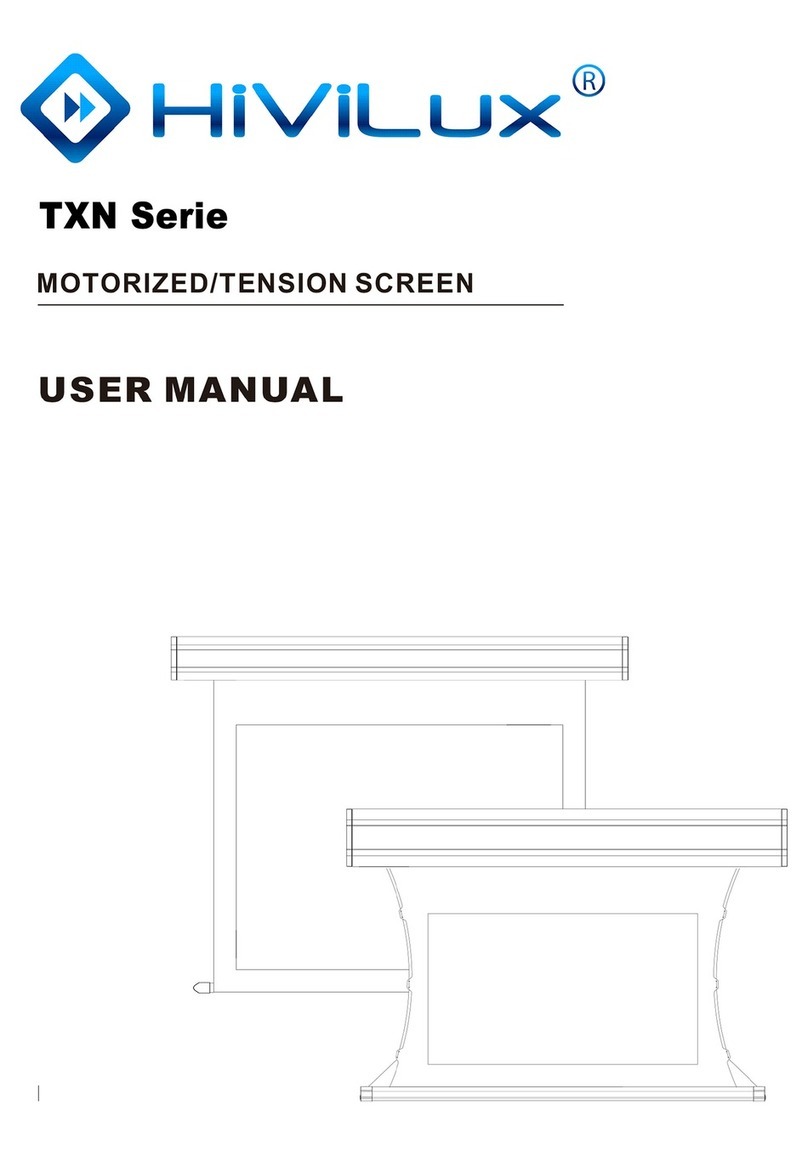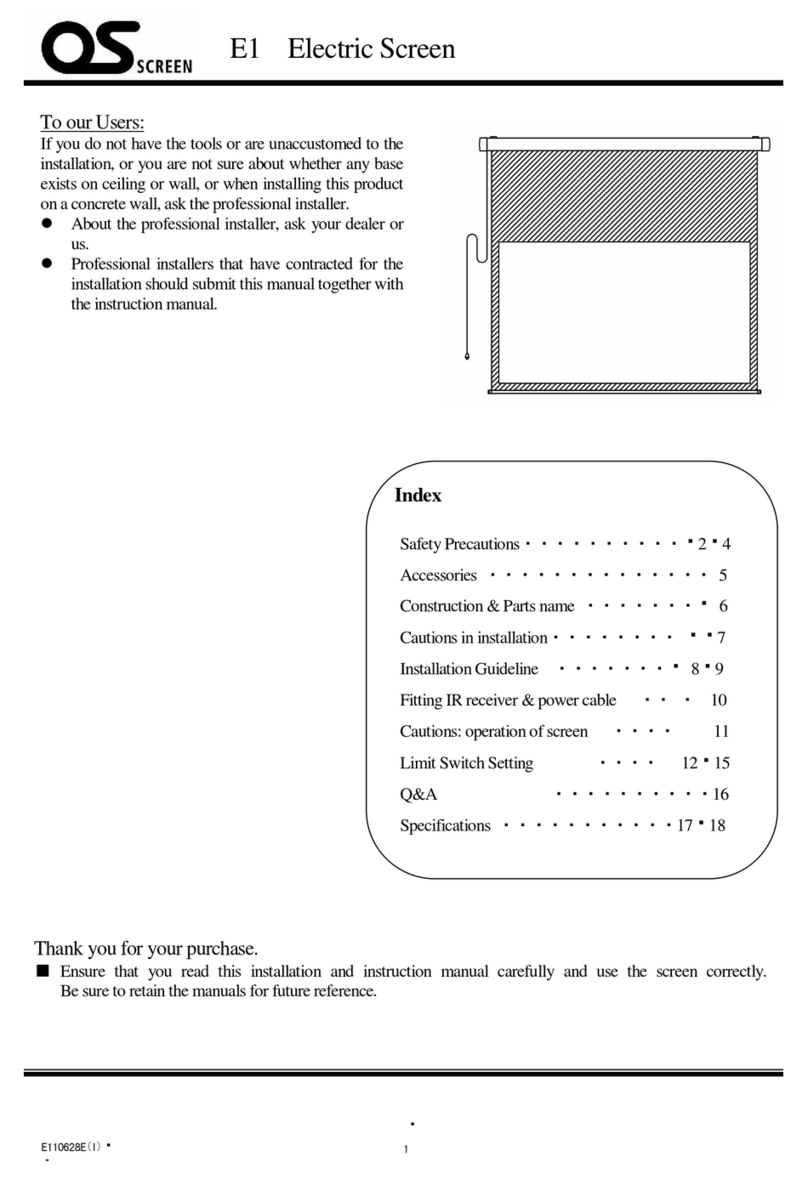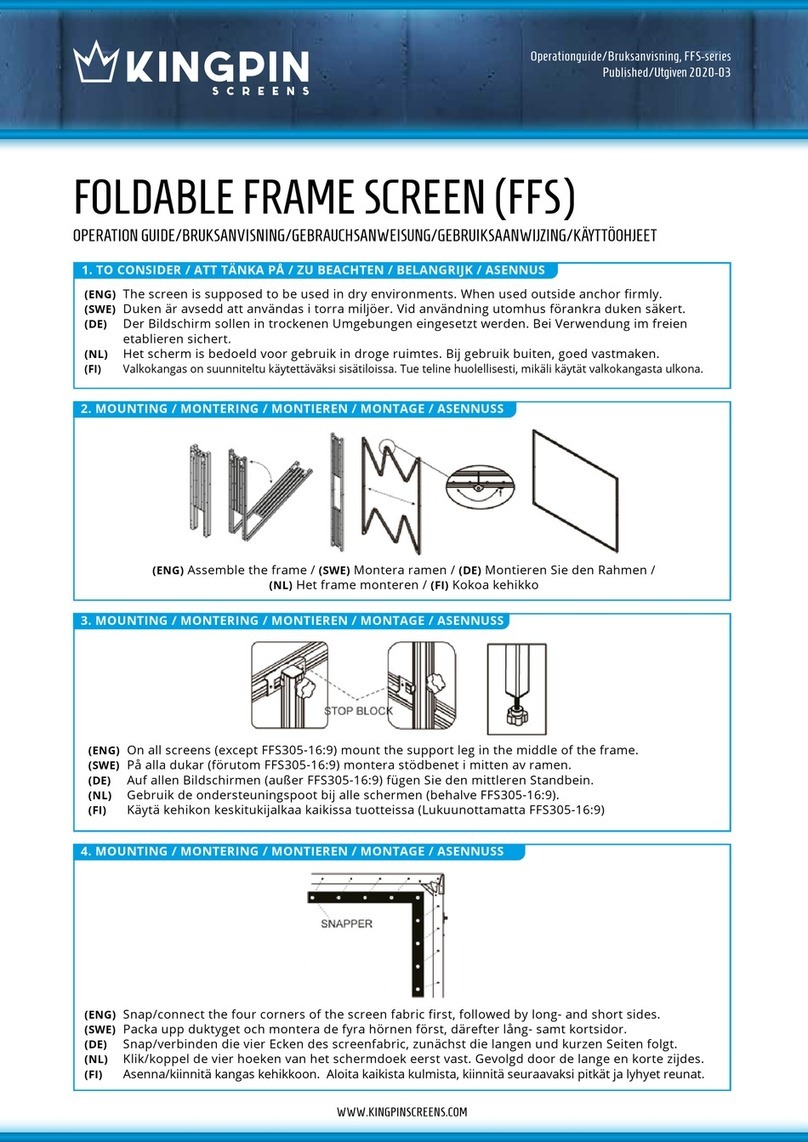Silver Ticket STR-169120 User manual
Popular Projection Screen manuals by other brands

Draper
Draper Ultimate Access E INSTRUCTIONS INSTALLATION & OPERATION
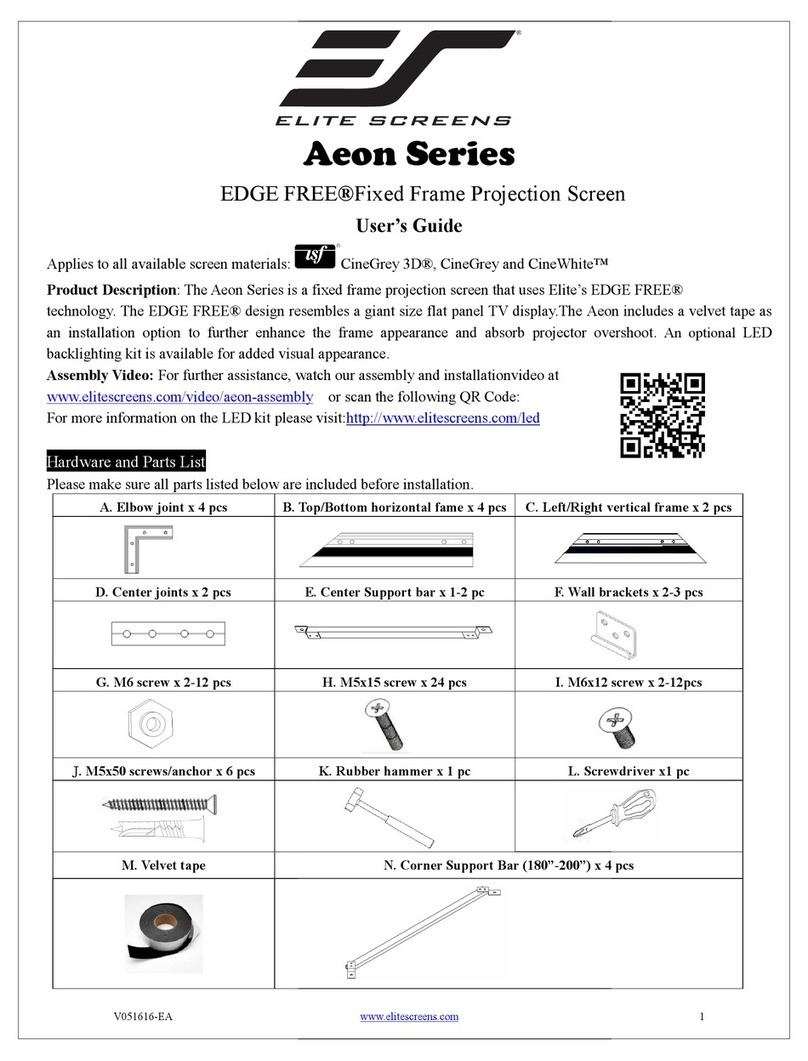
Elite Screens
Elite Screens AR100H2 user guide
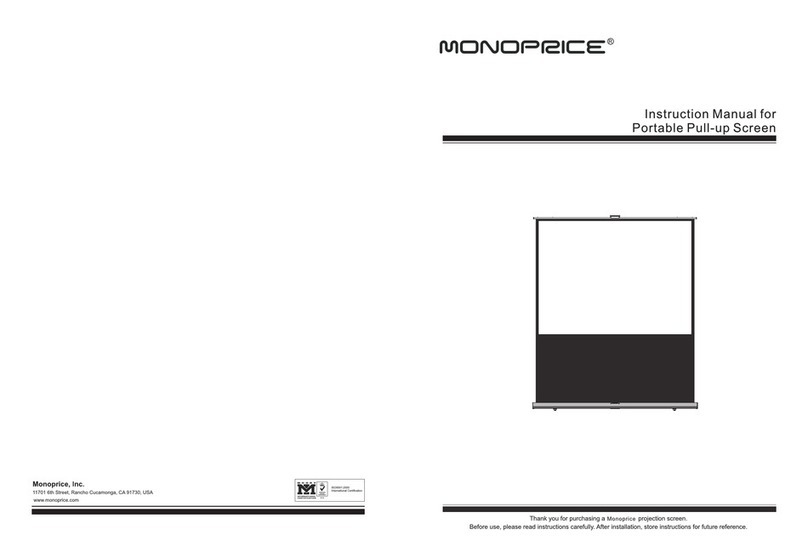
Monoprice
Monoprice Portable Pull-up Screen instruction manual

Grandview
Grandview PT-L Series instruction manual

Da-Lite
Da-Lite Parallax Thin Instruction book

Grandview
Grandview PE-Y (R7)15 Series instruction manual
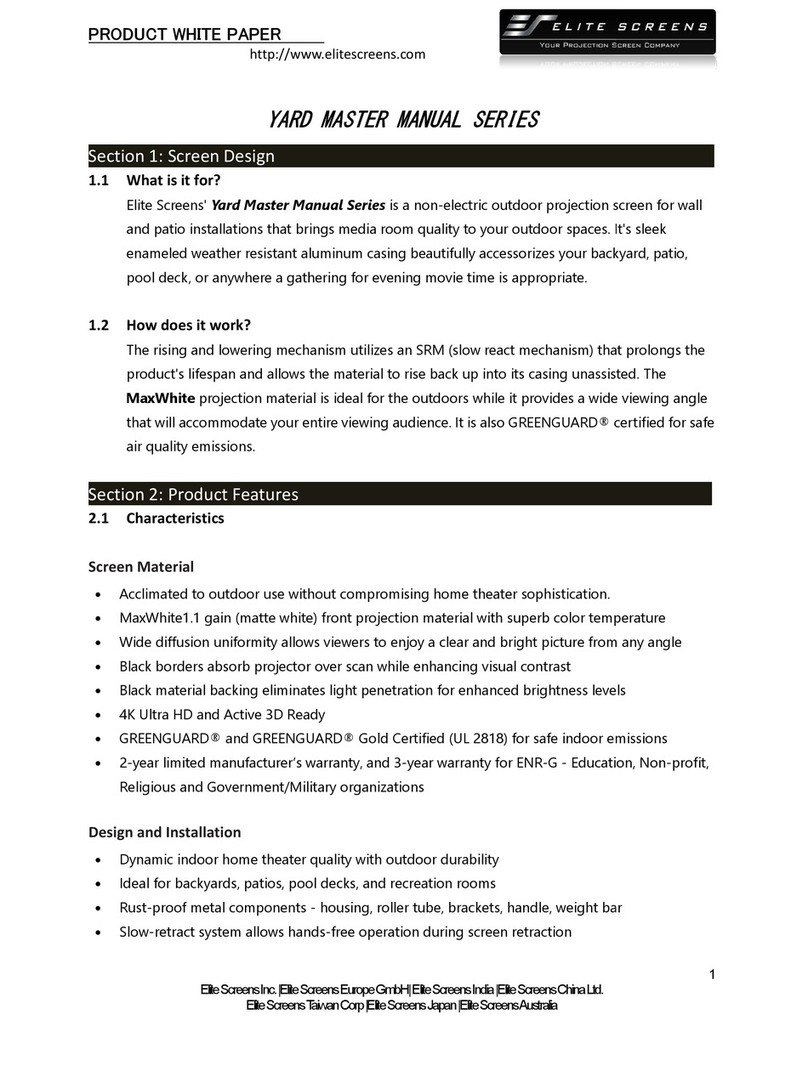
Elite Screens
Elite Screens YARD MASTER MANUAL SERIES manual
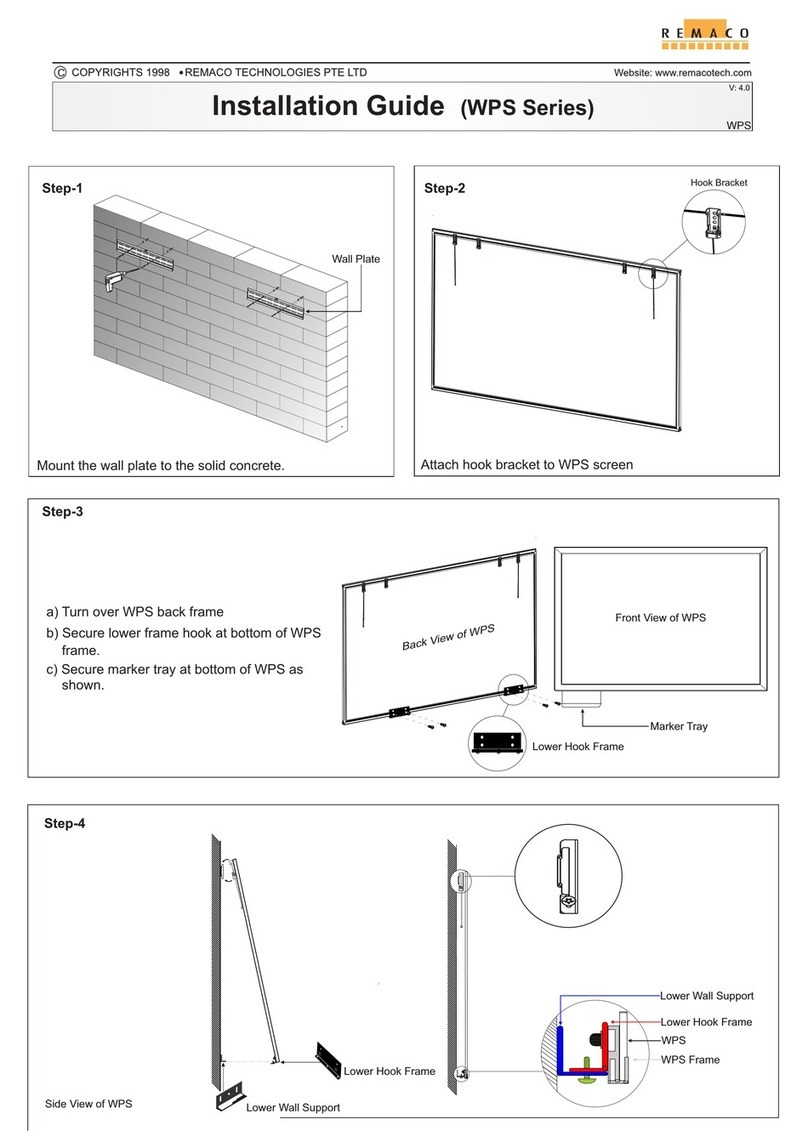
Remaco
Remaco WPS 1710W installation guide
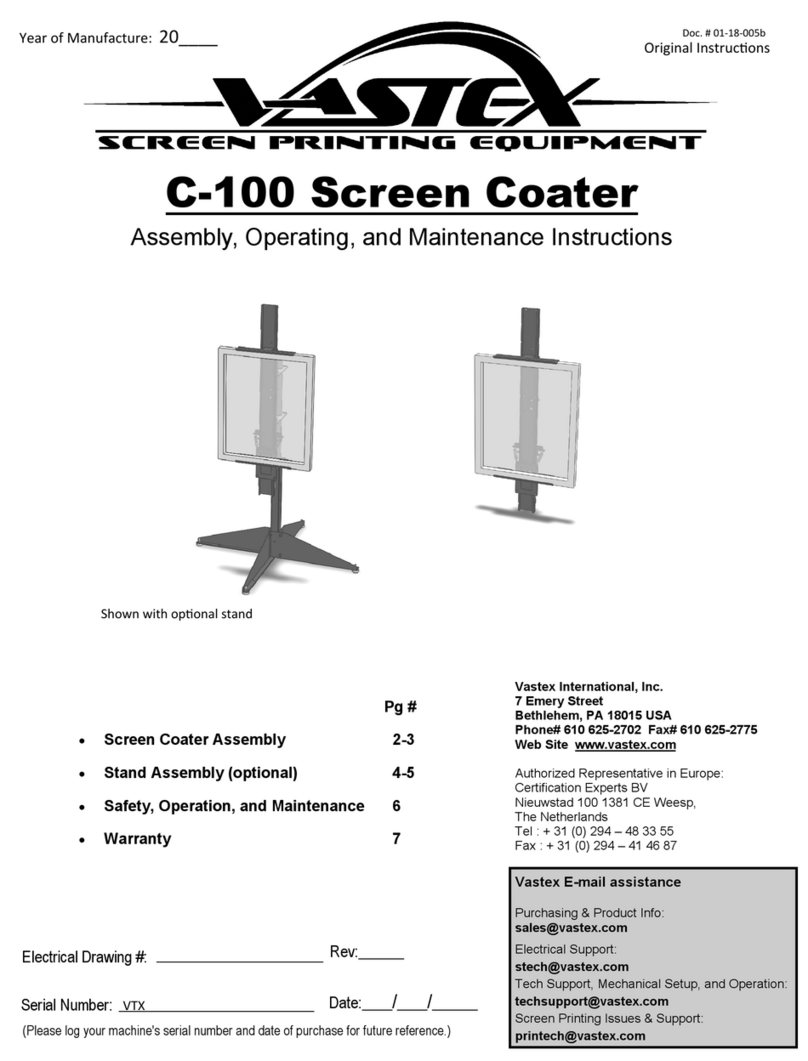
VASTEX
VASTEX C-100 Assembly, operating, and maintenance instructions
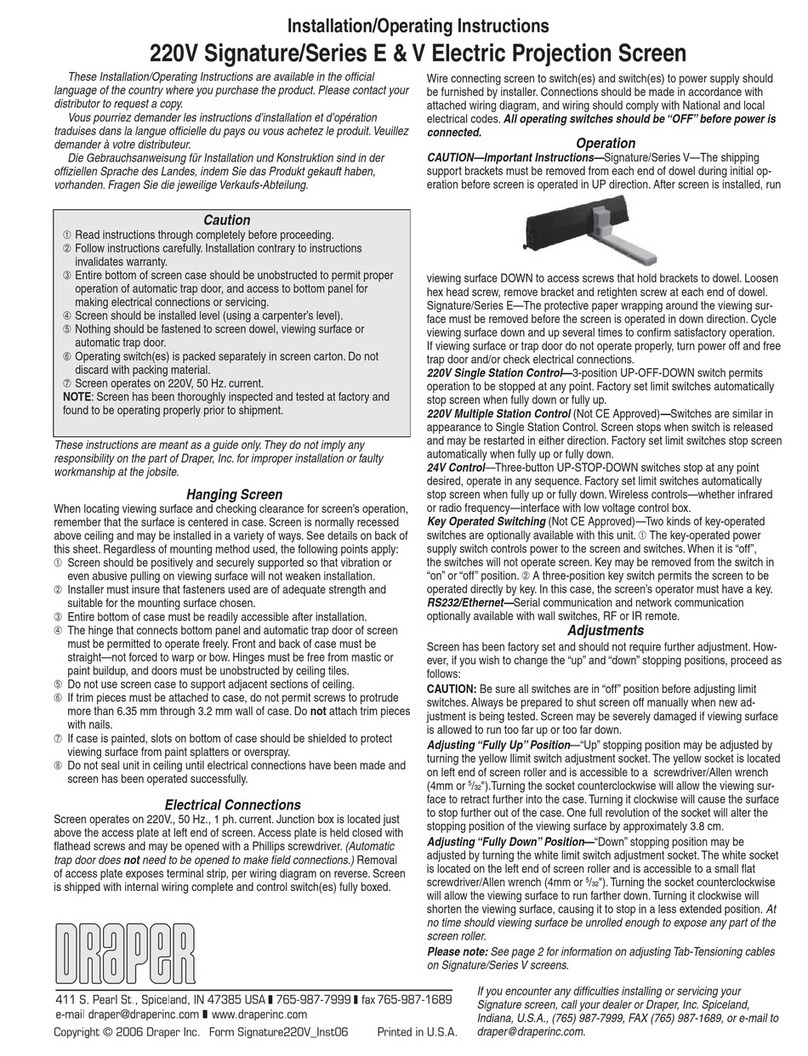
Draper
Draper 220V Signature/Series E Installation & operating instructions
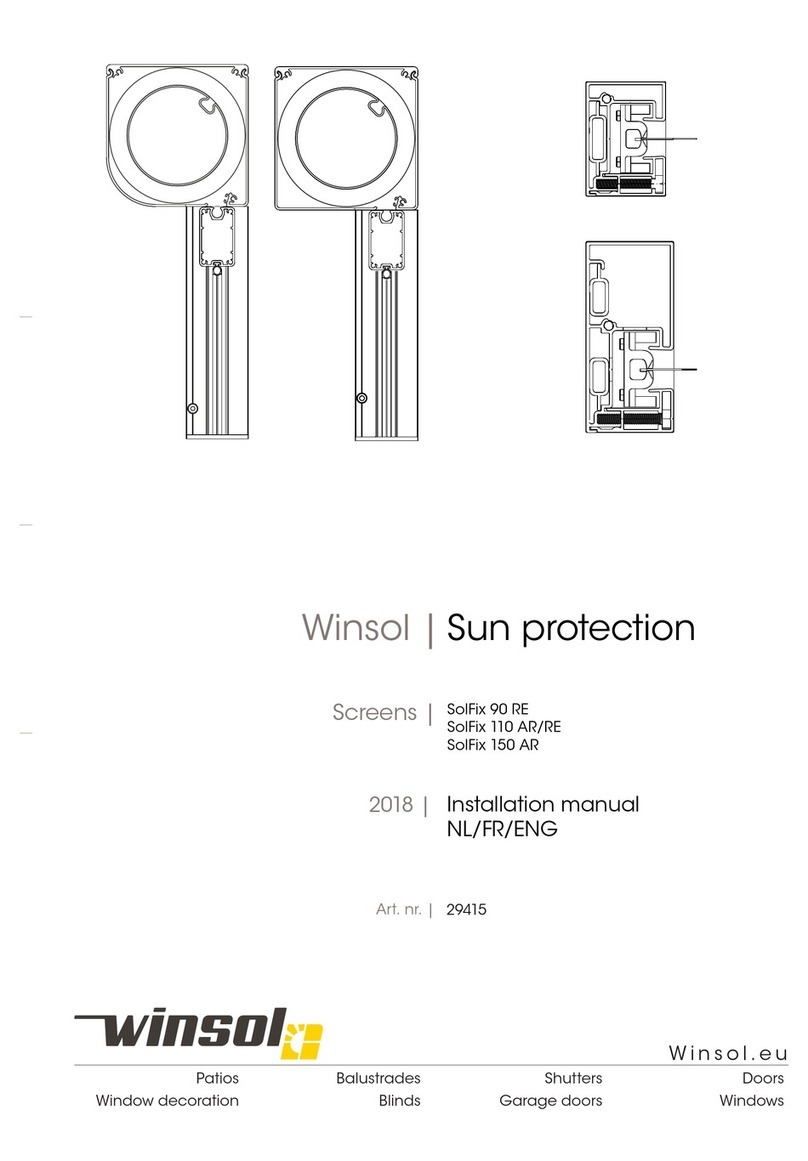
Winsol
Winsol SolFix 90 RE installation manual

Draper
Draper Envoy Installation & operating instructions