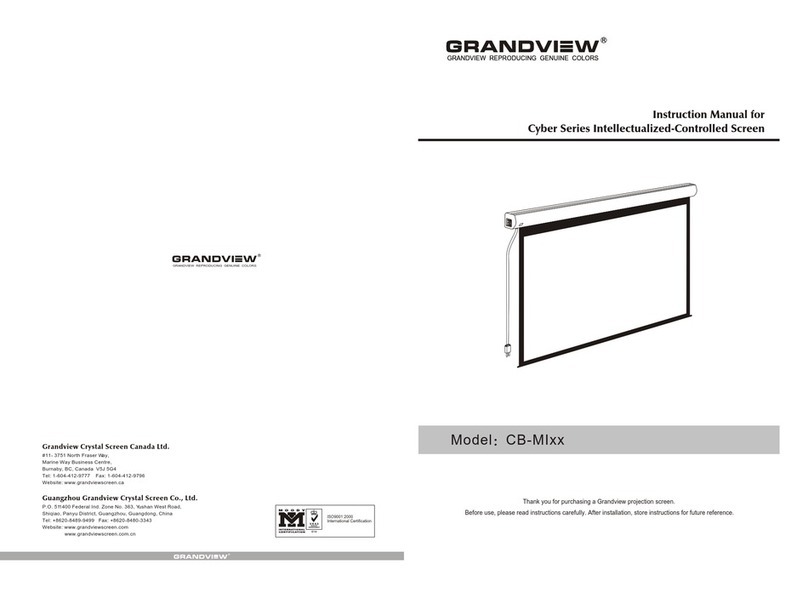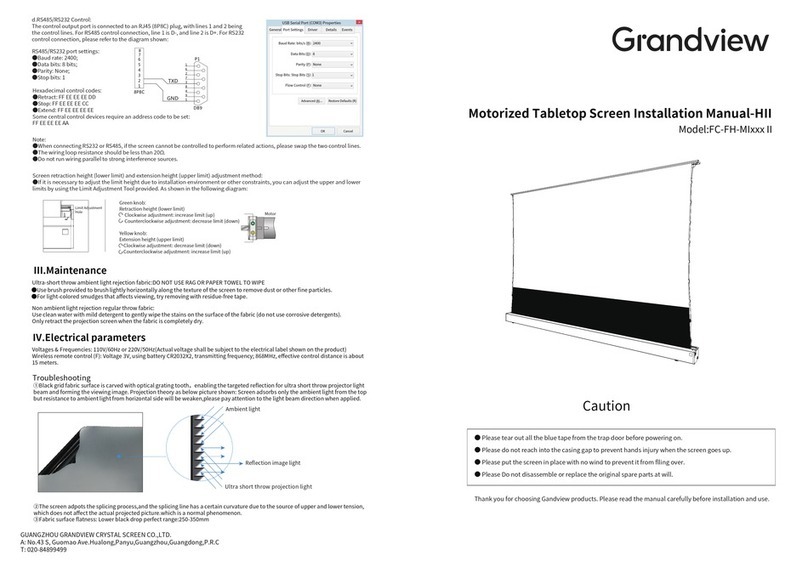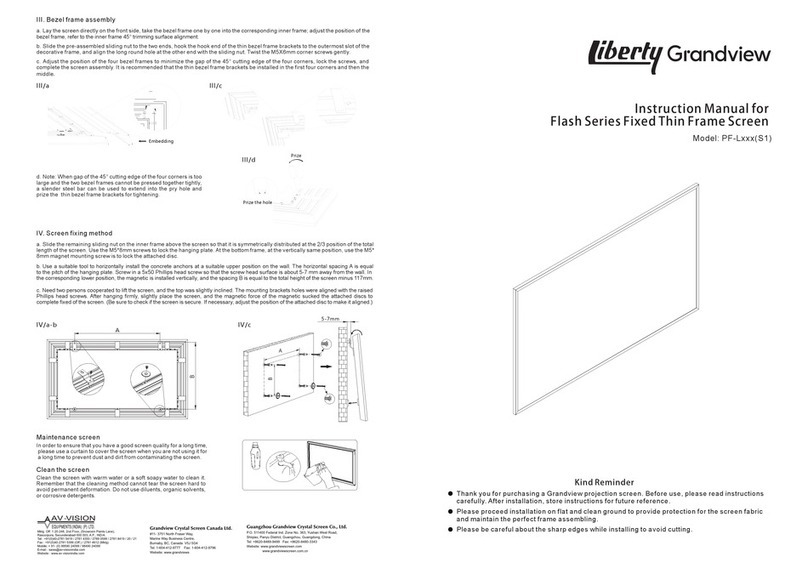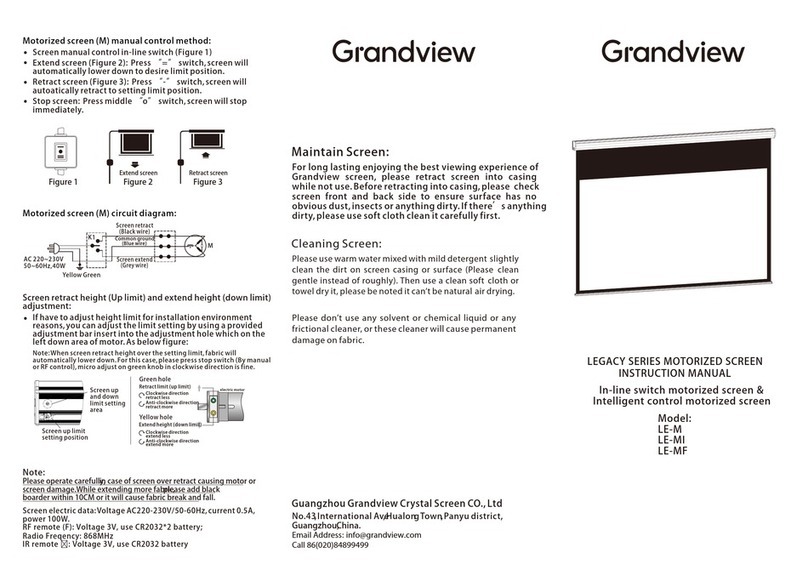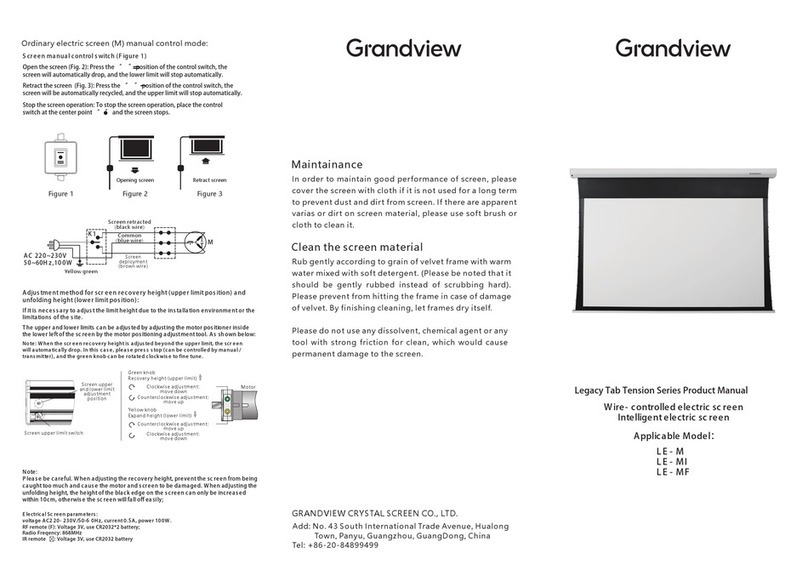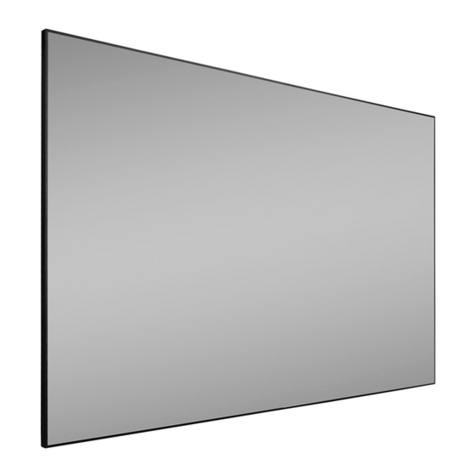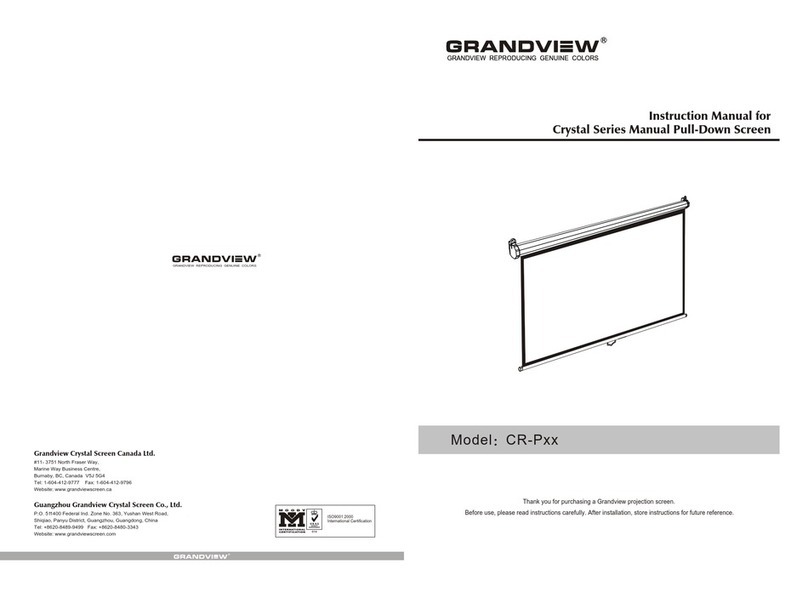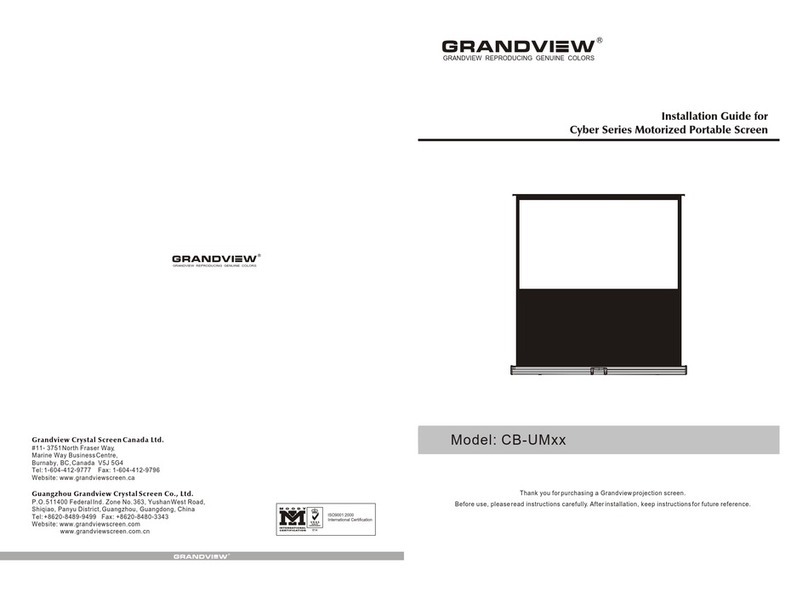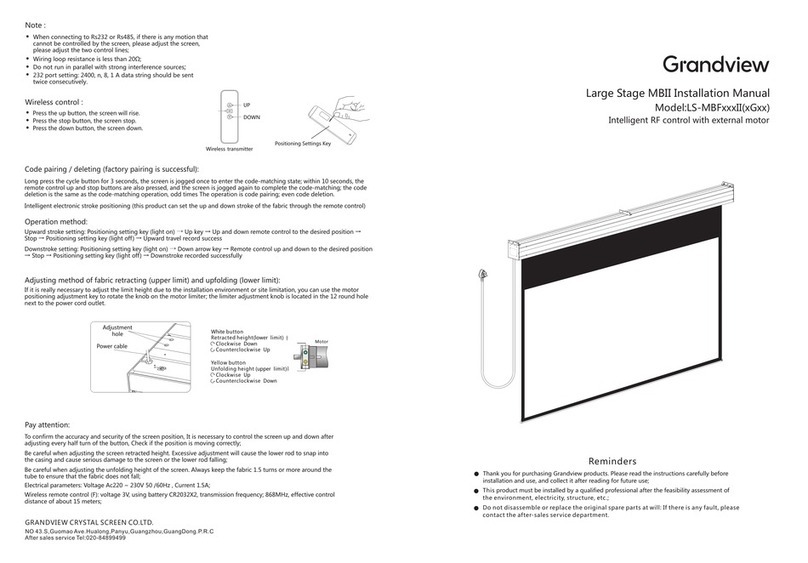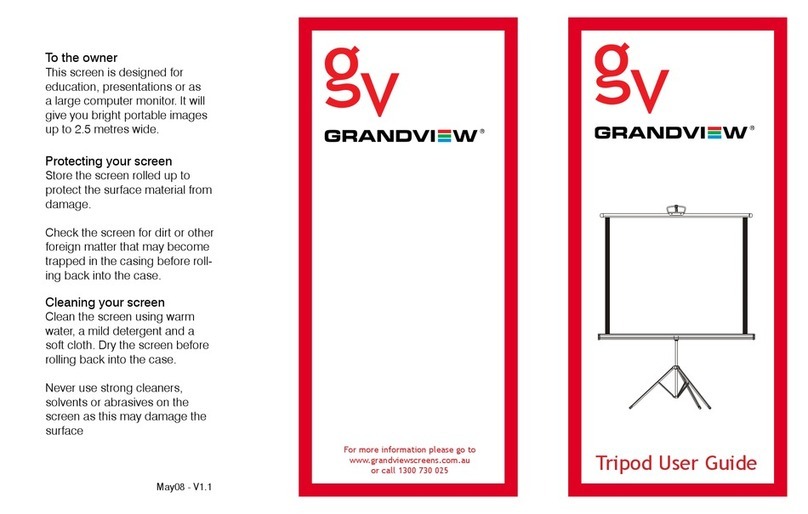Edge-Lite Fixed Frame Instruction Manual
Model:PE-Yxxx(R7)15
PE-Yxxx(R7)12
Ⅲ Frame assembly
a. Raise the screen, rotate F5 to the correct direction, align with the
installation slot of P2, and press down slightly with a tool. Each frame is
fixed with three P2 (all need to be pressed to the bottom to complete
the fixing).
b. Slide the frame to the center and insert P1 into the end face of F5,
then install the adjacent frame.
c. Connect the plastic corner guard P1 to the frames (F6, F5) in order to
complete the installation of the frame.
P1
Press down
P2
(F5、F6、P1、P2)
P1*4
Ⅳ Wall mount
Back
Front
(F7、S6、S7)
F7
Screen middle line
a. Flip the screen to ensure the correct orientation (for
ultra-short-throw anti-glare screens). Install S6 in the
upper frame slot (note that the hook should face the
back). The installation spacing A = 0.52 * L.
b. Attach S7 strong magnets to the sides of S4 at the
bottom and mark them.
c. Calculate the screen installation position, mark the
highest line of the screen and the vertical centerline.
The highest line of the screen is marked 109mm below
the F7 bottom reference line.
d.Align F7 with the bottom reference line, mark the
installation hole positions, drill holes, insert expansion
glue particles, and secure with ø5*50 screws.
e. Two people lift the screen simultaneously and hang
it on the groove of F7. Move it left and right to the
desired position, then mark the position of the strong
magnet. Remove the screen, drill installation holes, insert
expansion glue particles, and secure with ø5*50 screws.
f. Hang the screen back up, move it left and right to the
magnet position, gently place the screen, and complete
the wall-mount installation of the screen.
UP
Ⅲ/a Ⅲ/b
Ⅲ/c
Ⅲ/a-b
Ⅲ/c-d
Ⅲ/e-f
109
A
L
Screen top line
Screen middle line
109
Thank you for choosing Grandview products. Before installation and use, please read
the instructions carefully and keep them for future reference
Please assemble the screen in a flat and clean area, which is beneficial to protect the
screen fabric and ensure the assembly effect of the frame
The edges of the screen frame are sharp, so please protect your body during assembly
to prevent cuts.
If you have purchased an ultra-short-throw anti-glare screen, please pay attention to
the orientation of the screen during installation.
Reminder
F5 F5
F6 *4
F5 *2
S7
S6
S4
F7