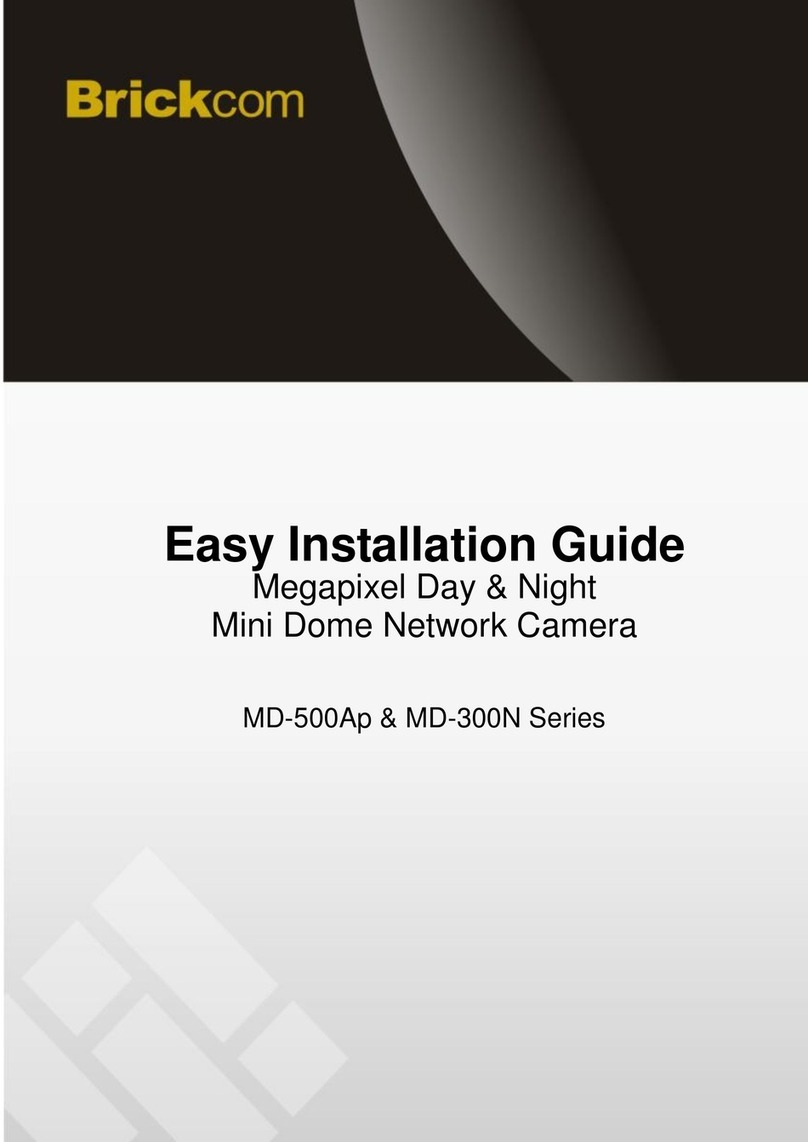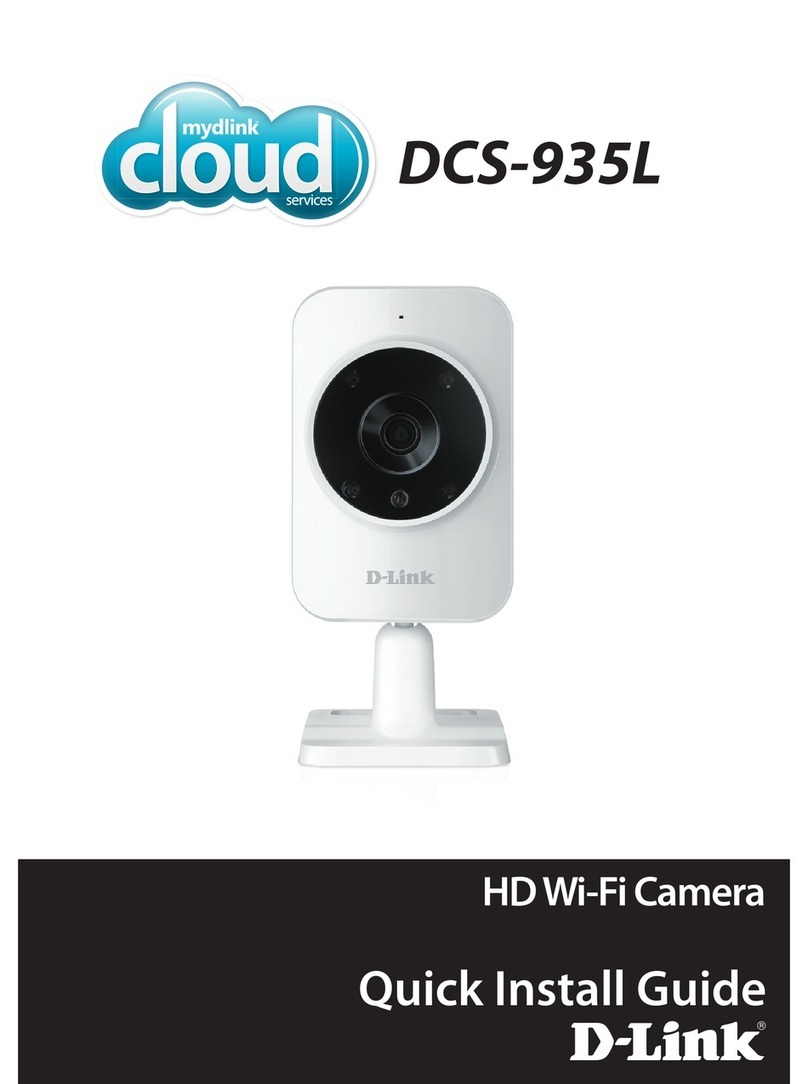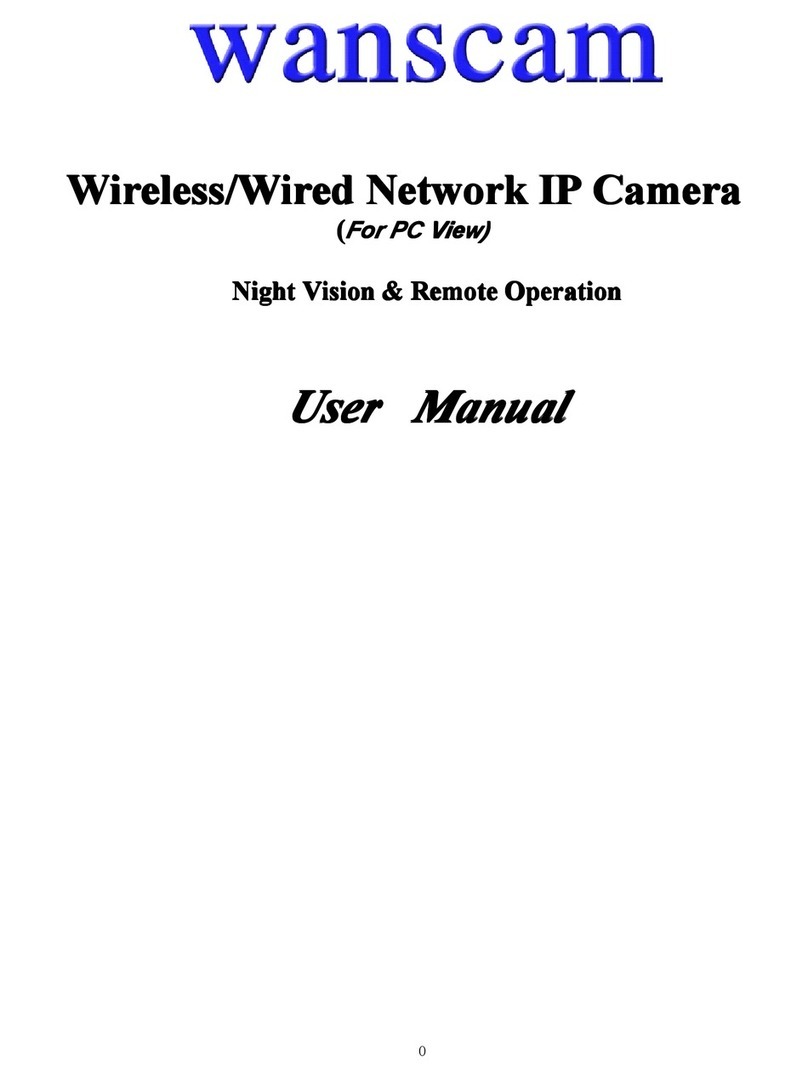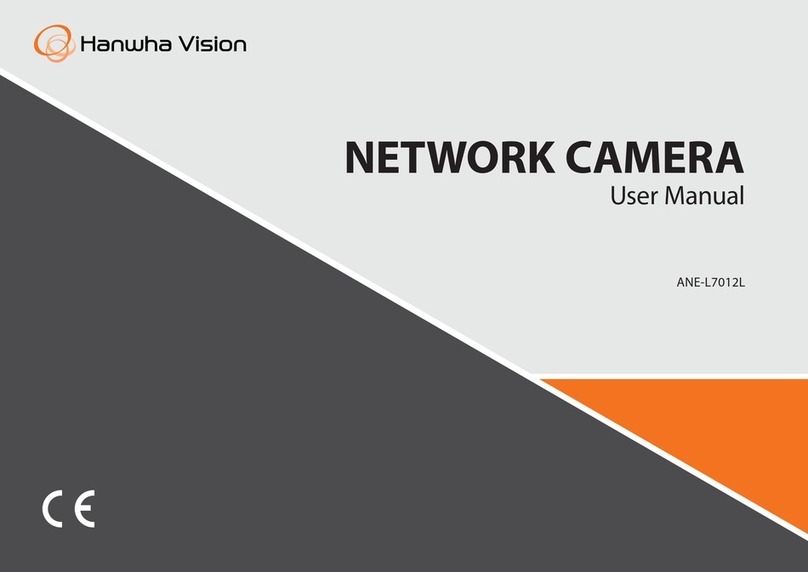Simac Joy-IT RB-Camera-IR-PRO User manual

3
5MP Camera
with IR-CUT Filter

5MP Camera with IR CUT Filter
Published: 16.07.2018 Copyright by Joy-IT 2
1. Introducon
2. Overview and Connecon
3. Installing the system
4. Installing the camera
5. Using the camera
5.1 Taking pictures
5.2 Taking videos
5.3 Acvang/Deacvang the IR CUT-Filter
6. Security- and data protecon informaon
7. Other informaons
8. EU-Declaraon of conformity
9. Support
TABLE OF CONTENTS

5MP Camera with IR CUT Filter
Published: 16.07.2018 Copyright by Joy-IT 3
Dear customer,
thank you for choosing our product.
In the following we have listed what has to be considered during commissioning.
The IR-PRO camera is a high-resoluon camera for your Raspberry Pi, which can be equipped with two
infrared LED modules. So shoong in low light condions, and even at night, is no longer a problem!
Simply take the two infrared modules and screw them together with your camera module as shown in the
following pictures.
1. INTRODUCTION
2. OVERVIEW AND CONNECTION

5MP Camera with IR CUT Filter
Published: 16.07.2018 Copyright by Joy-IT 4
Now connect the module to the CSI interface of your Raspberry Pis using the ribbon cable provided.
If you are already using the latest Raspbian soware on your Raspberry Pi, you can skip this step and
proceed immediately to the next step.
Otherwise, please follow the instrucons.
Please install the latest Raspbian system image on your SD card.
You can download it here.
With a suitable program (e.g. Etcher) you can then transfer the image to your SD card.
Aer successful transmission, the SD card can be inserted into the Raspberry Pi and the system can be
started.
3. INSTALLING THE SYSTEM

5MP Camera with IR CUT Filter
Published: 16.07.2018 Copyright by Joy-IT 5
First open a terminal window and start the Raspberry Pi conguraon menu by entering the following
command:
In the menu that now opens, navigate to the Advanced Opons menu.
Here you select the opon Camera and acvate it.
Then you can leave the menu via Finish and restart your Raspberry Pi.
sudo raspi-config
4. INSTALLING THE CAMERA

5MP Camera with IR CUT Filter
Published: 16.07.2018 Copyright by Joy-IT 6
5.1 TAKING PICTURES
The following console command can be used to capture images with the camera:
The image is then saved under the name image.jpg in the user directory (/home/pi).
5.2 TAKING VIDEOS
Videos can be recorded with the following command:
The appendix "-t 1000" denes the duraon of the recorded video.
In this case, the video recording takes 10 seconds.
The video is then saved under the name video.h264 in the user directory (/home/pi).
raspistill –o image.jpg
Raspivid –o video.h264 –t 10000
5. USING THE CAMERA

5MP Camera with IR CUT Filter
Published: 16.07.2018 Copyright by Joy-IT 7
5.3 ACTIVATING/DEACTIVATING THE IR CUT-FILTERS
The IR CUT lter uses the built-in infrared LEDs to provide good images even in a very dark environment,
or even at night. There are two ways to deacvate the lter (e.g. for day recordings):
KONFIGURATION VIA THE SETTINGS
Open the cong.txt le with the following command:
Use the following command to start the camera in night mode from the next reboot:
Simply remove the same line to return the camera to normal mode.
The changes are also applied here aer a restart of the system.
KONFIGURATION VIA GPIO
The IR CUT lter does not have to be acvated or deacvated via the sengs le. Alternavely, this can
also be done via the GPIO conguraon. Simply connect the marked contact to a GPIO pin of your choice.
A GPIO-HIGH signal operates the camera in normal mode. A GPIO-LOW signal operates these in night
mode.
sudo nano /boot/config.txt
disable_camera_led=1

5MP Camera with IR CUT Filter
Published: 16.07.2018 Copyright by Joy-IT 8
Keep the operang instrucons and notes!
If the device is passed on to third pares, it must be provided.
Use this device only for the respecve area of applicaon and according to the operang instrucons.
Follow our instrucons when seng up and using the device to ensure that it funcons properly.
Read the instrucons in full before you start setup / use.
Do not install this unit near heat sources such as heaters, ovens, refrigerators, etc.
Never touch the device with wet hands.
Protect the unit from moisture and rain.
Under no circumstances may it be used in rain, in damp rooms or even in or under water.
Before commissioning, make sure that the available mains voltage corresponds to the specied mains
voltage.
Under no circumstances may you deviate from the specied mains voltage during use.
Never touch the power plug with wet hands.
This product is not a toy. Do not let children play with the camera.
When using them, parcular aenon must be paid to the personal rights applicable in Germany and
the right to informaonal self-determinaon.
Make sure that only your own home or property is visible in the visible area of the camera.
Do not point the camera at other people's property at any me.
Public areas, such as streets and footpaths in front of your own property, may also not be lmed.
If persons are admied without their knowledge and without their consent, this can have legal
consequences.
The camera may only be installed in the hallway of a rented apartment with the wrien consent of
the landlord and all tenants.
Never use the recordings for private invesgave calls, e.g. in the event of a break-in.
If there is any hope of idenfying any burglars on the basis of the photographs, you should inform the
police immediately.
6. SECURITY–AND DATA PROTECTION INFORMATION

5MP Camera with IR CUT Filter
Published: 16.07.2018 Copyright by Joy-IT 9
Our take-back obligaons under the Electrical and Electronic Equipment Act (ElektroG)
Symbol on electrical and electronic equipment:
This crossed-out dustbin means that electrical and electronic equipment does not belong in household
waste. You must return the old devices to a collecon point.
Before disposal, you must separate old baeries and accumulators which are not enclosed in the old
device from it.
Return opons:
As an end user, you can dispose of your old device (which essenally fulls the same funcon as the new
one purchased from us) free of charge when purchasing a new device.
Small appliances where no external dimensions are larger than 25 cm can be delivered in normal
household quanes, irrespecve of the purchase of a new appliance.
Possibility of return at our company during opening hours:
Simac GmbH, Pascalstr. 8, 47506 Neukirchen-Vluyn, Germany
Possibility of return in your area: We will send you a parcel stamp with which you can return the device to
us free of charge.
Please contact us by e-mail at Service@joy-it.net or by phone.
Informaon about packaging:
If you do not have suitable packaging material or do not wish to use your own, please contact us and we
will send you suitable packaging. Please inform us if your device contains LiIon baeries in this case. an
addional warning label must be aached.
7. OTHER INFORMATIONS

5MP Camera with IR CUT Filter
Published: 16.07.2018 Copyright by Joy-IT 10
Manufacturer: Simac GmbH
Pascalstr. 8
47506 Neukirchen-Vluyn
Arcle name: RB-Camera-IR-PRO
Declares that the product is in compliance with the essenal requirements of the following direcves
when used as intended:
EMV-Richtlinie 2014/53/EU & 2014/35/EU, RoHS-Guideline 2011/65/EU
Date Name of the person responsible Signature Posion in the company
13.07.2017 Yue Yang execuve manager
8. EU-DECLARATION OF CONFORMITY

5MP Camera with IR CUT Filter
Published: 16.07.2018 Copyright by Joy-IT 11
We also support you aer your purchase. If there are any quesons le or if you encounter any problems
please feel free to contact us by mail, phone or via our cket-support-system on our website.
E-Mail: service@joy-it.net
Ticket-System: hp://support.joy-it.net
Phone: +49 (0)2845 98469 – 66 (11- 18 Uhr)
Please visit our website for more informaons:
www.joy-it.net
9. SUPPORT
Table of contents