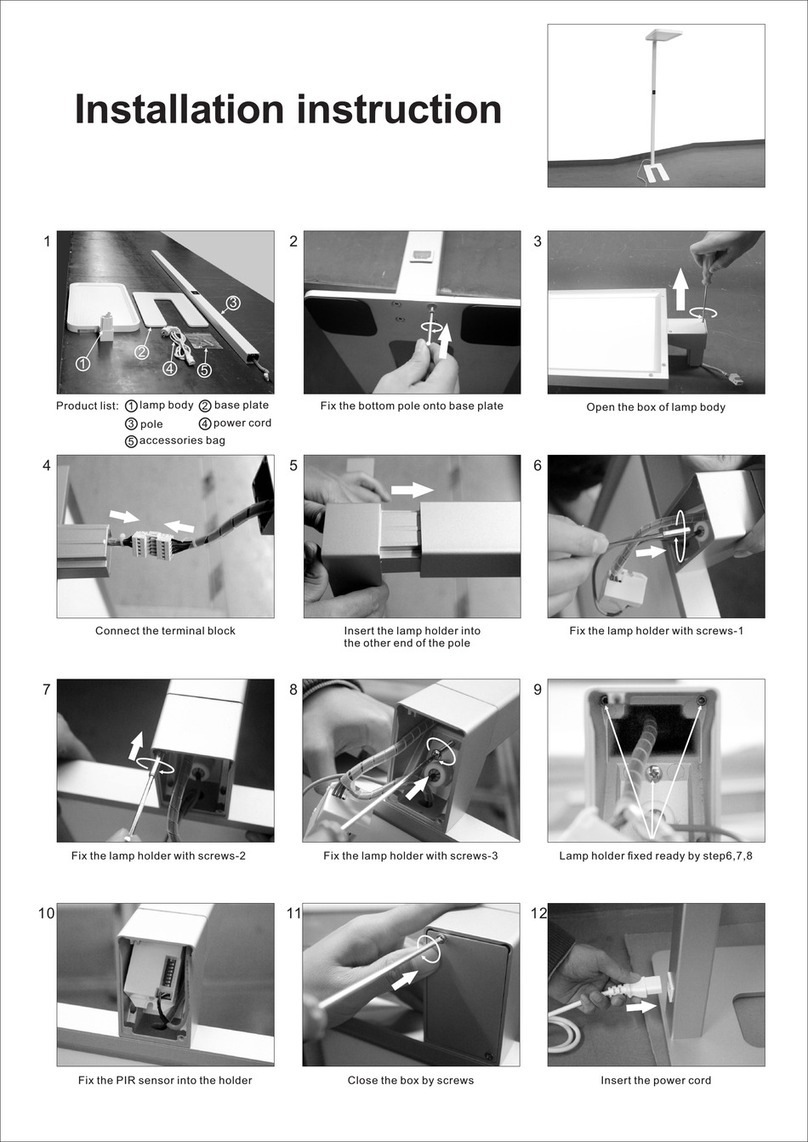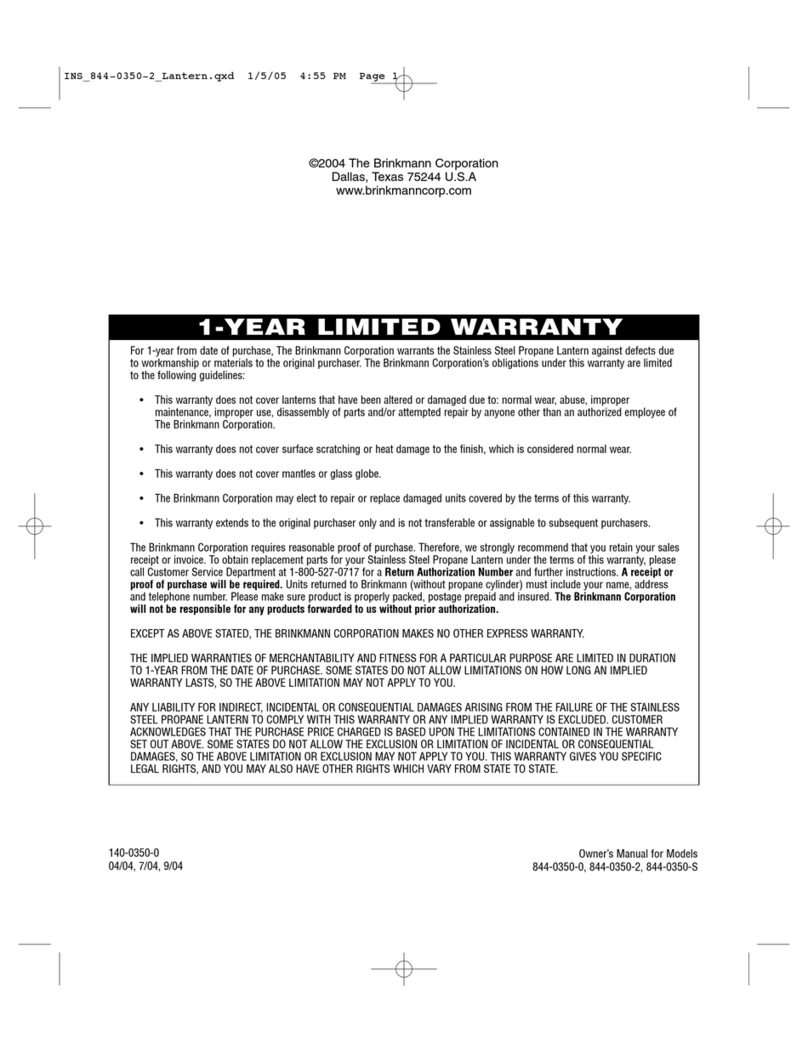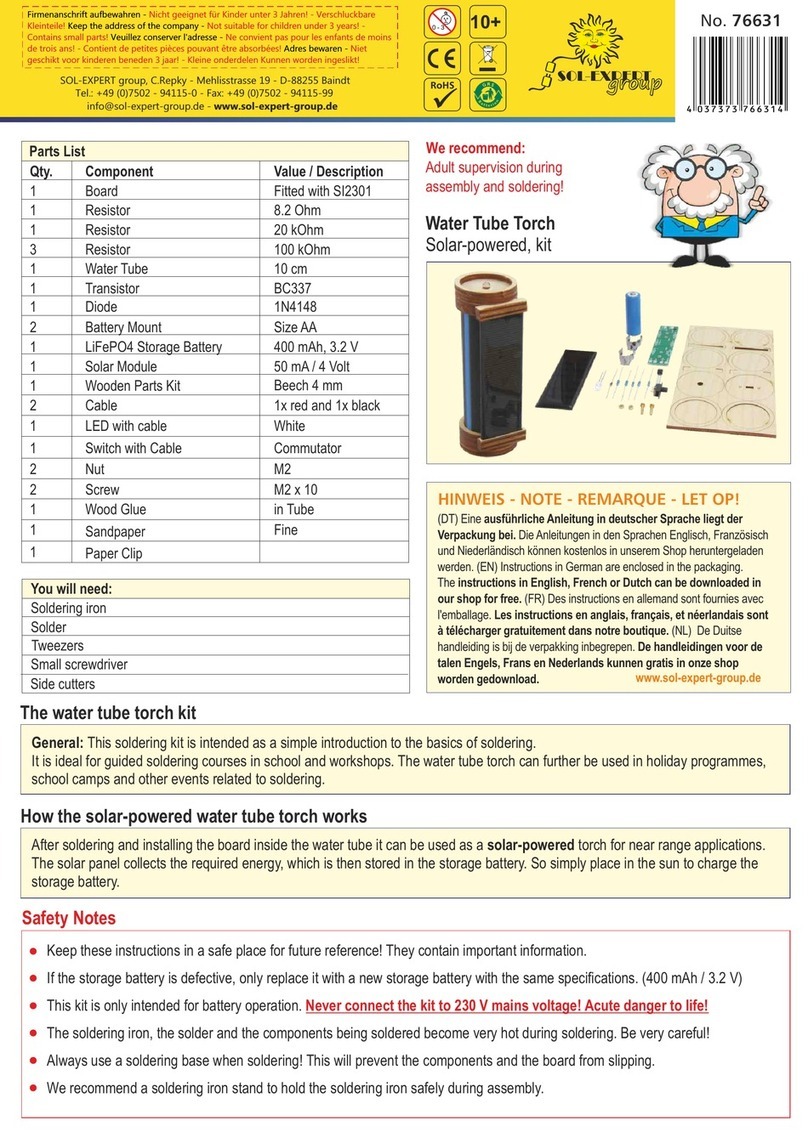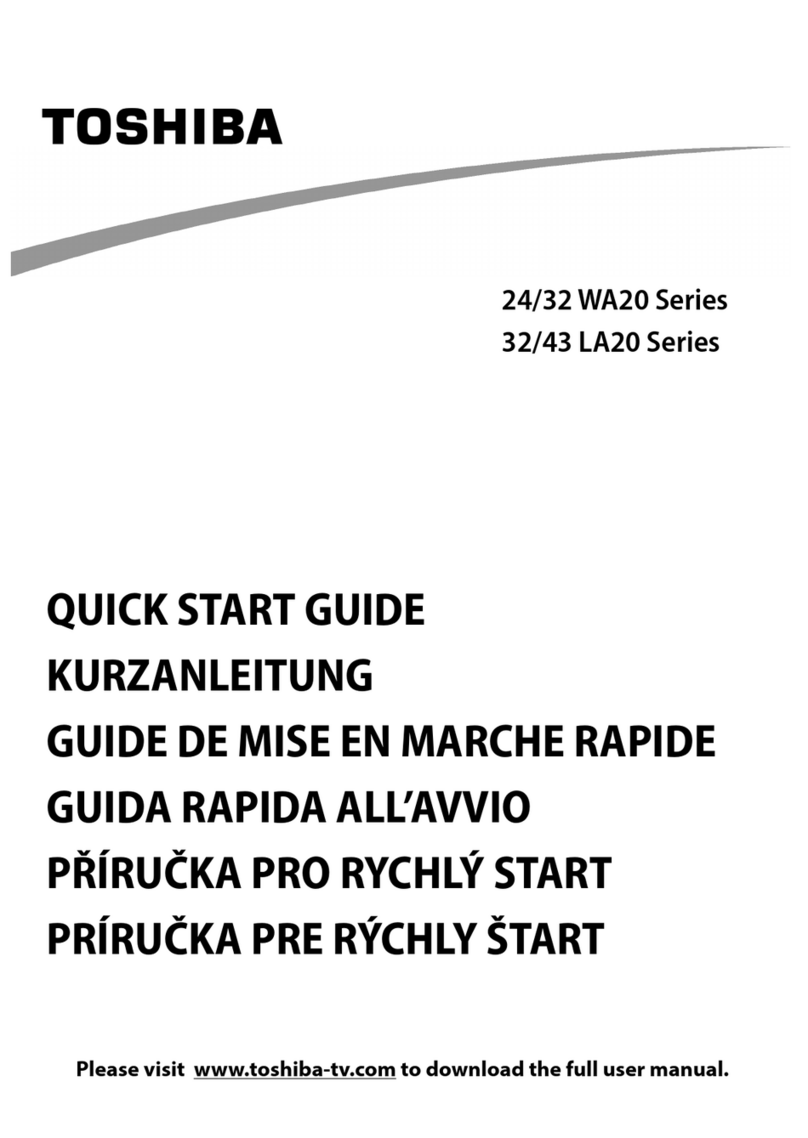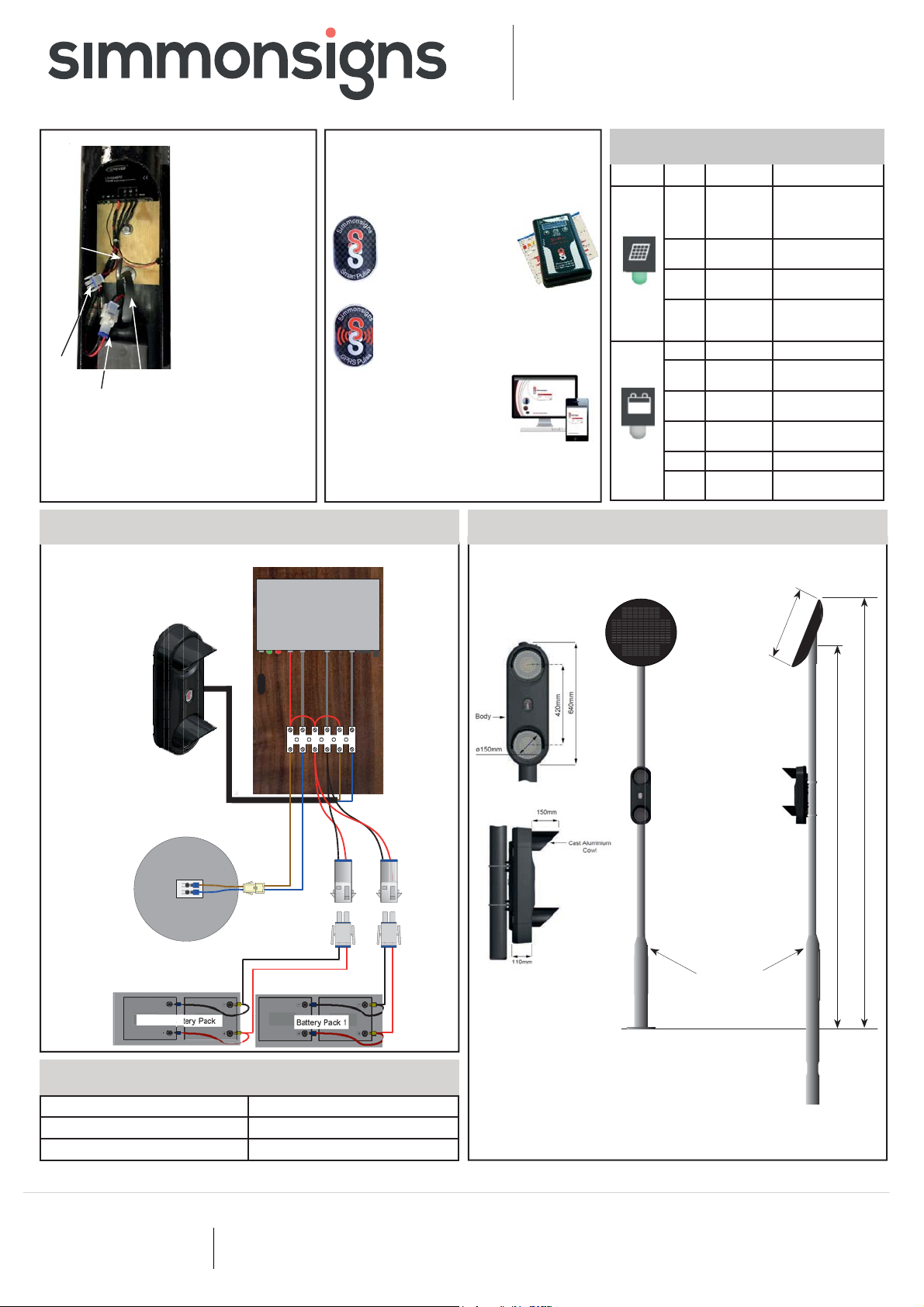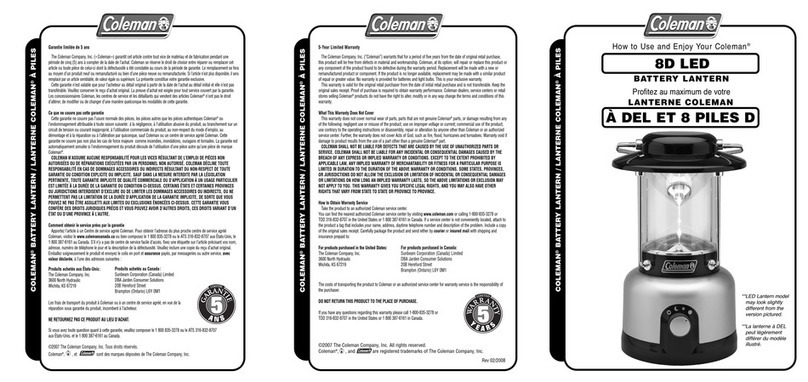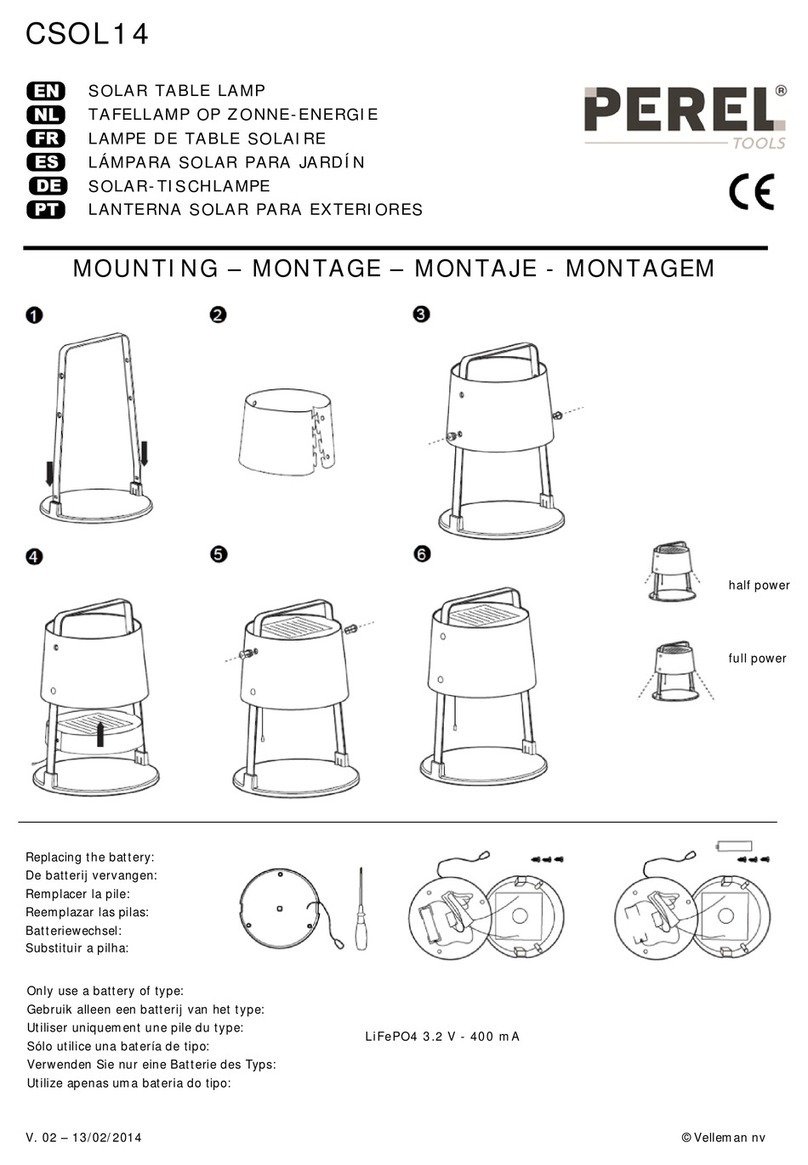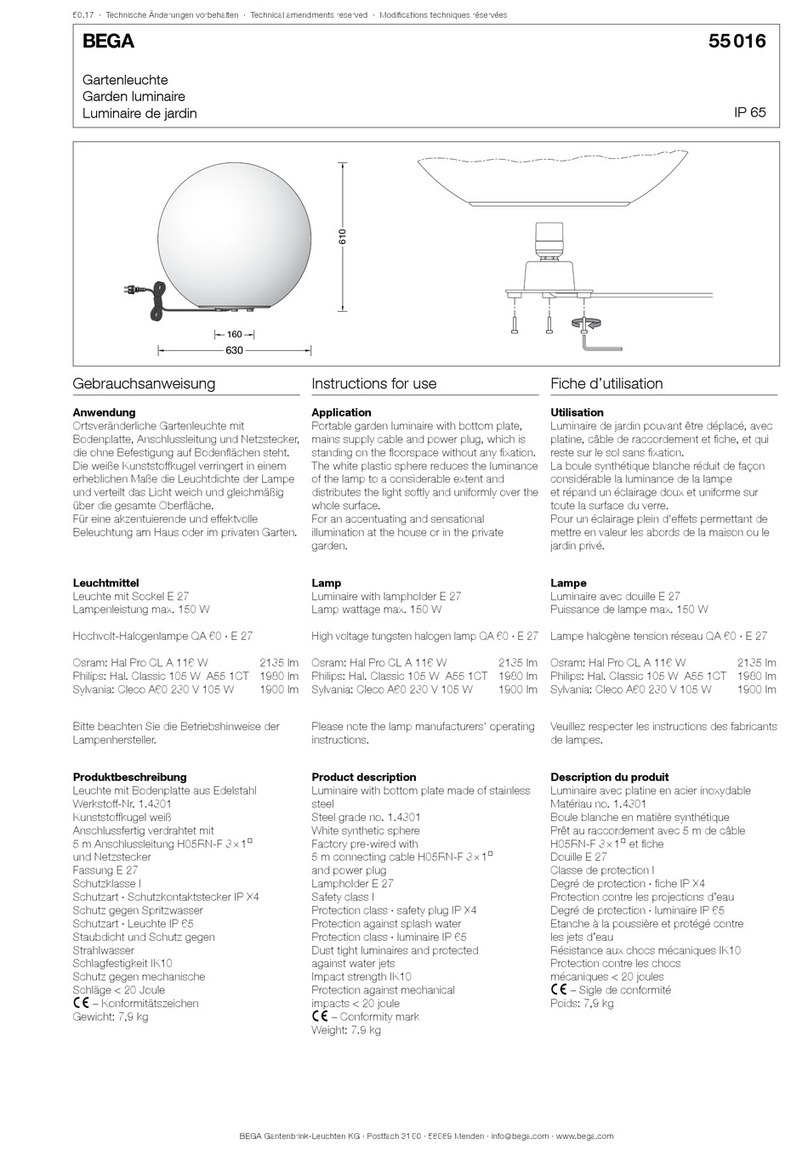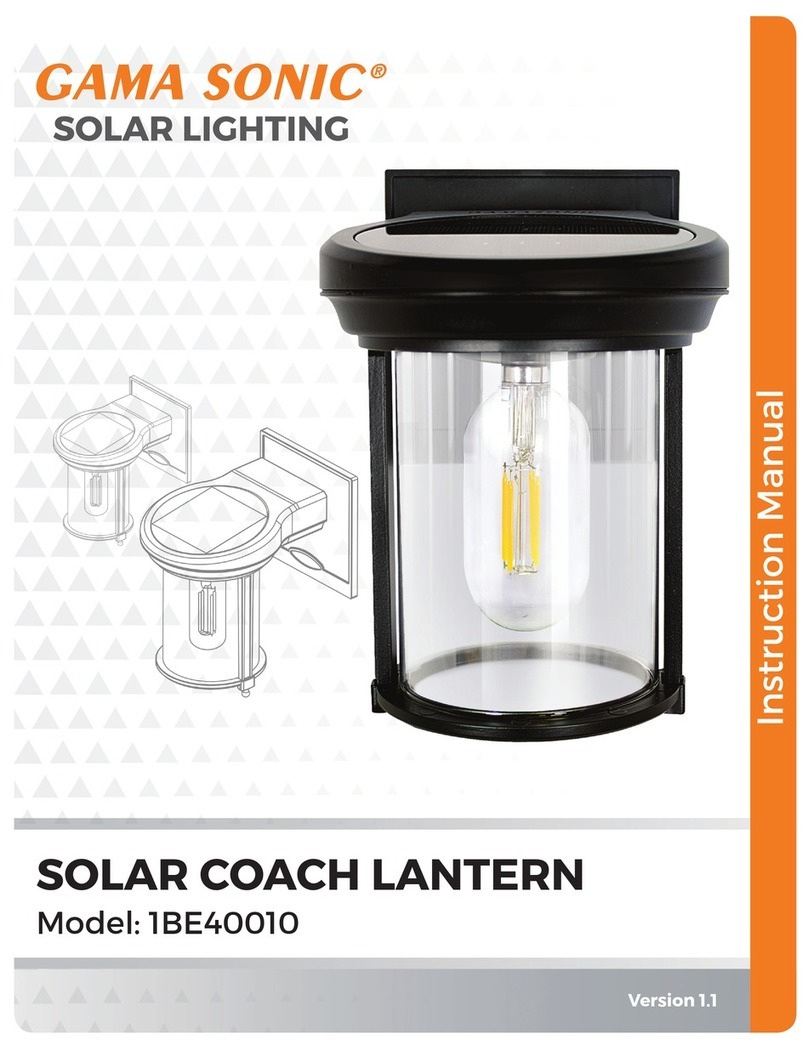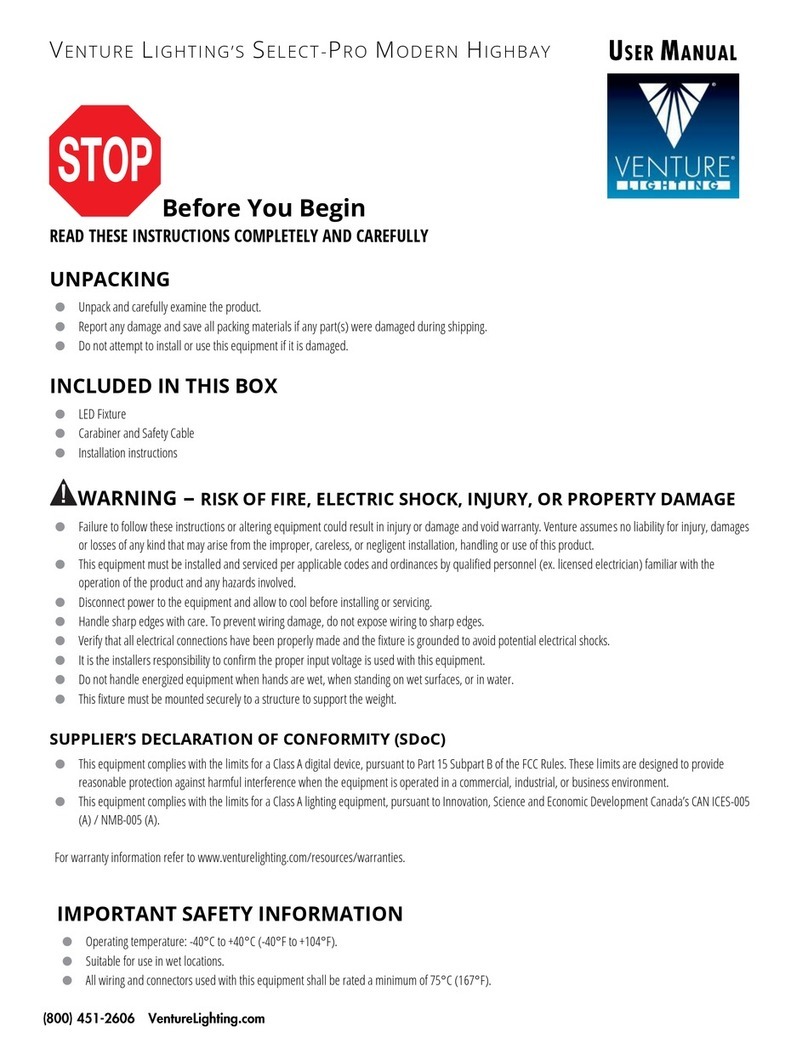Doc Ref: DG162
Issue Date: January 2017
Issue Number: 2
Simmonsigns Limited reserves the right to alter or improve this guide without prior notice.
simmonsigns.co.uk
+44 (0)7841 052 022
+44 (0)1952 293 333
Stafford Park 5
Telford Shropshire
TF3 3AS
Installation Guide
Solar PULSA
SAFETY FIRST
INSTALLATION
Ensure that the site is surveyed for buried services and that
Ensure that the site is surveyed for buried services and that
any electrical supply is isolated before commencing work.
any electrical supply is isolated before commencing work.
All materials to be handled using suitable mechanical equip-
All materials to be handled using suitable mechanical equip-
ment or suffi cient manpower for the weight of the item being
ment or suffi cient manpower for the weight of the item being
handled.
TOOLS & MATERIALS REQUIRED
Tri-head Key.
5mm Allen key.
Electrical Screwdriver.
PACKING LIST
Box 1 - Solar panel
Box 2 - Solar PULSA
Box 3 - Solar Panel support,89mm U Bolt Kit, battery and regulator.
Side Cutters
13mm spanner
Ø14mm drill
The Solar PULSA
is supplied as a kit
designed to fi t onto a
pre-installed 89/168
column. The column
manufacturer should be
consulted to provide a
column and foundation
plan suitable for the
equipment to be mount-
ed and environmental
conditions peculiar to
the site.
Weights and dimen-
sions of the solar
PULSA equipment are
shown overleaf to help
with calculating the
loads.
3Drill a Ø14mm hole
in the post at the
required height
(2543mm from
ground level to give
a height of 2100mm
to the base of the
Pulsa) -
Surface protect
the bare metal and
ensure the hole is
free from burrs and
sharp edges.
Assemble the solar panel support by
uncoiling the solar panel output lead
and feeding it through the panel support
bracket as shown.
Place the bracket over the aperture in
the panel back moulding and secure
with the 4 Tri-head screws supplied.
2
Solar panel
output lead
Panel back
moulding
Panel support
bracket
45
Doc Ref : IG197
Issue Date: September 2019
Issue Number : 2.1
Take the solar panel assembly
and feed the solar output lead
down the post from the top so
that it emerges in the column
base housing.
Place the solar panel assembly
on the top of the post and align it
to point directly South.
Ensure that nothing impedes the
solar panels view of the sun all
year round.
Tighten the grub screws to lock
the solar panels assembly onto
the post.
Fix the Pulsa to the post
in accordance with the
standard Pulsa installa-
tion instructions.
Pass the PULSA supply
cable down the post
via the drilled hole and
into the column base
housing.
1
6
Moving to the
column base, fi x the
regulator board in
the base with the
8mm hex screw
supplied.
At this point ensure
that the root of the
column base will
not fi ll with rising
water above ground
level. If there is a
risk of this, create a drain hole in the column
near ground level in order to protect the batter-
ies from water ingress.
The next step (7) is to install the batteries and
make the connections. Please ensure that the
connections are made in the following order :
1. Battery 2. Load 3. Solar panel.
On/Off Switch
Hook
Fixing screw