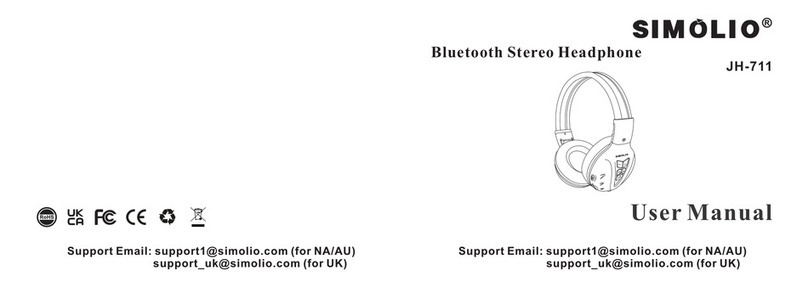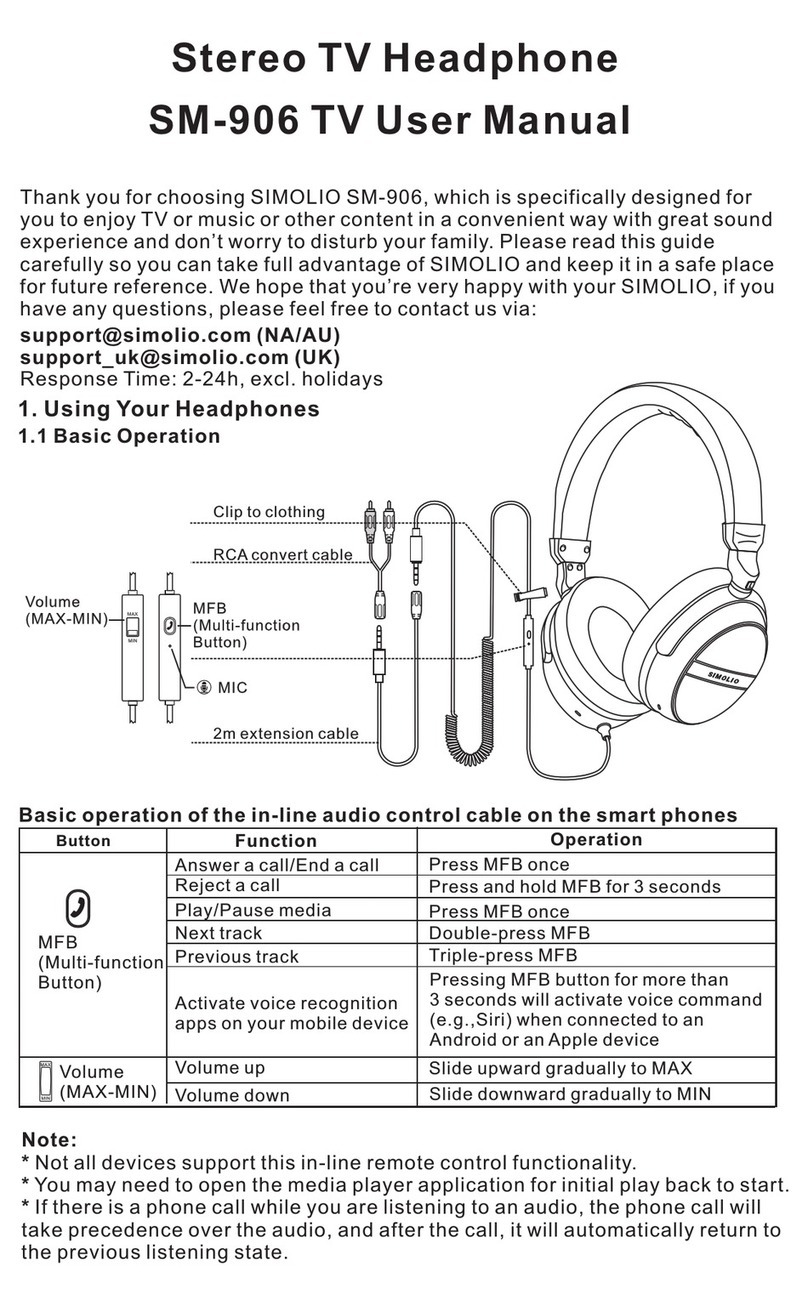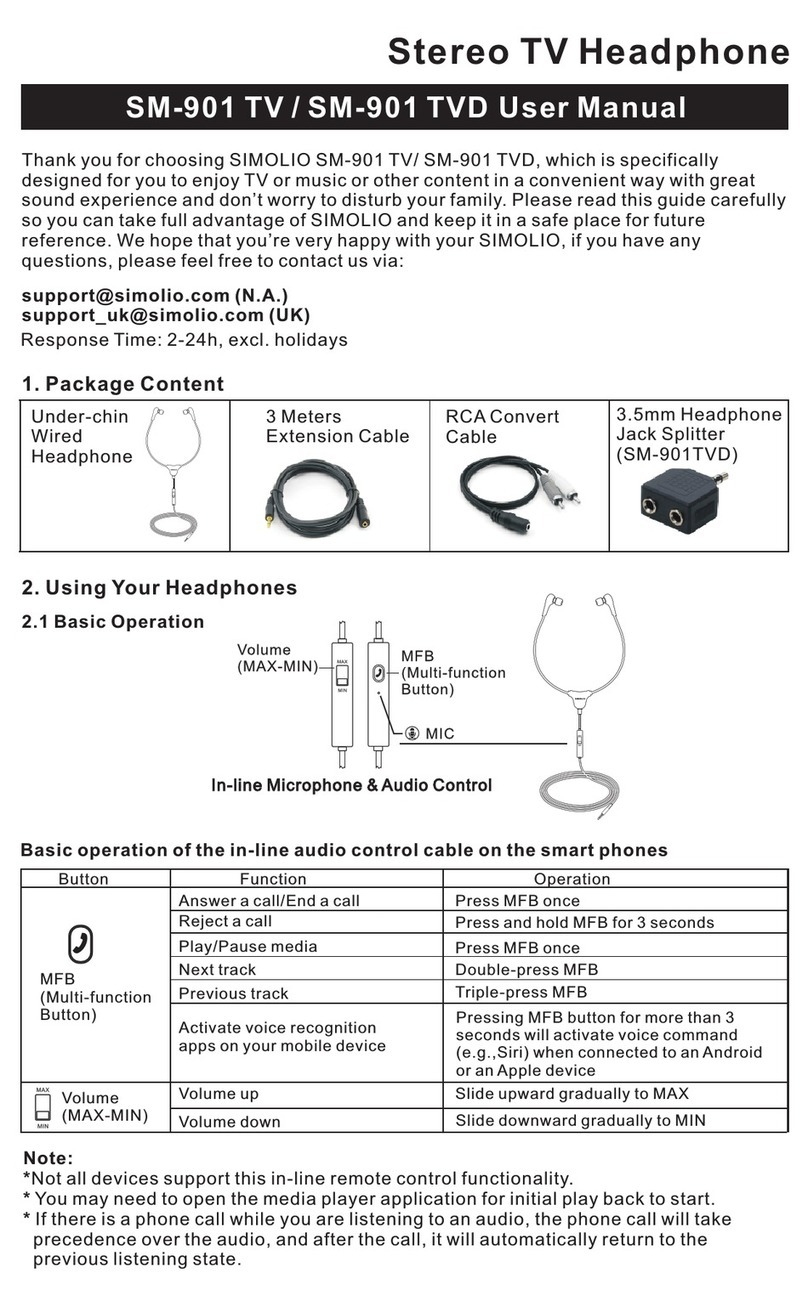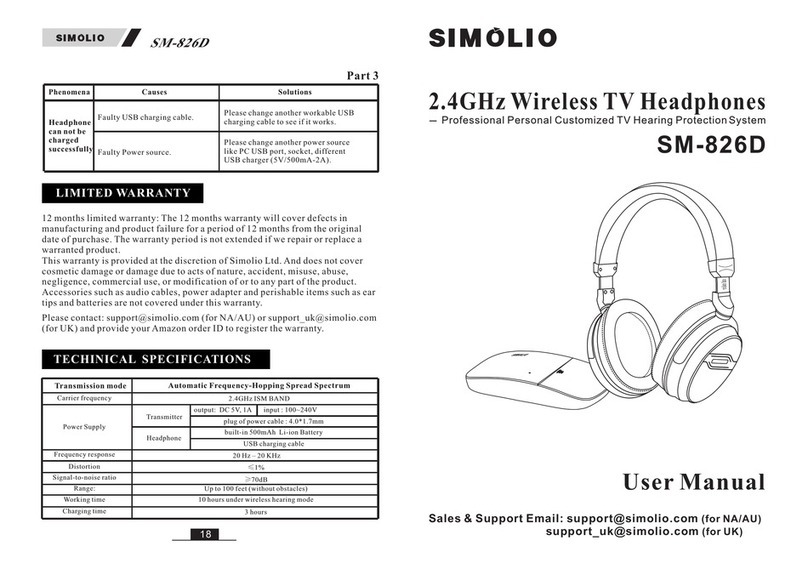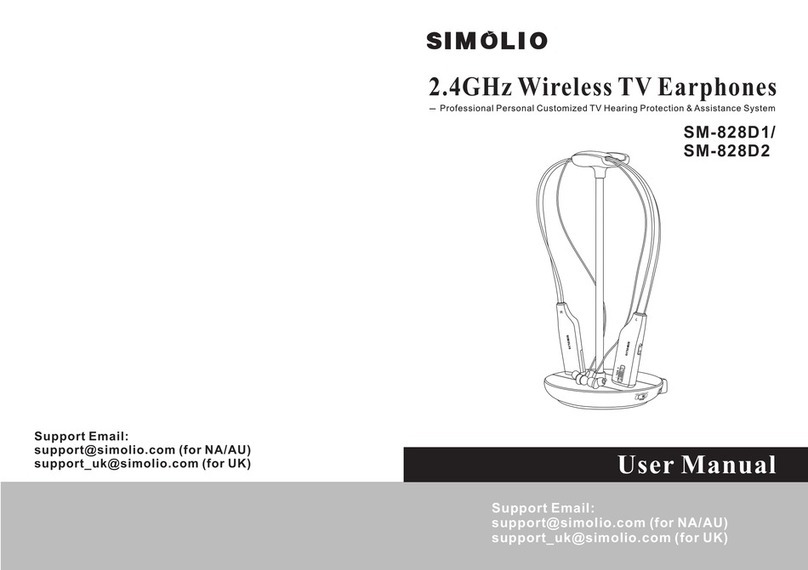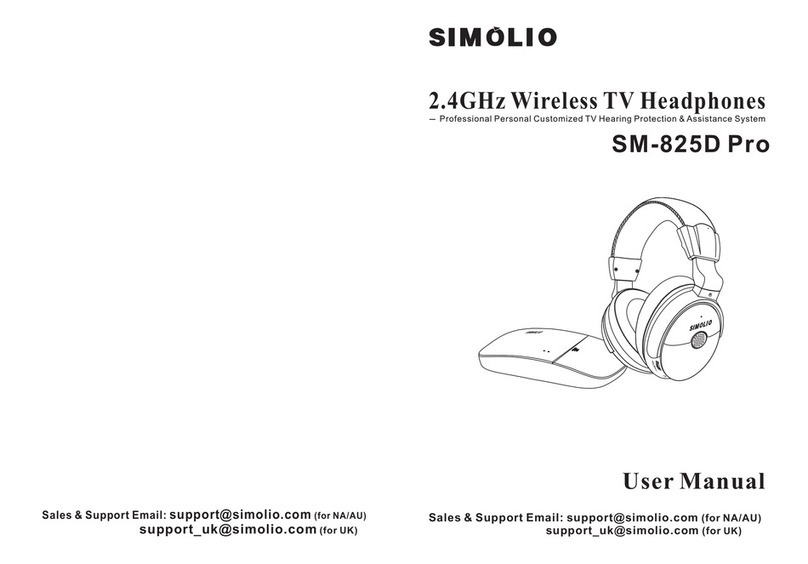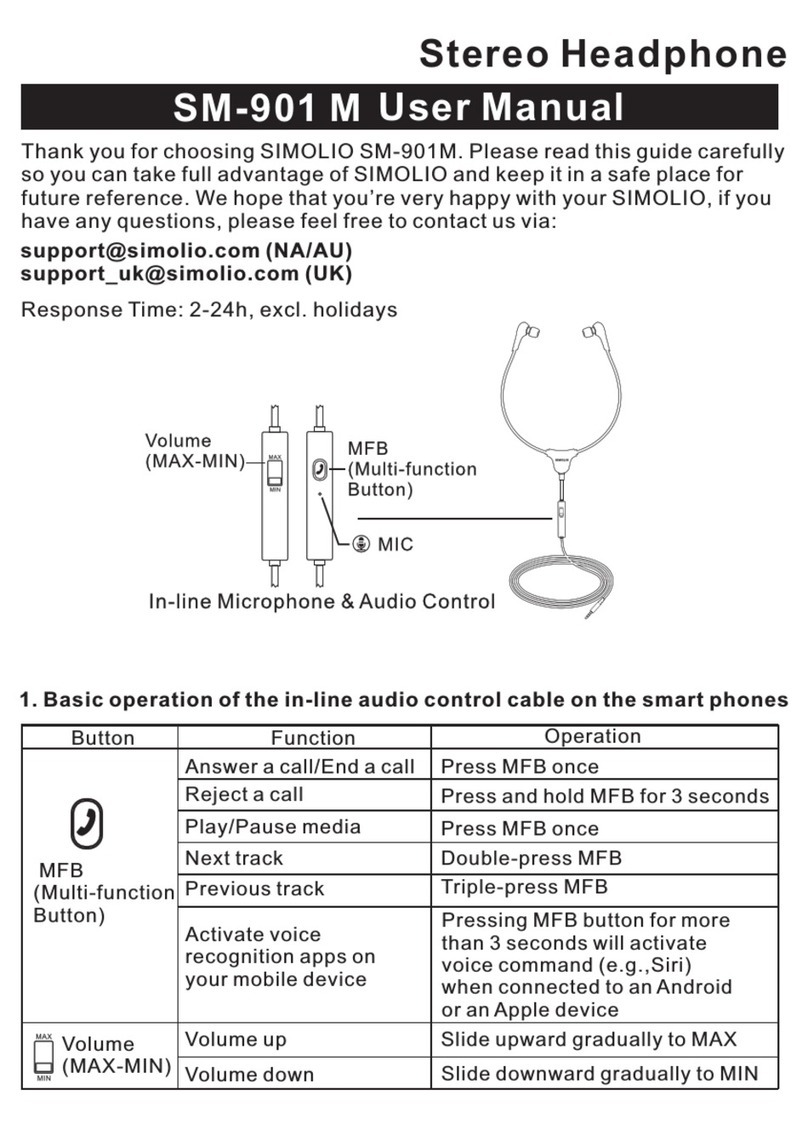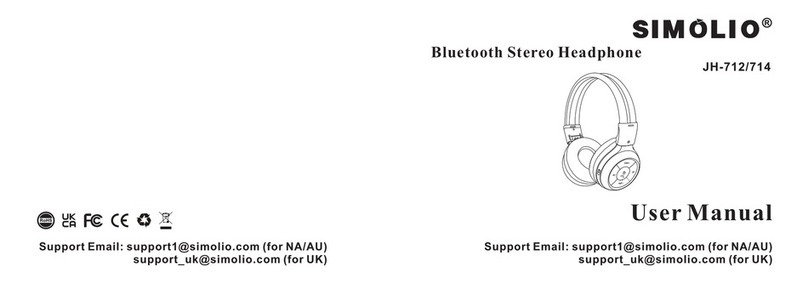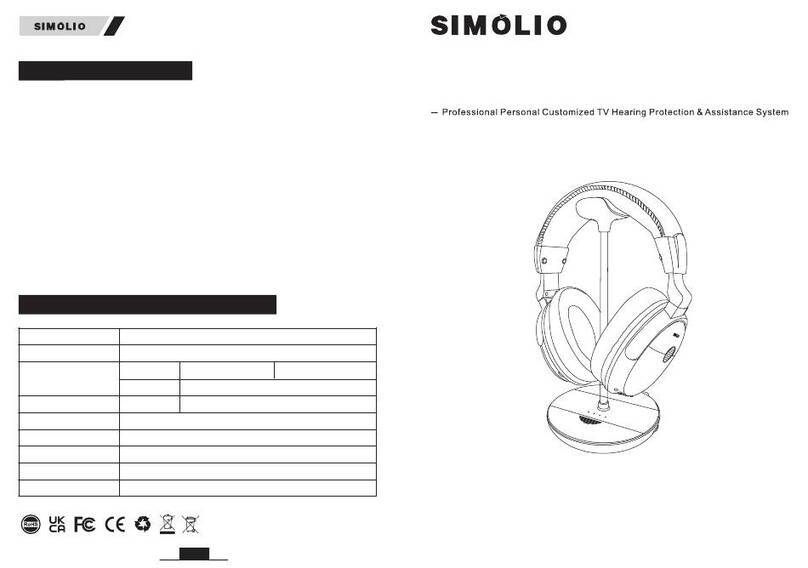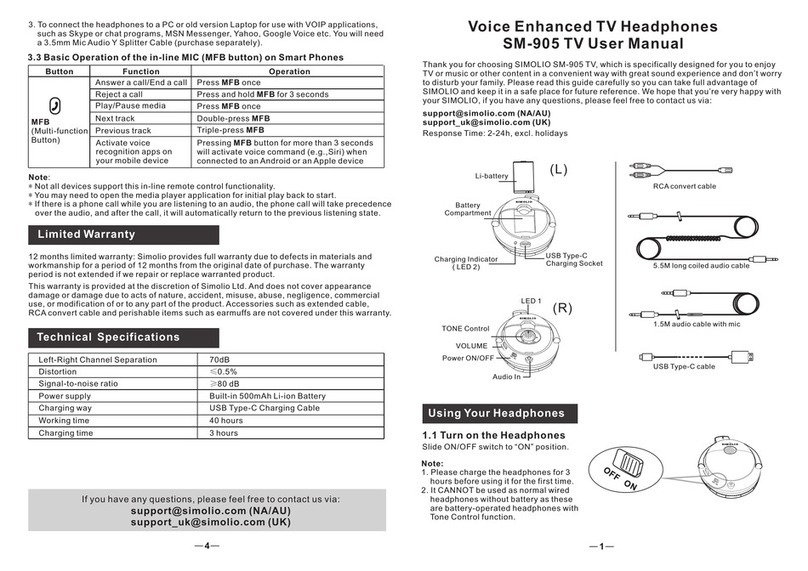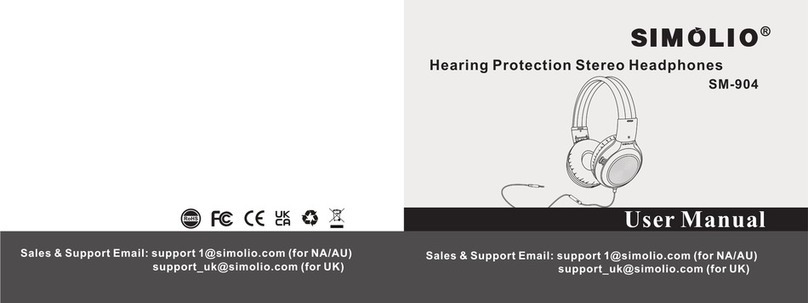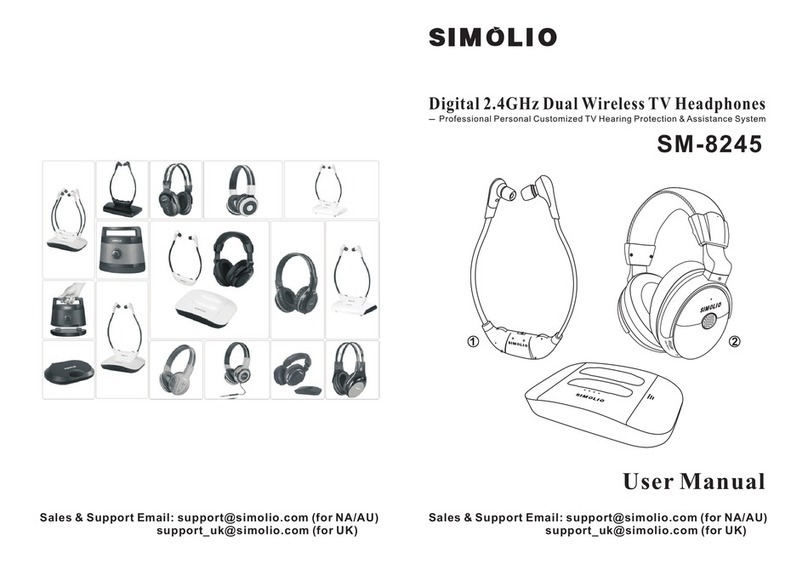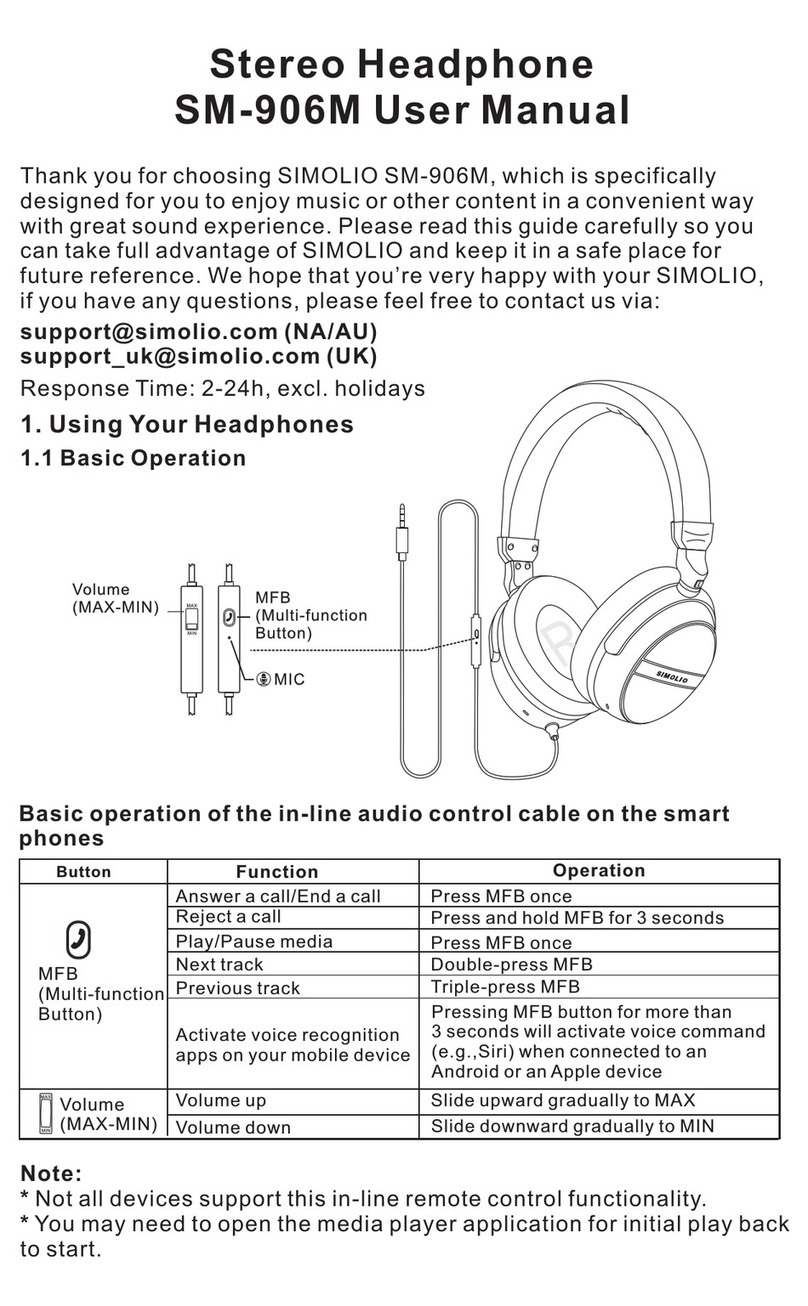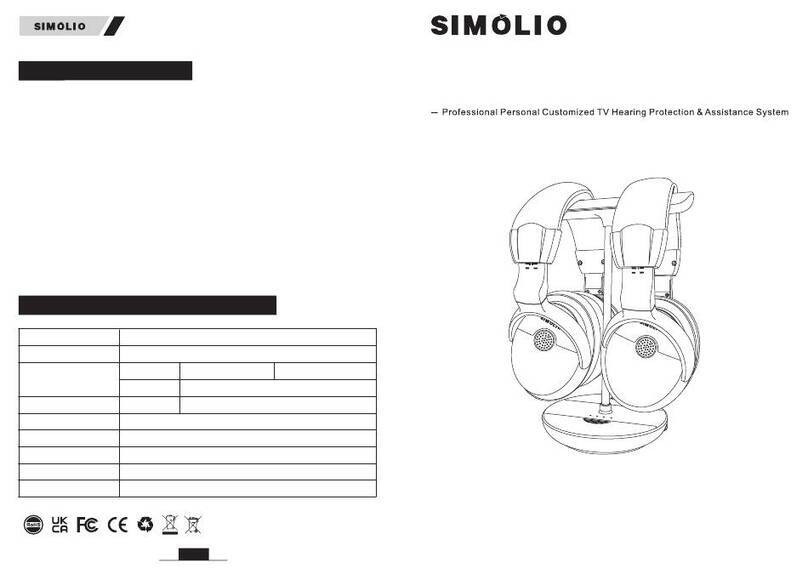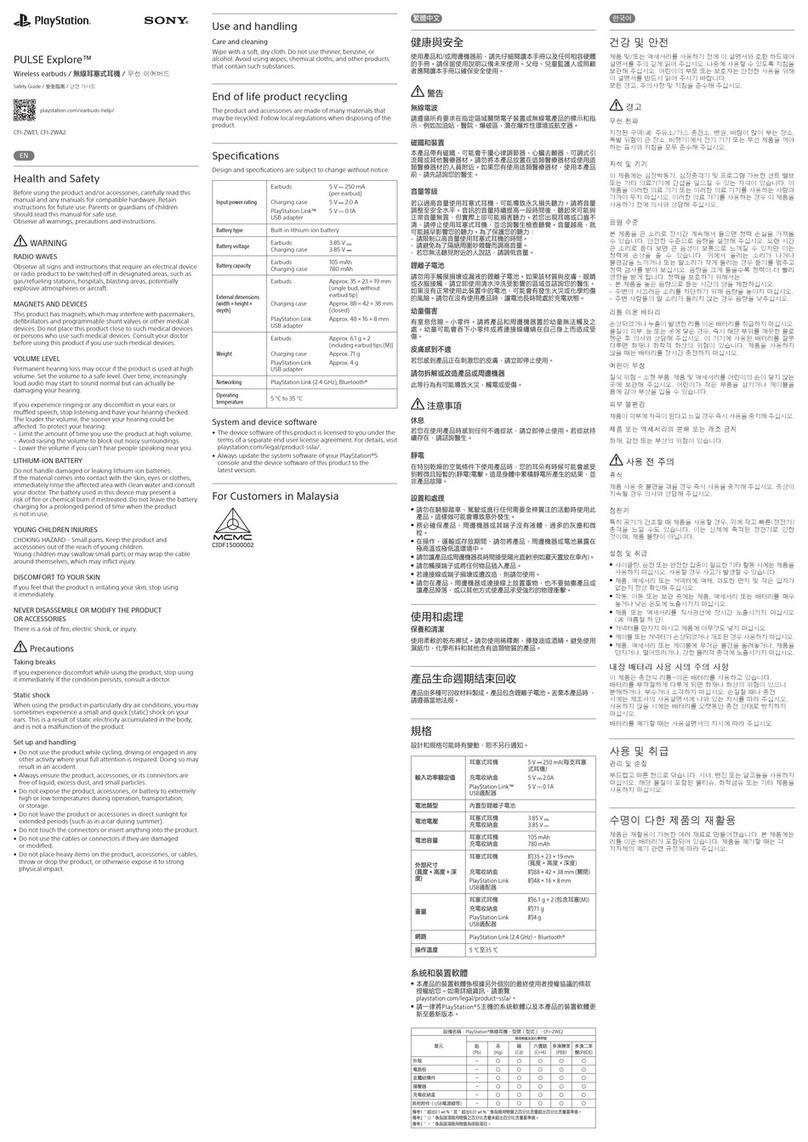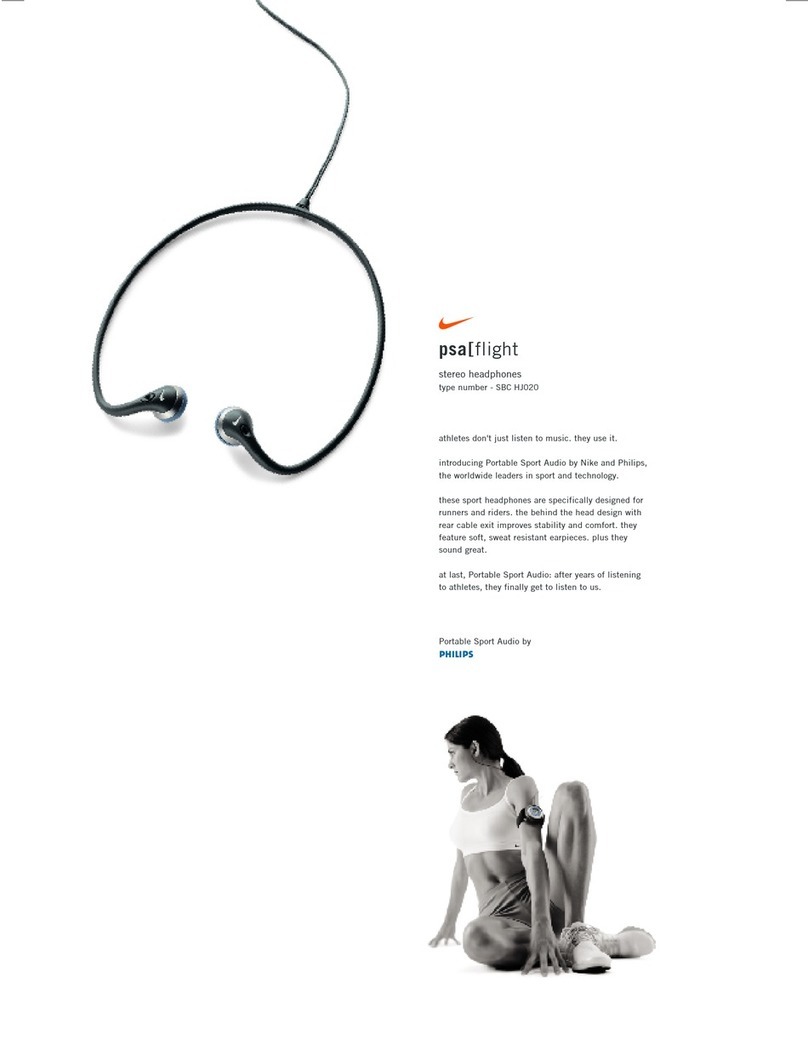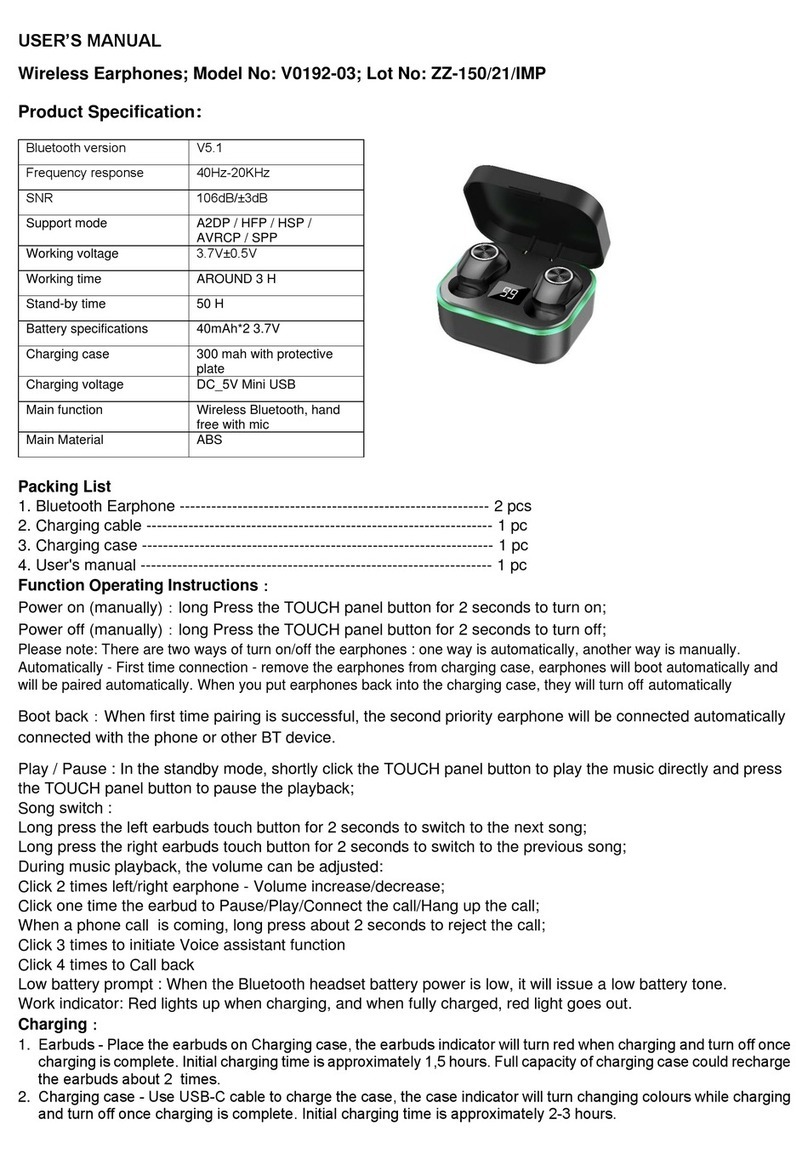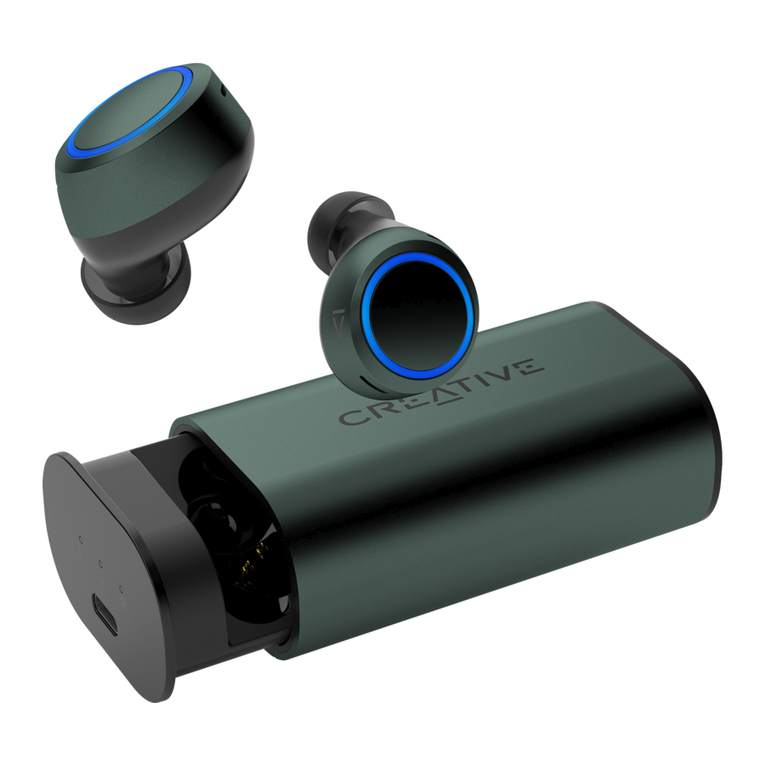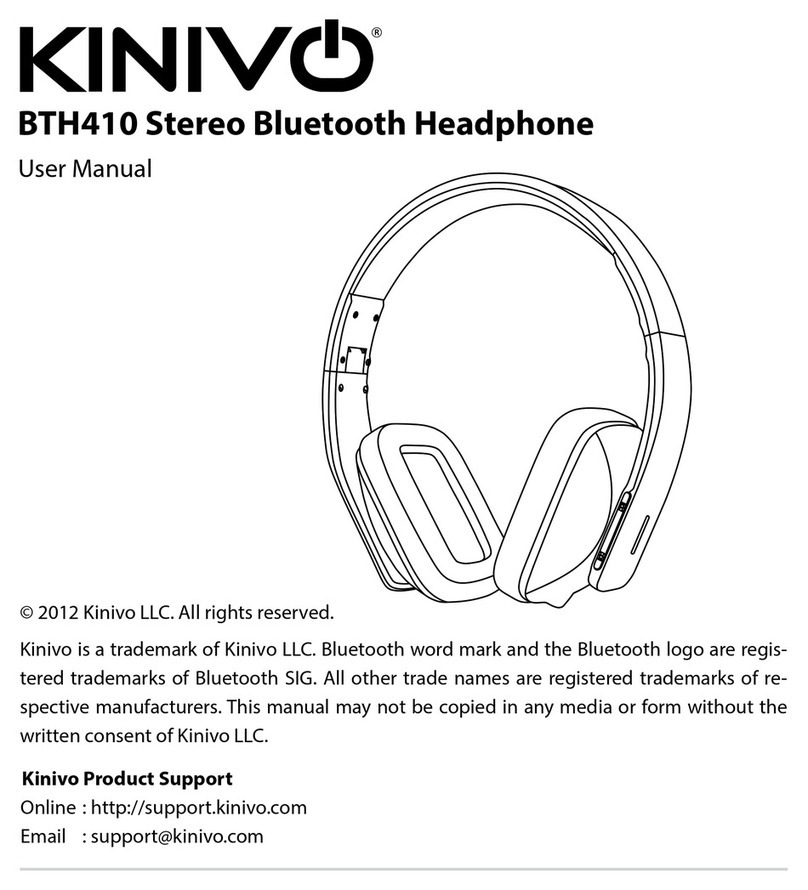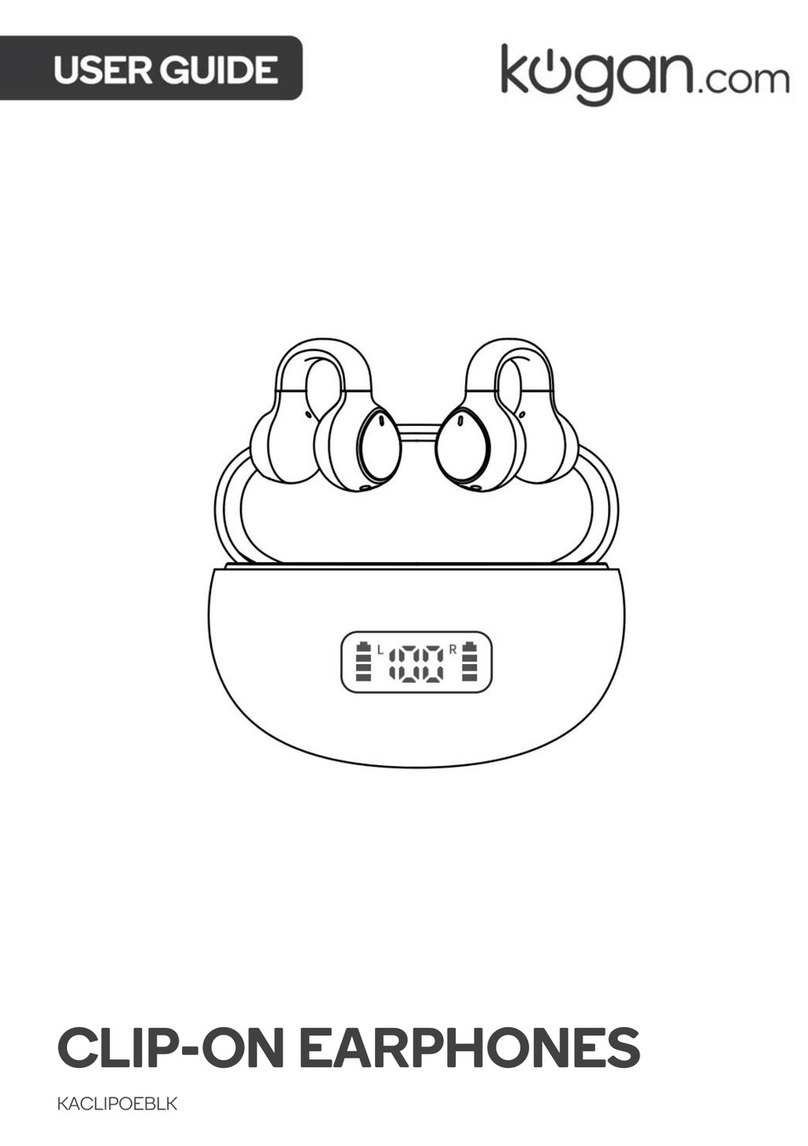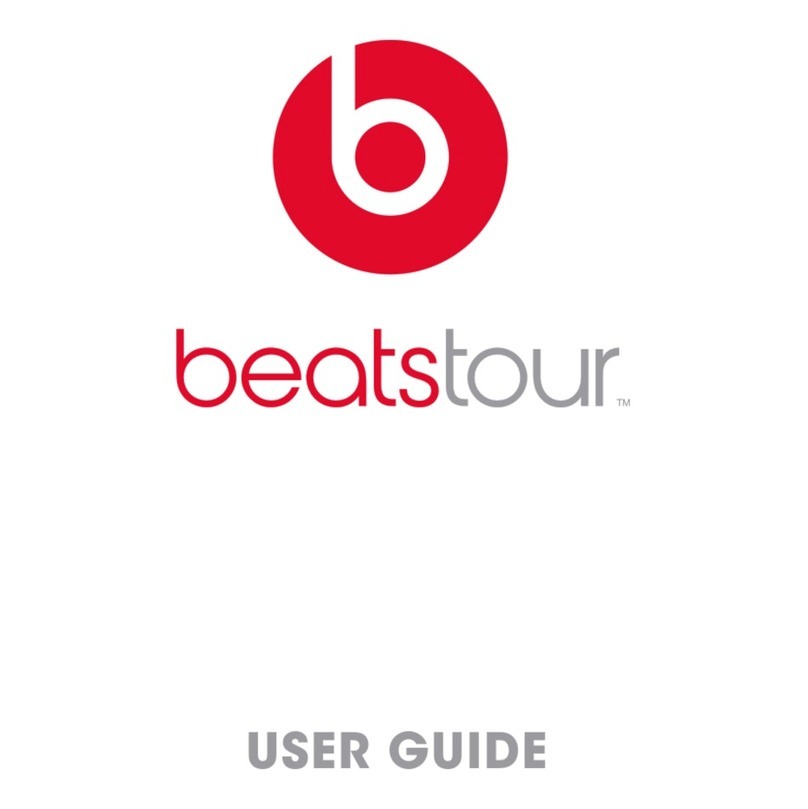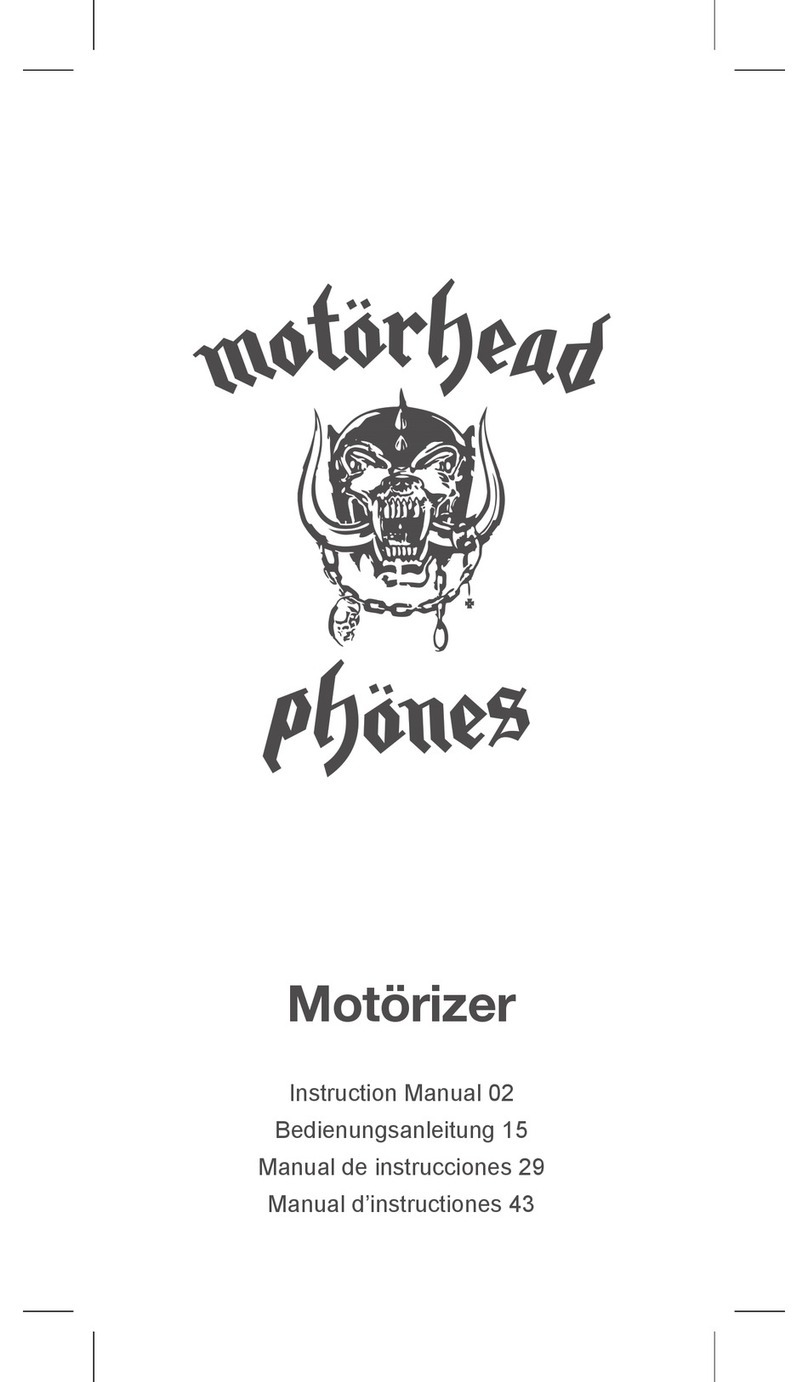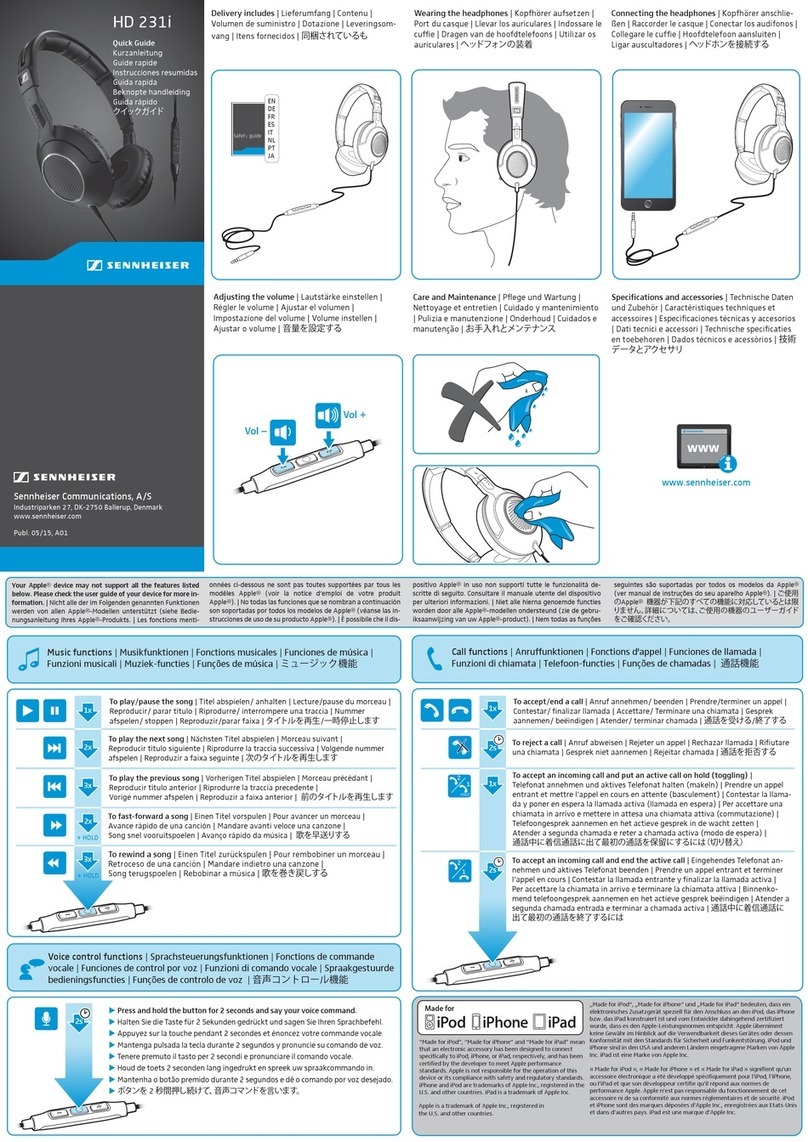08 09
SM-568 Manual SM-568 Manual
Part 2
Problem Causes Solutions
The IR sensor of DVD
player is not universal.
Make sure the headphones’ channel is
same as the relative transmitter’s.
Headphones’ channel
is not same as the
relative transmitter’s.
Blocked by obstacles.
Interference from other
transmission sources
Leave far away from the interfering
source.
Return SIMOLIO headphones and buy
the original headphones, or turn off the
IR sensor of DVD player, buy SIMOLIO
IR transmitter as an alternative.
Make sure there is no obstacles
between the transmitter and the
headphones (esp., please don’t cover
your hands on the IR sensors of the
headphones), and pay attention to the
IR transmitting angle and distance.
Noise/
Cuts in
and out
The batteries are in low power.
Problem Causes Solutions
Part 3
Turn up the volume of the audio
device at a sufficient level.
The volume of audio source
is too low.
Poor IR transmitting modules.
The quantity of infrared-ray
emission tubes are not enough.
Poor mounting angle of
infrared-ray emission tubes.
Change another new 2×AAA
premium alkaline batteries
and insert properly.
If the IR sensor in the DVD
player can be turned off,
please turn off it and buy
SIMOLIO IR transmitter
as an alternative.
Noise/
Cuts in
and out