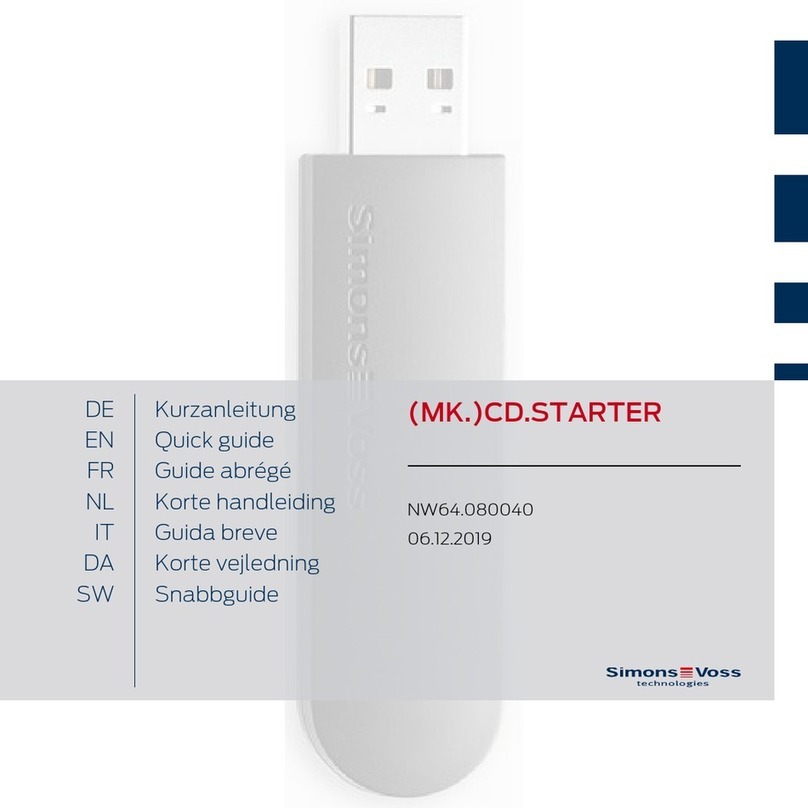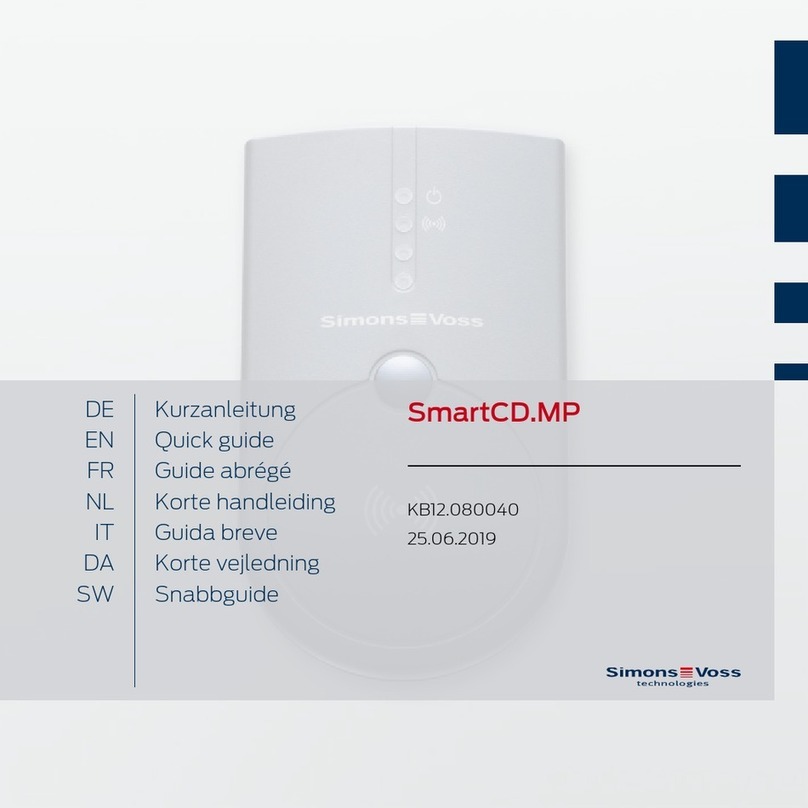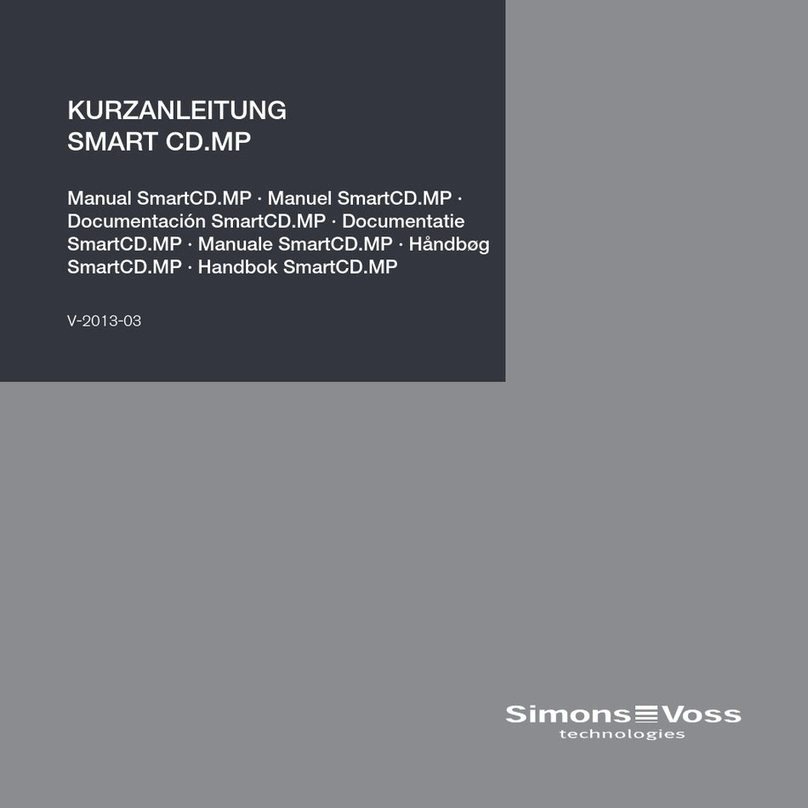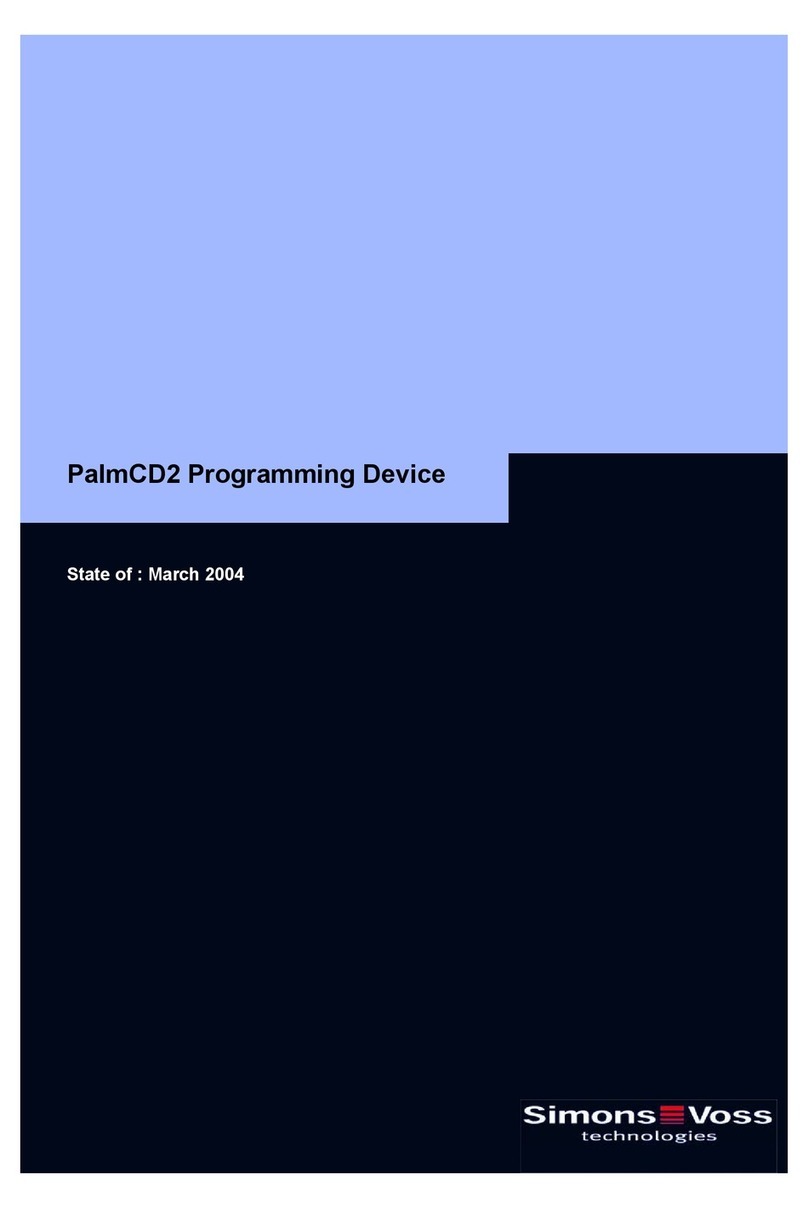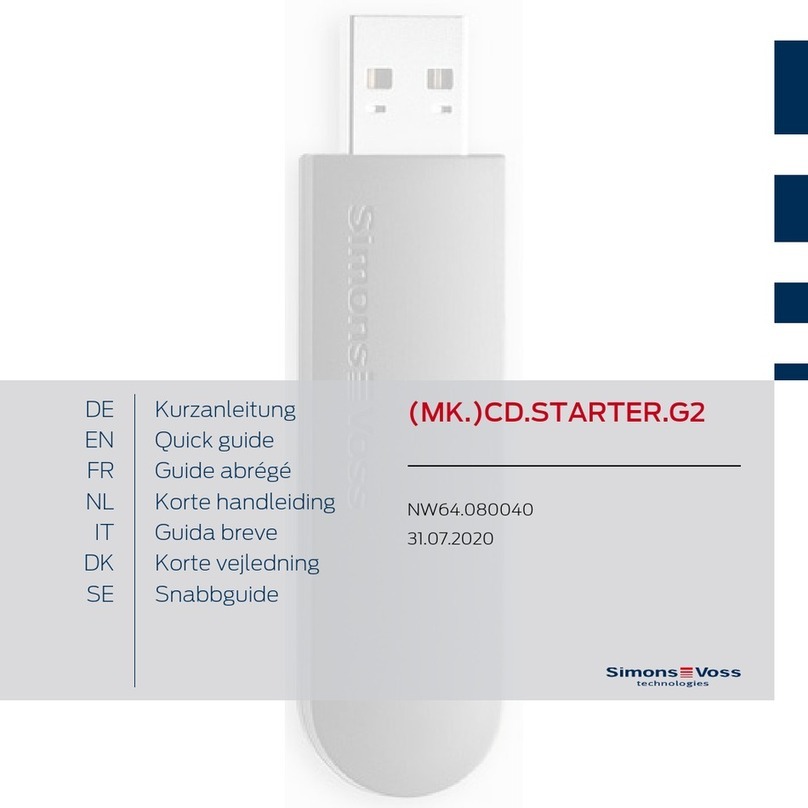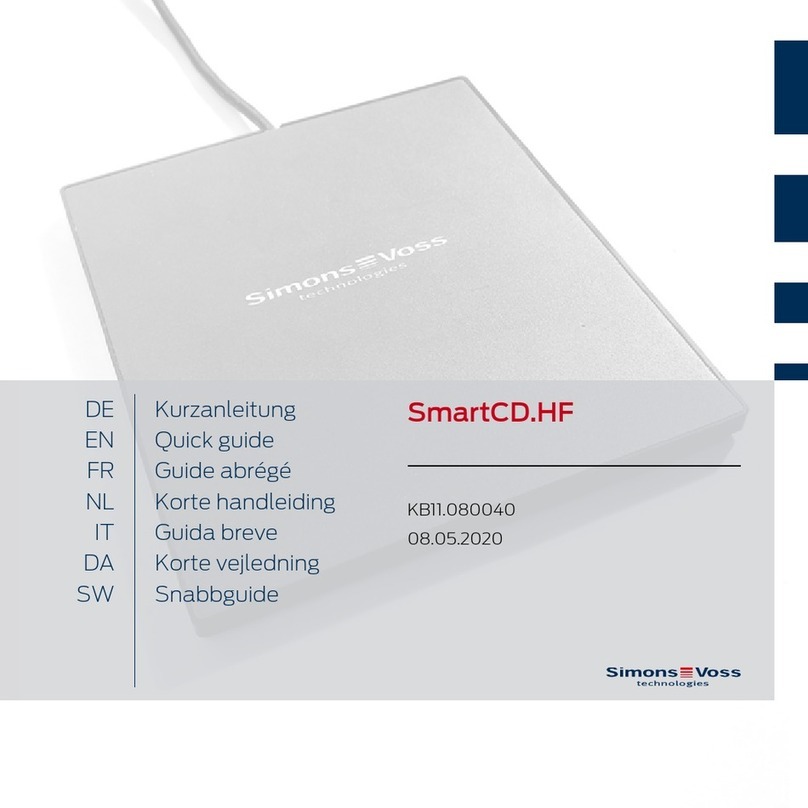2. USB-Kabel zum Anschluss an eine USB-Schnittstelle
3. Beipackzettel
4 Anschluss an PC, Laptop oder Touchbook
Das SmartCD.MP kann mit dem mitgelieferten Kabel über eine freie
USB-Schnittstelle (USB 1.1, USB 2.0 oder USB 3.0) direkt an einen PC,
Laptop bzw. bei mobiler Programmierung an ein Netbook/Touchbook
angeschlossen werden. Bei Anschluss über einen USB-Hub muss dieser
Hub über eine eigene Stromversorgung verfügen.
Mit dem SmartCD.MP können direkt am PC/Laptop alle digitalen
Komponenten SC (.MP) des SimonsVoss Systems 3060 programmiert
werden.
SmartCards bzw. SmartTags können nur programmiert werden, wenn
das SmartCD.MP direkt an einen PC/Laptop angeschlossen ist.
Bei mobiler Programmierung kann auch die LSM Mobile in Verbindung
mit einem Netbook/Touchbook (Betriebssystem Windows 7/8/10)
verwendet werden. In diesem Falle muss das Programmiergerät per
USB Kabel an das Netbook/Touchbook angeschlossen werden.
5 Inbetriebnahme
Nachdem Sie das SmartCD.MP mittels USB-Kabel mit dem PC/Laptop
erstmals angeschlossen haben, wird eine neue USB-Hardware vom
Windows Betriebsystem erkannt. Die Treiber werden zusammen mit der
LSM-Software automatisch installiert.
SmartCD.MP (SI.SmartCD)
4. Anschluss an PC, Laptop oder
Touchbook
6 / 72 DE