Simplek Pro User manual

Attention! Before first use, please read the operation and safety instructions carefully!
sIMPLEk Pro – Tuningmodule
1. General remarks and savety instructions
2. Installation
2.1. Bosch Classic
2.2. Bosch Active-, Performance- und Cargo-Line
2.3. Yamaha
2.4. Brose
2. . Impulse
2.6. Shimano
3. Handling
3.1. 1:1-Mode
3.2. Tuningmode
3.3. Calibrationmode
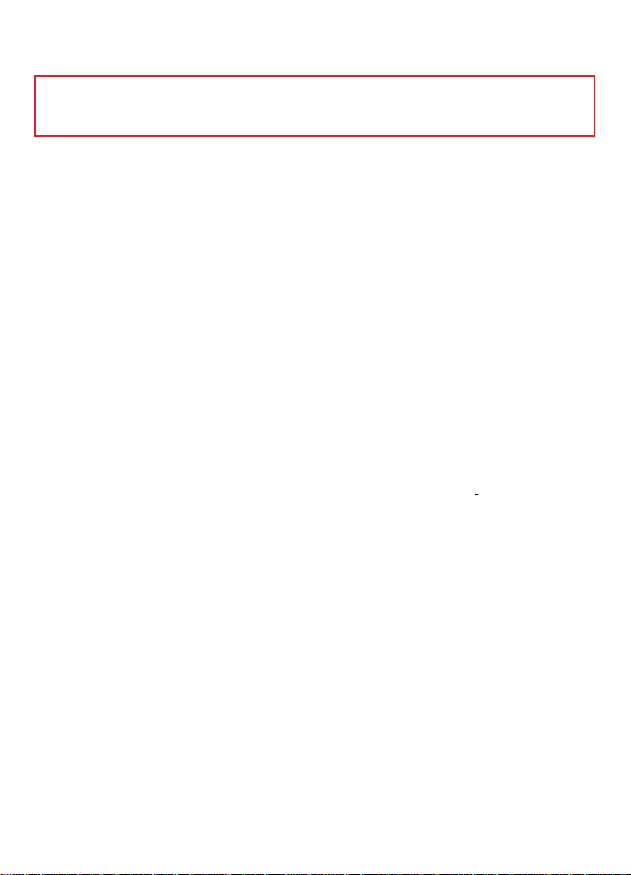
1. General remarks and safety instructions
The establishment of the completed assembly set or the sIMPLEk Pro, within the scope of the St O, is forbidden
and not accepted. The use is only provided for closed-off public traffics as well as for private grounds and race
courses. No liability is accepted for current or future damage caused by commissioning of the assembly set. Use
at your own risk.
The sIMPLEk-Stick is compatible with the following E-Bike engines:
•Bosch (Classic-, Active (Plus)- und Performance-Line (CX))
•Yamaha (PW, PW-SE, PW-X, GIANT SyncDrive)
•Impulse (2.0, E O-RS)
•Brose
•Shimano
The sIMPLEk Pro Tuningmodule, obstructed in a compatible E-Bike, causes the suspension of the factory-integrated
speed regarding the support of the motor. Thus, the establishment of the completed assembly set, within the scope
of the St O, is forbidden and not accepted. The use of the sIMPLEk Pro Tuningmodule is only provided for closed-
off public traffics as well as for private grounds and race courses.
Please note that the technical characteristics of your e-bike may not be designed for the use of tuning measures
without further technical adjustments. The use leads to the warranty loss of the e-bike. If the e-bike concerned has
an operating license, it will be extinguished.
Regarding the installation of the E-Bike, please make sure not to damage any cables while installing the protection
cover of the motor. Thus, you can prevent electrical shorts which could lead to major cable bruises or fires.
Liabilities for any damages will not be assumed (directly or indirectly) that may arise by activating the completed
assembly set. Use at your own risk!
Please put on a suitable helmet at all times!
2. Installation
Before you start with the installation, remove the battery of your E-bikes!
The sIMPLEk is upstreamed in front of the original sensor. For this purpose the motor cover has to be removed.
Depending on the engine version you need additional tools.
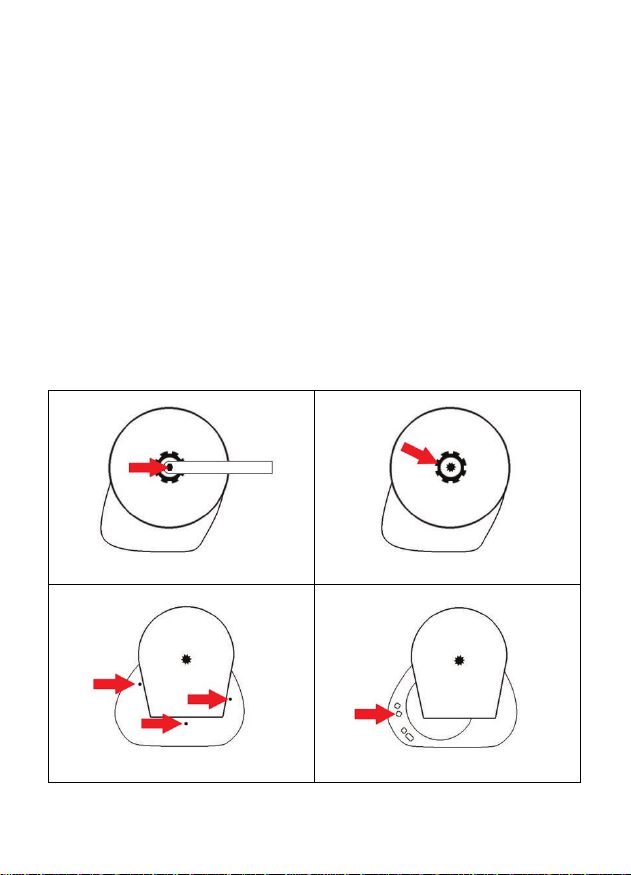
2.1. Installation based on an engine version classic line(+):
Required tools:
•Torx 20 wrench
•8 mm allen key
•optional: ISIS crank puller (if you can`t remove the crank per hand)
•optional: flat not pliers
•Tool for removing the sprocket nut ("spider-tool")
Unscrew the 8 mm allen key (picture 1). Remove the crank. If you can`t remove the crank by hand, take a crank
puller. Remove the sprocket nut with the aid of the spider-tool (picture 2). Remove the 3 Torx screws with a socket
(picture 3).
Now the engine cover can be removed. Pull the plug of the speed sensor, if necessary with a flat nose pliers (picture
4). Close the industrial plug of the sIMPLEk at the position of the previously unplugged speed sensor. The supplied
rubber tube has to be put off the plug of the speed sensor until the sealing blades (picture 8). Afterwards the speed
sensor and the male connector have to be connected (picture 8). The polarity does not need to be considered.
picture 1
picture 2
picture 3
picture 4
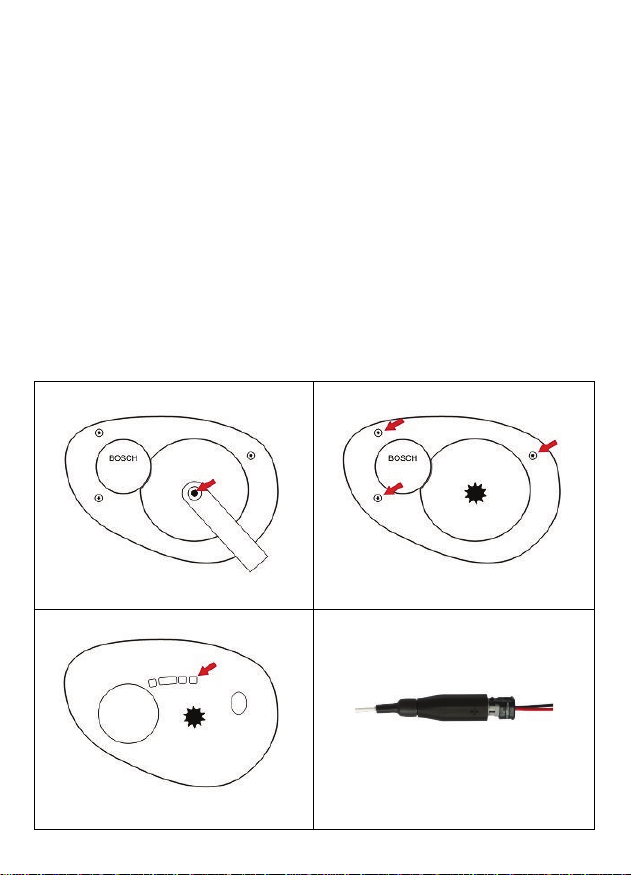
2.2. Installation based on an engine version osch Active Line up to 2017
and Performance Line (CX) up to 2019:
Required tools:
•Torx 20 wrench
•8 mm allen key
•optional: ISIS crank puller (if you can`t remove the crank per hand)
•optional: flat not pliers
Unscrew the 8 mm allen key (picture 5). Remove the crank. If you can`t remove the crank by hand, take a crank
puller. Remove the 3 Torx screws with a socket (picture 6). Now the engine cover can be removed. If necessary, pull
the plug speed sensor with a flat nose pliers (picture 7).
Now close the industrial plug of the sIMPLEk at the position of the previously unplugged speed sensor. The supplied
rubber tube has to be put off the plug of the speed sensor until the sealing blades (picture 8). Afterwards the speed
sensor and the male connector have to be connected (picture 8). The polarity does not need to be considered.
picture 5
picture 6
picture 7
picture 8
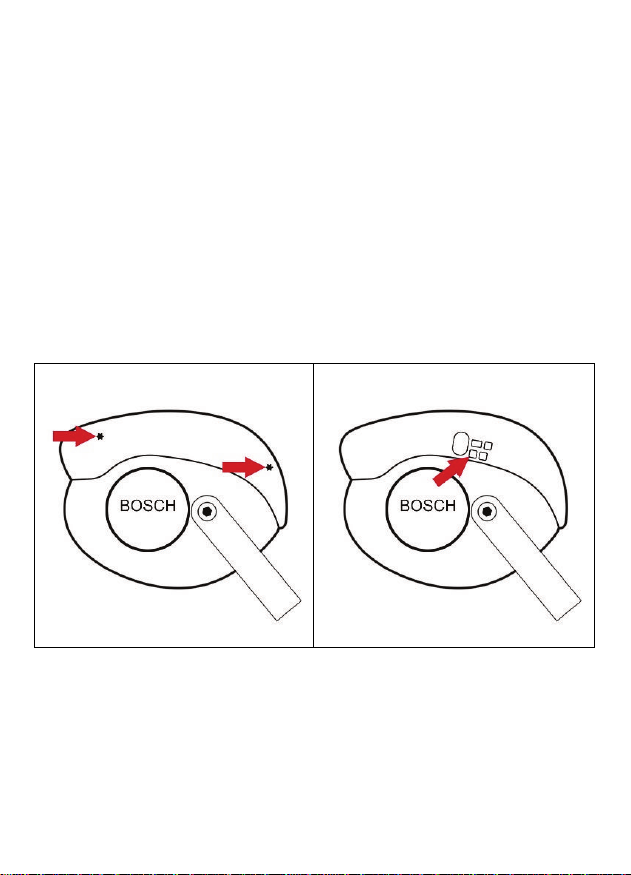
2.2. Installation based on an engine version osch Active Line (Plus) from
2018 and Performance Line from 2020:
Required tools:
•Torx 20 wrench
•optional: flat not pliers
Remove the two torx screws with the socket (pic 9). Now the engine cover can be removed. If necessary, use flat-
nosed pliers to pull out the speed sensor connector (Figure 10).
Now connect the industrial plug of the sIMPLEk to the position of the previously unplugged speed sensor. The speed
sensor is then connected to the connector of the sIMPLEk (Figure 8). The polarity does not need to be taken into
account.
picture 9
picture 10
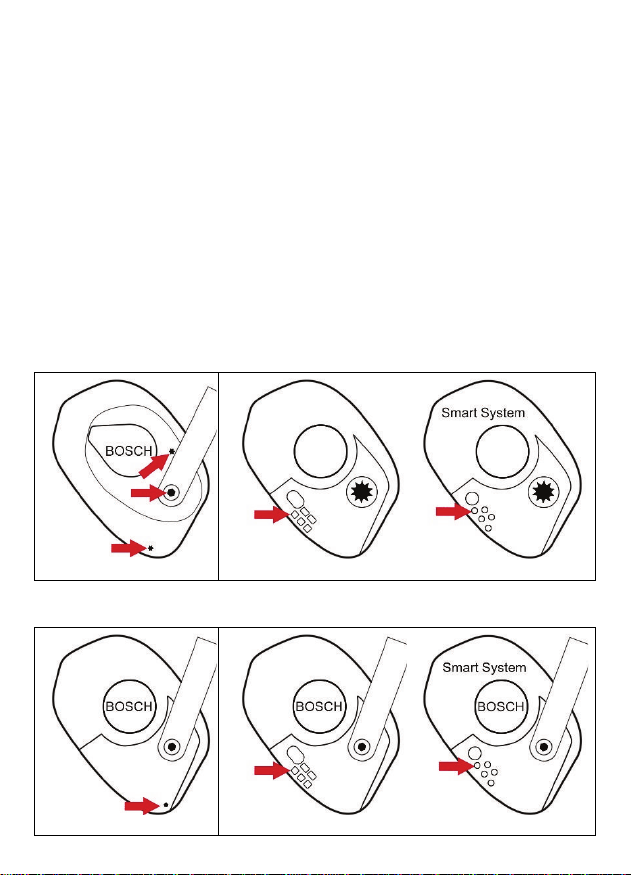
2.2. Installation based on an engine version osch Performance and Cargo
Line CX from 2020:
Required tools:
•4 mm allen key (Fully enclosed version Torx 20 socket wrench)
•Optional: flat nose pliers
•crank puller (only for the fully enclosed version)
In the case of the fully clad version, the crank must also be removed. To do this, loosen the 8 mm Allen screw (Figure
11) and remove the crank using the crank puller. Loosen the screws of the motor cover (picture 11 or picture 13).
Now the engine cover can be removed. If necessary, pull the plug of the speed sensor (Fig. 12 or Fig. 14) using flat-
nosed pliers.
Now connect the industrial plug of the sIMPLEk to the position of the previously unplugged speed sensor. The speed
sensor is then connected to the connector of the sIMPLEk (Figure 8). The polarity does not need to be taken into
account.
Fully enclosed version
picture 11
picture 12
Partially enclosed version
. picture 13
picture 14
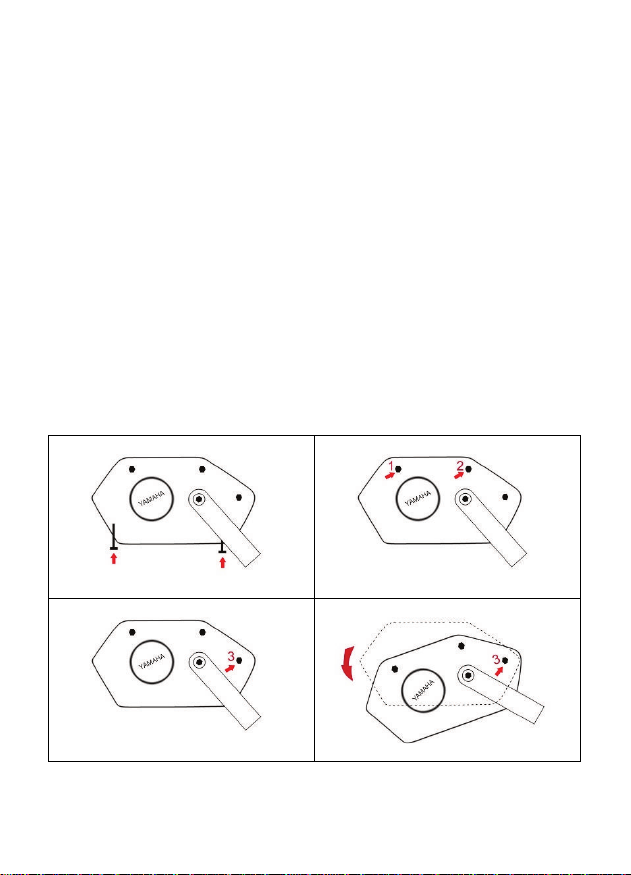
2.3. Installation based on an engine version Yamaha PW:
Required tools:
•3 mm allen key
•6 mm allen key
•small screwdriver
Unscrew the three 3 mm allen screws (picture 15). It is possible that these are provided with a screw-locking device.
In this case, heat the screws first.
Remove the two 6 mm allen screws 1 and 2 (picture 16). Unscrew the third 6 mm allen screw (picture 17) as far as
possible until the motor can be swung out of the frame (picture 18). Now you can see the plug connections.
Disconnect the connector of the speed sensor by pressing the detent with the small screwdriver.
Now close the sIMPLEk between motor and speed sensor. Ensure that the connectors are correctly seated (audible
clicking noise when snapping into place).
Then the motor can be fixed in the frame again and all screws can be installed.
picture 15
picture 16
picture 17
picture 18
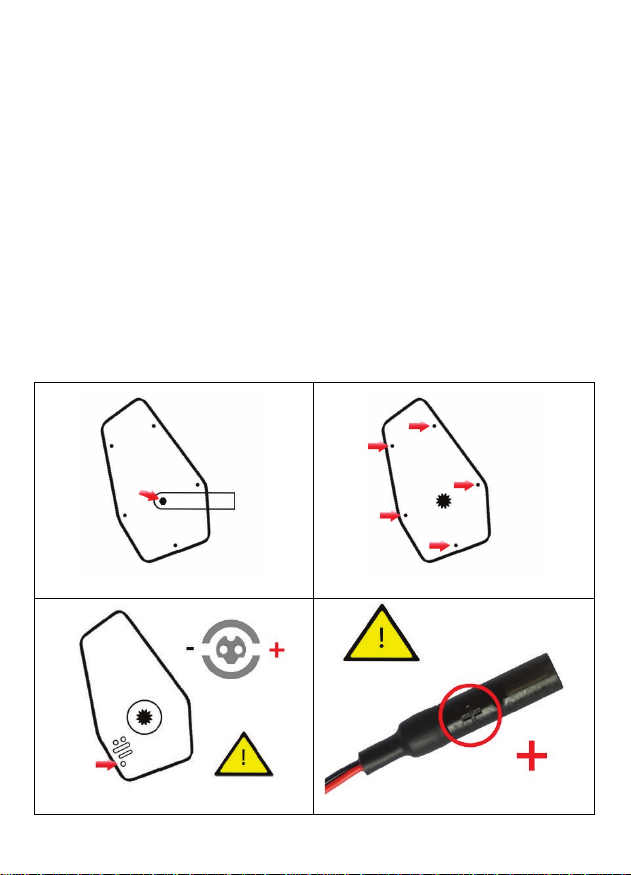
2.4. Installation based on an engine version rose:
Required tools:
•Torx 20 wrench
•8 mm allen key
•crank puller (if you can`t remove the crank per hand)
•optional: flat nose pliers
Unscrew the 8 mm allen key (picture 19). Remove the crank. If you can`t remove the crank by hand, take a crank
puller. Remove the 5 Torx screws with a socket (picture 20). Now the engine cover can be removed. If necessary,
pull the plug speed sensor with a flat nose pliers (picture 21).
Now connect the motor-side plug (red and black cable, Figure 18) of the sIMPLEk to the position of the previously
unplugged speed sensor. Pay attention to the polarity of the plug. Figure 21 shows the polarity of the slot on the
motor. Figure 22 shows the polarity of the plug on the sIMPLEk. The speed sensor must then be connected to the
second plug of the sIMPLEk (2 white cables).
picture 19
picture 20
picture 21
picture 22

2.5. Installation based on an engine version Impulse
The necessary disassembly work to get to the connector of the speed sensor and for the plug coupling or insulation
displacement terminal vary depending on the e-bike manufacturer.
In the case of head-side integration of the motor into the frame, access to the cable harness is often achievable
without disassembly work. If this is not the case, the motor must be removed to install the sIMPLEk.
The sIMPLEk Pro plugs should be inserted between the plug connections in picture 23. This is the plug connection of
the speed sensor (2-pin assigned, motor side light red, gray and sensor side black and red) and a 4-pin connector (4-
pin on both sides: white, yellow, brown, light green).
Using a screwdriver, disconnect the two plug connections from picture 24 and now connect the sIMPLEk plugs to
the previously disconnected plugs (picture 25). Make sure the plug connections are correctly seated (audible click
sound when snapping into place).
picture 23
picture 24
picture 25
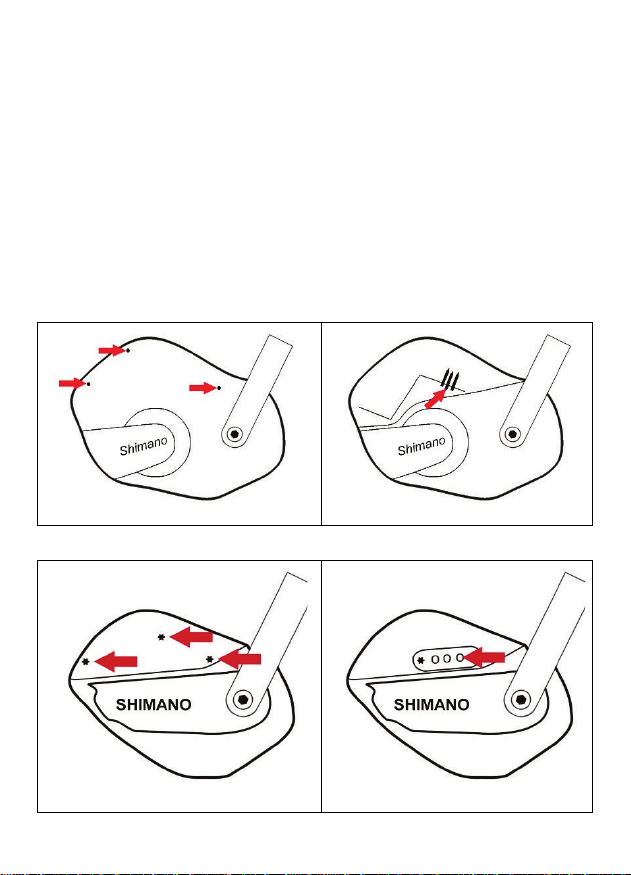
2.6. Installation based on an engine Shimano Steps E8000 and EP8:
Benötigtes Werkzeug:
•2,5 mm Innensechskantschlüssel (Steps E8000)
•Screwdriver (EP8)
Remove the engine cover screws (Figure 26 or 26.1). Now the engine cover can be removed. If necessary, pull the
plug of the speed sensor (Figure 27 or 27.1) using flat-nosed pliers.
Now connect the motor-side plug of the sIMPLEk (red and black cable) to the position of the previously unplugged
speed sensor. The speed sensor must then be connected to the connector of the sIMPLEk.
Shimano Steps E8000
picture 26
picture 27
Shimano EP8
picture 26.1
picture 27.1

3. Handling
The sIMPLEk includes 3 operation modes:
[1] 1:1-Modus
[2] Tuningmode
[3] Calibrationmode
A change from one operating mode to another is achieved if in each mode the e-bike is switched off immediately
after the start and then waited at least 5 seconds and then restarted.
Attention!
E-bikes without a display or speedometer: In this case, no calibration is necessary. When using the
module for the first time, you must inform the module that there is no display by driving off immediately or spinning
the rear wheel.
Attention! BRO E engines:
When changing the operating mode, it is necessary to switch the e-bike to deep
sleep mode when it is switched off. This is achieved by holding down the power button on the control unit or on the
battery for at least 3 seconds. With some firmware versions, switching off to deep sleep mode can only be achieved
by briefly removing the battery. This also applies to the switch-off processes during calibration.
Attention! Bosch Gen4 engines:
We strongly recommend running the automatic route compensation
after each trip to counteract the "anti-tuning measures".
Tabelle – Wechsel zwischen den Betriebsmodi
[1]
Switch off
immediately after
start and min.
Wait 5 seconds
[2]
Switch off
immediately
after start and
min. Wait 5
seconds
[3]
Performance or
cancellation of
the calibration
[1]
[2]
no restart
immediately
after the start
[1]
[1]
no restart
immediately after
the start
[1]

3.1. 1:1-Mode
After the E-Bike will be running longer than 15 second in the tuning-mode or 1:1-mode and switched off, the Ebike
will always start in 1: 1 mode. During this mode the E-Bike behaves as if it was not modified.
3.2. Tuningmode
In order to start the tuning mode, the e-bike has to be switched off immediately after starting in 1: 1 mode (Brose:
press and hold the power button for at least 3 seconds or remove the battery briefly), wait at least 5 seconds and
then switch it on again. So proceed as follows:
1. Switch on E-Bike → [display shows 0,0
, 1:1 Mode]
2. Switch off the e-bike after it has started up completely (BROSE DeepStandby!), wait 5 seconds.
3. Switch on E-Bike → [display shows 10,0
if calibration is correct, tuningmode]
10,0
is displayed on the speedometer to signal that the tuning mode is activated. The actually travelled speed
remains readable during the tuning-mode. Up to 20
, it is issued 1 to 1. Above 20
(mph) the speed will be
displayed over the second number and decimal place. If the speedometer does not have a decimal place, the
displayed speed is accordingly less accurate. Examples:
22.7
→ 27
23.5
→ 35
24.8
→ 48
Automatic route compensation
In order to compensate for the difference between the distance actually driven and the distance displayed, the
maximum speed driven is displayed on the speedometer after about a minute of standing still until the distance has
been covered. As soon as the difference has been compensated, the speedometer drops back to 0.0 km/h and the
e-bike switches itself off after a while. If the e-bike is switched off beforehand, the sIMPLEk saves the difference and
catches up later. As a result, the maximum speed and the distance traveled/total distance are correctly displayed.
Reset maximum driven speed
The maximum driven speed, which is displayed to compensate for the difference in the distance covered, is reset by
restarting the calibration and either carrying it out completely or aborting it by driving off. If the calibration is aborted
by starting up, sIMPLEk jumps into 1:1 mode. The maximum speed is now reset.
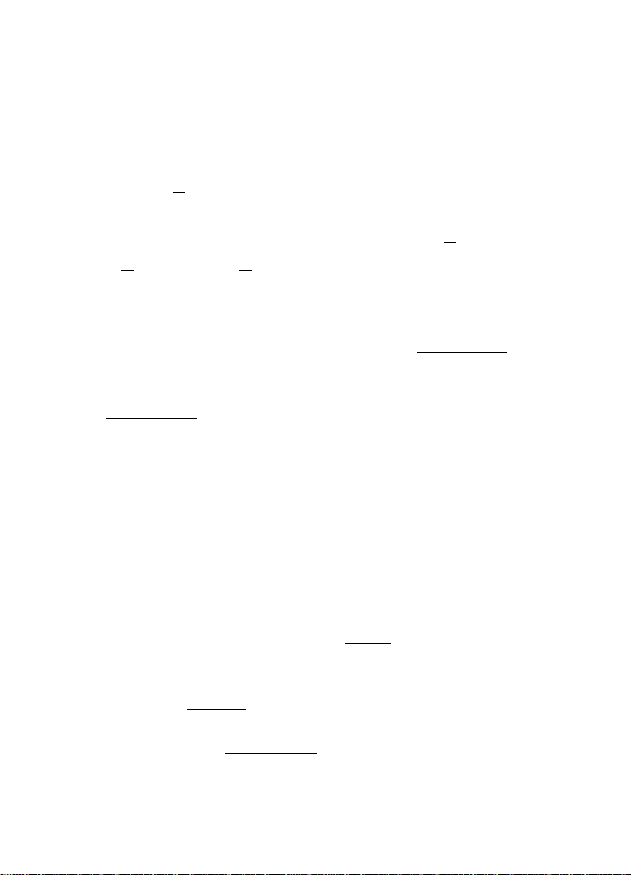
3.3. Calibrationmode
The calibration has to be carried out once and has to be shifted during standstill and with an inserted rechargeable
battery pack. On first start, the calibration will be automatically called up. It consists of two sections. At first it will
be grossly calibrated, then more precise.
In the first section of the calibration, an increased speed will be displayed on the speedometer. Switch off the E-Bike
as closely as possible at 10.0
(Brose: press and hold the power button for at least 3 seconds or remove the battery
briefly), wait at least 5 seconds and then switch it on again. If you switch on again, precised calibration will be start.
You can see the speed on the speedometer which comes closer in small steps to 10.0
and can fall in the meantime
repeatedly to 0.0
. As soon as the 10.0
will be displayed for the first time, again switch off the E-Bike (Brose:
press and hold the power button for at least 3 seconds or remove the battery briefly). Thus, the calibration is
completed. In short:
1. Switch on the e-bike → [Display shows slowly increasing speed, calibration stage 1]
2. Switch off the e-bike at approx. 10.0 km/h (BROSE: DeepStandby!), wait 5 seconds
3. Switch on the e-bike → [Display shows slowly increasing speed and keeps dropping towards 0 km/h,
calibration stage 2]
4. Switch off the e-bike at exactly 10.0 km/h (BROSE: DeepStandby!), wait 5 seconds
Cancel calibration: If you move the E-Bike during the calibration mode, the calibration will interrupt and the sIMPLEk
will goes back into the 1:1-mode. In this case a calibration does not take place.
Carry out calibration again: To start the calibration mode manually, the e-bike must be switched off immediately
after starting in the tuning mode (Brose: press and hold the power button for at least 3 seconds), wait at least 5
seconds and then switch on again. So proceed as follows:
1. Switch on the e-bike → [display shows 0.0 km/h, 1:1 mode]
2. Switch off the e-bike after it has started up completely (BROSE: DeepStandby!), wait 5 seconds
3. Switch on the e-bike → [display shows 10.0 km/h with correct calibration (otherwise a different
constant value), tuningmode]
4. Switch off the e-bike immediately (BROSE: DeepStandby!), wait 5 seconds
5. Switch on the e-bike → [Calibration stage 1]
etting the speed limit for motor support: The speed limit can be adjusted by calibrating at a speed other than 10.0
km/h. The table below shows the calibration values and the associated speed limits. It should be noted that the
reduction in support begins when the speed limit is reached and ends approx. 6 km/h later.
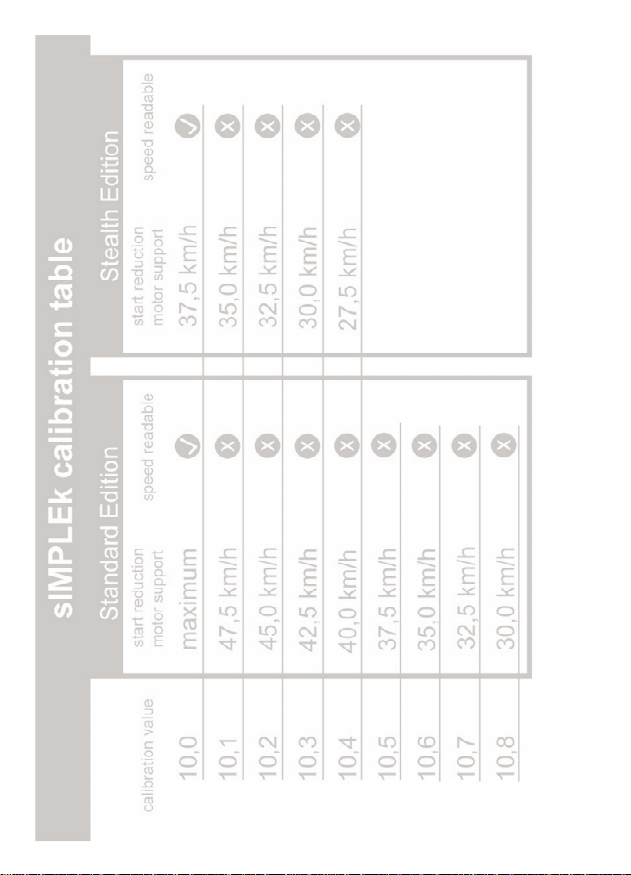
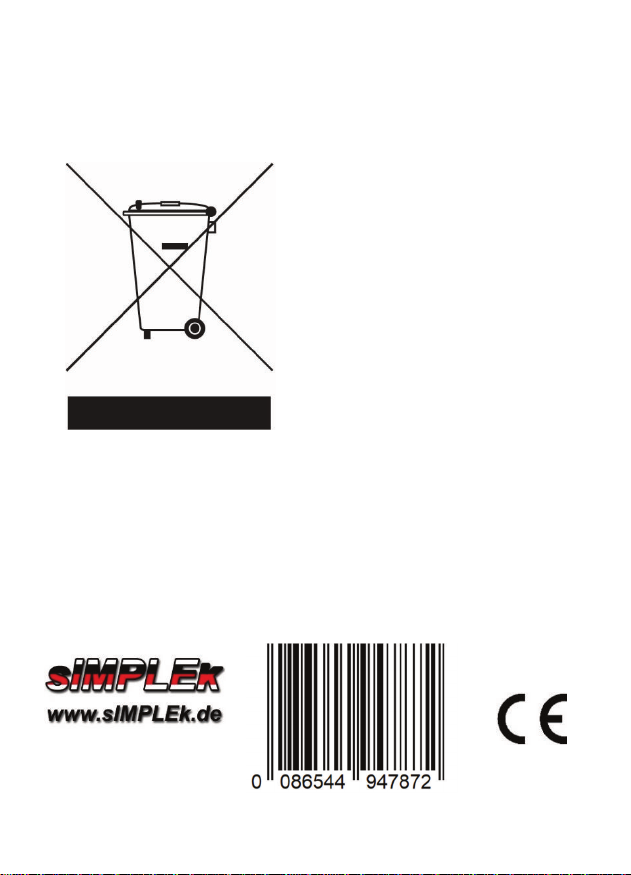
Environmental protection and disposal
Please take into account that the device must not
be disposed of with household waste.
Warranty
Insofar as the device was purchased as a consumer within the EU, the respective transposition of Directive 2011/83
/ EU into national law, with regard to the minimum standard of warranty, applies. In countries outside the EU, the
respective valid minimum warranty claims apply
Gildemeisterstr. 135
33689 Bielefeld
WEEE-Reg.-Nr.: DE 98571170
Other manuals for Pro
1
Table of contents
Popular Bicycle Accessories manuals by other brands

Specialized
Specialized Elite CylcoComputer user manual

Sigma
Sigma BC 16.16 manual

Playcore
Playcore Dero Setbacks installation instructions

VDO Cyclecomputing
VDO Cyclecomputing x3dw instruction manual

Cateye
Cateye RAPID X2 manual

buratti meccanica
buratti meccanica Clorofilla Trail Use and maintenance manual












