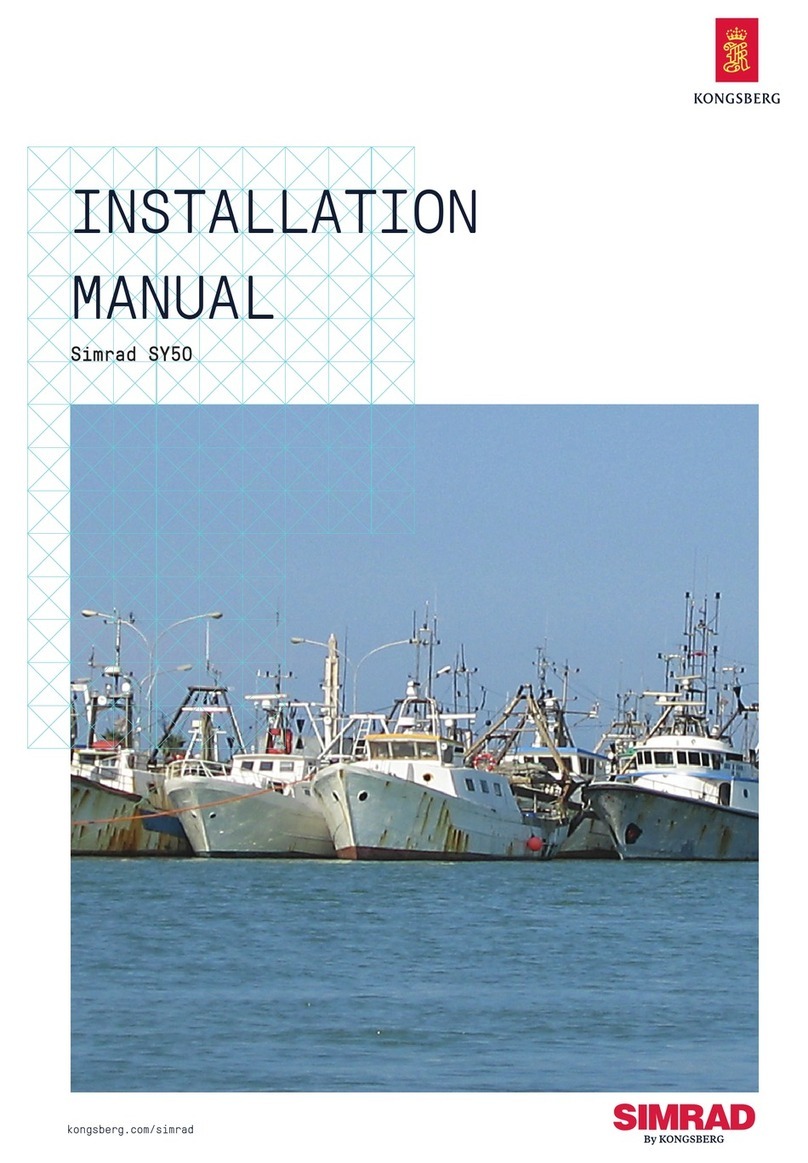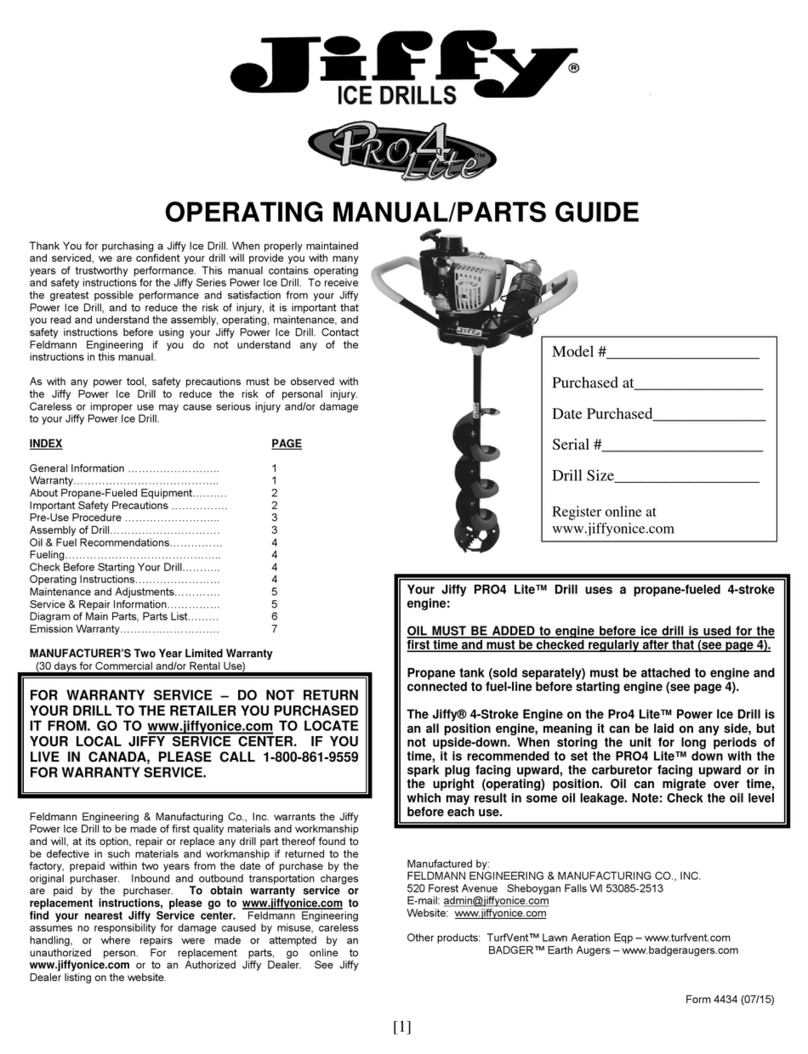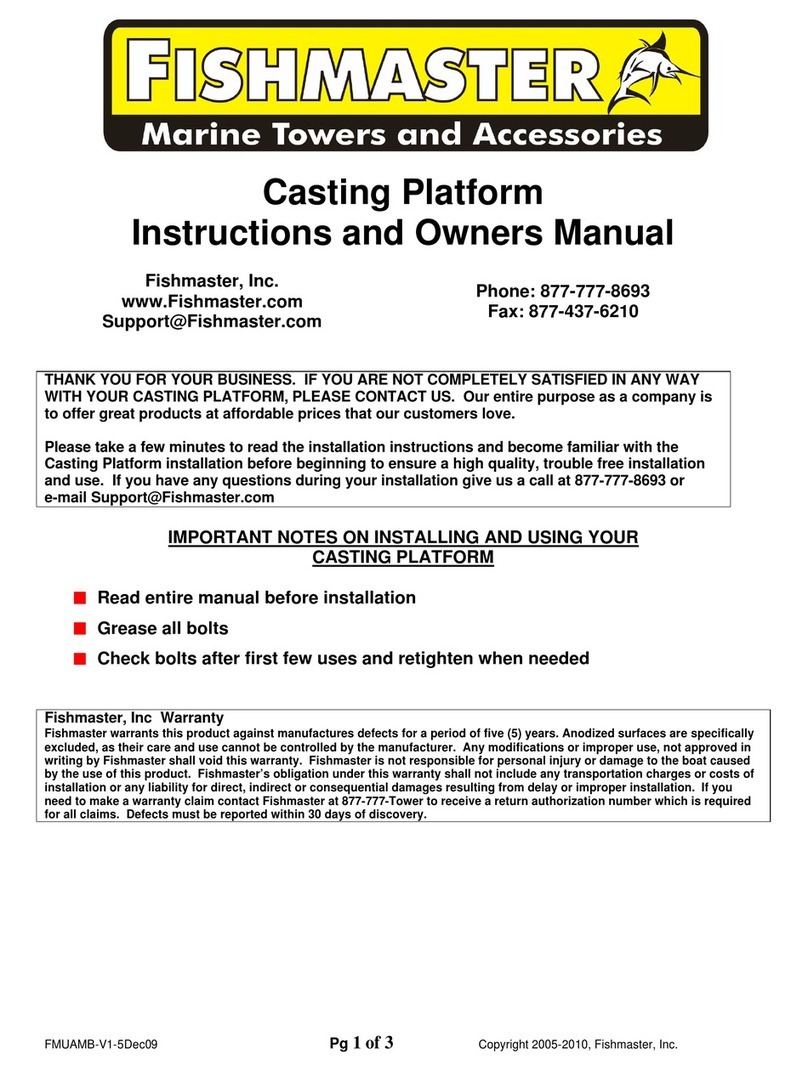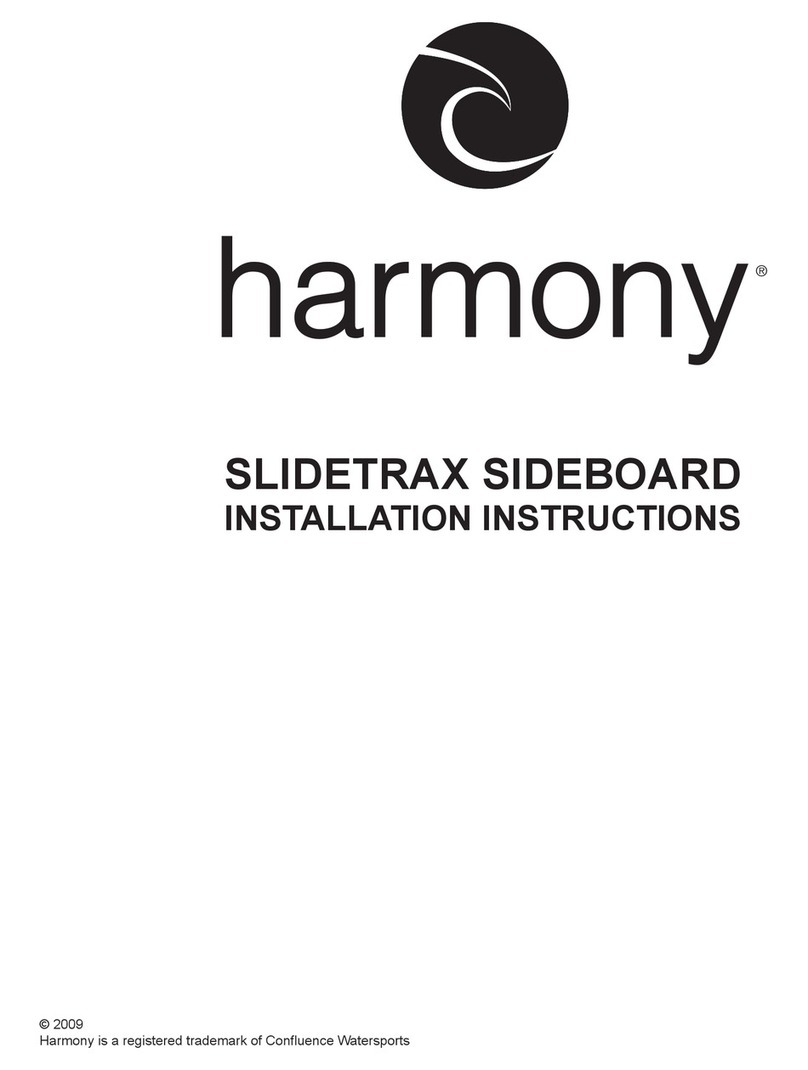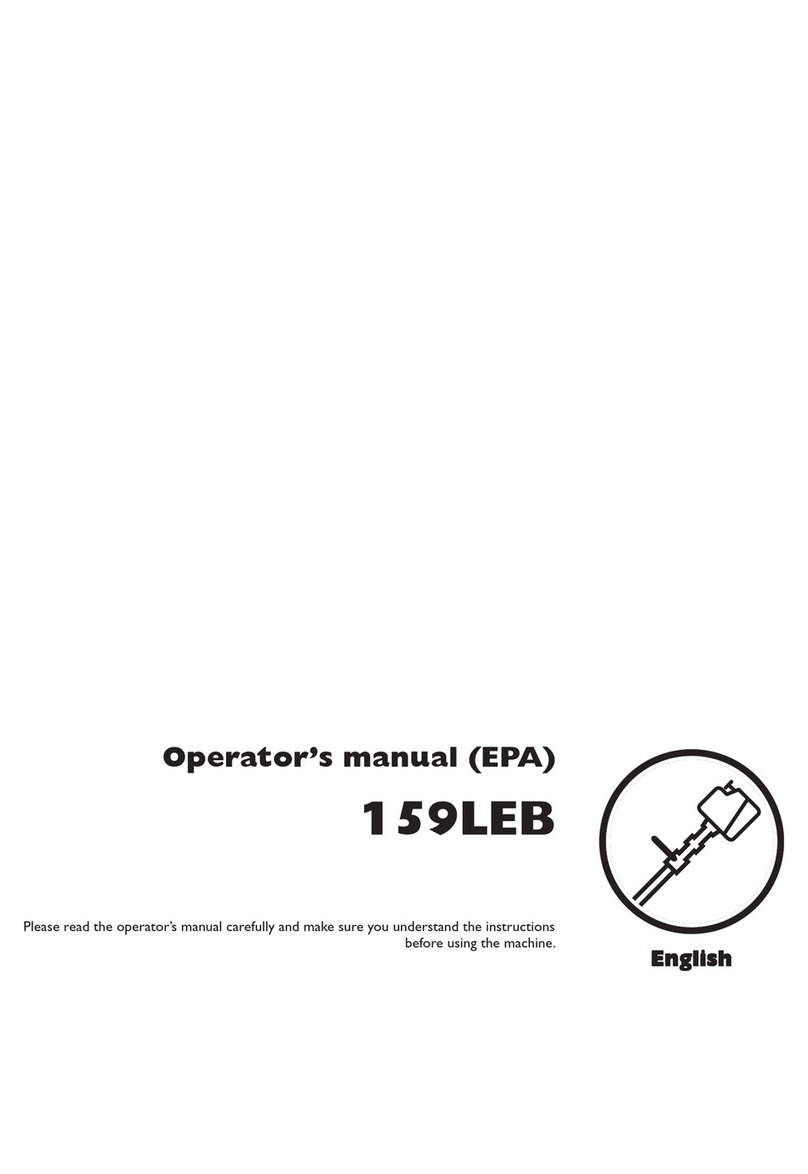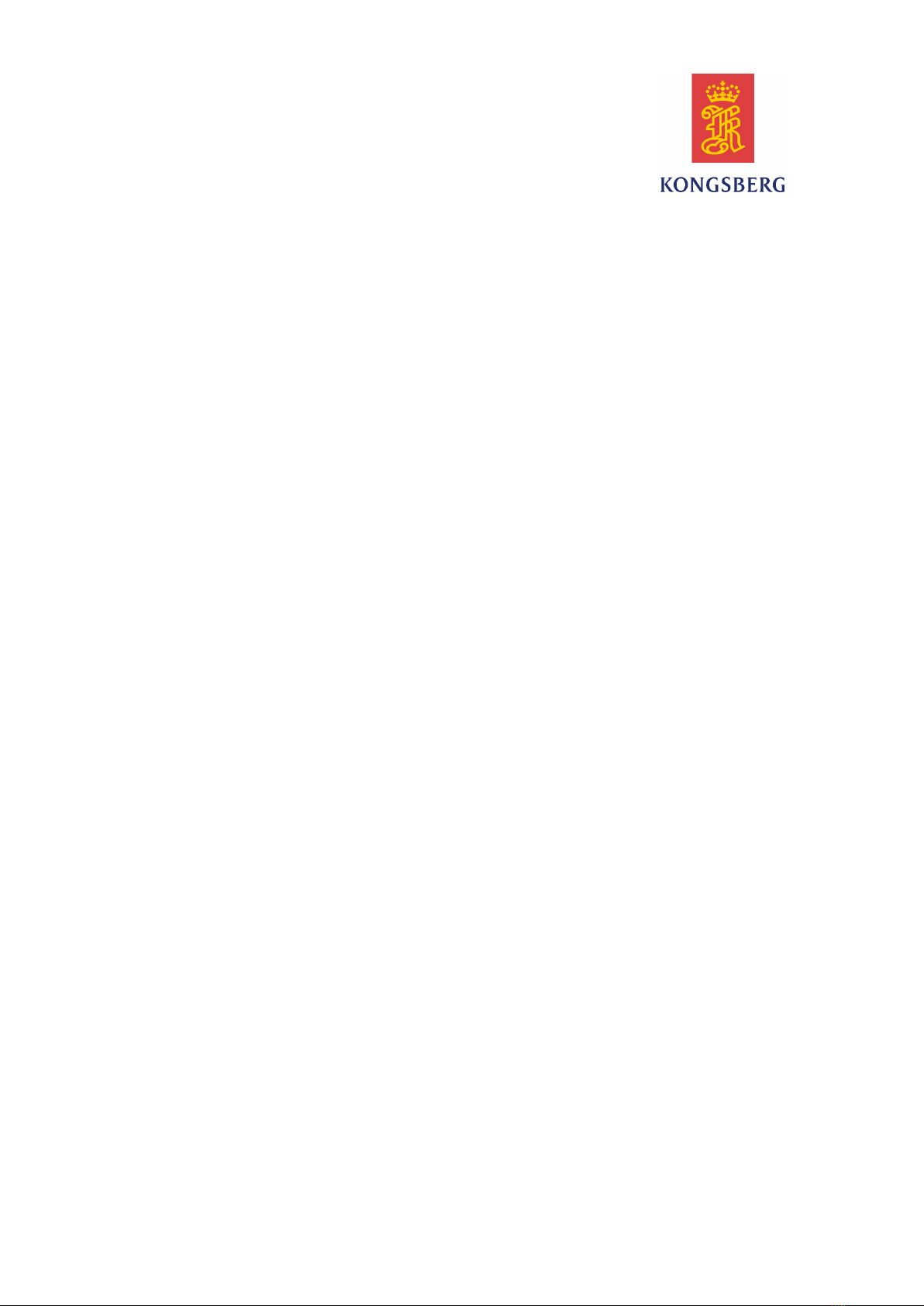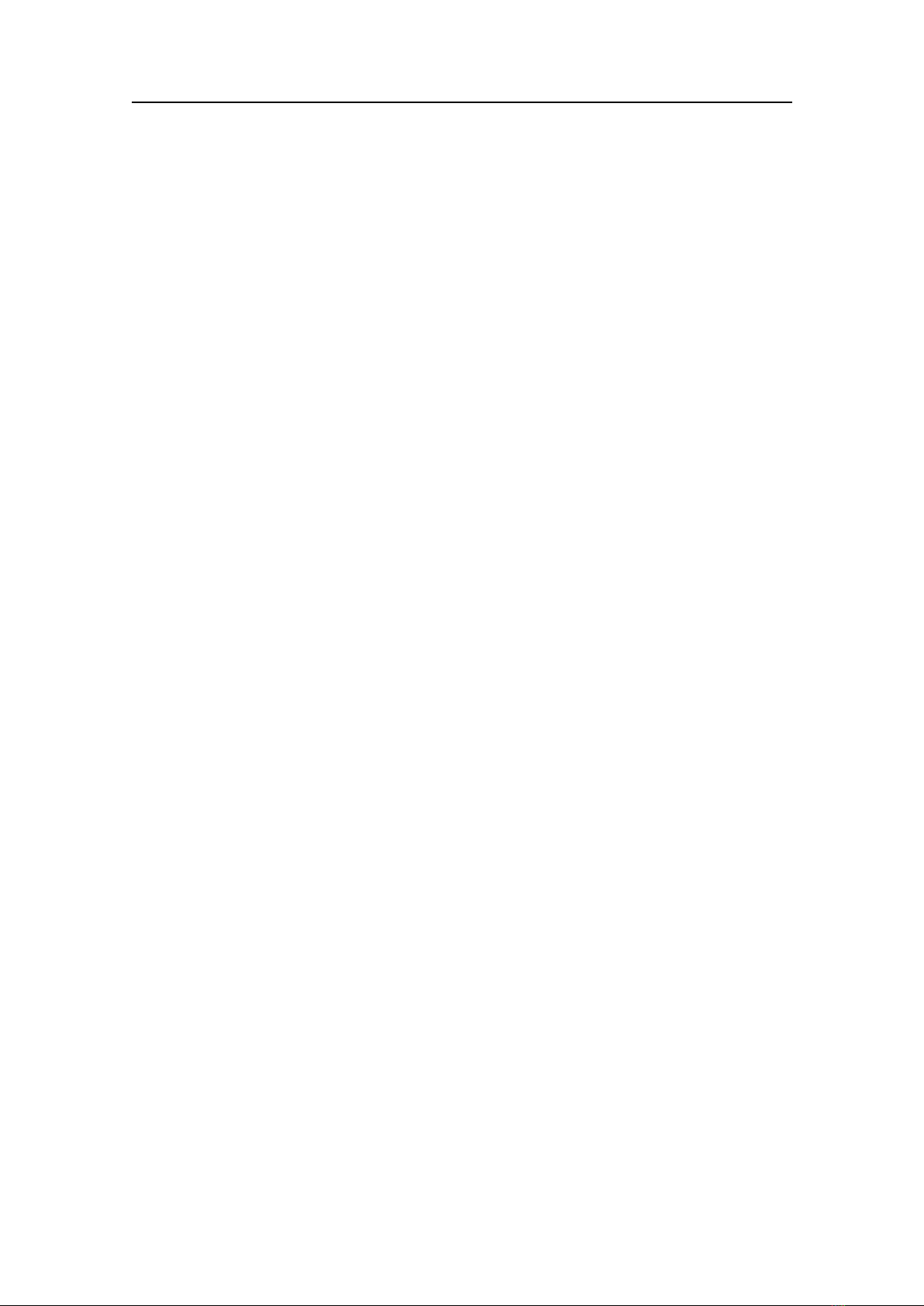Operatormanual
DISPLAYVIEWS..............................................................88
Displayorganization...............................................................................................89
TitleBar..................................................................................................................90
Purposeanddescription...............................................................................91
Logoandproductname...............................................................................92
Operationalbuttons.....................................................................................92
NavigationField.........................................................................................92
Functionbuttons.........................................................................................93
Menusystem...........................................................................................................95
Sensorviewdescriptions........................................................................................96
‘Bottomcontact’sensorviewdescription.....................................................96
‘Catch’sensorviewdescription...................................................................98
‘Depth’sensorviewdescription...................................................................99
‘Verticalgeometry’sensorviewdescription................................................101
‘Height’sensorviewdescription................................................................102
‘Spread’sensorviewdescription................................................................103
‘TwinSpread’sensorviewdescription.......................................................105
‘Spread/Depth’sensorviewdescription......................................................107
‘Temperature’sensorviewdescription.......................................................109
‘Temperature/Depth’sensorviewdescription.............................................110
‘Geometry’sensorviewdescription...........................................................112
‘GeometryDifferential’sensorviewdescription.........................................115
‘Height/Depth’sensorviewdescription......................................................117
‘Pitch’sensorviewdescription..................................................................119
‘Roll’sensorviewdescription...................................................................120
Trendviewdescriptions.......................................................................................122
‘Bottomcontact’trendviewdescription.....................................................122
‘Catch’trendviewdescription...................................................................123
‘Depth’trendviewdescription...................................................................123
‘Height’trendviewdescription..................................................................124
‘Spread’trendviewdescription.................................................................124
‘Twinspread’trendviewdescription..........................................................125
‘Temperature’trendviewdescription.........................................................125
‘Geometry’trendviewdescription.............................................................126
‘Pitch’trendviewdescription....................................................................127
‘Roll’trendviewdescription.....................................................................127
Screencaptures.....................................................................................................129
THEMENUSYSTEM.......................................................130
Aboutmenusandbuttons.....................................................................................131
Buttontypes..........................................................................................................132
Mainmenu............................................................................................................133
Operationmenu....................................................................................................135
328457/C5