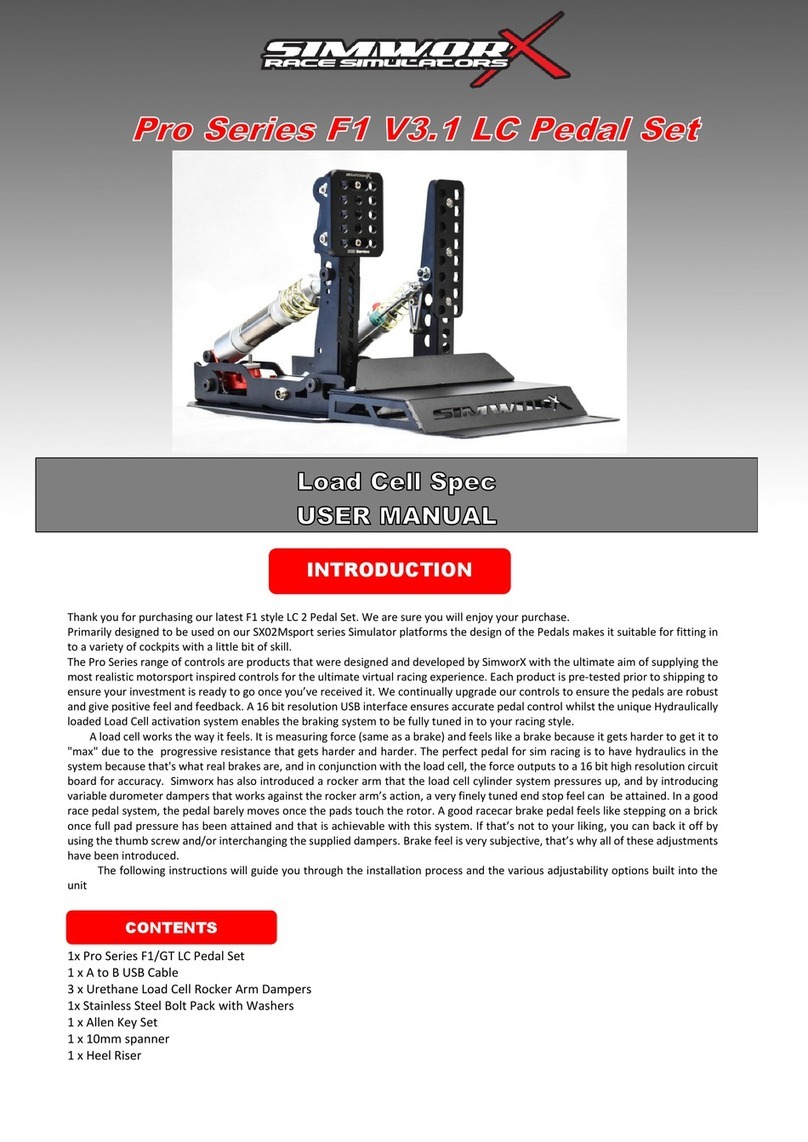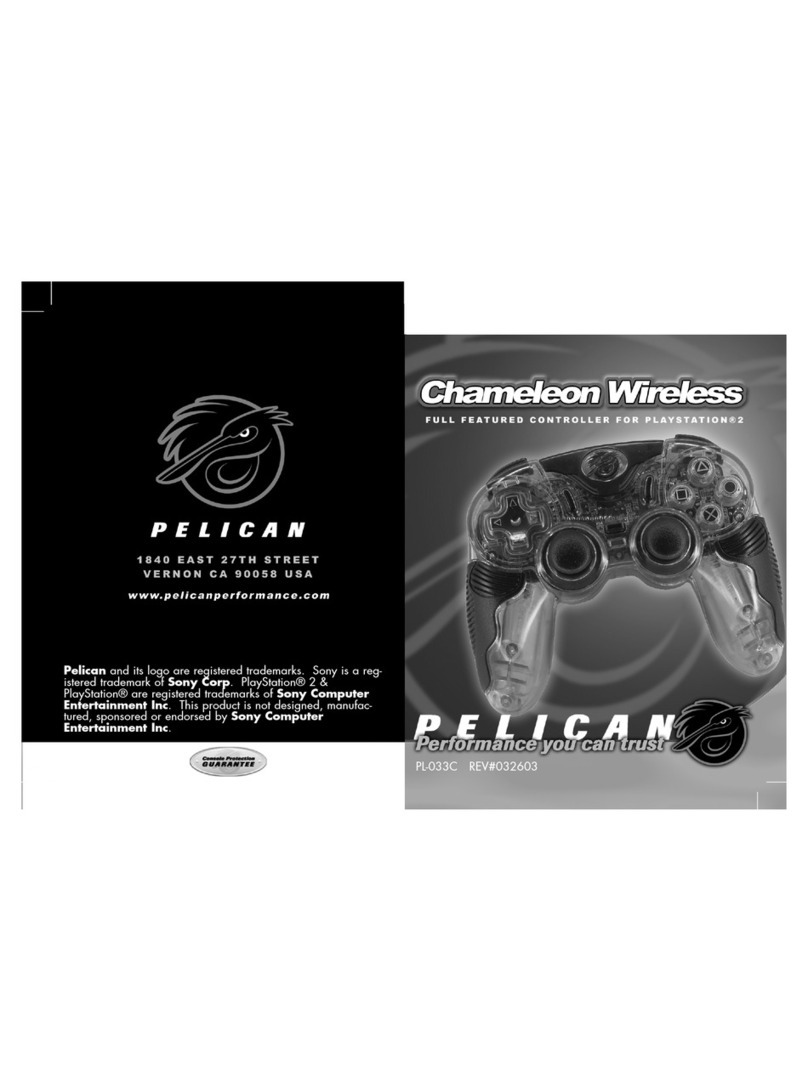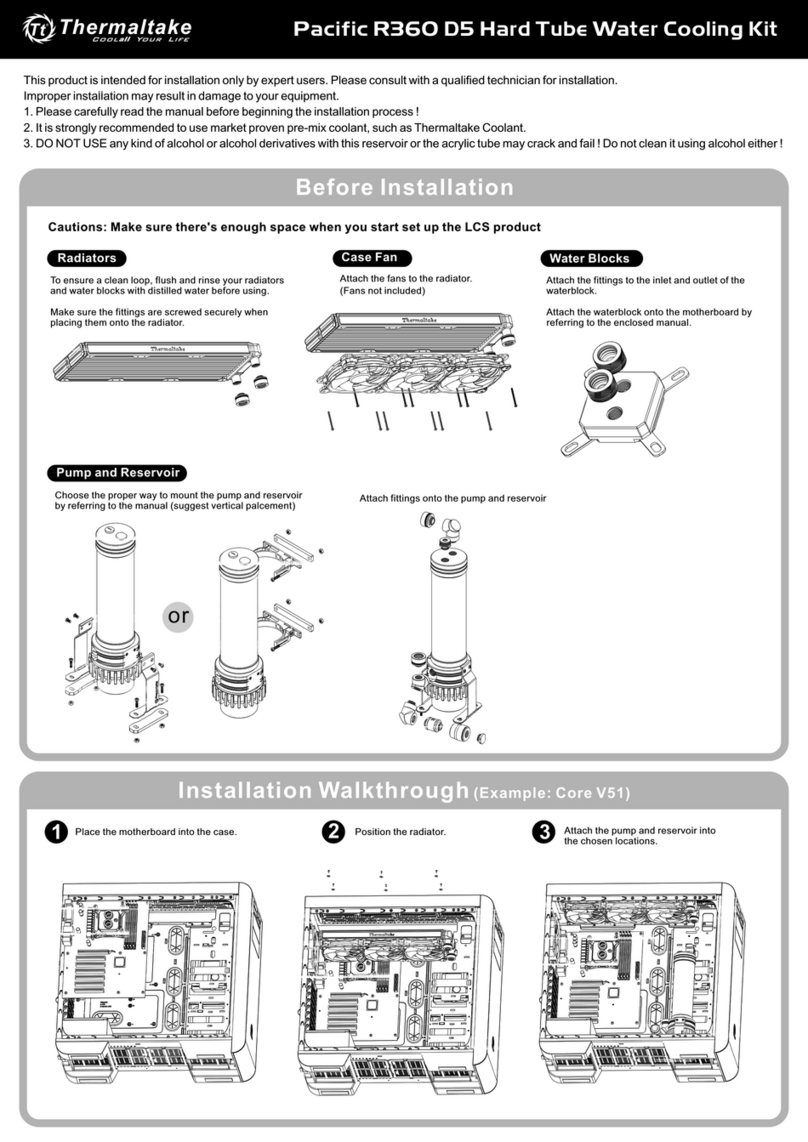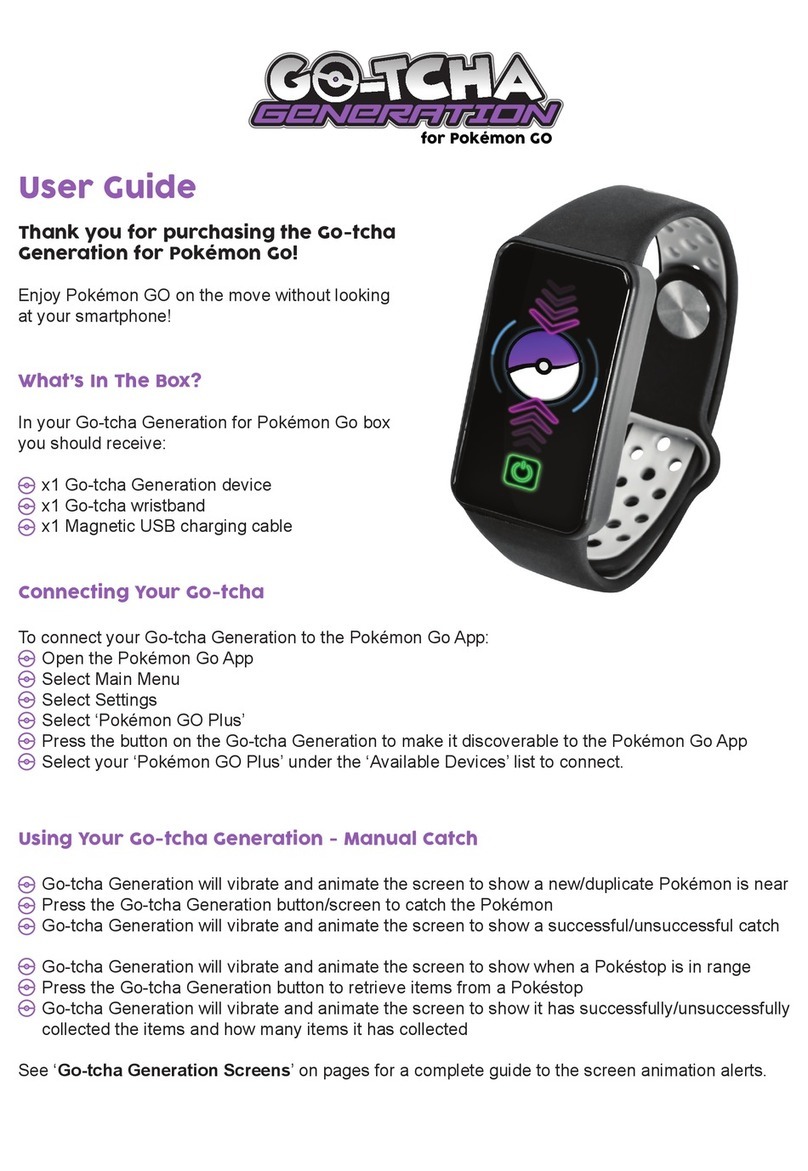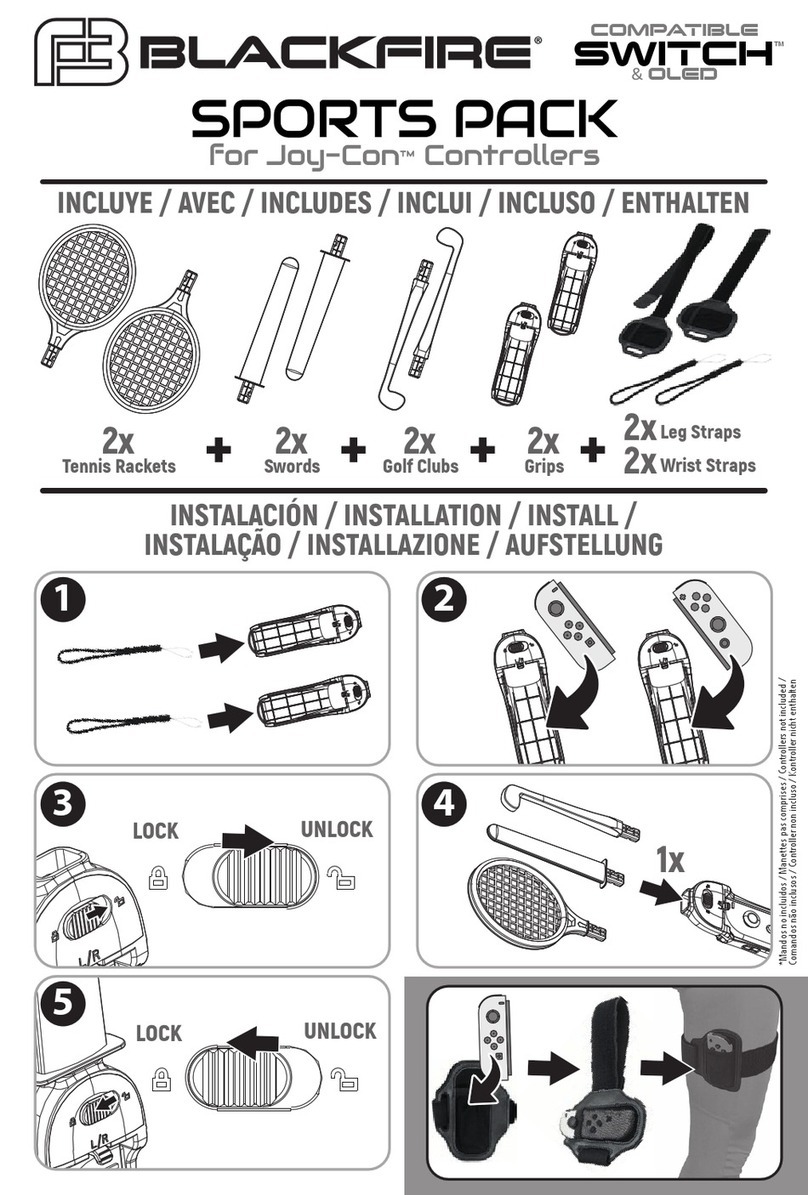SimworX Pro Series User manual

Pro Series F1 LC Pedal Set
USER MANUAL
Load Cell Spec

Thank you for purchasing our F1 LC Pedal Set. We are sure you will enjoy your purchase.
The compact design of the F1 LC Pedals makes it suitable for fitting in to compact F1 style cockpits where footwell
space is limited.
The Pro Series range of controls are products that were designed and developed by SimworX with the ultimate aim of
supplying the most realistic motorsport inspired controls for the ultimate virtual racing experience. Each product is
pre-tested prior to shipping to ensure your investment is ready to go once you’ve received it. We continually upgrade
our controls to ensure the pedals are robust and give positive feel and feedback. A 12 bit resolution USB interface
ensures accurate pedal control whilst the unique Hydraulically loaded Load Cell activation system enables the braking
system to be fully tuned in to your racing style.
A load cell works the way it feels. It is measuring force (same as a brake) and feels like a brake because it gets
harder to get it to "max" due to the progressive resistance that gets harder and harder. The perfect pedal for sim
racing is to have hydraulics in the system because that's what real brakes are, and in conjunction with the load cell,
the force outputs to a 12 bit resolution circuit board for accuracy. Simworx has also introduced a rocker arm that the
load cell cylinder system pressures up, and by introducing variable durometer dampers that works against the rocker
arm’s action, a very finely tuned end stop feel can easily be attained. In a good race pedal system, the pedal barely
moves once the pads touch the rotor. A good racecar brake pedal feels like stepping on a brick once full pad pressure
has been attained and that is achievable with this system. If that’s not to your liking, you can back it off by using the
thumb screw and/or interchanging the supplied dampers. Brake feel is very subjective, that’s why all of these
adjustments have been introduced.
The following instructions will guide you through the installation process and the various adjustability options
built into the unit
1x Pro F1 LC Pedal Set
1x 3M USB Cable
3 x Urethane Load Cell Rocker Arm Bushes
1x Stainless Steel Bolt Pack with Alloy Washers
1 x Allen Key Set
For owners of existing Simworx simulators and/or chassis units, the mounting points for the pedals are already in
place. Locate the pedals and with the supplied bolt set insert them in to the pre-tapped bolt holes. .
For fitting to other simulators, make sure the frame is strong enough to withstand the forces you can exert on the
brake pedal. On the next page you will find a drilling guide for your Pedals base plate. Position the pedal set plate at
your preferred location and using the rear slots either side of the base plate, carefully mark the hole position through
the rear base slot onto your mounting surface. As a rule we usually recommend marking the mounting bolt holes
halfway in the slots so you can move its position backwards and forwards to your requirements.
Once you are satisfied with its location, drill a small pilot hole at each bolt location. Finish the hole size for the
forward slots at 8.5mm
Bolt the pedal set in place using two of the supplied bolts and alloy cup washers in the bolt pack. Loosely fasten the
slot bolts and adjust the pedal position incrementally until you are satisfied with its final position. Once satisfied mark
through the two bolt holes on the front slots, take the pedal set off again and drill the final two 8.5mm holes where
you marked them.
For final permanent mounting, push in the four slot bolts and tighten securely. Please make sure they are secured
tightly to ensure that the pedal set doesn’t flex under the pressure. The mounting surface needs to be strong enough
to withstand the 120kgs+ of pressure that can be exerted on the brake pedal. Any flex in the mount plate will affect
the pressure exerted on the Load cell.
INTRODUCTION
PACKAGE CONTENTS
FITTING

Drill and locate these holes first
If satisfied with positioning of your pedals mark and drill the remaining front 2 holes
90
70 275
90
Slot Centres
232mm
10
195
260
275

Plug in the supplied USB A to B cable into the rear of the pedal set and then into a spare USB port
on your computer. The pedal set should be automatically be detected by Windows and self-install.
You can confirm this by going to the ‘devices and printers” and confirming that “Simworx Pro
Series” is listed there. If its not listed, try another USB port on the computer end.
This procedure is based on the windows 7/8.1/10 operating system, older systems may vary.
1. Once you have connected your pedals and the “Simworx Pro Series” device is visible in windows “Devices and
Printers”, right click on the “Simworx Pro Series” and select “Game Controller Settings
2. From the next list, select “Simworx Pro Series” and click the “Properties” button.
3. Click the “Settings” tab in the next window.
4. Click “Reset to default”
5. Click “Calibrate”
6. Follow the on screen prompts to calibrate your device
7. Once completed, you will be taken to the testing window, press all the pedals and watch the
visible red sliders to confirm calibration, if the red sliders do not travel the full extent, repeat from step 3.
Once correctly calibrated in Windows you can run your game and configure your in game controls.
You may find that when assigning the brake pedal in the game, you may notice a flickering on the calibration bar due
to a slight pre-load tension on the load cell. This is related to what you have set the pedal position and rocker arm
damper tension to. Adding a touch of Dead Zone to the brakes will eliminate that initial static pre-load.
As we use the Leo Bodnar BUO836-LC interface for our pedals there is a handy Leo Bodnar Calibration exe file
DIView.exe - For Accurate Calibration that is available for download from his website to assist in the calibration:
CONNECTION
CALIBRATION
BU0836-LC Load Cell Joystick Controller
Click Here to DIView.exe download
Product Description More Details How to Use Product Downloads Additional Images

Pedal Face Angle
The pedal face on the brake pedal is fitted with angle and height
adjustments. To adjust, using a 5mm allen key and 10mm
spanner, loosen off the two nuts (pointed out by the red
arrows) a few turns to loosen the pad assembly. Once loose,
you will be able to adjust the pad upwards & down, as well as
tilt the pedal face backward and forwards until you’re
comfortable with the position.
Once you’re satisfied with the position, tighten up the bolts
firmly to ensure that the pad does not move under load.
Brake Tensioner Ring
ADJUSTMENTS
The brake assembly can be adjusted for brake
stroke / tension. With four settings. Soft, Medium
Soft, Hard & Medium Hard. Each setting changes
the amount of braking force & travel of the pedal.
You will be supplied with 4 Urethane dampers. Our
default damper is the soft (RED) which is fitted as
standard and the medium soft (Short red) and the
two Black hard dampers are supplied in a box with
your pedals. The softest damper is the Red colour
Damper as it gives more squash, the medium soft
is the short Red damper and the hardest is the
Black colour capped Dampers. The softest damper
set provides the most travel and softest feel,
whereas the hard damper setting provides a short
travel with a very firm pedal. You can also adjust
the feel with the thumb wheel by screwing it in and
out. To fit the alternative damper, unscrew the
thumb wheel and replace the damper. Replace the
thumbwheel and screw down to the required feel..
Thumbwheel
Loosen Tighten
Brake Pedal Feel
The pedals come with four urethane dampers which have different durometers and heights that act on the Load
Cell Cylinder Rocker Arm. The Red is the “soft” damper and the Black is the “Hard” damper. The thumbwheel
enables the pedal feel to be infinitely adjustable. As standard, the soft grade damper (RED) is fitted. The short red
damper will give you a more solid feel, the short and long black dampers will give you a much harder pedal end
feel. To change the dampers, if needed, is a very simple process as outlined below..
Rocker Arm
Damper
Various dampers
as supplied with
your pedals
The brake cylinder is fitted with a
dedicated spring tensioner for adjusting
the initial preload to the brake pedal to
mimic the initial pad travel to the rotor.
This is useful for fine tuning that initial
pedal travel. If required, to adjust, hold
the brake cylinder and spin the
tensioner ring at the base of the brake
spring. Once the tensioner ring starts to
feel tight to turn, you have reached the
maximum tension point. Do not try and
force the tensioner ring further .
Adjustable
Tensioner Ring

Pedal Rebound Adjust
After any adjustment, you may need to alter the pedal rebound to get the
pedal sitting nicely again. To do this, use an 8mm spanner to loosen the
locking nut (pointed out by the red arrow) then use a 3mm allen key to
adjust up or down the stop until the pedal is in your desired position. Once
you’re happy with the position, tighten the locking nut firmly.
Pedal Rebound Adjustment
If required, your pedals are fitted with an adjustable set point that can be changed using a
3mm allen key and an 8mm spanner.
ADJUSTMENTS
Pedal Set Points are adjusted via the screw stops at the base of the pedals
Accelerator Pedal Stroke Adjust
The accelerator pedal stroke can be adjusted for a
shorter stroke by rotating the alloy adjuster at the top
of the cylinder. Undo the thumbscrew on the adjuster,
rotate the adjuster to your desired position.
Once satisfied re-tighten the thumbscrew.
Once you’re totally satisfied with it’s stroke length don’t
forget to recalibrate the accelerator axis.
Please Note:
After any of these adjustments, you will need to go through the calibration process again.

Problem: ‘In the game, my car doesn’t brake / accelerate effectively’
Solution: Recalibrate the pedal set in the windows game devices and re assign them in game.
Problem: ‘My pedal set is not detected by windows’
Solution: Try an alternative USB port on the computer, Listen for the audible ‘connect/disconnect’ noise
from windows. Alternatively try a different USB cable.
If you have any problems installing/calibrating or setting up your Pro GT pedal set, contact SimworX
support on the below email or give us a call and are more than happy to assist.
We appreciate your feedback, any feedback relayed via Facebook or email is greatly appreciated.
SimworX Simulators
2/29 Hightech Place, Lilydale
Victoria, Australia 3140
PH: +61 3 9739 5111
Sales: sales@simworx.com.au
Web: www.simworx.com.au
TROUBLESHOOTING
This manual suits for next models
1
Table of contents
Other SimworX Video Gaming Accessories manuals