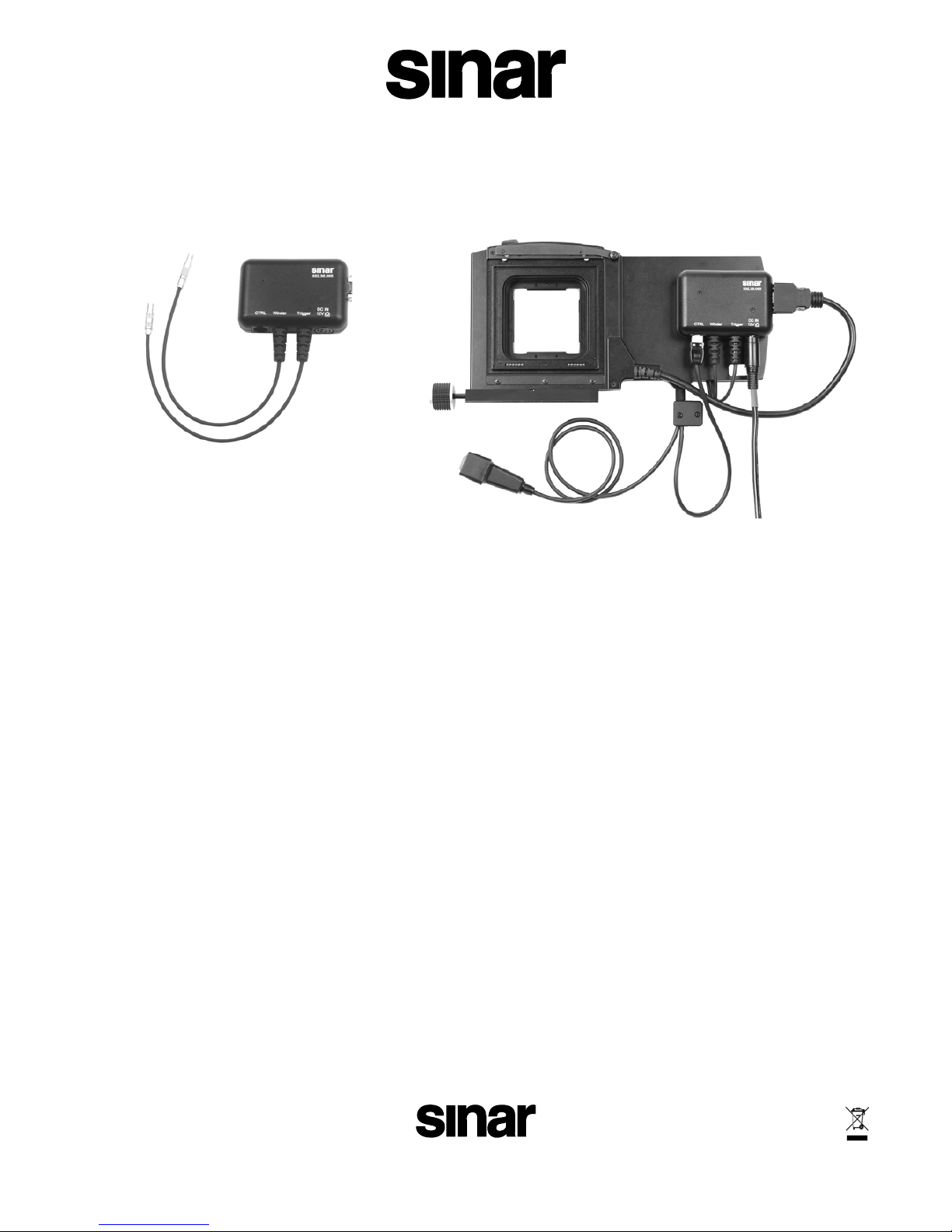Sinarback eMotion / CMV Interface
552.36.095
Bild 1: Sinarback eMotion/CMV Interface Bild 2: Montage und Verkabelung
Einsatz
Mit dem Sinarback eMotion/CMV Inter-
face 552.36.095 (Bild 1) kann ein belie-
biger Sinarback eMotion auf einer a
Sinar p3 oder Sinar f3 SL mit einem
Schiebeadapter und Sinaron Digital
CMV Objektiven betrieben werden.
Montage
Das Sinarback eMotion/CMV Interface wird
mittels eines Klettverschlusses (im Liefer-
umfang inbegriffen) auf die Rückseite
eines auf einer Sinar p3 oder Sinar f3 SL
Fachkamera montierten Sinar Schiebe-
adapter 100 befestigt (siehe Bild 2).
Verbindungen
• Die beiden Kabel Trigger und
Winder werden im Sinarback eMotion
eingesteckt.
• Um das Sinaron Digital CMV Objektiv zu
speisen, wird ein 12 Volt Netzgerät
benötigt (z.B. 523.11.053) und wird an
der Buchse DC IN 12 V eingesteckt.
Zudem muss das Kabel des Schiebe-
adapters in die Interface-Buchse
einsteckt werden.
• Damit der Verschluss des CMV Ob-
jektivs in Abhängigkeit von der Positi-
on des Schiebeadapters öffnen und
schliessen kann (Betrachtungs- oder
Aufnahmeposition), wird zusätzlich das
Sinarback Autoauslösekabel
551.43.059 benötigt. Normalerweise ist
dieses Kabel im Lieferumfang jedes
"Sinar Schiebeadapter 100 HB-V" in-
begriffen (ausser bei den "Basic" Aus-
führungen), ist aber auch separat er-
hältlich.
Dieses Kabel wird in das entsprechen-
de Gewinde auf der Unterseite des
Schiebeadapters eingeschraubt; der
"Telefonstecker" wird in die Buchse
CTRL des Interfaces eingesteckt.
• Das Blitzsynchro-Kabel wird an der
X-Kontakt-Buchse des CMV Objektivs
eingesteckt.
Betrieb
• Um mit dem Sinarback eMotion/CMV
Interface arbeiten zu können, muss das
Sinarback eMotion mit Firmware
Version 4.42 oder höher ausgestattet
sein und Sinar CaptureShop™ 5.4.2
oder höher muss verwendet werden.
• Wenn der Schiebeadapter in die Be-
trachtungsposition verschoben wird,
öffnet sich der Verschluss des Sinaron
Digital CMV Objektivs automatisch
auf die voreingestellte Arbeitsblende.
Wenn der Schiebeadapter in die
Aufnahmeposition verschoben
wird, schliesst sich der Verschluss des
CMV Objektivs.
• Belichtungszeiten von 1/60 bis
30 Sekunden sind im Settings Menü
des Sinarback eMotion einzustellen.
• Eine Aufnahme kann entweder fern-
gesteuert vom Sinar CaptureShop™
oder an der Kamera mittels des Auto-
auslösekabels 551.43.059 ausge-
löst werden.
English see over
_________________________________________________________________________________________________________________________
SINAR AG
CH-8245 Feuerthalen/Schweiz
Telefon +41 / 52 647 07 07
Fax +41 / 52 647 06 06
Website www.sinarcameras.com
_inCaInterfaceEmotionCMV_0210416V2.doc
Gedruckt in der Schweiz
Technischen Änderungen vorbehalten
1051.08/07.11.000.05 de - 02.10416
© 2007 SINAR AG