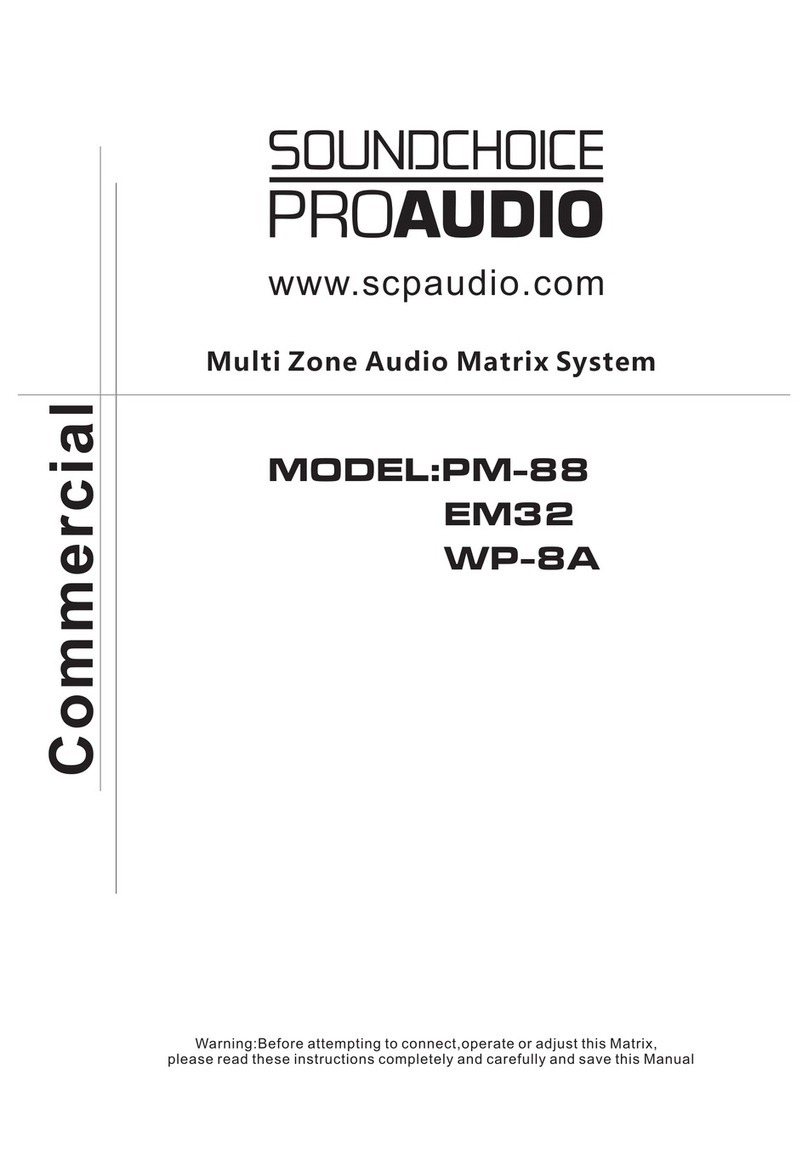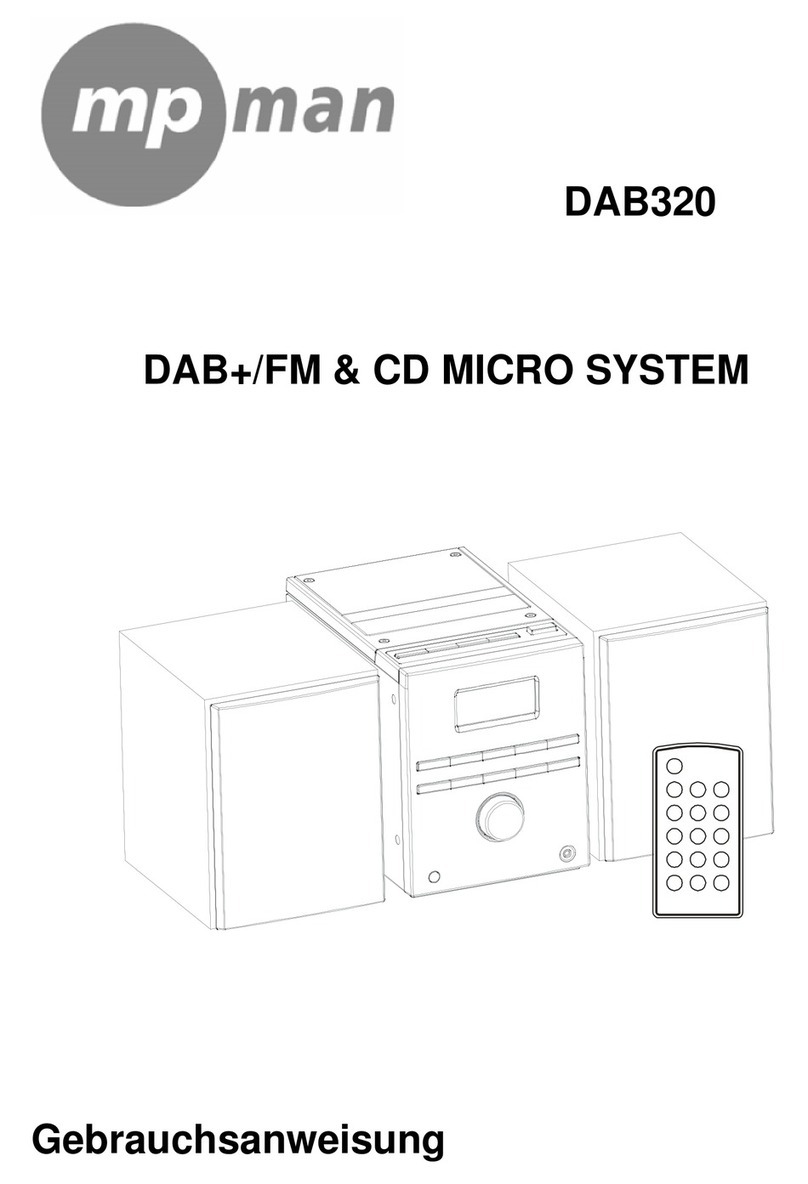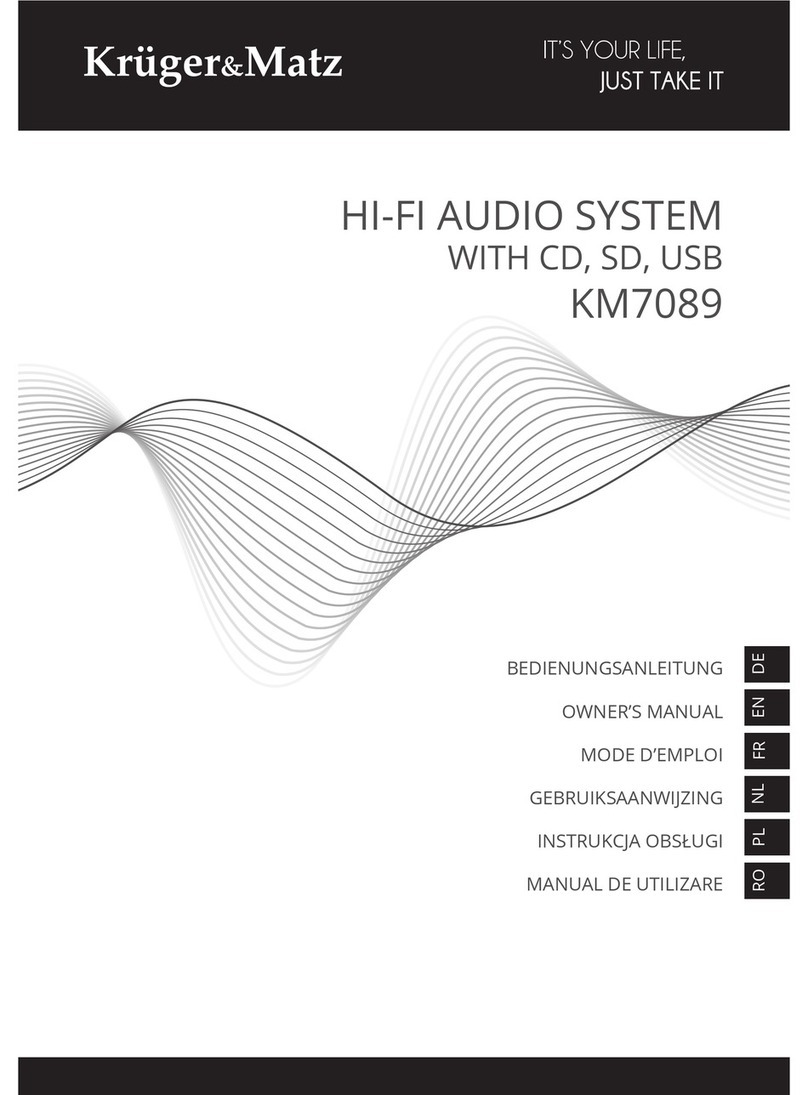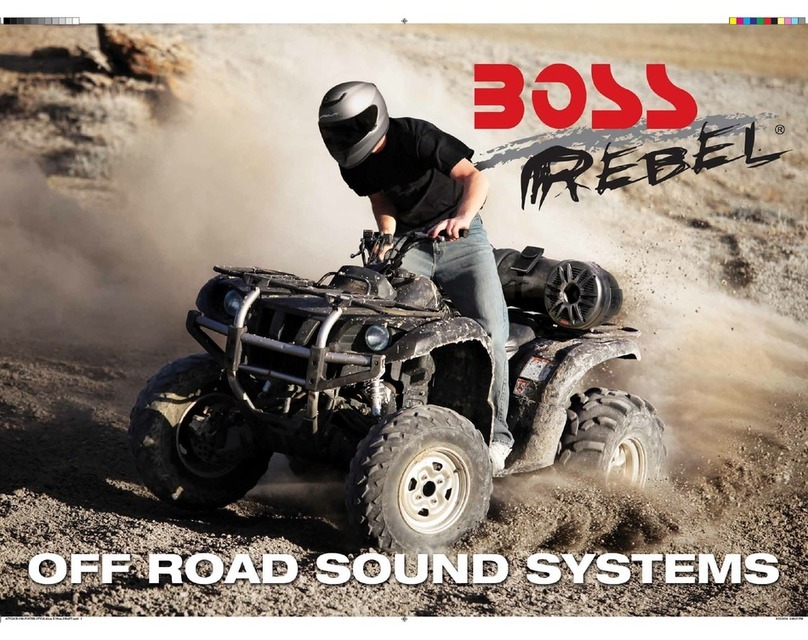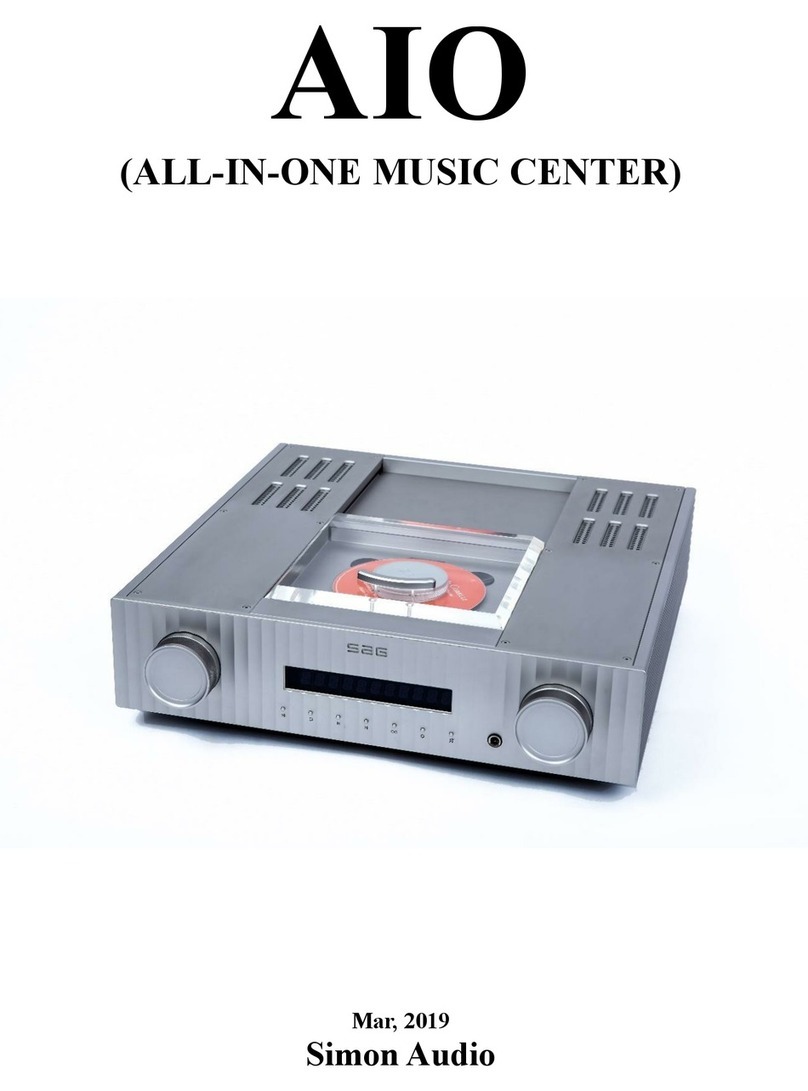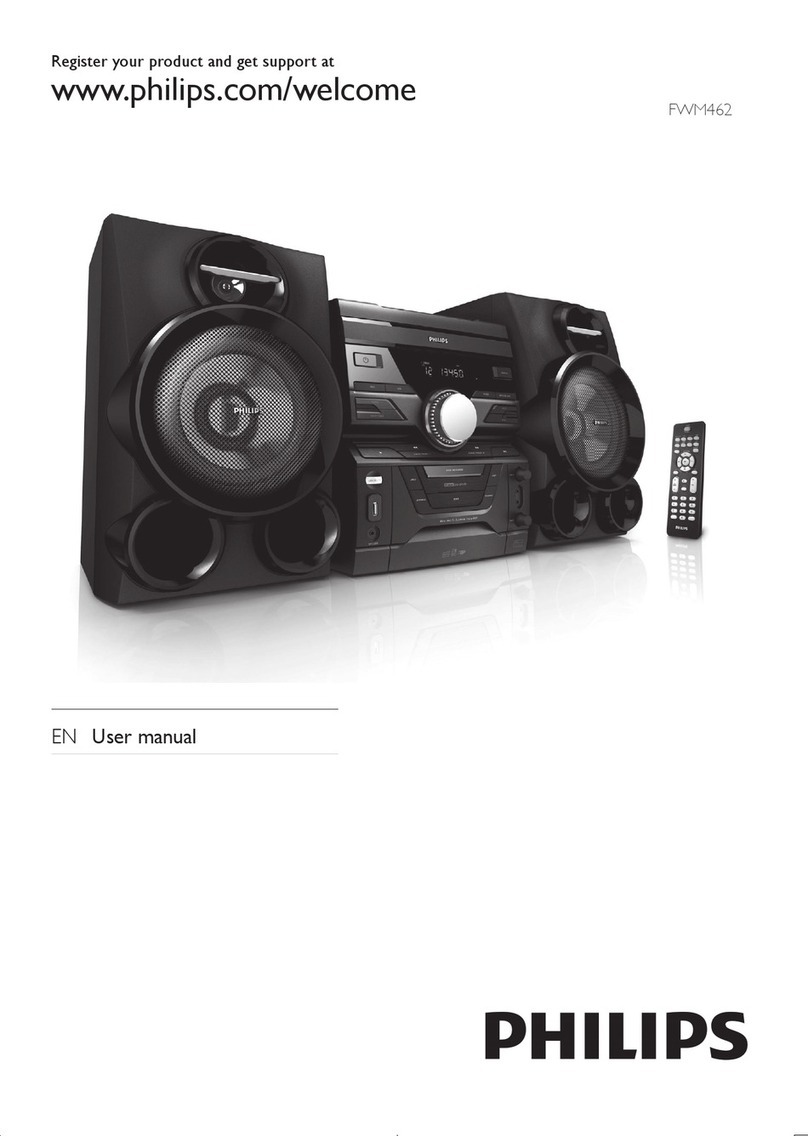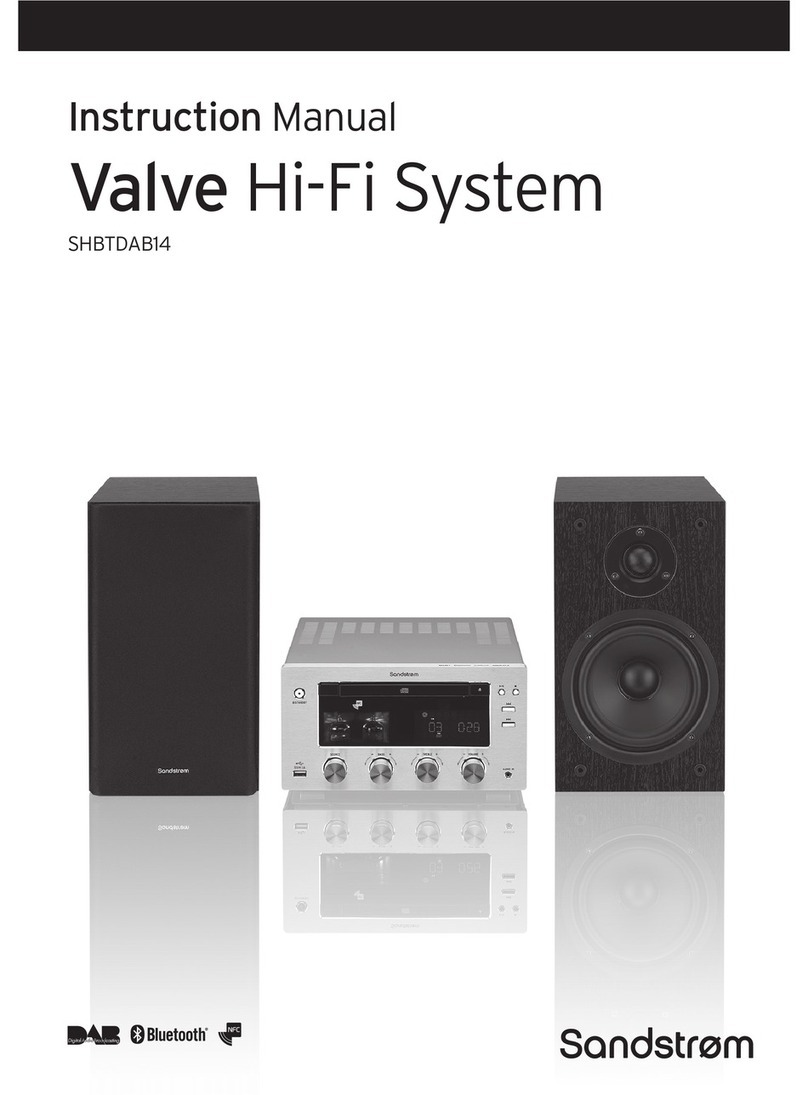Sindoor kit Si room Operating manual
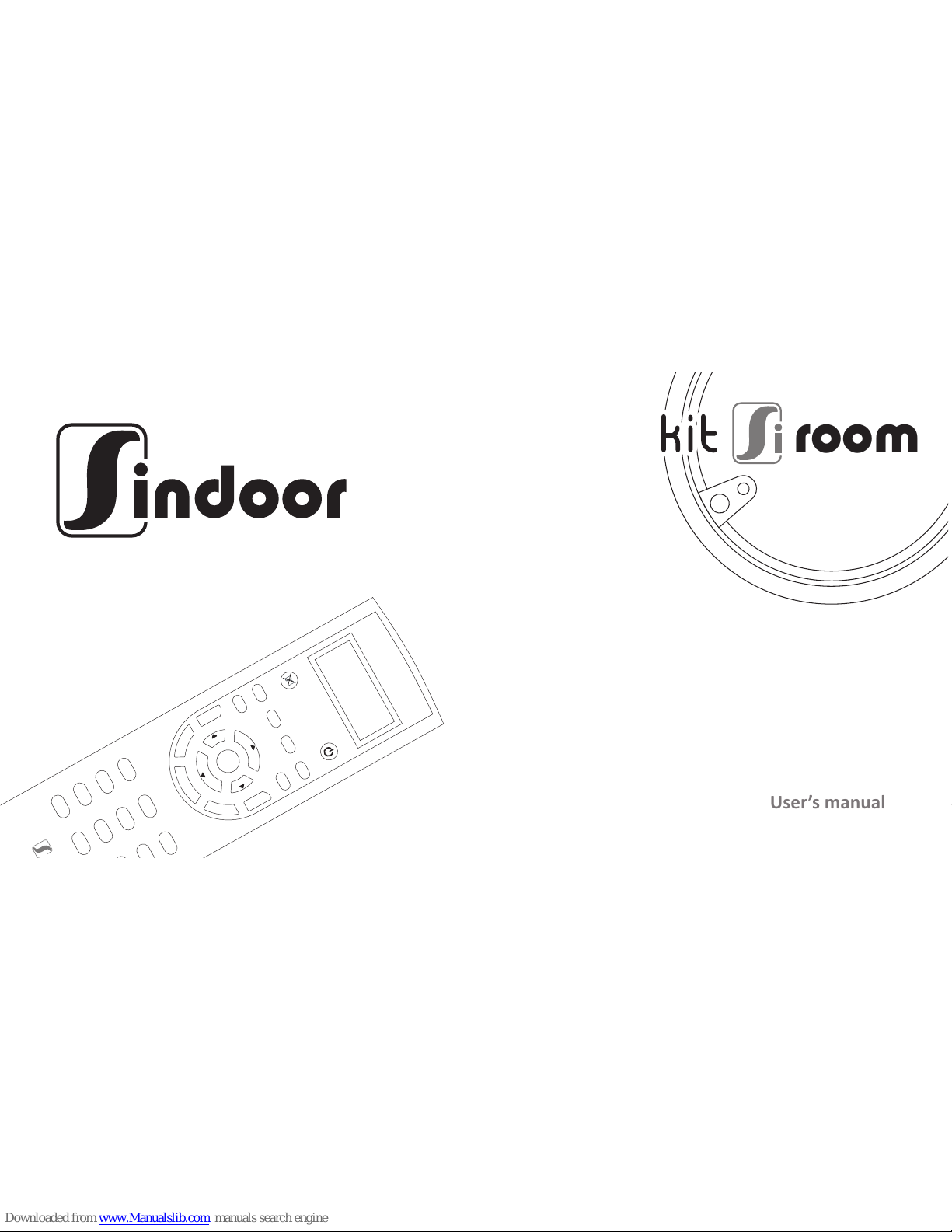
AUX
FM
AUDIO
MEM +
ADD DEL
MEM -
OK
1 2 3
4
7
5
8
0
6
9
C
indoor
LOUD
M/S
TIMER
MENU
MEMORY FM
VOLUME
FM
FM
bbbbbbbbbbbbbbbbbbbbbbbbbbbbbbbbbbbbbbbbbbbbbbbbbbbbbbb
bbbbbbbbbbbbbbbbbbbbbbbbbbbbbbbbbbbbbbbbbbbbbbbbbbbbbbb
bbbbbbbbbbbbbbbbbbbbbbbbbbbbbbbbbbbbbbbbbbbbbbbbbbbbbbb
bbbbbbbbbbbbbbbbbbbbbbbbbbbbbbbbbbbbbbbbbbbbbbbbbbbbbbb
bbbbbbbbbbbbbbbbbbbbbbbbbbbbbbbbbbbbbbbbbbbbbbbbbbbbbbb
bbbbbbbbbbbbbbbbbbbbbbbbbbbbbbbbbbbbbbbbbbbbbbbbbbbbbbb
bbbbbbbbbbbbbbbbbbbbbbbbbbbbbbbbbbbbbbbbbbbbbbbbbbbbbbb
bbbbbbbbbbbbbbbbbbbbbbbbbbbbbbbbbbbbbbbbbbbbbbbbbbbbbbb
bbbbbbbbbbbbbbbbbbbbbbbbbbbbbbbbbbbbbbbbbbbbbbbbbbbbbbb
bbbbbbbbbbbbbbbbbbbbbbbbbbbbbbbbbbbbbbbbbbbbbbbbbbbbbbb
bbbbbbbbbbbbbbbbbbbbbbbbbbbbbbbbbbbbbbbbbbbbbbbbbbbbbbb
bbbbbbbbbbbbbbbbbbbbbbbbbbbbbbbbbbbbbbbbbbbbbbbbbbbbbbb
bbbbbbbbbbbbbbbbbbbbbbbbbbbbbbbbbbbbbbbbbbbbbbbbbbbbbbb
bbbbbbbbbbbbbbbbbbbbbbbbbbbbbbbbbbbbbbbbbbbbbbbbbbbbbbb
bbbbbbbbbbbbbbbbbbbbbbbbbbbbbbbbbbbbbbbbbbbbbbbbbbbbbbb
bbbbbbbbbbbbbbbbbbbbbbbbbbbbbbbbbbbbbbbbbbbbbbbbbbbbbbb
ddddddddddddddddddddddddddddddddddddddddddddddddddddddd
ddddddddddddddddddddddddddddddddddddddddddddddddddddddd
ddddddddddddddddddddddddddddddddddddddddddddddddddddddd
ddddddddddddddddddddddddddddddddddddddddddddddddddddddd
ddddddddddddddddddddddddddddddddddddddddddddddddddddddd
ddddddddddddddddddddddddddddddddddddddddddddddddddddddd
ddddddddddddddddddddddddddddddddddddddddddddddddddddddd
ddddddddddddddddddddddddddddddddddddddddddddddddddddddd
ddddddddddddddddddddddddddddddddddddddddddddddddddddddd
ddddddddddddddddddddddddddddddddddddddddddddddddddddddd
ddddddddddddddddddddddddddddddddddddddddddddddddddddddd
ddddddddddddddddddddddddddddddddddddddddddddddddddddddd
ddddddddddddddddddddddddddddddddddddddddddddddddddddddd
ddddddddddddddddddddddddddddddddddddddddddddddddddddddd
ddddddddddddddddddddddddddddddddddddddddddddddddddddddd
ddddddddddddddddddddddddddddddddddddddddddddddddddddddd
aaaaaaaaaaaaaaaaaaaaaaaaaaaaaaaaaaaaaaaaaaaaaaaaaaaaaaa
aaaaaaaaaaaaaaaaaaaaaaaaaaaaaaaaaaaaaaaaaaaaaaaaaaaaaaa
aaaaaaaaaaaaaaaaaaaaaaaaaaaaaaaaaaaaaaaaaaaaaaaaaaaaaaa
aaaaaaaaaaaaaaaaaaaaaaaaaaaaaaaaaaaaaaaaaaaaaaaaaaaaaaa
aaaaaaaaaaaaaaaaaaaaaaaaaaaaaaaaaaaaaaaaaaaaaaaaaaaaaaa
aaaaaaaaaaaaaaaaaaaaaaaaaaaaaaaaaaaaaaaaaaaaaaaaaaaaaaa
aaaaaaaaaaaaaaaaaaaaaaaaaaaaaaaaaaaaaaaaaaaaaaaaaaaaaaa
aaaaaaaaaaaaaaaaaaaaaaaaaaaaaaaaaaaaaaaaaaaaaaaaaaaaaaa
aaaaaaaaaaaaaaaaaaaaaaaaaaaaaaaaaaaaaaaaaaaaaaaaaaaaaaa
aaaaaaaaaaaaaaaaaaaaaaaaaaaaaaaaaaaaaaaaaaaaaaaaaaaaaaa
aaaaaaaaaaaaaaaaaaaaaaaaaaaaaaaaaaaaaaaaaaaaaaaaaaaaaaa
aaaaaaaaaaaaaaaaaaaaaaaaaaaaaaaaaaaaaaaaaaaaaaaaaaaaaaa
aaaaaaaaaaaaaaaaaaaaaaaaaaaaaaaaaaaaaaaaaaaaaaaaaaaaaaa
aaaaaaaaaaaaaaaaaaaaaaaaaaaaaaaaaaaaaaaaaaaaaaaaaaaaaaa
aaaaaaaaaaaaaaaaaaaaaaaaaaaaaaaaaaaaaaaaaaaaaaaaaaaaaaa
aaaaaaaaaaaaaaaaaaaaaaaaaaaaaaaaaaaaaaaaaaaaaaaaaaaaaaa
User’s manual
room

Introduction
We are grateful for your acquisition of our sound kit.
This product has been thought to enjoy your favorite
FM radio stations, remaining perfectly adapted with
the decoration of any room in your house, office or
business
Easy use remote control
Power supply adapted to different voltages (100 a
240v)
Stereo amplifier 1.5 + 1.5W
2.5” Speakers with aluminum ring and grill
FM tuner integrated with RDS to identify different
radio stations
IR communication between the speaker and the
remote control
.
It is always available and controlled by a remote
control which will let you to access to all the
equipment benefits.
Easy installation, the speakers are placed as a halogen
light bulb. The power supply, the tuner and the
amplifier are integrated in the speaker itself.
The main characteristics of this kit are:
From the remote control keyboard and through its
easy handling you can run the following functions:
Audio control: volume, bass, treble, balance,
loudness, mute, mono/stereo
Eight characters display with light
Visualization of the radio station name (RDS
function) and frequency
Automatic radio station searching option
15 memories
Automatic memorization of the radio stations with
more quality
Selection of one radio station through direct
marked of the frequency or the memory number
Clock
Switch off timer
Alarm clock for scheduled switch on
Configuration menu
This manual contains the information that you need to
manage the product.
This kit must be installed according to the
INSTALLATION MANUAL obeying the current law
running in each country.
!
!
!
!
!
!
!
!
!
!
!
!
!
!
!
!
!
About this instructions manual
9
Index
Introduction . . . . . . . . . . . . . . . . . . . . 9
Safety measures . . . . . . . . . . . . . . . . 10
Elements identification. . . . . . . . . . . 11
General use description . . . . . . . . . . 12
Operating audio functions . . . . . . . . 13
Configuration menu . . . . . . . . . . . . . 15
Technical Data. . . . . . . . . . . . . . . . . . 16
Guarantee. . . . . . . . . . . . . . . . . . . . . 16
Switch on
Volume, bass, treble, balance
Mute, Loudness, Mono/stereo, Ideal
Timer, clock
Searching, Memories
Alarm clock, clock
Lighting
FM sensitivity
Automatic Turn-On
Mono installation
Initialization, Version
Operating clock functions. . . . . . . . . 13
Operating the FM tuner . . . . . . . . . . 14
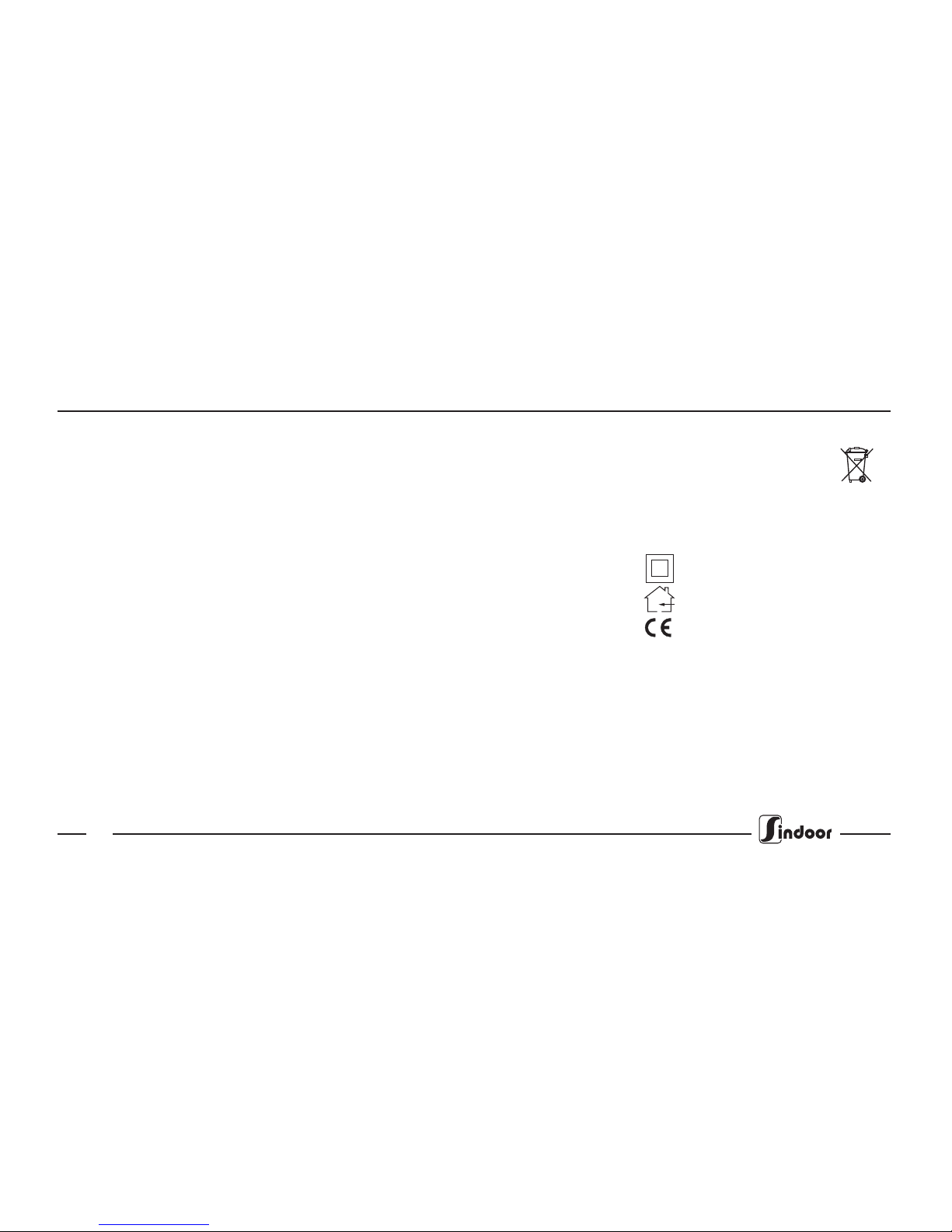
Safety and precaution measures
Safety and precaution measures
To guarantee your own safety and other people´s one,
be sure of reading the instruction carefully before
using this product.
.
The inside of this product has danger voltage. You
never open the casing or introduce objects into the
slots.
Connect the product to a suitable power supply which
has been properly and safely installed.
Do not connect the equipment if it presents visible
defects.
If a breakdown occurs (as smoke or something similar)
when starting the switch on process, disconnect it
immediately from the electric source.
Let a professional get in charge of any reparation.
Turn off the equipment during electric storms or when
it is not being used for a long time
The equipment must not be exposed to any source of
water (dripping or splashing). Do not let any liquid
enter inside the equipment.
Place the speakers fitted.
Do not expose the speakers to extreme temperatures.
The equipment must not get extremely hot. The extra
heat could damage the product and it could be danger
of fire.
The equipment must not be near flammable materials.
This equipment has been designed to get a reasonable
protection against interferences in domestic
installations. Nevertheless it is not possible to
guarantee the possibility of some affected
installations. If this is the case, reorient the FM
antenna, increase the distance between the
interferences source and/or connect the equipment to
a different power circuit from the one that uses the
interference generating source.
Be careful with the batteries use. To avoid battery
leaks that may cause problems:
Install all the batteries in the proper position,
following the + and instructions of the remote control.
• Do not mix up old batteries with new ones.
• Take off the batteries when do not use the
equipment for a long time.
To push out the batteries, take off the lid at the back
pushing the peg at the same time that you pull out the
lid, take off the used batteries, put in the new ones AA
1,5V and place the lid.
Do not throw the batteries into the
organic rubbish
Switch on the equipment only right after it has been
properly connected.
Designed for domestic use
It obeys the CE laws
Note: keep this manual in a safe place to read it again
when it´s necessary
Electricity Danger
Danger of an electric shock cause by humidity
Notes for the equipment´s placement
Battery
Notes
•
.
Type II Equipment, I do not need earth
connection
If you open the product it will lose the guarantee
10

Identification of components
AUX
FM
AUDIO
MEM +
ADD DEL
MEM -
OK
1 2 3
4
7
5
8
0
6
9
C
indoor
LOUD
M/S
TIMER
MENU
MEMORY FM
VOLUME
FMFM
ON/OFF (switch on / off)
Numerical keys
Look up time / Timer
Menu
Next FM memory
Following FM station searcher
Look up, Select FM station
Audio selection function
Delete FM memories
IDEAL state
Mute
Loudness
Mono/stereo
Previous FM memory
Previous FM station searcher
Decrease volume, audio
Navegate menu
Fm memories addition
Delete
Cancel Menu
Increase the volume, audio
Display
IR
Remote control
Timer
Alarm Clock
Switch on
IR communication
Characters
Menu validation
Speaker assembly
IR
Led
Amplified speakerPassive speaker
indoor
11
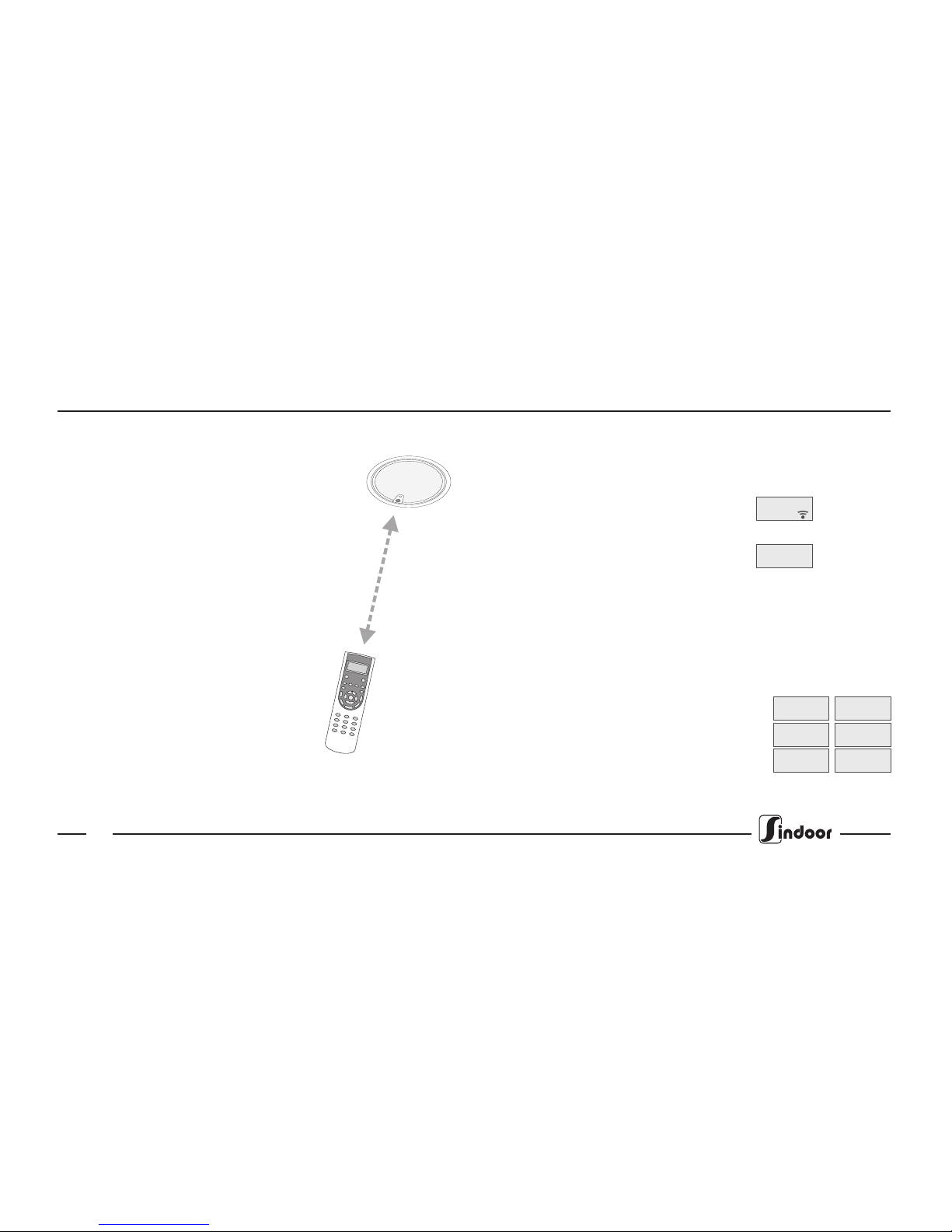
The equipment
To carry out any kind of action you should point with
the remote control to the IR interface of the speaker
and place yourself five meters or less from the
equipment.
If the equipment is switched off or mute the only
options that work are the On/off options, the clock
and the menu. You can also deactivate the mute
option if it is not disconnected.
When we switch off the equipment, the frequency of
the radio station and the audio features (volume,
lowness and highness and mono) remain memorized
and they are retrieved once you switch on the
equipment again.
When we connect the equipment to the electric
feeder it recovers the IDEAL condition. It also
deactivates the alarm clock and the timer, and restarts
the clock.
The IDEAL condition is defined by the manufacturer
and it can be modified by the user (see programming
the IDEAL condition)
Some options as the clock, timer, or alarm clock keep
the amplified speaker fed, in standby or even when it
is switch off.
Basic working concepts
12
Remote control
All the functions are controlled through the remote
control.
The remote control exchanges information with the
amplified speaker. When this process happens the IR
communication symbol appears on the display and the
speaker´s led blinks.
If the information is missing the Error message will be
shown in the display.
Every operation is visualized in the display.
Some seconds after using the remote control:
- The display light switches off ( if this one was on)
- The display switches off ( if it was off)
- The current frequency of the radio station is seen in
the display (if the equipment is switched on). If the
timer option is on, the display will be off after blinking
a few seconds.
The numeric keys let you to introduce characters to
select the FM frequency, the number of the memory
or the timer time. The key [C] let you to delete the last
character introduced.
error ir
875
1
1
1080
15
59
frec
memo
timer
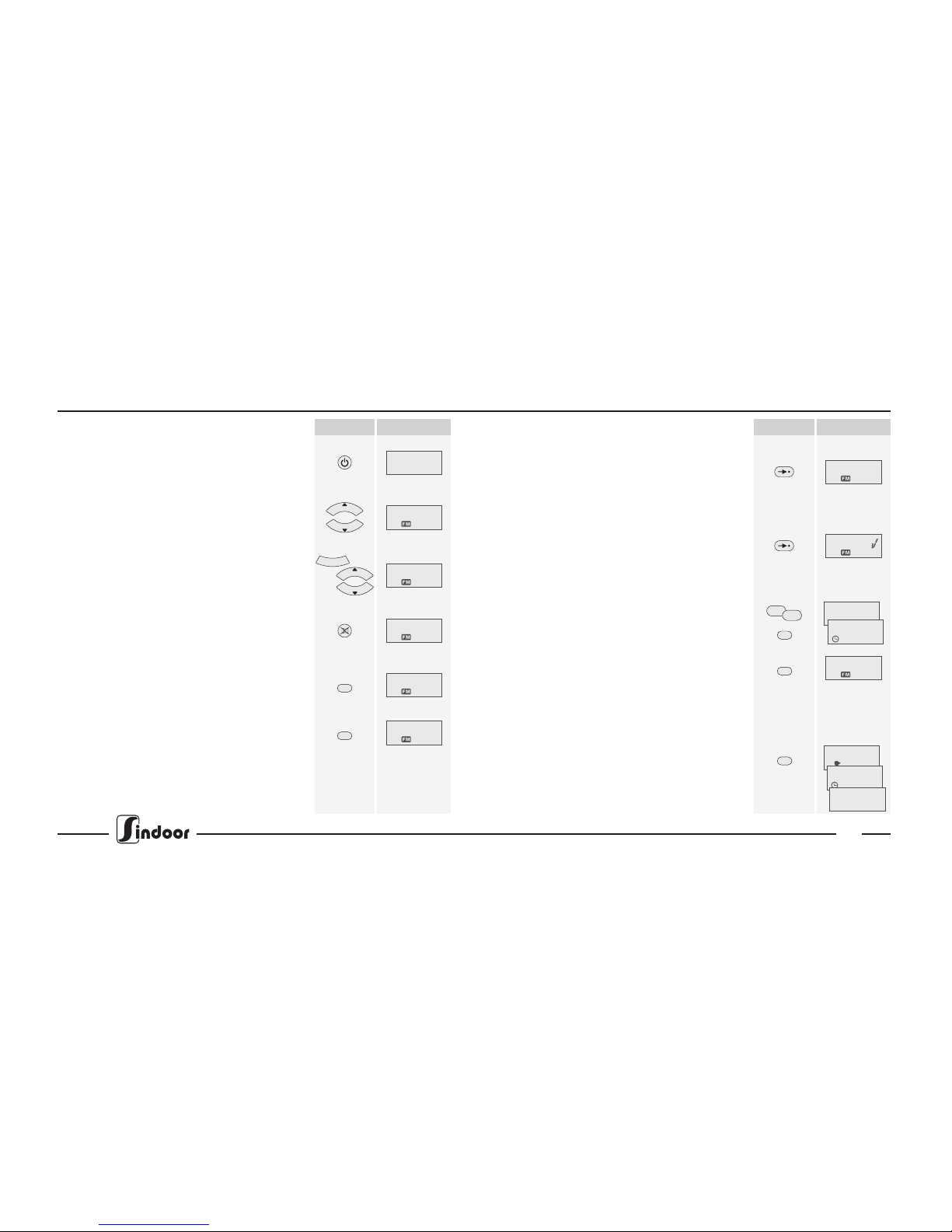
Operating of the audio and clock functions
On/Off
Volume control
Bass, treble, balance control
Mute
Loudness
Mono/stereo
Press [ON/OFF] to switch on or off.
The led shows if the equipment is on or off
Press [UP] or [DOWN] to put up or down the volume
Visualizes the volume level
Press [AUDIO] to choose the option
Press [UP] or [DOWN] to go up or down
Show the bass, treble or balance level
Press [MUTE] to silence, or not, the speaker
The led blinks constantly if it is switched on
Press [LOUD] to reinforce the bass sounds according to
the volume level
Press [M/S] to change mono or stereo
If the equipment is configured Mono, it always will
work in mono option (see configuration menu)
ON
Vol 50
AUDIO
bas +01
Keys Display
Mute on
LOUD
Loud on
M/S
Mono
Ideal state
Timer
Look up the clock
Active it
Program it
Program it
Activate / Deactivate
Press [IDEAL] briefly to access to the previously
programmed IDEAL configuration
Select the radio station and the bass, treble and
volume level , and loudness wished
Press [IDEAL] (more than three seconds)
to memorize it
Press sequentially the numeric key for the auto switch
off time (max. 59 min.)
Press [TIMER] briefly to program and activate it
Press [TIMER] (more than three seconds) to change it.
(it only can be activated if the time has been
programmed)
Press [TIMER] to see the alarm clock, the timer and
the clock
Note: when you switch off the equipment the timer is
deactivated
Note: the alarm clock and the timer can be visualized
only if they are activated
Keys Display
IDEAL
IDEAL
30
TIMER
30
off :30
tim off
TIMER
TIMER 09:45
off :30
13:28
13

Radio station memorization
Add one radio station in a free memory
Add one radio station in one specific memory
Delete the current memory
Delete one specific memory
Add automatically all the memories
Delete all the memories
Select the radio station previously
Press [ADD] briefly to memorize it
Select the radio station previously
Press sequentially the numeric key of the chosen
memory
Press [ADD] briefly to memorize it
Press [DEL] briefly seconds to delete it
Press sequentially the numeric key of the chosen
memory
Press [DEL] briefly to delete it
Press [ADD] (more than 3 seconds) to memorize the
radio stations with better quality
The led light blinks during this process which can take
some seconds
Press [DEL] (more than 3 seconds) to delete
Note: every operation is confirmed by the OK that it is
shown in the display
Keys Display
Memo add
MEMORY FM
ADD
MEMORY FM
ADD
1212
Memo add
MEMORY FM
DEL Memo del
All add
MEMORY FM
ADD
MEMORY FM
DEL ALL del
Operating of the FM tuner
12
Memo del
12
MEMORY FM
DEL
Searching radio station
Selection of a radio station
Searching memories
Selection of a memory
Looking up the current radio station
Press [RIGHT] or [LEFT] to search the following or
previous radio station
Visualize the frequency of the found radio station
Press sequentially the numeric key of the chosen radio
station frequency
For example: 1023 to get 102.3 MHz
Press [FM] to make the selection
Press [MEM+] or [MEM-] to find the previous or
following radio station
Visualize the memory and the frequency of the radio
station found
Press sequentially the numeric key of the chosen
memory
Press [FM] to select it
Press [FM] to consult
Visualize the number of the memory (if it is
memorized), name of the radio station (if it receives
RDS) and frequency
Keys Display
Scan fm
93.5
1023
FM
102.3
MEM -
MEM +
memo 08
93.5
12
FM
memo 12
97.6
FM
memo 02
rne 5
106.2
Español
14

Configuration menu
Navigation
Alarm clock activation
Alarm clock time/ Clock time
Press [MENU] to enter or exit from the menu
Press [UP] or [DOWN] to choose the option wished
from the menu, the different options appear in the
display sequenced
Press [OK] to select the option chosen
Go to the option management
Press [OK] to get out from an option and validate the
modification, visualize OK in the display
Press [C] to get out without modifying
Press to connect or disconnect the alarm clock which
will switch on the equipment at the programmed time
Press sequentially the numeric key to select the time
chosen
The number edited blinks
Note: the keys [UP] or [DOWN] are used to navigate
inside an option
Keys Display
Alarm
clock
102310:23
MENU
OK
Alarm-ON
Alarm-ON
Alarm
clock
light
FM SENS
Auto-on
mono-st
reset
version
Alarm-ON
ON
off
Display illumination
Sensitivity of the tuner search
Automatic Turn-On
Mono Installation
Initialization
Version
Press to activate or deactivate the illumination of the
display
Press to change the FM tuner searching sensitivity
(HIG: high / MED: medium / LOW: low)
Press to change the auto- switch on (if it is ON the
equipment will switch on when it receives the power)
Press to change the type of installation
(Only for stereo kit)
Press to activate the initialization of the equipment
It only starts if YES is selected
Visualize the version software of the equipment
Keys Display
light
ON
off
FM SENS
hig
Med
low
Auto-on
ON
off
mono-st
Mono
stereo
reset
yes
no
version
v. 21022
OK
C
15
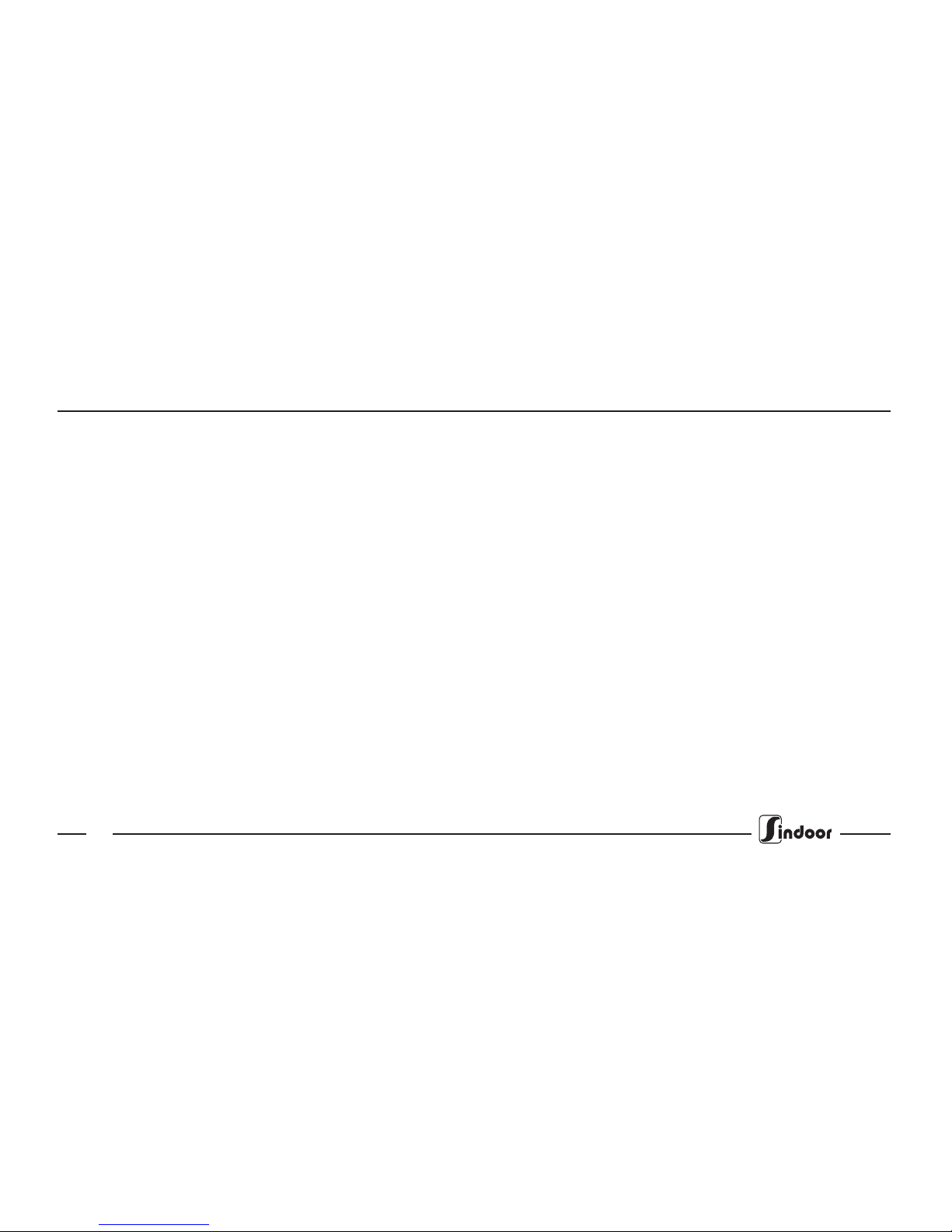
Guarantee
General Characteristics
Audio characteristics
Speakers Characteristics
FM tuner characteristics
Power Supply Characteristics
Stereo Amplifier
Speakers 2, 5¨
FM tuner with RDS
Electric power feeder
Totally integrated electronics in one speaker
IR Remote control
1,5W power by channel
Volume level regulation 55dB
High and loud sounds ±15dB regulation
Balance regulation 10dB
Loudness and mono functions
2,5” and 16 oh. Speakers
Aluminum ring and grill
IR integrated in the ring
Receiver frequencies rank from 87.5 to 108MHz
Antenna impedance: 75 oh.
Antenna sensitivity 3.5 µV
RDS sensitivity 15 µV
Stereo distance >25dB
Input power supply from 90 to 240V AC (50 to 60Hz)
Current consumption while working <5W
Maximum consumption in standby 0,2W
Remote control characteristics
Clock Characteristics
Temperature
Bidirectional communication with the speaker through
IR
Power supply with two 1.5V AA type batteries
LCD with eight alphanumeric characters and symbols
30 keys silicone keyboard
Visualization on the remote control of the hours and
minutes
60 minutes switch off timer
Programming turn on through alarm clock
Working temperature from +5º C to +40ºC
Technical characteristics
16
Guarantee Conditions
Sound Indoor guarantees the Quality of its products
against any manufacturing defect under the term
previously established and for a period of two years
from the shipping date.
The defective or broken down products should be sent
back to Sound Indoor S. Once the products were
repaired they will be sent back to the customer. The
postages will be always paid by the customer.
This guarantee does not include the defects produced
by negligence, knocks or improper manipulations,
improper installations, improper electrical power or
standard wearing out cause by normal use.
The guarantee will lose its value:
- If some pieces of information of the guarantee or the
proof of payment are modified, changed, or
substituted.
- If the identity number or the product itself are
modified or manipulated without previous knowledge
of the Technical Service.
To make use of the guarantee it is absolutely necessary
to provide the identity number of the product and the
proof of payment..

3
80 mm
2
< 4.5m
1
AUX
FM
AUDIO
MEM +
ADD DEL
MEM -
OK
123
4
7
5
8
0
6
9
C
indoor
LOUD
M/S
TIMER
MENU
MEMORY FM
VOLUME
FM
FM
5m.
ab
c
d
e f
COMPONENTS
!
!
!
!
!
!
!
2.5” amplified speaker with
tuner and power supply (a)
2,5” passive speaker , only in
the stereo kit (b)
Remote control ( c)
Speaker connection wire (only
in the stereo kit (d)
FM antenna (e)
Two 1,5v (AA type) batteries
Manuals and accessories (f)
INSTALLATION MANUAL
PLACEMENT
1Choose the place or surface to install the speaker. The amplified speaker must be in a place
where the speaker could receive the IR signal from the remote control. It should be far away
from humidity (two meters minimum) and in a ventilated place.
±
INSTALLATION
2
3
Make two holes with 80mm of diameter ( 3 mm) in the surface where the speaker will be
installed. (only one for the mono kit)
Install the passive speaker taking the connection wire to the other speaker´s placement.

4
5
AUX
FM
AUDIO
MEM +
ADD DEL
MEM -
OK
1 2 3
4
7
5
8
0
6
9
C
indoor
LOUD
M/S
TIMER
MENU
MEMORY FM
VOLUME
FM
FM
8
10
9
7
Ø 6Ø 5
3x6
6
4
5
6
7
Connect the passive speaker wire to the terminal block of the amplified speaker.
Switch on the FM antenna of the amplified speaker.
Connect it to the electric power. Insert the clamp according to the wire´s diameter. Put the
cover back.
Introduce the antenna cable through the hole where the speaker is placed, taking care
putting the wire spread and far away from fluorescent lights, halogen lamps, power supplies,
fans, dimmers and so on.
8
9
10
Introduce the amplified speaker in its placement.
Provide power supply to the installation. The amplified speaker´s luminous indicator or led
blinks four times to show that the module has been properly started.
Insert the batteries in the remote control.
The ROOM kit is ready to be used.
Note: the third and fourth steps are not necessary in the mono kit

Sound Indoor SC reserves the right to make changes without prior notice.
Sound Indoor SC is not responsibile for any errors or omissions that may apper in this manual
www.sindoor.es
Sound Indoor S. C.
Polígono El Plano nave 93
María de Huerva, 50430 Zaragoza (ESPAÑA)
Tel.: +34 976 126 571
ventas@sindoor.es
Table of contents
Popular Stereo System manuals by other brands
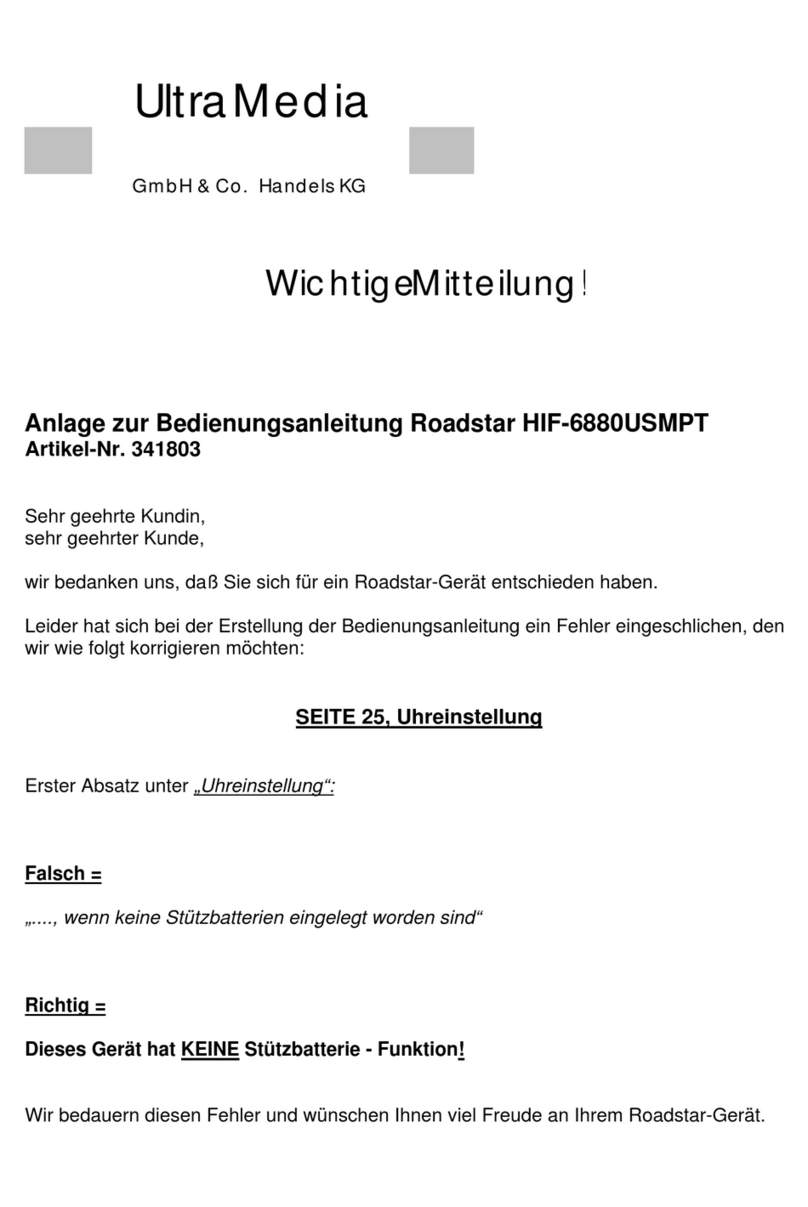
Reflexion
Reflexion HIF-6880USMPT instruction manual
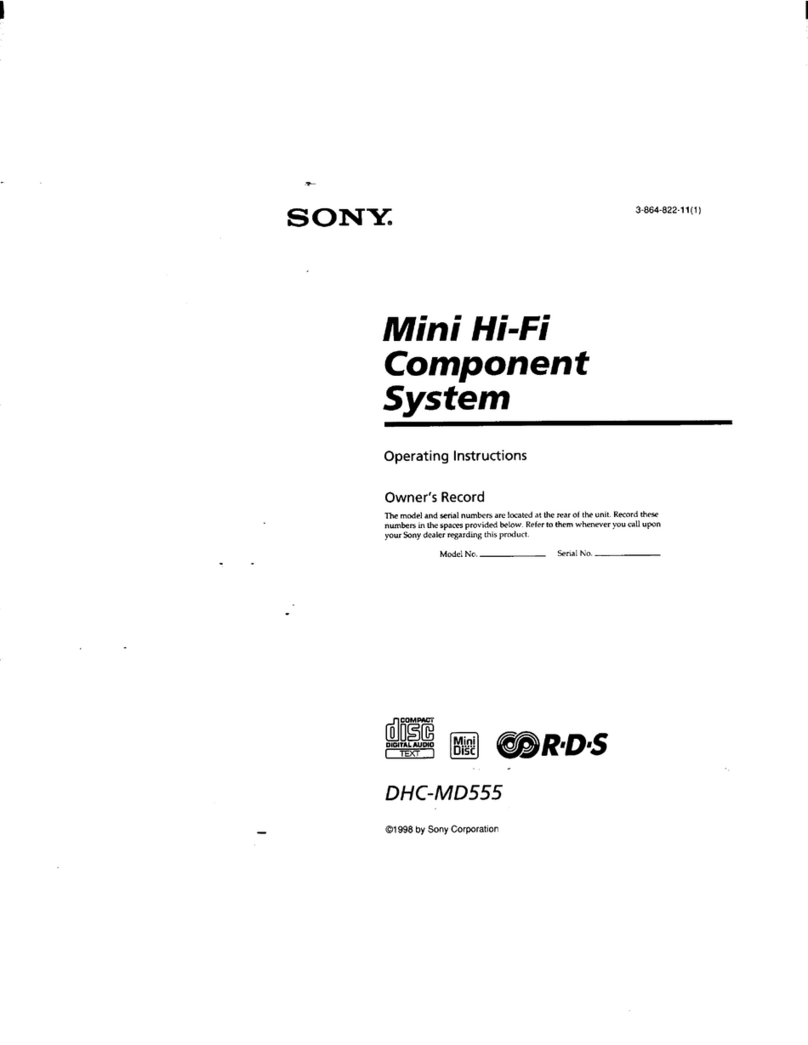
Sony
Sony DHC-MD555 - Mini Hi Fi Component System operating instructions

SoundMax
SoundMax SM-PS5022B instruction manual

Eventide
Eventide H949 user guide

Panasonic
Panasonic SC-AKX10 operating instructions

Panasonic
Panasonic SCPM88 - CD STEREO SYSTEM operating instructions