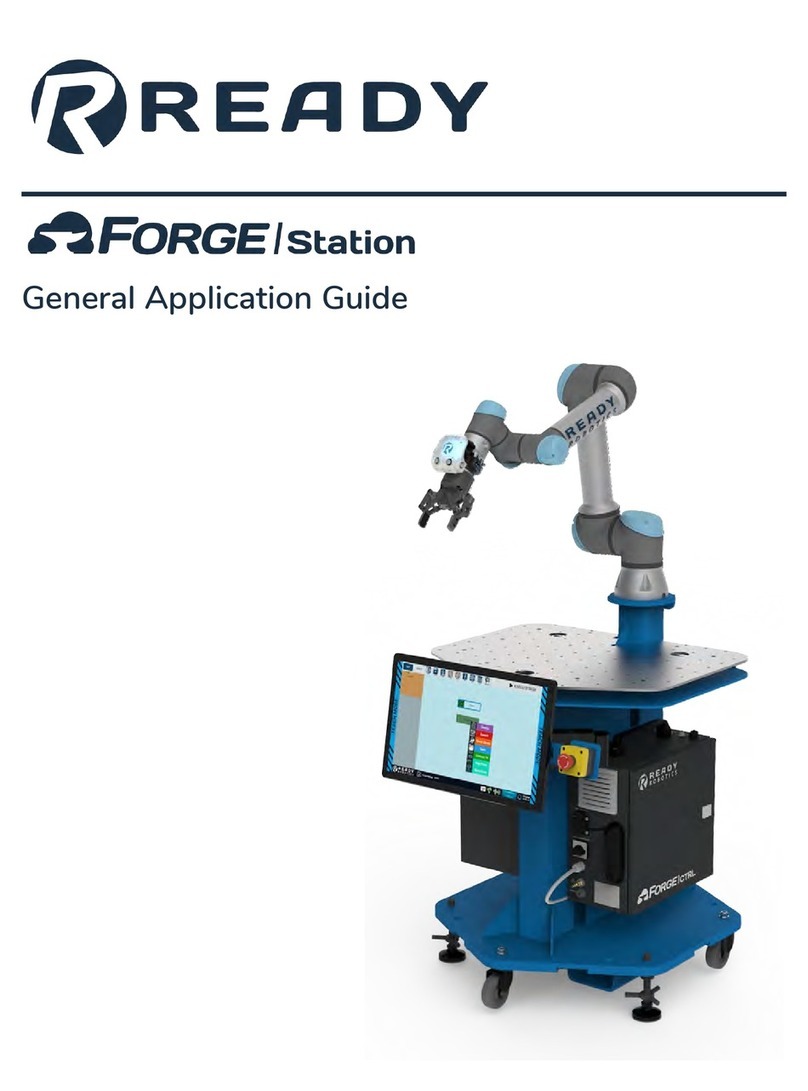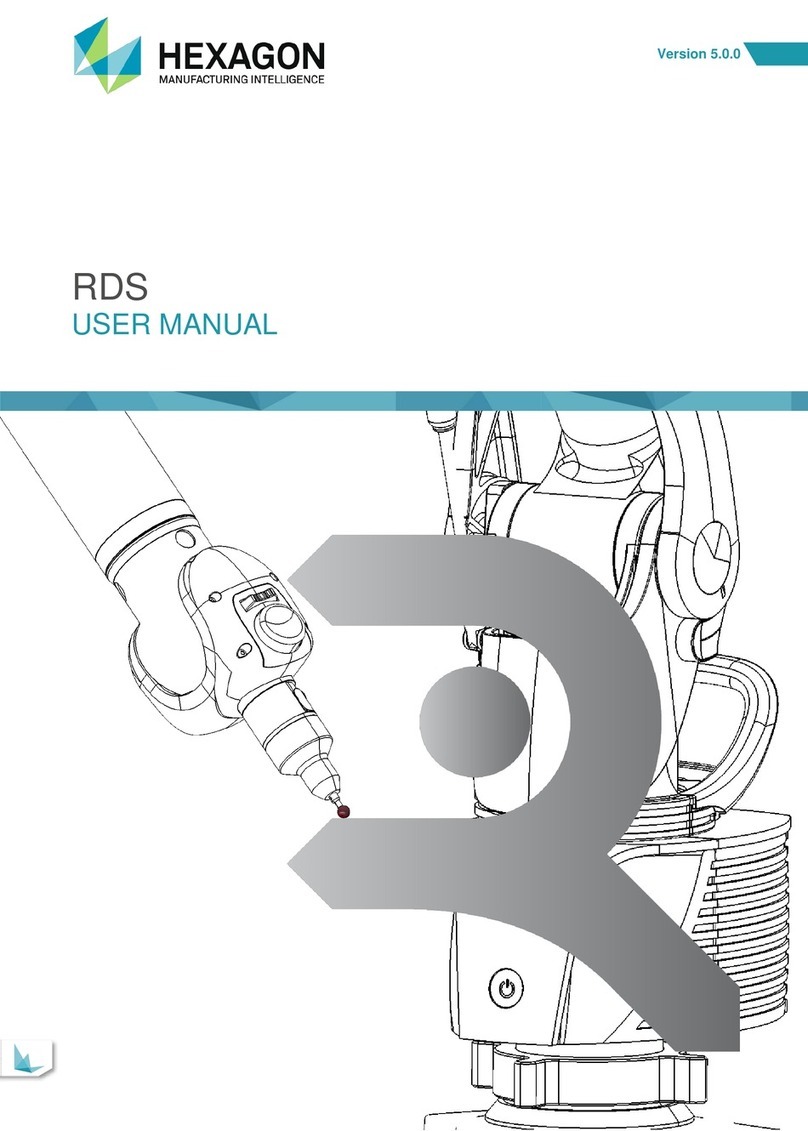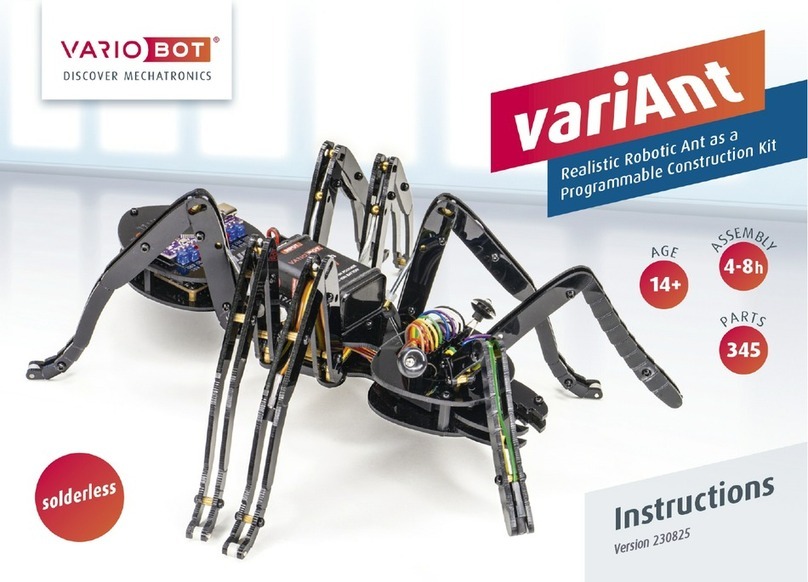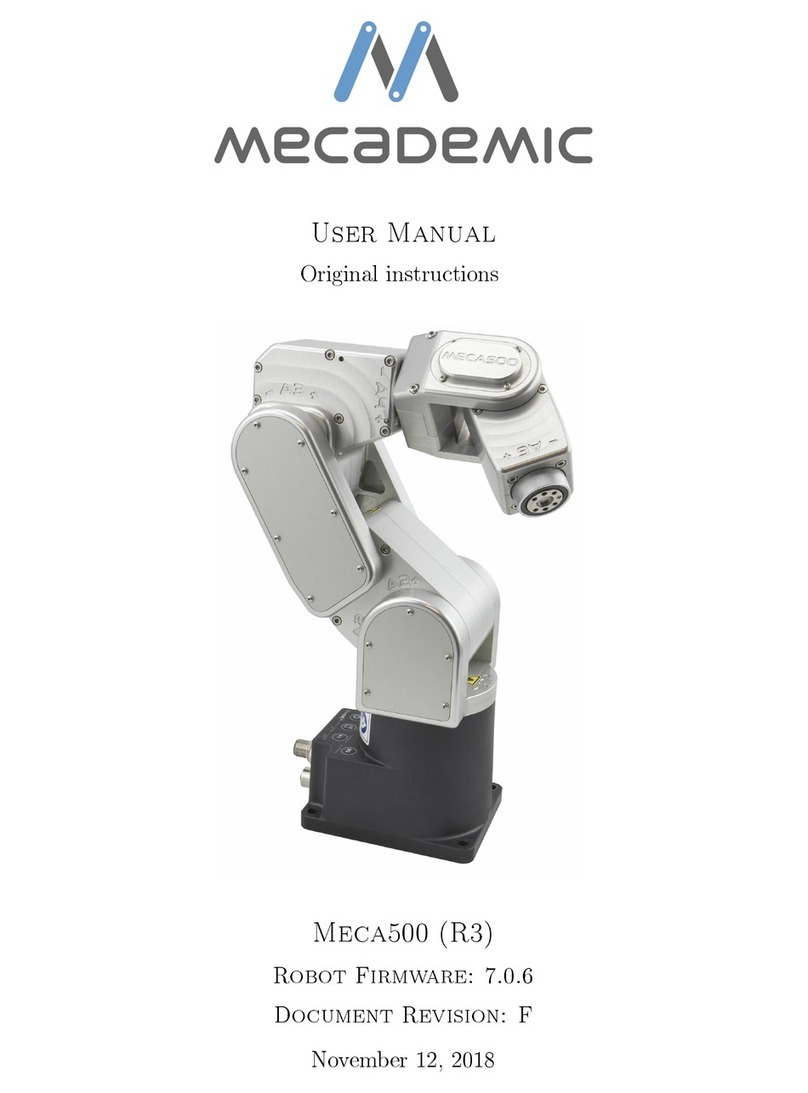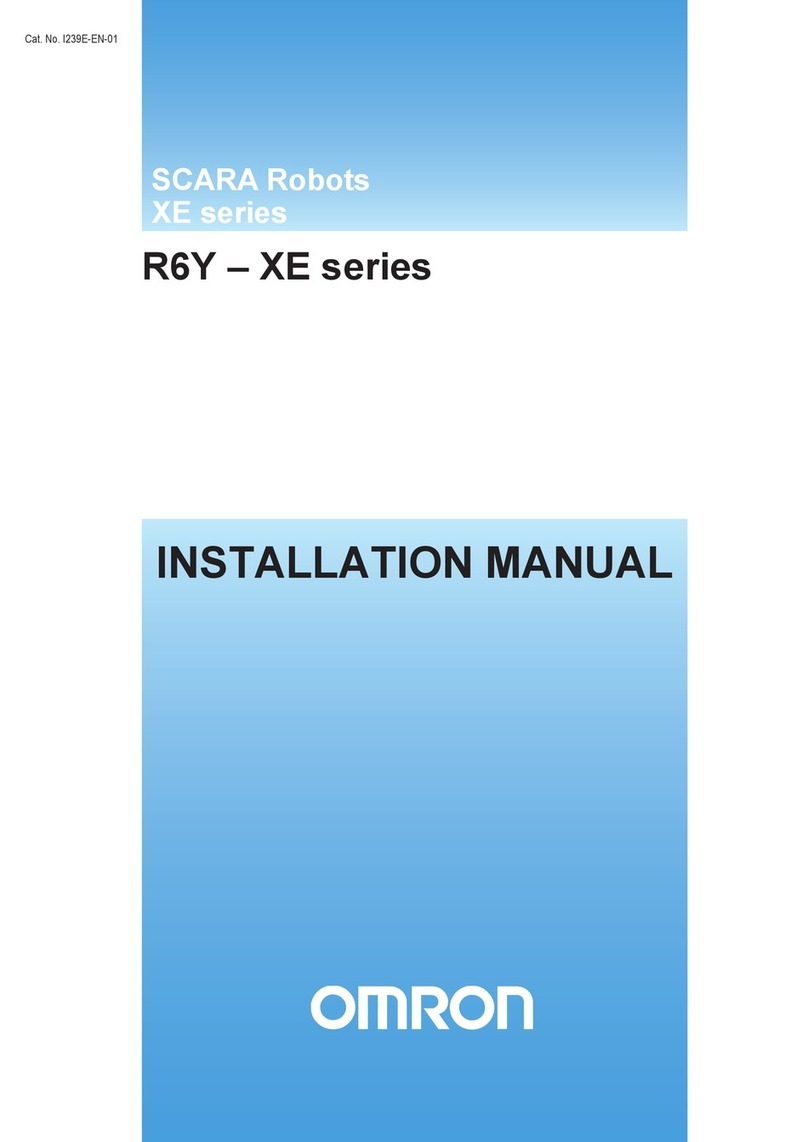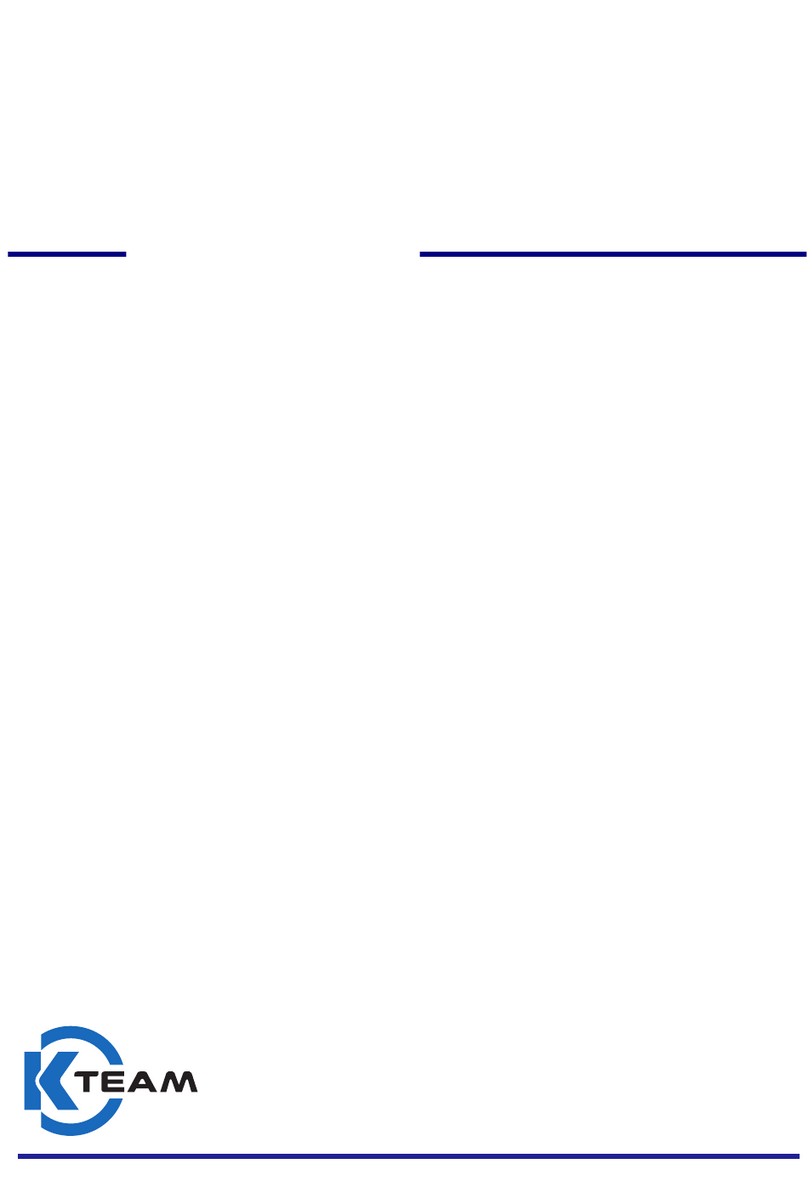Singer Instruments ROTOR HDA User manual

USER GUIDE v1.2

·All on-screen instructions MUST be followed. Straying from the
on-screen instructions could cause damage to the machine and the
user.
·Ensure to keep transit hardware in a safe place. These will be
required should the ROTOR HDA require moving.
·During Pad Head removal, always ensure the push cylinder is
cleared before moving away from the carriage. The push cylinder
runs from the carriage arm into The Stinger/Pad Head. If either are
not pulled down far enough during removal, the cylinder will catch
and damage the ROTOR HDA.
·Always ensure the power is OFF before changing heads. Leaving
the power on can cause a hardware crash.
Before you start!

3
singerinstruments.com
Anatomy and features
Removables
RePads™
Mechanical overview
Initialisation routine
Software overview
Program overview
Program completion
Software icon guide
Technical specifications
Pinning examples
Post experimental procedure
Notes
4.
6.
7.
8.
10.
12.
14.
16.
17.
22.
24.
25.
26.
DISCLAIMER
USER GUIDE
Follow these instructions alongside the on-screen instructions to get
the most out of the ROTOR HDA, High Throughput Screening Robot.
This guide outlines basic operation of the ROTOR HDA as well useful
maintenance advice. Read through this guide and you’ll be ready for
the exciting world of high throughput screening!
The Singer ROTOR HDA™is a compact benchtop robot for easy,
ultra-fast manipulation of high-density arrays of yeast, other fungi
and bacteria. Reagent sets such as deletion mutant collections and
the complete set of cloned yeast genes can be utilised for high-
throughput screens; large-scale 2-hybrid, synthetic genetic array,
phenotypic and chemical-genetic analysis. The ROTOR HDA uses
plastic replica plating pads and supports liquid pinning to and from
96 and 384-well microtitre plates and agar pinning at densities of 96,
192, 384, 768, 1536 and 6144.
At Singer Instruments, we are constantly seeking to improve our
products and adapt them to the requirements of modern research
techniques and testing methods. This involves modification to
the mechanical structure and optical design of our instruments.
Therefore, all descriptions and illustrations in this user guide,
including all specifications are subject to change without notice.
rotor HDa™
INTRODUCTION

4
anatomy & features
MCI Touch Screen
Protective Screen
Screen Handle Lid Lifters
Turntable
Hopper
Control Panel
Pad Head
Emergency
Stop
Carriage Arm
RS232
Shuttle
Input
Dump
Zone
Hopper
Loading Bay
Black BayDump Drawer
Fast Buttons
UV Decontamination Roll-over Cover

5
singerinstruments.com
anatomy & features
Beer Bottle Opener
Air Line Connection
NOTE: Ensure to keep transit
hardware in a safe place should
the ROTOR HDA require moving.
Removable Transit Clamps
Removable Transit Bar
MCI Mounting Bracket
Power In
Power Switch

6
1
2
3
removaBles
BLACK BAY
PAD HOPPER
DUMP DRAWER
· The Black Bay is a loading bay for source and target plates.
You will need to remove the Black Bay to load plates.
· If you own The Stinger single colony picker then you will
need to remove the Black Bay in order to change between
the Pad Head and The Stinger.
· The Pad Hopper is where the fresh RePads™are loaded.
· Load a stack of RePads™(pins facing down) into the Hopper
as shown, ensuring the chamfered corner is to the top
right.
· The Pad Hopper is fully autoclavable to ensure RePads™
stay sterile. However, a pack of RePads™includes a
protective card that means the RePads™stay sterile
without autoclaving the Pad Hopper.
· The Dump Drawer is where used RePads™are deposited.
· When a program is finished, the Dump Drawer can be
removed to dispose of the used RePads™.
· The Dump Drawer is fully autoclavable.

7
singerinstruments.com
repaDs™
· 96
· 192
· 384
· 1536
· 96
· 192
· 384
· 1536
· 384
· 768
· 1536
· 6144
· 1536
· 3072
· 6144
· 24576
· 6144
· 12288
· 24576
· 384
· 768
· 1536
· 6144
· Solid agar
· Liquid
· Solid agar
· Solid agar
· Solid agar
· Solid agar
· Liquid
· Solid agar
96 SHORT
COMPATIBLE DENSITIES
COMPATIBLE DENSITIES
COMPATIBLE DENSITIES
COMPATIBLE DENSITIES
COMPATIBLE DENSITIES
COMPATIBLE DENSITIES
COMPATIBLE MEDIA
COMPATIBLE PLATES
COMPATIBLE PLATES
COMPATIBLE PLATES
COMPATIBLE PLATES
COMPATIBLE PLATES
96 LONG
384 SHORT
384 LONG
1536 SHORT
6144 SHORT

8
·RePads™are loaded (pins facing down) into the Pad
Hopper. RePads™come in a variety of densities and are
used to transfer strains from Source Plates to Target
Plates.
·Target Plates or Source Plates are loaded into the Turntable.
· If loading four plates, the front two plates are loaded first.
The turntable will then rotate to allow you to load the second
two.
· The Pad Head moves to the Source Plate, lowers and
collects a sample of cells.
· The Pad Head lowers and picks up a RePad™.
· The Pad Hopper is loaded into the Hopper Loading Bay.
1 2
3
5
4
6
·Source Plates or Target Plates are loaded into the Black
Bay. Source plates are the plates that already have the
desired strains on. Target plates are the plates that you
want your desired strains to grow on.
mecHanical overview

9
singerinstruments.com
· Used RePads™are collected in the Dump Drawer ready to be
disposed of.
· These steps will be repeated until your chosen protocol is
finished.
· Follow the simple step-by-step instructions for loading/
unloading of plates and consumables. See page 14.
· The Pad Head moves to the Dump Zone and drops the
used RePad™.
7 8
910
· The Pad Head moves to a Target Plate and deposits the
sample of cells.
mecHanical overview

10
1
2
3
initialisation routine
· Follow the simple on-screen instructions to work
through the ROTOR HDA initialisation procedure.
· Turn on the Compressor.
· Select OK on the Touch Screen or use the Fast Buttons.
· Open the Roll-over Cover.
OK
Cancel
· Insert the Power Cables into the ROTOR HDA and
switch on the mains power.
· Turn on the ROTOR HDA Power Switch.

11
singerinstruments.com
4
5
initialisation routine
· Clear all objects from the ROTOR Stage, so nothing
will obstruct the initialisation routine.
· Select OK On-screen or use the Fast Buttons.
· The ROTOR HDA will perform a start-up routine.

12
software overview
1
2
· This is the ROTOR Home Menu. From here you can
choose to run pre-existing programs or create your
own programs. In this example, we click Select And
Run Stored Programs.
· NOTE: Follow the same 4 steps to select for an existing
program:
1. Choose the type of Source Plates.
2. Choose the type of Target Plates.
3. Choose the type of Pin Pads.
4. Select required Program.
These four steps are demonstrated below.
· Select your Source Plates. They are the plates that
already have the desired strains on. The source could
be colonies grown on solid agar, or cultures grown in
liquid media. In solid agar, the ROTOR HDA currently
supports colony density up to 24576. In liquid media,
the ROTOR HDA supports multi-well plates at 96 and
384-density.
· In this example we select 96 Agar.
3
· Select your Target Plates. They are the plates that
you want your desired strains to grow on. The types
of target plates available are only those compatible
with your previous selection. Since we’ve selected our
source plate as 96 Agar, we won’t be able to choose
the target plate density beyond 1536.
· In this example we select 96 Agar.
· NOTE: The ROTOR software will not allow you to
make a mistake during plate and RePad™ selection.

13
singerinstruments.com
4
5
· Select your RePad™. The types of RePads™available
are only those compatible with your previous
selection.
· In this example we select Short Pin Pad 96-Density.
· NOTE: Short pin pads are used to pin colonies from
solid agar to solid agar. Long pin pads are used to
pin liquid media or solid agar to solid agar or liquid
media.
· The final step is to select the program that you want
to perform. The programs available are only those
compatible with your previous selection. In this
example, there are three available programs:
·Mate - pinning two haploid cells onto one plate.
·Replicate – pinning one source plate onto one target
plate.
·Replicate Many – pining one source plate onto multiple
target plates.
· In this example, we select Replicate Many.
· The right-hand panel will display your custom
programs. You also have the option to create new
custom programs.
software overview

14
program overview
1
2
· This is the Program Preparation Page. Here you can
fine-tune the program using the options on the left.
A detailed overview of these options can be found on
pages 18-21.
· Select OK On-screen or use the Fast Buttons to
continue.
3
· Simple, step-by-step instructions will guide you
through the program. Each plate position is colour
coded. Red, blue, yellow and green go into the ROTOR
Turntable, while black goes into the ROTOR Black Bay.
· Select OK On-screen or use the Fast Buttons when you
are done.
· When prompted, remove the Pad Hopper to load the
RePads™.
NOTE: Running a program is easy. Just follow the on-screen instructions!

15
singerinstruments.com
4
5
· Follow the instructions and load the appropriate
RePads™ into the Pad Hopper.
program overview
6
· The ROTOR HDA will now count the number of Pin
Pads loaded to ensure there are enough to complete
the program.
· The ROTOR HDA will now start pinning the colonies for
replication.
· Live program information will be updated throughout
the operation.
· Quick button operation: Pause and Resume.
· On-screen operation: Resume, pause, stop / abort.

16
2
3
program completion
1
· If you wish to generate more than 4 replicates of a
target plate, you can repeat the program with one
click.
· Make your selection.
· When pinning is completed, you will be instructed to
remove the Plates.
· Press OK when you are done.
· A Program Summary Page appears once the program
has completed.

17
singerinstruments.com
software icon guiDe
·Home: This will return you to the ROTOR Home Screen.
·Unload: This allows you to remove the Hopper from the
Home Screen.
·Rotate: This rotates the Turntable.
·Reset: This resets the ROTOR HDA.
·Load Plate
·Remove Plate
·Swap Plates
·UV: This opens the UV Lamp Options.
·Info: This opens the Info and Settings
Screen. Here you can access the
advanced options and online support.
·Off: Press to turn off the ROTOR HDA.
HOME SCREEN
LOADING PLATES

18
software icon guiDe
ADVANCE OPTIONS
ICON NAME SETTING DESCRIPTION TAB UNIT MIN MAX DEFAULT
Off
Full
Until
Repeat
During
Pairs
Revisit
Source
Repeat
Pairs
Off
Automatic
Random
Recycle
Recycle
Recycle
Recycle
On/Off
On/Off
On/Off
Plate
Protection
Offset
Offset
Offset
RePads™/pins are always dumped.
RePads™/pins are recycled for the
duration of the program.
RePads™/pins are recycled for the
duration of one cycle of the program.
RePads™/pins are recycled for the
duration of each pinning pair.
Revisit ensures that the source is
revisited for each pinning. If Revisit
Source if off, the source plate will not
be revisited unless a new position on
the source plate is being pinned.
By protecting the source plates you
can ensure that lids are only removed
when it is vital to do so. This will
increase the time it takes to run each
program, but each source plate will
be exposed for less time, and the
print head will never move over a
source plate without a lid on, unless
it is pinning from it
A pinning pair represents pinning
from a source plate to a target plate.
You can adjust how many times
each of these pairs are repeated.
During pair repetition, Recycle and
Revisit mode rules will be followed
as normal.
No offset is used for source pinning.
An automatic offset is used for each
source pinning.
A random offset is used for each
source pinning.
General>Recycle N/A
N/A
N/A
N/A
Boolean
Boolean
Boolean
Boolean
Boolean
Boolean
N/A
N/A
N/A
N/A
Off
Off
Off
Off
Off
Off
N/A
N/A
N/A
N/A
On
On
On
On
On
On
N/A
N/A
N/A
N/A
Off
Off
Off
Off
Off
Off
General>Recycle
General>Recycle
General>Recycle
General>Recycle
General>Plate
Protection
General>Pairs
Source>Offset
Source>Offset
Source>Offset

19
singerinstruments.com
software icon guiDe
ICON NAME SETTING DESCRIPTION TAB UNIT MIN MAX DEFAULT
Manual
Fixed
Source
Pinning
Pressure
Source
Pinning
Speed
Agar
Agar
Agar
Source
Pinning
Backoff
Liquid
Liquid
Liquid
Dry Mix
Source
Dry Mix
Clearance
Dry Mix
Diameter
Dry Mix
Cycles
Source
Pinning
Overshoot
Offset
Offset
Repeat
Source
Pinning
Source
Pinning
Speed
Repeat
Source
Pinning
On/Off
Select a manual offset before each
source pinning.
A pre-specified fixed offset is used for
selected source pins.
The pressure that the Pad Head will use
to push onto the agar.
The speed that the Pad Head will use to
connect to the agar surface.
The number of times each source pin-
ning will repeat.
The speed applied to pinning to wet
source plates.
The retraction distance applied to the
Pad Head after sensing the bottom of
the plate.
The number of times each source pin-
ning will repeat.
Skipping around on the agar surface to
select from a wider area of cells.
The distance the pins retract from the
agar surface.
The diameter of the mix.
The number of cycles (comprising of 5
steps) that the dry mix on source plates
will be executed.
The amount of travel that will be ap-
plied after detecting agar contact. This
is to enable operation of the pressure
cylinder.
Boolean
Boolean
%
mm/s
Integer
mm/s
mm
Integer
Boolean
mm
mm
Integer
mm
Off
Off
0
1
1
1
-0.5
1
Off
0
0.1
1
On
On
100
20
10
19
3
10
On
4
2
10
Off
Off
Varies for
each pad
19
1
19
0.5
1
Off
0.5
1
1
2
Source>Offset
Source>Offset
Source>Pinning
Source>Pinning
Source>Pinning
Source>Pinning
Source>Pinning
Source>Pinning
Source>Dry Mix
Source>Dry Mix
Source>Dry Mix
Source>Dry Mix
Source>Pinning Speed
dependant
Speed
dependant

20
software icon guiDe
ICON NAME DESCRIPTION TAB UNIT MIN MAX DEFAULT
Wet Mix
Source
Source
Mixing
Diameter
Source
Mixing
Speed
Source
Mixing
Cycles
Source
Mixing
Travel
Permanent
offset
Target
Pinning
Pressure
Target
Pinning
Speed
Repeat
Target
Pinning
Target
Pinning
Speed
Target
Pinning
Backoff
Target
Pinning
Overshoot
On/Off
Agar
Agar
Agar
Liquid
Liquid
Liquid mixing can be used to invigorate
the cells in a liquid solution. Liquid
mixing uses either a circular or helical
movement.
The diameter of the mix applied to both
the x and y axis.
The speed at which wet mixes are car-
ried out.
The number of cycles the mix will
include.
The distance that the Pad Head retracts
on 3D mixes.
A permanent offset can be specified
to reset the nominal centre for each
source pinning. This feature is useful
when pinning from source plates that
have been printed to a non-central
location.
The pressure that the Pad Head will use
to push onto the agar.
The speed that the Pad Head will use to
connect to the agar surface.
The number of times each target pin-
ning will repeat.
The speed applied to pinning to wet
source plates.
The retraction distance applied to the
Pad Head after connection to the bot-
tom of the plate.
The amount of travel that will be applied
after connection to the agar surface has
been made.
Boolean
mm
mm/s
Integer
mm
Point
%
mm/s
Integer
mm/s
mm
mm
Off
1
1
1
0.25
-3,-3
0
1
1
1
-0.5
On
3
25
10
15
3,3
100
20
10
19
3
Off
1
25
1
3
0,0
Varies for
each pad
19
1
19
0.5
2
Source>Wet Mix
Source>Wet Mix
Source>Wet Mix
Source>Wet Mix
Source>Wet Mix
Source>Permanent
Offset
Target>Pinning
Target>Pinning
Target>Pinning
Target >Pinning
Target >Pinning
Target>Pinning
SETTING
Speed
dependant
Speed
dependant
Table of contents