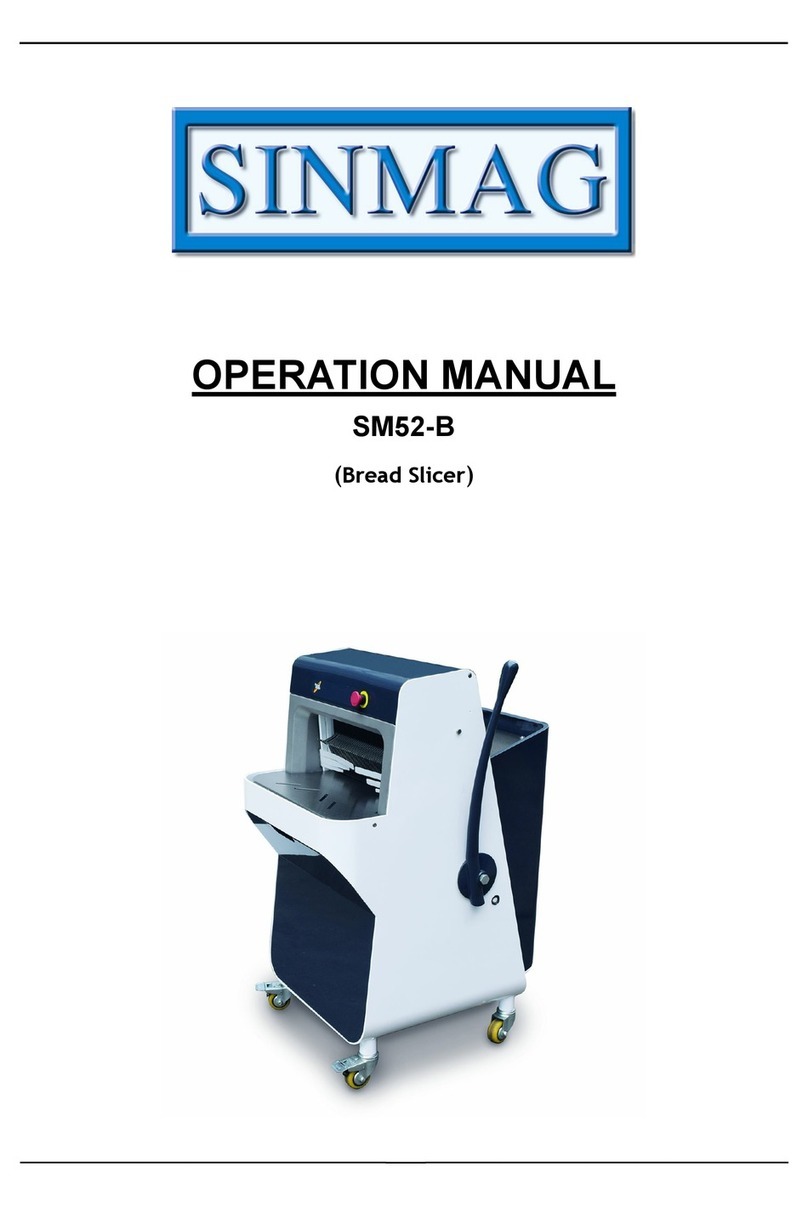sinmag SM-120a User manual

1
OPERATION MANUAL FOR SPIRAL MIXER
MODEL SM-120a
1. BRIEF INTRODUCTION AND SPECIFICATION·······················2
2. TRANSPORTATION······································································4
3. INSTALLATION············································································5
4. SAFETY INSTRUCTIONS····························································7
5. OPERATION PANEL·····································································8
6. HYDRAULIC SYSTEM ······························································12
7. CLEANING AND MAINTENANCE···········································15
8. TROUBLESHOOTING································································15
9. ELECTRIC DIAGRAM ·······························································17
10. PARTS LIST ···············································································18

2
1. BRIEF INTRODUCTION AND SPECIFICATION
The SM-200a and SM-120a are spiral mixer with removable bowl suitable for
big production.
The drawing below show: parts of the machine for your reference:
Figure1
No. item No. Item
1 Top cover 6 Hook
2 Operation panel 7 Trolley
3 Center Pillar 8 Frame
4 Safety guard 9 Electric box
5 Bowl 10 Base plate
Table1

3
SPECIFICATION:
Model SM-120a SM-120a-S SM-200a SM-200a-S
Flour Capacity 75 75 125 125
Dough Capacity 120 120 200 200
Power (Kw) For Spiral
For Bowl
9
0.75
9
0.75
12
1.5
12
1.5
Net Weight(Kg) 1300 1300 1350 1350
Bowl(mm)
(diameter×depth)
Φ775×419 Φ775×419 Φ960×517 Φ960×517
Dimension(mm)
(Length×Width×Height)
1600×780×1230 1590×1010×1300 1720×980×1430 1780×1020×1330
Table2
Remark: SM-120a & SM120a-S,SM-200a & SM-200a-S share the same
transportation, installation, operation and components of machine. The
difference between the two is: SM-120a&SM-200a have their operation panel
and electric box in their top position while SM120a-S&SM-200a-S have their
operation panel and electric box in a separate stand for easy approach.
INSTRUCTION ON MODEL
MODEL INSTRUCTION ON MODEL
SM-120a/ SM-200a Friction wheel drive, operation panel on its top
SM-120a-S/ SM-200a-S Friction wheel drive, operation panel on separate stand
Table3

4
2. TRANSPORTATION
WOODEN PACKAGE WEIGHT: 1470Kg
1) Check wooden case to see if any damage before unpack the case.
2) After unpacking of wooden case top and sides, use strong nylon rope to tie
to the four rings at bottom leveling screws as shown in Figure 2.Then use
crane to lift the machine from bottom wooden board and move to the
installation position. Pay attention that the head will not tilt and fall down
to prevent oil leakage. The machine should be placed slowly and
steadily.(see Figure 2)
Figure2

5
3. INSTALLATION
1) Select a horizontal and plain floor to install the machine.
2) Make sure the bottom plate of the machine is parallel with floor, if not,
you can adjust it by leveling screws.
3) Put plate washers to support the bottom plate of the machine.
4) Take our leveling screws. At its position, put washer bolt to fix the
machine firmly to the ground as shown in Figure 3.
Figure 3
5) Connect electric power cables to the machine with a circuit breaker
which about 2m high.
6) After electric connection, check the rotation of bowl and hook. Both
bowl and hook should rotate clockwise from top view. If wrong,
exchange two power cables and test again until it is right.

6
7) Push “UP” button. The head of the machine will move up to the top
position and stop automatically. Loose the adjustment screws of the
bowl position.(see Figure 5)
Figure 4
8) Pull the bowl out of the machine and push the bowl into the machine.
Repeat as above until the bowl can be pushed in and pulled out easily.
Tighten the adjustment screws of the bowl guide rod as shown in Figure
5.Then try to pull out the bowl and push it in again to make sure the
bowl can go in and out smoothly.
Figure5

7
4. SAFETY INSTRUCTIONS
1) Do not overload the mixer. If the dough is loaded with less water content
than 58%, please reduce flour and dough capacity.
2) Please read this operation manual carefully before operation or
maintenance. The nameplate should be taken attention as well.
3) All the safety cover and side panel should be closed during operation.
4) Make sure the trolley is located well before operation, and the indication
lamp will on if the trolley is well located. Move the bowl ahead and
rotate the bowl slightly to make sure bowl drive wheel is in good contact
with bowl.
5) Pay attention that power cables of head is not stucked.
6) Make sure when open the safety guard, the machine will stop.
7) All the operators should comply with safety rules on clothing and
wearing.
8) Operator himself should not lean on the machine.
9) Maintenance should be carried on by professional technicians.
10) Turn power off before maintenance.
11) The machine should have good earthing.
12) Turn off the power after daily use.

8
5. OPERATION PANEL
Figure 6
DESCRIPTION
5.1.1 TIMERS
On top of the operation panel, there are two timers:
Timer Ⅰis for slow speed.
Timer Ⅱis for fast speed.
Each Timers has there digits as below
A and B is minutes.
C is 10 seconds
0.1 is 10 seconds
0.2 is 20 seconds
0.3 is 30 seconds
0.4 is 40 seconds
0.5 is 50 seconds
You use function key to set the time on both timers.
Maximum set time is 20 minutes. After 20 minutes the timer starts from 0
minute again Press key to reduce time.
When the spiral mixer is switched ON, timers will show the set time. When the
timer starts to work, it will count down until it comes to 0.
During AUTOMATIC operation, when the safety cover is raised, the timer will
stop at the current position. When the spiral mixer continues to work, the timer
continues from the stopped position to finish the remaining time.
During MANUAL operation, the timer will not work.

9
When the key is pressed, timers will return to the set time.
5.1.2 INDICATION LAMPS
To show the following operation condition of the spiral mixer.
a) AUTO/MANUAL condition: When AUTO lamp lights up, it is in
AUTO operation.
When MANUAL lamp lights up, it is in MANUAL operation.
b) Bowl direction condition: When lamp lights up, the bowl is
in FORWORD direction, when lamp lights up, the bowl is in
REVERSE direction.
c) Speed Condition: When “Ⅰ” lamp lights up, the bowl is in slow
speed condition. When “Ⅱ”lamp lights up, it is in fast speed
condition.
d) INCH lamp shows inching condition.
When neither INCH nor ON lamp light up, it is in STOP condition.
e) ON lamp lights up showing ON condition.
f) STOP lamp lights up only when the safety cover is raised.
g) O••L.(Over-LOAD):This lamp lights up when the overload relay
is on. Please remove the fault(voltage drop, mixer overloaded or
cable connection becomes loose ) so that this lamp will turn off.
5.1.3 FUNCTION KEYS
AUTO/MANUAL selection key
Speed selection key
Bowl direction (Forward -0- Reverse) selection key.
When it is set in “F”, the bowl should run in the same direction as the
arrow mark “→”on the bowl.
: Start key
: Stop key
: Inching key.
Only the bowl will run while you press this key.
5.2 AUTO OPERTAION
A) Press key below “Ⅰ” timer to set the desired time for slow

10
speed.
B) Press key below “Ⅱ” timer to set the desired time for fast
speed.
C) Press key until the AUTO lamp lights up.
D) Press key until lamp lights up.
E) Press key to start the machine.
After the above procedure, the machine starts operation. It will run at slow
speed until “Ⅰ” timer run off to “0”. Then the machine will start running at
fast speed until sets on “Ⅱ” timer runs off. The machine
will stop automatically thereafter.
During AUTO operation, the machine stops when you lift the safety cover. The
timer also stops right at the time it was. The timer will only resume its work and
continue running after you push ON key.
When pressing OFF key, the timer will jump back to the time it was originally
set.
5.3 MANUAL OPERATION
A. Press key until MANU lamp lights up.
B. Press and keys to select the desired speed and bowl direction.
C. Press key to start the machine.
D. Press key when you want to stop the operation.
The timer will stop functioning under manual operation.
The bowl can not be reversed under fast speed.
The mixer will always start at slow speed. When mixer is running at slow speed,
you can then press to let mixer run at fast speed.
Remark: the bowl can’t move in reverse direction when the machine is in fast
speed.
5.4 OPERATION METHODS
1) Pull out the bowl.
2) Put all ingredients into the bowl.
3) Push the bowl into the machine. Press “DOWN” to move the head down to

11
the mixing position.
4) Set the mixing time, and start the machine.
5) The mixer stops automatically when it finishes mixing cycle. Press “UP” to
move the head up to the top position.
6) Pull out the bowl.
7) Push another bowl into the machine.
Remark:
1) Move the head of the machine up and down at least once a time before daily
use.
2) Do not operate the machine when the bowl is not located well.
3) Do not move the bowl any further when the head moves up and down.
4) Bowl should be pushed into the mixer steadily, neither too slow nor too fast.
If you find it is difficult to push the bowl, then move the bowl backward. Adjust
the track, and push it into again.

12
6. HYDRAULIC SYSTEM
Figure 8 hydraulic
system
Figure 7 hydraulic system
1. Start the machine and hydraulic system
Turn on the power, press “UP” or “DOWN” button, the motor will run and the
hydraulic system start to work.
2. Head up
Press “UP” button, The cylinder move upward to bring down mixer head to its
top position.

13
3. Head down
Press “DOWN” button. The cylinder move downward to bring down mixer
head to mixing position.
4. How can I do if the head move neither up nor down?
a) Check the oil whether it is enough in oil tank.
b) Open the throttle valve. Press “DOWN” button to see if there is any
pressure displayed in pressure gauge.
c) Check there is any malfunction on magnetic valve.
d) Check the motor and motor pump to see there is any damage or
disorder.
e) If above problems don’t exist, turn off the power, tear down the
pressure valve to clean it ( use diesel oil or gasoline)
5. How to deal with it if the head moves either too fast or too slowly?
Open oil gauge so that oil gauge shows oil pressure. One person presses
“UP” button to make the mixer head move upward, then presses “DOWN”
button, so that the mixer head moves downward. Then Another person
opens, adjusts throttle valve until the pressure gauge showed about
40Kg/cm2.
Figure 9 pressure display 40 Kg/cm2
6. Why the frame of the machine shakes when mixing? How to do with it?
The reason is the pressure goes down in cylinder.
①Check if there is any oil leakage in cylinder.
②Check the connector of oil tube to see if any leakage.
③Check the gap between every valve to see if any leakage.
④Check the check valve.
⑤Check the oil O ring of the cylinder.
Solution:
①Replace O ring of the cylinder.
②Replace the oil tube.
③Replace O ring of the valves.
④Open throttle valve. One person presses “UP” button to make the mixer
head move upward, then presses “DOWN” button, so that the mixer head
moves downward. Another person opens, adjusts throttle valve until the

14
pressure gauge showed 200 Kg/cm2 above, and keep it for half an hour, if the
pressure does not go down below 170 Kg/cm2within half an hour, it is
indicated that the check valve work well, if the pressure go down below 170
Kg/cm2within half an hour, it is indicated that the check valve work with
problems, we suggest you should fix or change it.
Figure 10 pressure display 200 Kg/cm2
7. Pressure value for your reference when operation
MOVEMENT PRESSURE DISPLAY(Kg/cm2)
UP 0
TOP 0
DOWN 40
BOTTOM 200
Table 3 movement and pressure display
8. After the pressure being adjusted well, one person presses “UP” button to
make the mixer head move upward. Another person closes the throttle valve
until the pressure gauge showed 0Kg/cm2.
Figure 11 pressure display 0 Kg/cm2

15
7. CLEANING AND MAINTENANCE
1) Use the wet cloth to clean the machine after daily use, do not wash it with water
directly.
2) Clean the splashed flour thoroughly which may lie in the top of the clamping block,
safety cover, etc.
3) Clear the dust in the top cover of the spiral mixer very often.
4) Make sure to turn off the power after daily use.
5) Check all the components to see whether it is in good status termly.
6) Check whether the convection belts are in good tension monthly.
8. TROUBLESHOOTING
Item Possible reason Method
1.Bowl and beater rotate in
reverse direction
Check whether the any of the two cables
are in reverse connection
exchange any of the two cables
2.Machine shakes when
operation
a) The ground is not horizontal and
plain enough.
b) Foot pad is unstable.
a) Select a horizontal and plain
ground to install it.
b) Readjust the foot pad to enable the
machine’s stability.
3.The bowl still rotates
after the safety cover has
been opened
a) The microswitch is wrong.
b) The adjust wheel go with the
microswitch is wrong
a) Change the microswitch.
b) Tighten the adjust wheel or change
it if damaged.
4.Guide roller can’t work a) The bearing of the guide roller is
damaged.
b) The gap is too long to service the bowl
a) Change the microswitch.
b) Readjust the gap between guide
roller and bowl to satisfy the bowl.
5. Main shaft can not work
a) Check the power
b) Check the main switch
c) Check the motor
d) Check the magnetic valve
e) Check the over-load protection
f) Check any breakage about “ON/OFF”
button.
g) Check the trolley whether well located
Should carried on professional
electricians.

16
8. Main shaft can not stop
a) Check if there any damage on
emergency button.
b) Check if there is short circuit on
contactor.
Should carried on professional
electricians
7. Main shaft can not wor
k
continuously
a) Check if any damage on contactor
b) Check if any abnormal on motor.
Should carried on professional
electricians
8. Electric leakage
a) Check if any damage on cables
b) Check if any moisture in electrical box
c) Check if any malfunction on
transformer
Should carried on professional
electricians
9. Main shaft will stop
unexpectedly
f) Check if any trip happened or set
value of current is changed
g) Check if any abnormal on motor.
10. Strange noise made b
y
motor
a) Check if the water in dough is not
enough

17
9. ELECTRIC DIAGRAM

18
10. PARTS LIST
This manual suits for next models
3
Table of contents
Other sinmag Commercial Food Equipment manuals
Popular Commercial Food Equipment manuals by other brands

Diamond
Diamond AL1TB/H2-R2 Installation, Operating and Maintenance Instruction

Salva
Salva IVERPAN FC-18 User instructions

Allure
Allure Melanger JR6t Operator's manual

saro
saro FKT 935 operating instructions

Hussmann
Hussmann Rear Roll-in Dairy Installation & operation manual

Cornelius
Cornelius IDC PRO 255 Service manual

Moduline
Moduline HSH E Series Service manual

MINERVA OMEGA
MINERVA OMEGA DERBY 270 operating instructions

Diamond
Diamond OPTIMA 700 Installation, use and maintenance instructions

Diamond
Diamond G9/PLCA4 operating instructions

Cuppone
Cuppone BERNINI BRN 280 Installation

Arneg
Arneg Atlanta Direction for Installation and Use