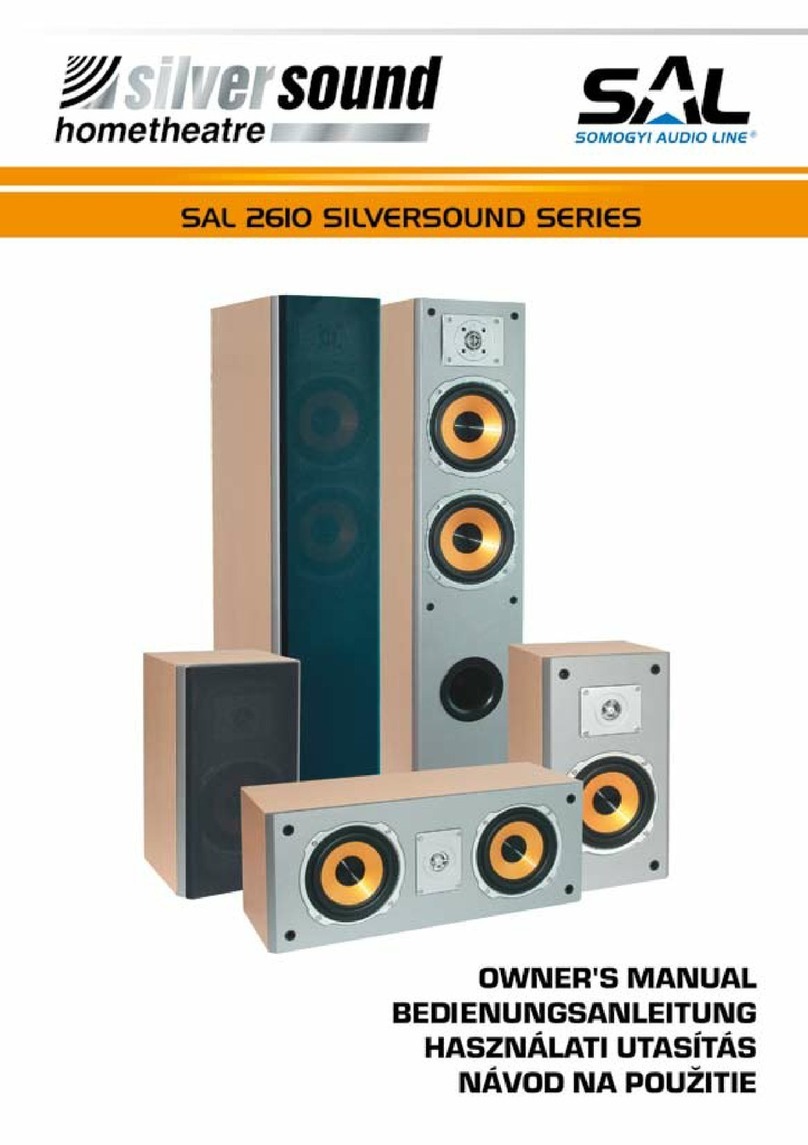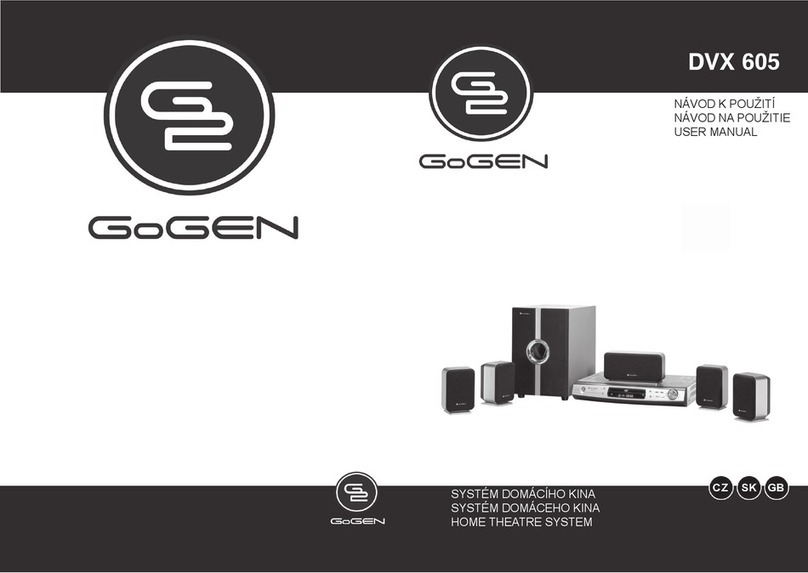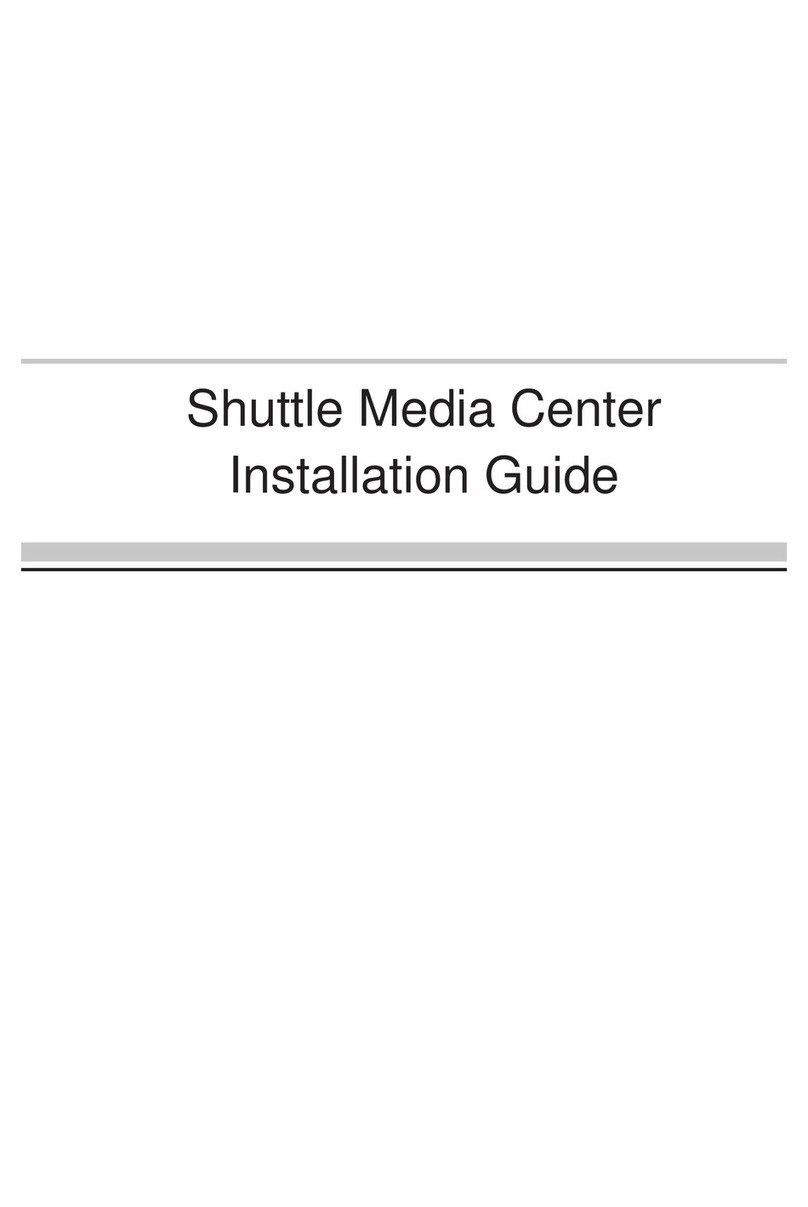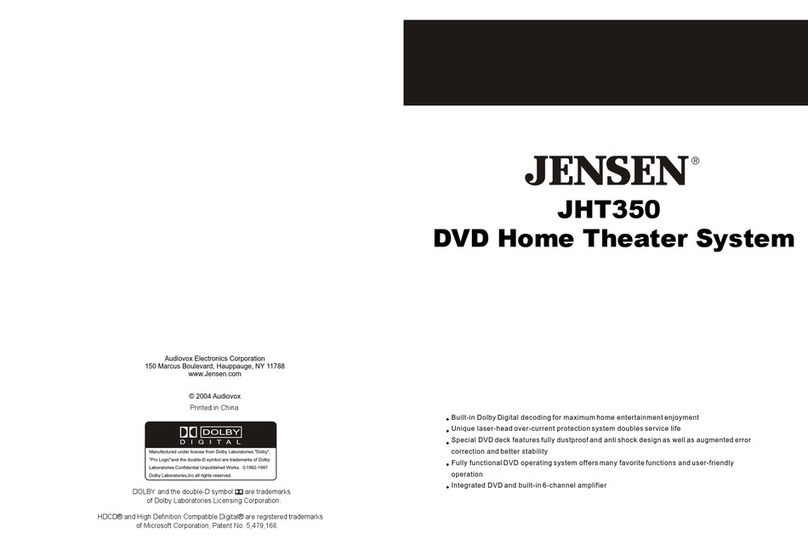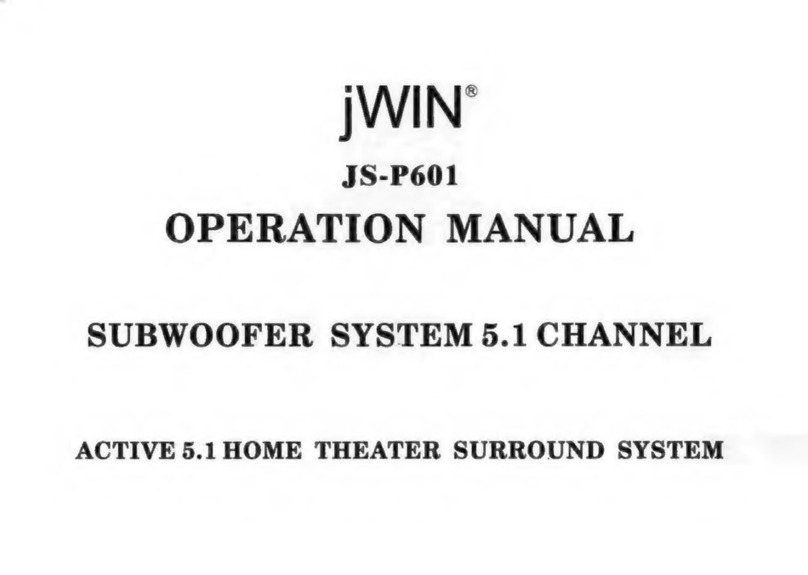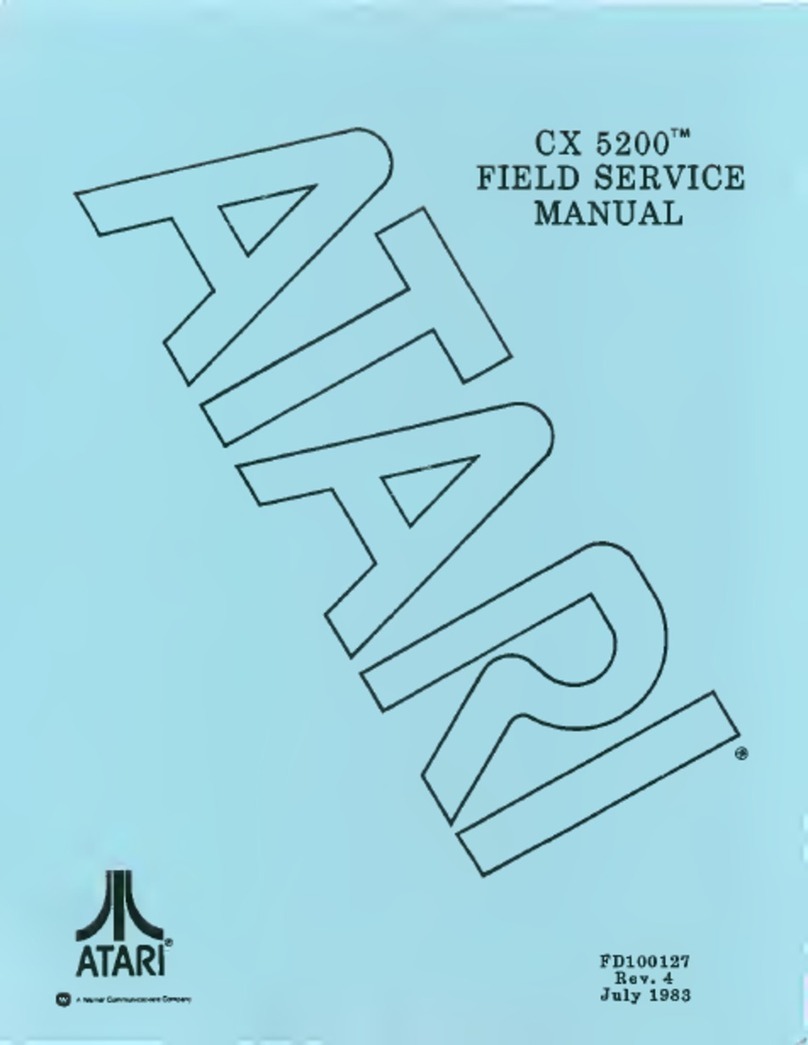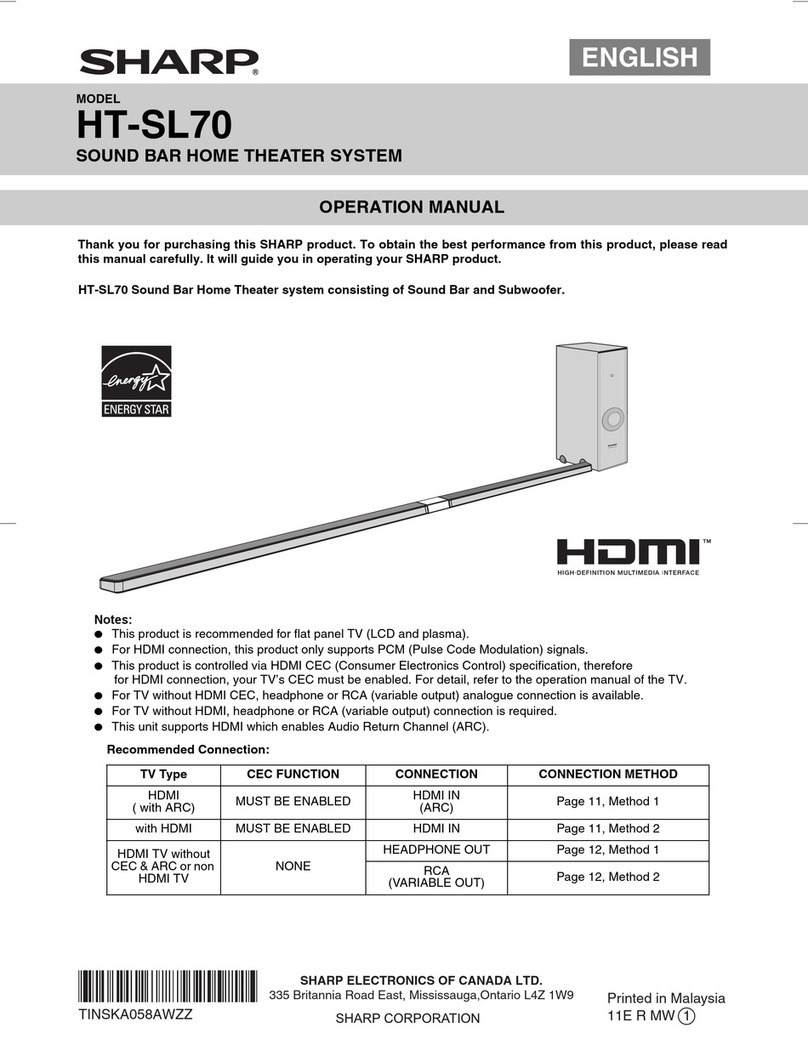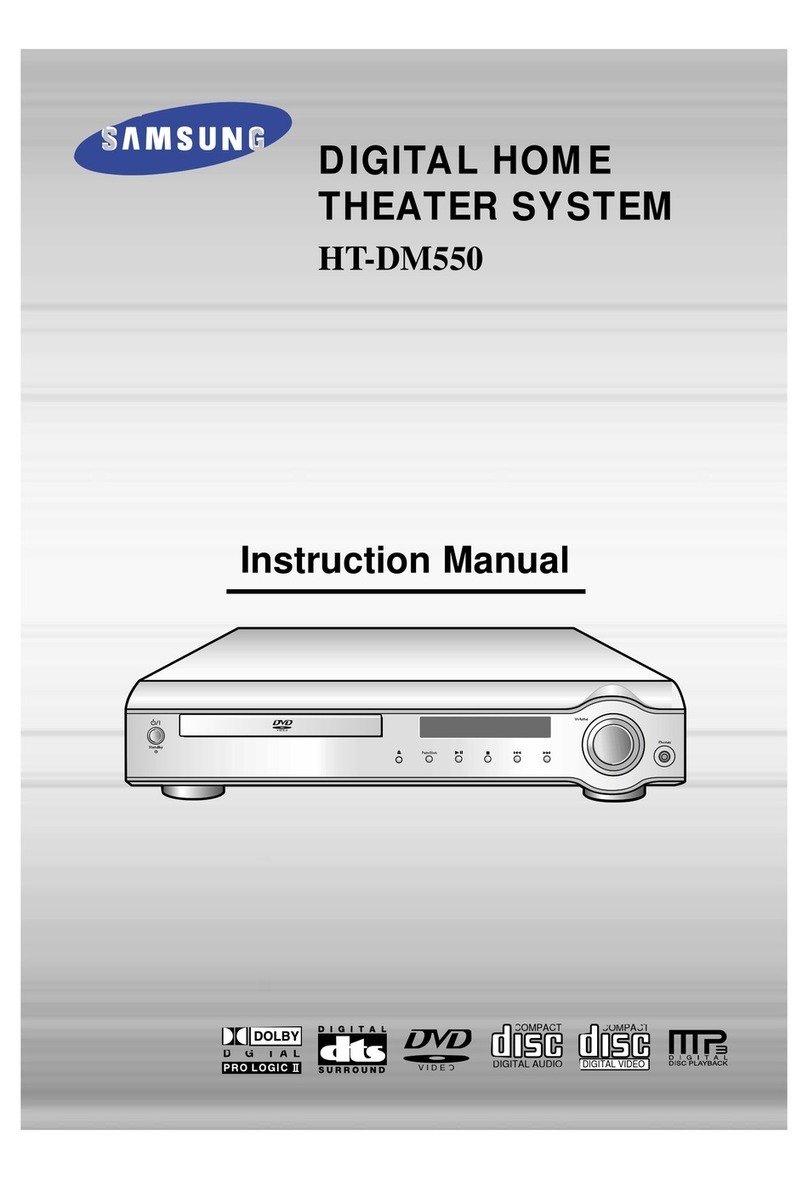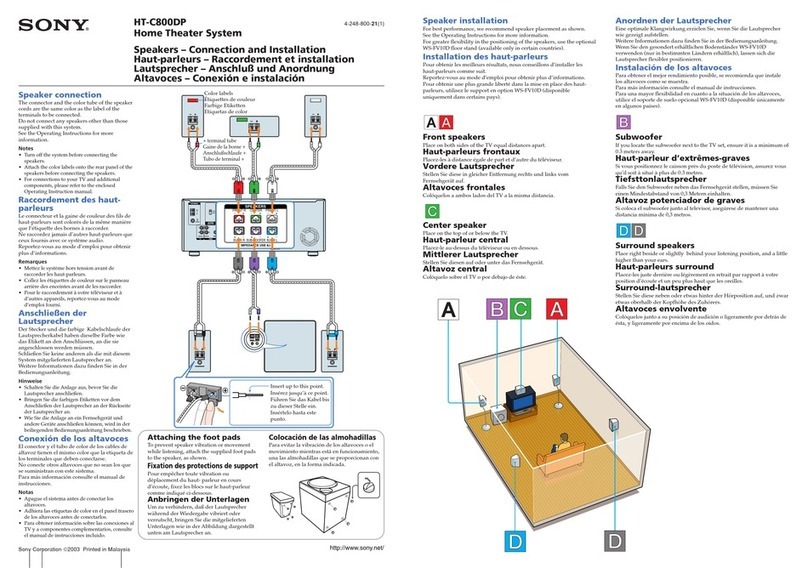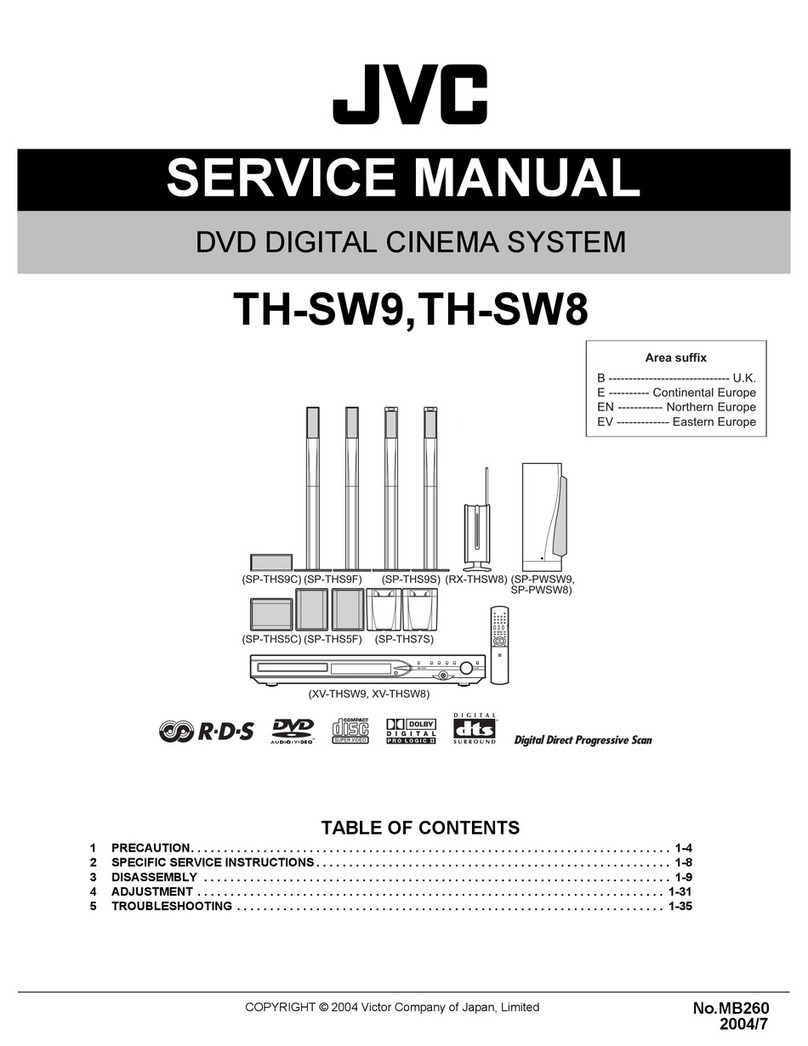Sinotec MP-150N User manual

USERMANUAL
MP-150N
5.1HOMETHEATRESYSTEM

FOREWORD
Contents
FOREWORD.........................................................................................................1
CAUTION..........................................................................................................2
LISTOFMAINPARTS.......................................................................................2
PANELS.............................................................................................................3
REMOTECONTROL.......................................................................................4
CONNECTTOTHETV-SET............................................................................5
CONNECTTOTHEAMPLIFIER...................................................................6
SYSTEMCONNECTION.................................................................................7
BASICOPERATIONS.................................................................................8-13
MENUSETUP...........................................................................................14-17
RADIOOPERATION.........................................................................18
SPECIFICATION............................................................................................19
TROUBLESHOOTING....................................................................................20
Dearcustomer,
Thankyouforpurchasingourproduct.
Yourchoiceprovesyourdeepknowledgeofacousticsystems.Itisanhonourtousto
provideourcustomerswithproductsofhighquality.Beforeoperating,pleasespend
sometimereadingthemanualinordertofullyunderstandthissystem`sfunctions.This
informationisusefulforconnectingandadjustingthissystemforfutureoperationsand
use.
Carefullyunpacktheappliance,putalltheaccessoriestogetherandcheckwhetherthey
areingoodorder.Iftheunitorpartofitisdamagedandcannotbeused,please
immediately contactthestorewhereyoupurchasedit.Ifthestoredeliveredtheunit,
pleasereportthisdamagedunitassoonaspossible.Onlytheconsignee(physical
personorjuridicalperson)hastherighttodemandcompensationfordamagesduring
transportation.Weadviseyoutokeepthepackagingincasetheunitneedstobesent
back.
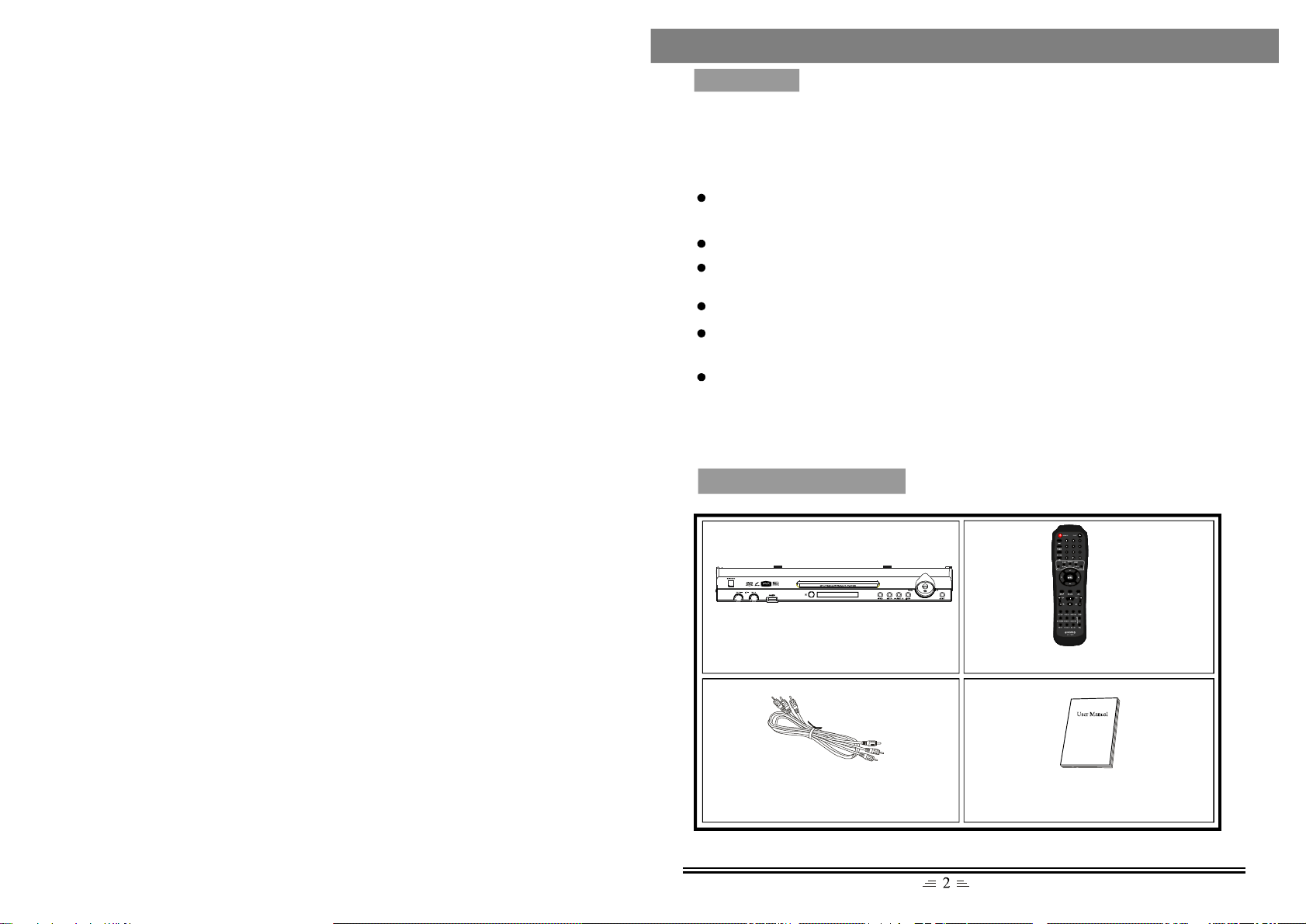
CAUTION
Pleasereadcarefullyandtakenoteofthecautionslistedbelow.Thisunit
isdesignedandproducedaccordingtotherequirementsoftheuserssafety.
Useonlythepowersourcewhichcorrespondstotherequirementsstatedinthis
manualorontheunit.
Keeptheunitandthepowersourceawayfromwater.
Donotexposethisunittodirectsunlight,andkeepitawayfromanyheating
source.
Donotopenthecoverwithanymetalobjects.
Keepthepowercordawayfromstronginfluences,donotsteponit;
benditorpullit.
Unplugthepowercordandturntheunitoff,iftheunitisnotusedoveralong
period.
Part4:UserManual
LISTOFMAINPARTS
Part1:MasterUnit Part2:RemoteControl
Part3:Six-headedAudio&
VideoWire
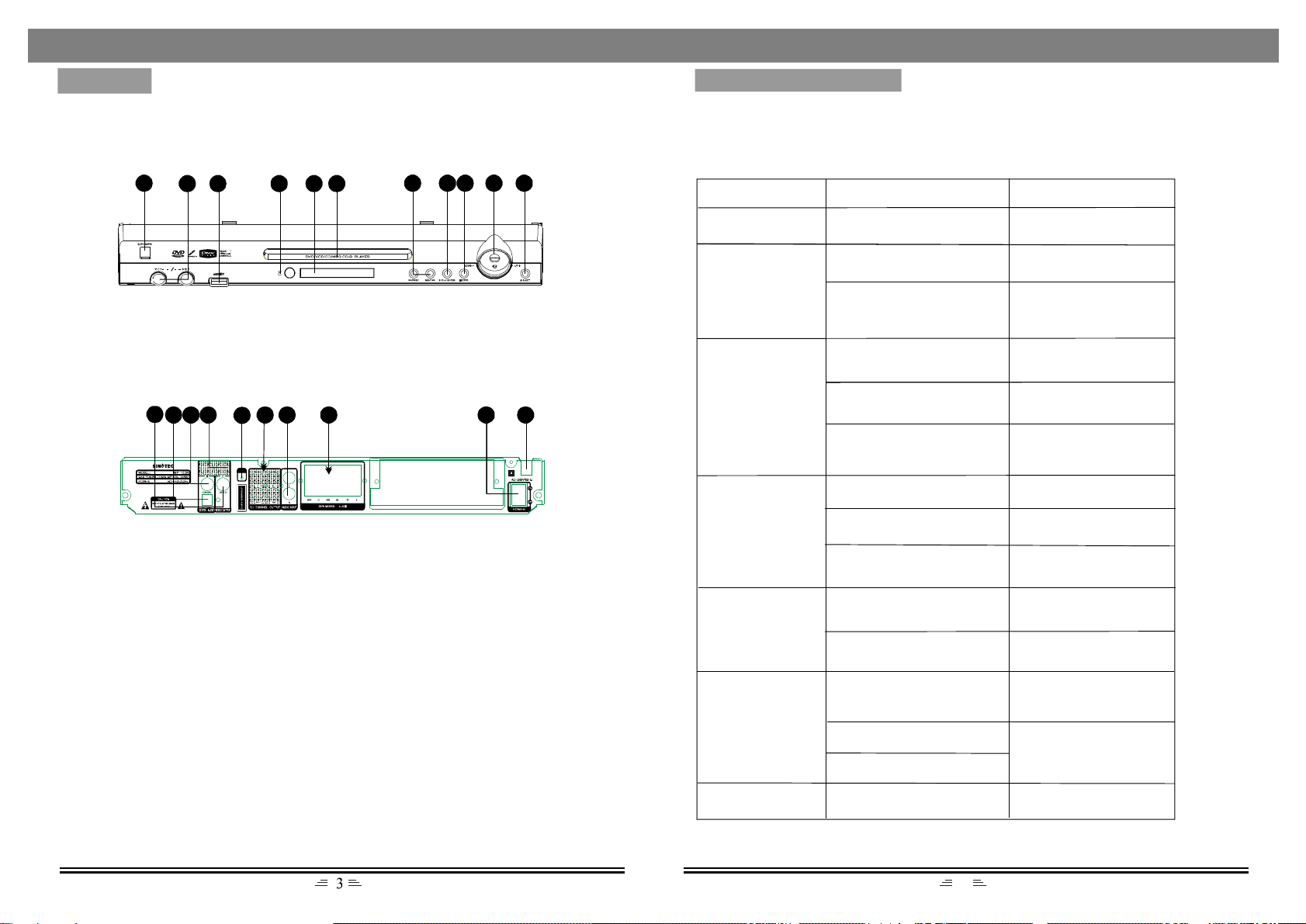
FM
20
1.Power
2.Micsockets
3.USBport
4.Remotecontrolsensor
5.Displayscreen
6.Discdoor
7.Previous/Next
8.Play/Enter
9.Stop
10.Volume+/-
11.Eject
1
PANELS TROUBLESHOOTING
27 8 9 10 11
14 16 17 18 19 20 21
12.Videooutput
13.Opticalfiberoutput
14.Coaxialoutput
15.L/Raudiooutput
16.FMantennainterface
17.5.1channeloutput
18.L/Raudioinput
19.5.1CHspeakersoutput
20.Poweron/off
21.Powersupplyinput
Foryourconvenience,wehavelistedsomemethodstosolvecommonproblemsyoumay
encounterwhilstyouareusingthesystem.Iftheproblemoccursrepeatedly,contactthenearest
maintenancecentre.
Operationincorrect
Possiblecause Solution
Powersupplydoes
notwork Powersocketisnotfully
insertedintothepowersocket Fullyinsetthepowerplug
intothepowersocket
Remotecontroldoes
notwork
Thebatteriesareflat Replacetheoldbatterieswith
newones
Theremotecontrolisnot
aimingattheremotecontrol
sensor
Pleaseaimtheremotecontrol
correctly;inlinewiththe
remotesensor
NoimageontheTV
screen
Thesystemisnotconnected
correctly Reconnectthesystemby
referringtotheillustration
TVnotsetinvideomode SettheTVinvideomode
Thescanningmodedoesnot
matchtotheTVscanning
mode Resetthescanningmode
Playisunavailable
Nodiscinserted Insertadisc
Discincorrectlyinserted Reinsertthediscwithpicture
facingupwards
Discisnotcompatiblewith
thedevice
Nosoundfrom
speakers
Audiowireisnotconnected
correctly Connecttheaudiowire
correctly
Incorrectlyconnectedto
amplifier Connecttheamplifiercorrectly
byreferringtotheillustration
Discontinuoussound
ordistortedpictures
Discisnotclean
Discscratched
Discdistorted
Replacewithacleandiscor
useasoftclothtocleanthe
discbeforeinsertingitagain
Replacewithanewone
Invaliddisplayonthe
screen Pleaserefertotheusermanual
Onlyusediscthatare
compatiblewiththisdevice
Problem
FRONT
BACK
54 6
1513
3
12

MPEG1,MPEG2,PCM;Stereoand5.1CH
Videoformat:NTSC,PAL,AUTO
Videooutput:1.0Vp-p
Audio:5.1CH,2V(RMS)
20Hz-20KHz3dB+
Microphone,USB
AC~240V/50Hz
105W
Videooutput,Audiooutput,5.1CHoutput,
CoaxialoutputandOpticalfiberoutput
DVDDVCD
VCDSVCD
CDCD-R
>80dBWeightA
POWER
TUNER
OSD
SAVE/MENU
TITLE
DIRECTION
SETUP
REPEATA-B
REPEAT
MICMENU
MICON/OFF FUNCTION
RESET
SHORTCUT
EJECT
DIGITAL
TIME/FREQUENCY
MO/ST
L/R/LANGUAGE
ANGLE
PLAY/ENTER MUTE
PAUSE
PROGRAM
CLEAR
VOLUME+/-
2/5.1CH
STOP
NOTE:
1.Turnontheplayer,insertbatteriesintotheremotecontrol,anddirecttheremote
controltowardstheremotesensoronthefrontpanel.
2.Theremotecontrolfunctionsatadistanceof7m(notmore)fromtheplayer.
3.IftheremotecontrolsensororIR-radiatorisclosed,theremotecontrolwillnot
operateortherewillbeaninterference.
4.Interferencefromthehightensionappliances,generatinghighfrequencysignalcan
stronglyinfluencetheworkoftheremotecontrol.
Disctype
Videoformat
Audioformat
Signaloutput
Outputs
Inputs
Powersupply
Maxpower
Frequency
S/Nratiofor
audiosignal
Operationcondition Temperature:5C~35C
Installation:onaflathorizontalsurface
AUDIO-INPUT
DVD
SEARCH/SUBTITLE
NEXT/PREV./(CH+/-)
USB
SPECIFICATION REMOTECONTROL
NOTE:
Inmostcases,whethertheDVDplayercanworkcorrectlydependsonthediscyou
aretryingtoplay.Somefeatureslistedinthismanualmaynotworkbecausethe
DVDdiscyouareusingdoesnotsupportthefeature.
F.FWD/F.REV
TUNE+/-
MPEG4MP3
MPEG2forDVD,andMPEG1forVCD
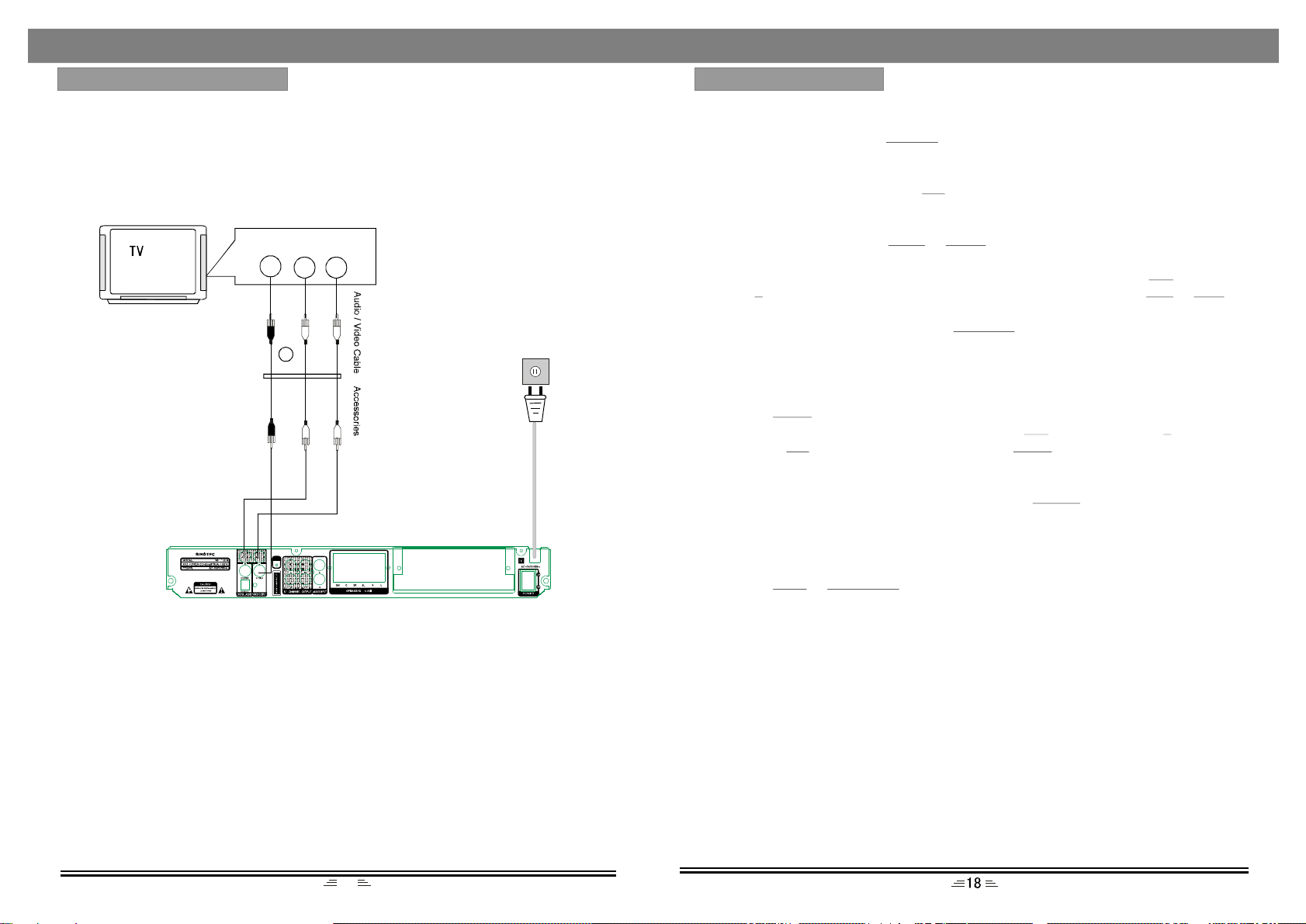
FM
5
CONNECTTOTHETV-SET
1.IfyourTV-sethasanAVinput,usetheAVcabletoconnecttheplayertotheTV-set.
Afterwardsmakesuretheconnectionisright;byselectingtheAVstatusforyour
TV-set..
2.IfyourTV-sethasaudiooutput,connecttheAudio(L/R)cablefromtheTV`saudio
outputtotheDVDplayer`saudioinputjacks.
NOTES:
1.BeforeconnectingtheplayertotheTV-set;turnoffandunplugboththeunits.
2.Whenadiscisbeingplayedwerecommendchangingthesettingsoftheplayerin
ordertomakeitcompatiblewithTV-set.
3.YoucanconnecttheplayertotheTV-setindifferentways.Chooseonlyoneofthem
asMultipleconnectionsnegativelyinfluencethesourceandpicturequality.
4.DonotturnON/OFFtheplayerrepeatedly;allowforintervalsofmin.3secondsin
between.
5.Donotusecoaxialoropticaloutputoftheplayerandanalogueoutputatthesame
time.
EnterFMFunction
Whilsttheunitison,pressthebuttonontheremotecontroltoenterFMmode.
SelectBands
1)Directinputfrequency:pressthebuttonontheremotecontrol,thenenterthe
frequencythatyouwant.TherangeofFMfrequencyisfrom87.50MHzto108.00
MHz.
2)Selectthebandbypressingorbutton:pressthisbuttontoadjustthe
frequencyupordownastep.ThestepofFMis0.1MHz.
3)Selectsavedstationsbypressingnumberbuttons.Forexample:pressbutton
twice,buttononce,youmayselectthe25thsavedstation.Presstheor
buttontoswitchthepreviousornextband.
4)Automaticallysearchbands:pressthebutton,thissystemautomatically
searchesfromalowtohighfrequencyforbands.Thesearchedbandsaresaved
automatically.Pressthisbuttonagaintostopsearching.
SaveBands
Pressthebuttontosavethecurrentfrequencyofaband.Forexample:ifyou
wanttosave99.3MHzinthe28thchannel,pressbuttontwiceandbutton
once,pressbuttontoinput993,thenpressbutton.
SoundtrackSelection
ToselectMonoorStereowhileinFMmode,pressbutton.Whenyouselect
stereo,thedisplayshowsSTEREO.Ifthesignalisnotstrongenough,youcannot
selectStereo.
ExitFMmode
PresstheorbuttonontheremotecontroltoexitFMstatus,and
switchtoothermodes.
TUNER
T/F
Tune-Tune+
10+
5CH-CH+
SEARCH
SAVE 10+8
T/FSAVE
MO/ST
DVDAUDIO-IN
(Pleasevarytheantennadirectiontofindthestrongestsignalforeachstation.)
RADIOOPERATION
1
VideoInput AudioR AudioL
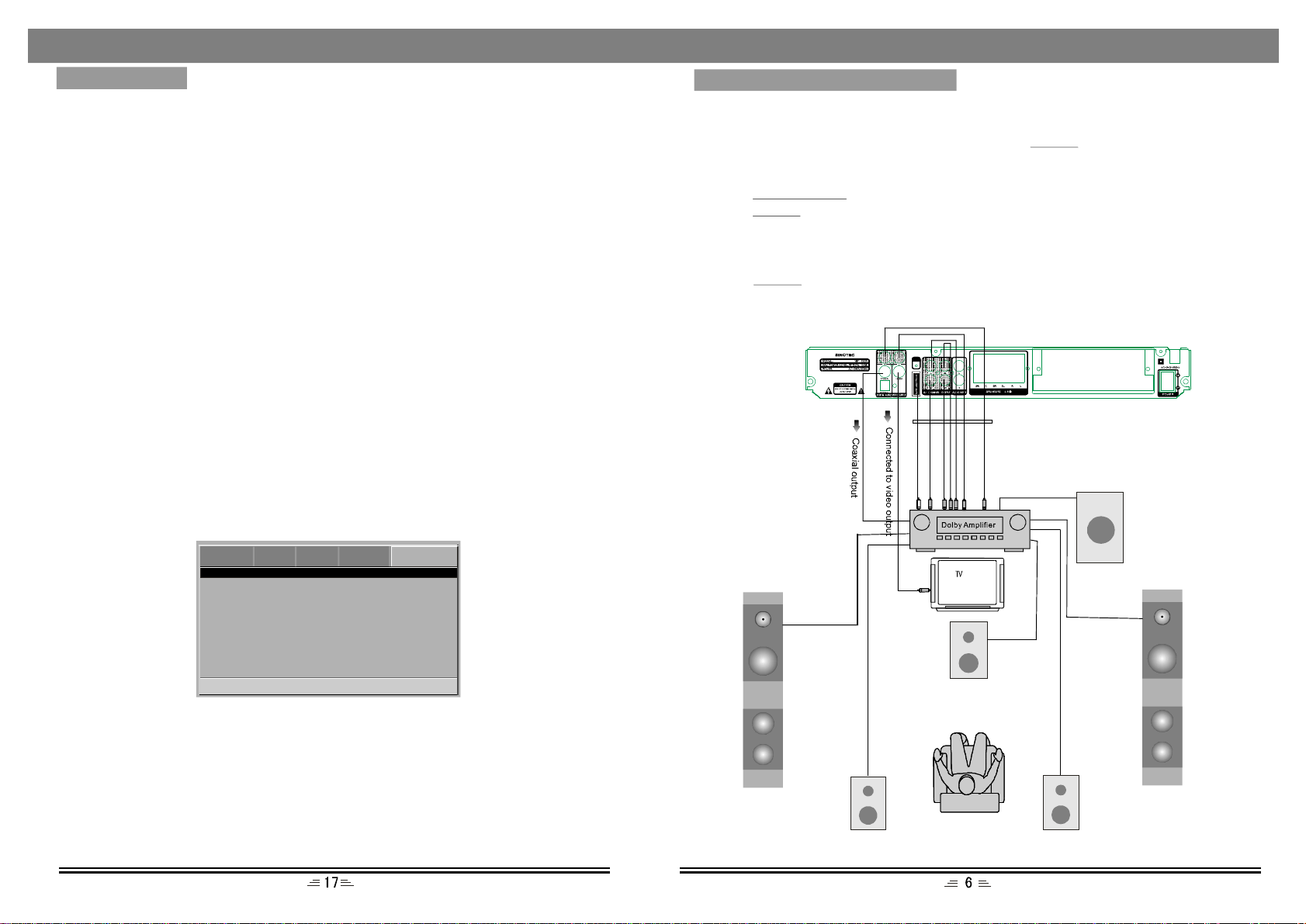
FM
SurroundL SurroundR
Digitalaudiooutputsetting
ettingof5.1channel
Connectcoaxialoropticaloutputoftheplayertothecorrespondinginputsofthe
amplifier.Whenadiscisinplayorstopped,pressthebuttonontheremote
controltoopentheDVDMENUpage.Usedirectionbuttonstomovetoaudiosetup
page.MovethecursortoSPDIFsetup,thenselectSPDIF/RAWorSPDIF/PCMand
pressthebuttontosavetheselectedoption.Toexitthesetupmenu
pressthebuttonagain.
S
Connectthe5.1Channeloutputtothe5.1channelinputterminaloftheamplifier.
PressthebuttontoopentheAUDIOsetuppage,selectspeakersetupandset
thedownmixtobe5.1CH.
SETUP
PLAY/ENTER
SETUP
SETUP
AngleMark
Whenthedischasmultianglepicturesettings;AngleMarkdisplaysamultiangle
markonthescreen.Thisoptionhastwosettings:
ON:Displaymulti-anglemark
OFF:Multi-anglemarkisnotdisplayed
CloseCaption
WhenplayingDVDdisc`s,setthisoptionOFFtoclosecaption,choosetheONoption
toopenthecaption.
Screensaver
Tosetscreensaveronoroff.
Memory
WhentheoptionissettoON;thesystemautomaticallyrememberstheplayeddisc`s
content.ThedisccontentisnotrememberedwhentheOFFoptionisselected.
S/WVersion(SoftwareVersion)
Thisoptionisusedtodisplaythemodelofthissystemanditsfactoryname.
Default
Onlywhentheplayerisinejectorinnodiscstatus;choosedefaultoptiontoresume
totheDVDplayer`soriginalsetup.
PasswordSetupPage
ParentalControl
GoToPasswordPage
--PasswordPage--
Password
ParentalControl
Thisunithas8differentageratingsforselection.Youcanmovethecursortoselect
oneofthem,thenpressPlay/Enterbuttonontheremotecontroltoenter.Youare
remindedtoenterthepassword.
Password
Theoriginalpasswordofthisunitis"138900"andyoucanchangeittoanewone.
DVD VIDEOAUDIOSYSTEMPASSWORD
Subwoofer
MENUSETUP
CONNECTTOTHEAMPLIFIER
Centralspeaker
Leftspeaker Rightspeaker
5.1CHAudiooutput

FM
Beforeconnectingtheacousticsystem,payattentiontothepicturebelow.
Eachconnectionmustbesafeandfirm.Onlyconnectthepowercablewhenyou
havefinishedalltheconnections. DownmixMode
LT/RT:leftandrightsoundtrackaudiooutput
Stereo:Stereoaudiosignaloutput
5.1CH:setthe5.1CHaudiooutput.
Front,CentreandRearspeakerscontrolthevolumeofcorrespondingoutputaudio.
DualMono
Thisoptionisusedtosetthemodeofaudiooutput,includingL-Mono,R-Mono,
Mix-Mono,andStereo.
Dynamicrange
Thisoptionischosenwhenlineoutputisselectedforthecompressionmode.Linear
compressionrationisadjustedtoacquiredifferentcompressioneffects.Whenthe
FULLoptionischosen,thepeakvalueoftheaudiosignalswillbeatitsmaximum
andatitsminimumwhenOFFischosen.
SystemSetupPage
CloseCaption
ScreenSaver
GoToSystemSetupPage
--SystemSetupPage--
AngleMark
Memory
S/WVersion
Default
On
Off
On
On
DVD VIDEOAUDIOSYSTEMPASSWORD
SpeakerSetup
SPDIFSetup
WhenplayingtheDOLBYorMPEGdiscs,thecoaxialandopticalterminaloutputs
inSPDIF/RAWformat.Theconnectedamplifiermustbeabletosimultaneously
decodetheDOLBYDIGITALorMPEG.
DigitalOutput
SPDIF/PCMmaybeselectedwhentheplayerisconnectedwitha2CHdigitalstereo
amplifier
HDCD
Thisoptionhasthreesettings:off,44.1K,88.2K.Pleasesetitaccordingtothedisc.
KaraokeSetup
MicSetup
Thefollowingoperationscanbeselected:settheMicrophoneONorOFF;adjustthe
volumeofmicrophone;adjusttheecholevel.
MicThreshold:ThisoptionisusetoadjustthethresholdoftheMicrophone.
MENUSETUP
SYSTEMCONNECTION
Subwoofer
SurroundR
SurroundL
Centrespeaker
Rightspeaker
Leftspeaker
Subwoofer:Tosetsubwooferonoroff.(5.1CHSubwooferOffisnotavailable.)
FMAntenna
PC
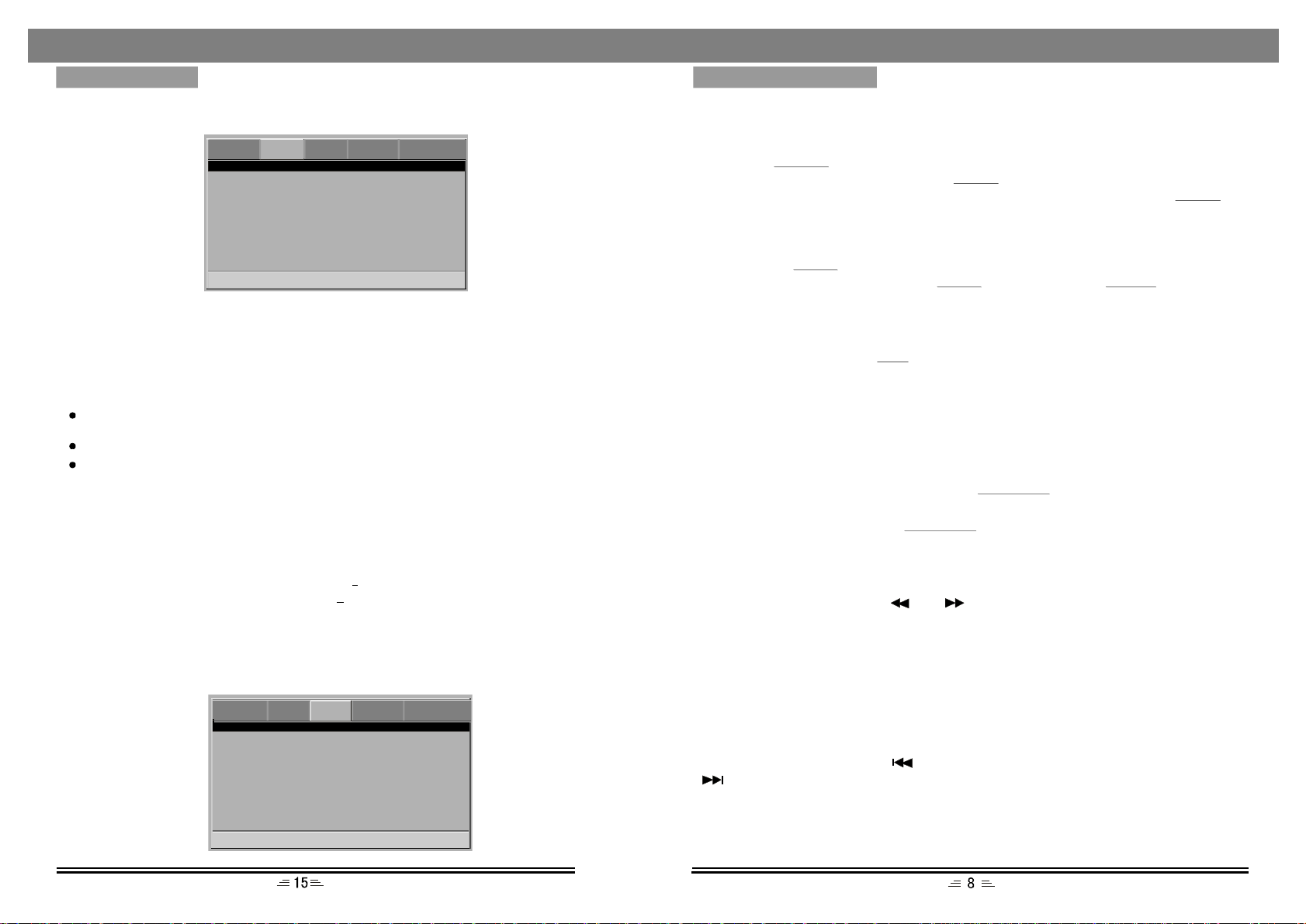
Preparation
1)Beforetheunitisturnedon;pleasecheckifalltheconnectionsaresafelyand
correctlyinserted.Insertthepluginthecorrespondingpowersocket.
2)Pressthebuttononthefrontpanelofthisunit.POWER
3)Tomoveoutthedischolder,pressthebuttonontheremotecontrol
orthefrontpanelofthisunit.Putthedisconthedischolderandpressthe
buttonagain.Theplayerwillstartloadingthedisc.
EJECT EJECT
Mutebutton
Ifyoupressthebuttonwhileplaying,soundsignalwillnotbeheard,buttheMUTE
picturewillremainthesame.Pressthebuttonagainorthebuttonsto
resumethepreviousvolumelevel. MUTEVOL+/-
Stateindication
Whileplayingdisc,pressthebutton,thefollowinginformationwillappearOSD
onthedisplay:
VCD/CDitems:singleelapsed,singleremain,totalelapsed,totalremain,
displayoff.
DVDitems:titleelapsed,titleremain,chapterelapsed,chapterremain,displayoff.
Selectchannel/language
WhileplayingaVCDoraCDdisc,pressthebuttontoselectoneofthe
playingmodes:Mono-L,Mono-R,Mix-MonoandStereo.
L/R/LANG
WhileplayingDVD-disc,usethebuttontoselectsoundlanguages
provided L/R/LANG
(foraDVD-discsupportsthisfunction).
FastForwardandRewind
Whileplayingadisc,presstheorbuttontofastforwardandrewind.
Thespeedchangesinthefollowingway:
FastForward:2timesfaster,4timesfaster,8timesfaster,16timesfaster,32times
faster,play.
Rewind:2timesfaster,4timesfaster,8timesfaster,16timesfaster,32timesfaster,
play.
Previousandnext
Whileplayingadisc,pressthebuttontogototheprevioussong/chapter.Press
buttontogotothenextsong/chapter.
GoToVideoSetuppage
VideoOutput
AspectRatio PAL
4:3PS
AspectRatio(4:3PS,4:3LB,16:9)
TVOutput
CVBS
Videooutput
Thisoptionisusedtoselectthevideooutputmode:CVBS.
Note:Makesurethatyousettheplayertothecorrectvideomode.
VideoSetupPage
---VideoSetupPage--
Sharpness
Brightness
Contrast
Middle
00
00
Nomatterwhichformatyouselect,ifthescreenis4:3display,the
imageisdisplayedin4:3.
TheDVDscreenformatischangeable.
Whenthescreendisplaysin4:3,thedisplayformatofDVDis
16:9,theimagewillbecompressedhorizontally.
TVOutput
Thissystemsupportssuchformats:PAL,AUTO,NTSC.
Note:Theadjustablerangeofsharpnessis:High,MiddleandLow(the
defaultismiddle).
Theadjustablerangeofbrightnessis:+20(thedefaultis0).
Theadjustablerangeofcontrastis:+16(thedefaultis0).
DVD VIDEOAUDIOSYSTEMPASSWORD
AudioSetupPage
SpeakerSetup
SpdifSetup
KaraokeSetup
HDCDoff
GOToAudioSetupPage
--AudioSetupPage--
DVD VIDEOAUDIOSYSTEMPASSWORD
MENUSETUP BASICOPERATIONS
2/5.1CH
WhenplayingaDVD(with5.1CHoutput)disc`s,pressthisbuttontoswitchbetween
DownmixStereo(2.1CH)andDownmix5.1CH.
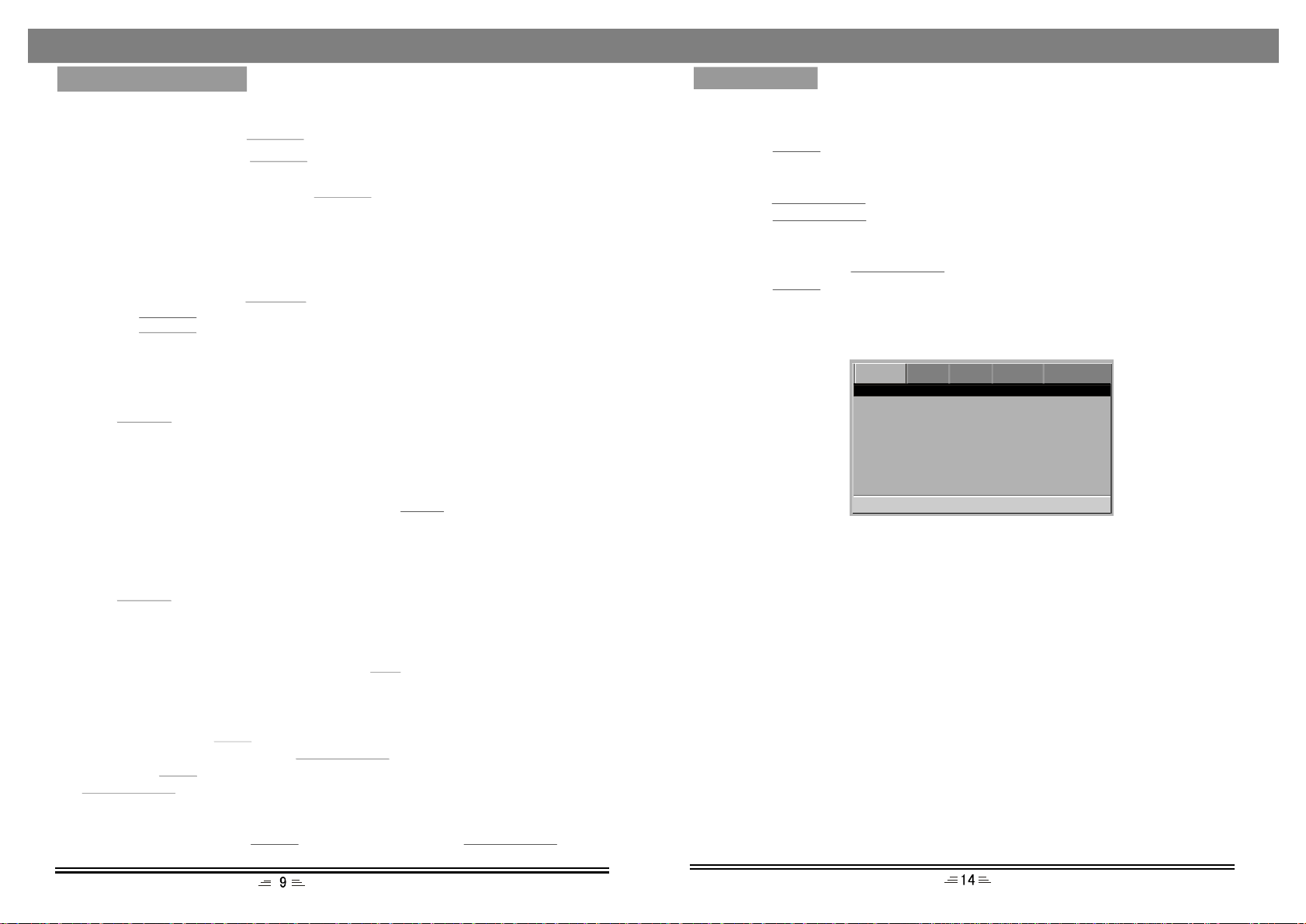
DVDMENUSETUP
ToaccesstheDVDmenu:
1.Pressthebutton.
2.Pressthedirectionbuttonstoswitchbetweenthedifferentsetuppages.
3.Pressthedirectionbuttontomovethecursortothepositionyouwant,then
pressthebuttonagaintoenterthesubdirectory.
4.Pressthebuttonsagaintoenterthenextsubdirectory.
Note:
Youcanpresstheupordowndirectionbuttonstomovethecursorandselect
anyitembyusingthebuttoninanymenu.
Pressthebuttontoexitthesystemsetup.
SETUP
PLAY/ENTER
PLAY/ENTER
PLAY/ENTER
SETUP
DVDSetupPage
OSDLanguage
Thisoptionisusedtoselectthelanguageofallthescreendisplaysandsetupmenus.
AudioLanguage
WhenplayingDVDdiscs,theplayerwillautomaticallyplaythebuilt-inlanguageof
thedisc.Theoptionsareasfollow:English,French,Spanish,Chinese,Japanese,
Korean,Russian,ThaiandOthers.
SubtitleLanguage
WhenplayingDVDdiscs,theplayerwillautomaticallyplaythebuiltinsubtitle
languagesofthedisc.Thisunitcouldplaysuchbuilt-inlanguagesas:English,French,
Spanish,Chinese,Japanese,Korean,Russian,ThaiandOthers.Youcanselectanyone
asthebuilt-insubtitleorclosethesubtitle.
MenuLanguage
Thisunithasthefollowingmenulanguagesavailable:English,French,Spanish,
Chinese,Japanese,Korean,Russian,ThaiandOthers.
--DVDSetup--
OSDLanguage
Audio
Subtitle
Menu
ENG
ENG
ENG
ENG
Repeat
Whileinplaymode,pressthebuttontosetrepeatmode.REPEAT
1.ForDVD,asyoupressthebutton,theTVscreenwilldisplay:Chapter,REPEAT
Title,All.
2.ForVCD,CD,CD-Rdiscs,pressthebutton,thescreenwilldisplay:
Track,All. REPEAT
3.ForMP3,JPEGandothermediafiles,thescreenwilldisplay:Single,Repeatone,
RepeatFolder,Folder.
A-BRepeat
Whileinplaymode,pressthebuttontosetthesectionforrepeating.REP.A-B
1.Pressthebuttononceatthebeginningofthesection(A).REP.A-B
2.Pressthebuttonattheendofthesection(B).ThenitwillautomaticallyREP.A-B
repeatsectionAB.
3.PressthebuttonagaintoexitA-Brepeat.
Standbymode
Pressthebuttonontheremotecontrol,theplayergoesintothestandby
modeandthedecorativelightonthefrontpanelison.
(Makesurethattheunitisconnectedtothepowersource).
POWER
Title
IftheDVDdisccontainsadirectorycolumn;pressthebuttontodisplaythelist
oftitlesonthedisc.Usethedirectionbuttontomovethecursororthedigitalbuttonto
selecttheitemsthatyouwanttoplay.
TITLE
Volumesetting
Pressthebuttonstoturnthevolumeupordown.
(Whenthevolumeiszero,5.1channeloutputhasaudio.)
VOL.+/-
DVD VIDEOAUDIOSYSTEMPASSWORD
GoToDVDSetupPage
MENUSETUP
Stop
Whileplaying,pressthebuttononce,theplayerwillstoptheplaying;thestop
positionwillbememorised.Pressthebuttontoresumeplay.
Ifyoupressthebuttontwice,thestoppositionwillnotbememorized,press
thebutton,theplayingwillstartfromthebeginning.
STOP PLAY/ENTER
STOP
PLAY/ENTER
Pause
Whileplayingadisc,pressthebuttontopause,pressthe
buttontocontinuetheplaying. PAUSEPLAY/ENTER
Subtitle
IfaDVDdiscsupportssubtitlelanguages,usethebuttontoselectoneofthe
languages:English,French,Spanish,Chinese,Japanese,Korean,RussianandThai.
SUB
BASICOPERATIONS
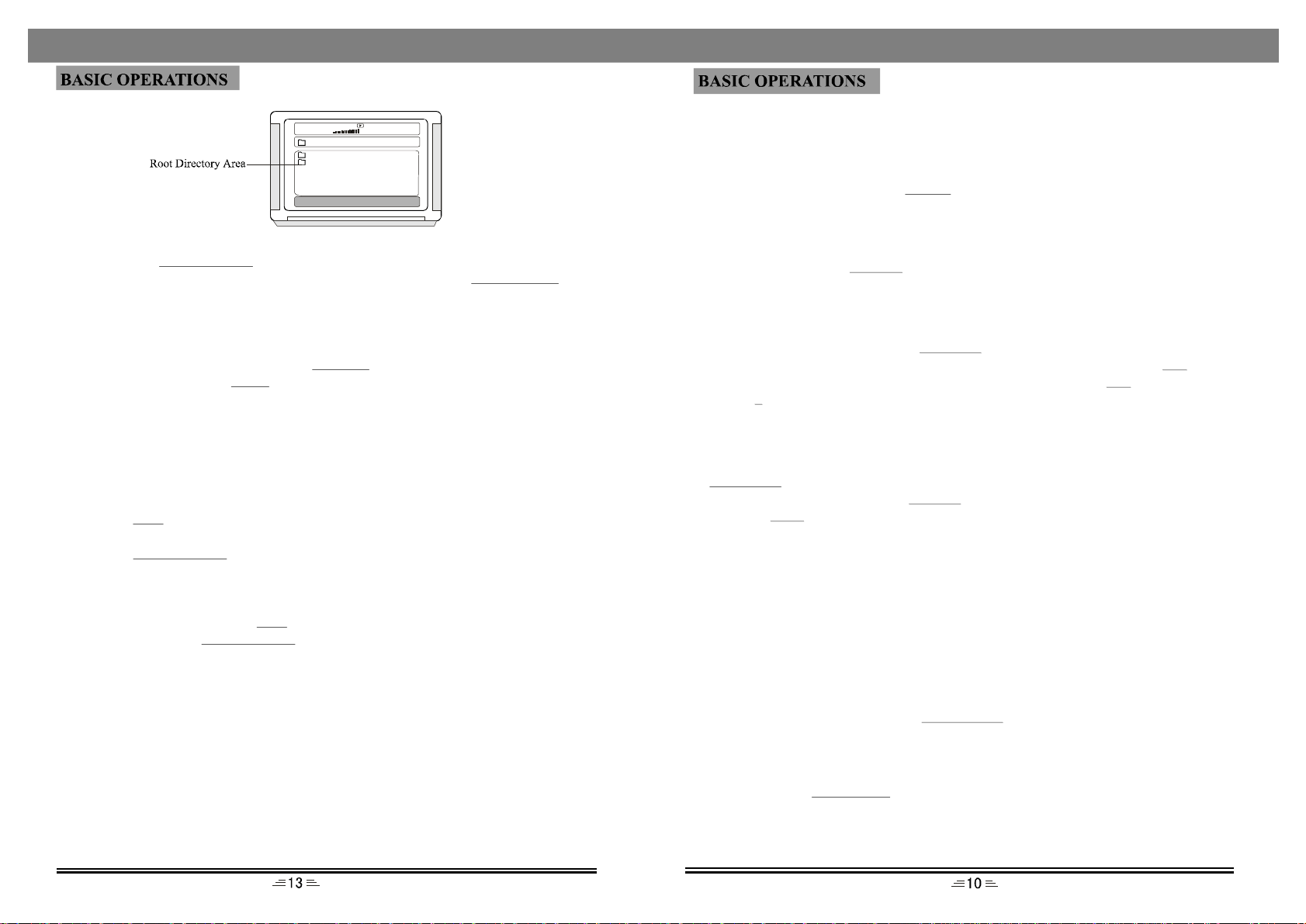
Menu
WhileplayingaVCD,presstheMENUbutton,PBCcurrentstateviewmodewillbe
1.WhileplayingDVD,pressthebuttontogointotherootmenustatus.MENU
Note:
opened/closed.
2.Somepiratediscsdonotsupportthisfunction.
Angleviewselection
Digitalbuttons
function).
Whileplaying,pressthebuttontoswitchangleview(ifthediscsupportsthisANGLE
Whileplayingaudiofiles,pressthebuttontoenterthenumberofthe
requiredtrack;Ifthenumberofthetrackconsistsoftwodigitals,pressthebutton,
andthenentertheseconddigital.Forinstance,enter16:pressthebuttonandthen
pressthebutton.
DIGITAL 10+
10+
6
Audio-in,TunerandDVD
1)Afterconnectingtheexternalsoundsourcecomponentstoyoursystem,pressthe
buttonontheremotecontroltoselecttheexternalsourceofaudiosignal.
2)Toselectradiosignal,pressthebuttonontheremotecontrol.
3)PressthebuttontoenterDVDmode.Theplayerwillstartplayingdiscifthere
isadiscinserted.
AUDIO-IN TUNER
DVD
Directionbuttons
Pressthedirectionbuttonstomovethecursor.
DVD/USB
Pressthisbuttontoenabletheselecteditems.
Play/Enter
ThisisthelatestfunctiononlyfoundinnewgenerationmultimediaDVD-players.
ConnectingtheUSBwhileplayingadiscdoesnotinfluencethepicturequality.In
ordertoviewthecontentsoftheUSB,thefollowingstepsneedtobefollowed:
1.Pressthebuttonontheremotecontrolonce,thedialoguewindowwillappear
onthescreen.Useup/downdirectionbuttontoselecttherequiredoption.
2.Pressthebuttontoswitchontheselectedoption.
3.Ifadiscisnotloaded,theplayerwillautomaticallycheckforthepresenceofaUSB
device.Ifoneoftheseappliancesisfound,theplayerwillautomaticallystart
playingitscontentorscreenthemenuoftheappliance.
4.ToexittheUSBmode:Pressbuttonagain,andmovethecursorto``DVD``
item,andthenpressbutton.
Note:IfyouareusingaUSBextensioncable,thiscableshouldbelimitedtomax.
0.5m.
USB
PLAY/ENTER
USB
PLAY/ENTER
DVDtitlemenuselection
Chaptercancontainmusicalorvideoclips.WhileplayingDVDdisc,presstheTITLE
nameTITLE,whilemoresectionsaredisplayedundereachTITLE,calledChapters.
DVDdisc`swithmorethanonemovie,backgrounddata,and/orsongsaregiventhe
pressthenumberbuttonstoselectitdirectly.
PLAY/ENTERbuttontoplayit.Ifthetitlemenuisrepresentedbynumbers,then
Pressthedirectionbuttonstomovethecursortothedesiredtitlemenu,thenpressthe
containmorethanonetitlemenu.)
Button,andtheTITLEmenuappearsontheTVscreen.(AvailableforDVD`sthat
BASICOPERATIONS
BASICOPERATIONS
Function
Duringplay,pressbuttonontheremotetoindependentlyadjustthe
volumeof:Left/Rightfrontchannels,Centre,Left/Rightsurrounds,Subwoofer,Bass
andTreble.
(onlyforthediscswith5.1CH,andthe5.1CHoutputshouldbesettobeon).
FUNCTION
2.Presstheup/downdirectionbuttontoselecttherequireddirectory.Toviewitkeep
pressingthebuttonuntiltherequiredpictureisfound.PLAY/ENTER
3.Toviewapictureenteritsnumberusingthenumberbuttonsorbuttons.PREV./NEXT
4.JPEGpicturemaybedistortedontheedgesofsomeTVsets.ThisiscausedbytheTV
andnotyoursystem.
5.ThissystemcanplaydigitalJPEG-filephotodiscs,andalsosupportphotoscreated
byphotoshop.
6.Torepeatviewingapicture,pressthebutton.REPEAT
7.Whileplaying,pressthebuttontothemainmenu.Youcanalsouseoptionslike
fastforward;rewind;pauseetc.
STOP
00:0004:33
001/010
\
BMP
JPG
Shortcut
WhenplayingDVDdiscs,pressthebuttontoskiptheinitialtitle,menu
orwarnings(Ifthediscsupportsthisfunction).
SHORTCUT
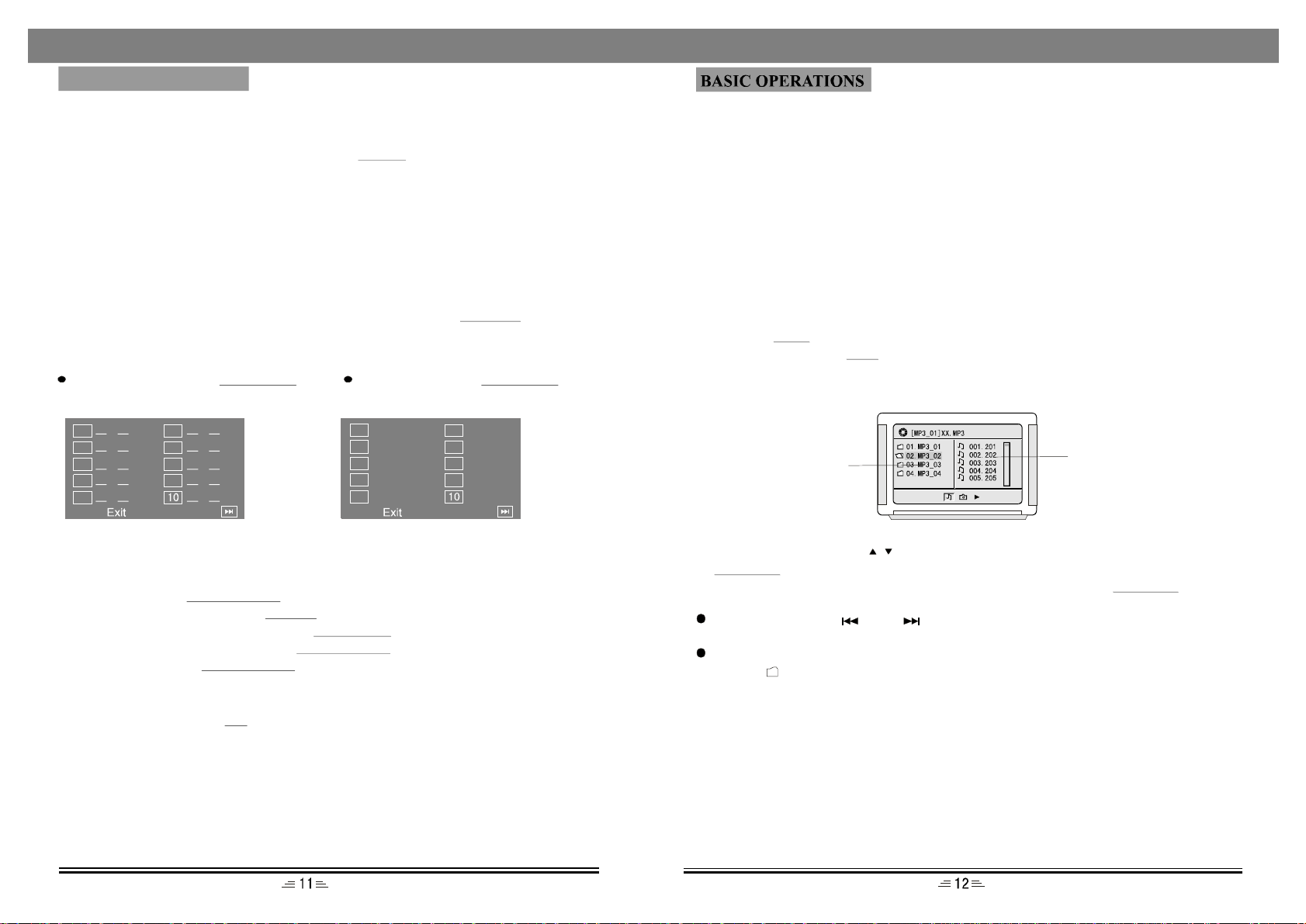
Timeselection
Inplayingmode,pressthebutton,theTVscreenwilldisplay:T/F
VCD/CDexample:ThescreendisplaysDiscGoTo:--/--.Toselect55minutes20
YoucanpresstheDIRECTIONbuttonstomovethecursortothetimeposition,then
playingatthespecifiedtime.
inputthecorrespondingnumbersbypressingthenumberbuttons.Thesystembegins
And20seconds,enter1,3,0,2,0.
DVDexample:ThescreendisplaysTitlexx/xxTime.Toselect1hour,30minutes,
Seconds,enter5,5,2,0.
BASICOPERATIONS
Program
InplayVCD/CD,press
button,theTVscreenshows:
PROGRAM InplayDVD,press
button,theTVscreenshows:
PROGRAM
TT:CH:
TT:CH:
TT:CH:
TT:CH:
TT:CH:
TT:CH:
TT:CH:
TT:CH:
TT:CH:
TT:CH:
01
02
03
04
05
06
07
08
09
01
02
03
04
05
06
07
08
09
1.IftheplayerisinthePBCONstatus,whileplayingtheprogrammedsongsthis
operationwillresultinPBCturningoff.
2.Inputthenumberthatyouwantattheplaceofthecursor;movethecursorto
START;pressthebutton.Thesongswillplayinthespecifiedorder.
3.Whileprogramming,pressthebuttontoeliminatethedigitalsthatyouinput.
4.Tocancelprogrammedplay:Pressthebuttonagain,thecursorwill
movetoSTOPautomatically;pressbutton,thecursormovetoEXIT
automatically;pressagaintocancelprogrammedplay.
PLAY/ENTER
CLEARPROGRAM
PLAY/ENTER
PLAY/ENTER
BASICOPERATIONS
Next Next
MICMenu
PressthisbuttontoadjusttheMICvolumeandtheEchoeffect.Forexample:Toturn
upMICvolume,pressthisbuttonandswitchtoMIC,thenpress.Volume+
MICOn/Off
Tosetmicrophoneonoroff.Pleasedonotpointthemicrophoneatthespeakerswhile
themicrophoneison.
Reset
WhiletheplayerisinNODISCstatus,pressingbuttoncanreturntothe
originalsetuporthedefaultvalue. RESET
ForVCD/CD:DiscGoTo:--/--
TrackGoTo:--/--
SelectTrack:--/xx
ForDVD:Title:--/xxChapter:--/xx
Title:--/xxTime:-/--/--
Chapter:--/xxTime:-/--/--
MP3Discplayingfunction
1).Pressthebuttononthepanelorremotecontrollertoopenthedeck,putinan
MP3disc,thenpressbuttontoclosethedeck.Thisunitbeginstoreadit,and
theTVscreenwilldisplaythefollowingfigure:
Eject Eject
2).Pressthedirectionkeystomovethecursortoacertaindirectory,andpress
buttontoenterthedirectory.Pressthedirectionbuttonstoenterthe
subdirectoryorthefilearea,selectasongwiththecursor,pressbutton
toplaythesong.
Duringplay,pressorbuttontoselectothersongsunderthe
currentdirectory.
Duringplay,presstheleftdirectionbutton,theiconwillskiptothedirectory
symbol,presstheup/downdirectionbuttontoselectotherdirectories,press
Play/Enterbuttonforconfirmation.
Note:WhenplayingMP3discs,thisunitalsohasfunctionssuchasmute,pause,
previousandnextselection.TheoperationsareidenticalwithCDplaying.
Play/Enter Play/Enter
ContentsArea Playfileselectionarea
MPEG4/JPEG-discplaying
1.PutaMPEG4/JPEG-discintheslot,afterloadingthedisc,theTVwilldisplay
thefollowingpicture:
Table of contents
Other Sinotec Home Theater System manuals