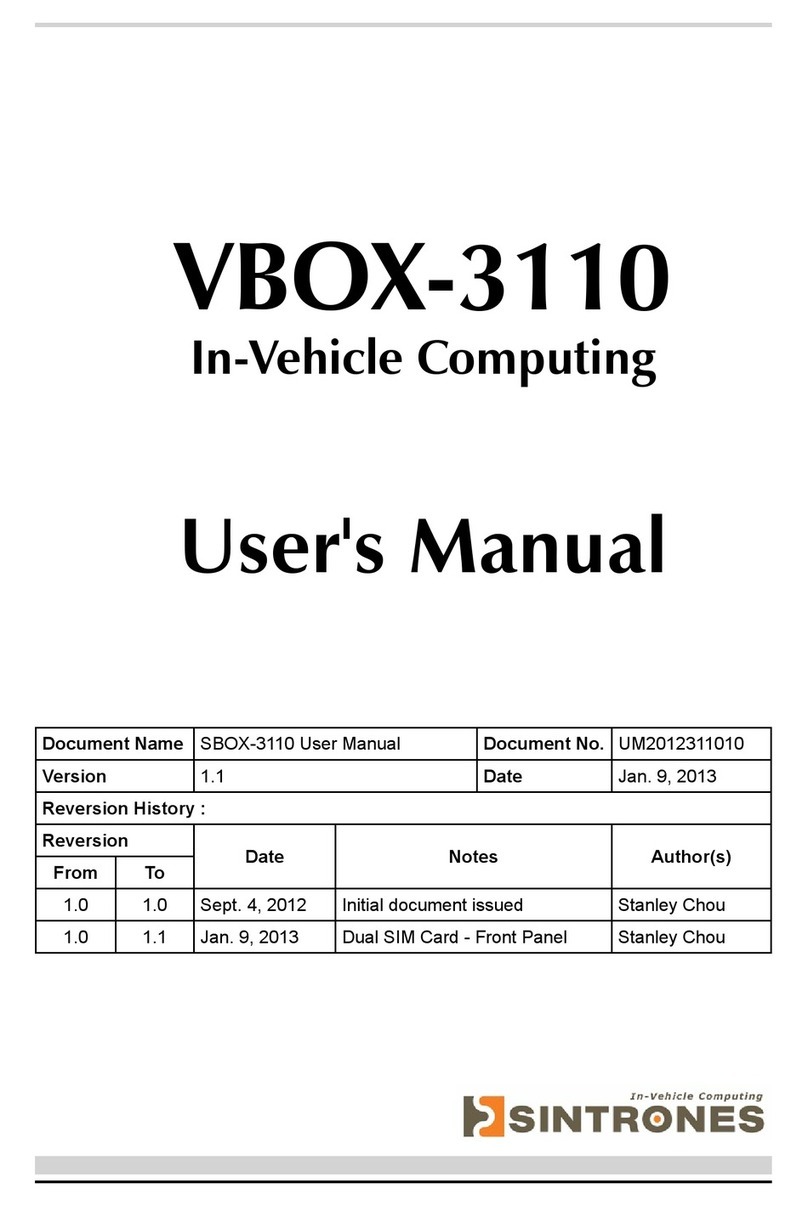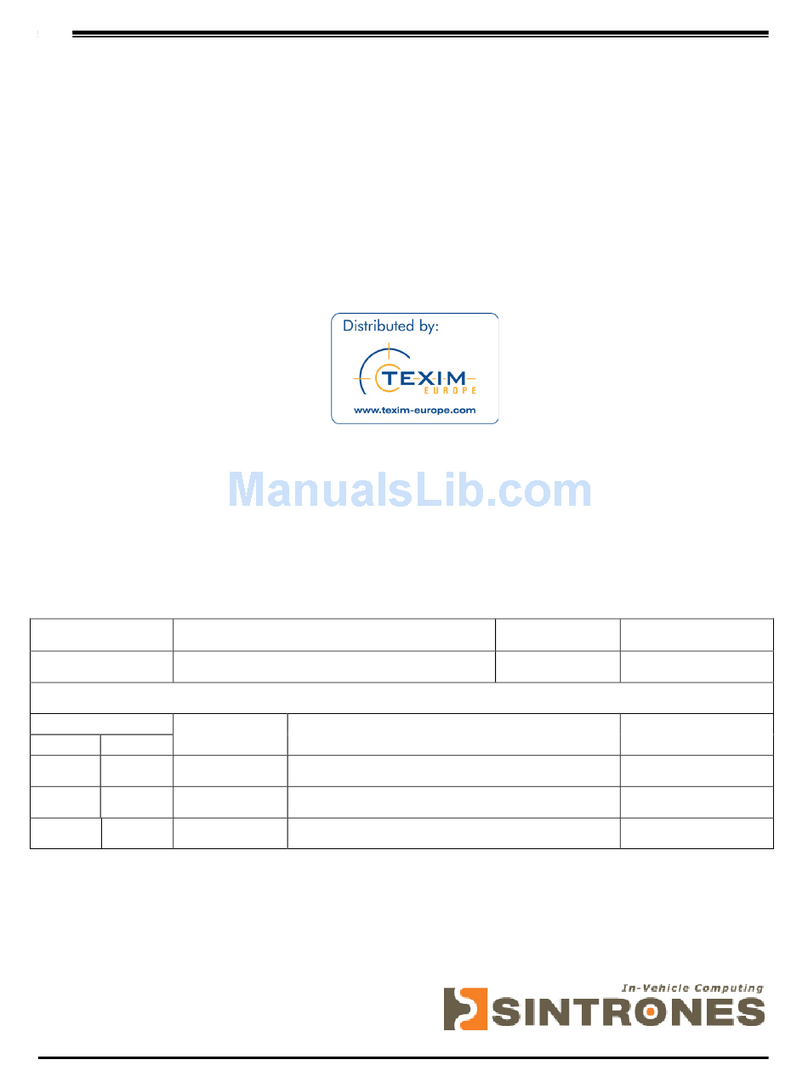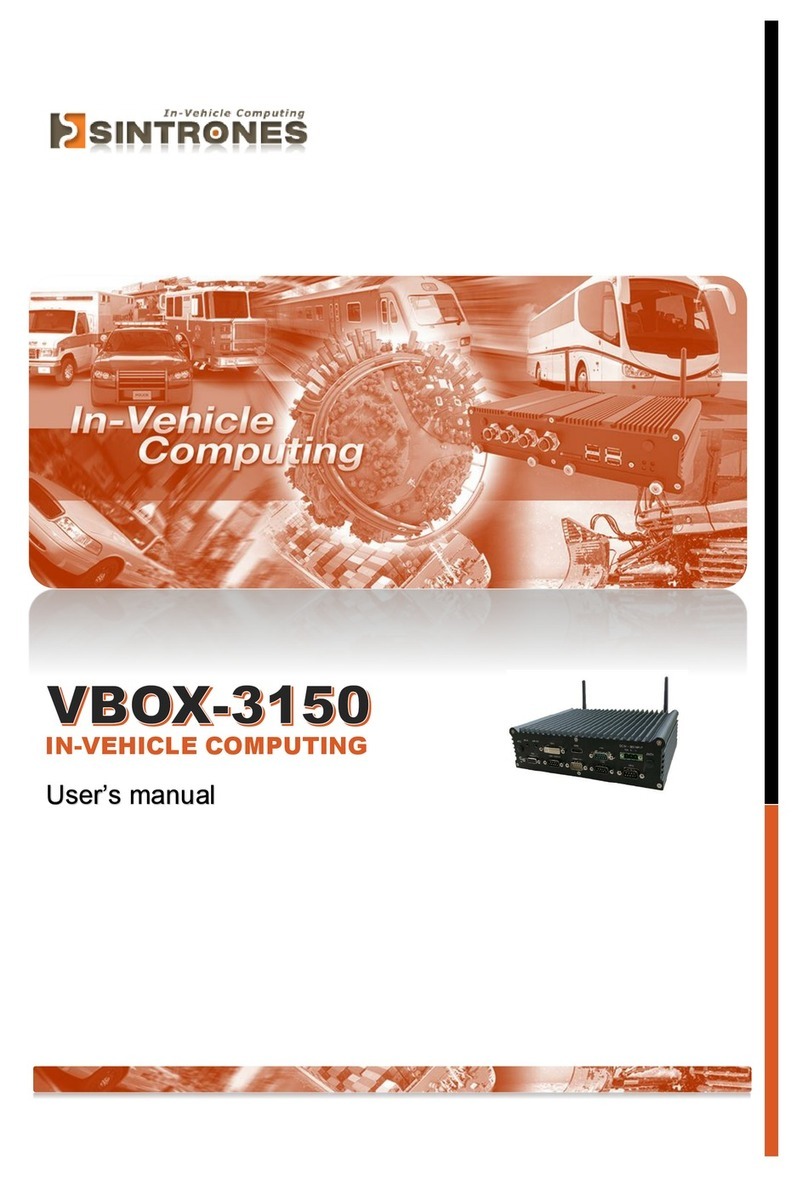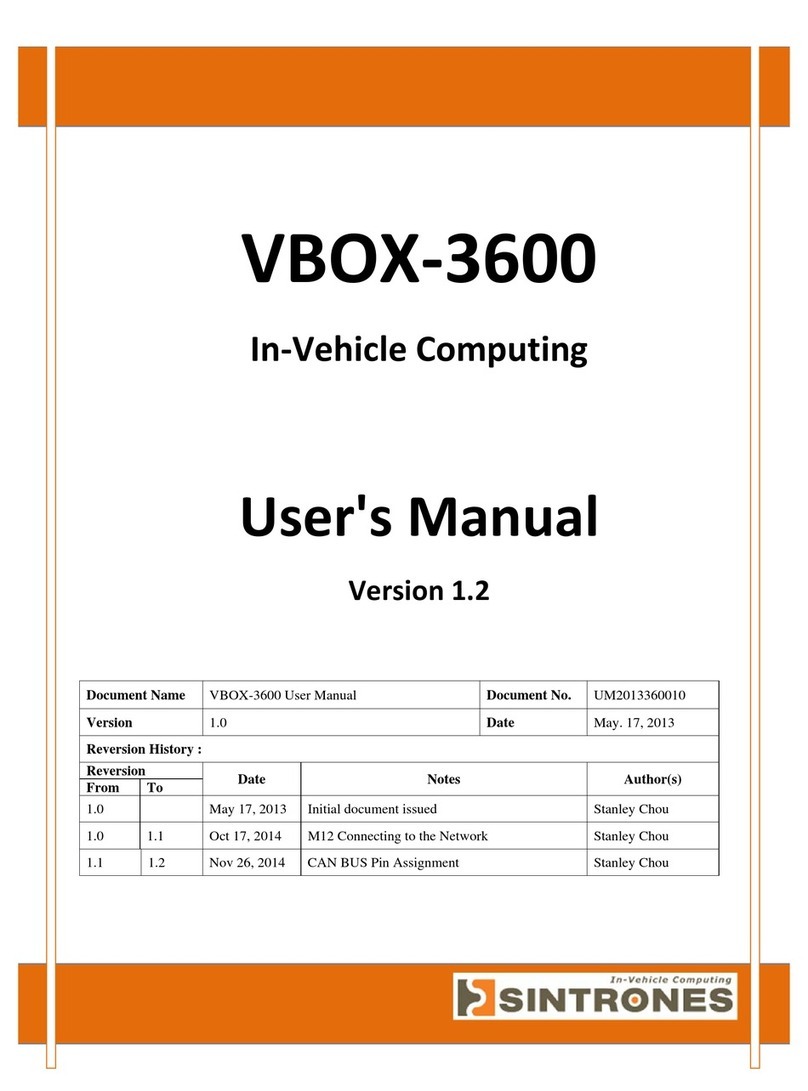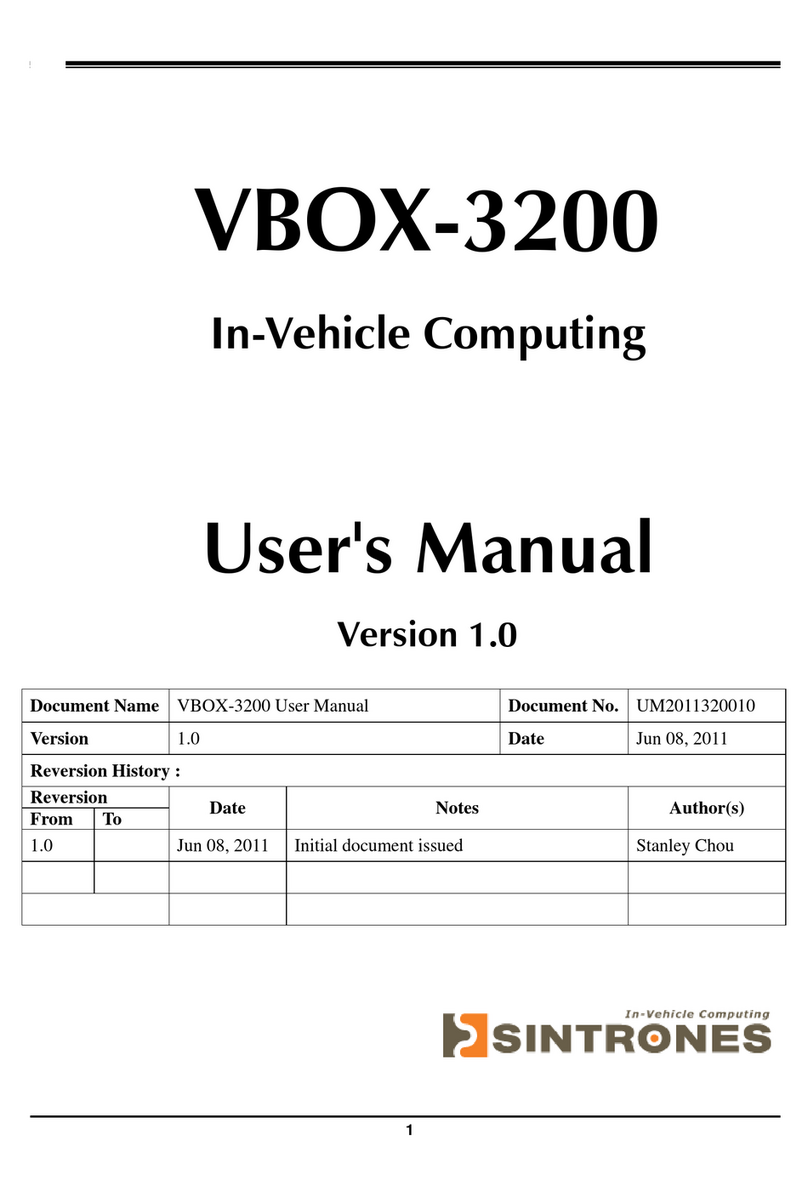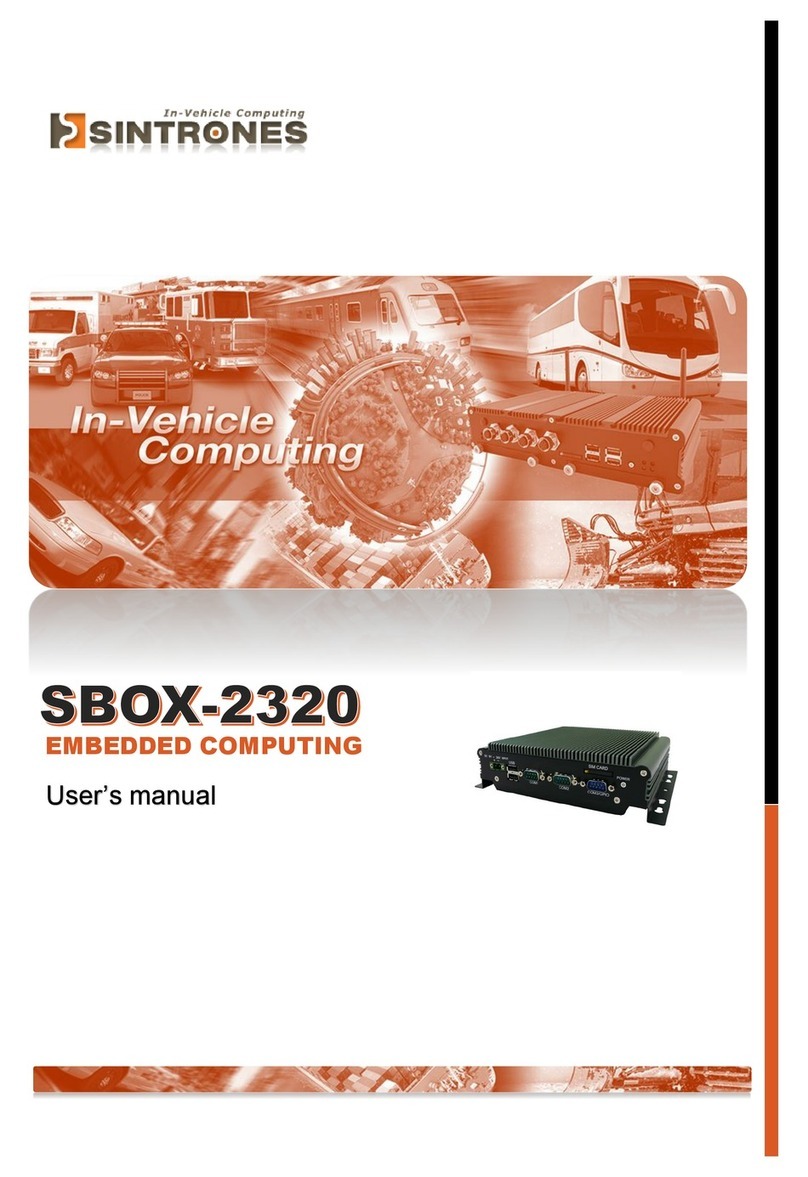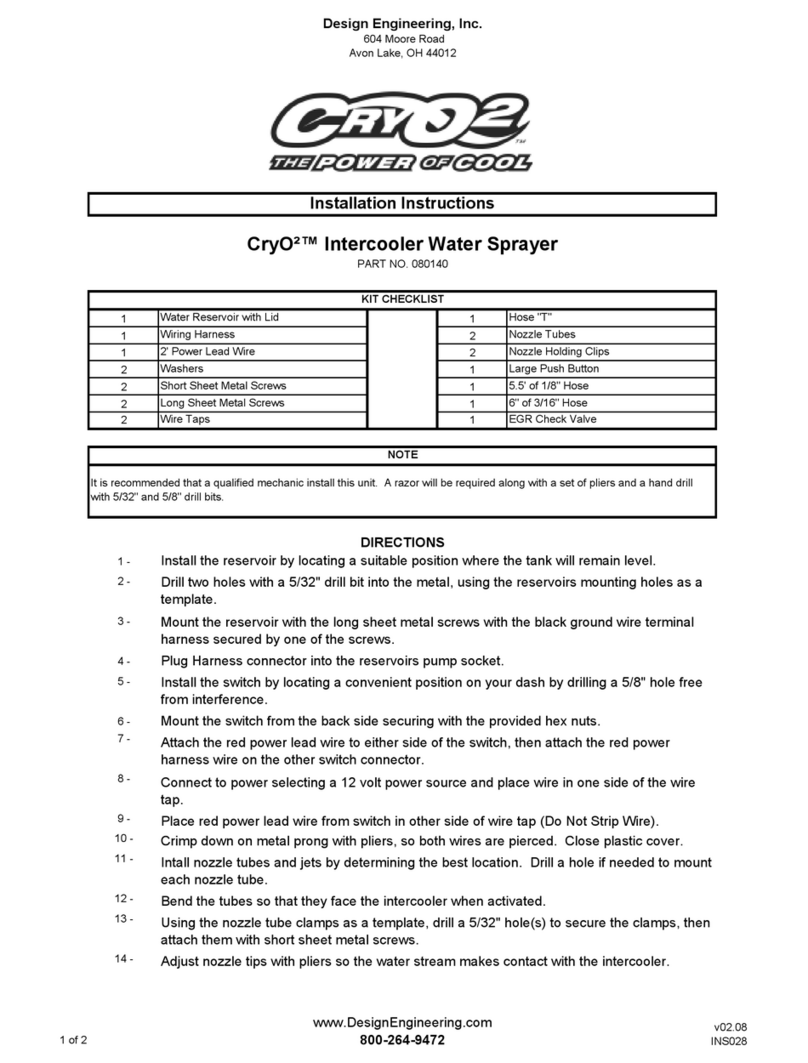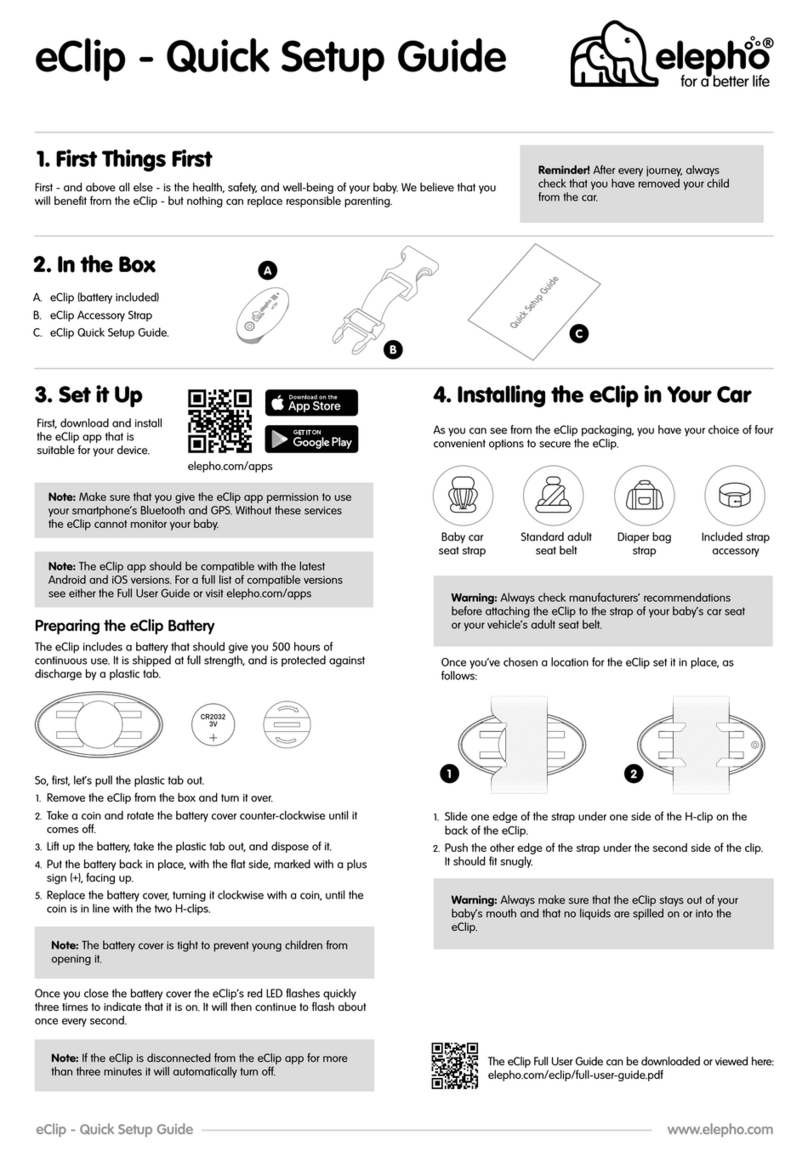Sintrones SBOX-2300 User manual
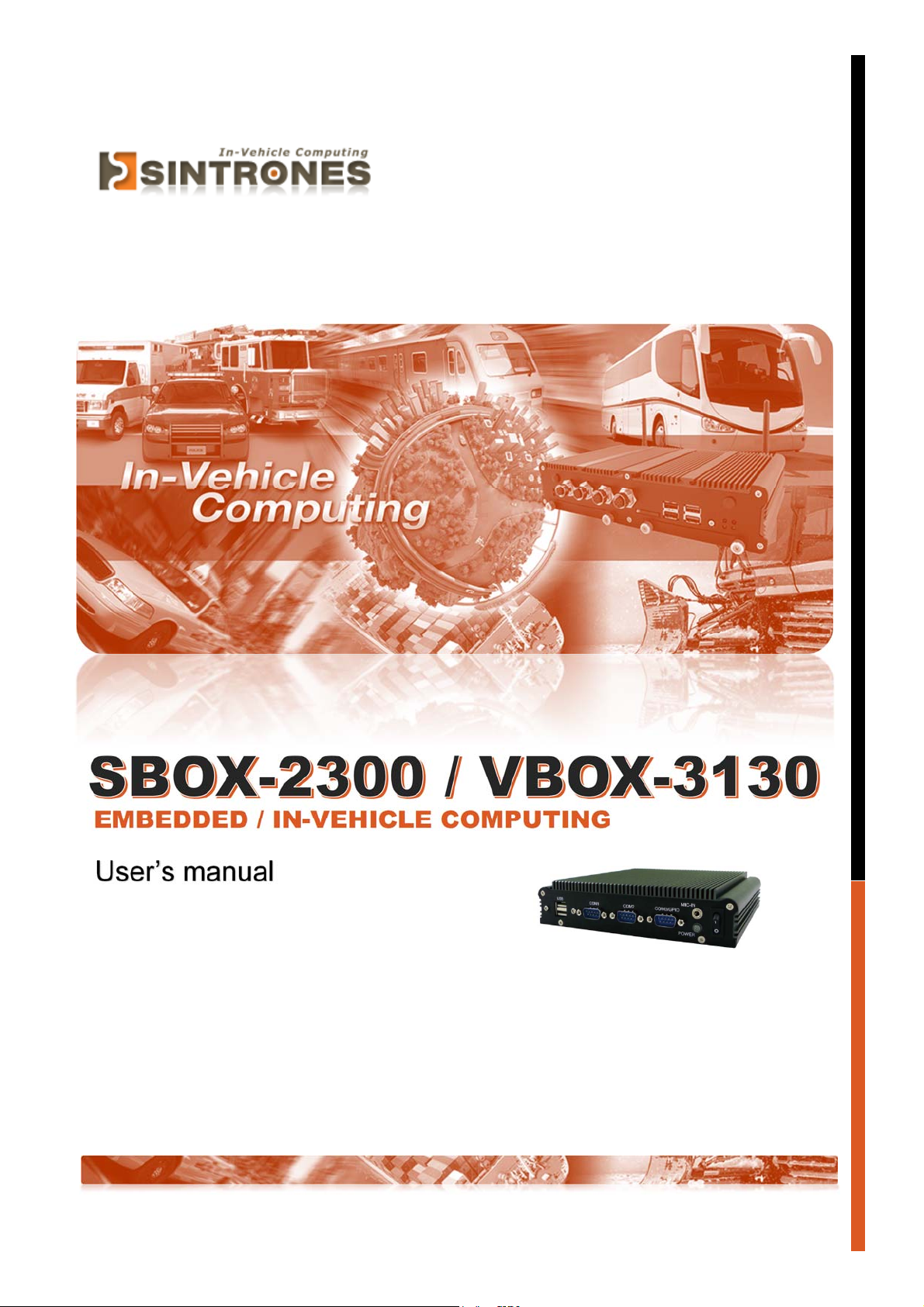
User’s manual
EMBEDDED / IN-VEHICLE COMPUTING

SBOX-2300 / VBOX-3130 Manual
1
SINTRONES®TechnologyCorp.
UserManual
Copyright
©2009bySINTRONES®TechnologyCorp.AllRightsReserved.
Nopartofthispublicationmaybereproduced,transcribed,storedinaretrievalsystem,
translatedintoanylanguage,ortransmittedinanyformorbyanymeanssuchas
electronic,mechanical,magnetic,optical,chemical,photocopy,manual,orotherwise,
withoutpriorwrittenpermissionfromSINTRONES®TechnologyCorp.
Otherbrandsandproductnamesusedhereinareforidentificationpurposesonlyand
maybetrademarksoftheirrespectiveowners.
Disclaimer
SINTRONES®TechnologyCorp.shallnotbeliableforanyincidentalorconsequential
damagesresultingfromtheperformanceoruseofthisproduct.
SINTRONES®TechnologyCorp.makesnorepresentationorwarrantyregardingthe
contentofthismanual.Informationinthismanualhadbeencarefullycheckedfor
accuracy;however,noguaranteeisgivenastothecorrectnessofthecontents.For
continuingproductimprovement,SINTRONES®TechnologyCorp.reservestherightto
revisethemanualormakechangestothespecificationsofthisproductatanytime
withoutnoticeandobligationtoanypersonorentityregardingsuchchange.The
informationcontainedinthismanualisprovidedforgeneralusebycustomers.
ThisdevicecompliestoPart15oftheFCCRules.Operationissubjecttothefollowing
twoconditions:
1. Thisdevicemaynotcauseharmfulinterference.
2. Thisdevicemustwithstandanybackgroundinterferenceincludingthosethatmay
causeundesiredoperation.

SBOX-2300 / VBOX-3130 Manual
2
SafetyInformation
ReadthefollowingprecautionsbeforesettingupaSINTRONESProduct.
Electricalsafety
Topreventelectricalshockhazard,disconnectthepowercablefromtheelectrical
outletbeforerelocatingthesystem.
Whenaddingorremovingdevicestoorfromthesystem,ensurethatthepower
cablesforthedevicesareunpluggedbeforethesignalcablesareconnected.If
possible,disconnectallpowercablesfromtheexistingsystembeforeyouadda
device.
Beforeconnectingorremovingsignalcablesfromthemotherboard,ensurethat
allpowercablesareunplugged.
Seekprofessionalassistancebeforeusinganadapterorextensioncord.These
devicescouldinterruptthegroundingcircuit.
Makesurethatyourpowersupplyissettothecorrectvoltageinyourarea.Ifyou
arenotsureaboutthevoltageoftheelectricaloutletyouareusing,contactyour
localpowercompany.
Ifthepowersupplyisbroken,donottrytofixitbyyourself.Contactaqualified
servicetechnicianoryourretailer.
Operationsafety
Beforeinstallingthemotherboardandaddingdevicesonit,carefullyreadallthe
manualsthatcamewiththepackage.
Beforeusingtheproduct,makesureallcablesarecorrectlyconnectedandthe
powercablesarenotdamaged.Ifyoudetectanydamage,contactyourdealer
immediately.
Toavoidshortcircuits,keeppaperclips,screws,andstaplesawayfrom
connectors,slots,socketsandcircuitry.
Avoiddust,humidity,andtemperatureextremes.Donotplacetheproductinany
areawhereitmaybecomewet.
Placetheproductonastablesurface.
Ifyouencountertechnicalproblemswiththeproduct,contactaqualifiedservice
technicianoryourretailer.

SBOX-2300 / VBOX-3130 Manual
3
CAUTION
Incorrectlyreplacingthebatterymaydamagethiscomputer.Replaceonlywiththe
sameoritsequivalentasrecommendedbySINTRONES®TechnologyCorp.Dispose
usedbatteryaccordingtothemanufacturer'sinstructions.
TechnicalSupport
Pleasedonothesitatetocallore‐mailourcustomerservicewhenyoustillcannotfix
theproblems.
Tel:+886‐2‐82280101
Fax:+886‐2‐82280100
E‐mail:sales@sintrones.com
Website:www.sintrones.com

SBOX-2300 / VBOX-3130 Manual
4
Content
1. Introduction................................................................................................................................. 6
Specification................................................................................................................................ 6
2. Illustration (MB/System).............................................................................................................. 8
Mainboard................................................................................................................................... 8
Power Board (VBOX-3130 only)................................................................................................... 9
System...................................................................................................................................... 10
3. Architecture................................................................................................................................11
4. Principal component Specification ..............................................................................................11
CPU...........................................................................................................................................11
5. Internal Connector .................................................................................................................... 12
VGA Connector......................................................................................................................... 12
USB Connector.......................................................................................................................... 12
GPIO Connector ........................................................................................................................ 13
UART and GPIO Connector........................................................................................................ 14
LED Connector.......................................................................................................................... 14
COM Port Connector.................................................................................................................. 15
AUDIO Connector..................................................................................................................... 17
SATA Connector ........................................................................................................................ 17
Mini PCI-E connector................................................................................................................. 18
Power Input Connector............................................................................................................... 19
SATA Power Connector.............................................................................................................. 20
6. External connector specification................................................................................................. 21
USB Connector.......................................................................................................................... 21
LAN connector.......................................................................................................................... 21
DVI-I connector......................................................................................................................... 22
HDMI connector........................................................................................................................ 23

SBOX-2300 / VBOX-3130 Manual
5
AUDIO connector...................................................................................................................... 23
7. System Introduction................................................................................................................... 24
I/O Panel for SBOX-2300........................................................................................................... 24
I/O Panel for VBOX-3130 .......................................................................................................... 25
Opening Chassis ........................................................................................................................ 26
Installing Memory...................................................................................................................... 28
Installing MINI PCIe Expansion Card (MINICARD1)................................................................... 29
Installing MINI PCIe Expansion Card (MINICARD2)................................................................... 30
Installing Internal Antenna Cable................................................................................................. 31
8. System Resource........................................................................................................................ 32
9. BIOS ......................................................................................................................................... 36
EnterTheBIOS ......................................................................................................................... 36
Main......................................................................................................................................... 38
Advanced.................................................................................................................................. 39
Chipset ..................................................................................................................................... 46
Boot ......................................................................................................................................... 49
Security .................................................................................................................................... 51
Exit........................................................................................................................................... 52
10. Packing List............................................................................................................................... 53
System...................................................................................................................................... 53
Accessory.................................................................................................................................. 53

SBOX-2300 / VBOX-3130 Manual
6
INTRODUCTION
Specification
S
ystem
CPUIntelN3710QuadCoreCPUupto2.56HGz
IntelN3160QuadCoreCPUupto2.24HGz
IntelN3060DualCoreCPUupto2.48HGz
Memory1xDDR3L‐1600SO‐DIMMupto8GB
Graphics
ATA
IntelHDGraphics
2xSerialATAportswith6GB/sHDDTransferRate
LANChipse
t
2xInteli210‐ATGigabitEthernet
Watchdog1~255LevelReset
I/O
SerialPor
t
2xRS‐232Ports(2xRS‐232/422/485),OptionalMax.4xRS‐232
USBPor
t
2xUSB2.0and2xUSB3.0Ports
LAN2xRJ45portsforGbE
VideoPor
t
HDMI/DVI/VGA(ThoughDVI‐I),Max.3DisplayOutputs
DIOPor
t
4Inand4OutGPIOPorts(5VLevel)
AudioLine‐out/Mic‐in
ExpansionBus2xMini‐cardSlots
S
torage
Type1x2.5”DriveBayforSATATypeHardDiskDrive/SSD
1xSATADOM
S
oftware
OperatingsystemWindows7,WES7,Windows10,Ubuntu14.04above
Qualification
CertificationsCE,FCCClassA
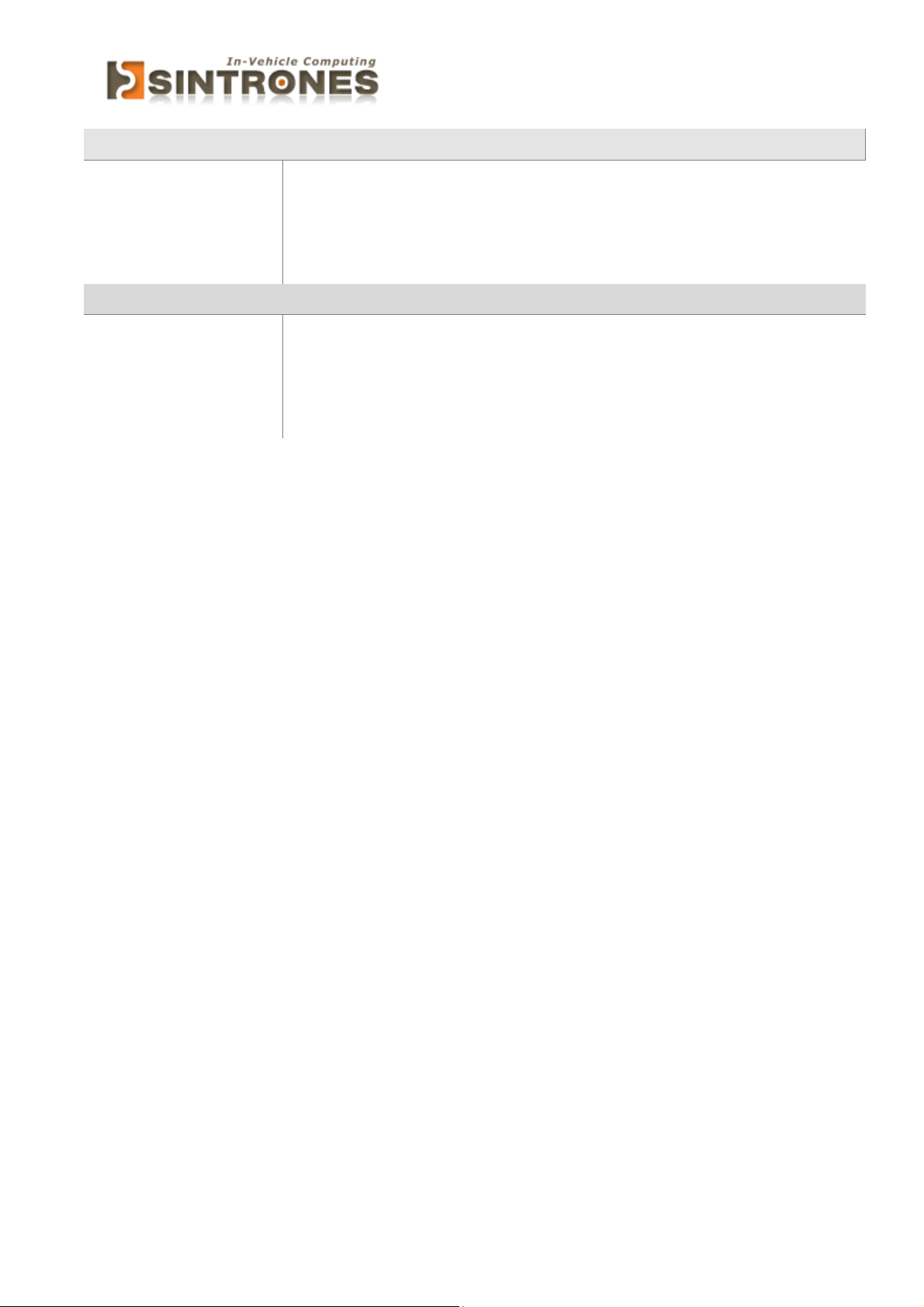
SBOX-2300 / VBOX-3130 Manual
7
Environment
OperatingTemp.‐30~60ºC(SSD),ambientw/air
StorageTemp.‐40~85ºC
RelativeHumidity10~95%@40ºC(non‐condensing)
Vibration(random)DC12VInput
Mechanical
ConstructionAluminumAlloy
MountingWall‐mount,VESA‐mount,DinRailMountingKit
Weigh
t
1200g(Barebone)
Dimensions182x167.6x40mm

SBOX-2300 / VBOX-3130 Manual
8
ILLUSTRATION (MB/SYSTEM)
Mainboard

SBOX-2300 / VBOX-3130 Manual
9
Power Board (VBOX-3130 only)
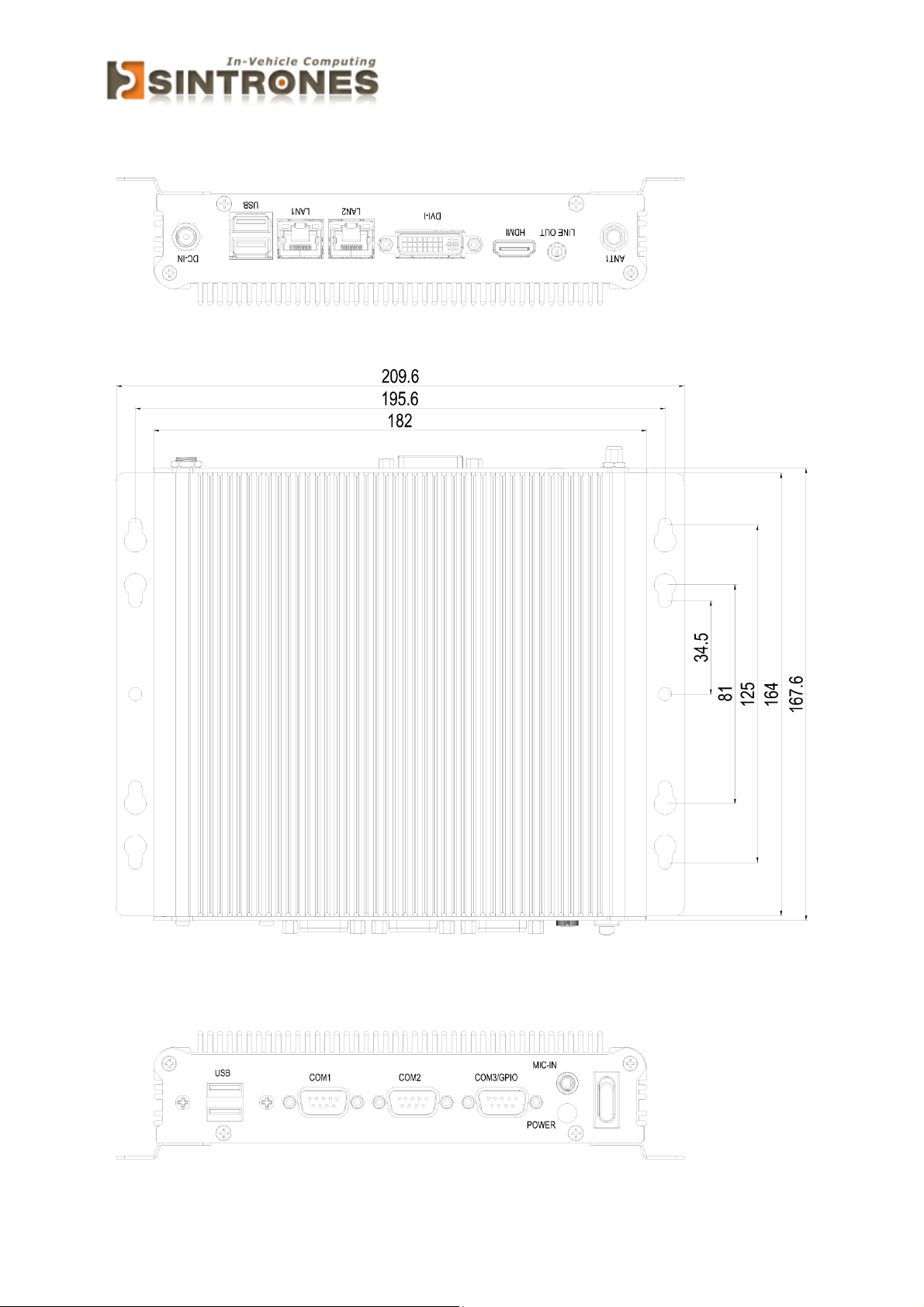
SBOX-2300 / VBOX-3130 Manual
10
System

SBOX-2300 / VBOX-3130 Manual
11
ARCHITECTURE
PRINCIPAL COMPONENT SPECIFICATION
CPU
ChipDescription
Intel1. Powerconsumption:
SymbolProcessor
Number
Core
Frequency/
GHz
Thermal
DesignPowerUnitCPUCoreCache
SOCN3710Upto
2.56GHz
6W4Core2M
N3160Upto
2.24GHz
6W4Core2M
N3060Upto
2.48GHz
6W2Core2M
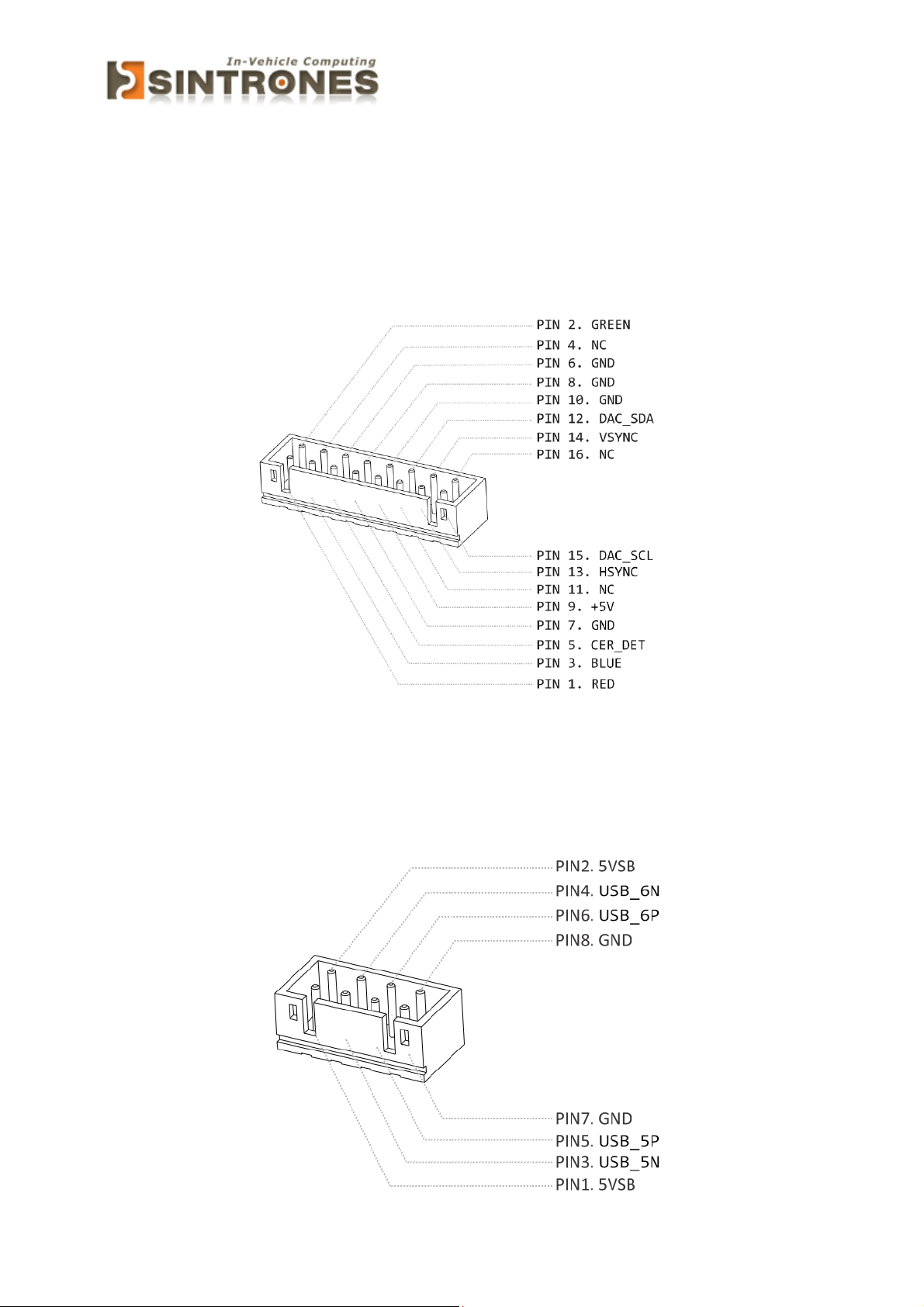
SBOX-2300 / VBOX-3130 Manual
12
INTERNAL CONNECTOR
VGAConnector
Connectorlocation:VGA1
Connectorsize: 2X8=16Pin
Connectortype:JST‐2.0mm‐M‐180
USB Connector
Connectorlocation:USB2
Connectorsize: 2X4=8Pin
Connectortype:JST‐2.0mm‐M‐180
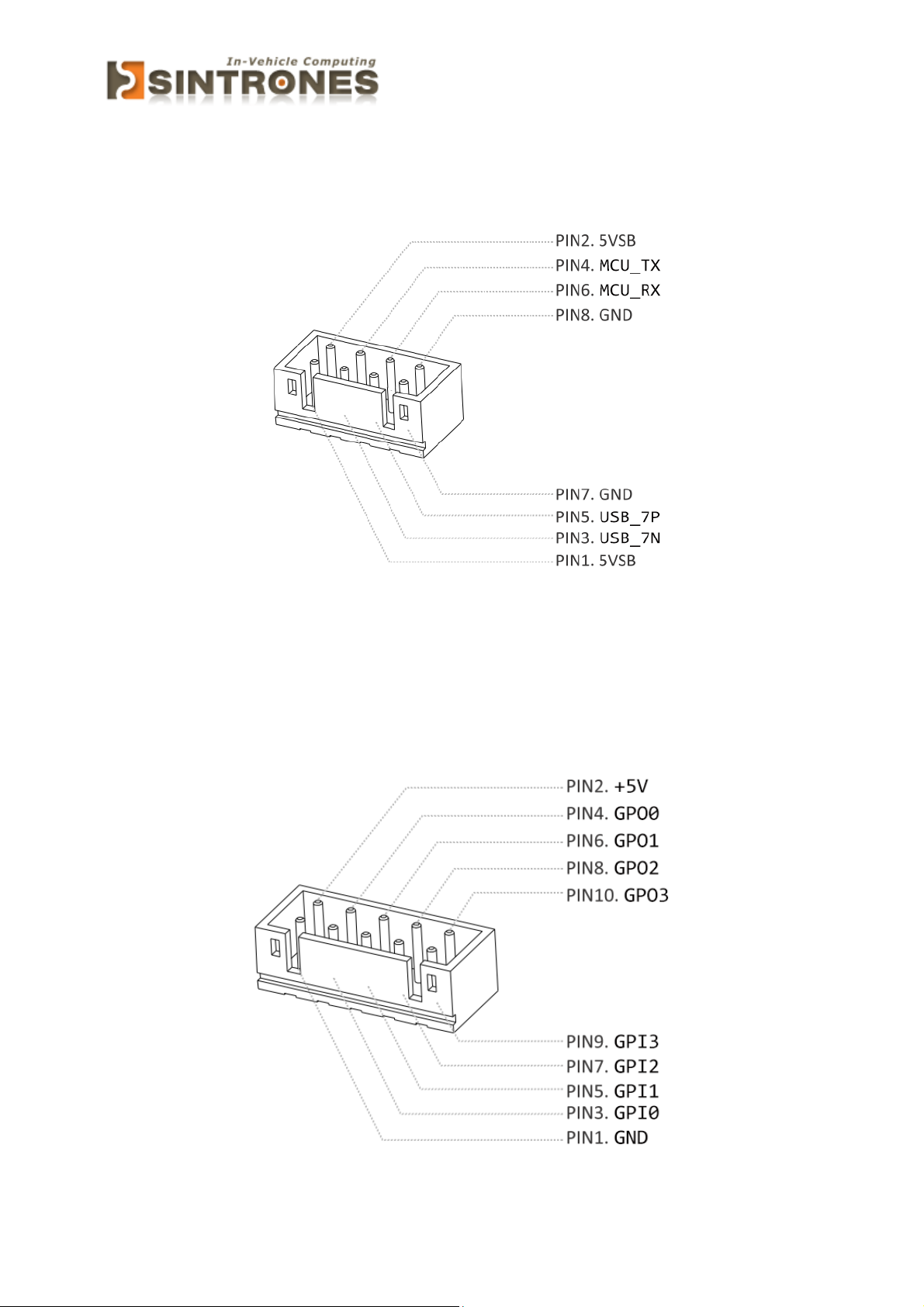
SBOX-2300 / VBOX-3130 Manual
13
Connectorlocation:USB3
Connectorsize: 2X4=8Pin
Connectortype:JST‐2.0mm‐M‐180
GPIO Connector
Connectorlocation:GPIO1
Connectorsize: 2X5=10Pin
Connectortype:JST‐2.0mm‐M‐180

SBOX-2300 / VBOX-3130 Manual
14
UART and GPIO Connector
Connectorlocation:UART1
Connectorsize: 2X5=10Pin
Connectortype:JST‐2.0mm‐M‐180
LED Connector
Connectorlocation:LED1
Connectorsize: 2X5=10Pin
Connectortype:JST‐2.0mm‐M‐180
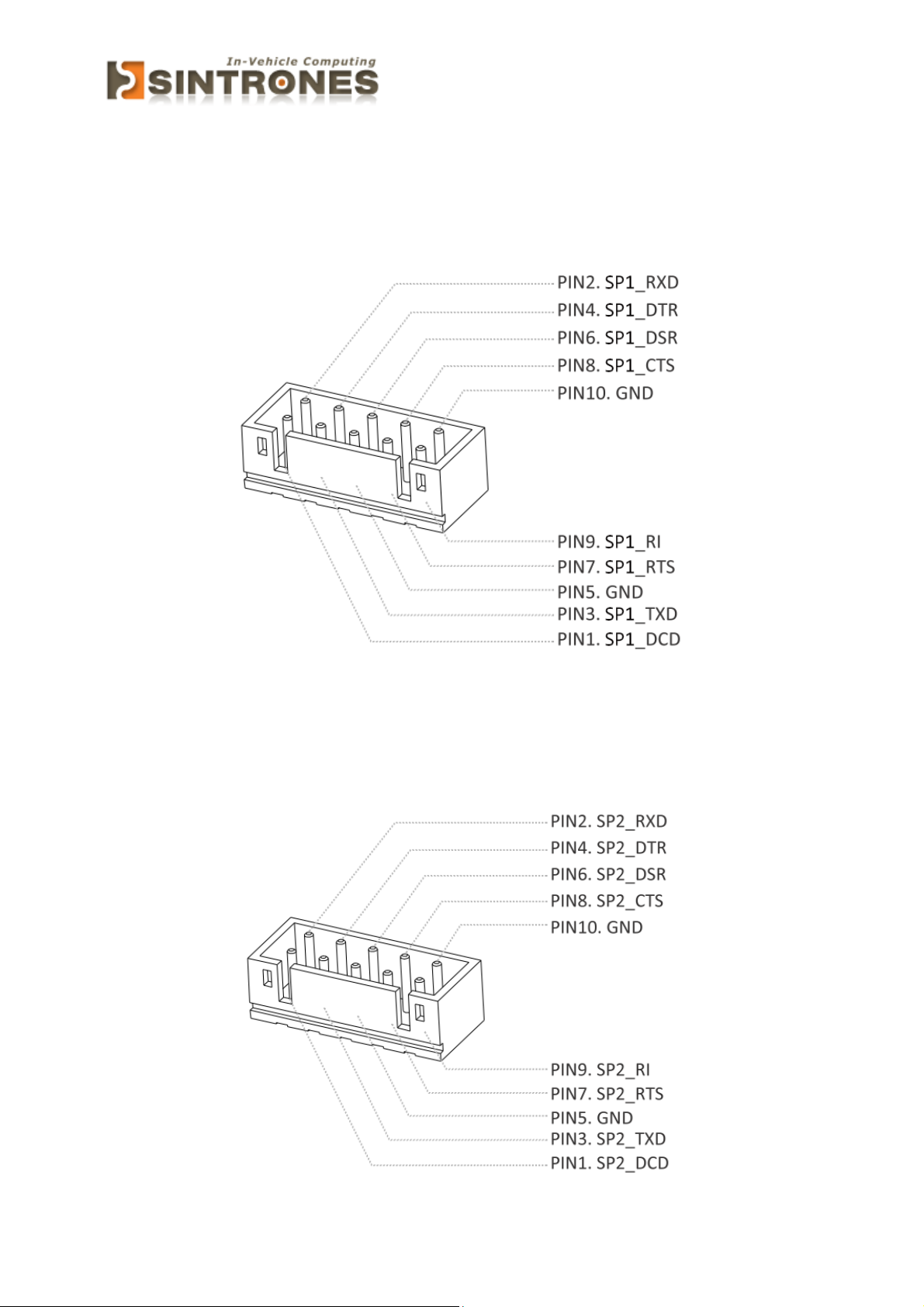
SBOX-2300 / VBOX-3130 Manual
15
COM Port Connector
Connectorlocation:COM1
Connectorsize: 2X5=10Pin
Connectortype:JST‐2.0mm‐M‐180
Connectorlocation:COM2
Connectorsize: 2X5=10Pin
Connectortype:JST‐2.0mm‐M‐180
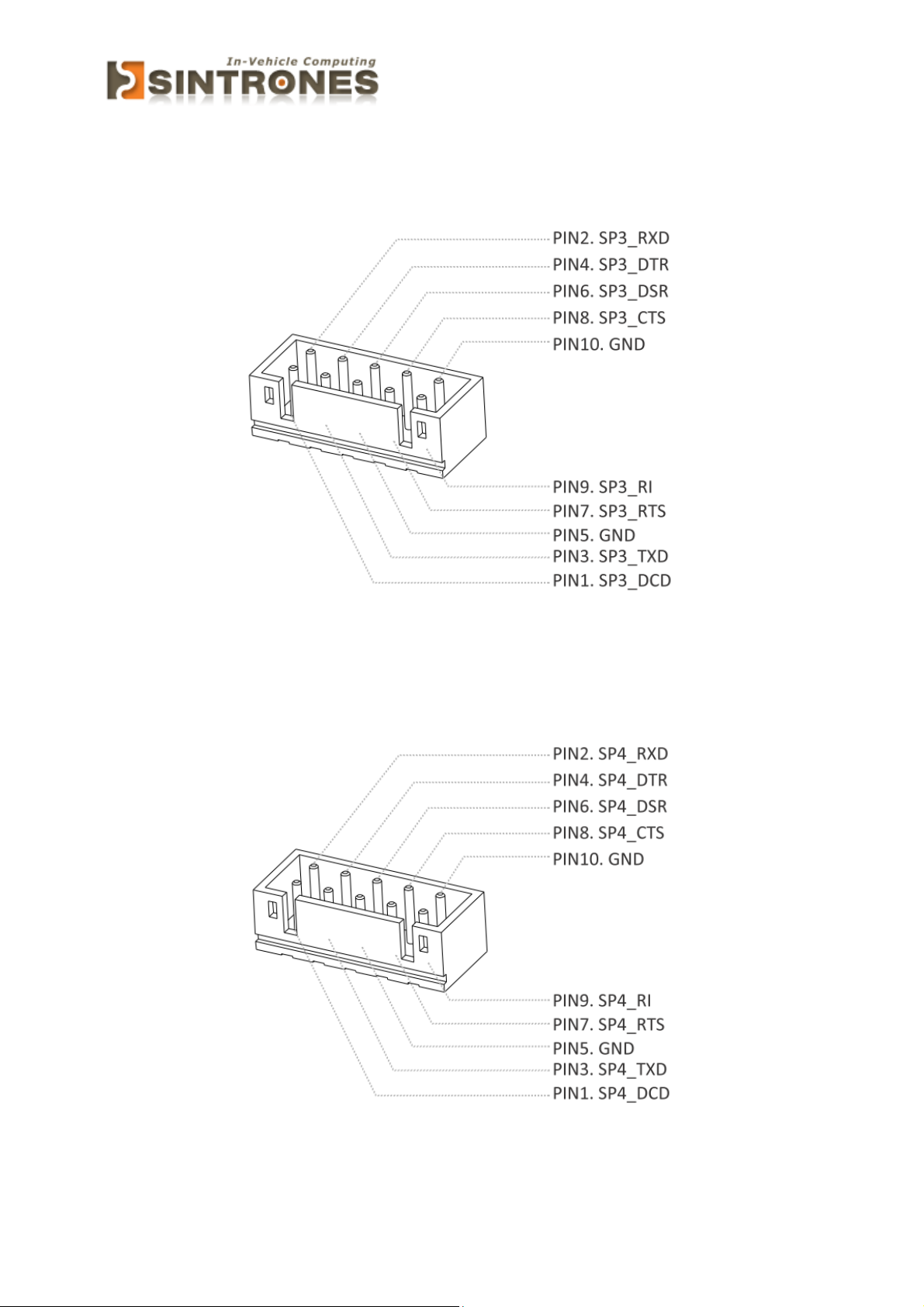
SBOX-2300 / VBOX-3130 Manual
16
Connectorlocation:COM3
Connectorsize: 2X5=10Pin
Connectortype:JST‐2.0mm‐M‐180
Connectorlocation:COM4
Connectorsize: 2X5=10Pin
Connectortype:JST‐2.0mm‐M‐180

SBOX-2300 / VBOX-3130 Manual
17
AUDIO Connector
Connectorlocation:AUDIO1
Connectorsize: 1X10=10Pin
Connectortype:JST‐2.0mm‐M‐180
SATA Connector
Connectorlocation:SATA1
Connectorsize: 1X7=7Pin
Connectortype:SATA1.27mm‐M‐180D

SBOX-2300 / VBOX-3130 Manual
18
Connectorlocation:SATA2
Connectorsize: 1X7=7Pin
Connectortype:SATA1.27mm‐M‐180D
Mini PCI-E connector
Connectorlocation:MINICARD1
Connectorsize: 2X26=52Pin
Connectortype:MINIPCI‐ECON9.2mmH

SBOX-2300 / VBOX-3130 Manual
19
Connectorlocation:MINICARD2
Connectorsize: 2X26=52Pin
Connectortype:MINIPCI‐ECON9.2mmH
Power Input Connector
Connectorlocation:SPWR1
Connectorsize: 1X4=4Pin
Connectortype:WAFER2.54mm‐M‐180
This manual suits for next models
1
Table of contents
Other Sintrones Automobile Accessories manuals
Popular Automobile Accessories manuals by other brands
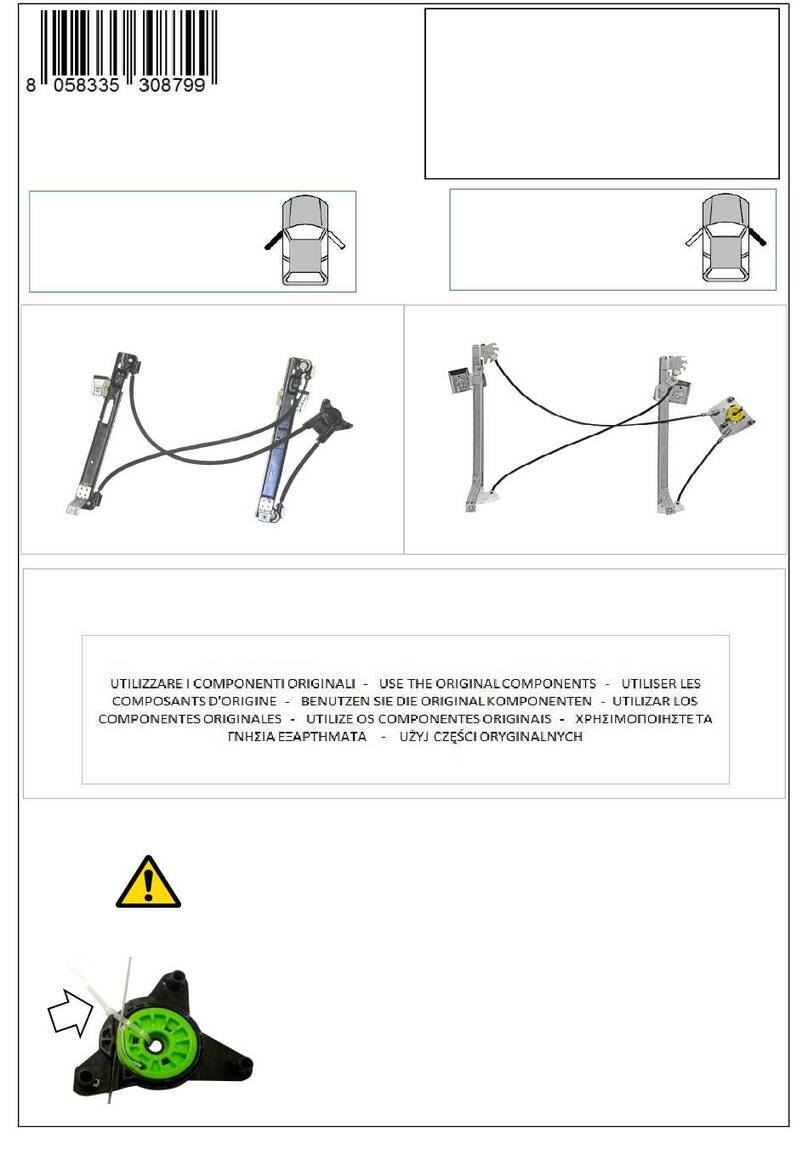
Lancia
Lancia 6J3837462 quick start guide

Prorack
Prorack K727 Fitting instructions
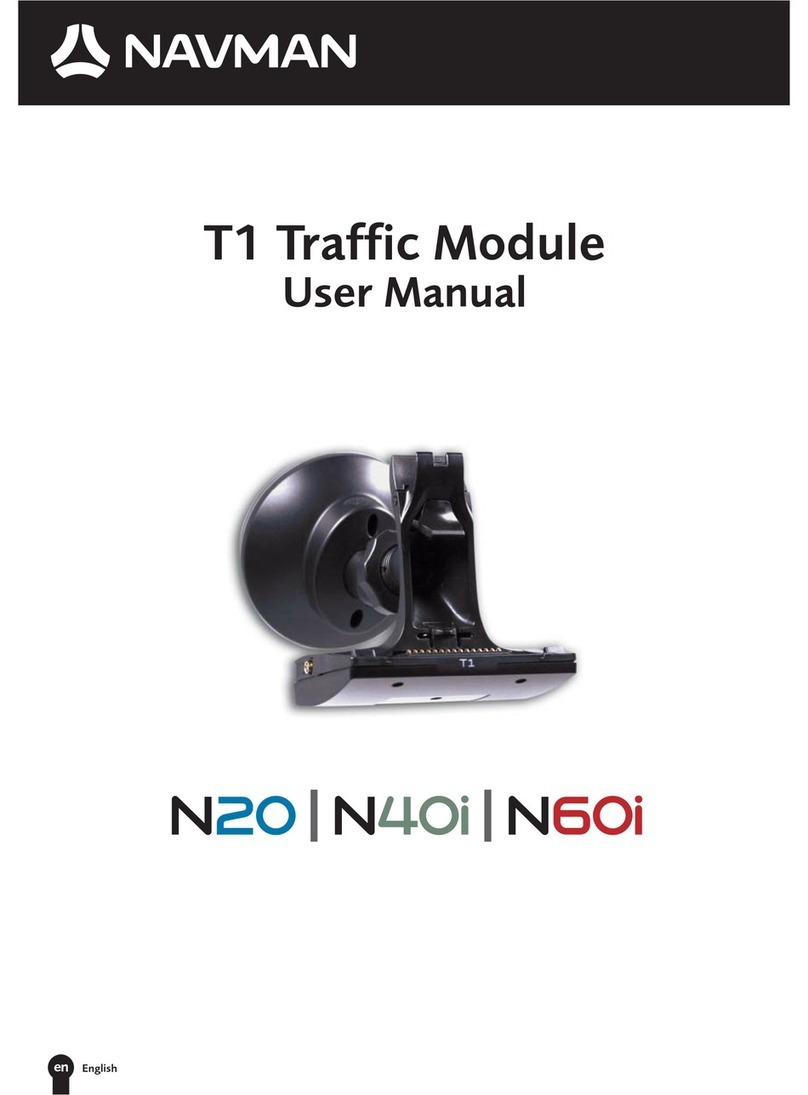
Navman
Navman T1 N20 user manual
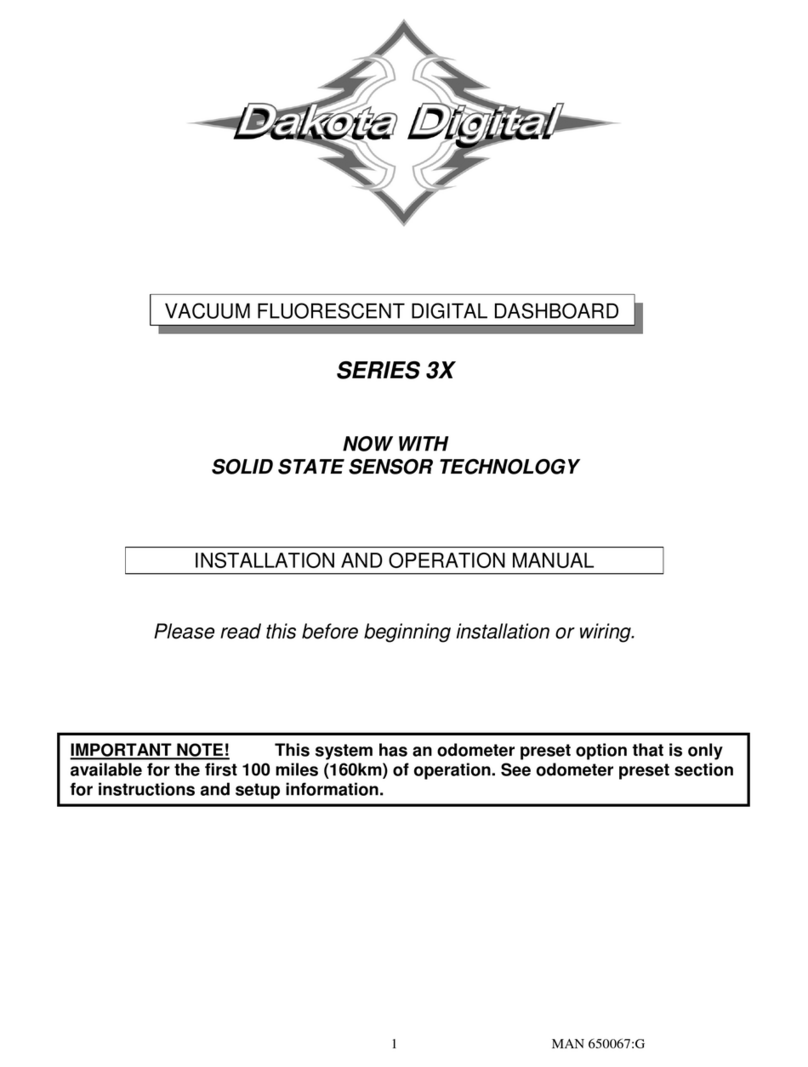
Dakota Digital
Dakota Digital 3X Series Installation and operation manual
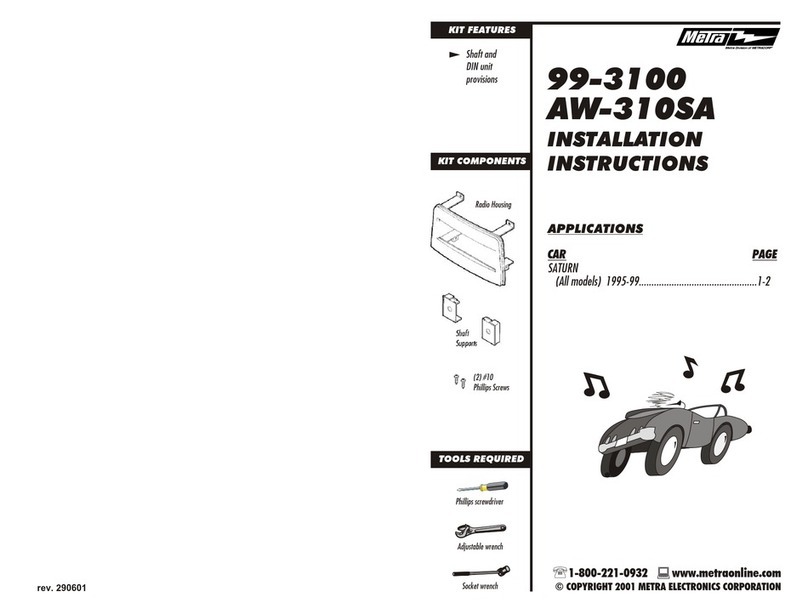
Metra Electronics
Metra Electronics 99-3100 installation instructions

UMBRA RIMORCHI
UMBRA RIMORCHI 07106/1VM Fitting instructions

Thule
Thule Kit 2161 Fitting instructions

Prorack
Prorack K301 Fitting instructions

SSV Works
SSV Works DF-2A quick start guide

Whispbar
Whispbar K766W Fitting Instructions for Basic Carrier

Metra Electronics
Metra Electronics 99-7402 installation instructions
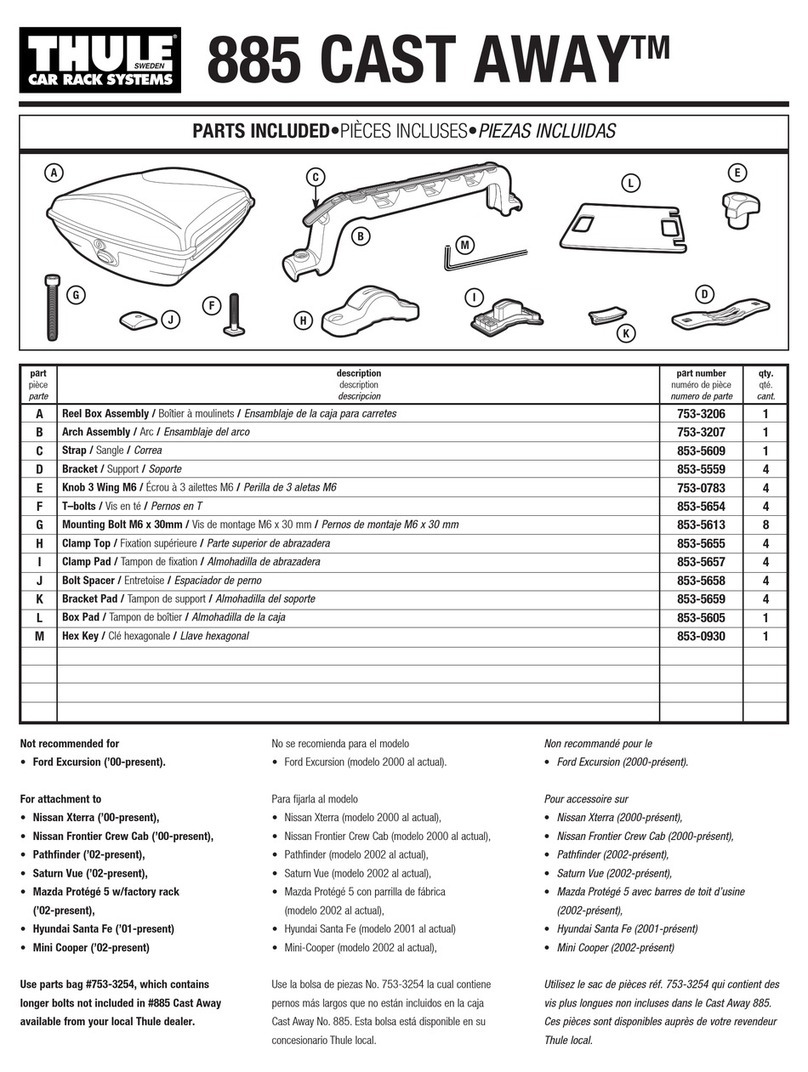
Thule
Thule CAST AWAY 885 installation instructions