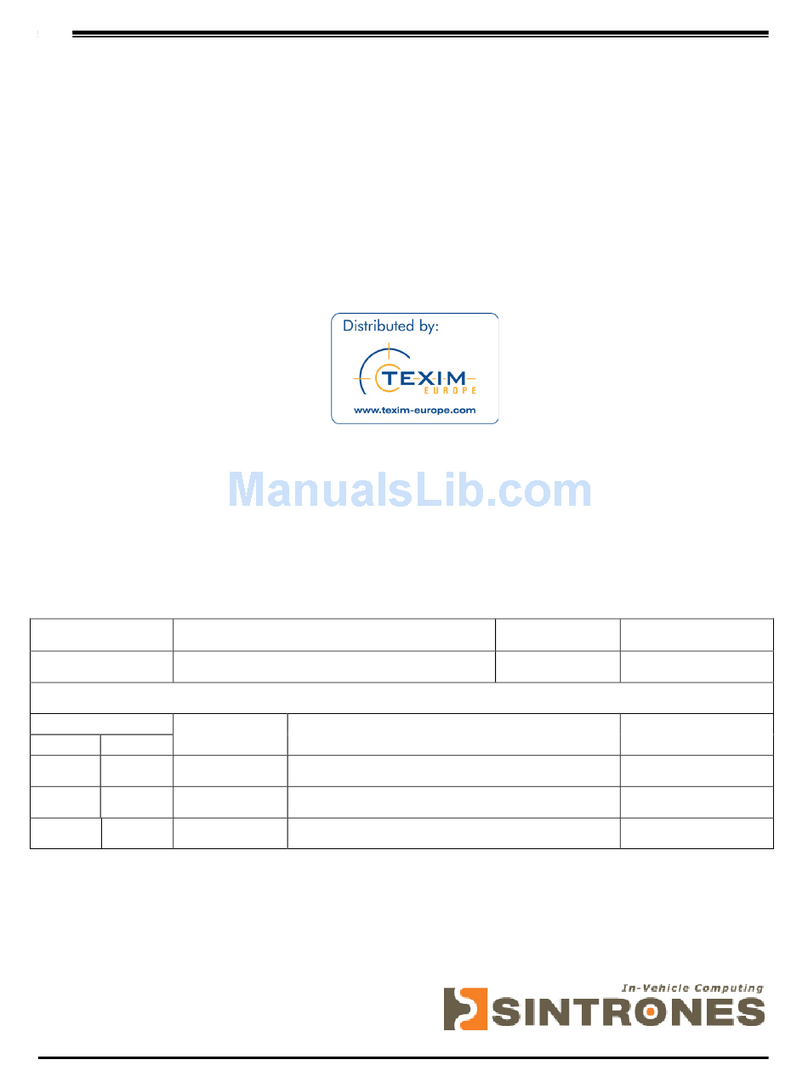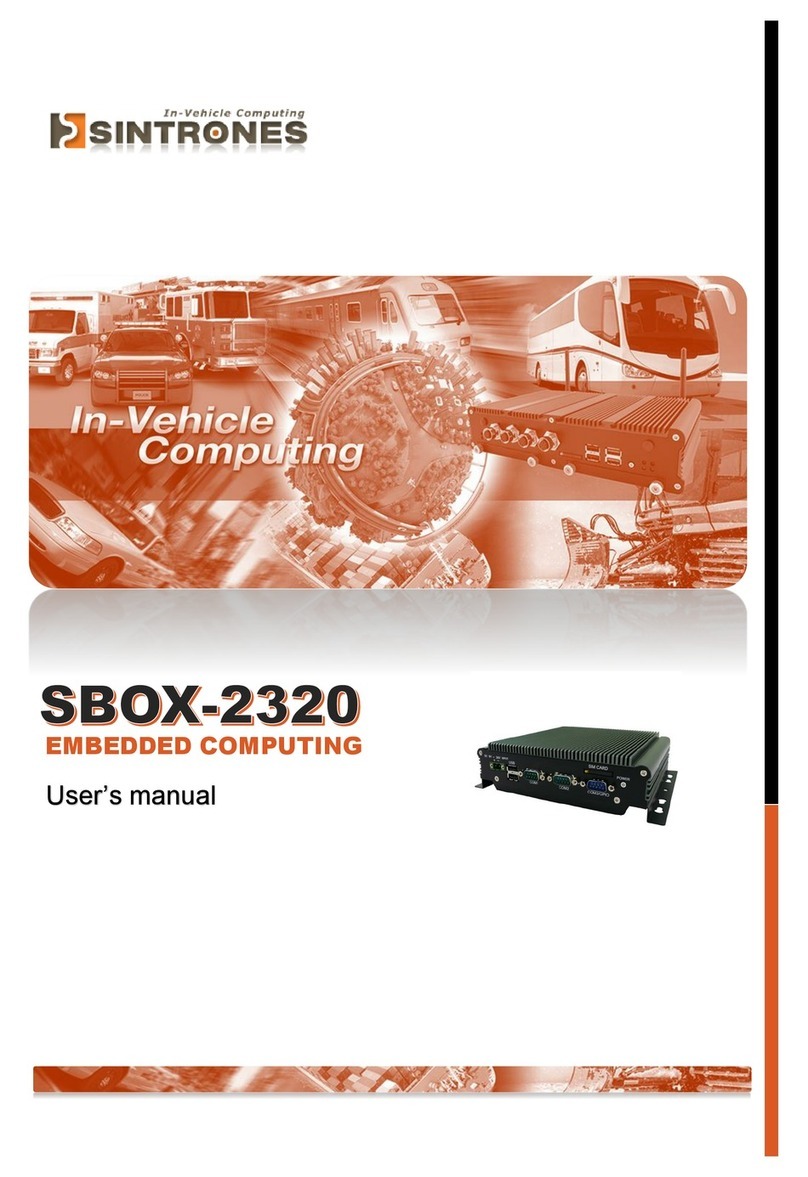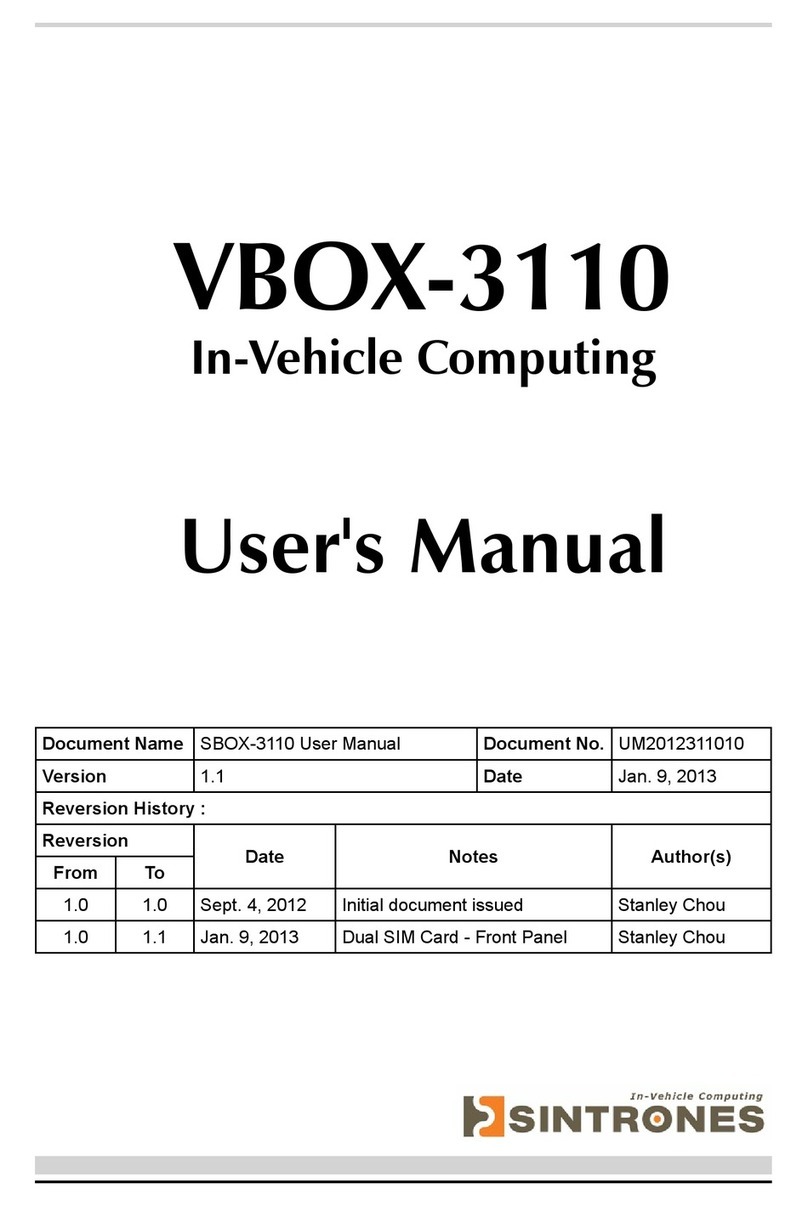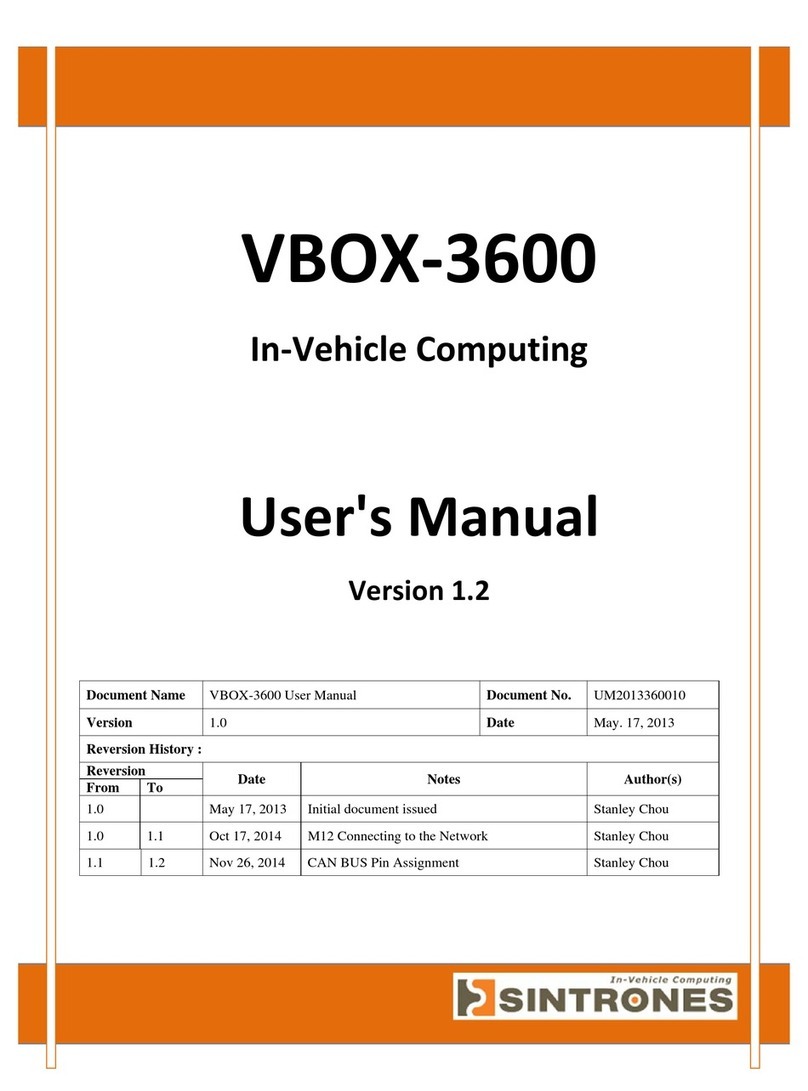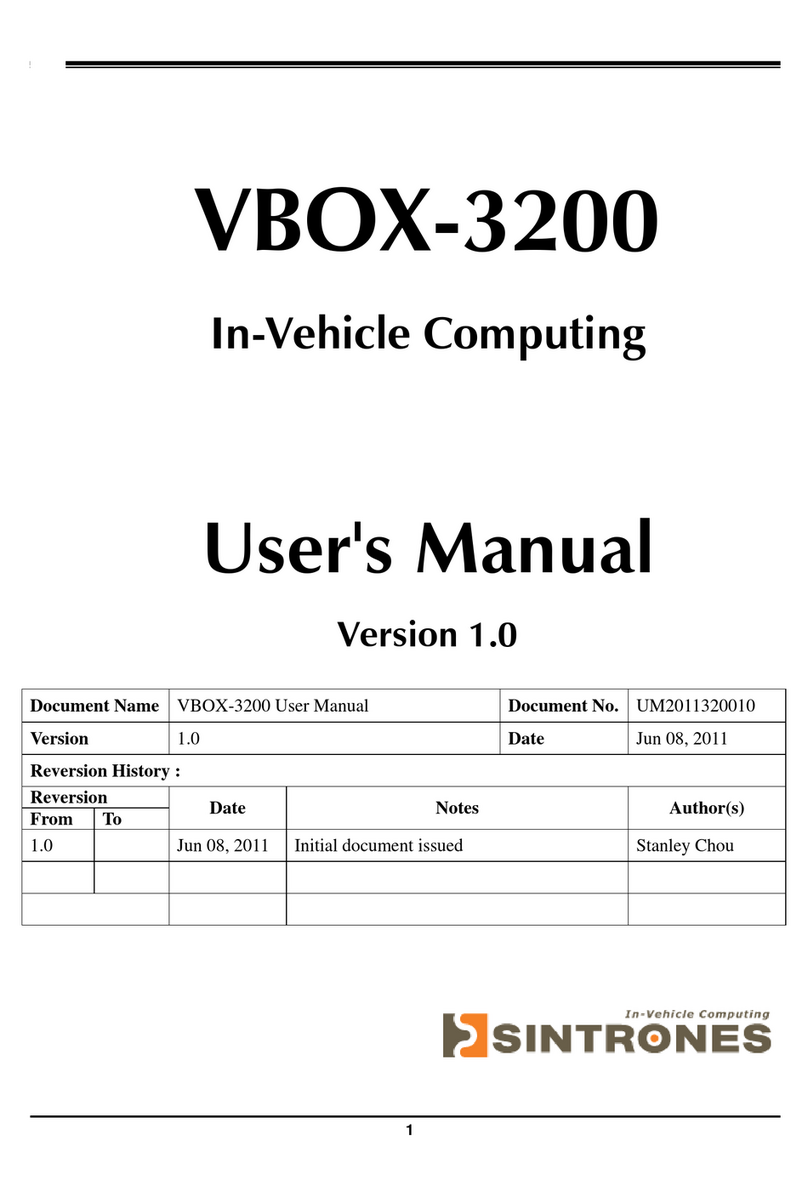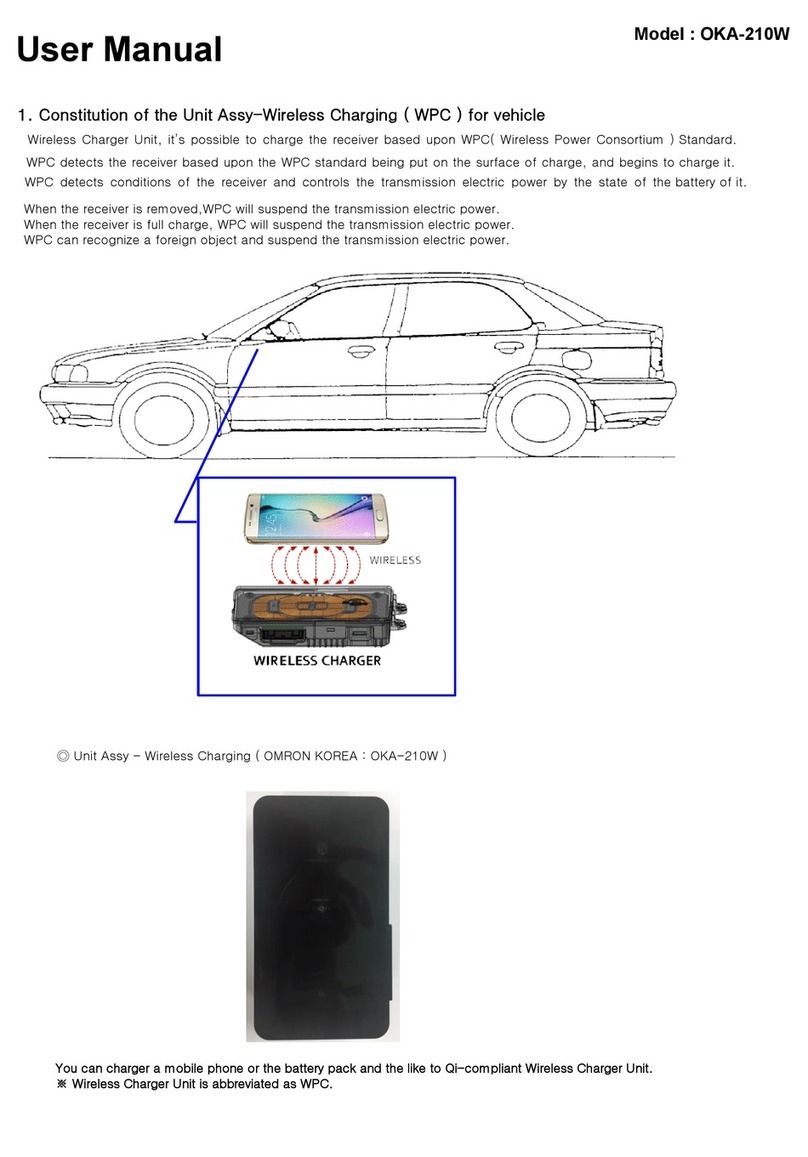Sintrones VBOX-3150 User manual
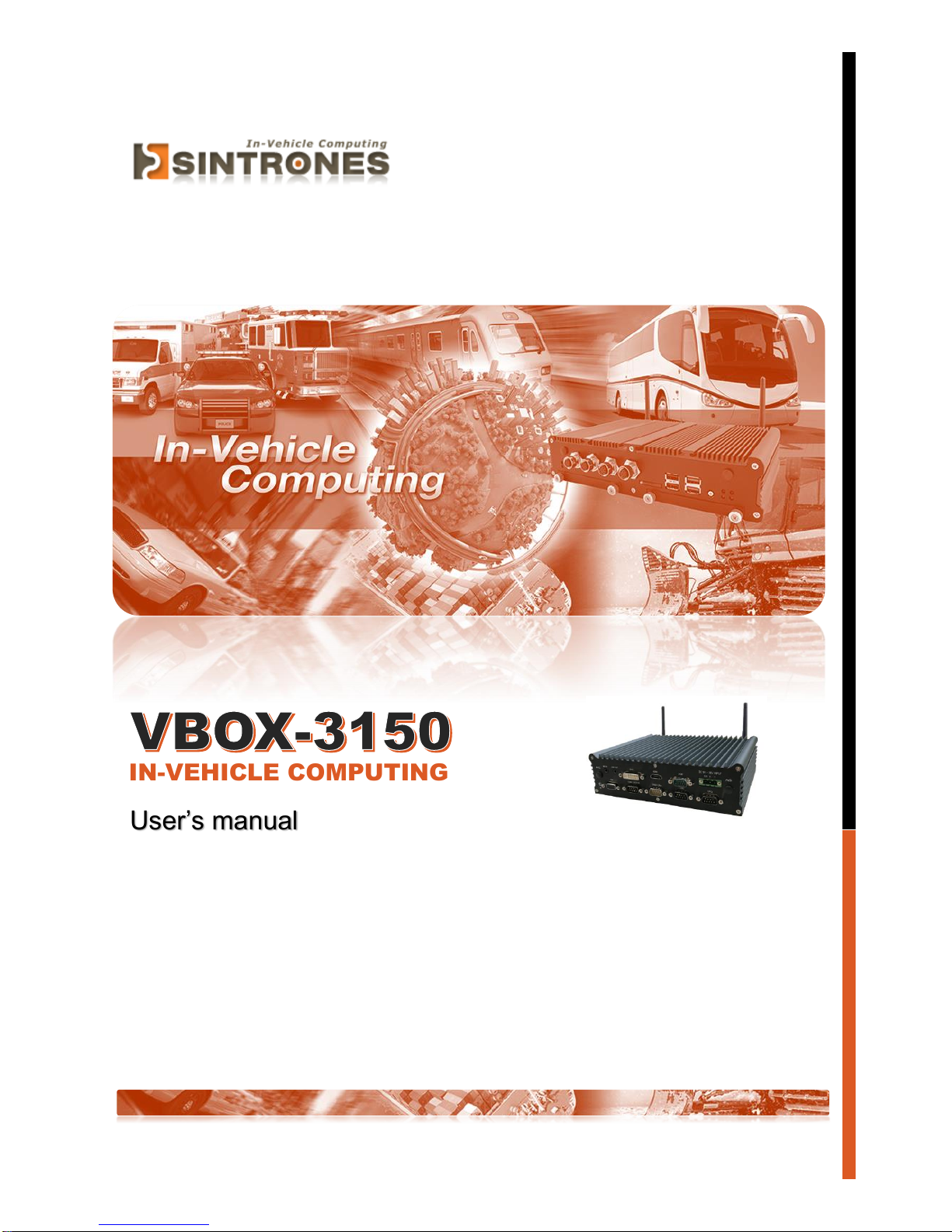
User’s manual
IN-VEHICLE COMPUTING

VBOX-3150 Manual
1
SINTRONES® Technology Corp.
User Manual
Copyright
© 2009 by SINTRONES® Technology Corp. All Rights Reserved.
No part of this publication may be reproduced, transcribed, stored in a retrieval system,
translated into any language, or transmitted in any form or by any means such as
electronic, mechanical, magnetic, optical, chemical, photocopy, manual, or otherwise,
without prior written permission from SINTRONES® Technology Corp.
Other brands and product names used herein are for identification purposes only and
may be trademarks of their respective owners.
Disclaimer
SINTRONES® Technology Corp. shall not be liable for any incidental or consequential
damages resulting from the performance or use of this product.
SINTRONES® Technology Corp. makes no representation or warranty regarding the
content of this manual. Information in this manual had been carefully checked for
accuracy; however, no guarantee is given as to the correctness of the contents. For
continuing product improvement, SINTRONES® Technology Corp. reserves the right to
revise the manual or make changes to the specifications of this product at any time
without notice and obligation to any person or entity regarding such change. The
information contained in this manual is provided for general use by customers.
This device complies to Part 15 of the FCC Rules. Operation is subject to the following
two conditions:
1. This device may not cause harmful interference.
2. This device must withstand any background interference including those that may
cause undesired operation.

VBOX-3150 Manual
2
Safety Information
Read the following precautions before setting up a SINTRONES Product.
Electrical safety
To prevent electrical shock hazard, disconnect the power cable from the electrical
outlet before relocating the system.
When adding or removing devices to or from the system, ensure that the power
cables for the devices are unplugged before the signal cables are connected. If
possible, disconnect all power cables from the existing system before you add a
device.
Before connecting or removing signal cables from the motherboard, ensure that
all power cables are unplugged.
Seek professional assistance before using an adapter or extension cord. These
devices could interrupt the grounding circuit.
Make sure that your power supply is set to the correct voltage in your area. If you
are not sure about the voltage of the electrical outlet you are using, contact your
local power company.
If the power supply is broken, do not try to fix it by yourself. Contact a qualified
service technician or your retailer.
Operation safety
Before installing the motherboard and adding devices on it, carefully read all the
manuals that came with the package.
Before using the product, make sure all cables are correctly connected and the
power cables are not damaged. If you detect any damage, contact your dealer
immediately.
To avoid short circuits, keep paper clips, screws, and staples away from
connectors, slots, sockets and circuitry.
Avoid dust, humidity, and temperature extremes. Do not place the product in any
area where it may become wet.
Place the product on a stable surface.
If you encounter technical problems with the product, contact a qualified service
technician or your retailer.
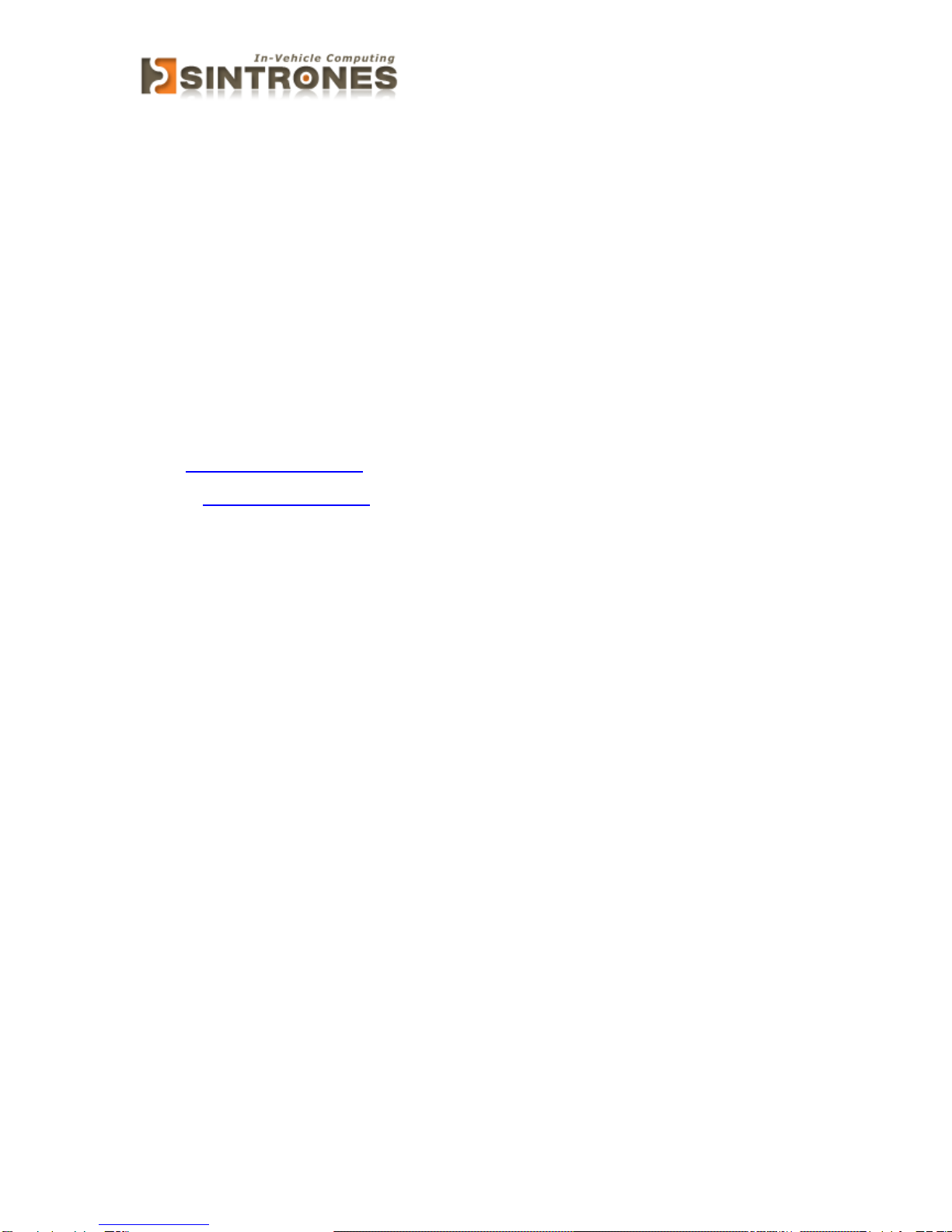
VBOX-3150 Manual
3
CAUTION
Incorrectly replacing the battery may damage this computer. Replace only with the
same or its equivalent as recommended by SINTRONES® Technology Corp. Dispose
used battery according to the manufacturer's instructions.
Technical Support
Please do not hesitate to call or e-mail our customer service when you still cannot fix
the problems.
Tel : +886-2-82280101
Fax : +886-2-82280100
E-mail : sales@sintrones.com
Website : www.sintrones.com

VBOX-3150 Manual
4
Content
1. Introduction................................................................................................................................6
Specification..............................................................................................................................6
2. Illustration (MB/System)..............................................................................................................8
Front I/O...................................................................................................................................9
Rear I/O....................................................................................................................................9
System....................................................................................................................................10
3. Architecture..............................................................................................................................11
4. Principal component Specification...............................................................................................11
CPU .......................................................................................................................................11
5. Internal Connector.....................................................................................................................12
VGA Connector.......................................................................................................................12
LINE Connector.......................................................................................................................12
LOUT2 connector ....................................................................................................................13
GPIO Connector ......................................................................................................................13
COM Port Connector................................................................................................................14
USB Connector........................................................................................................................15
SATA Connector .....................................................................................................................16
UPS Connector ........................................................................................................................17
Mini PCI-E connector...............................................................................................................18
SATA Power Connector ...........................................................................................................20
6. External connector specification..................................................................................................21
COM connector .......................................................................................................................21
DVI-I connector.......................................................................................................................22
7. System Installation ....................................................................................................................23
System Introduction .................................................................................................................23
Opening Chassis ......................................................................................................................24

VBOX-3150 Manual
5
Installing SSD card...................................................................................................................26
Installing Memory....................................................................................................................28
Installing MINI PCIe Expansion Card (MINICARD1)..................................................................29
Installing MINI PCIe Expansion Card (MINICARD2, 3, 4)...........................................................30
Installing Internal Antenna Cable...............................................................................................31
Installing SIM Card..................................................................................................................32
8. SYSTEM RESOURCE ..............................................................................................................33
Ignition Power Management Quick Guide...................................................................................33

VBOX-3150 Manual
6
INTRODUCTION
Specification
System
CPU
Intel Gen4 Core i3-4010U 1.7GHz
Intel Gen4 Dual Core 2980U 1.6 GHz
(Optional i5, i7)
Memory
1 x DDR3L-1600 SO-DIMM up to 8GB
LAN Chipset
2 x Intel i210-AT Gigabit Ethernet with PoE 802.3af (15.4W per port)
1 x Intel i-218LM GbE support vPro (iAMT9.5 w/ i5, i7 only)
Audio
Mic-in/Line-out (option 2 x Line--out)
Watchdog
1 ~ 255 Level Reset
Power Requirement
Power Input
9V - 36V DC Power Input
Power Protection
Power Management
Vehicle Power Ignition for Variety Vehicle
Power Off Control
Power off Delay Time Setting by BIOS and Software
Battery (UPS)
Internal Battery Kit for 10 Mins Operating (Optional)
Patent No. : M447854 - Build-in Battery
Storage
Type
1 x 2.5” Drive Bay for SATA Type Hard Disk Drive / SSD
1 x SATA DOM
Graphics
Graphics
Intel HD Graphics
Resolution
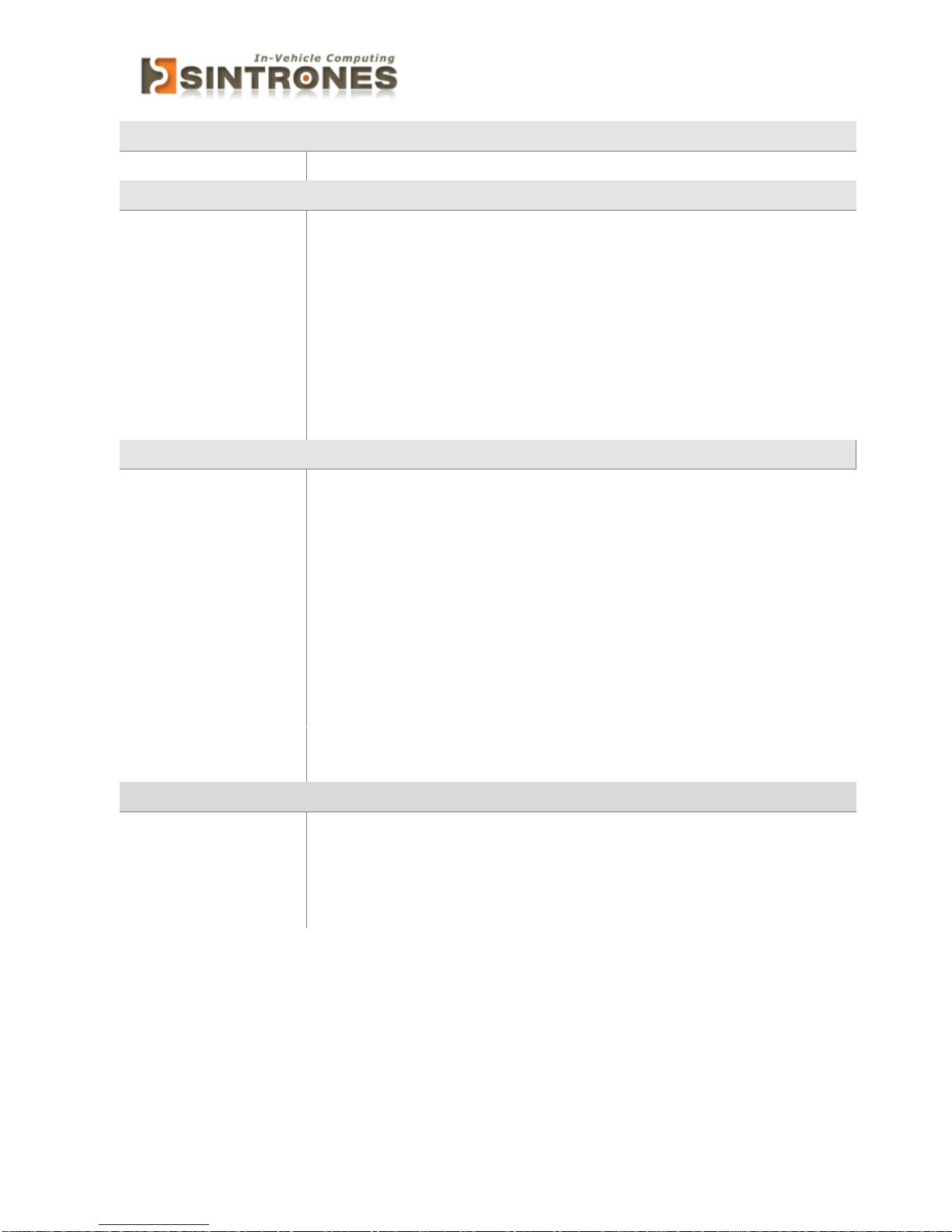
VBOX-3150 Manual
7
Qualification
Certifications
CE, FCC Class A, E-13
I/O
Serial Port
4 x RS-232 (2 with RS-232/422/485)
USB Port
2 x USB 3.0 and 1 x USB 2.0 Ports
LAN
3 x RJ45 Ports for GbE (2 x PoE 802.3af 15.4W per port, 1 x support
vPro)
Video Port
1 x HDMI, 1 x DVI-I and 1 x VGA
DIO Port
4 In and 4 Out
Audio
Mic-in/Line-out (option 2 x Line--out)
SIM Card Socket
2 x SIM Card Sockets Supported Onboard with eject
Environment
Operating Temp.
-40 ~ 70ºC (SSD), ambient w/ air
Storage Temp.
-40 ~ 80ºC
Relative Humidity
10 ~ 90% (non-condensing)
Vibration (random)
2.5g@5~500 Hz with SSD
Vibration Operating
MIL-STD-810F, Method 514.5, Category 20,
Ground Vehicle-Highway
Truck Storage
MIL-STD-810F, Method 514.5, Category 24, Integrity Test
Shock
Operating: MIL-STD-810F, Method 516.5, Procedure I,
Trucks and semi-trailers=15G (11ms) with SSD
Crash Hazard
MIL-STD-810F, Method 516.5, Procedure V,
Ground equipment=100g
Mechanical
Construction
Aluminum Alloy
Mounting
Wall-mount, VESA-mount, Din Rail Mounting Kit
Weight
1406 g
Dimensions
229 x 161 x 65 mm
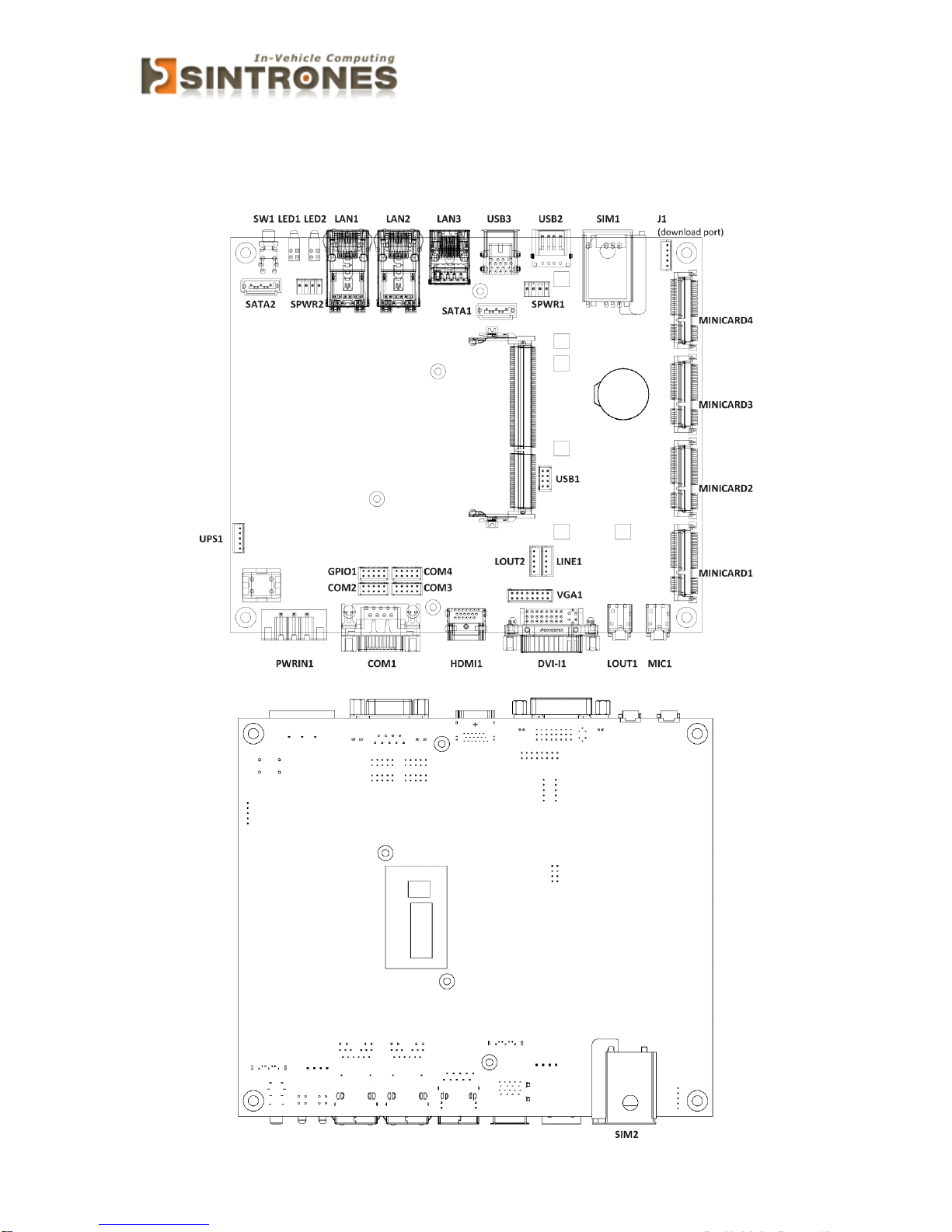
VBOX-3150 Manual
8
ILLUSTRATION (MB/SYSTEM)
Main board
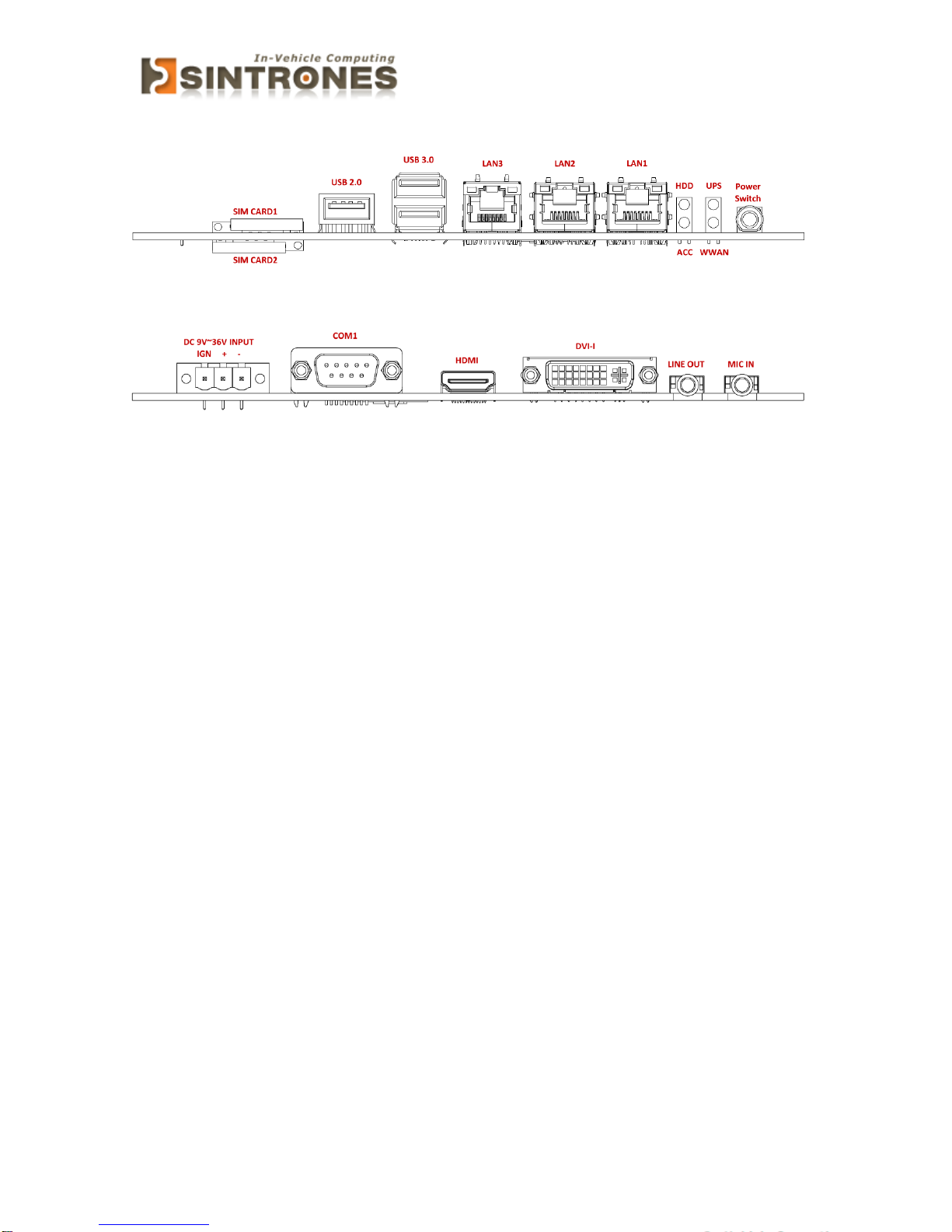
VBOX-3150 Manual
9
Front I/O
Rear I/O
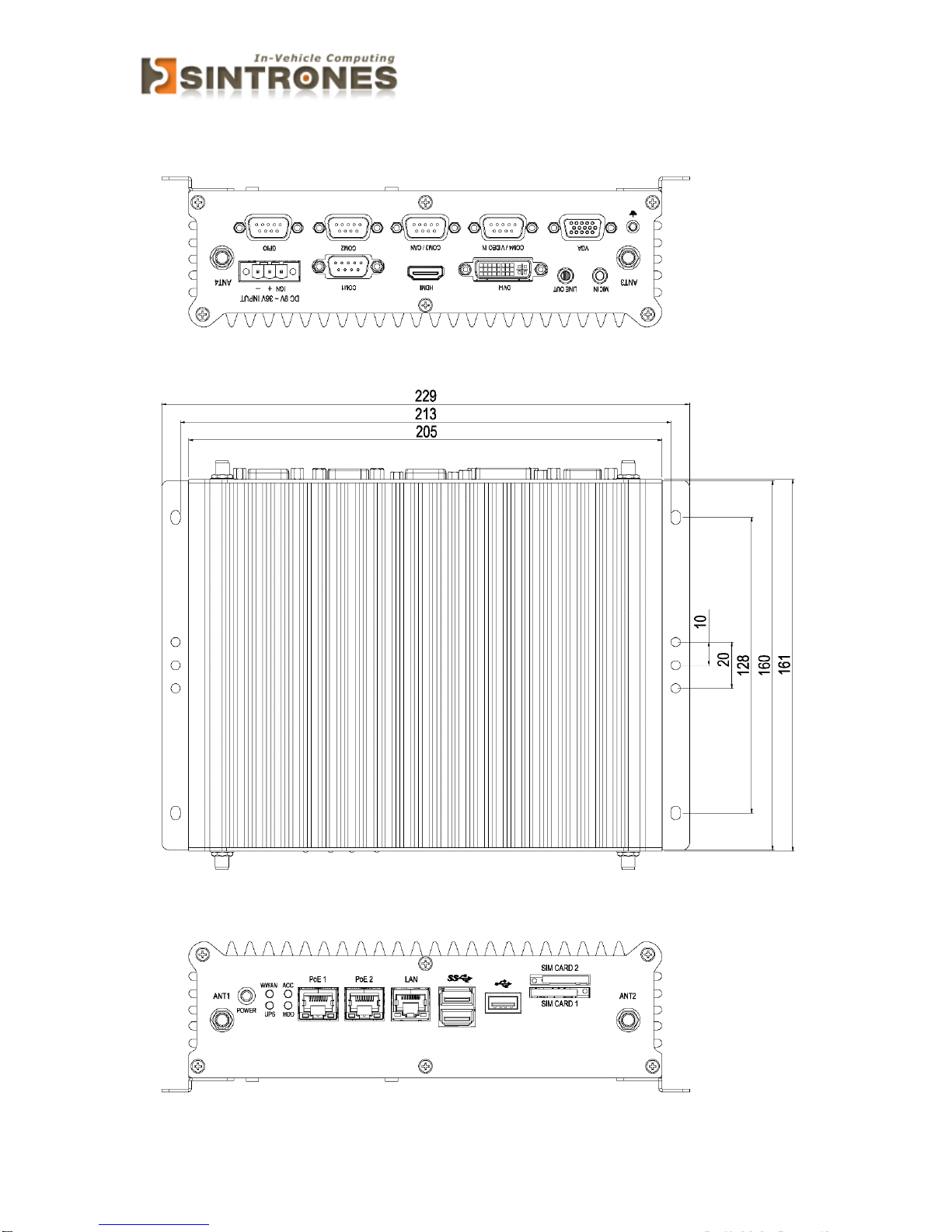
VBOX-3150 Manual
10
System
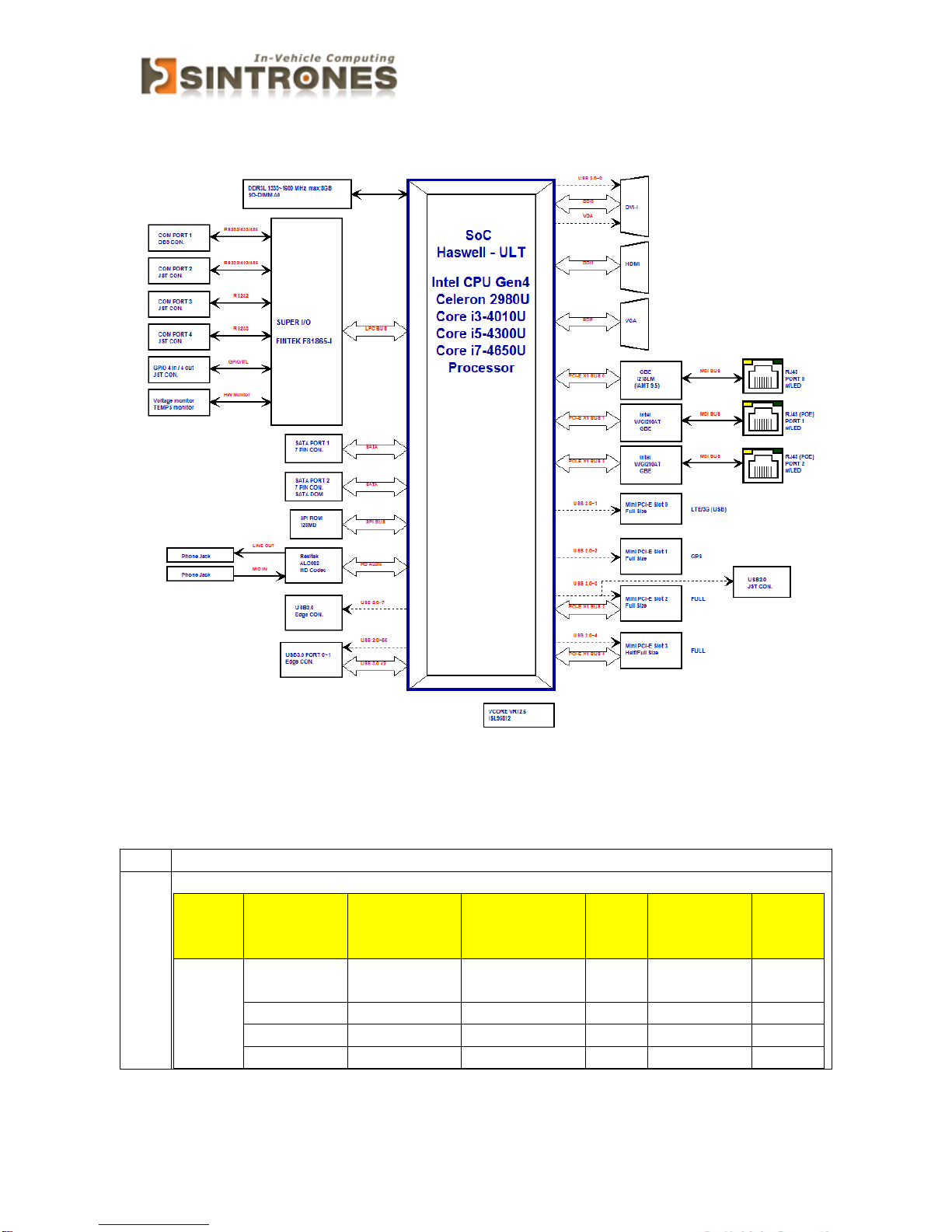
VBOX-3150 Manual
11
ARCHITECTURE
PRINCIPAL COMPONENT SPECIFICATION
CPU
Chip
Description
Intel
1. Power consumption:
Symbol
Processor
Number
Core
Frequency/
GHz
Thermal
Design Power
Unit
Tj max(
C
o
)
Cache
Celeron-
2980U
1.6GHz
15
W
100
2M
i3-4010U
1.7GHz
15
W
100
3M
i5-4300U
1.9GHz
15
W
100
3M
i7- 4650U
1.7GHz
15
W
100
4M
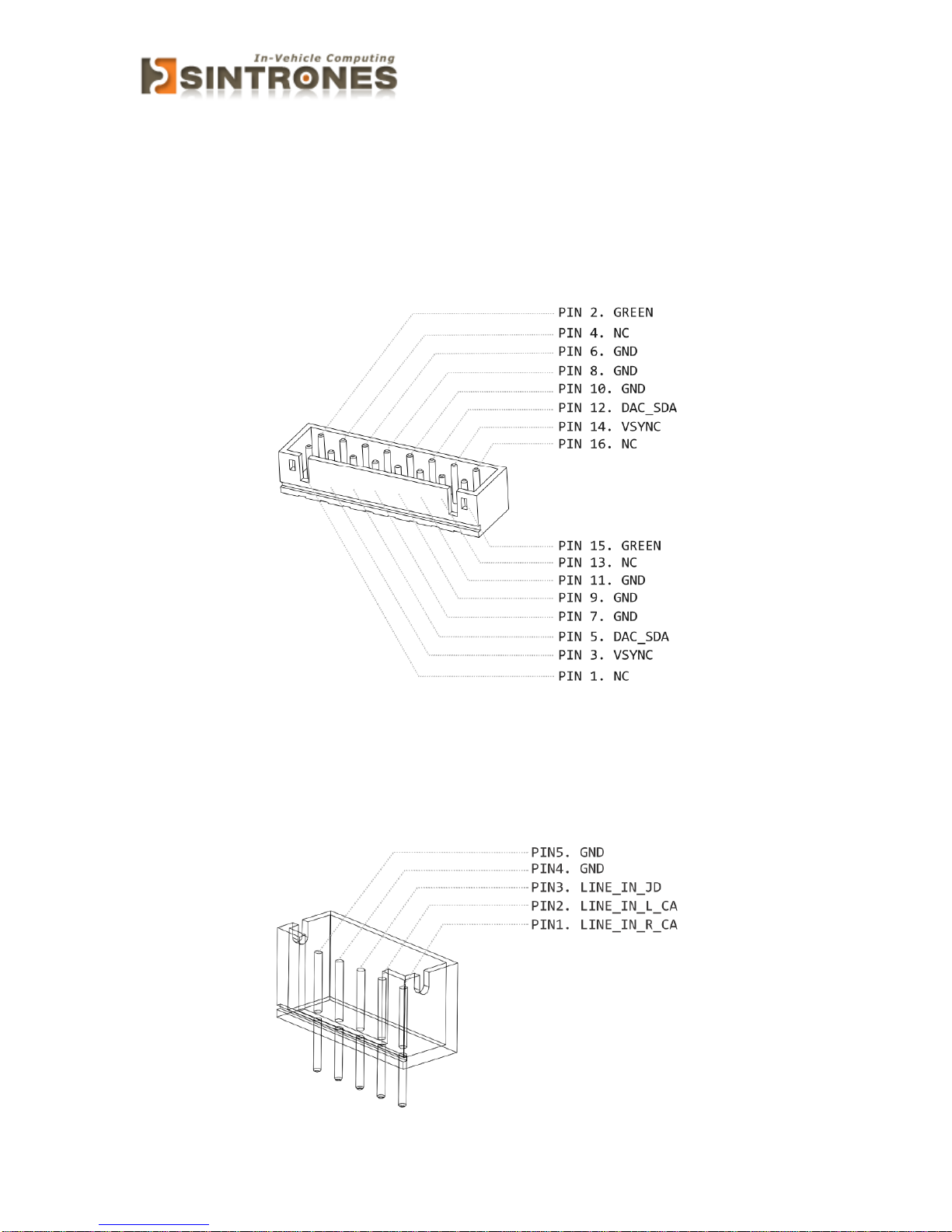
VBOX-3150 Manual
12
INTERNAL CONNECTOR
VGA Connector
Connector location: VGA1
Connector size: 2 X 8 = 16 Pin
Connector type: JST-2.0mm-M-180
LINE Connector
Connector location: LINE1
Connector size: 1 X 5 = 5 Pin
Connector type: JST-2.0mm-M-180
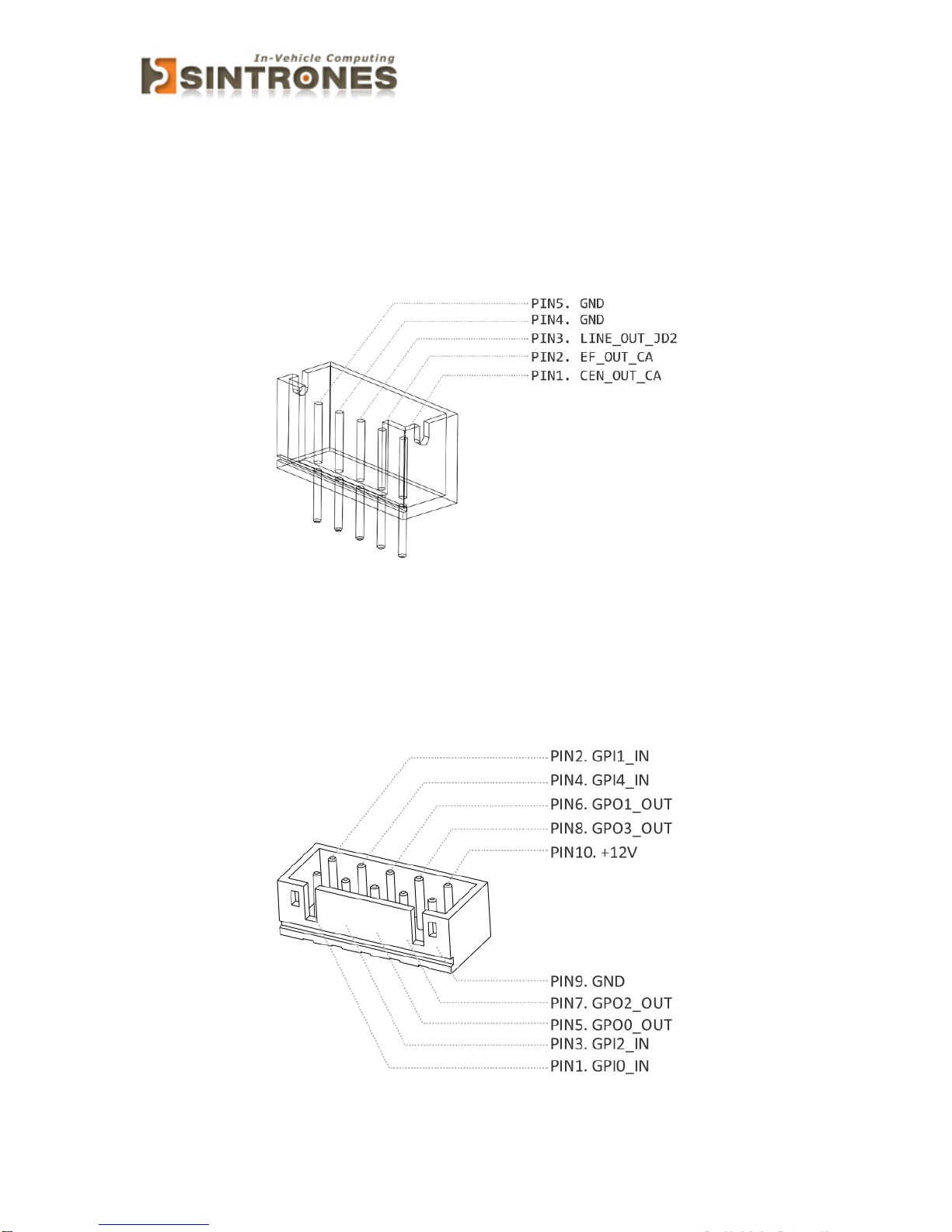
VBOX-3150 Manual
13
LOUT2 connector
Connector location: LOUT2
Connector size: 1 X 5 = 5 Pin
Connector type: JST-2.0mm-M-180
GPIO Connector
Connector location: GPIO1
Connector size: 2 X 5 = 10 Pin
Connector type: JST-2.0mm-M-180
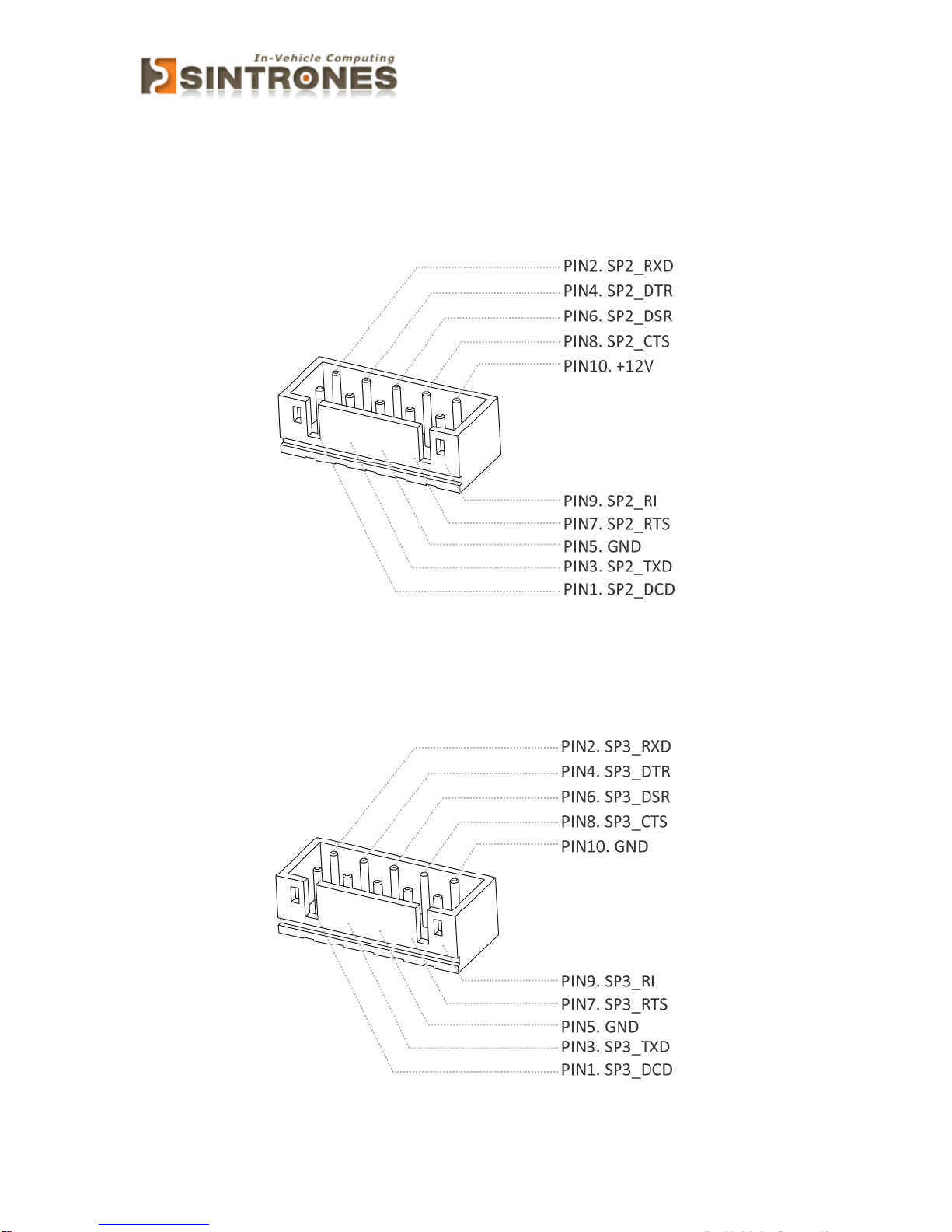
VBOX-3150 Manual
14
COM Port Connector
Connector location: COM2
Connector size: 2 X 5 = 10 Pin
Connector type: JST-2.0mm-M-180
Connector location: COM3
Connector size: 2 X 5 = 10 Pin
Connector type: JST-2.0mm-M-180

VBOX-3150 Manual
15
Connector location: COM4
Connector size: 2 X 5 = 10 Pin
Connector type: JST-2.0mm-M-180
USB Connector
Connector location: USB1
Connector size: 2 X 4= 8Pin
Connector type: JST-2.0mm-M-180

VBOX-3150 Manual
16
SATA Connector
Connector location: SATA1
Connector size: 1 X 7 7Pin
Connector type: SATA 1.27mm-M-180D
Connector location: SATA2
Connector size: 1 X 7 7Pin
Connector type: SATA 1.27mm-M-180D
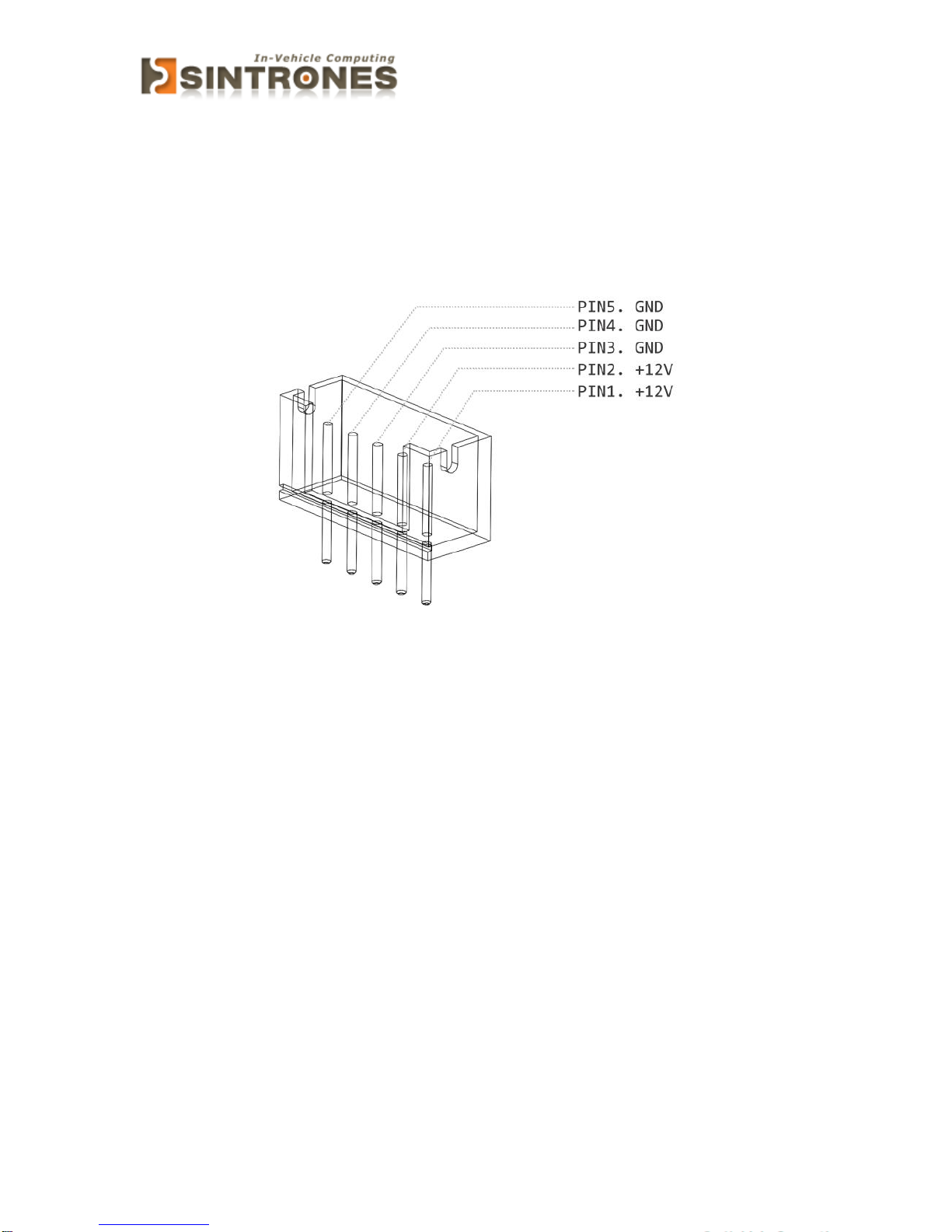
VBOX-3150 Manual
17
UPS Connector
Connector location: UPS1
Connector size: 1 X 5 7Pin
Connector type: WAFER 2.54mm-M-180

VBOX-3150 Manual
18
Mini PCI-E connector
Connector location: MINICARD1
Connector size: 2 X 26 = 52 Pin
Connector type: MINI PCI-E CON 9.2mmH
Connector location: MINICARD2
Connector size: 2 X 26 = 52 Pin
Connector type: MINI PCI-E CON 9.2mmH
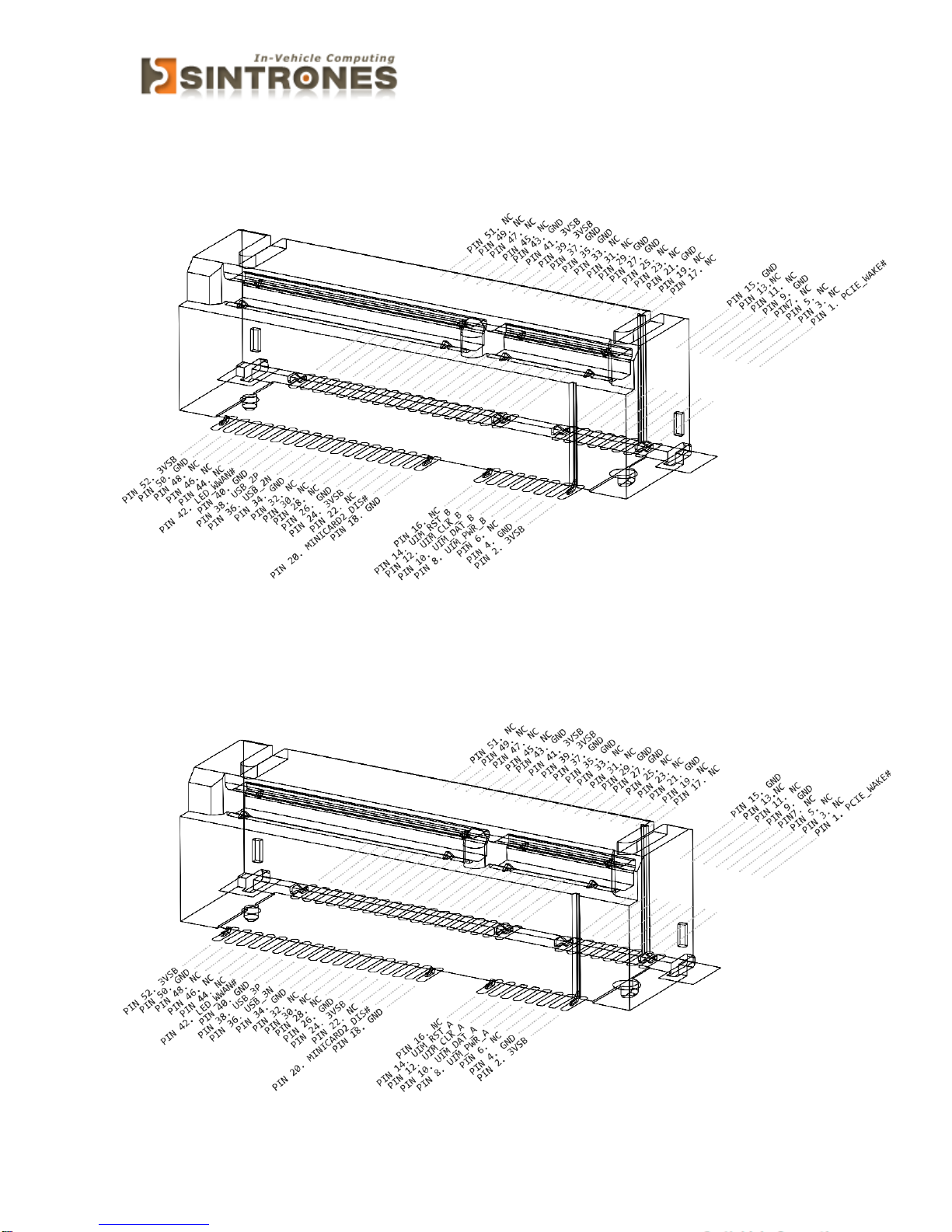
VBOX-3150 Manual
19
Connector location: MINICARD3
Connector size: 2 X 26 = 52 Pin
Connector type: MINI PCI-E CON 9.2mmH
Connector location: MINICARD4
Connector size: 2 X 26 = 52 Pin
Connector type: MINI PCI-E CON 9.2mmH
Table of contents
Other Sintrones Automobile Accessories manuals
Popular Automobile Accessories manuals by other brands

Tracon Electric
Tracon Electric STEM10W user manual

Whispbar
Whispbar K712W Fitting Instructions for Basic Carrier

Whispbar
Whispbar K156W Fitting Instructions for Basic Carrier

Prorack
Prorack K133 Fitting Instructions for Basic Carrier

Thule
Thule 173 parts list

Aldor Automotive
Aldor Automotive CIT2JYSU Assembly instructions
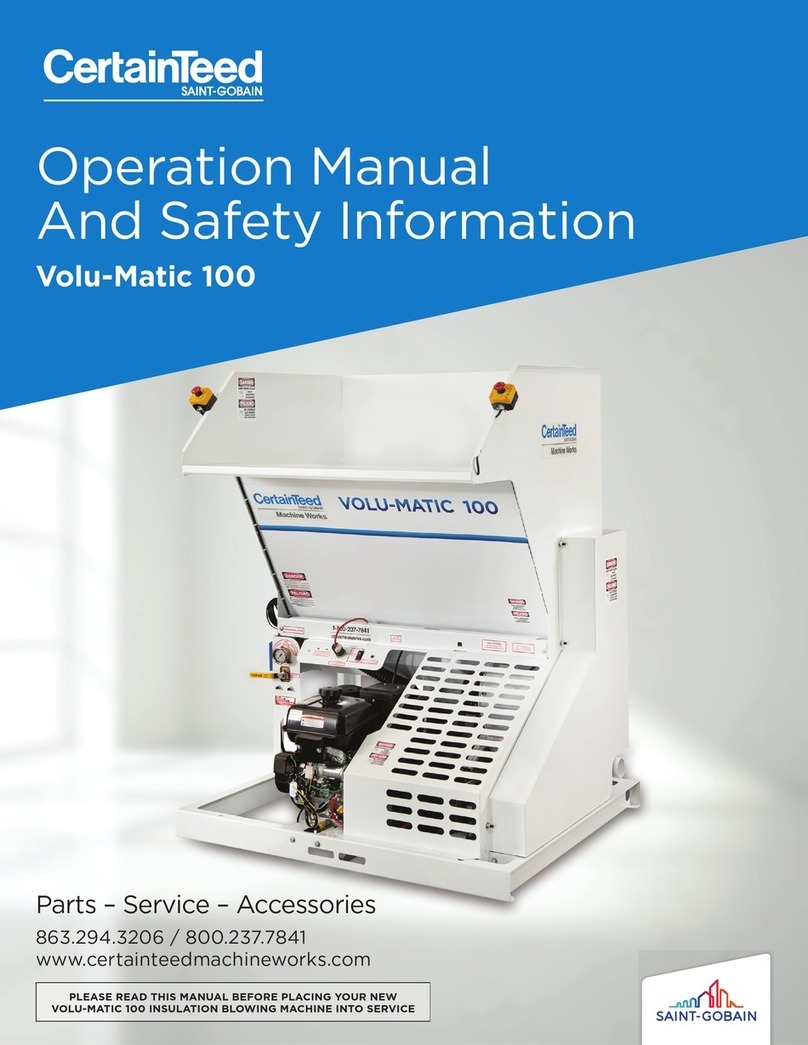
SAINT-GOBAIN
SAINT-GOBAIN CertainTeed Volu-Matic 100 Operation Manual and Safety Information

HOOKE ROAD
HOOKE ROAD BXG.5200 manual

Rola
Rola TX-102 Instruction guide

Quadratec
Quadratec Rock Sliders installation manual
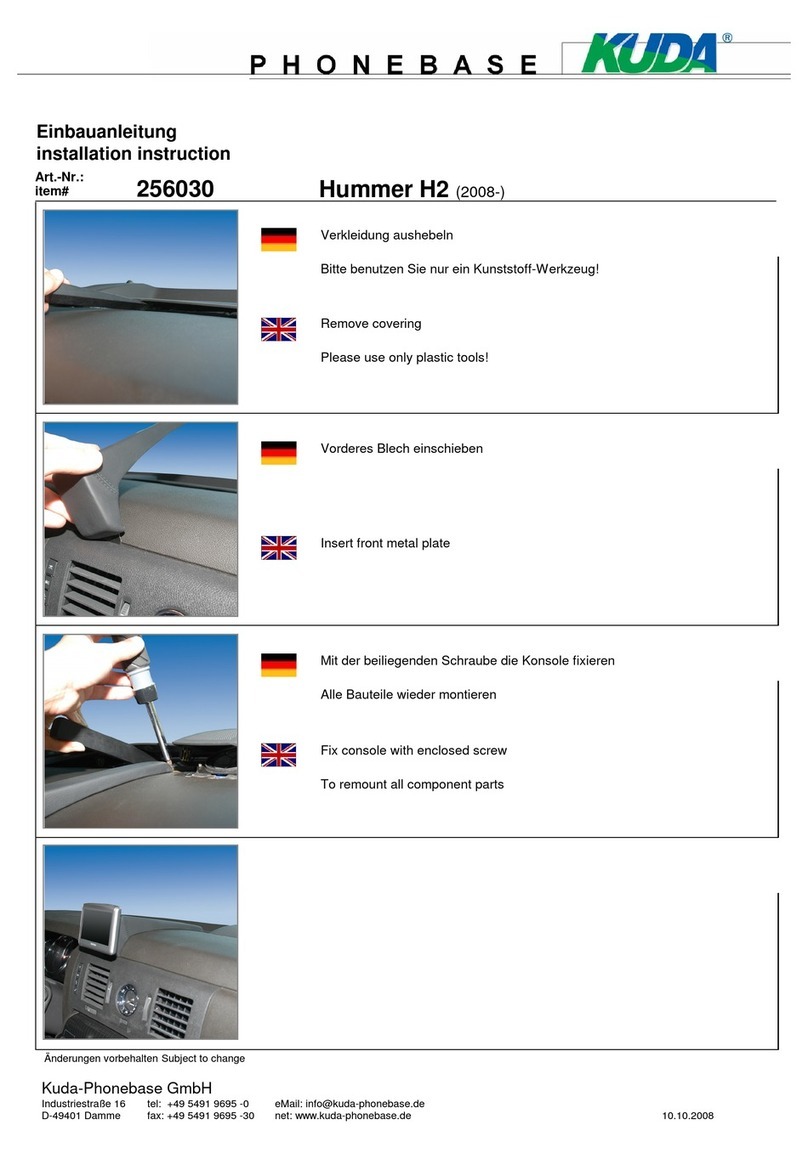
Kuda-Phonebase
Kuda-Phonebase 256030 Installation instruction

Sharper Image
Sharper Image 207670 user guide