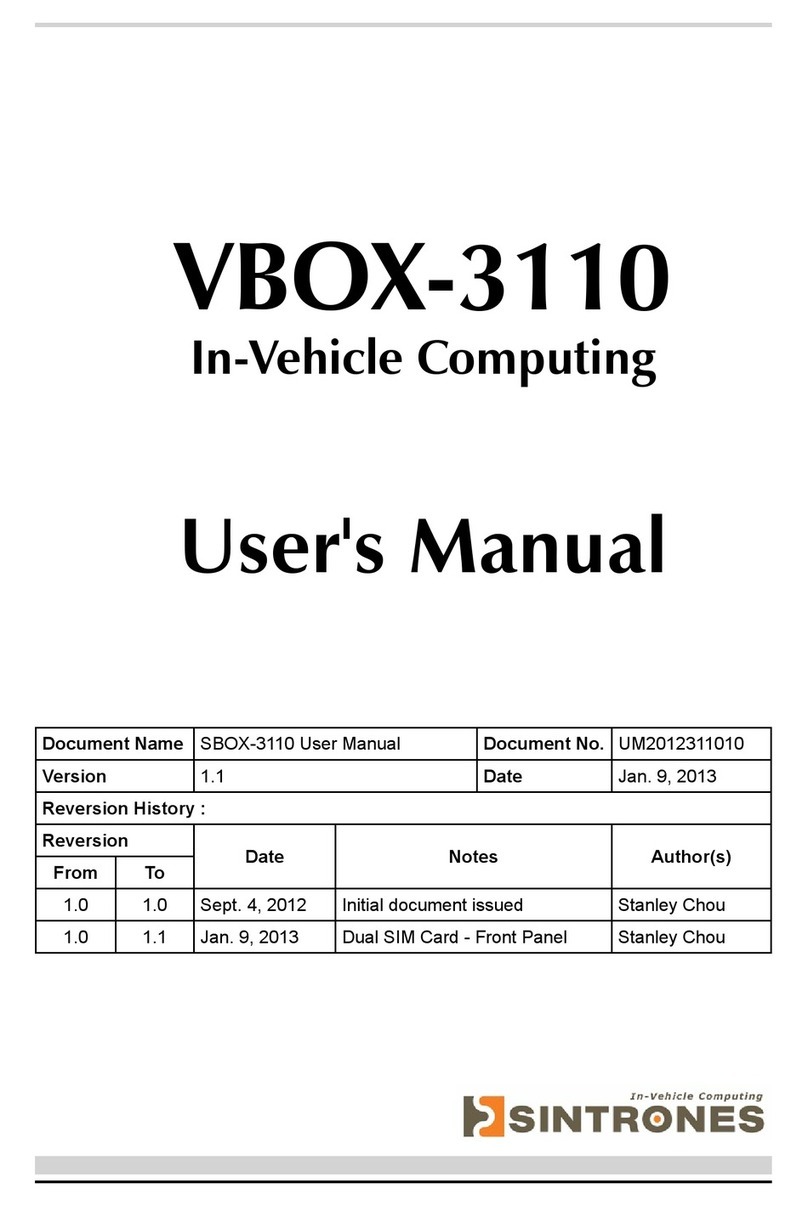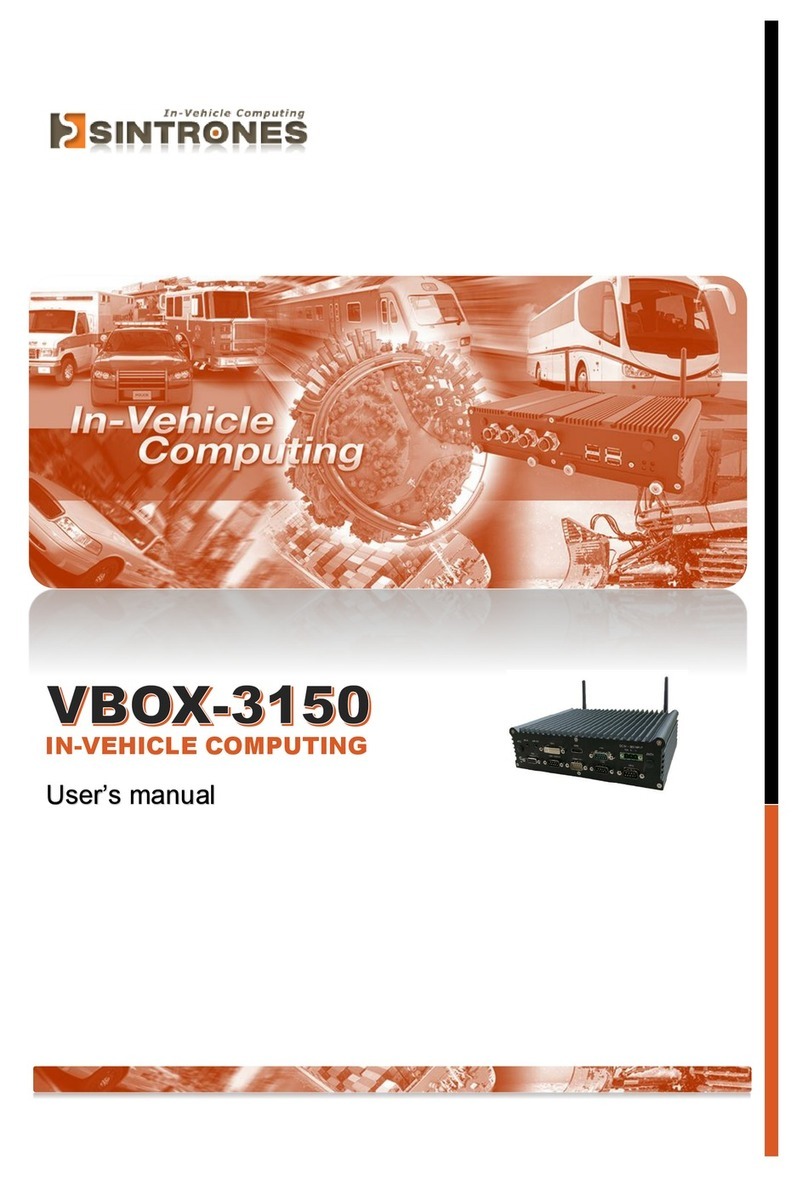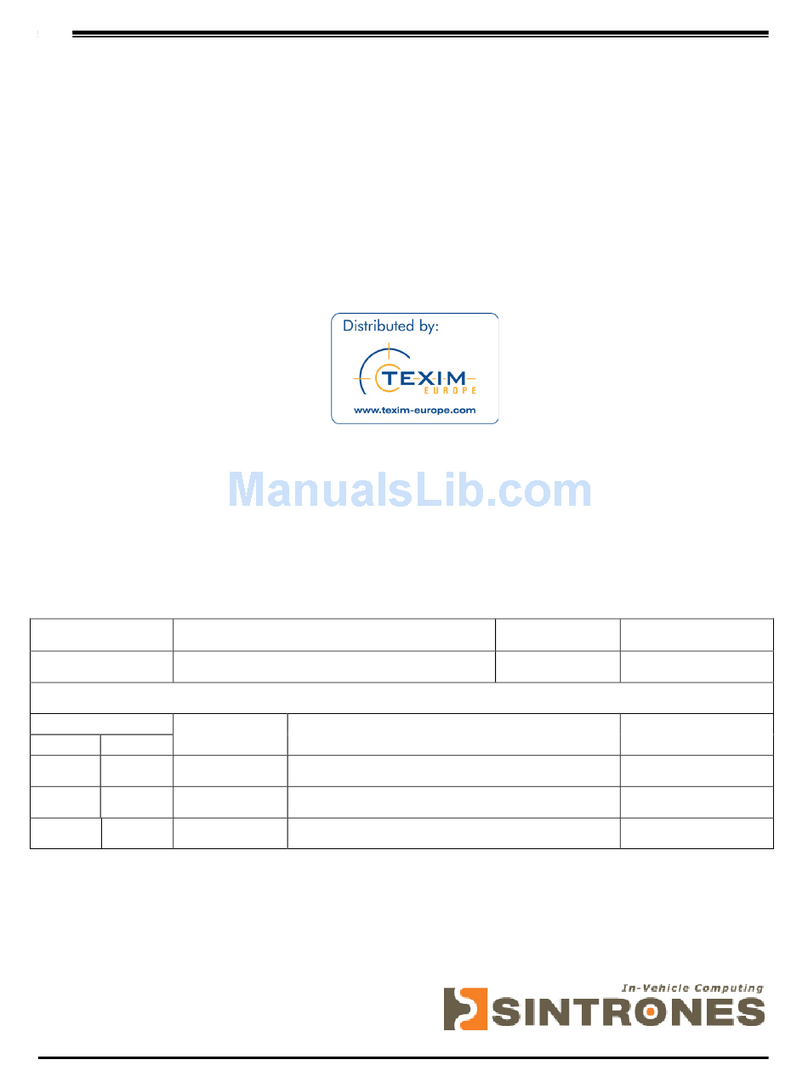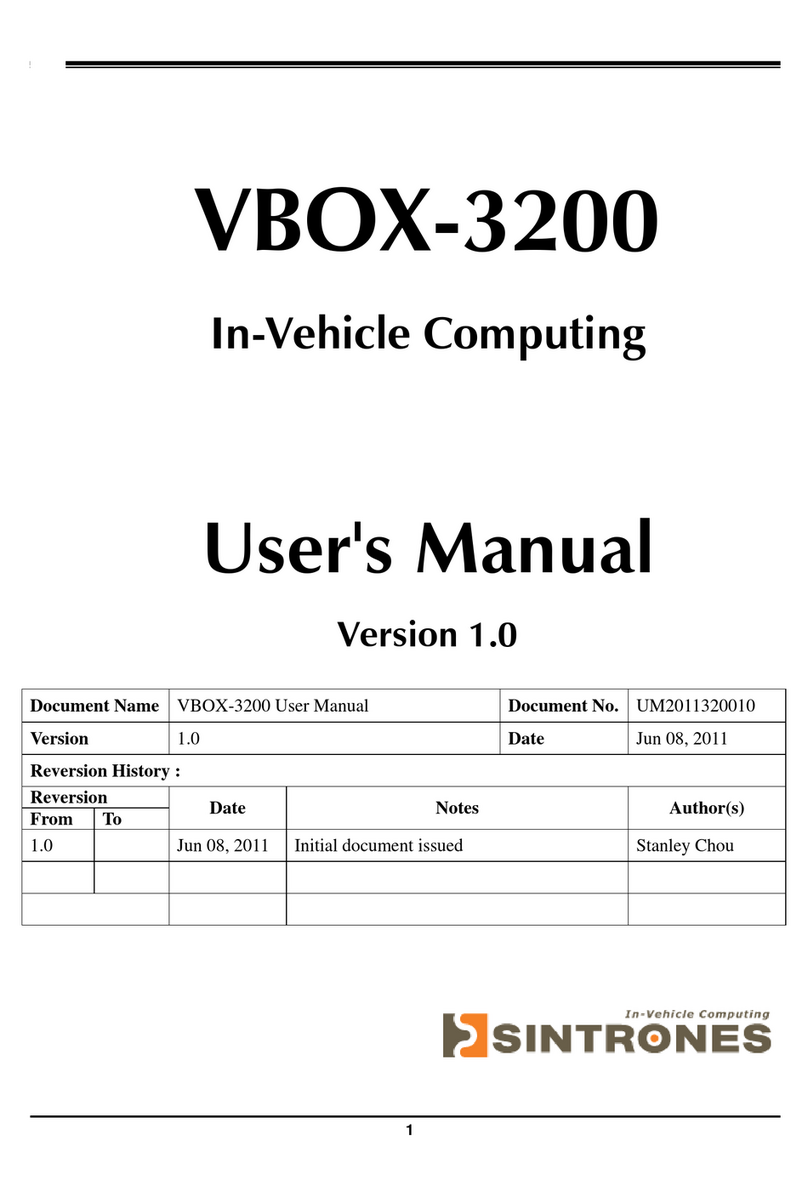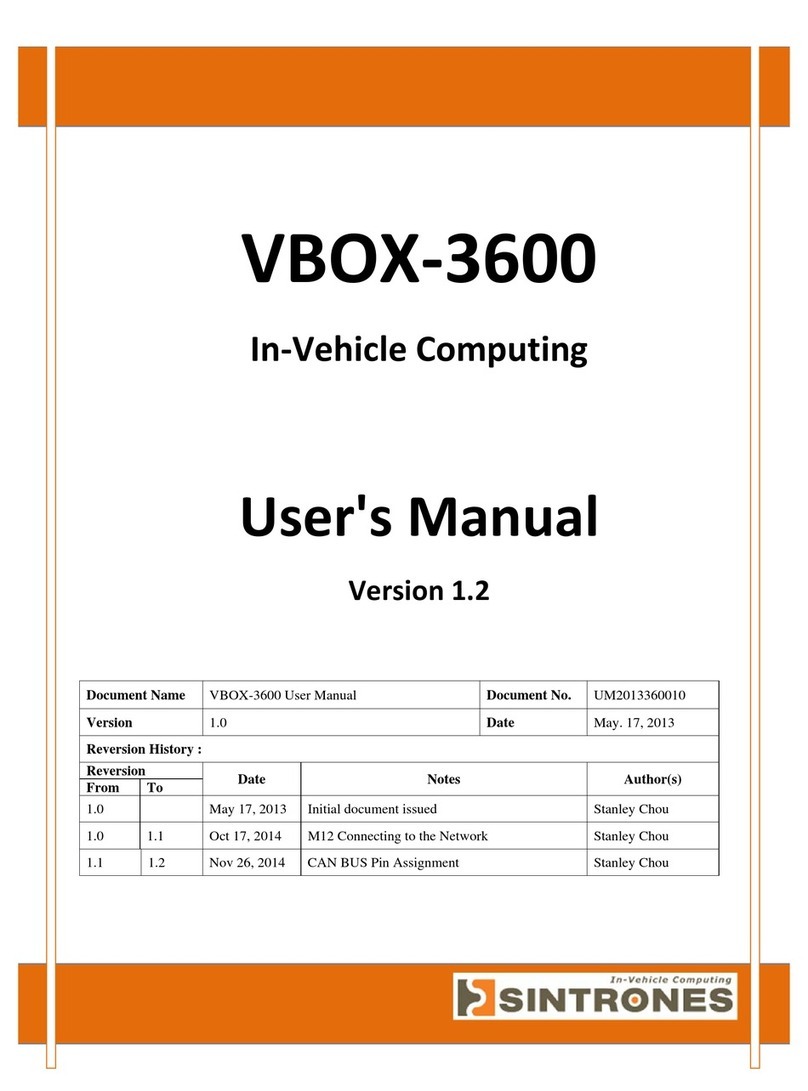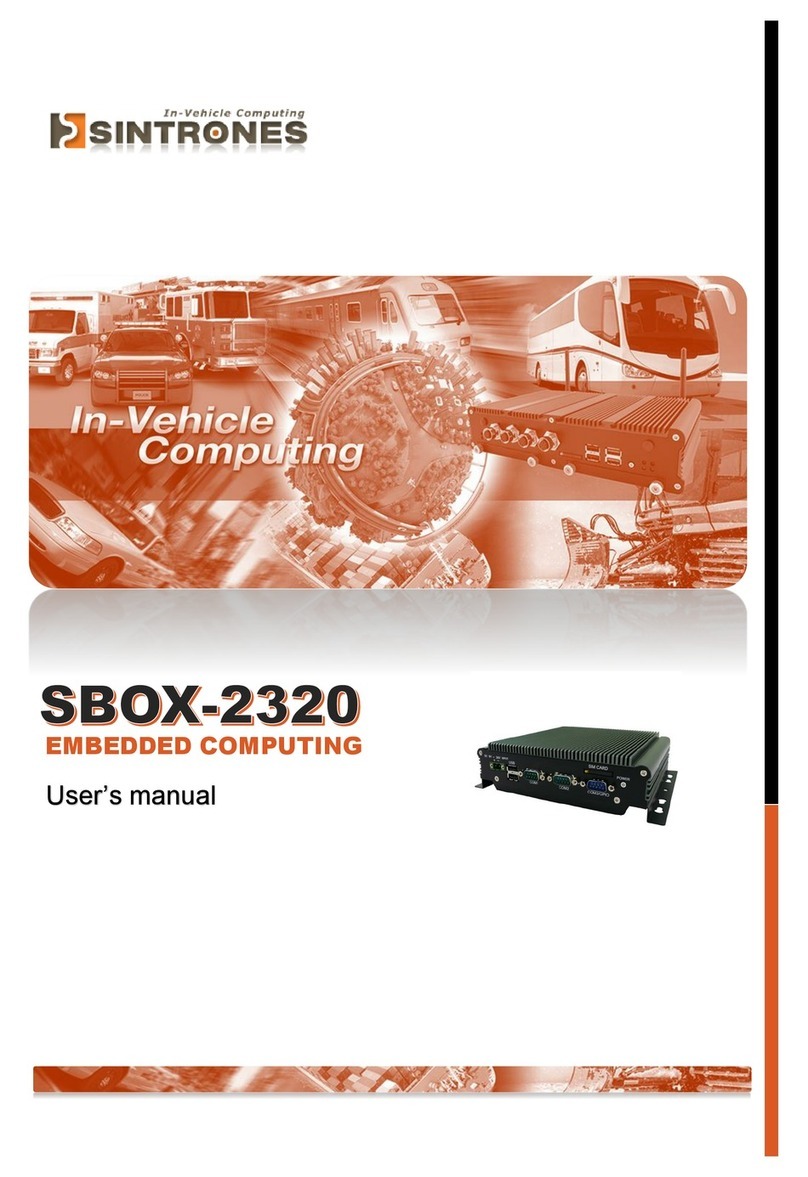Sintrones VBOX-3120 User manual

VBOX-3120
In-Vehicle Computing
User's Manual
Version 1.1
Document Name VBOX-3120 User Manual Document No. UM2015312010
Version 1.1 Date Feb. 3, 2015
Reversion History :
Reversion Date Notes Author(s)
From To
1.0 Feb. 3, 2015 Initial document issued Stanley Chou

User’s Manual Page i
SINTRONES®TechnologyCorp.
UserManual
Copyright
©2009bySINTRONES®TechnologyCorp.AllRightsReserved.
Nopartofthispublicationmaybereproduced,transcribed,storedinaretrievalsystem,
translatedintoanylanguage,ortransmittedinanyformorbyanymeanssuchas
electronic,mechanical,magnetic,optical,chemical,photocopy,manual,orotherwise,
withoutpriorwrittenpermissionfromSINTRONES®TechnologyCorp.
Otherbrandsandproductnamesusedhereinareforidentificationpurposesonlyand
maybetrademarksoftheirrespectiveowners.
Disclaimer
SINTRONES®TechnologyCorp.shallnotbeliableforanyincidentalorconsequential
damagesresultingfromtheperformanceoruseofthisproduct.
SINTRONES®TechnologyCorp.makesnorepresentationorwarrantyregardingthe
contentofthismanual.Informationinthismanualhadbeencarefullycheckedfor
accuracy;however,noguaranteeisgivenastothecorrectnessofthecontents.For
continuingproductimprovement,SINTRONES®TechnologyCorp.reservestherightto
revisethemanualormakechangestothespecificationsofthisproductatanytime
withoutnoticeandobligationtoanypersonorentityregardingsuchchange.The
informationcontainedinthismanualisprovidedforgeneralusebycustomers.
ThisdevicecompliestoPart15oftheFCCRules.Operationissubjecttothefollowing
twoconditions:
1. Thisdevicemaynotcauseharmfulinterference.
2. Thisdevicemustwithstandanybackgroundinterferenceincludingthosethatmay
causeundesiredoperation.

User’s Manual Page ii
SafetyInformation
ReadthefollowingprecautionsbeforesettingupaSINTRONESProduct.
Electricalsafety
Topreventelectricalshockhazard,disconnectthepowercablefromtheelectrical
outletbeforerelocatingthesystem.
Whenaddingorremovingdevicestoorfromthesystem,ensurethatthepower
cablesforthedevicesareunpluggedbeforethesignalcablesareconnected.If
possible,disconnectallpowercablesfromtheexistingsystembeforeyouadda
device.
Beforeconnectingorremovingsignalcablesfromthemotherboard,ensurethatall
powercablesareunplugged.
Seekprofessionalassistancebeforeusinganadapterorextensioncord.These
devicescouldinterruptthegroundingcircuit.
Makesurethatyourpowersupplyissettothecorrectvoltageinyourarea.Ifyou
arenotsureaboutthevoltageoftheelectricaloutletyouareusing,contactyour
localpowercompany.
Ifthepowersupplyisbroken,donottrytofixitbyyourself.Contactaqualified
servicetechnicianoryourretailer.
Operationsafety
Beforeinstallingthemotherboardandaddingdevicesonit,carefullyreadallthe
manualsthatcamewiththepackage.
Beforeusingtheproduct,makesureallcablesarecorrectlyconnectedandthe
powercablesarenotdamaged.Ifyoudetectanydamage,contactyourdealer
immediately.
Toavoidshortcircuits,keeppaperclips,screws,andstaplesawayfrom
connectors,slots,socketsandcircuitry.
Avoiddust,humidity,andtemperatureextremes.Donotplacetheproductinany
areawhereitmaybecomewet.
Placetheproductonastablesurface.
Ifyouencountertechnicalproblemswiththeproduct,contactaqualifiedservice
technicianoryourretailer.

User’s Manual Page iii
CAUTION
Incorrectlyreplacingthebatterymaydamagethiscomputer.Replaceonlywiththe
sameoritsequivalentasrecommendedbySINTRONES®TechnologyCorp.Disposeused
batteryaccordingtothemanufacturer'sinstructions.
TechnicalSupport
Pleasedonothesitatetocallore‐mailourcustomerservicewhenyoustillcannotfix
theproblems.
Tel:+886‐2‐82280101
Fax:+886‐2‐82280100
E‐mail:sales@sintrones.com
Website:www.sintrones.com
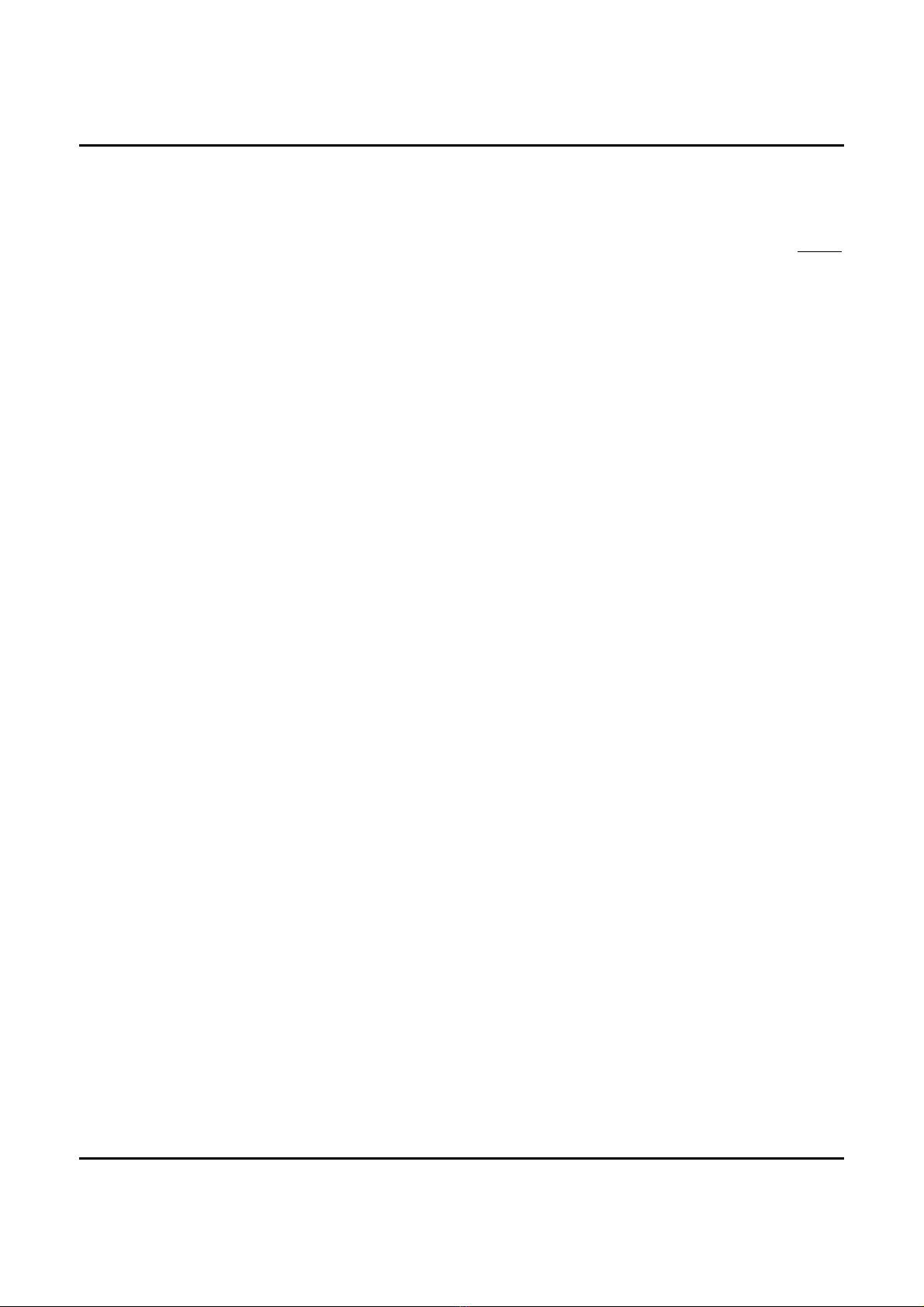
User’s Manual Page iv
TABLEOFCONTENTS
Page #
1.0Introduction ............................................................................................................................... 1-1
1.1ModelSpecification.............................................................................................................. 1-1
1.2VBOX‐3120Illustration(MB,System).............................................................................. 1-3
1.3Architecture .......................................................................................................................... 1-5
1.4PrincipalComponentSpecification .................................................................................. 1-6
2.0InternalConnectorSpecification ............................................................................................ 2-1
2.1VGAConnector ...................................................................................................................... 2-1
2.2USBConnector(USB2)......................................................................................................... 2-2
2.3USBConnector(USB3)......................................................................................................... 2-3
2.4GPIOConnector..................................................................................................................... 2-4
2.5UARTandGPIOConnector ................................................................................................. 2-5
2.6LEDConnector ...................................................................................................................... 2-6
2.7COMConnector(COM1) ...................................................................................................... 2-7
2.8COMConnector(COM2) ...................................................................................................... 2-8
2.9COMConnector(COM3) ...................................................................................................... 2-9
2.10COMConnector(COM4) .................................................................................................... 2-10
2.11AUDIOConnector ............................................................................................................... 2-11
2.12SATAConnector(SATA1).................................................................................................. 2-12
2.13SATAConnector(SATA2).................................................................................................. 2-13
2.14MiniPCI‐EConnector(MINICARD1) ............................................................................... 2-14
2.15MiniPCI‐EConnector(MINICARD2) ............................................................................... 2-16
2.16PowerInputConnector ..................................................................................................... 2-18
2.17SATAPowerConnector(SPWR1).................................................................................... 2-19
2.18SATAPowerConnector(SPWR2).................................................................................... 2-20
3.0ExternalConnectorSpecification............................................................................................ 3-1
3.1USBConnector ...................................................................................................................... 3-1
3.2LANConnector(LAN1) ........................................................................................................ 3-2
3.3LANConnector(LAN2) ........................................................................................................ 3-3
3.4DVI‐IConnector .................................................................................................................... 3-4
3.5HDMIConnector ................................................................................................................... 3-5
Table of contents
Other Sintrones Automobile Accessories manuals
Popular Automobile Accessories manuals by other brands

ULTIMATE SPEED
ULTIMATE SPEED 279746 Assembly and Safety Advice

SSV Works
SSV Works DF-F65 manual

ULTIMATE SPEED
ULTIMATE SPEED CARBON Assembly and Safety Advice

Witter
Witter F174 Fitting instructions

WeatherTech
WeatherTech No-Drill installation instructions

TAUBENREUTHER
TAUBENREUTHER 1-336050 Installation instruction