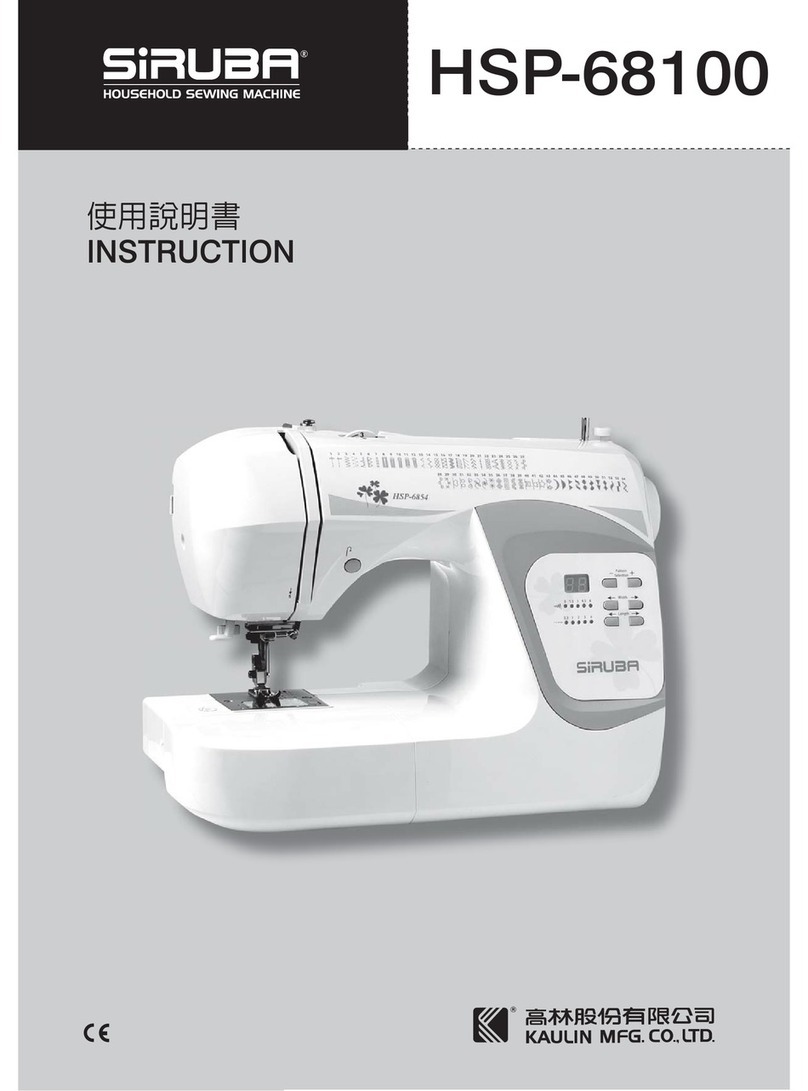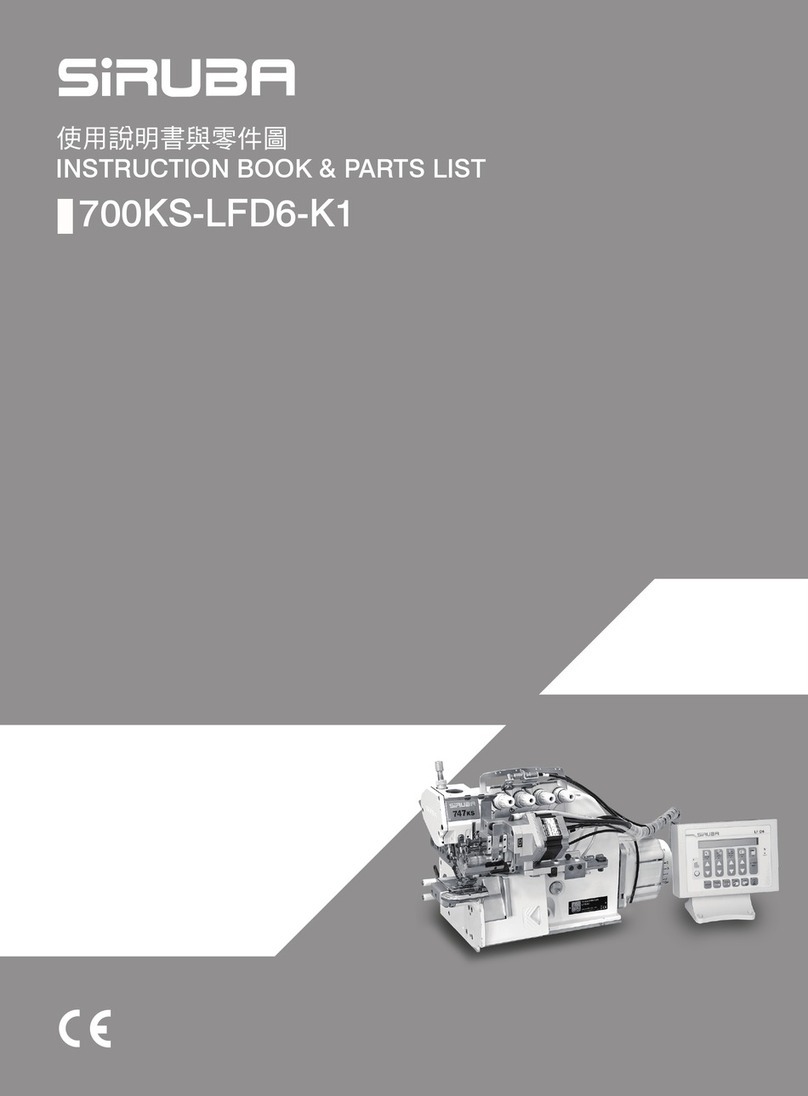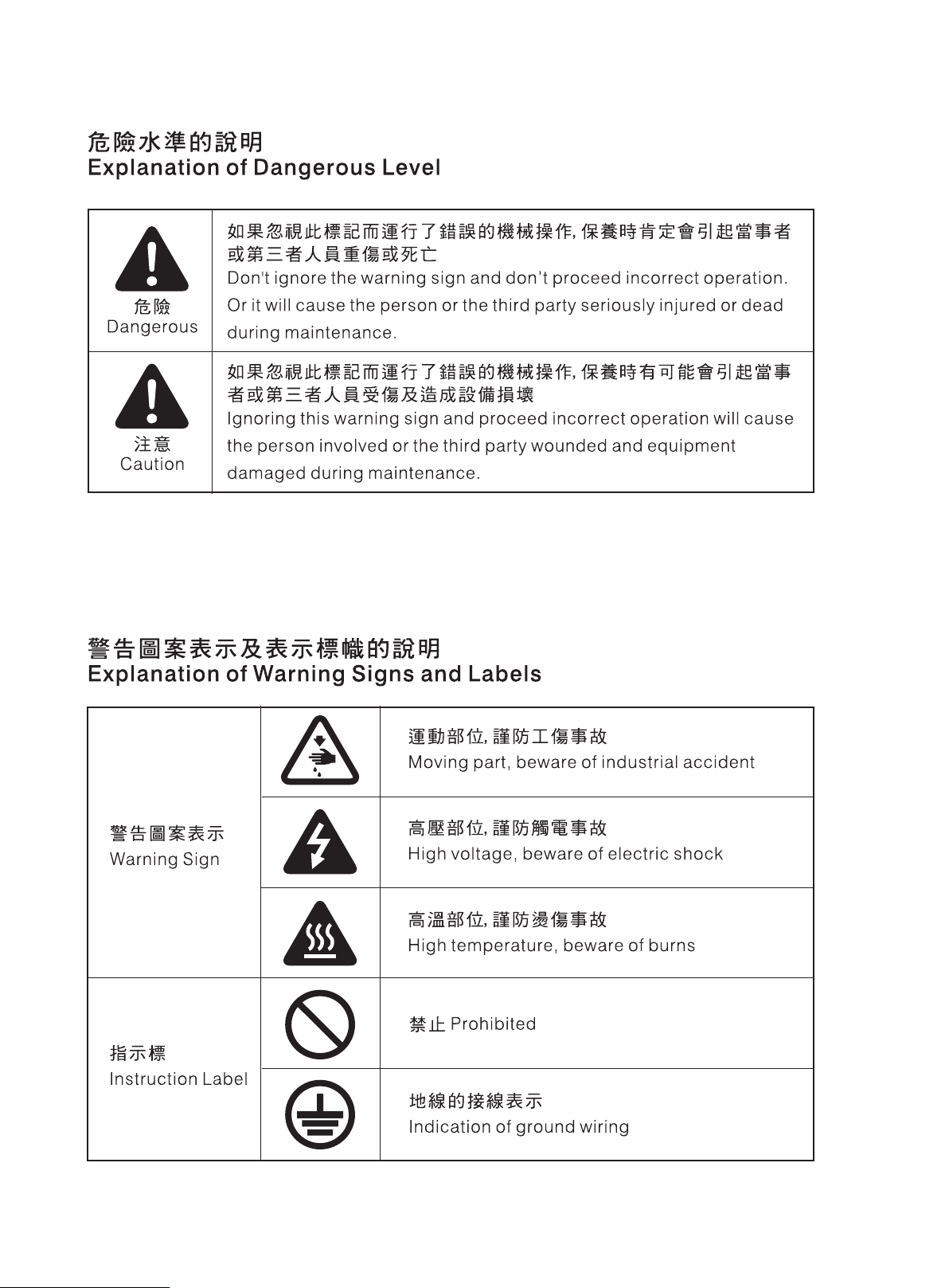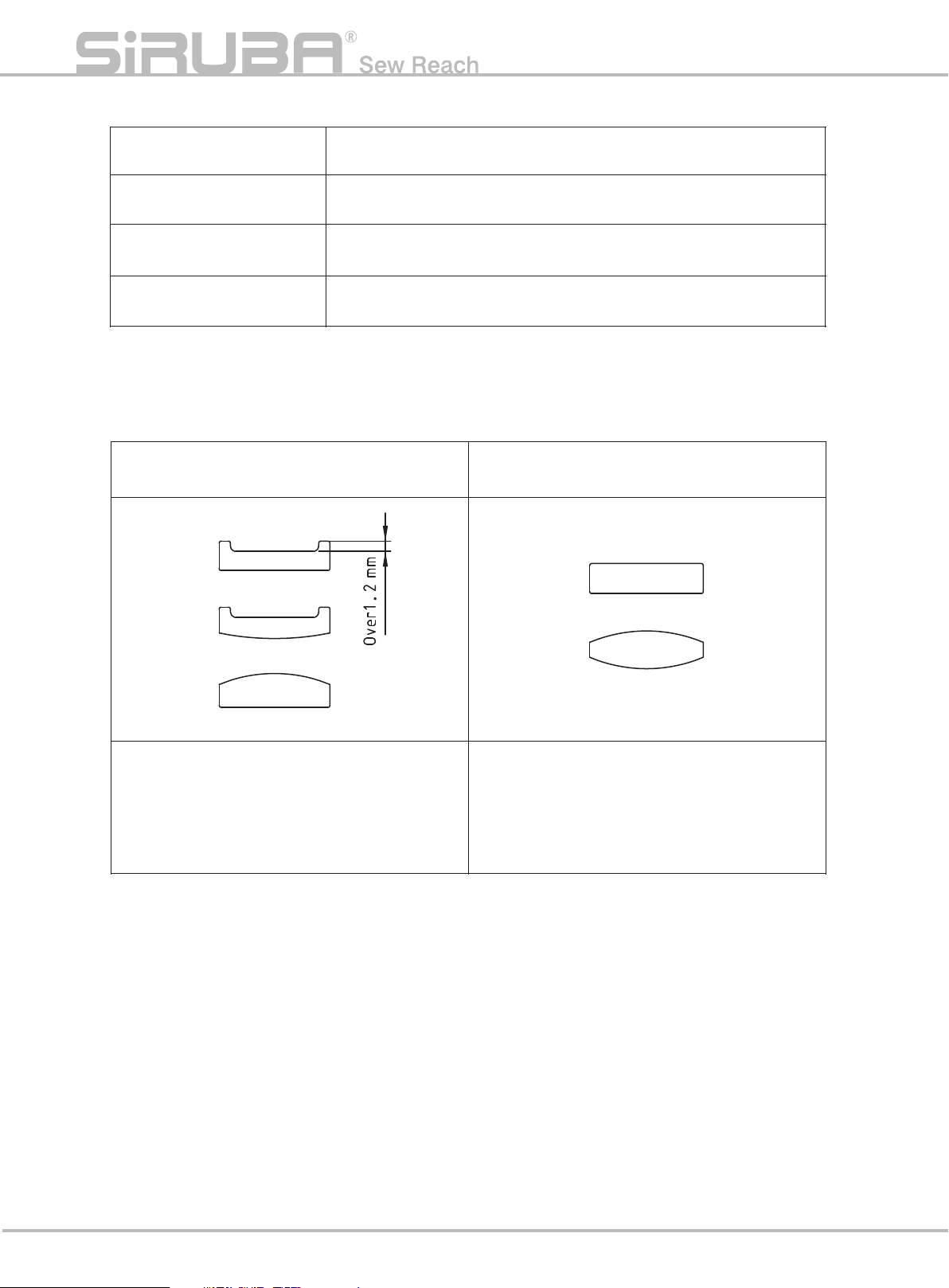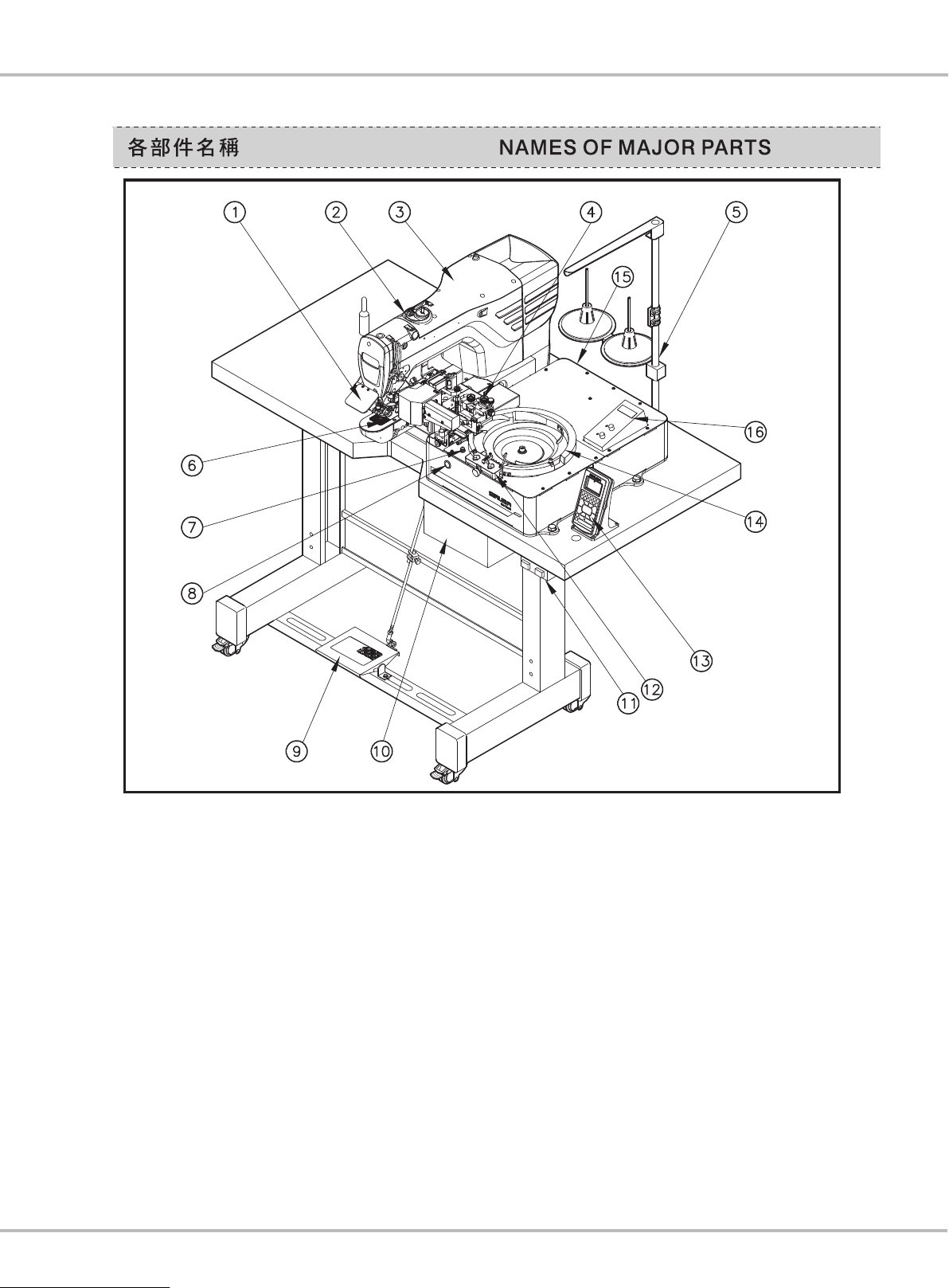Siruba Sew Reach ABF Series User manual
Other Siruba Sewing Machine manuals
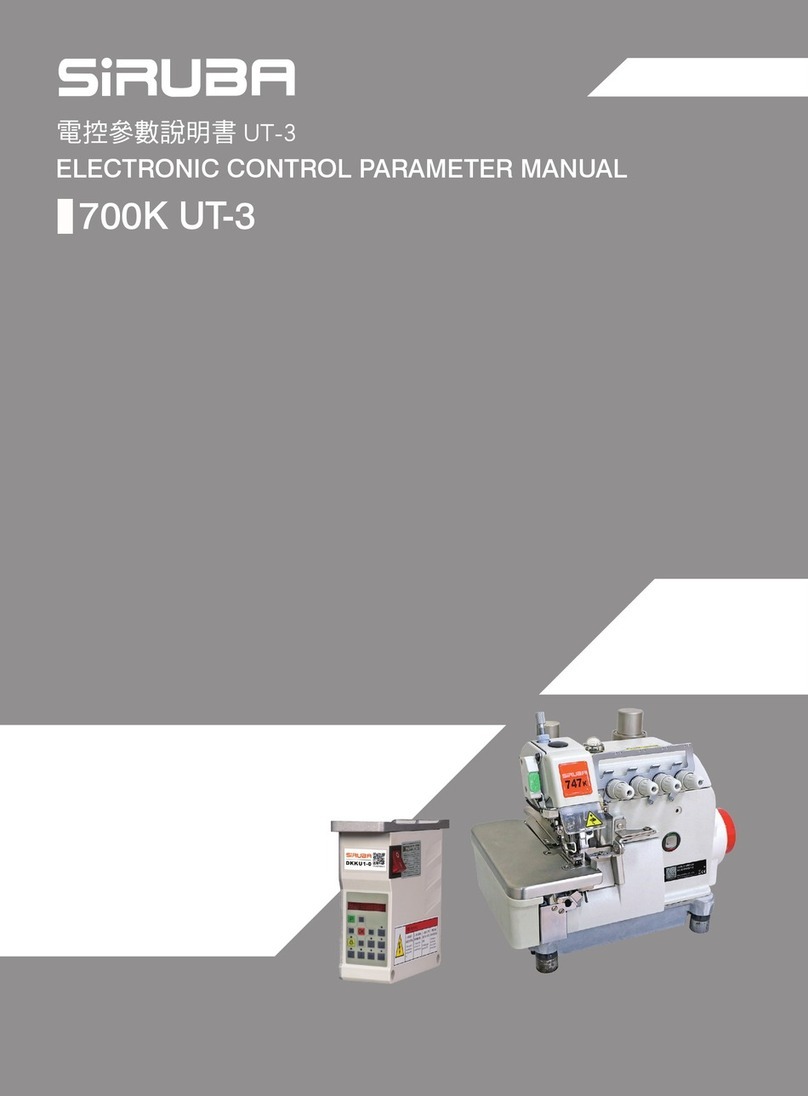
Siruba
Siruba 700K UT-3 User manual
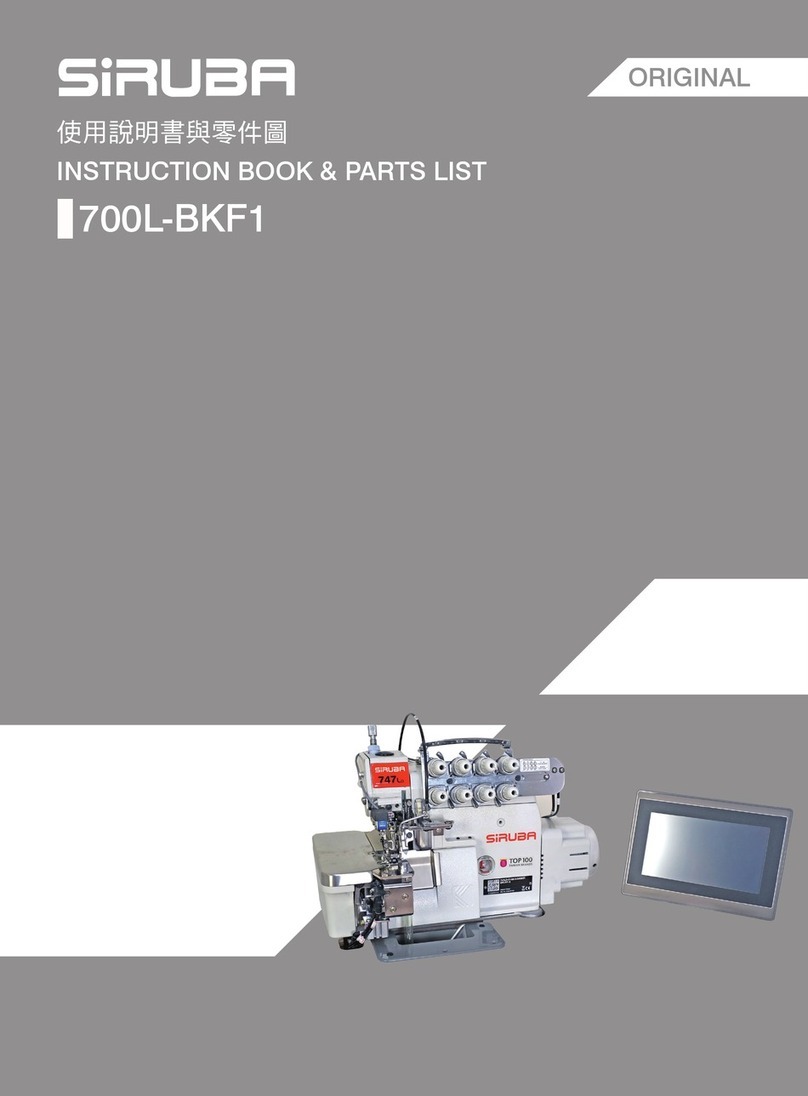
Siruba
Siruba 700L-BKF1 User manual

Siruba
Siruba DL7200B User manual
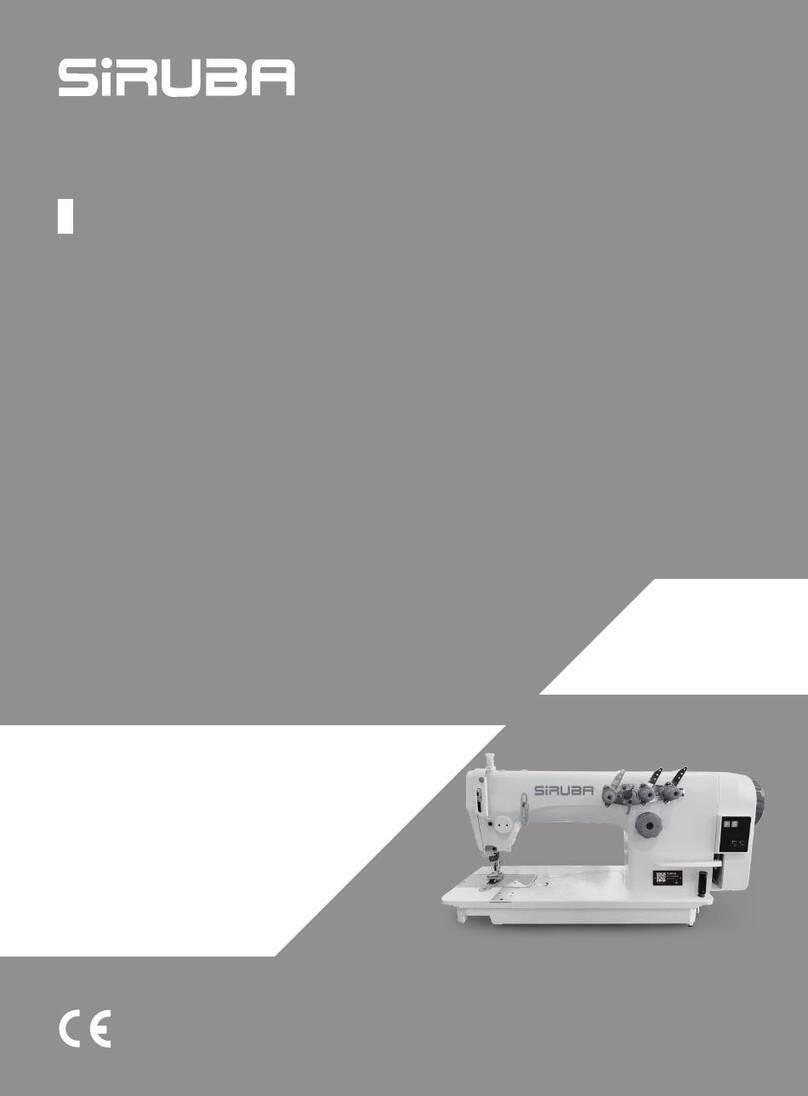
Siruba
Siruba DL3880 Series User manual

Siruba
Siruba BH9820 User manual
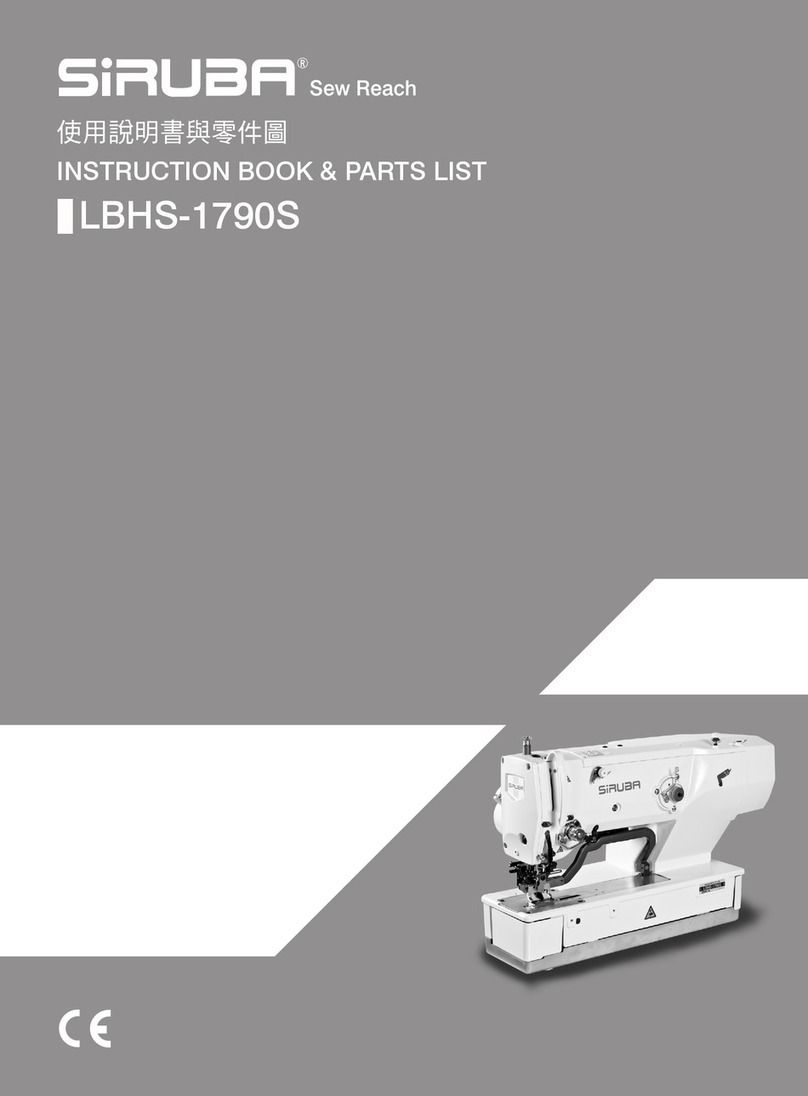
Siruba
Siruba LBHS-1790S User manual

Siruba
Siruba BH780 Datasheet

Siruba
Siruba DL720 User manual

Siruba
Siruba DL7200D-NM1 User manual

Siruba
Siruba AA-6 User manual

Siruba
Siruba DL7200 User manual
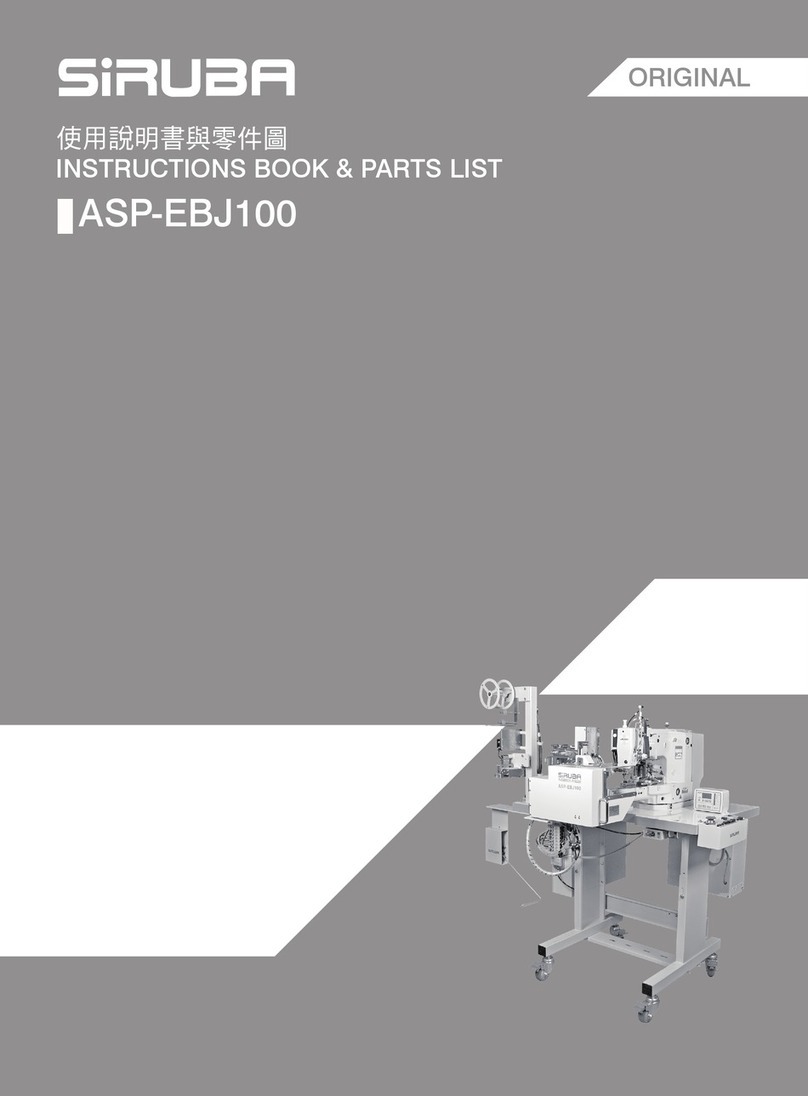
Siruba
Siruba ASP-EBJ100 User manual

Siruba
Siruba AA-6 User manual
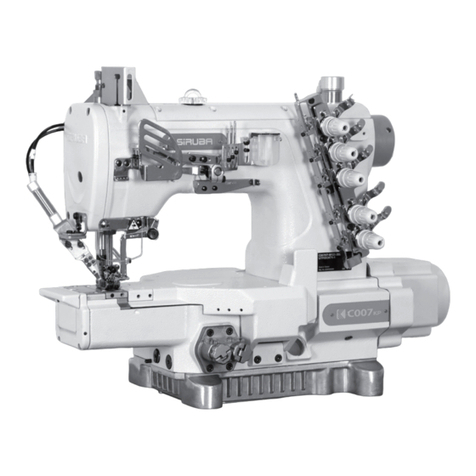
Siruba
Siruba C007KP User manual

Siruba
Siruba 700F User manual

Siruba
Siruba C007K User manual
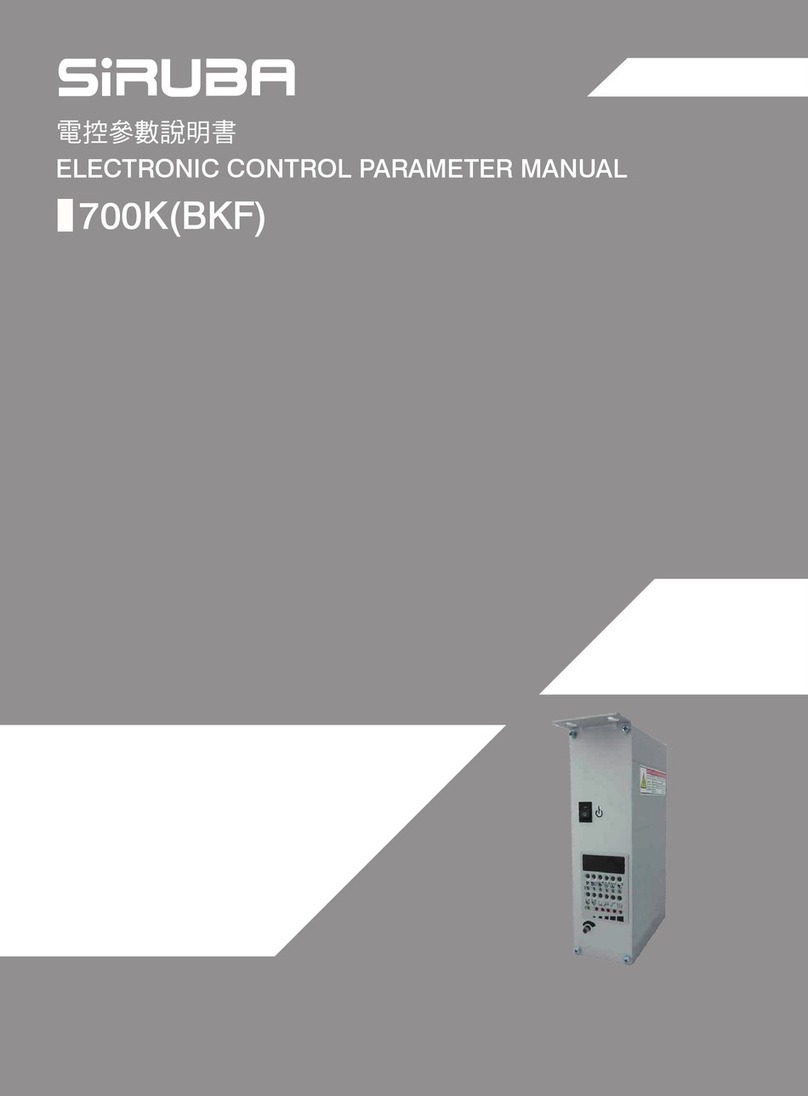
Siruba
Siruba 700K User manual

Siruba
Siruba LKS-1900AN User manual

Siruba
Siruba L818F User manual

Siruba
Siruba 747L User manual