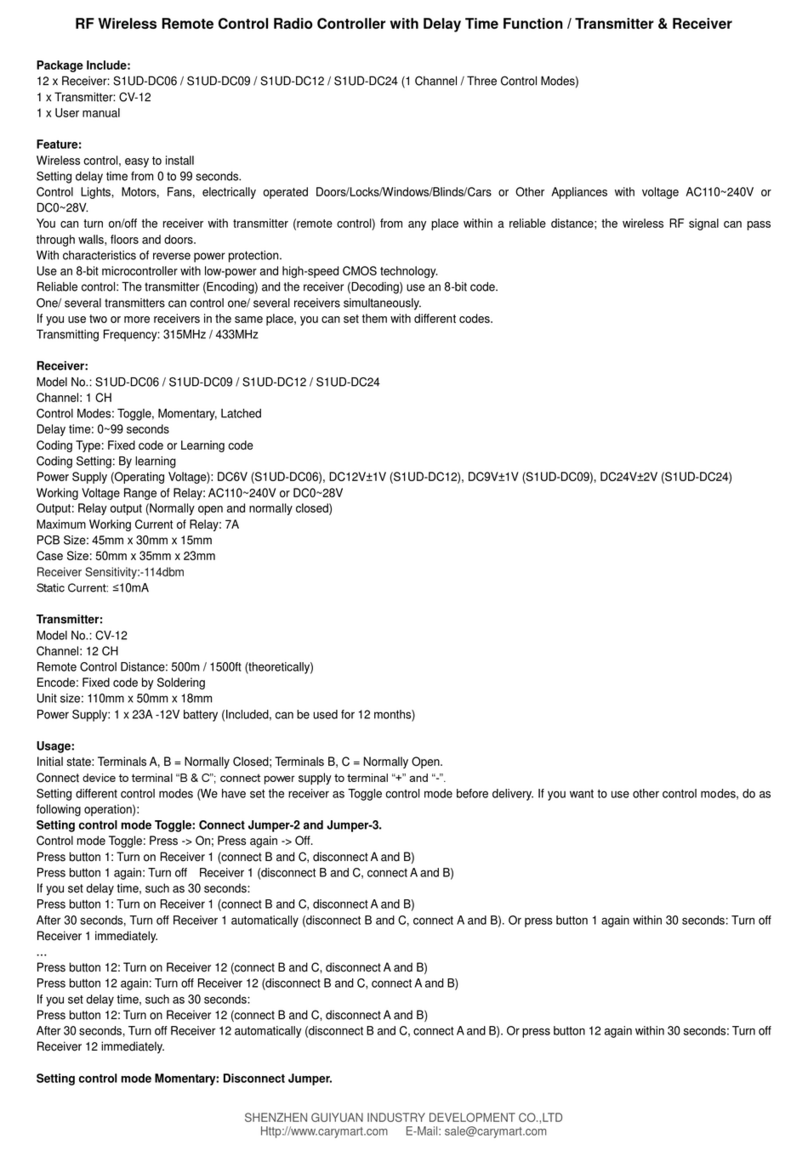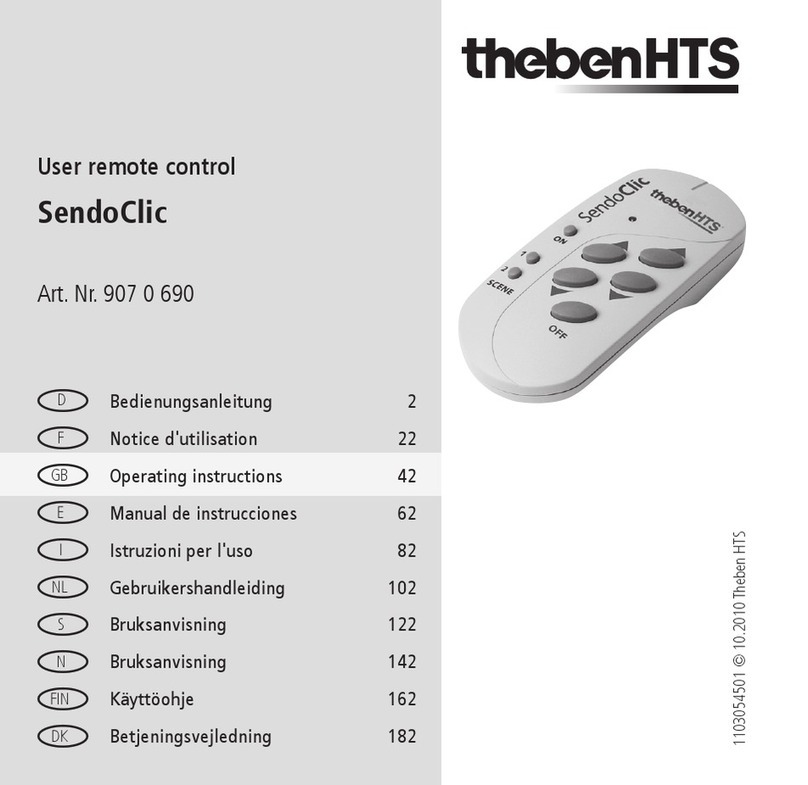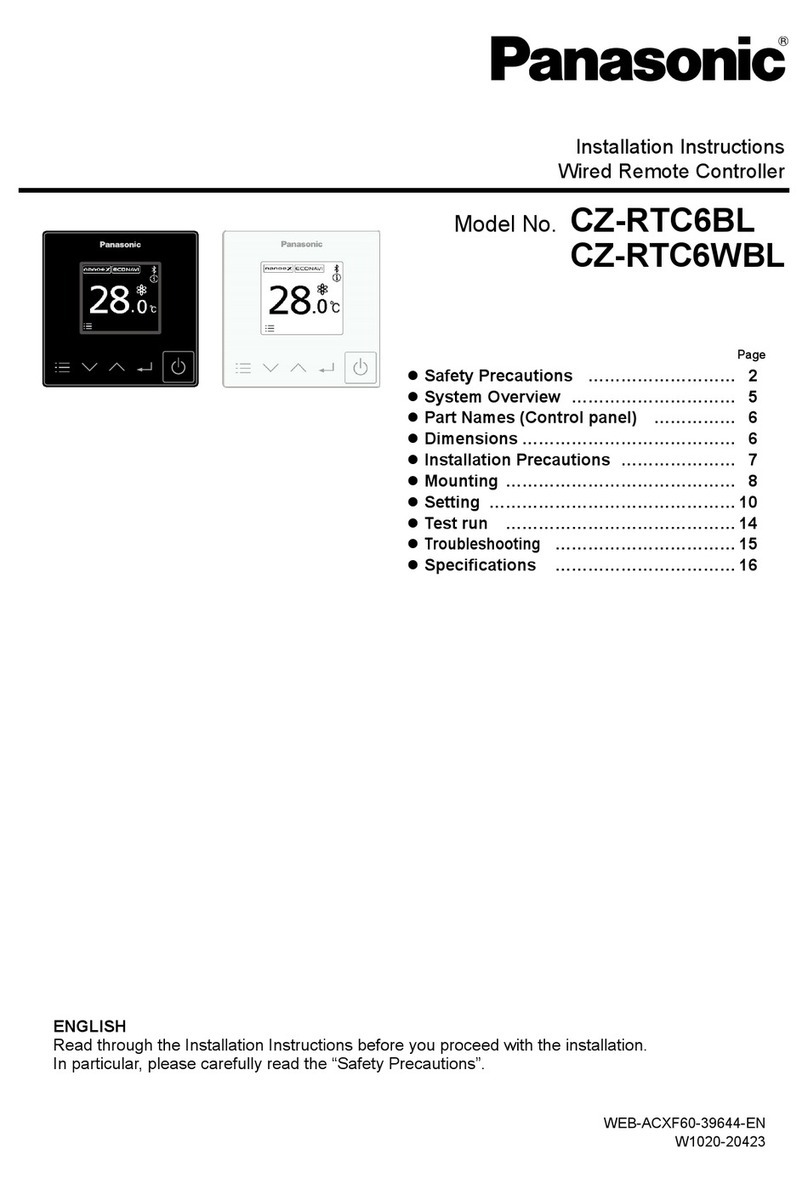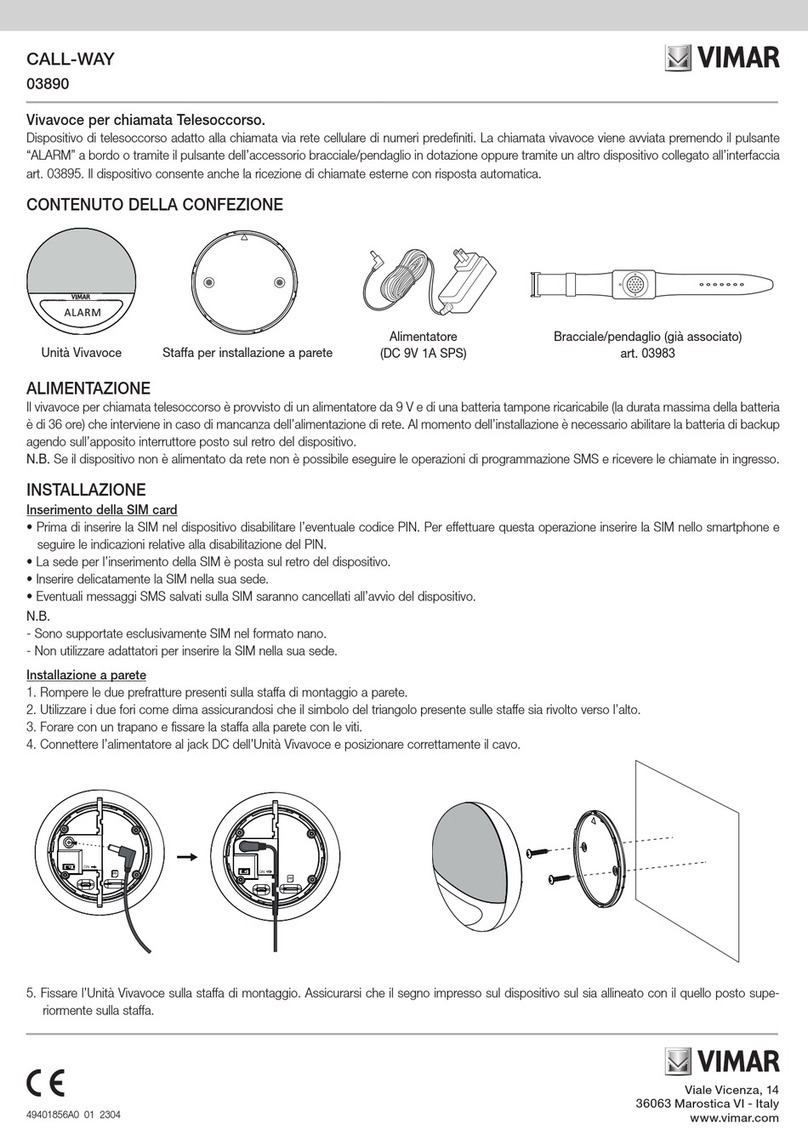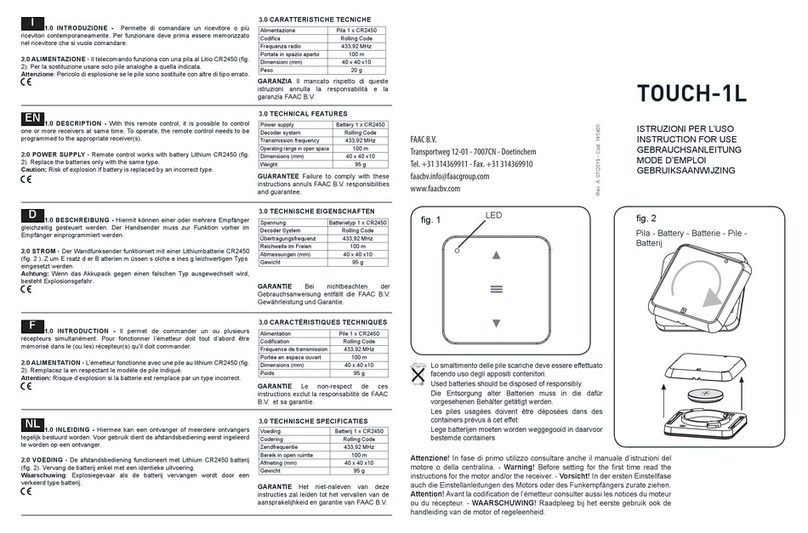ULIFT is a UNIVERSAL product that can be installed anywhere and on
any model in the world!
With one simple upload via smartphone App you can reprogram your
kit in a few seconds, choosing your software from the names of the
available manufacturers.
INSTRUCTIONS
For the correct use of the system, it is necessary to:
• download the device and U-App manual from the ULIFT page:
en.sistematica.it/ulift
• download the U-App from the store (iOS/Android)
• select and download the software for the tail-lift you require from the
list of brands and models available on the U-App of your smartphone/
tablet (contact your supplier if you need one not listed)
• connect the Ubox to the vehicle’s electrical system following the
relative wiring connection diagram provided in this Configuration
Booklet.
HOW TO USE
Power the UBOX paired with the handheld and wait a few seconds.
Press START on the handheld for 2 seconds to enable the UBOX, then
press the desired key on the handheld to operate. To terminate press
STOP.
NOTE: the OPEN and CLOSE functions of the hydraulic tail-lift are
characterized by the need to DOUBLE CLICK the keys to confirm the
operation and ensure the safety of the user or other people in the
surrounding area.
310
MBB PALFINGER
ZEPRO
Key Function Output Wire
Colour
Connection
to the Tail-lift
UP OUT 2 2
DOWN OUT 4 3
CLOSE OUT 1 4
OPEN OUT 3 5
-- -- + POWER POSITIVE POLE
-- -- - POWER NEGATIVE POLE
Key Function Output Wire
Colour
Connection
to the Tail-lift
UP OUT 1 E
DOWN OUT 2 B
CLOSE OUT 1 + OUT 3 E + C
OPEN OUT 2 + OUT 3 B + C
-- -- + POWER POSITIVE POLE
-- -- - POWER NEGATIVE POLE