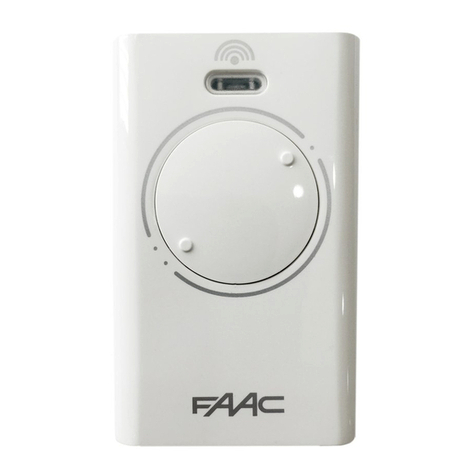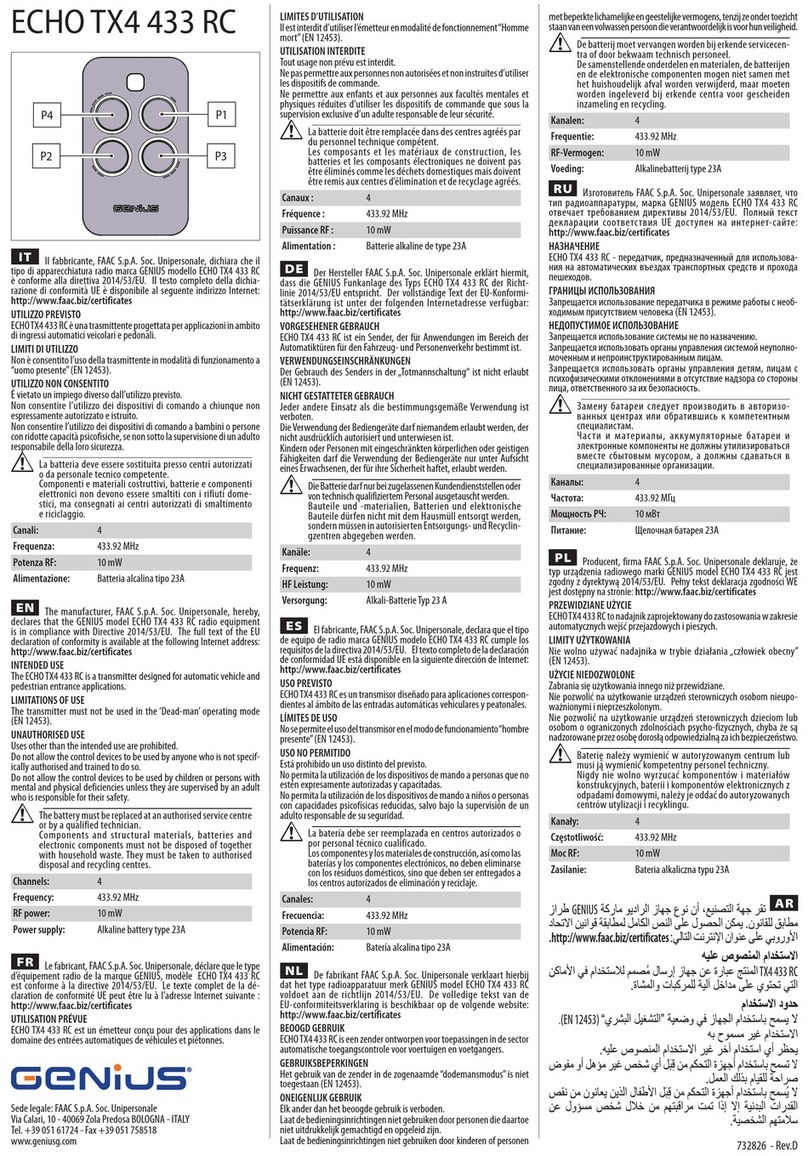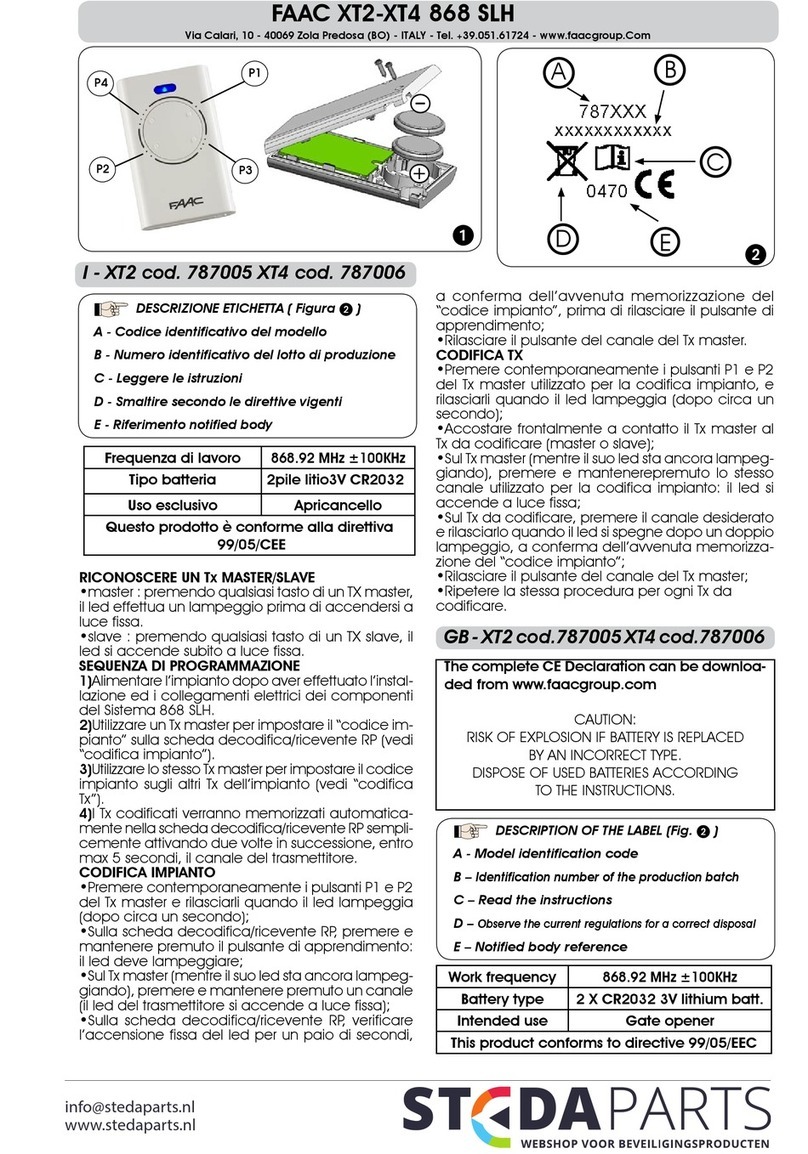+
F1.0 INTRODUCTION - Il permet de commander un ou plusieurs
récepteurs simultanément. Pour fonctionner l’émetteur doit tout d’abord être
mémorisé dans le (ou les) récepteur(s) qu’il doit commander.
2.0 ALIMENTATION - L’émetteur fonctionne avec une pile au lithium CR2450 (g.
2). Remplacez la en respectant le modèle de pile indiqué.
Attention: Risque d’explosion si la batterie est remplacé par un type incorrect.
D1.0 BESCHREIBUNG - Hiermit können einer oder mehrere Empfänger
gleichzeitig gesteuert werden. Der Handsender muss zur Funktion vorher im
Empfänger einprogrammiert werden.
2.0 STROM - Der Wandfunksender funktioniert mit einer Lithiumbatterie CR2450
(g. 2 ). Z um E rsatz d er B atterien m üssen s olche e ines g leichwertigen Typs
eingesetzt werden.
Achtung: Wenn das Akkupack gegen einen falschen Typ ausgewechselt wird,
besteht Explosionsgefahr.
I1.0 INTRODUZIONE - Permette di comandare un ricevitore o più
ricevitori contemporaneamente. Per funzionare deve prima essere memorizzato
nel ricevitore che si vuole comandare.
2.0 ALIMENTAZIONE - Il telecomando funziona con una pila al Litio CR2450 (g.
2). Per la sostituzione usare solo pile analoghe a quella indicata.
Attenzione: Pericolo di esplosione se le pile sono sostituite con altre di tipo errato.
NL 1.0 INLEIDING - Hiermee kan een ontvanger of meerdere ontvangers
tegelijk bestuurd worden. Voor gebruik dient de afstandsbediening eerst ingeleerd
te worden op een ontvanger.
2.0 VOEDING - De afstandsbediening functioneert met Lithium CR2450 batterij
(g. 2). Vervang de batterij enkel met een identieke uitvoering.
Waarschuwing: Explosiegevaar als de batterij vervangen wordt door een
verkeerd type batterij.
EN 1.0 DESCRIPTION - With this remote control, it is possible to control
one or more receivers at same time. To operate, the remote control needs to be
programmed to the appropriate receiver(s).
2.0 POWER SUPPLY - Remote control works with battery Lithium CR2450 (g.
2). Replace the batteries only with the same type.
Caution: Risk of explosion if battery is replaced by an incorrect type.
Alimentazione Pila 1 x CR2450
Codica Rolling Code
Frequenza radio 433,92 MHz
Portata in spazio aperto 100 m
Dimensioni (mm) 40 x 40 x10
Peso 20 g
Power supply Battery 1 x CR2450
Decoder system Rolling Code
Transmission frequency 433,92 MHz
Operating range in open space
100 m
Dimensions (mm) 40 x 40 x10
Weight 95 g
Spannung Batterietyp 1 x CR2450
Decoder System Rolling Code
Übertragungsfrequenz 433,92 MHz
Reichweite im Freien 100 m
Abmessungen (mm) 40 x 40 x10
Gewicht 95 g
Alimentation Pile 1 x CR2450
Codication Rolling Code
Fréquence de transmission 433,92 MHz
Portée en espace ouvert 100 m
Dimensions (mm) 40 x 40 x10
Poids 95 g
Voeding Batterij 1 x CR2450
Codering Rolling Code
Zendfrequentie 433,92 MHz
Bereik in open ruimte 100 m
Afmeting (mm) 40 x 40 x10
Gewicht 95 g
3.0 CARATTERISTICHE TECNICHE
3.0 TECHNICAL FEATURES
3.0 TECHNISCHE EIGENSCHAFTEN
3.0 CARACTÉRISTIQUES TECHNIQUES
3.0 TECHNISCHE SPECIFICATIES
Lo smaltimento delle pile scariche deve essere eettuato
facendo uso degli appositi contenitori.
Used batteries should be disposed of responsibly.
Die Entsorgung alter Batterien muss in die dafür
vorgesehenen Behälter getätigt werden.
Les piles usagées doivent être déposées dans des
containers prévus à cet eet.
Lege batterijen moeten worden weggegooid in daarvoor
bestemde containers
Attenzione! In fase di primo utilizzo consultare anche il manuale d’istruzioni del
motore o della centralina. - Warning! Before setting for the rst time read the
instructions for the motor and/or the receiver. - Vorsicht! In der ersten Einstellfase
auch die Einstellanleitungen des Motors oder des Funkempfängers zurate ziehen.
Attention! Avant la codication de l’émetteur consulter aussi les notices du moteur
ou du récepteur. - WAARSCHUWING! Raadpleeg bij het eerste gebruik ook de
handleiding van de motor of regeleenheid.
Rev: A 07/2019 - Cod: 145905
ISTRUZIONI PER L’USO
INSTRUCTION FOR USE
GEBRAUCHSANLEITUNG
MODE D’EMPLOI
GEBRUIKSAANWIJZING
TOUCH-1L
LED
g. 1 g. 2
Pila - Battery - Batterie - Pile -
Batterij
GARANZIA Il mancato rispetto di queste
istruzioni annulla la responsabilità e la
garanzia FAAC B.V.
GUARANTEE Failure to comply with these
instructions annuls FAAC B.V. responsibilities
and guarantee.
GARANTIE Bei nichtbeachten der
Gebrauchsanweisung entfällt die FAAC B.V.
Gewährleistung und Garantie.
GARANTIE Le non-respect de ces
instructions exclut la responsabilité de FAAC
B.V. et sa garantie.
GARANTIE Het niet-naleven van deze
instructies zal leiden tot het vervallen van de
aansprakelijhkeid en garantie van FAAC B.V.
FAAC B.V.
Transportweg 12-01 - 7007CN - Doetinchem
Tel. +31 314369911 - Fax. +31 314369910
faacbv.info@faacgroup.com
www.faacbv.com