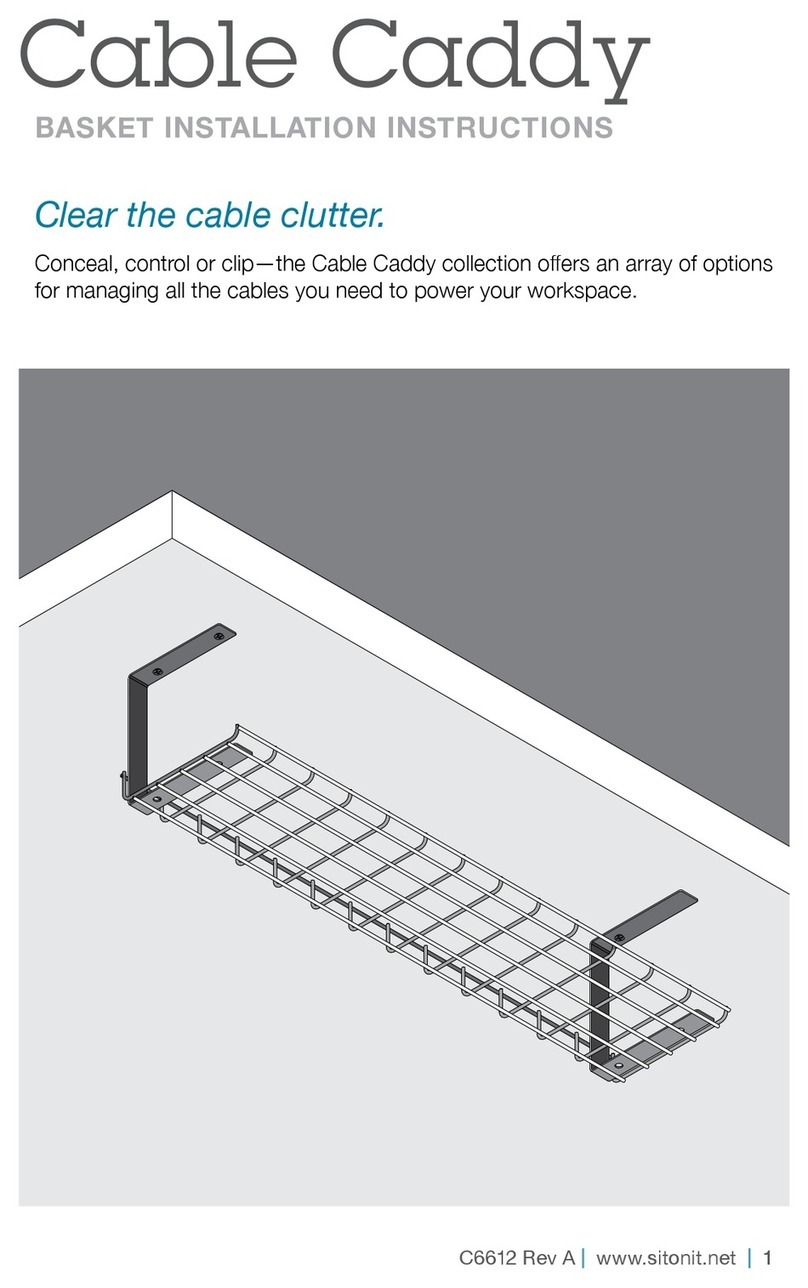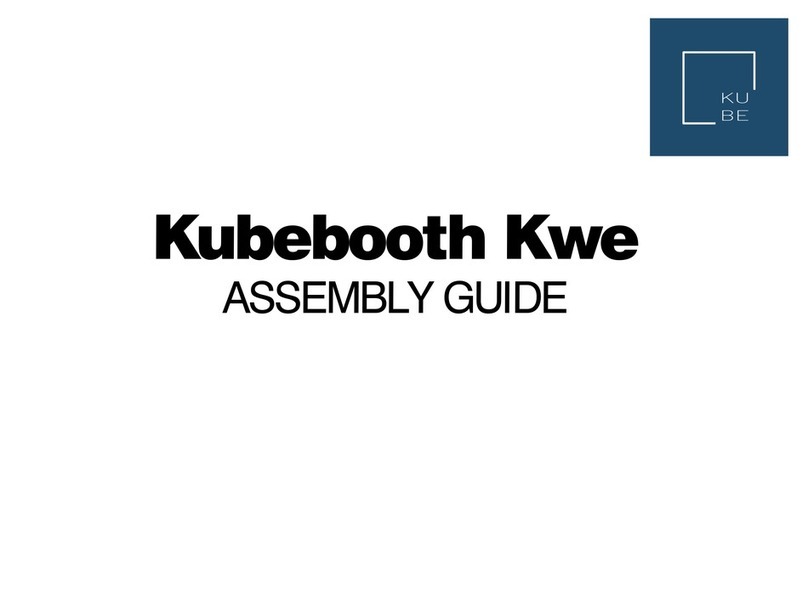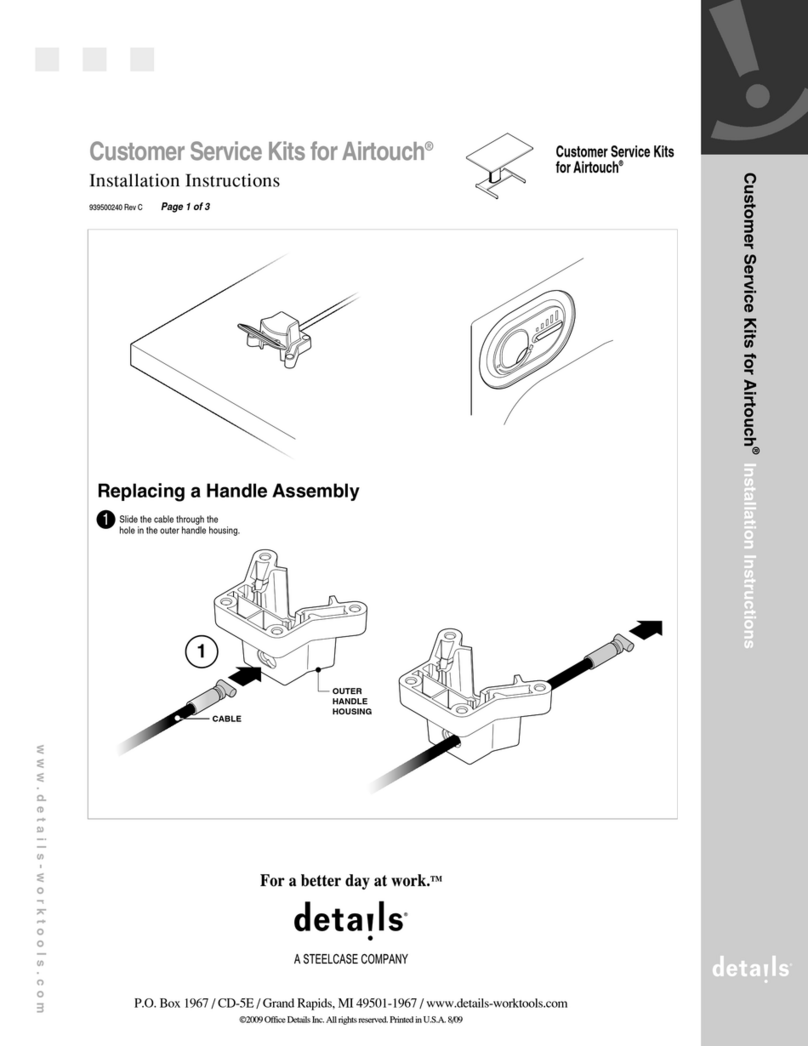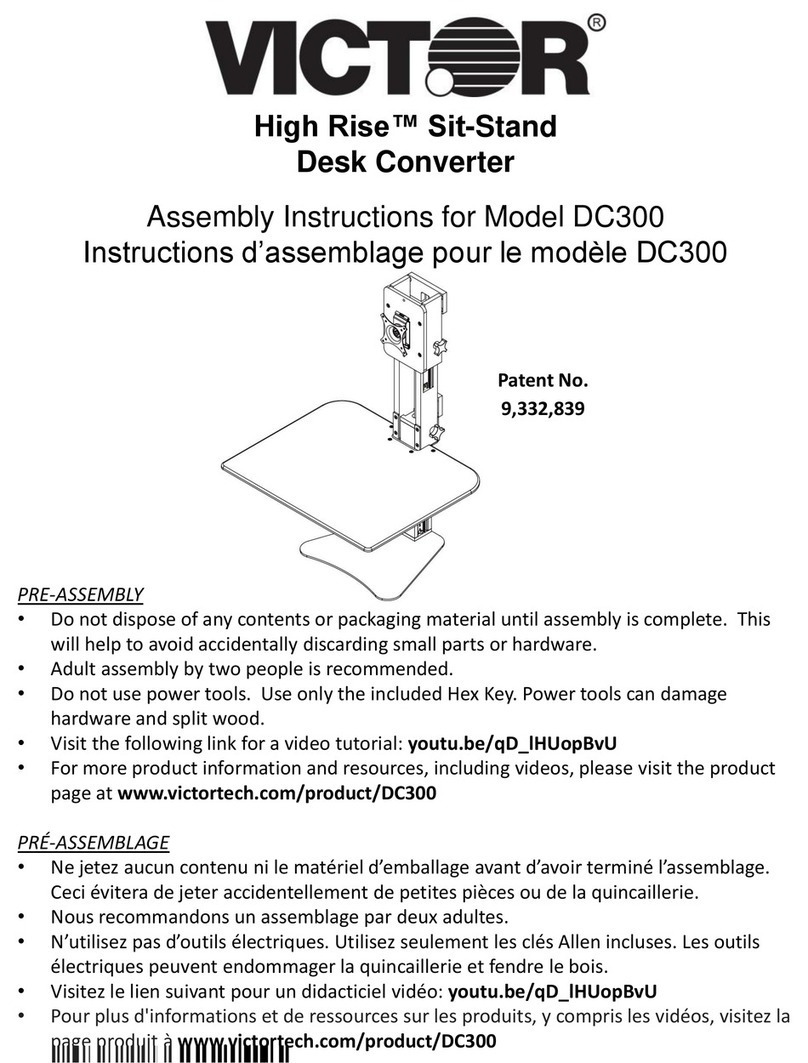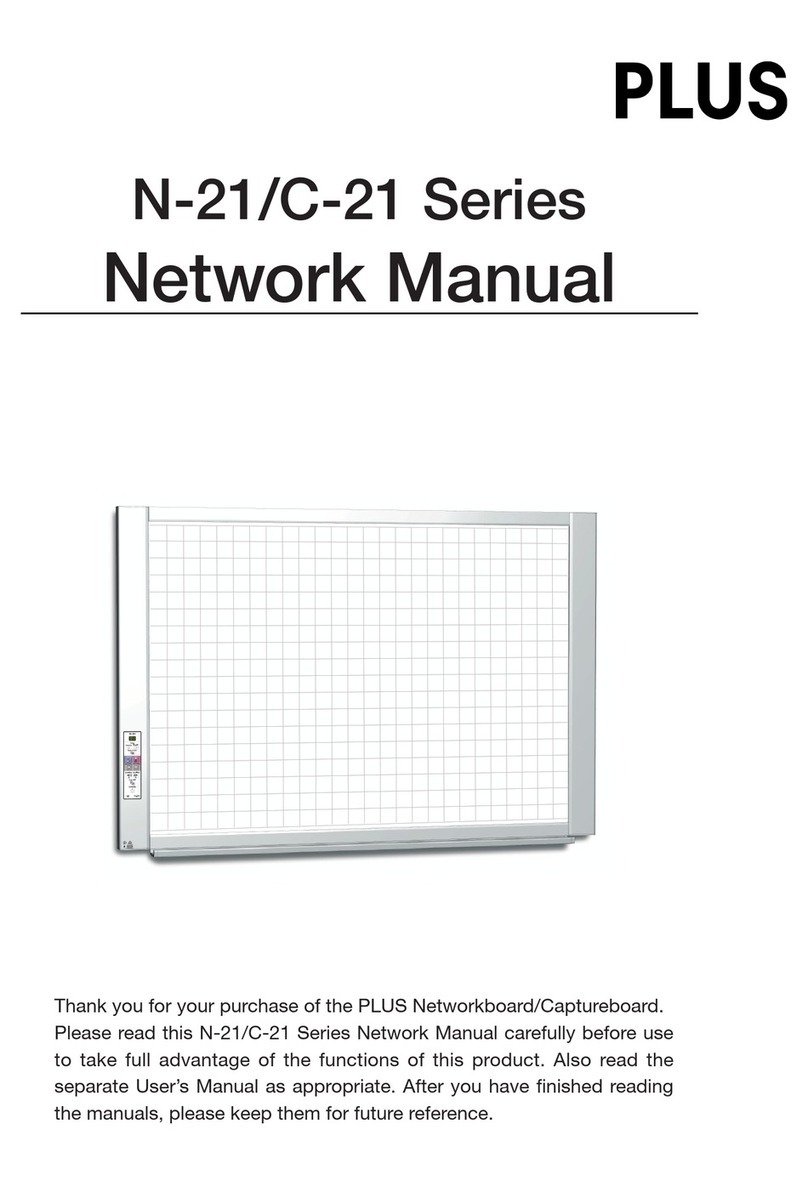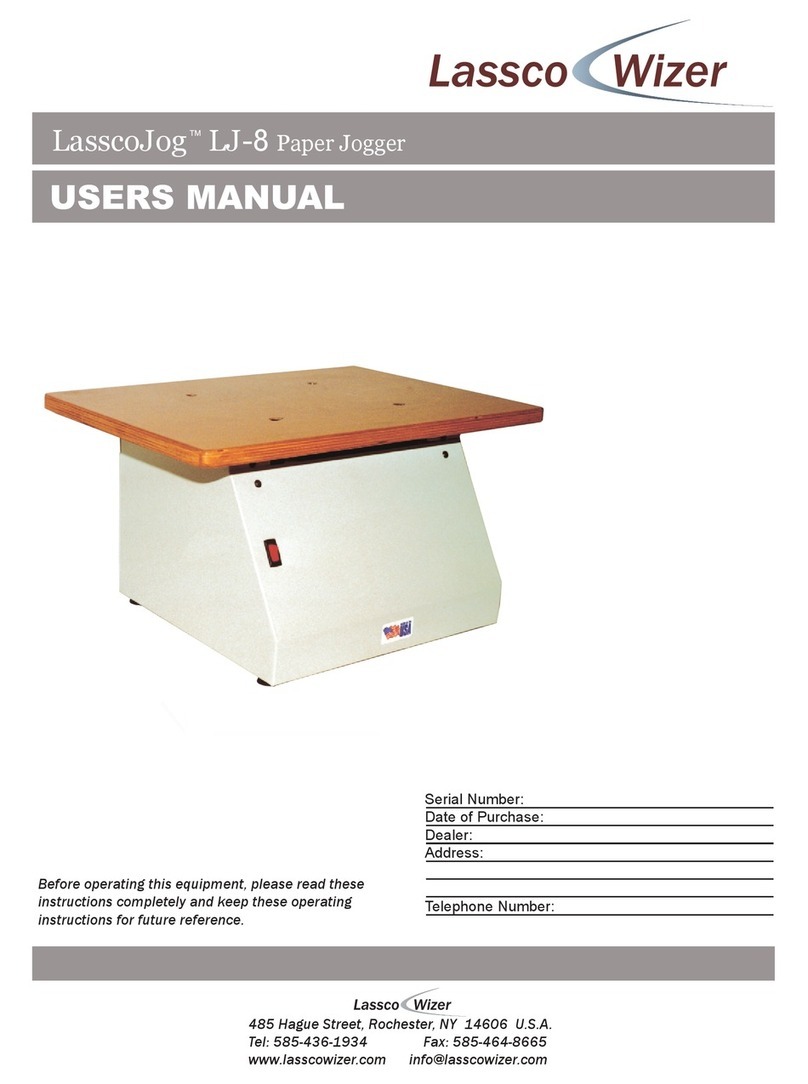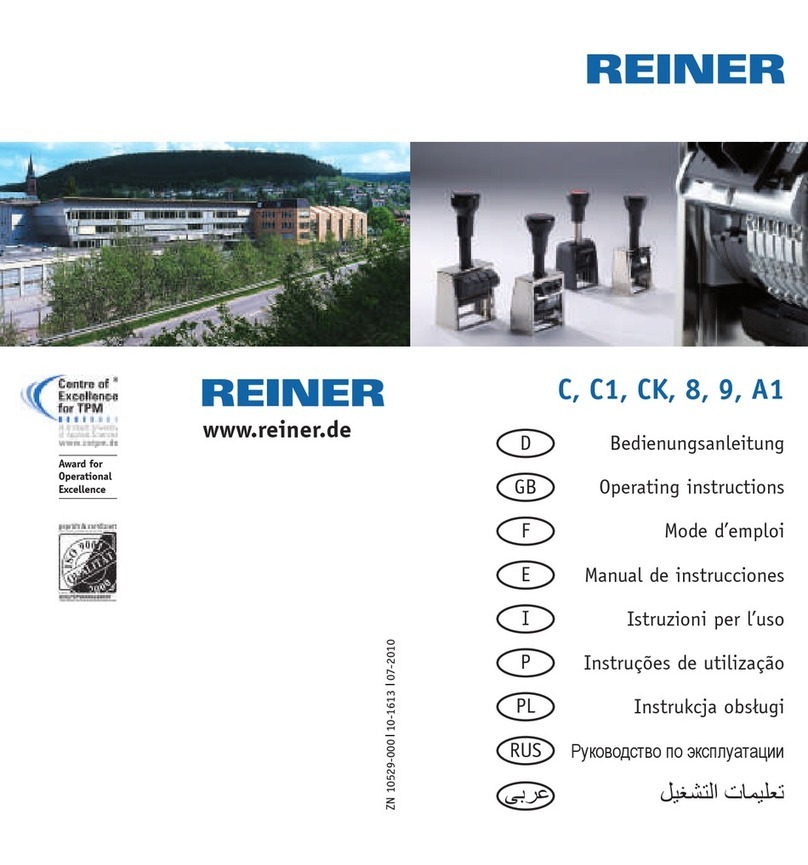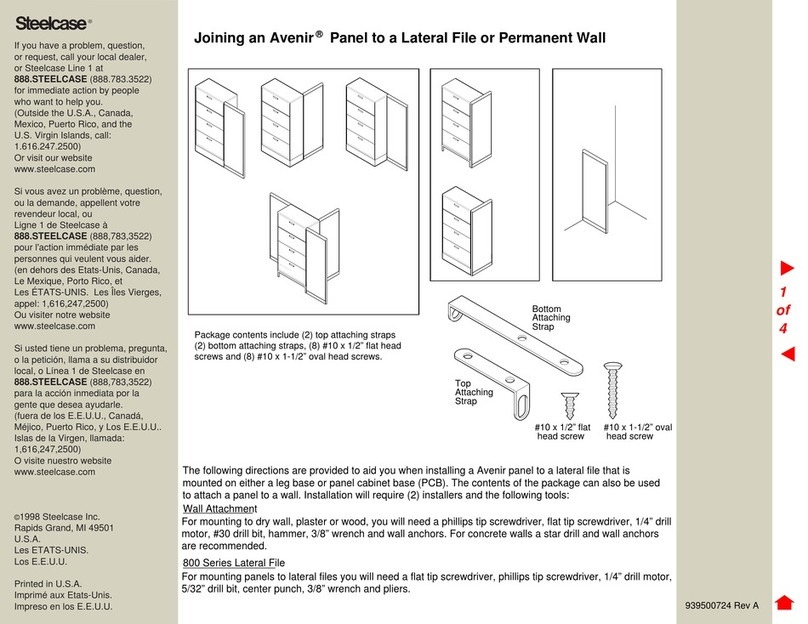SitOnit Seating EDGE MOUNT User manual

C6453 Rev. C
EDGE MOUNT
SCREEN ASSEMBLY INSTRUCTIONS
Now more than ever, our workspaces should be safe—free from distractions, contagions
and anything that gets in the way of productivity. This collection of clear and frosted
acrylic, fabric and whiteboard screens stands ready to provide the privacy, protection and
peace of mind you need in a landscape where the way we interact changes every day.

To report any issues with this product, please contact our customer service department at (888) 274-8664.
For more information, visit www.sitonit.net
EDGE MOUNT SCREEN ASSEMBLY INSTRUCTIONS
REQUIRED TOOLSCOMPONENT LIST
COMPONENTS
1:1 SCALE
2
EDGE MOUNT PARTS
Hex L-Key, 5 mm Size
M6 × 45 mm Screw M6 × 35 mm Screw M6 × 20 mm Screw
Per Mount:
• Edge Mount (1)
• M6 × 20 mm Screw (1)
• M6 × 35 mm Screw (1)
• M6 × 45 mm Screw (1)
(The M6 × 45 mm screw is located in a separate kit with fabric screens.)
Edge Mount
M6 × 20 mm Screw
M6 × 35 mm Screw
M6 × 45 mm Screw

To report any issues with this product, please contact our customer service department at (888) 274-8664.
For more information, visit www.sitonit.net
EDGE MOUNT SCREEN ASSEMBLY INSTRUCTIONS
STEPS
1
3
1. Use the knob to loosen the edge mount's C-bracket, slide the mount onto the edge of the desk
and retighten to attach the mount securely.
Parts and instructions are per mount. There are two mounts included with 17"–54"
screens or three mounts included with 60"–72" screens.

To report any issues with this product, please contact our customer service department at (888) 274-8664.
For more information, visit www.sitonit.net
EDGE MOUNT SCREEN ASSEMBLY INSTRUCTIONS
STEPS
2
4
2. Insert screen into edge mount. Tighten the edge mount using the M6 screw that is appropriate
for the screen material and a 5 mm hex L-key. Do not close. Make sure to leave a gap for
the screen.
Use a M6 × 45mm screw for fabric screens, a M6 × 20 mm screw for acrylic screens or a
M6 × 35 mm screw for whiteboard screens. Note: M6 × 45 mm screws come in a separate kit
with fabric screens.
Parts and instructions are per mount. There are two mounts included with 17"–54"
screens or three mounts included with 60"–72" screens.

C6450 Rev. B
FREESTANDING MOUNT
SCREEN ASSEMBLY INSTRUCTIONS
Now more than ever, our workspaces should be safe—free from distractions, contagions
and anything that gets in the way of productivity. This collection of clear and frosted
acrylic, fabric and whiteboard screens stands ready to provide the privacy, protection and
peace of mind you need in a landscape where the way we interact changes every day.

To report any issues with this product, please contact our customer service department at (888) 274-8664.
For more information, visit www.sitonit.net
FREESTANDING MOUNT SCREEN ASSEMBLY INSTRUCTIONS
REQUIRED TOOLSCOMPONENT LIST
COMPONENTS
1:1 SCALE
2
FREESTANDING MOUNT PARTS
Hex L-Key, 5 mm Size#2 Phillips Screwdriver
M6 × 45 mm Screw M6 × 35 mm Screw M6 × 20 mm Screw M4 × 6 mm Screw
Per Mount:
• U-Bracket (2 Halves)
• Gasket (2)
• Rectangular Base (1)
• M4 × 6 mm Screw (2)
• M6 × 20 mm Screw (1)
• M6 × 35 mm Screw (1)
• M6 × 45 mm Screw (1)
(The M6 × 45 mm screws are located in a
separate kit with fabric screens.)
M4 × 6 mm Screws
U-Bracket (Side A) U-Bracket (Side B)Gaskets
Rectangular Base
M6 × 20 mm Screw
M6 × 35 mm Screw
M6 × 45 mm Screw

To report any issues with this product, please contact our customer service department at (888) 274-8664.
For more information, visit www.sitonit.net
FREESTANDING MOUNT SCREEN ASSEMBLY INSTRUCTIONS
STEPS
1
3
Parts and instructions are per mount. There are two mounts included with 17"–54"
screens or three mounts included with 60"–72" screens.
1. Apply one gasket to each side of the U-bracket.

To report any issues with this product, please contact our customer service department at (888) 274-8664.
For more information, visit www.sitonit.net
FREESTANDING MOUNT SCREEN ASSEMBLY INSTRUCTIONS
STEPS
2
4
Parts and instructions are per mount. There are two mounts included with 17"–54"
screens or three mounts included with 60"–72" screens.
FIGURE A
Fabric
FIGURE B
Acrylic/Whiteboard
2. One side of the U-bracket (side A) has screw holes. Attach the A side of the U-bracket to the
rectangular base using two M4 × 6 mm screws and a #2 Phillips screwdriver.
Note: The base is drilled asymmetrically. For fabric screens, the xed half of the U-bracket will
face towards the long side (see gure A). For acrylic or white board screens, the xed half of
the U-bracket will face towards the shortside (see gure B).

To report any issues with this product, please contact our customer service department at (888) 274-8664.
For more information, visit www.sitonit.net
FREESTANDING MOUNT SCREEN ASSEMBLY INSTRUCTIONS
STEPS
3
5
Parts and instructions are per mount. There are two mounts included with 17"–54"
screens or three mounts included with 60"–72" screens.
3. Slide the B side of the U-bracket onto the A side. Attach the two sides together using the M6
screw that is appropriate for the screen material and a 5 mm hex L-key. Do not close. Make
sure to leave a gap for the screen.
Use a M6 × 45mm screw for fabric screens, a M6 × 20 mm screw for acrylic screens or a
M6 × 35 mm screw for whiteboard screens. Note: M6 × 45 mm screws come in a separate kit
with fabric screens.

To report any issues with this product, please contact our customer service department at (888) 274-8664.
For more information, visit www.sitonit.net
FREESTANDING MOUNT SCREEN ASSEMBLY INSTRUCTIONS
STEPS
4
6
Parts and instructions are per mount. There are two mounts included with 17"–54"
screens or three mounts included with 60"–72" screens.
4. Insert the screen into the assembled freestanding mounts and close the U-brackets by
tightening the M6 screws with the 5 mm L-hex key. Continue until the screen is secure.

C6452 Rev. A
HEIGHT-ADJUSTABLE
SCREEN ASSEMBLY INSTRUCTIONS
With height-adjustable screens, you can easily transform your workspace for face-to-face
collaboration or added privacy. With some quick adjustments, you can lower the screen to
collaborate or raise the screen for individual work.

To report any issues with this product, please contact our customer service department at (888) 552-5699.
For more information, visit www.symmetryoce.com
HEIGHT-ADJUSTABLE SCREEN ASSEMBLY INSTRUCTIONS
REQUIRED TOOLSCOMPONENT LIST
COMPONENTS
1:1 SCALE
2
HEIGHT-ADJUSTABLE MOUNT PARTS
#10 × ¾" Screw #10 × 1" Screw
Per Mount:
• Bracket (2)
• Clamp (2)
• Knob (2)
• #10 × ¾" Screw (10)
• #10 × 1" Screw (10)
Clamps
#10 × ¾" Screws
#10 × 1" Screws
Brackets
Knobs
#2 Phillips
Screwdriver or Bit
3/32" Drill Bit
Cordless Drill/Driver
(Do not overtighten screws.)

To report any issues with this product, please contact our customer service department at (888) 552-5699.
For more information, visit www.symmetryoce.com
HEIGHT-ADJUSTABLE SCREEN ASSEMBLY INSTRUCTIONS
STEPS
1
3
1. When the table and screen are equal lengths, attach the brackets to the underside of the table top, ⅜"
from each end of the table. When the screen is shorter than the table top length, attach the brackets in
the desired locations. The distance between the outside edge of both brackets should be equal to the
length of the divider minus ¾".
For best results, predrill ½" deep pilot holes using a 3/32" diameter drill bit. Then, using a cordless drill
tted with a #2 Phillips bit, attach the brackets to the underside of the table top with ve screws per
bracket. Use the #10 × ¾" screws for a 1" thick table top or the #10 × 1" screws for table tops with a
thickness of greater than 1".
Note: The mount will hang over the
table's back edge. The amount of
overhang will control the size of the
gap between the table and screen.
The gap between the screen and the
table edge must not exceed 1½".
Maximum Gap Must
Not Exceed 1½"
Bracket
Table Top
Screen

To report any issues with this product, please contact our customer service department at (888) 552-5699.
For more information, visit www.symmetryoce.com
HEIGHT-ADJUSTABLE SCREEN ASSEMBLY INSTRUCTIONS
STEPS
2
4
2. Install the knob into the clamp, as shown.
3. Place clamp/knob assembly into the bracket with the open side facing the middle of the
table surface.
3

To report any issues with this product, please contact our customer service department at (888) 552-5699.
For more information, visit www.symmetryoce.com
HEIGHT-ADJUSTABLE SCREEN ASSEMBLY INSTRUCTIONS
STEPS
4
5
4. Insert the screen into the assembled mounts. When the screen is located in the desired position
and is at the desired height, tighten the knobs to hold the screen rmly in place.
To change the height of the screen, loosen the knobs, reposition the screen, and retighten.

C6454 Rev. C
MIDDLE MOUNT
SCREEN ASSEMBLY INSTRUCTIONS
Now more than ever, our workspaces should be safe—free from distractions, contagions
and anything that gets in the way of productivity. This collection of clear and frosted
acrylic, fabric and whiteboard screens stands ready to provide the privacy, protection and
peace of mind you need in a landscape where the way we interact changes every day.

To report any issues with this product, please contact our customer service department at (888) 274-8664.
For more information, visit www.sitonit.net
MIDDLE MOUNT SCREEN ASSEMBLY INSTRUCTIONS
REQUIRED TOOLSCOMPONENT LIST
COMPONENTS
1:1 SCALE
2
MIDDLE MOUNT PARTS
Hex L-Key, 5 mm Size#2 Phillips-Head Screwdriver
M6 × 45 mm Screw M6 × 35 mm Screw M6 × 20 mm Screw M4 × 6 mm Screw
• U-Brackets (2 Halves)
• Gaskets (2)
• Round Base (1)
• Edge Mount (1)
• M4 × 6 mm Screws (2)
• M6 × 20 mm Screws (2)
• M6 × 35 mm Screws (2)
• M6 × 45 mm Screws (2)
(The M6 × 45 mm screws are located in a
separate kit with fabric screens.)
M4 × 6 mm Screws
Edge Mount
U-Bracket (Side A) U-Bracket (Side B)
Round Base
Gaskets
M6 × 20 mm Screws
M6 × 35 mm Screws
M6 × 45 mm Screws

To report any issues with this product, please contact our customer service department at (888) 274-8664.
For more information, visit www.sitonit.net
MIDDLE MOUNT SCREEN ASSEMBLY INSTRUCTIONS
STEPS
1
3
1. Apply one gasket to each side of the U-bracket.
2. Use the knob to loosen the edge mount's C-bracket and slide the mount onto the edge of the
desk. Retighten to attach the mount securely.
2

To report any issues with this product, please contact our customer service department at (888) 274-8664.
For more information, visit www.sitonit.net
MIDDLE MOUNT SCREEN ASSEMBLY INSTRUCTIONS
STEPS
3
4
FIGURE A
Fabric
FIGURE B
Acrylic/Whiteboard
3. Attach one side of the U-bracket (side A) to the round base using two M4 × 6 mm screws and
a #2 Phillips-head screwdriver.
The round base is drilled asymmetrically. For fabric screens, the xed half of the U-bracket will
face towards the long side (see gure A). For acrylic or whiteboard screens, the xed half of
the U-bracket will face towards the short side (see gure B).

To report any issues with this product, please contact our customer service department at (888) 274-8664.
For more information, visit www.sitonit.net
MIDDLE MOUNT SCREEN ASSEMBLY INSTRUCTIONS
STEPS
4
5
4. Slide the B side of the U-bracket onto the A side. Attach the two sides together using the M6
screw that is appropriate for the screen material and a 5 mm hex L-key. Do not close. Make
sure to leave a gap for the screen.
Use a M6 × 45mm screw for fabric screens, a M6 × 20 mm screw for acrylic screens or a
M6 × 35 mm screw for whiteboard screens. Note: M6 × 45 mm screws come in a separate kit
with fabric screens.
Other SitOnit Seating Office Equipment manuals
Popular Office Equipment manuals by other brands
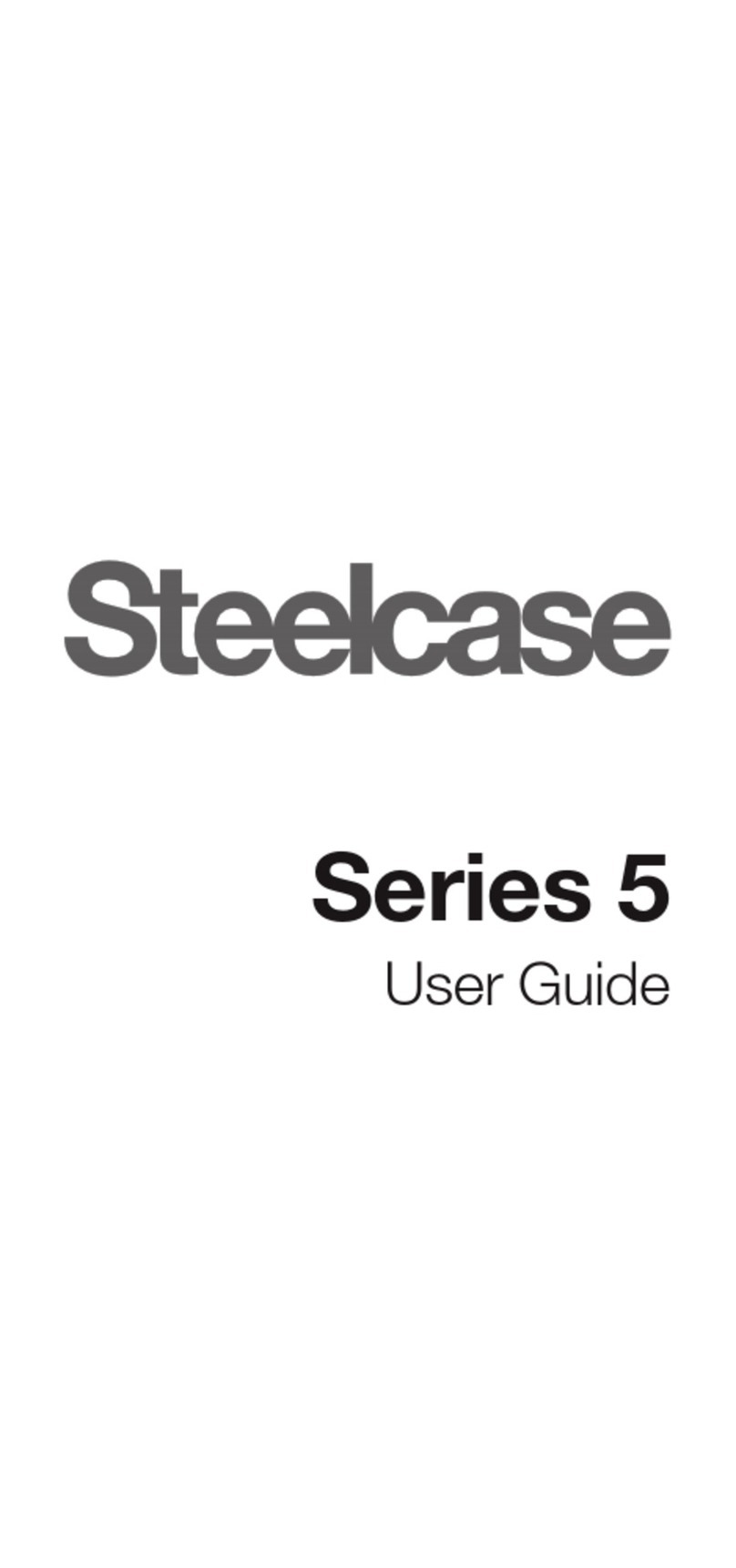
Steelcase
Steelcase Series 5 user guide

Unisto
Unisto Translex S1 HANDLING, CARE & SAFETY INSTRUCTIONS
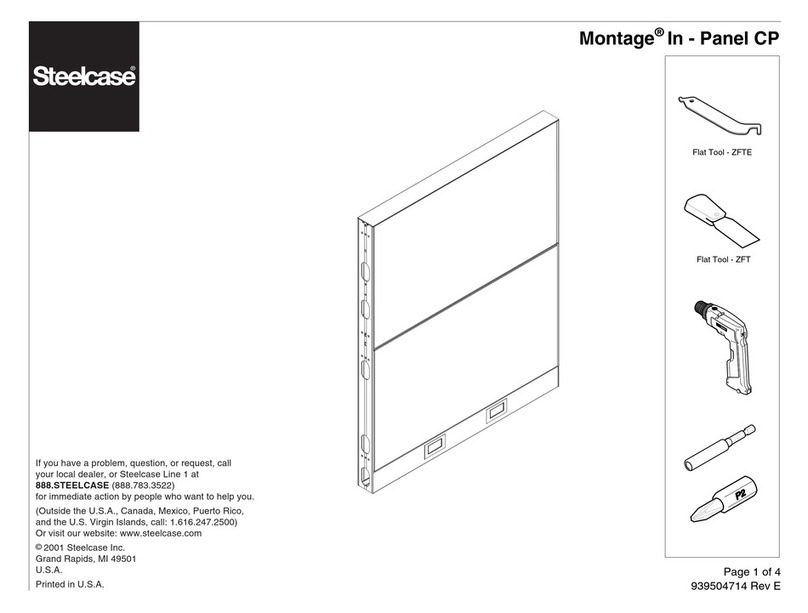
Steelcase
Steelcase Montage In quick start guide
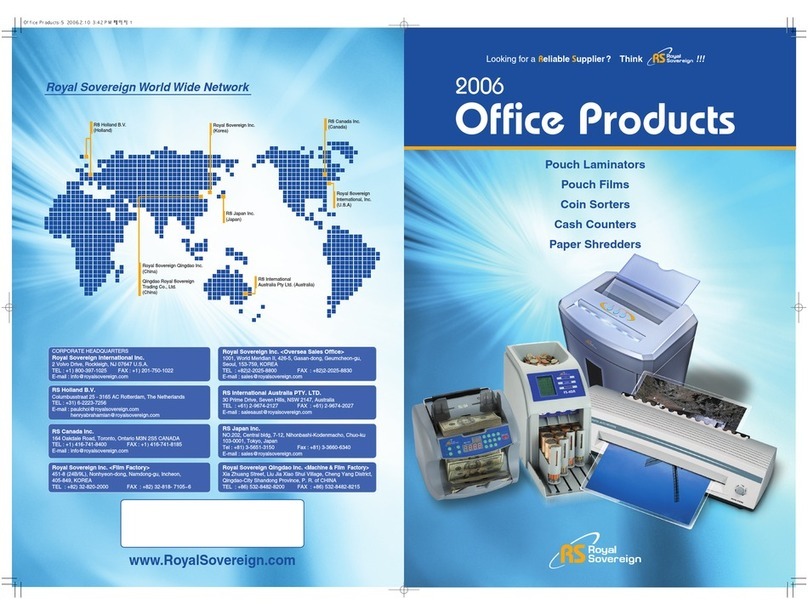
Royal Sovereign
Royal Sovereign EL-9DF Brochure & specs

Xerox
Xerox Color 1000 PressColor 800i Press System administration guide
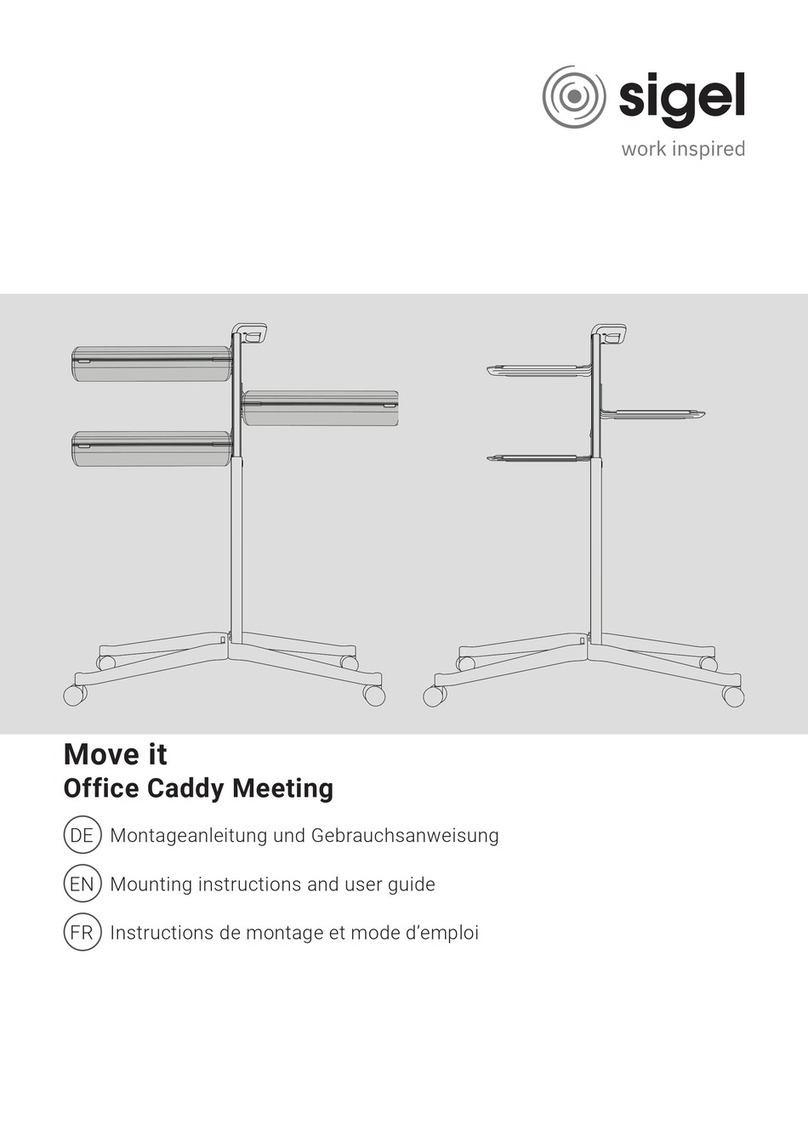
Sigel
Sigel Move it user guide