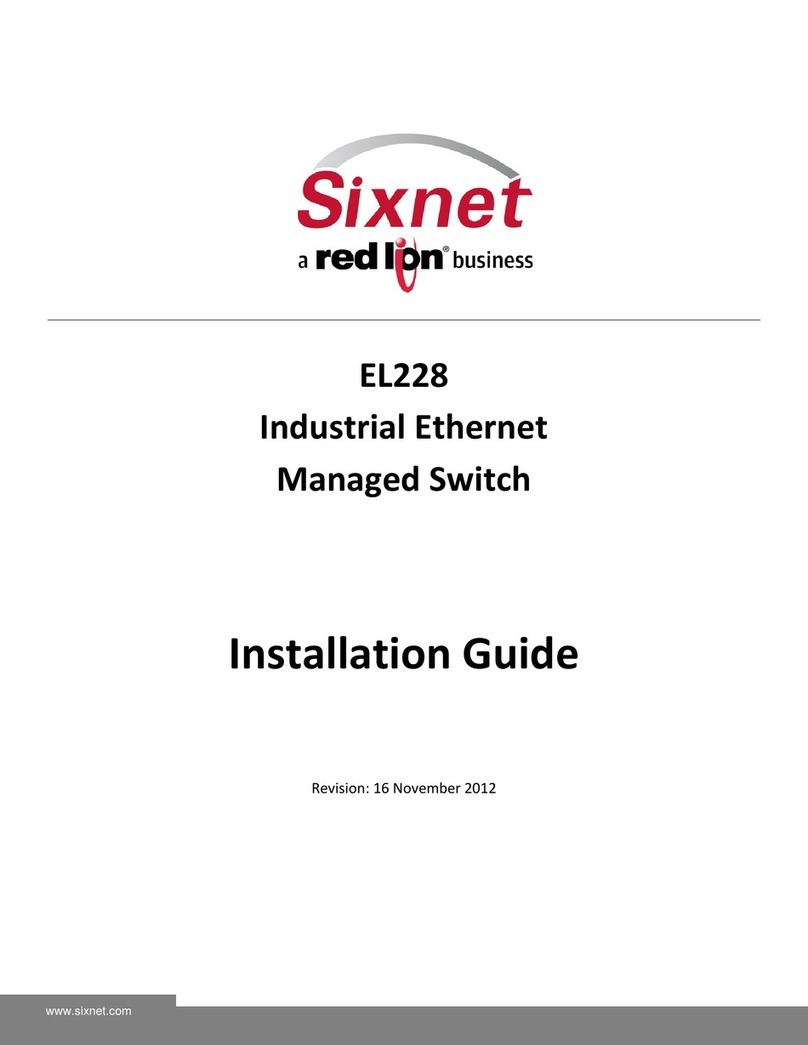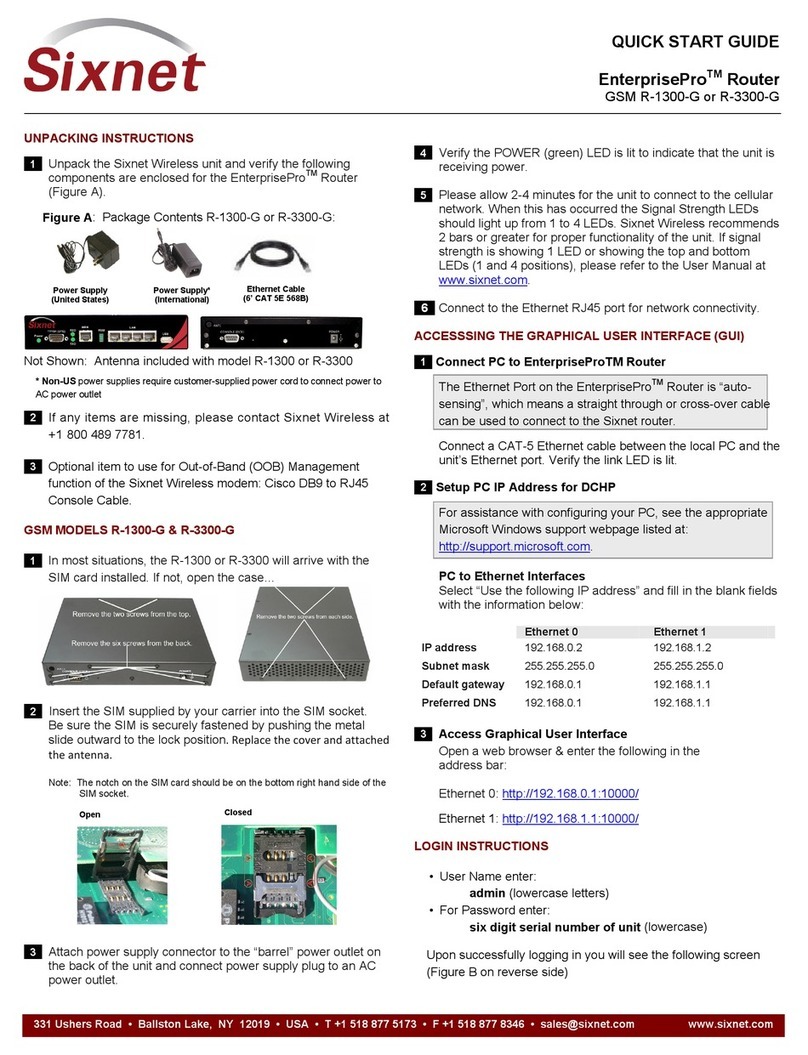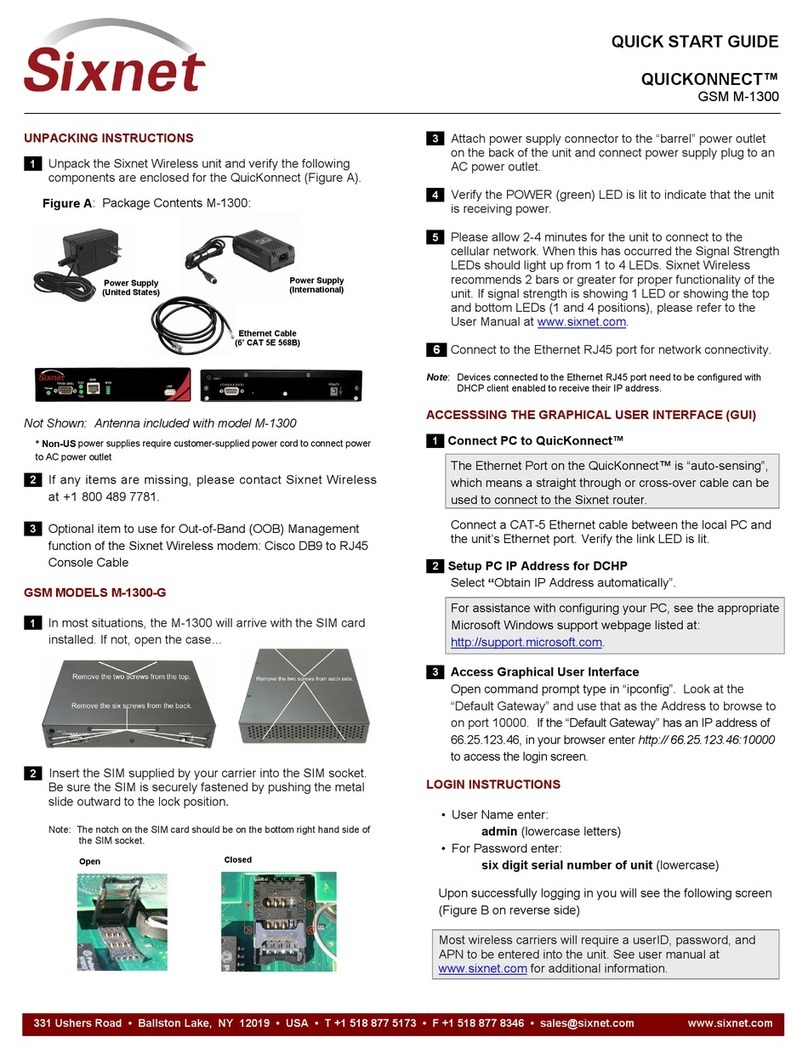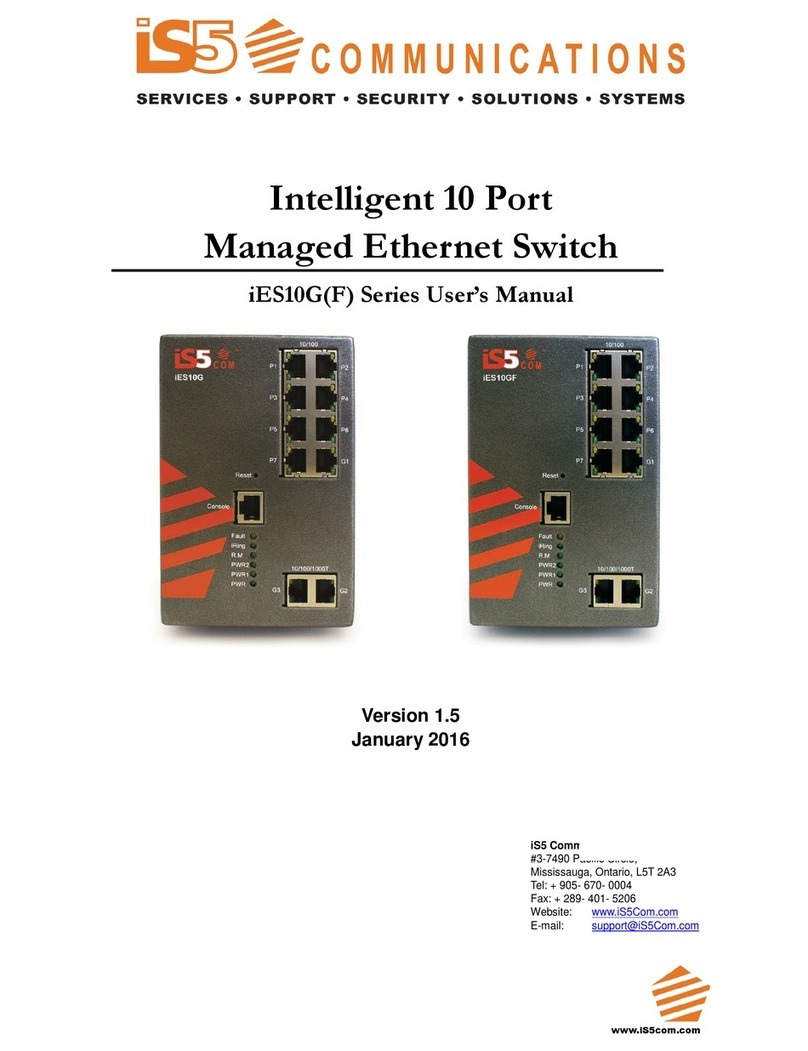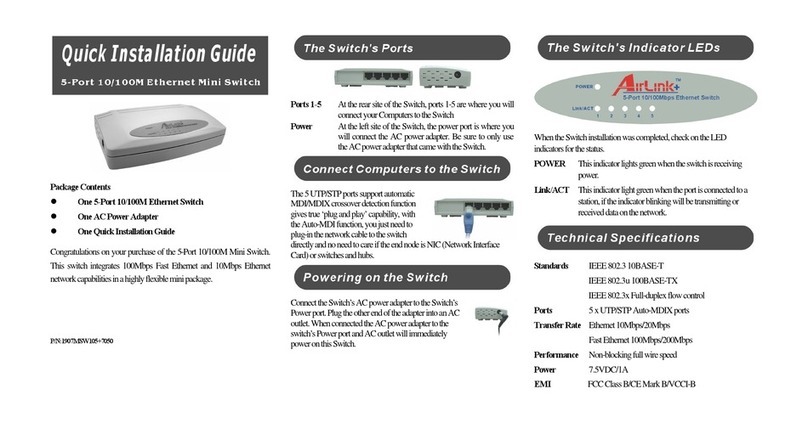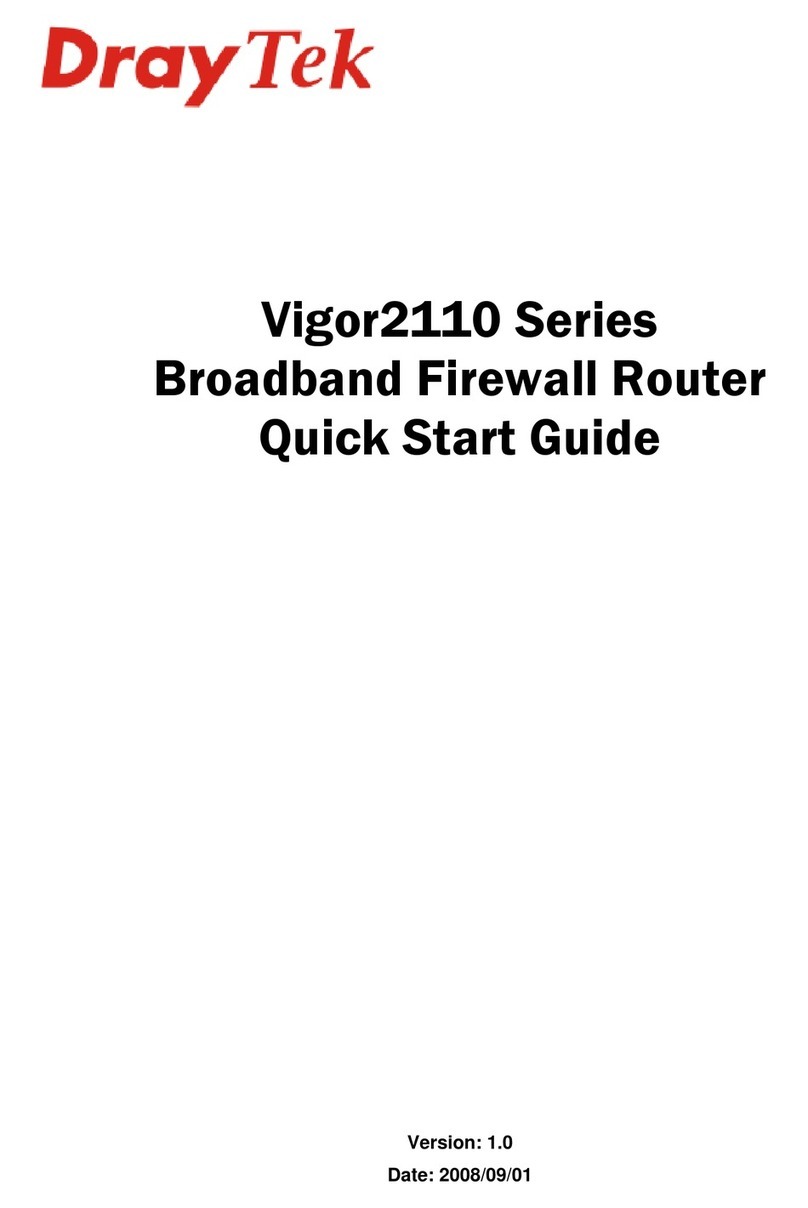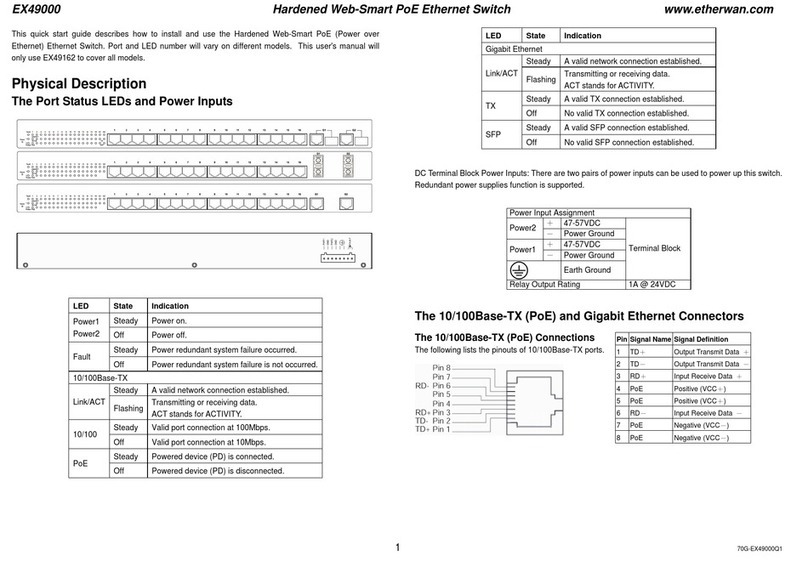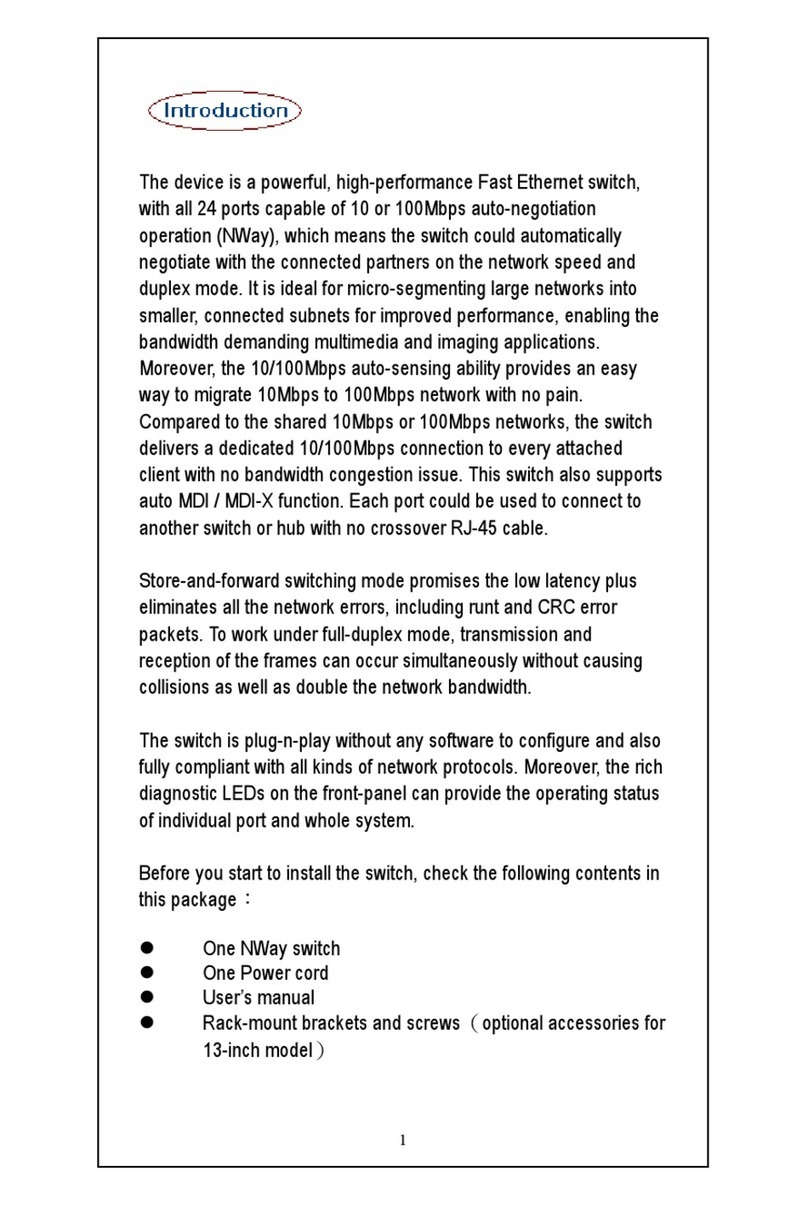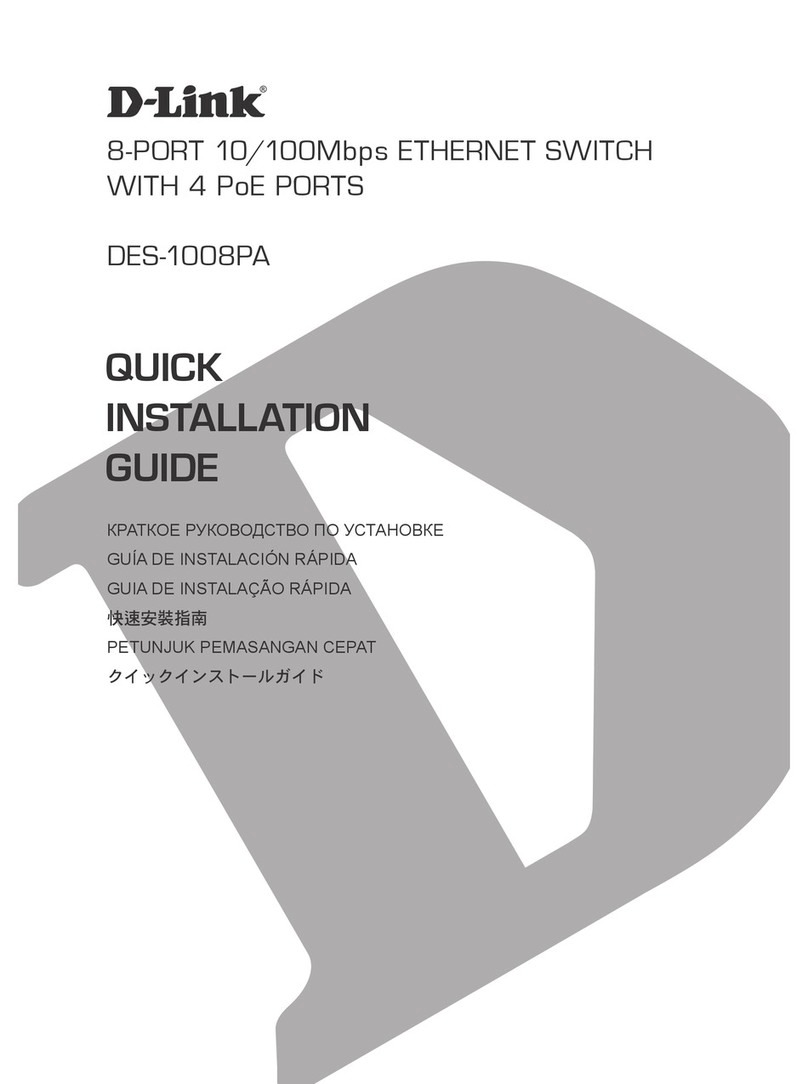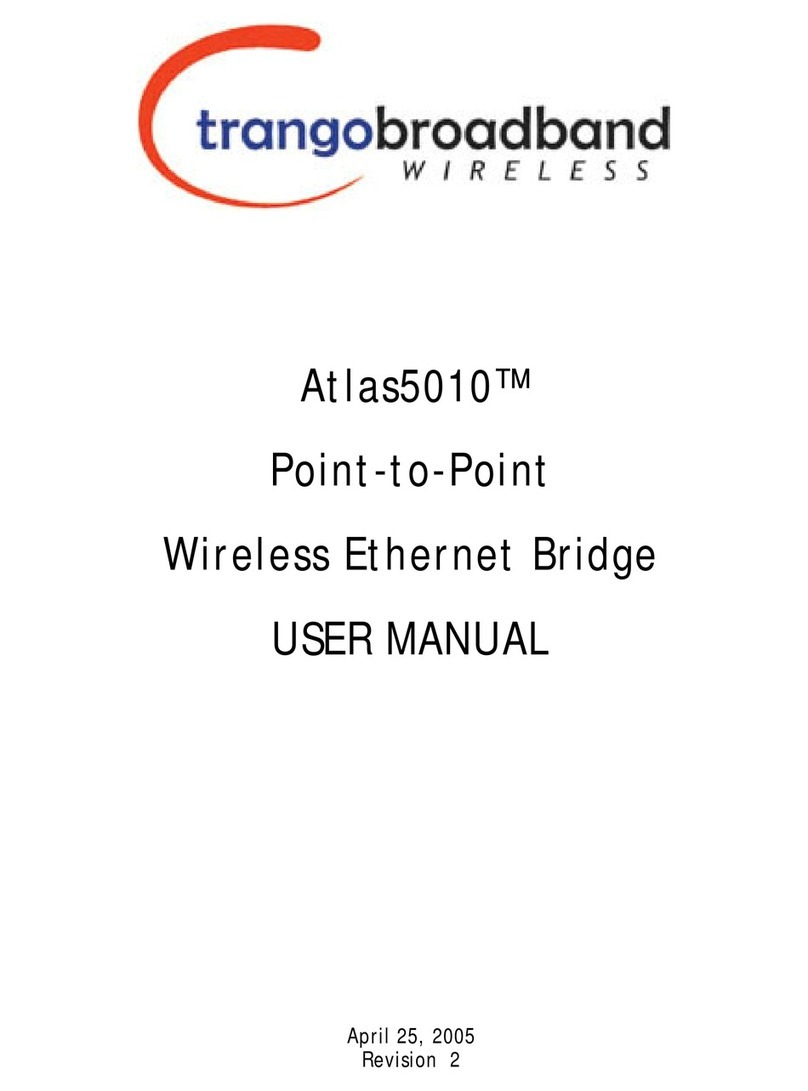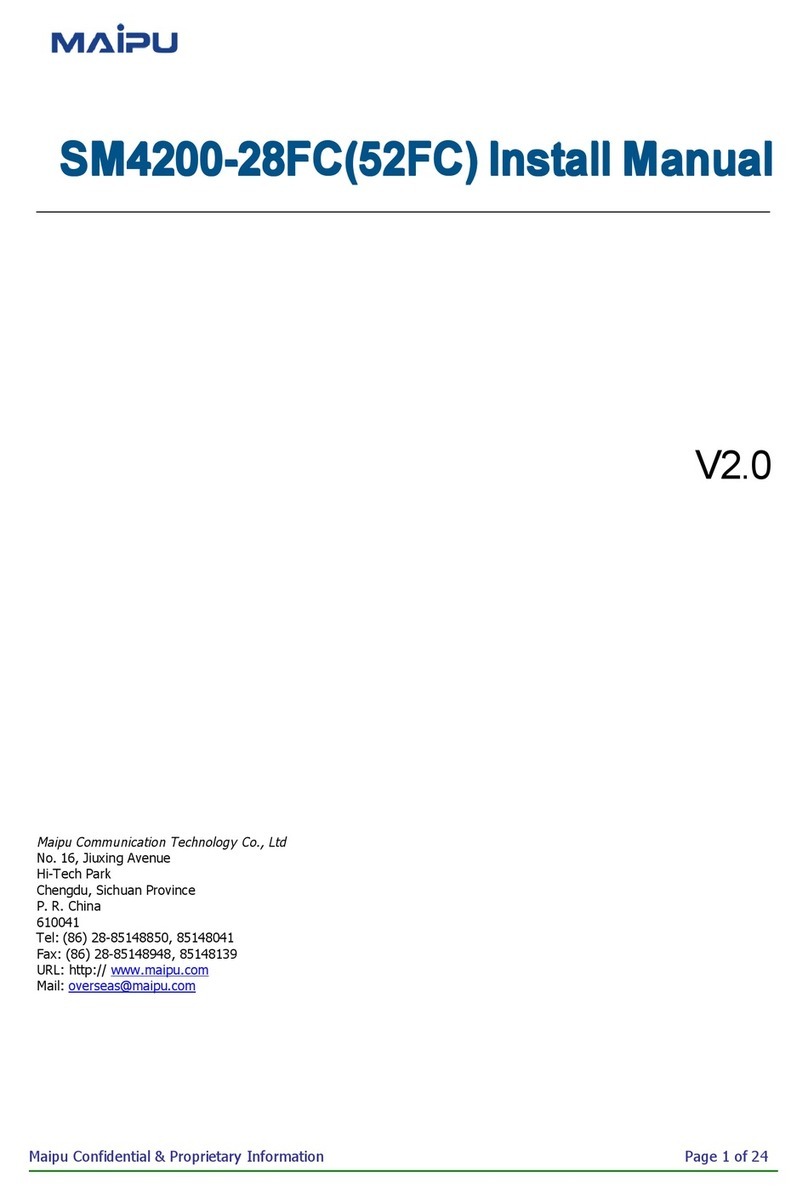Sixnet EL326 User manual

S
ECTION
|
– 1 –
EL 326 Gigabit Ethernet Switch
User Manual
July 28, 2011

S
ECTION
|
– 2 –

S
ECTION
|
– 3 –
EL326 GIGABIT ETHERNET SWITCH
Layer 3 Switch
with 20 10/100/1000BASE-T (RJ-45) Ports,
4 Gigabit Combination Ports (RJ-45/SFP),
2 10-Gigabit Extender Module Slots,
and 2 Stacking Ports
EL326
EL326
E122010/ST-R03
149100000077A

S
ECTION
|
– 4 –

A
BOUT
T
HIS
G
UIDE
– 5 –
ABOUT THIS GUIDE
Purpose This guide gives specific information on how to operate and use the management
functions of the switch.
Audience The guide is intended for use by network administrators who are responsible for
operating and maintaining network equipment; consequently, it assumes a basic
working knowledge of general switch functions, the Internet Protocol (IP), and Simple
Network Management Protocol (SNMP).
Conventions The following conventions are used throughout this guide to show information:
N
OTE
:
Emphasizes important information or calls your attention to related features or
instructions.
C
AUTION
:
Alerts you to a potential hazard that could cause loss of data, or damage
the system or equipment.
W
ARNING
:
Alerts you to a potential hazard that could cause personal injury.
Related Publications The following publication details the hardware features of the switch, including the
physical and performance-related characteristics, and how to install the switch:
The Installation Guide
Also, as part of the switch’s software, there is an online web-based help that describes
all management related features.
Revision History This section summarizes the changes in each revision of this guide.
DECEMBER 2010 RELEASE
This is the third release of this guide. This guide is valid for software release v1.2.2.0.
It includes information on the following change:
The maximum number of rules permitted by the system was updated in the
Command Usage section under "Access Control Lists" on page 315.

A
BOUT
T
HIS
G
UIDE
– 6 –
AUGUST 2010 RELEASE
This is the second release of this guide. This guide is valid for software release
v1.2.2.0. It includes information on the following changes to web pages or command
line interface:
Added information for stacking throughout the manual, including "Initial Switch
Configuration" on page 75, and "Stack Operations" on page 78.
Added web page for "Renumbering the Stack" on page 133.
Added information for configuring 10G modules, see "Port Configuration" on
page 141.
Added section for "Performing Cable Diagnostics" on page 151.
Added “BPDU Flooding” parameter to the STA Global Configuration page (see
"Configuring Global Settings for STA" on page 219) and STA Interface
Configuration page (see "Configuring Interface Settings for STA" on page 225).
Added multicast and unknown unicast parameters to the Storm Control configuration
page (see "Storm Control Configuration" on page 241).
Added description of the CoS to Queue page (see "Mapping CoS Values to Egress
Queues" on page 247).
Added description of the IP DSCP to CoS page (see "Mapping DSCP Priority" on
page 250).
Added description of the IP Precedence to CoS page (see "Mapping IP Precedence"
on page 253).
Added description of the IP Port to CoS page (see "Mapping IP Port Priority" on
page 255).
Modified parameters for the Action field on the DiffServ Configure Policy – Add Rule
page (see "Creating QoS Policies" on page 259).
Added the “MAC Filter ID” parameter to the Network Access – Configure Interface
page (see "Configuring Network Access for Ports" on page 299).
Added the section "Showing TCAM Utilization" on page 319.
Updated Table 26, "Supported Notification Messages," on page 398.
Added section for "Filtering IGMP Query Packets and Multicast Data" on page 441.
Added the “Upstream Source IP” parameter to the MVR – Configure General page
(see Table , "Configuring Global MVR Settings," on page 460).
Updated Table 28, "Show IPv6 Statistics - display description," on page 482.
Added the DHCP Client identifier page (see "Specifying A DHCP Client Identifier" on
page 525).

A
BOUT
T
HIS
G
UIDE
– 7 –
Removed the Routing Protocol > OSPF > Information (Virtual Link) page.
Added the command "switch all renumber" on page 650.
Added the command "show access-list tcam-utilization" on page 651.
Added an “interface” parameter to the command "show running-config" on
page 652.
Added description of the “unit” parameter to the commands "boot system" on
page 660, "copy" on page 661, "delete" on page 664, "dir" on page 664, and
"whichboot" on page 665.
Updated description of 10G ports in the commands "capabilities" on page 851,
"flowcontrol" on page 852, "negotiation" on page 854, and "speed-duplex" on
page 856.
Added mulitcast and unknown unicast parameters to the command "switchport
packet-rate" on page 857.
Added the commands "test cable-diagnostics dsp" on page 864 and "show cable-
diagnostics dsp" on page 865.
Added the chapter for "Automatic Traffic Control Commands" on page 883.
Added the commands "spanning-tree system-bpdu-flooding" on page 910 and
"spanning-tree port-bpdu-flooding" on page 921.
Added the command "switchport dot1q-tunnel service match cvid" on page 946.
Updated parameters for the command "show dot1q-tunnel" on page 949.
Updated Command Usage section for the command "class" on page 990.
Removed the conform-action parameter from the command "police flow" on
page 991, "police srtcm-color" on page 992, and "police trtcm-color" on page 994.
Added the command "set" on page 996.
Removed the “set phb” command.
Added the command "ip igmp query-drop" on page 1027 and "show ip igmp query-
drop" on page 1029.
Added the command "ip multicast-data-drop" on page 1028 and "show ip multicast-
data-drop" on page 1030.
Added the command "mvr upstream-source-ip" on page 1033.
Updated Table 128, "show mvr - display description," on page 1037.
Added the command "ip dhcp client class-id" on page 1093.

A
BOUT
T
HIS
G
UIDE
– 8 –
Updated Command Usage section for the commands "ipv6 address" on page 1137
and "ipv6 address eui-64" on page 1138.
Updated Table 157, "show ipv6 traffic - display description," on page 1147.
Added the section "IPv6 to IPv4 Tunnels" on page 1158.
MAY 2010 RELEASE
This is the first release of this guide. This guide is valid for software release v1.1.1.1.

C
ONTENTS
– 9 –
CONTENTS
ABOUT THIS GUIDE 5
CONTENTS 9
FIGURES 43
TABLES 55
SECTION I GETTING STARTED 61
1INTRODUCTION 63
Key Features 63
Description of Software Features 65
Configuration Backup and Restore 65
Authentication 65
Access Control Lists 65
DHCP 65
Port Configuration 66
Rate Limiting 66
Port Mirroring 66
Port Trunking 66
Broadcast Storm Control 66
Static Addresses 66
IP Address Filtering 66
IEEE 802.1D Bridge 67
Store-and-Forward Switching 67
Spanning Tree Algorithm 67
Virtual LANs 68
IEEE 802.1Q Tunneling (QinQ) 68
Traffic Prioritization 68
Quality of Service 69
IP Routing 69
Equal-cost Multipath Load Balancing 69
Router Redundancy 70

C
ONTENTS
– 10 –
Address Resolution Protocol 70
Multicast Filtering 70
Multicast Routing 70
System Defaults 71
2INITIAL SWITCH CONFIGURATION 75
Connecting to the Switch 75
Configuration Options 75
Required Connections 76
Remote Connections 77
Stack Operations 78
Selecting the Stack Master 78
Selecting the Backup Unit 79
Recovering from Stack Failure or Topology Change 79
Renumbering the Stack 80
Ensuring Consistent Code is Used Across the Stack 80
Basic Configuration 81
Console Connection 81
Setting Passwords 82
Setting an IP Address 82
Enabling SNMP Management Access 87
Managing System Files 90
Saving or Restoring Configuration Settings 90
SECTION II WEB CONFIGURATION 93
3USING THE WEB INTERFACE 95
Connecting to the Web Interface 95
Navigating the Web Browser Interface 96
Home Page 96
Configuration Options 97
Panel Display 97
Main Menu 98
4BASIC MANAGEMENT TASKS 115
Displaying System Information 115
Displaying Switch Hardware/Software Versions 117
Configuring Support for Jumbo Frames 118

C
ONTENTS
– 11 –
Displaying Bridge Extension Capabilities 119
Managing System Files 120
Copying Files via FTP/TFTP or HTTP 120
Saving the Running Configuration to a Local File 123
Setting The Start-Up File 124
Showing System Files 125
Setting the System Clock 125
Setting the Time Manually 126
Configuring SNTP 127
Specifying SNTP Time Servers 128
Setting the Time Zone 129
Console Port Settings 130
Telnet Settings 132
Displaying CPU Utilization 133
Displaying Memory Utilization 134
Renumbering the Stack 135
Resetting the System 136
5INTERFACE CONFIGURATION 141
Port Configuration 141
Configuring by Port List 141
Configuring by Port Range 144
Displaying Connection Status 145
Configuring Port Mirroring 146
Showing Port or Trunk Statistics 148
Performing Cable Diagnostics 152
Trunk Configuration 154
Configuring a Static Trunk 155
Configuring a Dynamic Trunk 157
Displaying LACP Port Counters 162
Displaying LACP Settings and Status for the Local Side 164
Displaying LACP Settings and Status for the Remote Side 165
Sampling Traffic Flows 166
Configuring sFlow Parameters 167
Traffic Segmentation 169
Enabling Traffic Segmentation 169
Configuring Uplink and Downlink Ports 170

C
ONTENTS
– 12 –
VLAN Trunking 171
6 VLAN CONFIGURATION 173
IEEE 802.1Q VLANs 173
Configuring VLAN Groups 176
Adding Static Members to VLANs 178
Configuring Dynamic VLAN Registration 183
Private VLANs 186
Creating Private VLANs 186
Associating Private VLANs 188
Configuring Private VLAN Interfaces 189
IEEE 802.1Q Tunneling 191
Enabling QinQ Tunneling on the Switch 195
Adding an Interface to a QinQ Tunnel 196
Protocol VLANs 197
Configuring Protocol VLAN Groups 198
Mapping Protocol Groups to Interfaces 200
Configuring IP Subnet VLANs 202
Configuring MAC-based VLANs 204
7ADDRESS TABLE SETTINGS 207
Configuring MAC Address Learning 207
Setting Static Addresses 209
Changing the Aging Time 210
Displaying the Dynamic Address Table 211
Clearing the Dynamic Address Table 212
8SPANNING TREE ALGORITHM 215
Overview 215
Configuring Loopback Detection 218
Configuring Global Settings for STA 219
Displaying Global Settings for STA 224
Configuring Interface Settings for STA 225
Displaying Interface Settings for STA 229
Configuring Multiple Spanning Trees 232
Configuring Interface Settings for MSTP 236
9RATE LIMIT CONFIGURATION 239
10 STORM CONTROL CONFIGURATION 241
11 CLASS OF SERVICE 243

C
ONTENTS
– 13 –
Layer 2 Queue Settings 243
Setting the Default Priority for Interfaces 243
Selecting the Queue Mode 244
Mapping CoS Values to Egress Queues 247
Layer 3/4 Priority Settings 249
Mapping DSCP Priority 249
Mapping IP Precedence 251
Mapping IP Port Priority 252
12 QUALITY OF SERVICE 255
Overview 255
Configuring a Class Map 256
Creating QoS Policies 259
Attaching a Policy Map to a Port 269
13 VOIP TRAFFIC CONFIGURATION 271
Overview 271
Configuring VoIP Traffic 271
Configuring Telephony OUI 273
Configuring VoIP Traffic Ports 274
14 SECURITY MEASURES 277
AAA Authorization and Accounting 278
Configuring Local/Remote Logon Authentication 279
Configuring Remote Logon Authentication Servers 280
Configuring AAA Accounting 285
Configuring AAA Authorization 290
Configuring User Accounts 293
Web Authentication 294
Configuring Global Settings for Web Authentication 295
Configuring Interface Settings for Web Authentication 296
Network Access (MAC Address Authentication) 297
Configuring Global Settings for Network Access 299
Configuring Network Access for Ports 300
Configuring Port Link Detection 302
Configuring a MAC Address Filter 303
Displaying Secure MAC Address Information 305
Configuring HTTPS 306
Configuring Global Settings for HTTPS 306

C
ONTENTS
– 14 –
Replacing the Default Secure-site Certificate 308
Configuring the Secure Shell 310
Configuring the SSH Server 312
Generating the Host Key Pair 314
Importing User Public Keys 315
Access Control Lists 317
Setting A Time Range 318
Showing TCAM Utilization 321
Setting the ACL Name and Type 322
Configuring a Standard IPv4 ACL 323
Configuring an Extended IPv4 ACL 325
Configuring a Standard IPv6 ACL 327
Configuring an Extended IPv6 ACL 329
Configuring a MAC ACL 331
Configuring an ARP ACL 333
Binding a Port to an Access Control List 335
ARP Inspection 336
Configuring Global Settings for ARP Inspection 337
Configuring VLAN Settings for ARP Inspection 339
Configuring Interface Settings for ARP Inspection 341
Displaying ARP Inspection Statistics 342
Displaying the ARP Inspection Log 343
Filtering IP Addresses for Management Access 344
Configuring Port Security 346
Configuring 802.1X Port Authentication 348
Configuring 802.1X Global Settings 349
Configuring Port Settings for 802.1X 351
Displaying 802.1X Statistics 355
IP Source Guard 356
Configuring Ports for IP Source Guard 356
Configuring Static Bindings for IP Source Guard 358
Displaying Information for Dynamic IP Source Guard Bindings 361
DHCP Snooping 362
DHCP Snooping Configuration 365
DHCP Snooping VLAN Configuration 366
Configuring Ports for DHCP Snooping 367

C
ONTENTS
– 15 –
Displaying DHCP Snooping Binding Information 368
15 BASIC ADMINISTRATION PROTOCOLS 371
Configuring Event Logging 371
System Log Configuration 371
Remote Log Configuration 374
Sending Simple Mail Transfer Protocol Alerts 375
Link Layer Discovery Protocol 376
Setting LLDP Timing Attributes 377
Configuring LLDP Interface Attributes 379
Displaying LLDP Local Device Information 381
Displaying LLDP Remote Port Information 384
Displaying Device Statistics 388
Simple Network Management Protocol 390
Configuring Global Settings for SNMP 392
Setting the Local Engine ID 393
Specifying a Remote Engine ID 394
Setting SNMPv3 Views 396
Configuring SNMPv3 Groups 399
Setting Community Access Strings 402
Configuring Local SNMPv3 Users 404
Configuring Remote SNMPv3 Users 406
Specifying Trap Managers 409
Remote Monitoring 413
Configuring RMON Alarms 414
Configuring RMON Events 417
Configuring RMON History Samples 419
Configuring RMON Statistical Samples 421
16 MULTICAST FILTERING 425
Overview 425
IGMP Protocol 426
Layer 2 IGMP (Snooping and Query) 427
Configuring IGMP Snooping and Query Parameters 429
Specifying Static Interfaces for a Multicast Router 433
Assigning Interfaces to Multicast Services 435
Setting IGMP Snooping Status per Interface 437
Filtering IGMP Query Packets and Multicast Data 442

C
ONTENTS
– 16 –
Displaying Multicast Groups Discovered by IGMP Snooping 443
Filtering and Throttling IGMP Groups 444
Enabling IGMP Filtering and Throttling 444
Configuring IGMP Filter Profiles 445
Configuring IGMP Filtering and Throttling for Interfaces 448
Layer 3 IGMP (Query used with Multicast Routing) 449
Configuring IGMP Proxy Routing 450
Configuring IGMP Interface Parameters 452
Configuring Static IGMP Group Membership 455
Displaying Multicast Group Information 457
Multicast VLAN Registration 459
Configuring Global MVR Settings 461
Configuring the MVR Group Range 462
Configuring MVR Interface Status 463
Assigning Static Multicast Groups to Interfaces 466
Showing Multicast Groups Assigned to Interfaces 467
17 IP CONFIGURATION 469
Setting the Switch’s IP Address (IP Version 4) 469
Setting the Switch’s IP Address (IP Version 6) 473
Configuring the IPv6 Default Gateway 473
Configuring IPv6 Interface Settings 474
Configuring an IPv6 Address 477
Showing IPv6 Addresses 480
Showing the IPv6 Neighbor Cache 481
Showing IPv6 Statistics 483
Showing the MTU for Responding Destinations 488
18 GENERAL IP ROUTING 491
Overview 491
Initial Configuration 491
IP Routing and Switching 492
Routing Path Management 493
Routing Protocols 494
Configuring IP Routing Interfaces 494
Configuring Local and Remote Interfaces 494
Using the Ping Function 495
Using the Trace Route Function 496

C
ONTENTS
– 17 –
Address Resolution Protocol 497
Basic ARP Configuration 498
Configuring Static ARP Addresses 500
Displaying Dynamic or Local ARP Entries 501
Displaying ARP Statistics 502
Configuring Static Routes 503
Displaying the Routing Table 505
Equal-cost Multipath Routing 506
19 CONFIGURING ROUTER REDUNDANCY 509
Configuring VRRP Groups 510
Displaying VRRP Global Statistics 516
Displaying VRRP Group Statistics 517
20 IP SERVICES 519
Domain Name Service 519
Configuring General DNS Service Parameters 519
Configuring a List of Domain Names 520
Configuring a List of Name Servers 522
Configuring Static DNS Host to Address Entries 523
Displaying the DNS Cache 524
Dynamic Host Configuration Protocol 525
Specifying A DHCP Client Identifier 526
Configuring DHCP Relay Service 527
Configuring the DHCP Server 528
Forwarding UDP Service Requests 535
Enabling the UDP Helper 535
Specifying UDP Destination Ports 536
Specifying The Target Server or Subnet 537
21 UNICAST ROUTING 541
Overview 541
Configuring the Routing Information Protocol 542
Configuring General Protocol Settings 543
Clearing Entries from the Routing Table 546
Specifying Network Interfaces 547
Specifying Passive Interfaces 549
Specifying Static Neighbors 550
Configuring Route Redistribution 551

C
ONTENTS
– 18 –
Specifying an Administrative Distance 553
Configuring Network Interfaces for RIP 554
Displaying RIP Interface Settings 558
Displaying Peer Router Information 559
Resetting RIP Statistics 560
Configuring the Open Shortest Path First Protocol (Version 2) 560
Defining Network Areas Based on Addresses 562
Configuring General Protocol Settings 565
Displaying Administrative Settings and Statistics 568
Adding an NSSA or Stub 570
Configuring NSSA Settings 571
Configuring Stub Settings 574
Displaying Information on NSSA and Stub Areas 576
Configuring Area Ranges (Route Summarization for ABRs) 577
Redistributing External Routes 579
Configuring Summary Addresses (for External AS Routes) 581
Configuring OSPF Interfaces 583
Configuring Virtual Links 589
Displaying Link State Database Information 592
Displaying Information on Neighboring Routers 594
22 MULTICAST ROUTING 597
Overview 597
Configuring Global Settings for Multicast Routing 600
Enabling Multicast Routing Globally 600
Displaying the Multicast Routing Table 601
Configuring PIM for IPv4 604
Enabling PIM Globally 604
Configuring PIM Interface Settings 604
Displaying Neighbor Information 610
Configuring Global PIM-SM Settings 610
Configuring a BSR Candidate 612
Configuring a Static Rendezvous Point 613
Configuring an RP Candidate 615
Displaying the BSR Router 617
Displaying RP Mapping 619
Configuring PIMv6 for IPv6 620

C
ONTENTS
– 19 –
Enabling PIM Globally 620
Configuring PIM Interface Settings 621
Displaying Neighbor Information 624
SECTION III COMMAND LINE INTERFACE 627
23 USING THE COMMAND LINE INTERFACE 629
Accessing the CLI 629
Console Connection 629
Telnet Connection 630
Entering Commands 631
Keywords and Arguments 631
Minimum Abbreviation 631
Command Completion 631
Getting Help on Commands 632
Partial Keyword Lookup 633
Negating the Effect of Commands 633
Using Command History 634
Understanding Command Modes 634
Exec Commands 634
Configuration Commands 635
Command Line Processing 637
CLI Command Groups 638
24 GENERAL COMMANDS 641
prompt 641
reload (Global Configuration) 642
enable 643
quit 644
show history 644
configure 645
disable 646
reload (Privileged Exec) 646
show reload 647
end 647
exit 647
25 SYSTEM MANAGEMENT COMMANDS 649

C
ONTENTS
– 20 –
Device Designation 649
hostname 650
switch all renumber 650
System Status 651
show access-list tcam-utilization 651
show memory 652
show process cpu 652
show running-config 652
show startup-config 654
show system 655
show tech-support 656
show users 656
show version 657
Frame Size 658
jumbo frame 658
Fan Control 659
fan-speed force-full 659
File Management 659
boot system 660
copy 661
delete 664
dir 665
whichboot 666
Line 666
line 667
databits 668
exec-timeout 669
login 669
parity 670
password 671
password-thresh 672
silent-time 673
speed 673
stopbits 674
timeout login response 674
disconnect 675
Other manuals for EL326
3
Table of contents
Other Sixnet Network Router manuals