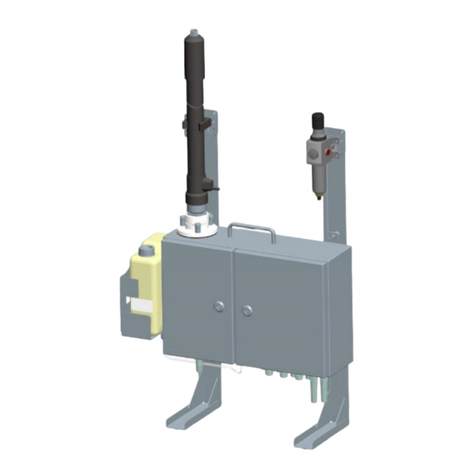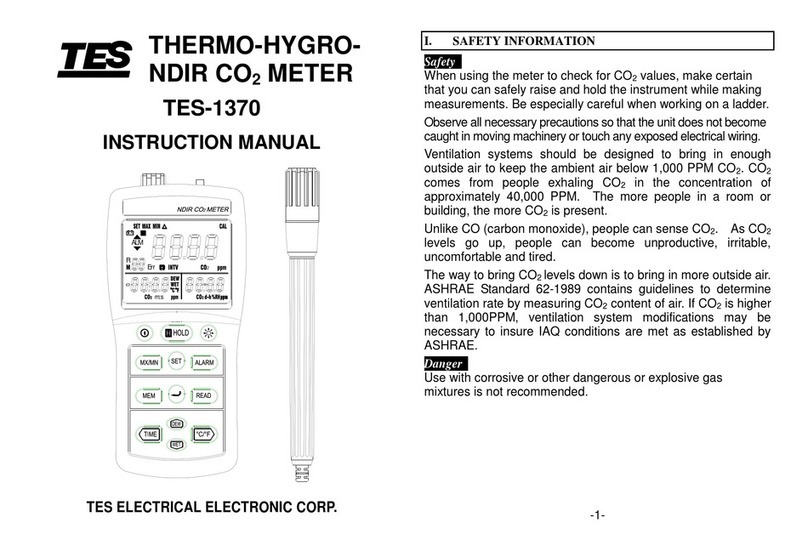SJ MXB User manual

Product Description
Model: MXB
Product Specification
Copyright © 04/2022 by SIN JIA ENTERPRISE COMPANY LIMITED. All rights reserved.
1/6
Digital Pressure Gauge: LCD Display
Digital Pressure Gauge
Bar graph display can prevent over-
pressure
Helps record highest and lowest peak
values effectively
Same material as PCE Deutschland
GmbH
Connection location
Bottom mount, back mount,
with/without flange, bottom mount
with cooling element
Nominal size
2.5", 3", 4"
Scale ranges
0 ... 5 kPa to 0 ... 100 MPa, or other
equivalent units of pressure, vacuum
or compound
Pressure units
MPa, kg/cm2, bar, psi, mmH2O, kPa,
Pa, inWC, mbar, mH2O, inHg, mmHg,
Torr (Up to 8 units can be switched,
if not specified, the engineer will
select it according to the pressure
range)
Accuracy
±0.4% F.S. (standard), ±0.2% F.S.
Process connection
304 SS
PT: 1/4", 1/2"
G: 1/8", 1/4", 3/8", 1/2", 7/8"
NPT: 1/4", 1/2"
M: 12*1.5, 10*1.0, 10*1.5, 14*1.5,
20*1.5

Copyright © 04/2022 by SIN JIA ENTERPRISE COMPANY LIMITED. All rights reserved.
Product Specification
2/6
Power supply
2.5" bottom mount, 3": AAA bat-
tery*3
2.5" back mount, back mount with
flange: AAA battery*4
4": AA battery*3
Optional external power supply:
DC24V, DC5V, or with other trans-
formers such as AC110V. You need
to open the top cover to replace the
battery of 2.5" back mount type.
Protection level
IP40
Battery life
3500 hours
Can be used for half a year to 1 year
without the backlight, and can be
used for about 8 months when it is
turned on continuously.
Case/Ring
304 SS
Panel
Acrylic
Diaphragm
316 SS
Medium temperature
-35°C ... 60°C
Display
5.5 digits
LCD, switchable backlight button
Response time
18 times/sec

Connection location
Copyright © 04/2022 by SIN JIA ENTERPRISE COMPANY LIMITED. All rights reserved.
Interface Description
3/6
Connection location
A AD BD
NS
2.5"
3"
4"
V
V
V
AC
-
V
-
V
V
V
V
V
V
MAX
MIN
Bar graph
Peak value
Highest peak
Lowest peak
Battery status
Current pressure
Pressure unit
A-Bottom mount AC-Bottom mount with cooling
element
AD-Center back mount BD-Center back mount with flange

Dimensions
Copyright © 04/2022 by SIN JIA ENTERPRISE COMPANY LIMITED. All rights reserved.
4/6
Dimensions (mm)
NS
2.5"
3"
4"
①② ③
24
24
24
40
51
48
67
81
100
Dimensions (mm)
NS
3"
①② ③ ④ ⑤ ⑥ ⑦
80.6 63.8 31 48.3 79.8 29 M20*1.5
AC-Bottom mount with cooling
element
A-Bottom mount
SW

Dimensions
Copyright © 04/2022 by SIN JIA ENTERPRISE COMPANY LIMITED. All rights reserved.
5/6
Dimensions (mm)
NS
2.5"
3"
4"
①② ③ ④ ⑤ ⑥ ⑦
6.5*5.5
4.5*3
5.5*3
89
107
135
69
71.5
97
62
76
103
29.5
38
33
10.5
12.5
16
1/4"
1/4"
1/4"
Dimensions (mm)
NS
2.5"
3"
4"
①② ③ ④ ⑤
1/4"
1/4"
1/4"
10.5
12.5
16
69
71.5
97
62
76
103
27
27
27
BD-Center back mount with
flange
AD-Center back mount

6/6
※ Ordering information
Model / Connection location / Nominal size / Scale range / Accuracy /
Process connection / Options
SIN JIA ENTERPRISE COMPANY LIMITED
TEL: +886-2-2550-4512
FAX: +886-2-2550-4510
www.sj-gauge.com
No.3, Ln. 71, Chifeng St., Datong Dist., Taipei City 103, Taiwan
For any changes to the specifications of this catalogue,the latest version shall prevail.

Operation Manual
Key functions
How to set constant backlight?
LCD Digital Display
Model:MXB
Copyright © 02/2022 by SIN JIA ENTERPRISE COMPANY LIMITED. All rights reserved.
1/2
How to reset?
1. Turn on.
2. Press and hold (4) BACKLIGHT to enter the menu.
3. Press (4) BACKLIGHT to change the ones digit to 0.
4. Press (3) ZERO/UNIT to switch to the tens digit, and press (4) BACKLIGHT to set the value to 0.
※ Do not set numbers other than 00, otherwise it will affect the factory settings and cause program
confusion。
5. And press (1) PEAK again to complete the constant backlight setting.
1. Turn on.
2. Press and hold (4) BACKLIGHT to enter the menu.
3. Press (4) BACKLIGHT to change the ones digit to 9.
4. Press (3) ZERO/UNIT to switch to the tens digit, and press (4) BACKLIGHT to set the value to 9.
5. And press (1) PEAK to complete resetting.
How to get back when accidently access the menu?
Press (1) PEAK to return to measurement mode.
(1) PEAK
Press and hold to clear value
Press to switch to highest or
lowest peak
(2) POWER
Press and hold to
turn on or turn off (3) UNIT/ZERO
Press to switch the unit
Press and hold to zeroing
(4) BACKLIGHT
Press to turn on the backlight
Press and hold to set the
contant time
Display

LCD Digital Display
Model:MXB Operation Manual
How to adjust the update frequence?
How to set the automatic shutdown time?
Copyright © 02/2022 by SIN JIA ENTERPRISE COMPANY LIMITED. All rights reserved.
2/2
[Enter the menu]
1. Turn on.
2. Long press (4) BACKLIGHT to enter the first level menu.
3. Press (4) BACKLIGHT to toggle the ones digit to 6.
4. Press (3) ZERO/UNIT to switch to the tens digit, then press (4) BACKLIGHT to set the value to 9.
5. Press (1) PEAK to confirm to enter the second level menu.
[Setting]
6. Press (3) ZERO/UNIT or (4) BACKLIGHT to switch the screen to "SEF9", then press (1) PEAK to enter
the frequency setting.
7. The default value is "01", press (4) BACKLIGHT to adjust the value. (The larger the number, the
lower the update frequency and the more stable the display.)
[Exit the menu]
8. Press (1) PEAK to return to the second level menu.
9. Press (3) ZERO/UNIT or (4) BACKLIGHT to switch the screen to "SOUt", then press (1) PEAK to
complete the frequency setting.
[Enter the menu]
1. Turn on.
2. Long press (4) BACKLIGHT to enter the first level menu.
3. Press (4) BACKLIGHT to toggle the ones digit to 6.
4. Press (3) ZERO/UNIT to switch to the tens digit, then press (4) BACKLIGHT to set the value to 9.
5. Press (1) PEAK to confirm to enter the second level menu.
[Setting]
6. Press (3) ZERO/UNIT or (4) BACKLIGHT to switch the screen to "CLtt", then press (1) PEAK to enter
the shutdown setting.
7. The default value is "00", press (4) BACKLIGHT to adjust the value. (Number 01 is 1 minute, number
02 is 2 minutes, etc.)
[Exit the menu]
8. Press (1) PEAK to return to the second level menu.
9. Press (3) ZERO/UNIT or (4) BACKLIGHT to switch the screen to "SOUt", then press (1) PEAK to
complete the shutdown setting.
Table of contents
Other SJ Measuring Instrument manuals