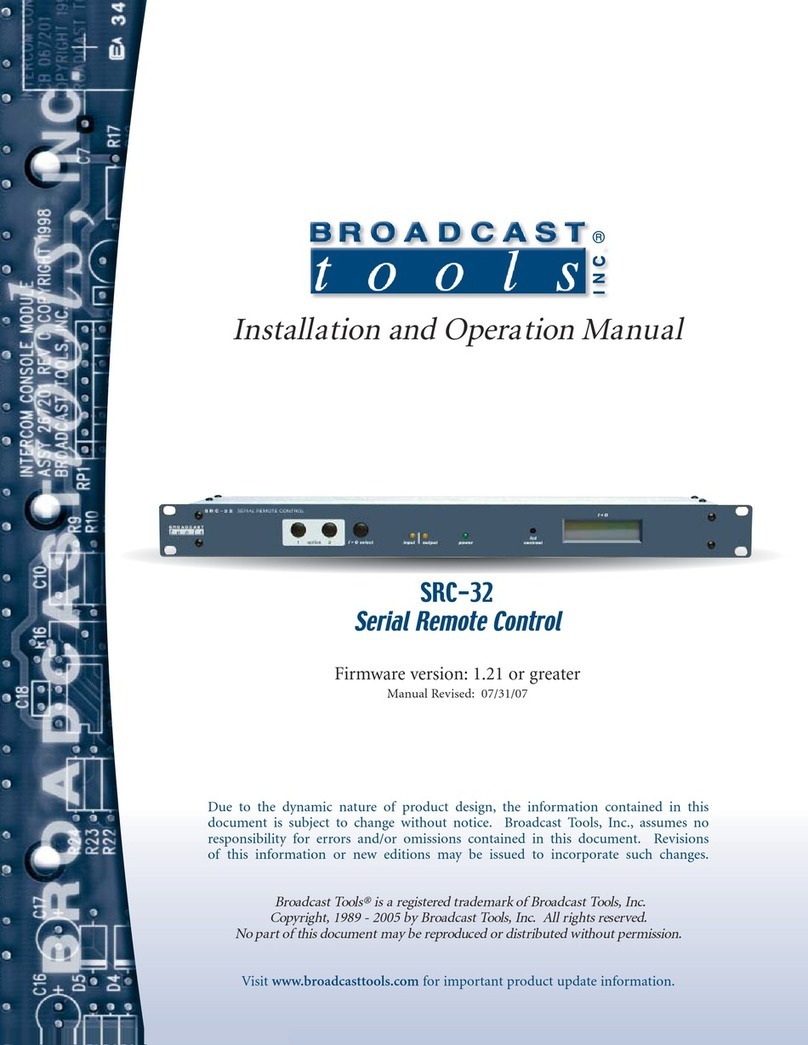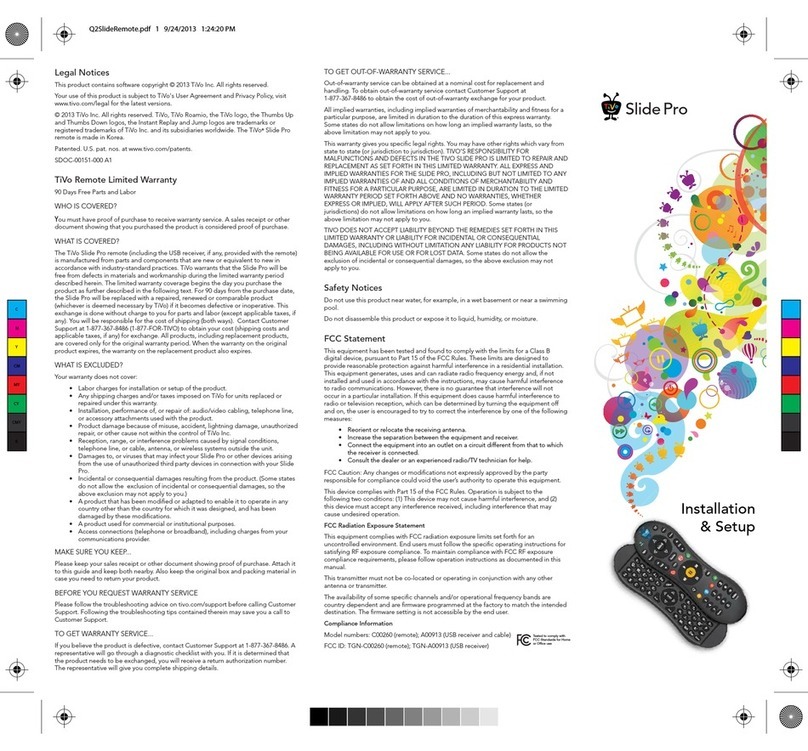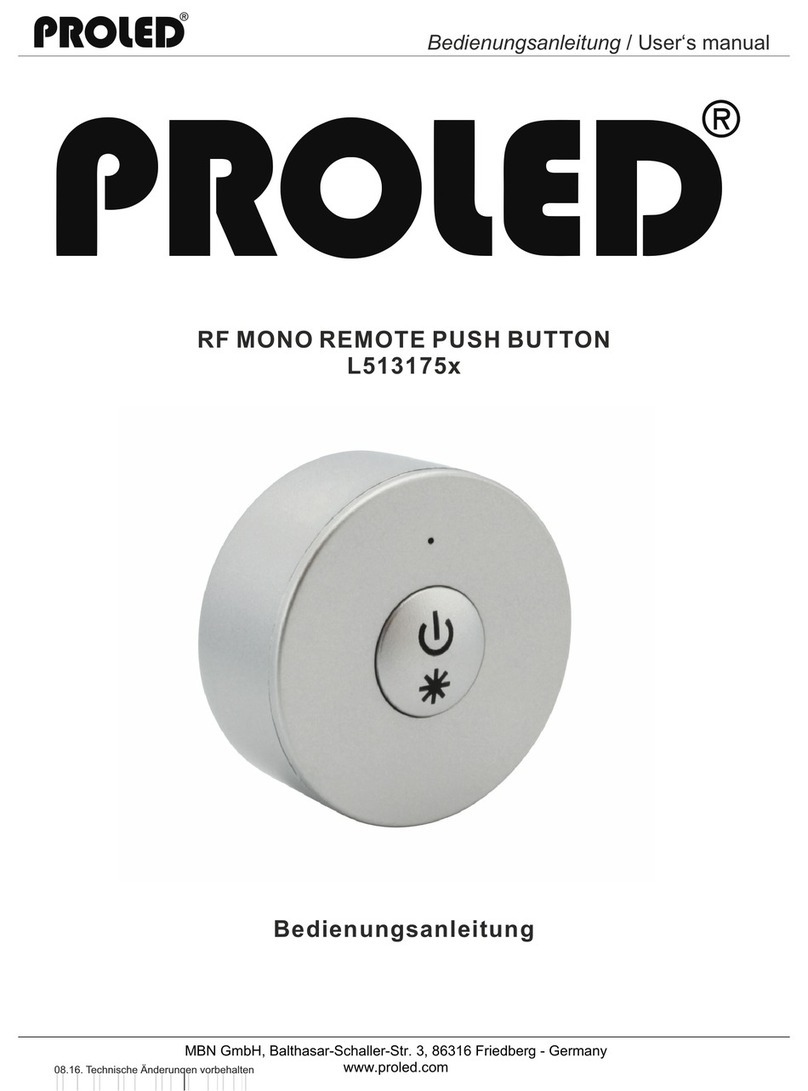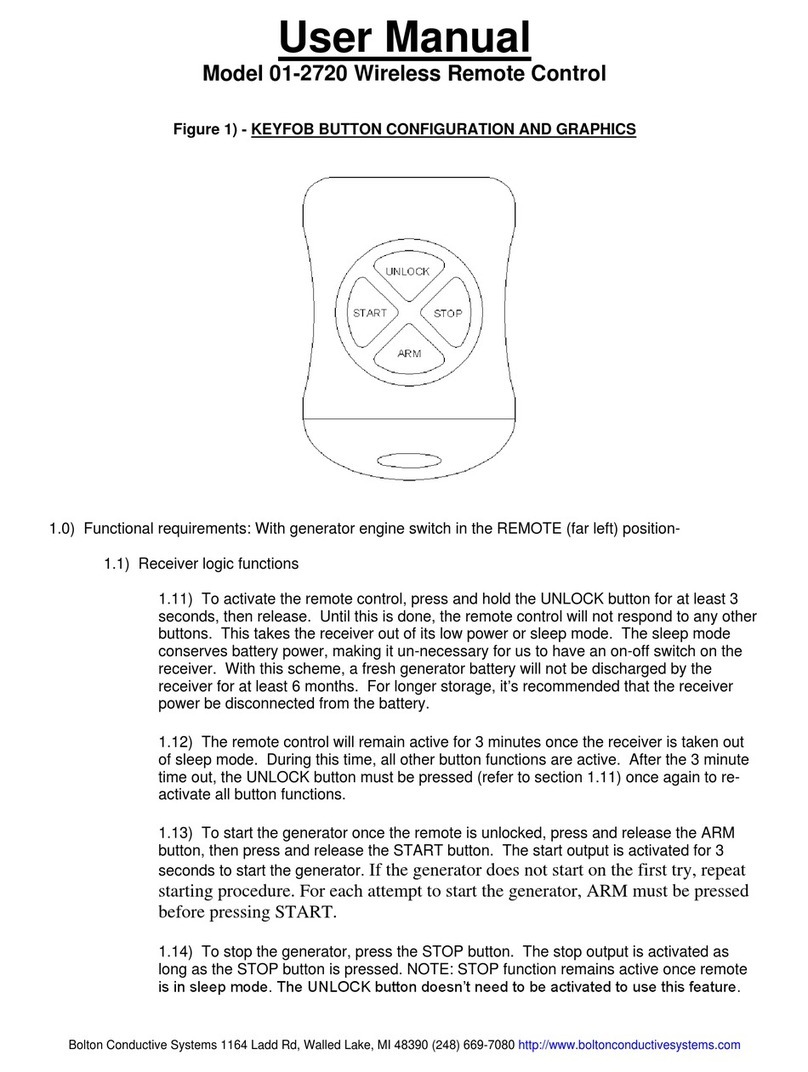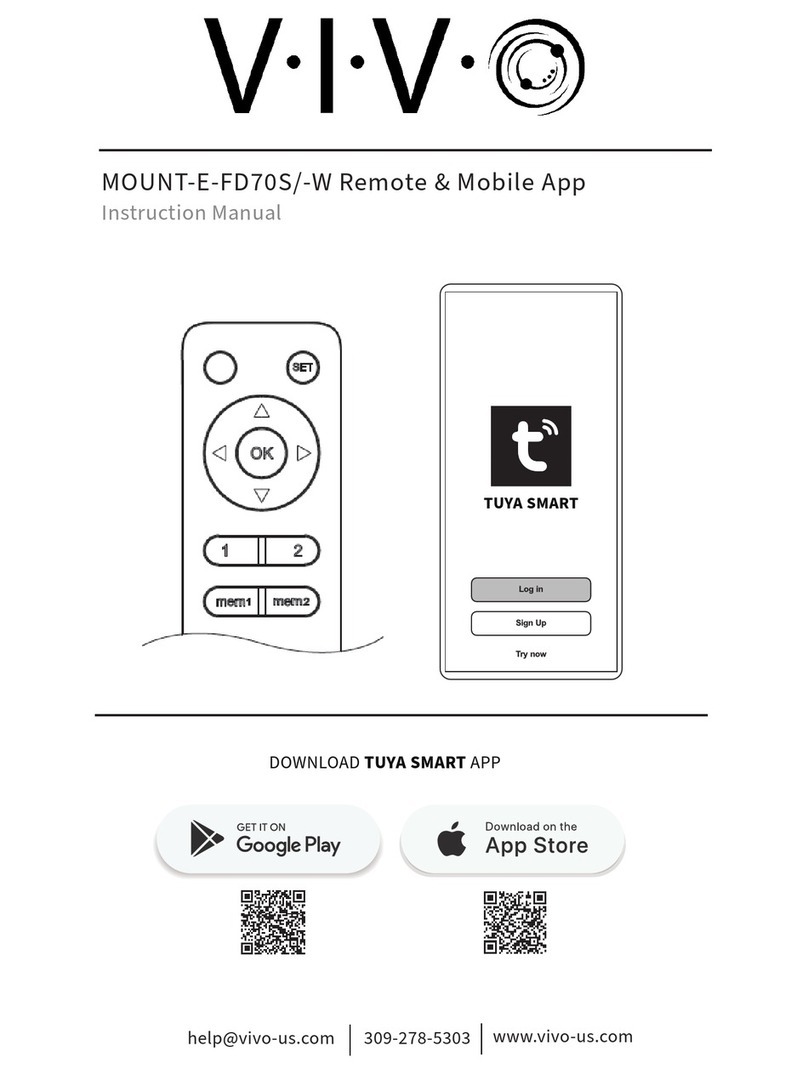skandia EW-8360 User manual

Universal Remote Control (URC)
Operating Instructions
123
456
789
0
ghi
pqrs
abc
def
jkl
mno
tuv
wxyz
R
,.-
A C T I V E
T V G U I D E P L A N N E R
VOL
VOL
CH
CH
M U T E B A C K
A S P E C T
BOX OFFICE/
ON DEMAND
AVSETUP
M E N U
H E L P
i
1
PRODUCT DIAGRAM KEY FUNCTION DESCRIPTIONS
1. Turns the power on or off for the selected device.
2. Order movies from Foxtel Box Office.
3. Displays Foxtels interactive services.
4. Displays Foxtels program listings screen.
5. Display your personal planner to view program reminders.
6. Turn the remote to Foxtel mode.
7. Turn the remote to TV mode.
8. Turn the TV to DVD mode.
9. Turn the TV to AUX mode.
10. Display more information about the program.
11. Display the setup screen to change the Foxtel settings.
12. Enter the Menu for the selected AV device.
13. Scroll through different AV modes.
14. Change channels up and down and pages up and down when
in TV guide.
15. Change volume up and down.
16. Confirms choices in menus and displays the i-search banner.
17. Navigate through menus.
18. Turns the sound on or off.
19. Jumps back to the previous screen or channel viewed.
20. Play when in DVD, VCR, CD or DVR mode.
21. Pause when in DVD, VCR, CD or DVR mode.
22. Rewind when in DVD, VCR, CD or DVR mode.
23. Fast-forward when in DVD, VCR, CD or DVR mode.
24. Record when in DVD, VCR or DVR mode.
25. Stop when in DVD, VCR, CD or DVR mode.
26. Used for selecting options in the Foxtel menus.
27. Change the aspect viewing ratio for your TV.
28. Takes you instantly to the Foxtel Help Channel.
29. Number pad for menus and changing channels.
2
BOX OFFICE/
ON DEMAND
A C T I V E
T V G U I D E
PLANNER
i
SETUP
M E N U
AV
CH
VOL
M U T E
B A C K
H E L P
A S P E C T
0-9
3
Congratulations! Your Universal Remote Control (URC) is a state-of-the-art
device which integrates many different infra-red remote controls to deliver
instant A/V action to your fingertips.
Before operating the remote, please read thoroughly (1) the inside of the
coversheet and (2) this manual. Then store them for future reference.
Alkaline batteries are recommended. The number of batteries required is
stated on the back of the coversheet.
1. Remove the battery cover on the back of your URC.
2. Check the polarity of the batteries and the "+/-" marks inside the battery
compartment.
3. Insert the batteries.
4. Push the battery cover back in place.
By entering Device Code
You may setup the URC by following the code entering instructions.
1. Referring to the DEVICE CODE LIST, look up the 4-digit Device Code
which corresponds to the brand of your A/V equipment. If there is more
than one Device Code listed under your brand, start from the first code.
2. Press the desired Device Mode Key (e.g. TV).
3. Hold down "CH +" and "VOL -" on the URC simultaneously for 2 seconds
until the indicator light under the power key lights up.
4. Use the number keys "0" - "9" to enter your 4-digit Device Code. The
indicator should go out immediately.
Turn on your device (e.g. TV), then try the function keys on the URC. If your
device (e.g. TV) responds to your activated function correctly, you have
entered the right Device Code. Otherwise, repeat the above steps with the
next available Device Codes until your device (e.g. TV) responds to your
activated function, and most keys work correctly.
* Simply repeat the above procedures to enter the Device Codes for your
DVD and AUX devices. (Remember to press the correct Device Mode Key
in step 2 above)
1HOW TO INSTALL THE BATTERIES
2HOW TO SET UP THE URC
Note:
If the indicat s twice in step 4, a wrong
Device Code has been entered. You are required to repeat step 2 to 4
again.
Suggestion :
- If you cannot find a correct Device Code for your equipment, see .
HOW TO SET UP THE URC - By Searching Through the Library.
- For future reference you are recommended to take a note of your Device
Codes in the space provided on the product's back label after setting up
the URC correctly.
or light under the power key flashe
2
380 x 180mm (fold to 95 x 180mm)
PAY TV REMOTE
EW-8360

4
By Searching Through the Library
If you cannot identify a correct Device Code for your equipment from the
Device Code list, you may search for the code in the library:-
1. Turn on your device manually (e.g. TV).
2. Press a desired Device Mode Key (e.g. TV).
3. Hold down "CH +" and "VOL -" on the URC simultaneously for 2 seconds
until the indi ts up.
4. Enter a corresponding Magic Search Code from the following table. The
indicator ligh ould go out immediately.
(e.g. press "TV" device mode key, then press "CH +" and "VOL -", and
enter TV Magic Search Code 0001.)
5. Press the same desired device mode key again as in step 2 above. (e.g. TV)
6. Hold down "CH +" & "VOL -" simultaneously for 2 seconds until the
indicator and your URC is ready to start
searching.
7. Aim the URC at your device (e.g. TV), press the " " key slowly and
repeatedly until the device has been turned off.
Once your device has been turned off, immediately press Device Mode Key
(
* Simply repeat the above setup procedures to search for the Device Code
for your VCR, SAT, DVD or CTV. (Remember to press the correct Device
Mode Key and correct Magic Search Code in step 2-5 above)
cator under the power key ligh
t under the power key sh
light under the power key lights up,
e.g. TV) to lock in code and then indicator light under the power key should
go out.
- If the power on/off function of your device is not infra-red controlled, you
need to follow steps 2 to 6 above and start searching:-
- Press " " and another function key alternately until your device
responds to the expected function, then press the same Device Mode
Key (e.g. TV) to lock in the code.
e.g. Press " " & "1" alternately, or ;
Press " " & " " alternately.
DEVICE TYPE:
MAGIC SEARCH CODE:
TV VCR SAT CTV DVD
0001 0002 0003 0004 0005
IMPORTANT:
Note:
- DVD, CTV and other device codes can be searched for and locked into
any device modes except "TV" & "VCR" modes. Simply press the
corresponding device mode key in step 2 & 5 and enter an appropriate
Magic Search Code for your DVD, CTV and other devices.
- Each time you press the " ", the URC will skip to the next code and
send out a POWER signal trying to turn off your device.
If you fail to stop pressing " " in time when your device has been turned
code.
- If the indicator s twice after your
pressing of " " key, you are already at the last code of the library. Press
"CH +" and "VOL -" to resume the URC and repeat the above
procedures carefully to search again.
off, turn your device on again immediately. Before the indicator under the
power key goes out, press " "on the URC to skip backward. Repeat
step 7 above and lock in the
light under the power key flashe
5
Normal Operation
Once you have set up the URC for your A/V equipment, it works like your
original remote control. To operate, just aim it at your equipment, press an
appropriate device mode key and invoke the desired function by pressing a
corresponding key on the URC. The indica
flashes during signal transmission and as confirmation of key touch.
Punch Through
Punch Through Channel
Punch through channel allows you to operate channel up and down without
having to switch the device modes repeatedly even when your URC is in other
operating modes.
To activate the punch through channel setting:
1. Press desired Device Mode Key (e.g. TV).
2. Press and Hold "CH +" key.
3. Press desired Device Mode Key (e.g. SAT).
4. Release "CH +"
To deactivate the punch through channel setting:
1. Press desired Device Mode Key (e.g. TV).
2. Press and Hold "CH -" key.
3. Press desired device Mode Key (e.g. SAT).
4. Release "CH -"
Punch Through Volume
Punch through volume allows you to operate volume up and down without
having to switch the device modes repeatedly even when your URC is in other
operating modes.
To activate the punch through volume setting:
1. Press desired Device Mode Key (e.g. TV).
2. Press and Hold "VOL +" key.
3. Press desired Device Mode Key (e.g. SAT).
4. Release "VOL +" (the indicator flashes once if the
setting is activated).
To deactivate the punch through volume setting:
1. Press desired Device Mode Key (e.g. TV).
2. Press and Hold "VOL -" key.
3. Press desired Device Mode Key (e.g. SAT).
4. Release "VOL -" (the indicator flashes twice if the
setting is deactivated).
tor light under the power key
(the indicator light under the power key flashes once if the
setting is activated).
(the indicator light under the power key flashes twice if the
setting is activated).
light under the power key
light under the power key
3OPERATING THE URC
F820-8360-0000
6
Macro Power
Macro Power allows you to turn two of your A/V equipment on/off
simultaneously.
To activate the macro power setting:
1. Press desired Device Mode Key (e.g. TV).
2. Press and Hold " " key.
3. Press desired Device Mode Key (e.g. SAT).
4. Release " " (the indicator flashes once if the
setting is activated).
To deactivate the macro power setting:
1. Press desired Device Mode Key (e.g. TV).
2. Press and Hold " " key.
3. Press desired Device Mode Key (e.g. SAT).
4. Release " " (the indicator flashes twice if the
setting is deactivated).
1. Do not expose your URC to dust, strong sunlight, humidity, high
temperatures or mechanical shocks.
2. Do not use old and new batteries together as old batteries tend to leak.
3. Do not use corrosive or abrasive cleansers on your URC.
4. Keep the unit dust free by wiping it with a soft, dry cloth.
5. Do not disassemble your URC, it contains no user-serviceable parts.
Q. My URC does not work at all!
A. Check your A/V device, if the device's main switch is turned off, your URC
cannot operate your device.
A. Check whether your batteries are inserted properly and are in the correct
+/- position.
A. Check whether you have pressed the corresponding device mode key for
your device.
A. If the batteries are low, replace the batteries.
Q. If several Device Codes are listed under the brand of my A/V device, how
can I select the correct Device Code?
A. To seek the correct Device Code for your A/V device, test the codes one by
one until most keys work properly.
Q. My A/V equipment responds only to some of the commands.
A. You have set a code for which only some commands work properly but
some do not. Try other codes until most keys work properly.
light under the power key
light under the power key
5TROUBLESHOOTING
4MAINTENANCE
380 x 180mm (fold to 95 x 180mm)
Universal Remote Control (URC)
Operating Instructions
123
456
789
0
ghi
pqrs
abc
def
jkl
mno
tuv
wxyz
R
,.-
A C T I V E
T V G U I D E P L A N N E R
VOL
VOL
CH
CH
M U T E B A C K
A S P E C T
BOX OFFICE/
ON DEMAND
AVSETUP
M E N U
H E L P
i
1
PRODUCT DIAGRAM KEY FUNCTION DESCRIPTIONS
1. Turns the power on or off for the selected device.
2. Order movies from Foxtel Box Office.
3. Displays Foxtels interactive services.
4. Displays Foxtels program listings screen.
5. Display your personal planner to view program reminders.
6. Turn the remote to Foxtel mode.
7. Turn the remote to TV mode.
8. Turn the TV to DVD mode.
9. Turn the TV to AUX mode.
10. Display more information about the program.
11. Display the setup screen to change the Foxtel settings.
12. Enter the Menu for the selected AV device.
13. Scroll through different AV modes.
14. Change channels up and down and pages up and down when
in TV guide.
15. Change volume up and down.
16. Confirms choices in menus and displays the i-search banner.
17. Navigate through menus.
18. Turns the sound on or off.
19. Jumps back to the previous screen or channel viewed.
20. Play when in DVD, VCR, CD or DVR mode.
21. Pause when in DVD, VCR, CD or DVR mode.
22. Rewind when in DVD, VCR, CD or DVR mode.
23. Fast-forward when in DVD, VCR, CD or DVR mode.
24. Record when in DVD, VCR or DVR mode.
25. Stop when in DVD, VCR, CD or DVR mode.
26. Used for selecting options in the Foxtel menus.
27. Change the aspect viewing ratio for your TV.
28. Takes you instantly to the Foxtel Help Channel.
29. Number pad for menus and changing channels.
2
BOX OFFICE/
ON DEMAND
A C T I V E
T V G U I D E
PLANNER
i
SETUP
M E N U
AV
CH
VOL
M U T E
B A C K
H E L P
A S P E C T
0-9
3
Congratulations! Your Universal Remote Control (URC) is a state-of-the-art
device which integrates many different infra-red remote controls to deliver
instant A/V action to your fingertips.
Before operating the remote, please read thoroughly (1) the inside of the
coversheet and (2) this manual. Then store them for future reference.
Alkaline batteries are recommended. The number of batteries required is
stated on the back of the coversheet.
1. Remove the battery cover on the back of your URC.
2. Check the polarity of the batteries and the "+/-" marks inside the battery
compartment.
3. Insert the batteries.
4. Push the battery cover back in place.
By entering Device Code
You may setup the URC by following the code entering instructions.
1. Referring to the DEVICE CODE LIST, look up the 4-digit Device Code
which corresponds to the brand of your A/V equipment. If there is more
than one Device Code listed under your brand, start from the first code.
2. Press the desired Device Mode Key (e.g. TV).
3. Hold down "CH +" and "VOL -" on the URC simultaneously for 2 seconds
until the indicator light under the power key lights up.
4. Use the number keys "0" - "9" to enter your 4-digit Device Code. The
indicator should go out immediately.
Turn on your device (e.g. TV), then try the function keys on the URC. If your
device (e.g. TV) responds to your activated function correctly, you have
entered the right Device Code. Otherwise, repeat the above steps with the
next available Device Codes until your device (e.g. TV) responds to your
activated function, and most keys work correctly.
* Simply repeat the above procedures to enter the Device Codes for your
DVD and AUX devices. (Remember to press the correct Device Mode Key
in step 2 above)
1HOW TO INSTALL THE BATTERIES
2HOW TO SET UP THE URC
Note:
If the indicat s twice in step 4, a wrong
Device Code has been entered. You are required to repeat step 2 to 4
again.
Suggestion :
- If you cannot find a correct Device Code for your equipment, see .
HOW TO SET UP THE URC - By Searching Through the Library.
- For future reference you are recommended to take a note of your Device
Codes in the space provided on the product's back label after setting up
the URC correctly.
or light under the power key flashe
2
380 x 180mm (fold to 95 x 180mm)
PAY TV REMOTE
EW-8360

DEVICE BRAND CODE
TV ACCENT 0301
TV ACCENT 2551
TV ACCENT 2791
TV ACCUPHASE 2791
TV ACEC 2741
TV ACTION 0051
TV ACTION 0301
TV ACTION 2391
TV ADCOM 2711
TV ADMIRAL 0051
TV ADMIRAL 0301
TV ADMIRAL 0721
TV ADMIRAL 0981
TV ADMIRAL 1131
TV ADMIRAL 1571
TV ADMIRAL 2571
TV ADYSON 0051
TV ADYSON 2391
TV AEA 2551
TV AEA 2791
TV AGEF 2571
TV AIKO 0301
TV AIKO 2551
TV AIKO 2751
TV AIKO 2791
TV AIM 2551
TV AIM 2791
TV AKAI 0051
TV AKAI 0301
TV AKAI 0671
TV AKAI 0741
TV AKAI 0851
TV AKAI 0871
TV AKAI 0991
TV AKAI 1001
TV AKAI 1491
TV AKAI 2371
TV AKAI 2391
TV AKAI 2551
TV AKAI 2751
TV AKAI 2791
TV AKIBA 2551
SKANDIA PAY TV REMOTE
EW-8360
Page 1

TV AKIBA 2791
TV AKITO 2551
TV AKITO 2791
TV AKURA 0051
TV AKURA 0301
TV AKURA 0891
TV AKURA 2551
TV AKURA 2791
TV ALBA 0051
TV ALBA 0301
TV ALBA 1571
TV ALBA 1681
TV ALBA 2541
TV ALBA 2551
TV ALBA 2791
TV ALBIRAL 1691
TV ALFA 0051
TV ALLORGAN 1901
TV ALLSTAR 0051
TV ALLSTAR 2551
TV ALLSTAR 2791
TV AMSTRAD 0301
TV AMSTRAD 0981
TV AMSTRAD 2551
TV AMSTRAD 2791
TV ANAM 2551
TV ANAM 2791
TV ANAM NATIONAL 2551
TV ANAM NATIONAL 2791
TV ANGLO 0301
TV ANITECH 0051
TV ANITECH 0301
TV ANITECH 1111
TV ANITECH 2391
TV ANITECH 2551
TV ANITECH 2581
TV ANITECH 2791
TV ANSONIC 0301
TV ANSONIC 2551
TV ANSONIC 2581
TV ANSONIC 2631
TV ANSONIC 2741
TV ANSONIC 2791
SKANDIA PAY TV REMOTE
EW-8360
Page 2

TV AOC 0051
TV AOC 2391
TV AR SYSTEM 1741
TV AR SYSTEM 2551
TV AR SYSTEM 2791
TV ARC EN CIEL 1991
TV ARC EN CIEL 2341
TV ARC EN CIEL 2591
TV ARC EN CIEL 2641
TV ARC EN CIEL 2681
TV ARCAM 2641
TV ARDEM 2551
TV ARDEM 2791
TV ARISTONA 0051
TV ARISTONA 2471
TV ARISTONA 2551
TV ARISTONA 2741
TV ARISTONA 2791
TV ART TECH 0051
TV ARTHUR-MARTIN 0771
TV ASA 1101
TV ASA 1371
TV ASA 1381
TV ASA 1471
TV ASA 2571
TV ASBERG 0051
TV ASBERG 1111
TV ASBERG 1571
TV ASBERG 2551
TV ASBERG 2581
TV ASBERG 2791
TV ASORA 0301
TV ASTRA 0301
TV ASTRA 2551
TV ASTRA 2791
TV ATLANTIC 0051
TV ATLANTIC 1901
TV ATLANTIC 2551
TV ATLANTIC 2791
TV ATORI 0301
TV ATORO 0301
TV AUCHAN 0771
TV AUDIOSONIC 0051
SKANDIA PAY TV REMOTE
EW-8360
Page 3

TV AUDIOSONIC 0301
TV AUDIOSONIC 2551
TV AUDIOSONIC 2591
TV AUDIOSONIC 2631
TV AUDIOSONIC 2791
TV AUDIOTON 0301
TV AUDIOVOX 0051
TV AUTOVOX 1891
TV AUTOVOX 1901
TV AUTOVOX 2481
TV AUTOVOX 2571
TV AUTOVOX 2771
TV AWA 0301
TV AWA 2531
TV AWA 2541
TV AWA 2551
TV AWA 2631
TV AWA 2791
TV BAIRD 2591
TV BAIRD 2621
TV BAIRD 2801
TV BANG & OLUFSEN 2281
TV BANG & OLUFSEN 2571
TV BASIC LINE 0051
TV BASIC LINE 0061
TV BASIC LINE 0301
TV BASIC LINE 2551
TV BASIC LINE 2631
TV BASIC LINE 2791
TV BAUR 0051
TV BAUR 0181
TV BAUR 0301
TV BAUR 0411
TV BAUR 0421
TV BAUR 0431
TV BAUR 0441
TV BAUR 0471
TV BAUR 0791
TV BAUR 1281
TV BAUR 1291
TV BAUR 1301
TV BAUR 2551
TV BAUR 2691
SKANDIA PAY TV REMOTE
EW-8360
Page 4

TV BAUR 2721
TV BAUR 2751
TV BAUR 2771
TV BAUR 2781
TV BAUR 2791
TV BBK 3151
TV BBK 3161
TV BBK 3171
TV BBK 3181
TV BEC 0051
TV BECRESE 0051
TV BECRESE 2391
TV BEKO 0051
TV BEKO 1621
TV BEKO 2021
TV BEKO 2551
TV BEKO 2791
TV BELL & HOWELL 0051
TV BENCHMARK-BEAUMARK 0051
TV BENCHMARK-BEAUMARK 0301
TV BENCHMARK-BEAUMARK 2391
TV BEON 0051
TV BEON 1571
TV BEON 2551
TV BEON 2791
TV BESTAR 0051
TV BESTAR 0801
TV BESTAR 2551
TV BESTAR 2631
TV BESTAR 2791
TV BESTAR-DAEWOO 2631
TV BIGSTON 0301
TV BLACK DIAMOND 2791
TV BLACK PANTHER 2581
TV BLAUPUNKT 1231
TV BLAUPUNKT 1241
TV BLAUPUNKT 1251
TV BLAUPUNKT 1271
TV BLAUPUNKT 1281
TV BLAUPUNKT 1301
TV BLAUPUNKT 1321
TV BLAUPUNKT 1341
TV BLAUPUNKT 2371
SKANDIA PAY TV REMOTE
EW-8360
Page 5

TV BLAUPUNKT 2441
TV BLAUPUNKT 2451
TV BLAUPUNKT 2751
TV BLAUPUNLET 2781
TV BLUE SKY 0051
TV BLUE SKY 2551
TV BLUE SKY 2791
TV BONDSTEC 2481
TV BOSCH 2441
TV BPL 2551
TV BPL 2791
TV BRANDT 1991
TV BRANDT 2591
TV BRANDT 2601
TV BRANDT 2611
TV BRANDT 2621
TV BRANDT 2641
TV BRANDT 2661
TV BRANDT 2681
TV BRANDT 2711
TV BRANDT ELECTRONIQUE 1801
TV BRANDT ELECTRONIQUE 1851
TV BRANDT ELECTRONIQUE 1991
TV BRANDT ELECTRONIQUE 2341
TV BRANDT ELECTRONIQUE 2601
TV BRANDT ELECTRONIQUE 2611
TV BRANDT ELECTRONIQUE 2681
TV BRENDSTAR 0301
TV BRINKMANN 1571
TV BRINKMANN 2551
TV BRINKMANN 2791
TV BRIONVEGA 0051
TV BRIONVEGA 0981
TV BRIONVEGA 2551
TV BRIONVEGA 2571
TV BRIONVEGA 2791
TV BRIORRYEGA 0051
TV BROCKWOOD 2391
TV BROKSONIC 2391
TV BRUNS 2571
TV BSR 0621
TV BSR 0751
TV BUSH 0051
SKANDIA PAY TV REMOTE
EW-8360
Page 6

TV BUSH 0621
TV BUSH 0871
TV BUSH 1681
TV BUSH 2541
TV BUSH 2551
TV BUSH 2631
TV BUSH 2771
TV BUSH 2791
TV CAMERON 3031
TV CAMERON 3061
TV CAMPLE 2391
TV CANDLE 2391
TV CAPEHART 0051
TV CAPEHART 2391
TV CARAD 2551
TV CARAD 2791
TV CARENA 2551
TV CARENA 2791
TV CARREFOUR 0051
TV CARREFOUR 2541
TV CARREFOUR 2551
TV CARREFOUR 2791
TV CARVER 0051
TV CASCADE 2551
TV CASCADE 2791
TV CASIO 2551
TV CASIO 2771
TV CASIO 2791
TV CATHAY 0051
TV CATHAY 2551
TV CATHAY 2791
TV CCE 2551
TV CCE 2791
TV CENTURION 0051
TV CENTURION 2551
TV CENTURION 2791
TV CENTURY 2201
TV CENTURY 2571
TV CENTURY 2761
TV CGE 0301
TV CGE 0691
TV CGE 0871
TV CGE 1111
SKANDIA PAY TV REMOTE
EW-8360
Page 7

TV CGE 1571
TV CGE 2201
TV CGE 2461
TV CGE 2641
TV CGM 0301
TV CIE 0301
TV CIMLINE 0301
TV CIRCUIT CITY 2391
TV CITIZEN 0051
TV CITIZEN 2391
TV CITY 0301
TV CLARIVOX 2171
TV CLARIVOX 2551
TV CLARIVOX 2581
TV CLARIVOX 2791
TV CLATRONIC 0301
TV CLATRONIC 1111
TV CLATRONIC 1181
TV CLATRONIC 2191
TV CLATRONIC 2201
TV CLATRONIC 2551
TV CLATRONIC 2581
TV CLATRONIC 2791
TV COLORTYME 0051
TV COMPUTRON 0301
TV CONCORDE 0301
TV CONDOR 0051
TV CONDOR 0301
TV CONDOR 1181
TV CONDOR 1571
TV CONDOR 2551
TV CONDOR 2581
TV CONDOR 2791
TV CONIC 0051
TV CONIC 2391
TV CONRAD 2551
TV CONRAD 2791
TV CONTEC 0301
TV CONTEC 2531
TV CONTEC 2541
TV CONTEC 2551
TV CONTEC 2791
TV CONTINENTAL EDISON 0331
SKANDIA PAY TV REMOTE
EW-8360
Page 8

TV CONTINENTAL EDISON 1801
TV CONTINENTAL EDISON 1991
TV CONTINENTAL EDISON 2341
TV CONTINENTAL EDISON 2601
TV CONTINENTAL EDISON 2641
TV CONTINENTAL EDISON 2681
TV CORONADO 2391
TV COSMEL 0301
TV COSMEL 2551
TV COSMEL 2791
TV CRAIG 0051
TV CROSLEY 0051
TV CROSLEY 0701
TV CROSLEY 1111
TV CROSLEY 2201
TV CROSLEY 2571
TV CROWN 0051
TV CROWN 0301
TV CROWN 1111
TV CROWN 2391
TV CROWN 2551
TV CROWN 2791
TV CRYSTAL 0051
TV CTC CLATRONIC 1571
TV CURTIS MATHES 0051
TV CURTIS MATHES 2391
TV DAEWOO 0051
TV DAEWOO 0271
TV DAEWOO 0281
TV DAEWOO 0291
TV DAEWOO 0301
TV DAEWOO 1751
TV DAEWOO 2391
TV DAEWOO 2551
TV DAEWOO 2631
TV DAEWOO 2791
TV DAICHI 0301
TV DANSAI 2391
TV DANSAI 2541
TV DANSAI 2551
TV DANSAI 2791
TV DAWA 0051
TV DAWA 2551
SKANDIA PAY TV REMOTE
EW-8360
Page 9

TV DAWA 2791
TV DAYTRON 0301
TV DAYTRON 2391
TV DAYTRON 2551
TV DAYTRON 2631
TV DAYTRON 2791
TV DECCA 0051
TV DECCA 2141
TV DECCA 2551
TV DECCA 2791
TV DEITRON 2551
TV DEITRON 2631
TV DEITRON 2791
TV DENVER 0301
TV DENVER 2551
TV DENVER 2791
TV DER 2801
TV DESMET 0051
TV DESMET 0301
TV DESMET 2551
TV DESMET 2571
TV DESMET 2791
TV DIAMANT 2551
TV DIAMANT 2791
TV DIAMOND 0301
TV DIGILINE 2551
TV DIGILINE 2791
TV DIGITOR 2551
TV DIGITOR 2791
TV DIK 2551
TV DIK 2791
TV DIXI 0051
TV DIXI 0301
TV DIXI 2551
TV DIXI 2571
TV DIXI 2791
TV DORIC 2771
TV DSE 2871
TV DSE 2891
TV DSE 2901
TV DSE 2911
TV DSE 2921
TV DTS 0301
SKANDIA PAY TV REMOTE
EW-8360
Page 10

TV DUAL 0051
TV DUAL 0301
TV DUAL 0981
TV DUAL 1161
TV DUAL 2551
TV DUAL 2621
TV DUAL 2641
TV DUAL 2771
TV DUAL 2791
TV DUMONT 1571
TV DUMONT 2391
TV DUMONT 2571
TV DUMONT 2581
TV DUX 2551
TV DUX 2741
TV DUX 2791
TV D-VISION 2551
TV D-VISION 2791
TV DYNAMIC 0301
TV DYNATECH 2391
TV DYNATRON 2551
TV DYNATRON 2741
TV DYNATRON 2791
TV EDISON 2591
TV ELBE 0711
TV ELBE 0981
TV ELBE 1151
TV ELBE 2171
TV ELBE 2551
TV ELBE 2751
TV ELBE 2761
TV ELBE 2791
TV ELBIT 0051
TV ELCIT 2571
TV ELCIT 2581
TV ELECS 0051
TV ELECTRATUNE 2391
TV ELECTRO TECH 0301
TV ELECTROHOME 2391
TV ELECTRONIKA 0051
TV ELEKTA 0301
TV ELEKTA 2551
TV ELEKTA 2791
SKANDIA PAY TV REMOTE
EW-8360
Page 11

TV ELEKTRONIKA 0051
TV ELENBERG 3001
TV ELENBERG 3051
TV ELG 2551
TV ELG 2791
TV ELIN 0051
TV ELIN 0301
TV ELIN 2551
TV ELIN 2771
TV ELIN 2791
TV ELITE 0051
TV ELITE 2391
TV ELITE 2551
TV ELITE 2791
TV ELMAN 2021
TV ELMAN 2581
TV ELTA 0301
TV ELTA 0801
TV EMERSON 2391
TV EMERSON 2551
TV EMERSON 2571
TV EMERSON 2791
TV ENERGY SISTEM 2821
TV ENERGY SISTEM 2831
TV ERRES 0051
TV ERRES 2471
TV ERRES 2551
TV ERRES 2741
TV ERRES 2791
TV ESC 2551
TV ESC 2791
TV ETRON 0301
TV ETRON 0861
TV ETRON 2551
TV ETRON 2791
TV EUROMAN 2551
TV EUROMAN 2791
TV EUROMANN 0051
TV EUROPA 2551
TV EUROPA 2791
TV EUROPHON 0051
TV EUROPHON 2151
TV EUROPHON 2551
SKANDIA PAY TV REMOTE
EW-8360
Page 12

TV EUROPHON 2581
TV EUROPHON 2791
TV EXCEL 2551
TV EXCEL 2791
TV EXPERT 0771
TV EXPERT 1901
TV EXPERT 2011
TV EXPERT (F) 0771
TV EXPERT (F) 2011
TV EXQUISIT 2551
TV EXQUISIT 2791
TV FAMILY LIFE 2551
TV FAMILY LIFE 2791
TV FENNER 0301
TV FENNER 2631
TV FERGUSON 1591
TV FERGUSON 1841
TV FERGUSON 1851
TV FERGUSON 1921
TV FERGUSON 1931
TV FERGUSON 1941
TV FERGUSON 1951
TV FERGUSON 2021
TV FERGUSON 2061
TV FERGUSON 2131
TV FERGUSON 2171
TV FERGUSON 2551
TV FERGUSON 2591
TV FERGUSON 2601
TV FERGUSON 2611
TV FERGUSON 2621
TV FERGUSON 2661
TV FERGUSON 2701
TV FERGUSON 2711
TV FERGUSON 2761
TV FERGUSON 2791
TV FERGUSON 2801
TV FIDELIS 0301
TV FIDELITY 0841
TV FIDELITY 2551
TV FIDELITY 2791
TV FIDELITY 2801
TV FILSAI 0301
SKANDIA PAY TV REMOTE
EW-8360
Page 13

TV FINLANDIA 1051
TV FINLANDIA 1471
TV FINLANDIA 2601
TV FINLANDIA 2621
TV FINLUX 0051
TV FINLUX 0301
TV FINLUX 0621
TV FINLUX 1081
TV FINLUX 1101
TV FINLUX 1371
TV FINLUX 1381
TV FINLUX 1441
TV FINLUX 1451
TV FINLUX 1471
TV FINLUX 1501
TV FINLUX 1521
TV FINLUX 1571
TV FINLUX 1821
TV FINLUX 2141
TV FINLUX 2551
TV FINLUX 2571
TV FINLUX 2581
TV FINLUX 2791
TV FIRST LINE 0051
TV FIRST LINE 0301
TV FIRST LINE 2551
TV FIRST LINE 2581
TV FIRST LINE 2631
TV FIRST LINE 2761
TV FIRST LINE 2771
TV FIRST LINE 2791
TV FISHER 0261
TV FISHER 2221
TV FISHER 2311
TV FISHER 2541
TV FISHER 2571
TV FISHER 2771
TV FLINT 0051
TV FLINT 2551
TV FLINT 2791
TV FNR 2581
TV FORGESTONE 2801
TV FORMENTI 0051
SKANDIA PAY TV REMOTE
EW-8360
Page 14

TV FORMENTI 2551
TV FORMENTI 2571
TV FORMENTI 2791
TV FORTRESS 2391
TV FORTRESS 2571
TV FRABA 2551
TV FRABA 2791
TV FRIAC 2551
TV FRIAC 2581
TV FRIAC 2791
TV FRONTECH 0301
TV FRONTECH 2401
TV FRONTECH 2771
TV FUJITSU 0751
TV FUJITSU 1901
TV FUJITSU 2391
TV FUJITSU 2551
TV FUJITSU 2581
TV FUJITSU 2791
TV FUJITSU GENERAL 0751
TV FUJITSU GENERAL 0981
TV FUJITSU GENERAL 1901
TV FUNAI 0301
TV FUNAI 2391
TV FUTURE 2551
TV FUTURE 2791
TV GALAXI 2551
TV GALAXI 2581
TV GALAXI 2791
TV GALAXIS 1181
TV GALAXIS 1571
TV GALAXIS 2551
TV GALAXIS 2581
TV GALAXIS 2791
TV GALAXY 1181
TV GALAXY 1571
TV GALERIA 0301
TV GBC 0301
TV GBC 0701
TV GBC 0721
TV GBC 2161
TV GBC 2631
TV GE 2591
SKANDIA PAY TV REMOTE
EW-8360
Page 15

TV GE 2601
TV GE 2611
TV GE 2621
TV GE 2701
TV GEANT CASIONO 0771
TV GEC 0661
TV GEC 2551
TV GEC 2561
TV GEC 2771
TV GEC 2791
TV GELOSO 0301
TV GELOSO 2201
TV GELOSO 2631
TV GEMSOUND 0301
TV GENERAL 0301
TV GENERAL 2591
TV GENERAL 2601
TV GENERAL 2661
TV GENERAL ELECTRIC 2601
TV GENERAL ELECTRIC 2621
TV GENERAL TECHNIC 0301
TV GENEXXA 0051
TV GENEXXA 2551
TV GENEXXA 2791
TV GITEM 0051
TV GM 0301
TV GMG 0301
TV GMG 1571
TV GOLDHAND 0301
TV GOLDSTAR 0051
TV GOLDSTAR 0301
TV GOLDSTAR 0621
TV GOLDSTAR 1131
TV GOLDSTAR 1241
TV GOLDSTAR 1631
TV GOLDSTAR 2391
TV GOLDSTAR 2481
TV GOLDSTAR 2551
TV GOLDSTAR 2591
TV GOLDSTAR 2791
TV GOODMANS 0051
TV GOODMANS 0301
TV GOODMANS 1681
SKANDIA PAY TV REMOTE
EW-8360
Page 16

TV GOODMANS 1951
TV GOODMANS 2321
TV GOODMANS 2541
TV GOODMANS 2551
TV GOODMANS 2611
TV GOODMANS 2621
TV GOODMANS 2631
TV GOODMANS 2701
TV GOODMANS 2791
TV GPM 0301
TV GRADIENTE 2551
TV GRADIENTE 2791
TV GRADIN 0051
TV GRADIN 0301
TV GRAETZ 0661
TV GRAETZ 0731
TV GRAETZ 0861
TV GRAETZ 1051
TV GRAETZ 2551
TV GRAETZ 2791
TV GRANADA 0051
TV GRANADA 0361
TV GRANADA 0641
TV GRANADA 0931
TV GRANADA 1511
TV GRANADA 1951
TV GRANADA 2411
TV GRANADA 2541
TV GRANADA 2551
TV GRANADA 2611
TV GRANADA 2621
TV GRANADA 2701
TV GRANADA 2741
TV GRANADA 2791
TV GRANDIN 0771
TV GRANDIN 2011
TV GRANDIN 2551
TV GRANDIN 2631
TV GRANDIN 2791
TV GRANDIN 3251
TV GRANDIN 3271
TV GRANDIN 3281
TV GRANDIN 3291
SKANDIA PAY TV REMOTE
EW-8360
Page 17

TV GRANDIN 3301
TV GRANDIN 3311
TV GRANDIN 3321
TV GRANDIN 3331
TV GRANDIN 3341
TV GRANDIN 3351
TV GRANDIN 3361
TV GRANDIN 3371
TV GRANDIN 3381
TV GRANDIN 3391
TV GRANDIN 3401
TV GRANDIN 3411
TV GRANDIN 3421
TV GRANDIN 3431
TV GRANDIN 3441
TV GRANDIN 3451
TV GRANDIN 3461
TV GRANDIN 3471
TV GRANDIN 3481
TV GRANDIN 3491
TV GRANDIN 3501
TV GRANDIN 3511
TV GRANDIN 3521
TV GRANDIN 3541
TV GRANDIN 3551
TV GRANDIN 3561
TV GRANDIN 3571
TV GRENADIER 0301
TV GRONIC 2581
TV GRUNDIG 0331
TV GRUNDIG 1211
TV GRUNDIG 1221
TV GRUNDIG 1231
TV GRUNDIG 1241
TV GRUNDIG 1251
TV GRUNDIG 1261
TV GRUNDIG 1271
TV GRUNDIG 1281
TV GRUNDIG 1301
TV GRUNDIG 1311
TV GRUNDIG 1321
TV GRUNDIG 1331
TV GRUNDIG 1341
SKANDIA PAY TV REMOTE
EW-8360
Page 18
Table of contents
Other skandia Remote Control manuals