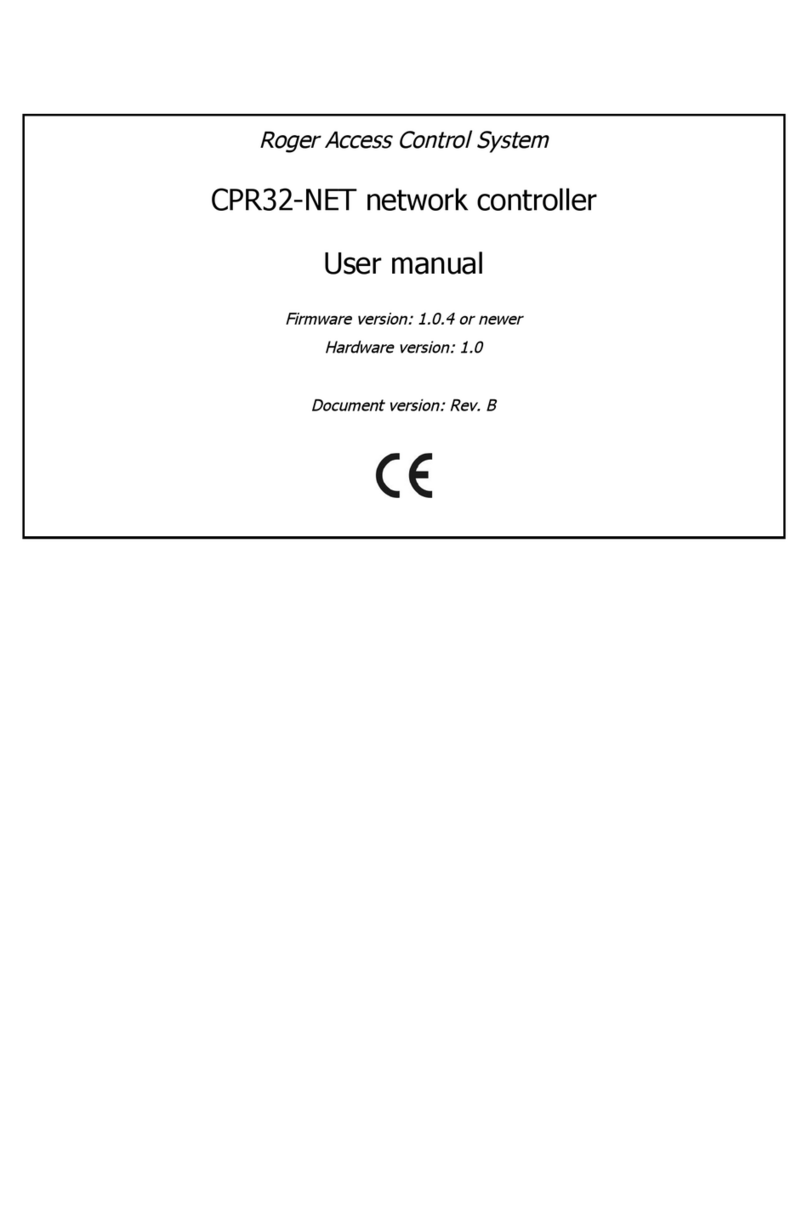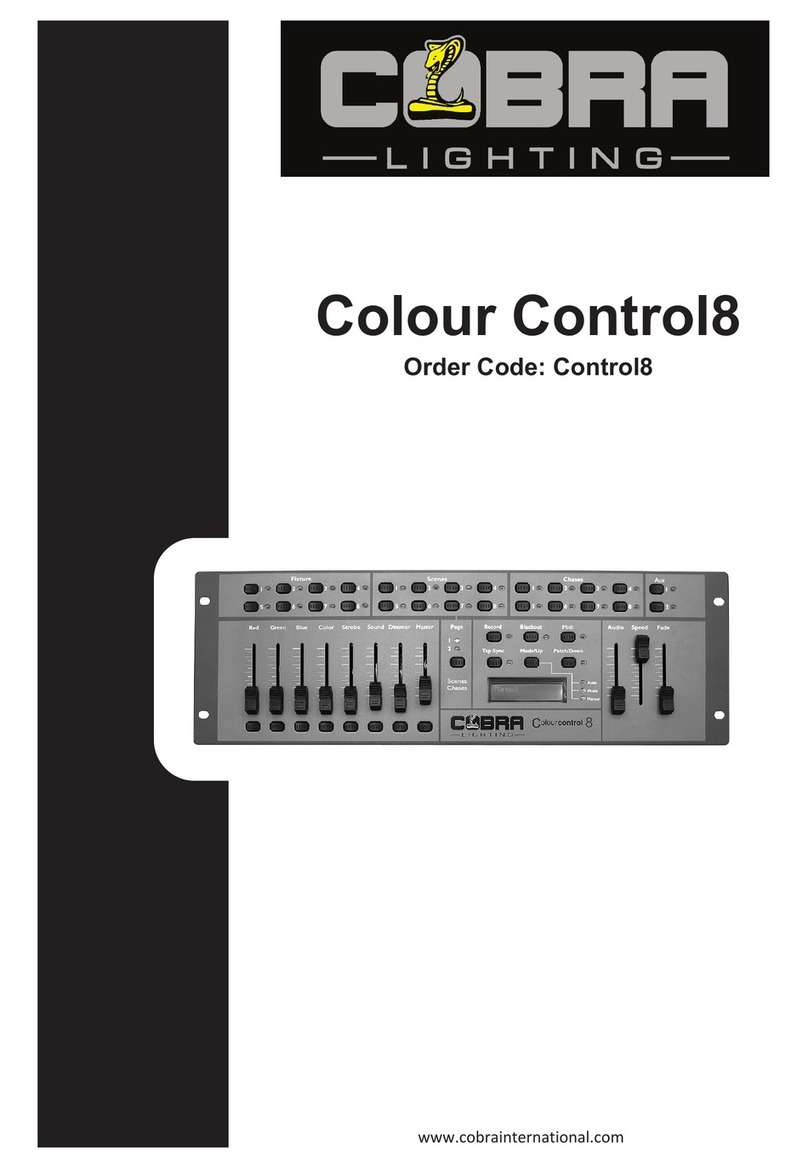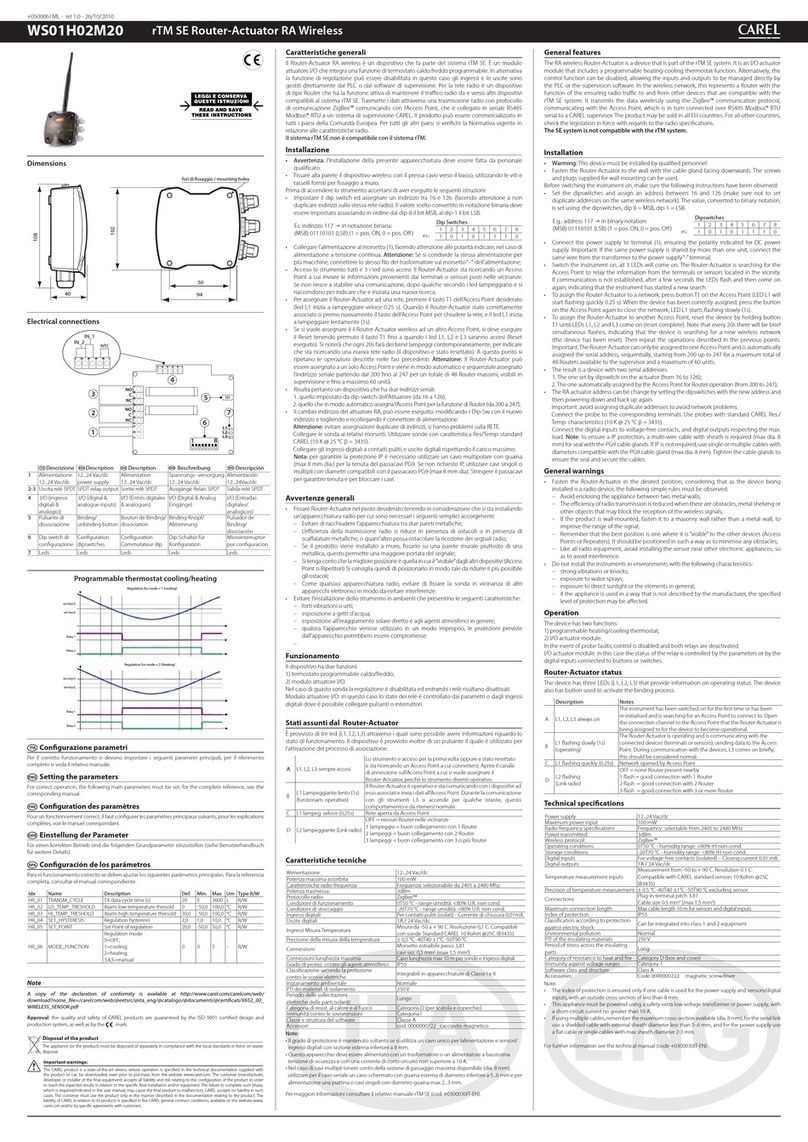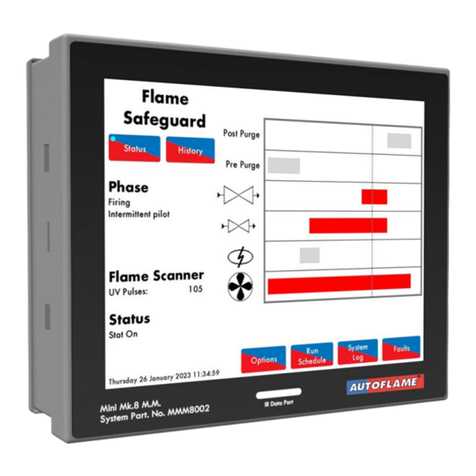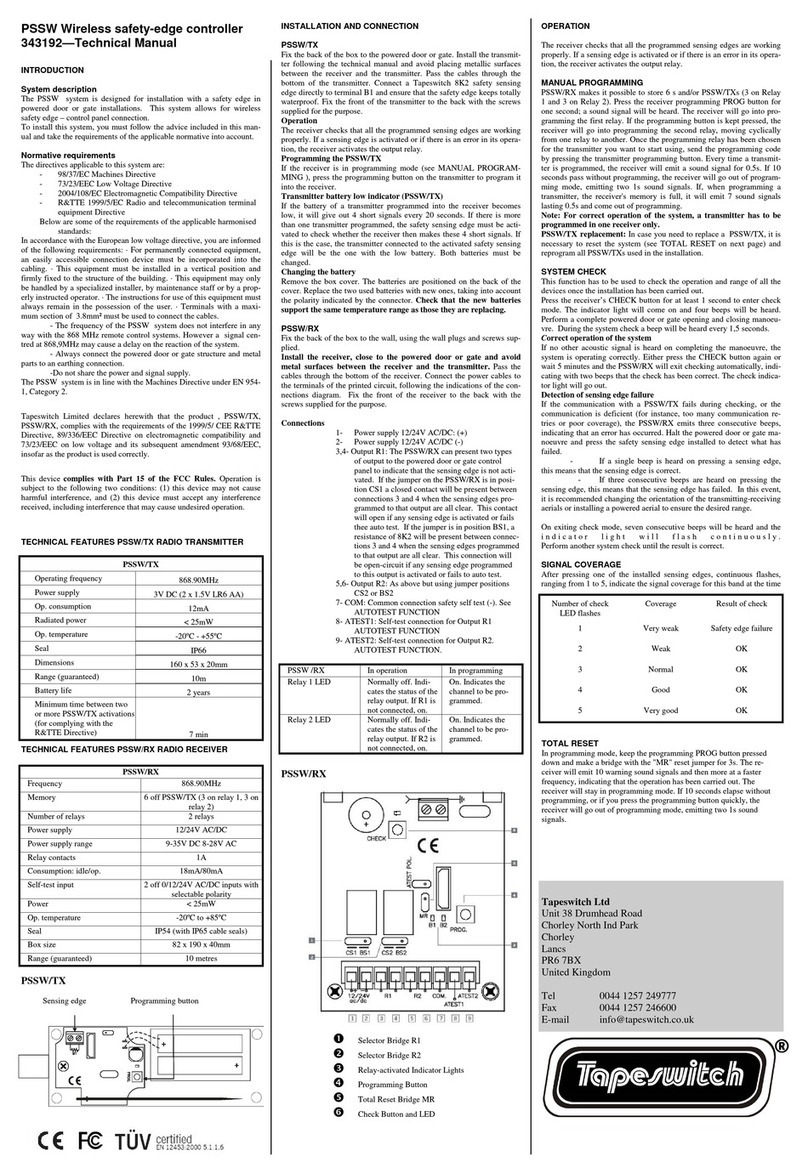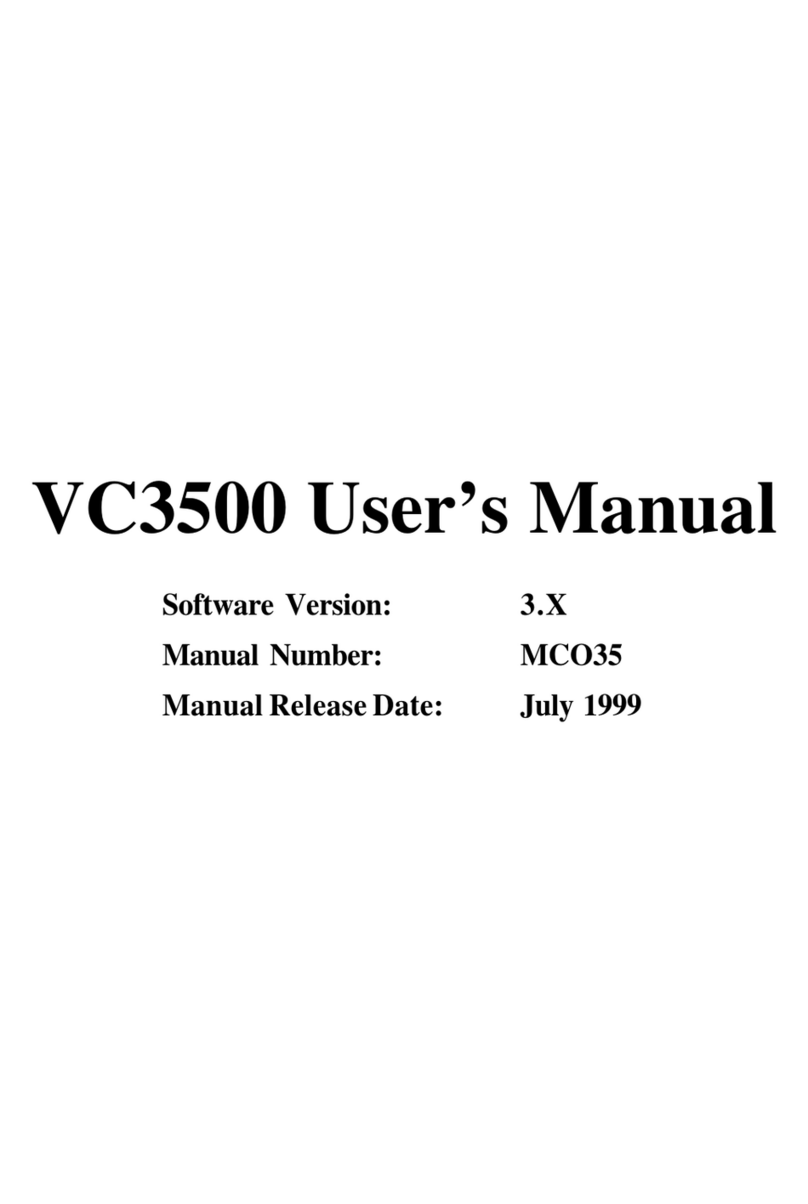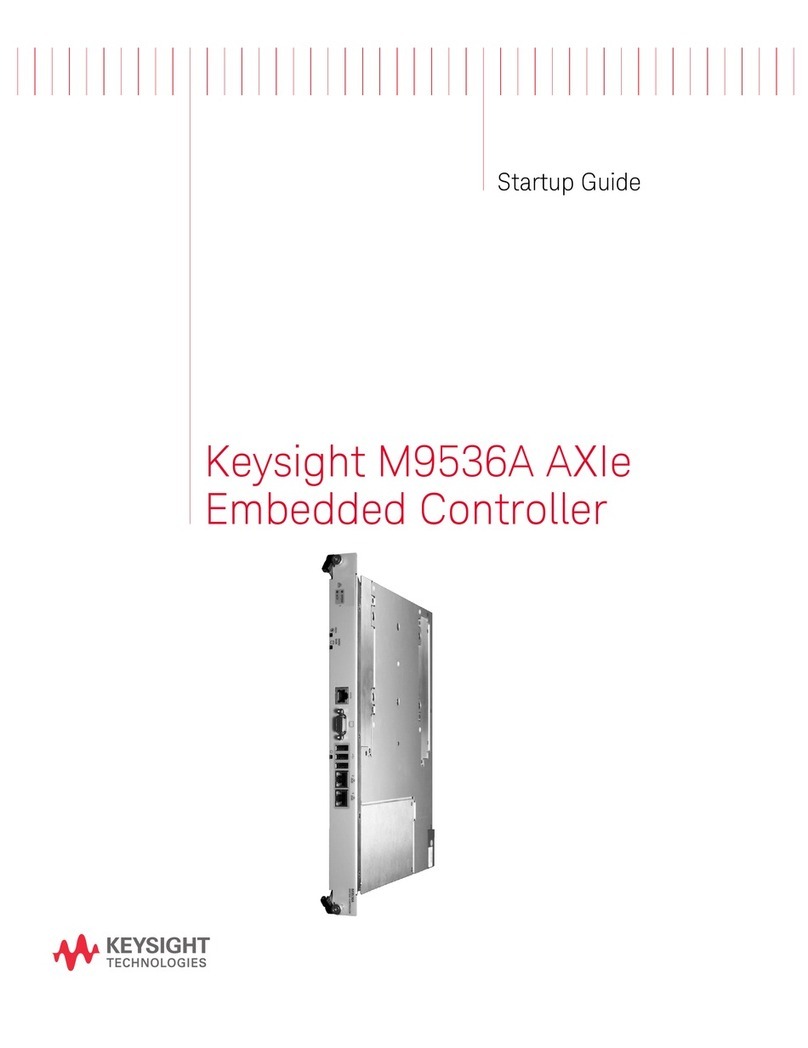sks 300016 User manual

Installationsanleitung
Installation instructions
Instructions d‘installation
SKS–Kinkel Elektronik GmbH
Version: 2.1
Support-Hotline: +49 (0) 2661-98088-112
E-Mail: support@sks-kinkel.de
Dokument Art. Nr. 97008100
300016 (4813-V2) Etagencontroller

SKS-Kinkel Elektronik GmbH
DE
300016 (4813-V2) Etagencontroller
Support-Hotline: +49 (0) 2661-98088-112
- 2 -
Version: 2.1
E-Mail: support@sks-kinkel.de
Dokument Art. Nr. 97008100
1 Installation
Gefahr für Personen durch einen elektrischen Schlag. Verbrennungsgefahr, Geräteschäden und
Fehlfunktionen. Bei der Installation sind die Richtlinien der VDE 0100 und VDE 0800 einzuhalten.
(Deutschland)
Gegenmaßnahmen:
Schalten Sie zu Beginn der Arbeiten alle spannungsführenden Leitungen frei.
Sichern Sie die ausgeschalteten Leitungen gegen irrtümliches Wiedereinschalten.
Stellen Sie Spannungsfreiheit durch Messung fest.
Decken Sie benachbarte, unter Spannung stehende, oder leitfähige Teile ab.
Alle Arbeiten und elektrische Anschlüsse müssen den nationalen Bestimmungen des jeweiligen Landes
entsprechen und von entsprechend ausgebildetem Fachpersonal durchgeführt werden.
Bei Geräten mit 230-V-Anschluss ist die DIN VDE 0100 zu beachten und einzuhalten.
2 Klemmenbezeichnung
Klemme
Bezeichnung
+ / -
Versorgungsspannung
a_u / b_u
BUS-Klemmen der Hauptlinie
a_o / b_o
BUS-Klemmen der Etagenlinie
V+u / V-u
Videosignal der Hauptlinie
V+o / V-o
Videosignal der Etagenlinie
V+E / V –E
Videosignal der Etagentürstation
3 Beschreibung
Eine SKS-Busanlage besteht im einfachsten Fall aus einer Linie, der sogenannten Hauptlinie. Auf der Hauptlinie
kann nur ein Gespräch gleichzeitig geführt werden, auch wenn es mehrere Türstationen gibt. Der Etagencontroller
bietet die Möglichkeit Etagenlinien aufzubauen. Eine Etagenlinie besteht aus mindestens einer Etagentürstation und
den dazugehörigen Sprechstellen.
Durch den Etagencontroller ist es möglich, ein Gespräch von der Etagentürstation in die Etagenlinie und gleichzeitig
ein Gespräch auf der Hauptlinie, zu führen. Der Etagencontroller wird überall dort eigengesetzt, wo es viele
Etagentürstationen zu den Haupttürstationen gibt. Soll ein Gespräch von der Haupttürstation zu einer Sprechstelle in
der Etagenlinie aufgebaut werden während in der Etagenlinie bereits gesprochen wird, ertönt aus der Türstation
eine akustische Besetztmeldung.
Eine Bildhol-Funktion von der Etagensprechstelle zur Haustürsation ist nicht möglich. Eine Bildhol-Funktion von der
Etagensprechstelle zur Etagentürstation ist hingegen möglich.

SKS-Kinkel Elektronik GmbH
DE
300016 (4813-V2) Etagencontroller
Support-Hotline: +49 (0) 2661-98088-112
- 3 -
Version: 2.1
E-Mail: support@sks-kinkel.de
Dokument Art. Nr. 97008100
4 Programmieren von Etagensprechstellen
Der Etagencontroller muss programmiert werden, bevor ein Gespräch von der Hauptlinie in die Etagenlinie geführt
werden kann. Es gibt zwei Möglichkeiten um die Rufadressen der Etagensprechstellen zu programmieren. Über den
DIP-Schalter 1 wird ausgewählt, ob die Programmierung mit der „S“-Taste an den Etagensprechstellen erfolgt oder
zusätzlich über die Klingeltasten an der Etagentürstation. In der unten dargestellten Tabelle sind die DIP-Schalter-
Einstellungen aufgelistet.
Hinweis
Beachten Sie, dass die Programmierung über die „S“-Taste nur möglich ist, wenn vorher kein
Internruf auf die „S“-Taste programmiert wurde. Die Internruf Funktion darf erst an der
Etagensprechstelle programmiert werden, nachdem die Programmierung des Etagencontrollers
abgeschlossen ist
DIP-Schalter Position
Betriebsart
Programmierung über „S“-Taste an den Etagensprechstellen
(Standard)
Programmierung über „S“-Taste an den Etagensprechstellen oder über die
Klingeltasten an der Etagentürstation
Der DIP-Schalter 2 bietet die Möglichkeit, dass bei erfolgreicher Programmierung der Rufadresse an die
Etagensprechstelle ein Etagenruf gesendet wird. Der Etagenruf ist dann der Bestätigungston und ertönt an der
Sprechstelle, wo zuvor die „S“-Taste zur Programmierung betätigt wurde.
DIP-Schalter Position
Betriebsart
Bestätigungston an Etagensprechstelle ausgeschaltet
(Standard)
Bestätigungston an Etagensprechstelle eingeschaltet
Nachdem Sie die DIP-Schalter-Einstellungen am Etagencontroller vorgenommen haben, beginnen Sie mit der
Programmierung der Rufadressen von den Etagensprechstellen. Während der Programmiermodus am
Etagencontroller aktiviert ist, kann nicht von der Hauptlinie in die Etagenlinie gerufen werden. Die Programmierung
kann über zwei Wege erfolgen. Die beiden unten dargestellten Tabellen zeigen den Programmierablauf.
Ruf von der Hauptline in die Etage
Überlast / Kurzschluss Etagenlinie
Programmiermodus aktiv
Programmtaste
DIP-Schalter

SKS-Kinkel Elektronik GmbH
DE
300016 (4813-V2) Etagencontroller
Support-Hotline: +49 (0) 2661-98088-112
- 4 -
Version: 2.1
E-Mail: support@sks-kinkel.de
Dokument Art. Nr. 97008100
Programmierung über die „S“-Taste auf der Etagensprechstelle
Arbeitsschritt
Beschreibung
1
Halten Sie die „Programmtaste“auf dem Etagencontroller gedrückt, bis die „Programm“
LED leuchtet.
2
Überprüfen Sie die DIP-Schalter-Einstellungen für die Rufadresse der Etagensprechstelle
und betätigen Sie die „S“-Taste auf der Etagensprechstelle. Wiederholen Sie diesen
Vorgang, bis alle Etagensprechstellen einprogrammiert sind.
3
Bei jeder erfolgreich einprogrammierten Etagensprechstelle leuchtet die „Programm“ LED
einmal auf.
Wurde der DIP-Schalter 2 am Etagencontroller auf ON gestellt, hören Sie den Etagenrufton
als Bestätigungston an der zugehörigen Etagensprechstelle.
4
Sind alle Etagensprechstellen im Etagencontroller einprogrammiert worden, betätigen Sie
kurz die „Programmtaste“auf dem Etagencontroller.
Programmierung über die Klingeltasten auf der Etagentürstation
Arbeitsschritt
Beschreibung
1
Halten Sie die „Programmtaste“ auf dem Etagencontroller gedrückt, bis die „Programm“
LED leuchtet.
2
Betätigen Sie die erste Klingeltaste auf der Etagentürstation. Warten Sie 2 Sekunden bis
Sie die nächste Klingeltaste an der Etagentürstation betätigen. Wiederholen Sie diesen
Vorgang, bis alle benötigten Klingeltasten einprogrammiert sind.
3
Bei jeder erfolgreich einprogrammierten Etagensprechstelle leuchtet die „Programm“ LED
einmal auf.
4
Sind alle Etagensprechstellen im Etagencontroller einprogrammiert worden, betätigen Sie
kurz die „Programmtaste“ auf dem Etagencontroller.
5 Löschen von Etagensprechstellen
Das Löschen ist über die „Licht-Taste“ an der Etagensprechstelle möglich. Das Löschen erfolgt wie in der unten
dargestellten Tabelle.
Arbeitsschritt
Beschreibung
1
Halten Sie die „Programmtaste“ auf dem Etagencontroller gedrückt, bis die „Programm“
LED leuchtet.
2
Betätigen Sie die „Licht-Taste“ auf der zu löschenden Etagensprechstelle.
3
Bei jeder erfolgreich gelöschten Etagensprechstelle leuchtet die „Programm“ LED dreimal
auf.
Wurde der DIP-Schalter 2 am Etagencontroller auf ON gestellt, hören Sie den Etagenrufton
als Bestätigungston.
4
Ist die entsprechende Etagensprechstelle im Etagencontroller gelöscht, betätigen Sie kurz
die „Programmtaste“
Hinweis
Beachten Sie, dass die Programmierung über die „Licht-Taste“ nur möglich ist, wenn vorher kein
Internruf auf die „Licht-Taste“ programmiert wurde. Die Internruf Funktion darf erst an der
Etagensprechstelle programmiert werden, nachdem die Programmierung des Etagencontrollers
abgeschlossen ist

SKS-Kinkel Elektronik GmbH
DE
300016 (4813-V2) Etagencontroller
Support-Hotline: +49 (0) 2661-98088-112
- 5 -
Version: 2.1
E-Mail: support@sks-kinkel.de
Dokument Art. Nr. 97008100
6 Rücksetzen auf Werkseinstellung
Um den Etagencontroller komplett zu löschen, halten Sie die „Programmtaste“ länger als 10 Sekunden gedrückt. Die
„Programm“ LED leuchtet währenddessen auf und erlischt wenn der Vorgang abgeschlossen ist.
7 Technische Daten
Elektrische Daten
Spannungsversorgung
24 –28VDC
Busspannung Hauptlinie a_u / b_u
19 –28VDC
Busspannung Etagenlinie a_o / b_o
19 –28VDC
Allgemeines
Temperatur
-10°C bis +55°C
Feuchtigkeit
20% bis 90% nicht kondensierend
Gehäuse
Kunststoff Hutschienengehäuse
Abmessungen (Breite x Höhe x Tiefe)
139 x 90 x 37 mm (8TE)
Schutzklasse
IP20

SKS-Kinkel Elektronik GmbH
DE
300016 (4813-V2) Etagencontroller
Support-Hotline: +49 (0) 2661-98088-112
- 6 -
Version: 2.1
E-Mail: support@sks-kinkel.de
Dokument Art. Nr. 97008100
8 Strukturplan 6 Draht

SKS-Kinkel Elektronik GmbH
DE
300016 (4813-V2) Etagencontroller
Support-Hotline: +49 (0) 2661-98088-112
- 7 -
Version: 2.1
E-Mail: support@sks-kinkel.de
Dokument Art. Nr. 97008100
9 Verdrahtungsplan 6 Draht

SKS-Kinkel Elektronik GmbH
DE
300016 (4813-V2) Etagencontroller
Support-Hotline: +49 (0) 2661-98088-112
- 8 -
Version: 2.1
E-Mail: support@sks-kinkel.de
Dokument Art. Nr. 97008100
10 Strukturplan 2 Draht

SKS-Kinkel Elektronik GmbH
DE
300016 (4813-V2) Etagencontroller
Support-Hotline: +49 (0) 2661-98088-112
- 9 -
Version: 2.1
E-Mail: support@sks-kinkel.de
Dokument Art. Nr. 97008100
11 Verdrahtungsplan 2 Draht

SKS-Kinkel Elektronik GmbH
DE
300016 (4813-V2) Etagencontroller
Support-Hotline: +49 (0) 2661-98088-112
- 10 -
Version: 2.1
E-Mail: support@sks-kinkel.de
Dokument Art. Nr. 97008100
12 Service
Für die Gewährleistung gelten die gesetzlichen Bestimmungen (vgl. hierzu auch unsere beigefügten bzw. im Internet unter
www.sks-kinkel.de/agb/ abrufbaren und einsehbaren AGB)
Abwicklung der Gewährleistung
Wir bieten unseren Kunden und auch Elektrofachkräften eine vereinfachte Abwicklung von Gewährleistungsfällen an. Dafür
beachten Sie die Verkaufs- und Lieferbedingungen auf unserer Internetpräsenz oder wenden Sie sich an unsere SKS-Support
Hotline.
Entsorgungshinweis
Durch die separate Sammlung von Elektro- und Elektronikaltgeräten soll die Wiederverwendung, die stoffliche Verwertung bzw.
andere Formen der Verwertung von Altgeräten ermöglicht sowie negative Folgen bei der Entsorgung der in den Geräten
möglicherweise enthaltenen gefährlichen Stoffe auf die Umwelt und die menschliche Gesundheit vermieden werden. Entsorgen
Sie die Verpackungsteile getrennt in Sammelbehältern für Pappe und Papier bzw. Kunststoff.
Die Produkte entsprechen den gesetzlichen Anforderungen, insbesondere dem Elektro- und Elektronikgerätegesetz und der
REACH-Verordnung. (EU-Richtlinie 2012/19/EU WEEE und 2011/65/EU RoHS. EU-REACH-Verordnung und Gesetz zu
Durchführung der Verordnung (EG) Nr.1907/2006).
Haftungsausschluss
Wir haben den Inhalt der Druckschrift auf Übereinstimmung mit der beschriebenen Hard- und Software geprüft. Es können
dennoch Abweichungen nicht ausgeschlossen werden, so dass wir für die vollständige Übereinstimmung keine Gewähr
übernehmen. Die Angaben dieser Druckschrift werden regelmäßig überprüft und notwendige Korrekturen sind in den
nachfolgenden Auflagen enthalten.
Service und Support
Unser Supportteam steht Ihnen mit Rat und Tat zur Seite und kümmert sich um Ihre Anliegen. Unser SKS-Support ist für Sie per
E-Mail und Telefon erreichbar. Bitte geben Sie stets eine möglichst genaue Fehlerbeschreibung, Projektbezeichnung, Ihren
Namen und Ihre Kundennummer mit an.
Folgende Möglichkeiten stehen Ihnen zur Verfügung:
SKS-Support Hotline
+49 (0) 2661 98088-112
SKS-Support E-Mail
Wir bieten ausschließlich Support für das Elektro-Handwerk, Architekten und Planungsbüros –Endkunden wenden sich bitte an
Ihren Elektro-Handwerksbetrieb
Anschrift
SKS-Kinkel Elektronik GmbH, Im Industriegebiet 9, 56472 Hof/ Westerwald
Tel.: +49 2661 980 88-0, Fax: +49 2661 980 88 200
E-Mail: info@sks-kinkel.de, www.sks-kinkel.de
Entsorgen Sie das Gerät nicht in den Hausmüll, sondern über eine Sammelstelle für Elektronikschrott.
Die zuständige Sammelstelle erfragen Sie bitte bei Ihrer Stadt- bzw. Kommunalverwaltung.

SKS-Kinkel Elektronik GmbH
EN
300016 (4813-V2) Floor controller
Support-Hotline: +49 (0) 2661-98088-112
- 11 -
Version: 2.1
E-Mail: support@sks-kinkel.de
Document art. no. 97008100
300016 (4813-V2) Floor controller
1 Installation
Electrical shock hazard to persons. Danger of burns, damage to device and malfunctions. Observe VDE 0100
and VDE 0800 guidelines during installation. (Germany)
Counter measures:
Before beginning any work, deactivate and disconnect all energized electrical wires.
Secure the switched off/ disconnected lines against erroneous reconnection.
Use a measuring device to make sure that the wires are de energized.
Cover up any adjacent, energized or conducting components.
All work and all electrical connections must comply with the national provisions for the country in question
and must be performed by appropriately trained personnel.
DIN VDE 0100 must be observed and complied with in devices with a 230V connection.
2 Terminal designation
Terminal
Designation
+ / -
Supply voltage
a_u / b_u
BUS-terminals of the main line
a_o / b_o
BUS-terminals of the floor line
V+u / V-u
Video signal of the main line
V+o / V-o
Video signal of the floor line
V+E / V-E
Video signal of the floor door station

SKS-Kinkel Elektronik GmbH
EN
300016 (4813-V2) Floor controller
Support-Hotline: +49 (0) 2661-98088-112
- 12 -
Version: 2.1
E-Mail: support@sks-kinkel.de
Document art. no. 97008100
3 Description
In the simplest case, an SKS-bus system consists of one line, the so-called main line. Only one call can be held on
the main line at once, even if there are several door stations. The floor controller provides the opportunity to build on
the floor lines. The floor line consists of at least one door station for that floor and the intercom units that belong to it.
The level controller makes it possible to direct a call from the floor door station in the floor line and at the same time
direct a call on the main line to an intercom unit that is not located in the floor line. The floor controller is used
anywhere that there are several door stations for the floor in relation to the main door stations.
It is not possible to activate the door station camera from a floor indoor station. On the other hand it is possible to
activate the floor door camera from a floor indoor station
4 Programming floor intercoms
The floor controller must be programmed before a call can be made from the main line into the floor line. There are
two options for programming the call addresses for the floor intercoms. Using DIP-switch 1, select whether the
programming will be done using the “S”-button at the floor intercom or additionally over the bell buttons at the floor
station. The DIP-switch settings are shown in the following table.
Please note that programming using the “S”-button is only possible if no internal call was programmed first
using the “S”-button. The internal call function must be programmed at the floor intercom unit after the floor
intercom unit is programmed into the floor controller.
DIP-switch position
Operational mode
Programming using the “S”-button at the floor intercom units
(Standard)
Programming using the “S”-button at the floor intercom units or over the bell
buttons at the floor door station
DIP-Switch 2 provides the option of sending a floor call when the call address has been successfully programmed at
the floor intercom unit. The floor call is then the confirmation tone and will sound at the intercom unit where the “S”-
button was pressed before for programming.
DIP-switch position
Operational mode
Confirmation tone switched off
(Standard)
Confirmation tone switched on
After you have completed the DIP-switch settings on the floor controller, begin programming the call addresses of
the floor intercom units. When the floor controller is in programming mode, calls cannot be made from the main line
to the floor line. Programming can be done two ways. The two tables below show the programming process.
Call from the main line to the floor
Overload /short circuit level line
Programming mode active
Programming button
DIP-Switch

SKS-Kinkel Elektronik GmbH
EN
300016 (4813-V2) Floor controller
Support-Hotline: +49 (0) 2661-98088-112
- 13 -
Version: 2.1
E-Mail: support@sks-kinkel.de
Document art. no. 97008100
Programming using “S”-Button at the level intercom unit
Step
Description
1
Hold the “Programming Button” on the floor controller down until the “Program” LED lights
up.
2
Check the DIP-switch –settings for the call address for the floor intercom and press the “S”-
button on the floor intercom. Repeat this procedure until all floor intercoms are
programmed in.
3
For each successfully programmed floor intercom, the “Program” LED will flash once.
If the DIP-switch 2 was set to ON at the floor controller, you will hear the floor call tone as
the confirmation tone at the matching floor intercom unit.
4
If all floor intercoms have been programmed into the floor controller, press the “Program
Button” briefly on the floor controller.
Programming using the bell buttons on the floor door station
Step
Description
1
Hold the “Program Button” on the floor controller down until the “Program“ LED lights up.
2
Press the first bell button on the floor station. Wait 2 seconds until you press the next bell
button on the floor door station. Repeat this process until all necessary bell buttons are
programmed in.
3
For each successfully programmed floor intercom unit, the “Program” LED will flash once.
4
When all floor intercoms have been programmed into the floor controller, press the
“Program Button” on the floor controller briefly.
5 Deleting level intercoms
You can only delete using the “Light Button” on the floor intercom. If the floor controller is in programming mode, you
cannot call from the main line to the floor line. To delete, proceed as described in the table below.
Step
Description
1
Hold the “Program Button” on the floor controller down until the “Program” LED lights up.
2
Press the “Light Button” on the floor intercom to be deleted.
3
For each successfully deleted floor intercom unit, the “Program” LED will blink three times.
If DIP-Switch 2 on the floor controller was set to ON, you will hear the floor call tone as the
confirmation tone.
4
If the matching floor intercom unit was deleted in the floor controller, press the “Program
Button” briefly.
6 Restore factory settings
To completely erase the floor controller, hold the “Program Button” down for longer time. The “Program” LED will
turn on and then go out when the process is finished.

SKS-Kinkel Elektronik GmbH
EN
300016 (4813-V2) Floor controller
Support-Hotline: +49 (0) 2661-98088-112
- 14 -
Version: 2.1
E-Mail: support@sks-kinkel.de
Document art. no. 97008100
7 Technical Data
Electrical Data
Supply Voltage
24 –28VDC
Bus voltage main line a_u / b_u
19 –28VDC
Bus voltage floor line a_o / b_o
19 –28VDC
General
Temperature
-10°C to +55°C
Humidity
20% to 90% non-condensing
Housing
Plastic top-hat rail housing
Dimensions (width x height x depth)
139 x 90 x 37 mm (8HP)
Protection Class
IP20

SKS-Kinkel Elektronik GmbH
EN
300016 (4813-V2) Floor controller
Support-Hotline: +49 (0) 2661-98088-112
- 15 -
Version: 2.1
E-Mail: support@sks-kinkel.de
Document art. no. 97008100
8 Structure plan 6 wire

SKS-Kinkel Elektronik GmbH
EN
300016 (4813-V2) Floor controller
Support-Hotline: +49 (0) 2661-98088-112
- 16 -
Version: 2.1
E-Mail: support@sks-kinkel.de
Document art. no. 97008100
9 Wiring plan 6 wire

SKS-Kinkel Elektronik GmbH
EN
300016 (4813-V2) Floor controller
Support-Hotline: +49 (0) 2661-98088-112
- 17 -
Version: 2.1
E-Mail: support@sks-kinkel.de
Document art. no. 97008100
10 Structure plan 2 wire

SKS-Kinkel Elektronik GmbH
EN
300016 (4813-V2) Floor controller
Support-Hotline: +49 (0) 2661-98088-112
- 18 -
Version: 2.1
E-Mail: support@sks-kinkel.de
Document art. no. 97008100
11 Wiring plan 2 wire

SKS-Kinkel Elektronik GmbH
EN
300016 (4813-V2) Floor controller
Support-Hotline: +49 (0) 2661-98088-112
- 19 -
Version: 2.1
E-Mail: support@sks-kinkel.de
Document art. no. 97008100
12 Service
Statutory provisions for warranty shall apply. (See general terms and conditions in the appendix or the internet at www.sks-
kinkel.de/agb/)
Warranty
Our customers and electricians are offered a simplified settlement process of the warranty claim. For more information on this
please refer to the terms and conditions on our internet page or contact the SKS support hotline.
Disposal instructions
By separately disposing of electrical and electronic devices you will allow for the reuse, renewing and recycling of materials and
used appliances and equipment. At the same time this separation shall prevent negative effects of the possibly existing
dangerous substances and materials on the environment and public health. Dispose of the packaging in the respective separate
containers for cardboard, paper and plastics.
The products comply with the regulatory requirement, in particular with electrical and electronic equipment act and the REACH-
regulation.(EU- guideline 2012/19/EU WEEE and 2011/65/EU RoHS). EU-REACH- regulation and the law implementing
regulation (EG) Nr.1907/2006).
Liability disclaimer
We have checked the content of this document to verify that it corresponds to the hard- and software described herein. There
may, however, be deviations and SKS-Kinkel GmbH may not be held liable for a lack of conformity. The information in this
document is checked regularly and necessary changes are made in subsequent issues.
Service and support
Our support team provides practical assistance and advice. SKS support may be reached via email or phone. When contacting
us please provide an exact description of the fault, the project name your name and your customer ID.
We provide the following options:
SKS-Support Hotline
+49 (0) 2661 98088-112
SKS-Support E-Mail
Support is exclusively provided for electricians, architects or planning offices. End customers are asked to contact their
electrician.
Address
SKS-Kinkel Elektronik GmbH, Im Industriegebiet 9, 56472 Hof/ Westerwald
Tel.: +49 2661 980 88-0, Fax: +49 2661 980 88 200
E-Mail: info@sks-kinkel.de, www.sks-kinkel.de
Do not dispose of the device with the regular household refuse but take it to a collection point for
electronic scrap. The respective collection point is provided by the municipal administration in the area.

SKS-Kinkel Elektronik GmbH
FR
300016 (4813-V2) Régulateur d’étage
Support-Hotline: +49 (0) 2661-98088-112
- 20 -
Version: 2.1
E-Mail: support@sks-kinkel.de
Document art. n°. 97008100
300016 (4813-V2) Régulateur d’étage
1 Installation
Danger d'électrocution pour les personnes. Risque de brûlure, de dommages à l’appareil et de
dysfonctionnements. Les directives de la VDE 0100 et de la VDE 0800 doivent être respectées lors de
l’installation. (Allemagne)
Contre-mesures :
Mettez hors tension toutes les lignes conductrices au début des travaux.
Sécurisez les lignes déconnectées de manière à empêcher toute remise sous tension accidentelle.
Constatez l’absence de tension en procédant à une mesure.
Recouvrez les éléments voisins sous tension ou conducteurs.
Tous les travaux et les connexions électriques doivent répondre aux dispositions nationales du pays
concerné et sont l’affaire de spécialistes dûment qualifiés.
La norme DIN VDE 0100 est à observer et à respecter pour les appareils connectés en 230 V.
2 Désignation des bornes
Borne
Désignation
+ / -
Tension d'alimentation
a_u / b_u
Bornes BUS de la ligne principale
a_o / b_o
Bornes BUS de la ligne d’étage
V+u / V-u
Signal vidéo de la ligne principale
V+o / V-o
Signal vidéo de la ligne d’étage
V+E / V-E
Signal vidéo de la station de porte d’étage
This manual suits for next models
1
Table of contents
Languages: