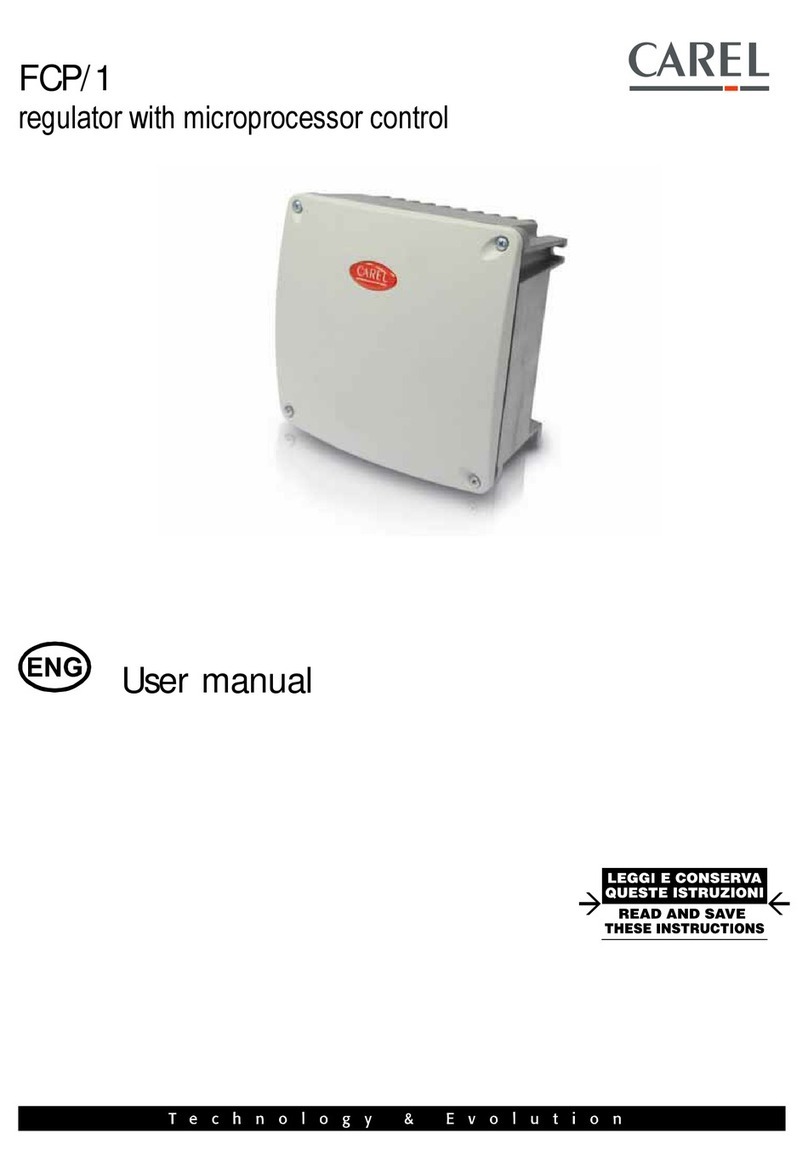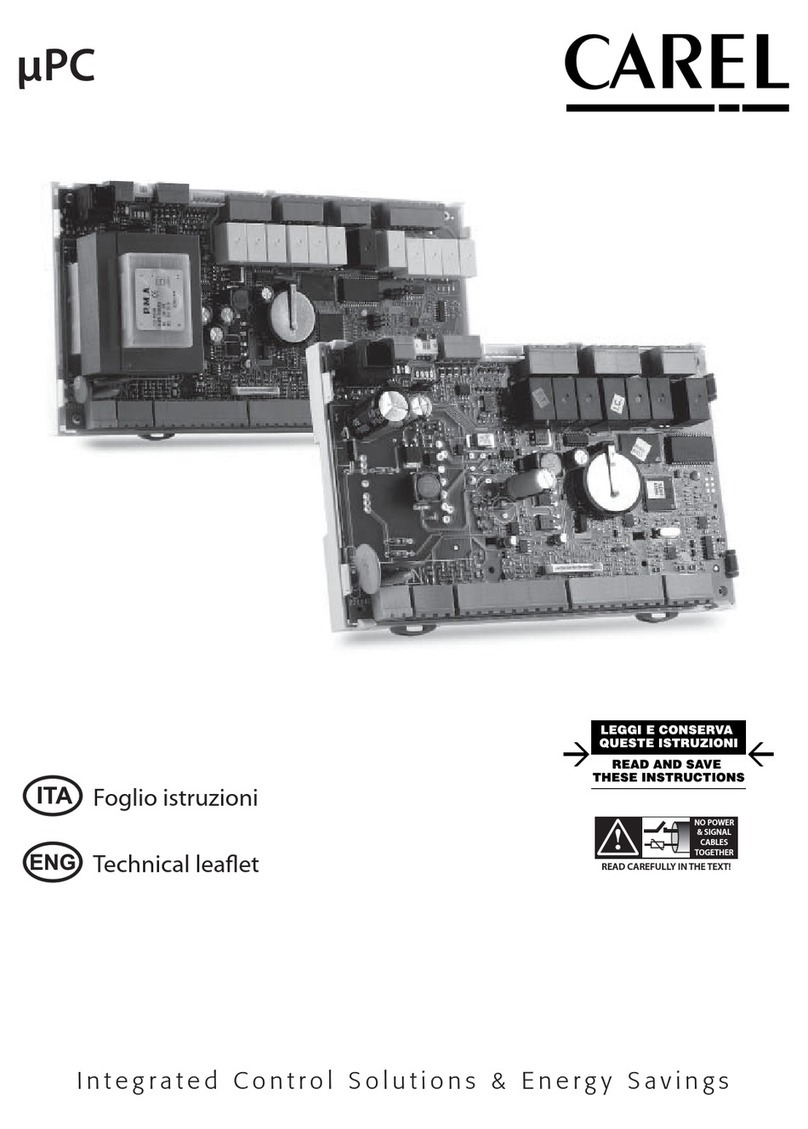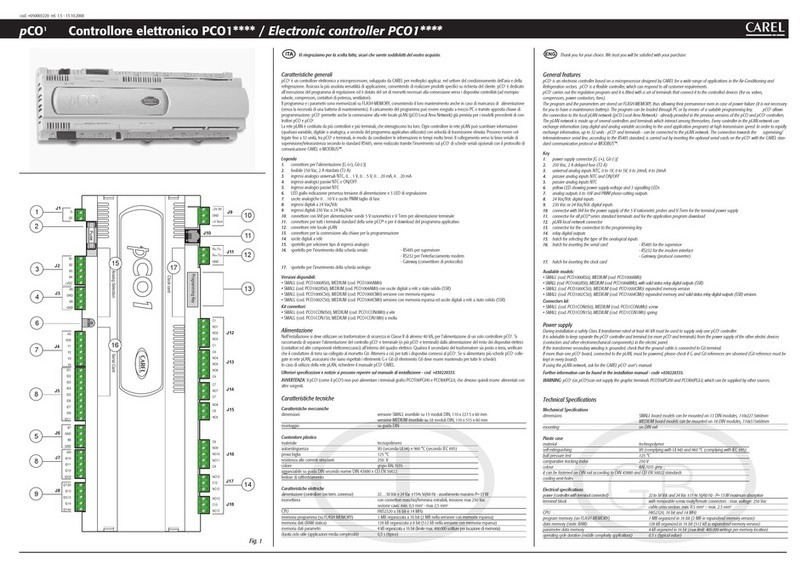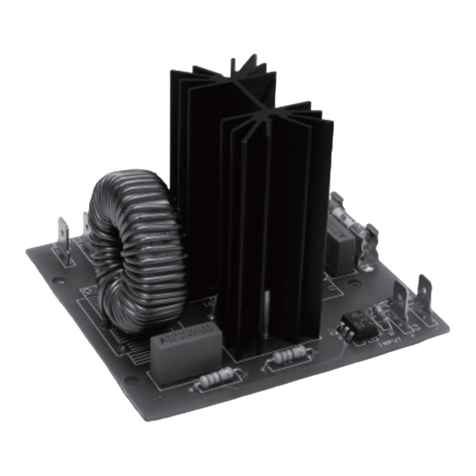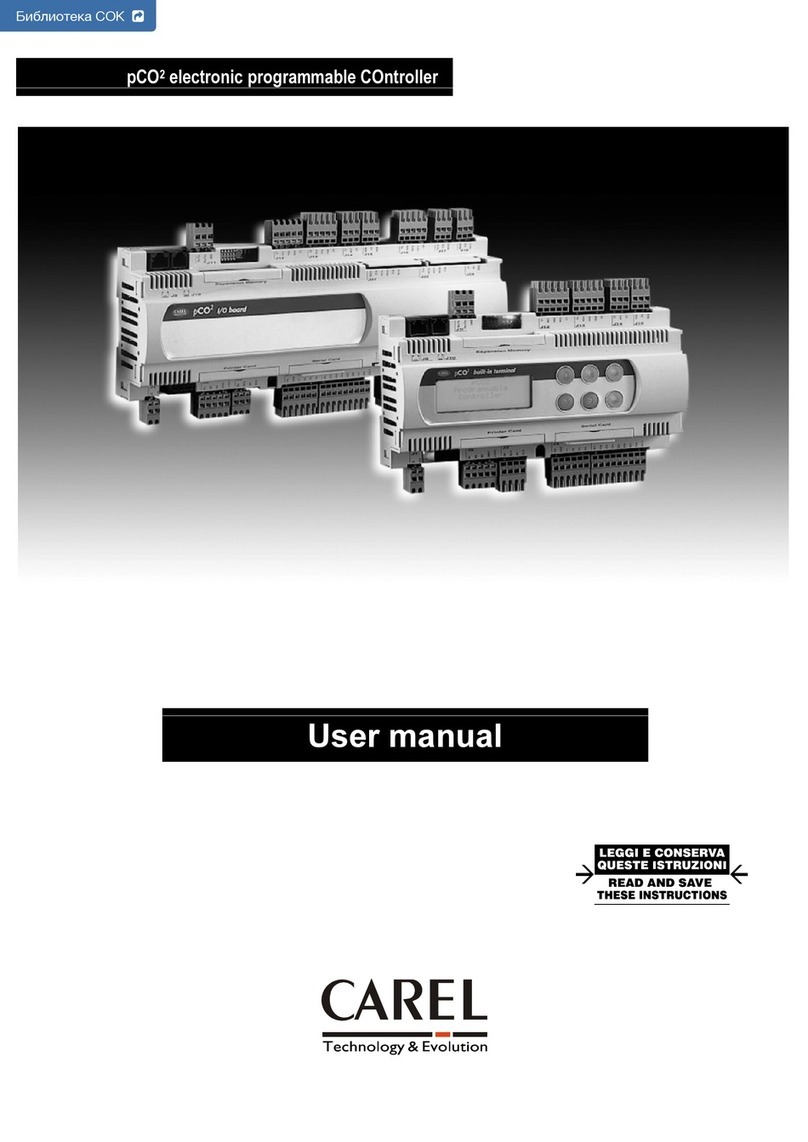CAREL INDUSTRIES HQs
Via dell’Industria, 11 - 35020 Brugine - Padova (Italy)
T
el.
(+39)
0499716611
–
Fax
(+39)
0499716600
–
www
.carel.com
–
e-mail:
[email protected]+0500061ML - rel 1.0 - 26/10/2010
Caractéristiques générales
Le Router-Actuator RA sans l est un dispositif faisant partie du système rTM SE. C’est un module
actionneur I/O qui intègre une fonction de thermostat chaud froid programmable. La fonction de
régulation peut être, en alternative, déshabilitée, dans ce cas les entrées et les sorties sont gérées
directement par l’API ou par le logiciel de supervision. Un dispositif de type Router a la fonction
pour le réseau radio de maintenir le trac radio depuis et vers d’autres dispositifs compatibles
au système rTM SE. Il transmet les données à travers une transmission radio avec protocole de
communication ZigBee™ en communiquant avec le Point d’Accès, qui est connecté en série
RS485 Modbus® RTU à un système de supervision CAREL. Le produit peut être commercialisé dans
tous les pays de la Communauté Européenne. Pour tous les autres pays, nous vous prions de
vérier la réglementation en vigueur en relation aux caractéristiques radio.
Le système rTM SE n’est pas compatible avec le système rTM.
Installation
• Mise en garde: L’installation de cet appareil doit être eectuée par du personnel qualié.
• Fixer au mur le Router-Actuator sans l avec le serre-câble vers le bas. Possibilité d’utiliser les vis
et les chevilles fournies pour la xation au mur.
Avant d’allumer l’instrument, s’assurer d’avoir suivi les instructions suivantes:
• Congurer le commutateur dip et assigner une adresse entre 16 et 126 en faisant attention à ne
pas doubler des adresses sur le même réseau radio). La valeur choisie convertie en annotation
binaire doit être congurée en associant dans l’ordre du dip-8 le bit MSB, au dip-1 le bit LSB.
Ex: adresse 117 en notation binaire:
(MSB) 01110101 (LSB) (1 = pos. ON, 0 = pos. O)
Commutateurs Dip
12345678
10101110
• Raccorder l’alimentation à la borne (1) en faisant attention aux polarités indiquées, dans le
cas d’alimentation à courant continu. Attention: Si la même alimentation sert pour plusieurs
machines, raccorder le même l du transformateur sur la borne“–“ de l’alimentation;
• Une fois l’instrument allumé, les 3 leds sont allumées. Le Router-Actuator recherche un Point
d’Accès auquel envoyer les informations provenant des terminaux ou des capteurs se trouvant
à proximité. S’il ne réussit pas à établir une communication, après quelques secondes les leds
se rallument pour indiquer qu’une nouvelle recherche a démarré.
• Pour attribuer le Router-Actuator à un réseau, appuyer sur T1 du Point d’Accès souhaité
(la led L1 commence à clignoter rapidement 0.25 s). Lorsque le Router a été correctement
associé, appuyer à nouveau sur la touche du Point d’Accès pour fermer le réseau, et la led L1
commence à clignoter lentement (1s).
• Si l’on désire attribuer le Router-Actuator à un autre Point d’accès, il faut eectuer la
Réinitialisation en appuyant sur la touche T1 jusqu’à ce que les leds L1, L2 et L3 s’allument
(Réinitialisation eectuée). On remarquera qu’elles clignotent rapidement en même temps
toutes les 20s pour indiquer la recherche d’un nouveau réseau radio (le dispositif a été
réinitialisé). À ce stade, répéter les opérations décrites dans les phases précédentes. Attention:
le Router-Actuator peut être attribué à un seul Point d’accès et sera attribué automatiquement
et de manière séquentielle à l’adresse sérielle en partant de 200 jusqu’à 247 pour un total de 48
Routeurs au maximum, visibles en surveillance et jusqu’à 60 unités maximum.
• Par conséquent, le dispositif a deux adresses sérielles:
1. l’adresse congurée par le dip-switch du Router-Actuator (de 16 à 126);
2. l’adresse automatique qui attribue automatiquement le Point d’accès pour la fonction de
Routeur (de 200 à 247);
Le changement d’adresse du Router-Actuator peut être eectué : en modiant le Dip-Sw avec
la nouvelle adresse et en retirant et rebranchant le connecteur d’alimentation.
Attention: éviter les attributions dupliquées d’adresses qui créent des problèmes sur le RÉSEAU.
Brancher les sondes aux bornes correspondantes. Utiliser des sondes avec une caractéristique
Rés/Temp. standard CAREL (10 K @ 25 °C β = 3435).
Brancher les entrées numériques à contacts libres de potentiel, et sorties numériques en
respectant la charge maximale.
Remarque: an de garantir la protection IP, il est nécessaire d’utiliser un câble multipolaire avec
gaine (max. 8 mm dia.) pour la tenue des fourreaux à câbles PG9. Si l’IP n’est pas requis, utiliser
les câbles individuels ou multiples ayant des diamètres compatibles avec le fourreau à câble
PG9 (max. 8 mm dia). Serrer les fourreaux à câbles pour garantir la tenue et bloquer les câbles.
Mises en garde générales
• Fixer le Router-Actuator à la place souhaitée en tenant compte qu’il s’agit de l’installation d’un
appareil radio et que par conséquent les mesures suivantes sont nécessaires:
– Eviter d’enfermer l’appareil entre deux parois métalliques;
–L’ecacité de la transmission radio se réduit en présence d’obstacles ou d‘étagères
métalliques, ou de tout autre objet qui pourrait entraver la réception des signaux radio;
– Si le produit est installé au mur, le xer sur une paroi murale plutôt qu’une paroi métallique,
ceci permet une plus grande portée du signal;
– Tenir compte que la meilleure position est celle où le produit est “visible” par les autres
dispositifs (Access Point ou Répétiteurs). Nous conseillons donc de le positionner de façon
à réduire le plus possible les obstacles;
– Comme tout appareil radio, éviter de xer la sonde à proximité d’autres appareils
électroniques pour éviter toute interférence.
• Eviter l’installation de l’instrument dans des locaux ayant les caractéristiques suivantes:
– fortes vibrations ou chocs;
– exposition à jets d’eau;
– exposition au rayonnement solaire direct ou aux agents atmosphériques en général;
– dans le cas où l’appareil serait utilisé de façon impropre, les protections prévues pour
l’appareil pourraient être compromises.
Fonctionnement
Le dispositif a deux fonctions:
1) thermostat programmable chaud/froid;
2) module actionneur I/O.
En cas de sonde défaillante, la régulation est déshabilitée et les deux relais sont désactivés.
Module actionneur I/O: dans ce cas l’état du relais est contrôlé par les paramètres ou par les
entrées numériques où il est possible de brancher des boutons ou des interrupteurs.
États pris par Router-Actuator
Il est pourvu de trois leds (L1, L2, L3) à travers lesquels il est possible d’avoir des informations sur
l’état de fonctionnement. Le dispositif est aussi pourvu d’un bouton utilisé pour le démarrage du
processus d’association.
Description Remarques
AL1, L2, L3 toujours
allumés
L’instrument est allumé pour la première fois ou il a été réinitialisé et il
recherche un Point d’accès auquel se brancher. Ouvrir le canal d’annexion
sur le Point d’accès auquel l’on souhaite attribuer le Router-Actuator, pour
que l’instrument devienne opérationnel.
B
L1 Clignotement lent
(1s) (fonctionnement
opérationnel)
Le Router-Actuator est opérationnel et communique avec les capteurs
qui lui sont associés, puis il envoie les données au Point d’accès. Pendant
la communication avec les instruments L3, il s’allume pendant un instant,
ceci doit être considéré comme normal.
CL1 clignotement rapide
(0,25 s) Réseau ouvert par le Point d’accès
DL2 clignotants
(Link Radio)
OFF = Aucun Router a proximité
1 clignotant = bonne connexion avec 1 Router
2 clignotant = bonne connexion avec 2 Router
3 clignotant = bonne connexion avec 3 ou plus Router
Caractéristiques techniques
Alimentation 12...24 Vac/dc 10%50/60 Hz
Puissance maximale absorbée 100 mW
Caractéristiques radio fréquence Fréquence: sélectionnable de 2405 à 2480 Mhz
Puissance transmise: 3dBm
Protocole radio: ZigBee™
Conditions de fonctionnement 0 à 50 °C - plage humdité: <80% H.R. sans cond.
Conditions de stockage -20 à 70 °C - plage humidité: <80% H.R. sans cond.
Entrées digitales Pour contacts libres de tension (isolés) - Courant de
fermeture 0,01 mA. Utiliser contacts autonettoyants.
Sorties digitales 1A / 24 Vac/dc
Entrées Mesure Température Mesure de -50 à + 90 C. Résolution 0,1 C. Compatibles
avec sondes Standard CAREL 10 Kohm @25C (B3435)
Précision de la mesure de la température ± 0,5 °C -40 à 40 ±1°C -50 à 90 °C exclus capteur
Connexions - bornes à vis pour Sondes et
Entrées Digitales
Borne amovible pas 3,81
Câbles sect. 0,5 mm2(max 1,5 mm2)
Connexions longueur maximale Câble longueur max 10 m pour sondes et entrées digitales
Degré de protect. contre les agents
atmosphériques IP55
Classication selon la protection contre les
décharges électriques Integrables dans des appareils de Classe I et II
Pollution ambiante Normale
PTI des matériels d’isolement 250 V
Période des sollicitations électriques des
parties isolantes Longue
Catégorie de résist. à la chaleur et au feu Catégorie D (pour boîtier et couvercle)
Immunité contre les surtensions Catégorie I
Classe et structure du logiciel Classe A
Accessoires: Code 0000000722 tournevis magnétique
Remarque:
• Le degré de protection est maintenu uniquement si l’on utilise un câble unique pour l’alimentation
et les capteurs/entrées numériques avec section externe inférieure à 8 mm.
• Le degré de protection est maintenu uniquement si l’on utilise un câble unique pour l’alimentation
et les capteurs/entrées numériques avec section externe inférieure à 8 mm.
• En cas de câbles multiples, tenir compte de la section de passage maximale disponible (dia. 8 mm),
utiliser pour le câble sériel un câble blindé avec gaine extérieure d’un diamètre inférieur à 5...6 mm
et pour l’alimentation un l aplati ou des câbles individuels avec un diamètre de gaine max. 2...3 mm.
Pour de plus amples informations, consulter le manuel correspondant rTM SE (code +0300030IT-EN).
es.:
es.:
es.:
Características generales
El Router-Actuador RA wireless es un dispositivo que forma parte del sistema rTM SE. Es un
módulo actuador de E/S que integra una función de termostato para calor-frío programable.
Como alternativa la función de regulación puede ser deshabilitada, en cuyo caso las entradas y
las salidas son gestionadas directamente desde el PLC o desde el software de supervisión. Para
la red de radio es un dispositivo de tipo Router que tiene la función activa de mantener el tráco
de radio desde y hacia otros dispositivos compatibles con el sistema rTM SE. Transmite los datos
por medio de una transmisión de radio con protocolo de comunicación ZigBee comunicando
con el Access Point, que está conectado en serie RS485 Modbus RTU a un sistema de supervisión
CAREL. El producto puede ser comercializado en todos los países de la Comunidad Europea.
Para el resto de países, comprobar la Normativa vigente respecto a las características de radio.
El sistema rTM SE no es compatible con el sistema rTM.
Instalación
• Fijar a la pared el Router-Actuador con el pasacables hacia abajo. Se pueden utilizar los
tornillos y tacos suministrados para la jación a la pared.
Antes de encender el instrumento asegurarse de haber seguido las siguientes instrucciones:
• Ajustar los microinterruptores y asignar una dirección entre 16 y 126 (prestando atención a no
duplicar direcciones en la misma red de radio). El valor seleccionado convertido en notación
binaria debe ser establecido asociando en orden el dip-8 como el bit MSB, al dip-1 el bit LSB.
Ej: dirección 117 en notación binaria:
(MSB) 01110101 (LSB) (1 = pos. ON, 0 = pos. O)
Microinterruptores
12345678
10101110
• Conectar la alimentación al terminal (1), prestando atención a las polaridades indicadas, en caso
de alimentación con corriente continua. Atención: si se comparte la misma alimentación con
otras máquinas, conectar el mismo hilo del transformador en el terminal “–“ de la alimentación;
• Al encender el instrumento todos los 3 LEDs están encendidos. El Router-Actuador está
buscando un Access Point al que enviar las informaciones procedentes de los terminales o
sensores situados en las proximidades. Si no consigue establecer una comunicación, después
de unos segundos los LEDs parpadean y se reencienden para indicar que se ha iniciado una
nueva búsqueda.
• Para asignar el Router-Actuador a una red, pulsar la tecla T1 del Access Point deseado (el LED L1
comienza a parpadear rápido 0,25 s). Cuando ha sido asociado correctamente se pulsa de nuevo
la tecla del Access Point para cerrar la red, y el LED L1 comienza a parpadear lentamente (1s).
• Si se desea asignar el Router-Actuador a otro Access Point, se debe realizar el Reset
manteniendo pulsada la teclaT1 hasta que los LEDs L1, L2 y L3 se enciendan (Reset realizado).
Se notará que cada 20s harán breves parpadeos simultáneamente, para indicar que se está
buscando una nueva red de radio (el dispositivo ha sido reseteado). En este punto se repiten
las operaciones descritas en las fases anteriores. Atención: El Router-Actuador puede ser
asignado a un solo Access Point y se asigna de forma automática y secuencial la dirección
serie partiendo de la 200 hasta la 247 para un total máximo de 48 Routers, visibles en
supervisión y hasta un máximo de 60 unidades.
• Resulta por lo tanto un dispositivo que tiene dos direcciones serie:
1. La establecida desde el dip-switch del Actuador (de la 16 hasta la 126);
2. La que asigna de forma automática el Access Point para la función de Router (desde la 200
hasta la 247);
• El cambio de dirección del Router-Actuador, puede ser realizado: modicando los Dip-Sw
con la nueva dirección y quitando y volviendo a poner el conector de alimentación.
Atención: evitar asignaciones de direcciones duplicadas, se producirán problemas en la RED.
Conectar las sondas a los terminales correspondientes. Utilizar sondas con característica Res/
Temp. estándar CAREL (10 K @ 25 °C β = 3435).
Conectar las entradas digitales a contactos secos, y salidas digitales respetando la carga máxima.
Nota: para garantizar la protección IP es necesario utilizar un cable multipolar con vaina (máx
8 mm diám.) para la estanqueidad del pasacables PG9. Si no se requiere IP, utilizar cables
simples o múltiples con diámetros compatibles con el pasacables PG9 (máx 8 mm diám.).
Apretar el pasacables para garantizar la estanqueidad y para bloquear los cables.
Advertencias generales
• Fijar el Router-Actuador en el lugar deseado teniendo en cuenta que se está instalando un
aparato de radio para el que son necesarias las siguientes precauciones sencillas:
– Evitar encerrar el aparato entre dos paredes metálicas;
– La ecacia de la trasmisión de radio se reduce en presencia de obstáculos o en presencia
de estanterías metálicas, o cualquier otra cosa que pueda obstaculizar la recepción de
las señales;
– Si el producto se instala en la pared, jarlo a una pared que no sea metálica, esto permite
una potencia de señal mayor;
– Tenga en cuenta la mejor posición en la que es “visible”desde los otros dispositivos (Punto
de Acceso o Repetidores). Se aconseja, pues, posicionarlo de forma que se reduzcan en
lo posible los obstáculos;
– Como con cualquier aparato de radio, evitar jar la sonda en las proximidades de otros
aparatos electrónicos para evitar interferencias.
• Evitar la instalación del instrumento en ambientes que presenten las siguientes características:
– Fuertes vibraciones o golpes;
– Exposición a chorros de agua;
– Exposición a la radiación solar directa y a los agentes atmosféricos en general;
– Si el aparato fuera utilizado de forma inapropiada, las protecciones previstas podrían ser
comprometidas.
Funcionamiento
El dispositivo tiene dos funciones:
1) Termostato programable calor/frío;
2) Módulo actuador E/S.
En caso de avería de la sonda, la regulación está deshabilitada y ambos relés quedan desactivados.
Módulo actuador E/S: en este caso el estado de los relés está controlado por los parámetros o
desde las entradas digitales en las que es posible conectar pulsadores o interruptores.
Estados asumidos por el Router-Actuador
Está provisto de tres LEDs (L1, L2, L3) por medio de los cuales es posible tener informaciones sobre
el estado de funcionamiento. El dispositivo está provisto además de un pulsador que se utiliza
para la activación del proceso de asociación.
Descripción Notas
A L1, L2, L3 siempre encendidos
El instrumento se enciende por primera vez o bien ha sido reseteado
y está buscando un Access Point al que conectarse. Abrir el canal de
anexión del Access Point al que se desea asignar el Router-Actuador,
para que el instrumento quede operativo.
BL1 Parpadeante lento (1s)
(funcionam. operativo)
El Router-Actuador está operativo y está comunicando con los
sensores asociados al mismo y envía los datos al Access Point.
Durante la comunicación con los instrumentos, L3 se enciende por
un instante, este comportamiento se debe considerar normal.
C L1 Parpadeante rápido (0,25s) Red abierta desde el Access Point
DL2 parpadea
(Link Radio)
OFF = ningún Router cerca.
1 parpadeo = buena conexión con 1 Router
2 parpadeos = buena conexión con 2 Routers
3 parpadeos = buena conexión con 3 o màs Routers
Características técnicas
Alimentación 12...24 Vca/cc 10%50/60 Hz
Potencia máxima absorbida 100 mW
Características de radiofrecuencia Frecuencia: seleccionable de 2.405 a 2.480 Mhz
Potencia transmitida 3dBm
Protocolo de radio ZigBee
Condiciones de funcionamiento 0T50 °C - rango de humedad: <80% H.R. sin cond.
Condiciones de almacenaje -20T70 °C - rango humedad: <80% H.R. sin cond.
Entradas digitales Para contactos secos (aislados) – Corriente de cierre
0,01 mA. Utilizar contactos autolimpiantes.
Salidas digitales 1A / 24 Vac/dc
Entradas de medida de temperatura Medida de -50 a + 90 C. Resolución 0,1 C. Compatibles con
sondas estandar CAREL 10 Kohm @25C (B3435)
Precisión de la medida de la temp. ± 0,5 °C -40T40 ±1°C -50T90 °C sensor excluido (NTC1-2)
Conexiones - terminales de tornillo
para Sondas y Entradas Digitales
Terminal extraíble paso 3,81
Cables sec. 0,5 mm2(máx 1,5 mm2)
Conexiones longitud máxima Cable de longitud máx 10 m para sondas y entradas
digitales
Grado de protec. contra agentes atmosf. IP55
Clasicación según la protección contra
las descargas eléctricas Integrables en los aparatos de Clase I y II
Contaminación ambiental Normal
PTI de los materiales aislantes 250 V
Periodo de resistencia eléctrica de las
partes aislantes Largo
Categoría de resist. al calor y al fuego Categoría D (para caja y cubierta)
Inmunidad contra las sobretensiones Categoría I
Clase y estructura del software Clase A
Accesorios: cod. 0000000722 destornillador magnético
Notas:
• El grado de protección se mantiene solamente si se utiliza un cable único para la alimentación y los
sensores/entradas digitales con sección exterior inferior a 8 mm.
• Este aparato debe ser alimentado con un transformador o un alimentador a bajísima tensión de
seguridad y con una corriente de cortocircuito no superior a 10 A.
• En el caso de cables múltiples tener en cuenta la sección de paso máxima disponible (diám. 8 mm),
utilizar para el cable serie un cable apantallado con vaina externa de diámetro inferior a 5...6 mm y
para la alimentación una pletina o cables simples con diám. de vaina máx 2...3 mm.
Para más información, consultar el manual correspondiente rTM SE (cod. +0300030IT-EN).
Allgemeine Beschreibung
Der Wireless-Router-Aktor RA ist Bestandteil des rTM SE-Systems. Es handelt sich um ein
E/A-Aktor-Modul, das die Funktion eines programmierbaren Heiz-/Kühlthermostaten
integriert. Die Regelungsfunktion kann auch deaktiviert werden; in diesem Fall werden die
Eingänge und Ausgänge direkt von der speicherprogrammierbaren Steuerung oder von der
Überwachungssoftware angesteuert. Für das Funknetz handelt es sich um ein Router-Gerät, das
den Funkverkehr von anderen und in Richtung der anderen mit dem rTM SE-System kompatiblen
Geräte aktiv hält. Es überträgt die Daten per Funk mit ZigBee™-Kommunikationsprotokoll an
den Access Point, der über die serielle RS485-RTU Modbus®-Schnittstelle mit einem CAREL-
Überwachungssystem verbunden ist. Das Produkt kann in allen EU-Ländern vermarktet werden.
Für alle anderen Länder ist die geltende Gesetzgebung über Funkverbindungen zu überprüfen.
Das rTM SE-System ist mit dem rTM-System nicht kompatibel.
Installation
• Hinweis: Das Gerät darf nur von qualiziertem Fachpersonal installiert werden.
• Den Router-Aktor mit der Kabelverschraubung nach unten an der Wand befestigen. Es
können die im Lieferumfang enthaltenen Schrauben und Dübel für die Wandmontage
verwendet werden.
Vor dem Einschalten des Gerätes sind die folgenden Anleitungen zu befolgen:
• Den Dip-Schalter kongurieren und eine Adresse zwischen 16 und 126 zuweisen (Achtung:
Die Adressen im selben Funknetz dürfen nicht dupliziert werden). Der gewählte, in
Binärschreibweise umgewandelte Wert muss sequenziell von dip-8 (Bit MSB) bis dip-1 (Bit LSB)
zugewiesen werden.
Bsp. Adresse 117 in Binärschreibweise:
(MSB) 01110101 (LSB) (1 = Pos. EIN, 0 = Pos. Aus)
Dip-Schalter
12345678
10101110
• Andie Klemme (1) Spannunganlegenund bei Gleichspannungsversorgung die angegebenen
Polaritäten beachten. Achtung: Werden mehrere Geräte an derselben Spannungsquelle
versorgt, muss derselbe Transformatordraht an die Spannungsversorgungsklemme “–“
angeschlossen werden.
• Nach dem Einschalten des Gerätes leuchten alle 3 LEDs. Der Router-Aktor sucht nach einem
Access Point, an welchen die Informationen der nächst gelegenen Bedienteile oder Fühler
gesendet werden sollen. Kann er keine Verbindung herstellen, blinken die LEDs nach einigen
Sekunden und leuchten, sobald eine neue Suche gestartet wird.
• Für die Zuweisung des Router-Aktors zu einem Netz die Taste T1 des gewünschten Access
Point drücken (die LED L1 beginnt schnell zu blinken, 0,25 s). Sobald der Router-Aktor korrekt
zugewiesen ist, erneut die Taste des Access Point drücken, um das Netz zu schließen; die LED L1
beginnt langsam zu blinken (1 s).
• Soll der Router-Aktor einem anderen Access Point zugewiesen werden, muss ein Reset
ausgeführt werden; dafür die Taste T1 gedrückt halten, bis die LEDs L1, L2 und L3
eingeschaltet sind (Reset abgeschlossen). Alle 20 s blinken die LEDs gleichzeitig kurz auf,
was bedeutet, dass nach einem neuen Funknetz gesucht wird (das Gerät wurde resettiert).
Alsdann die in den vorherigen Phasen beschriebenen Vorgänge ausführen. Achtung: Der
Router-Aktor kann nur einem Access Point zugewiesen werden; seine serielle Adresse wird
automatisch eingestellt; den nachfolgenden Geräten (max. 48 für das Überwachungsgerät
sichtbare Router) wird die serielle Adresse fortlaufend von 200 bis 247 zugewiesen, bis zu
einer Höchstgrenze von insgesamt 60 Geräten im Wireless-Netz.
• Damit besitzt das Gerät zwei serielle Adressen:
1. Die über den Dip-Schalter des Aktors eingestellte Adresse (von 16 bis 126).
2. Die automatisch vom Access Point für die Router-Funktion zugewiesene Adresse (von 200-247).
• Die Adresse des Aktors RA kann geändert werden, indem auf dem Dip-Schalter die neue
Adresse eingestellt wird und der Netzstecker abgetrennt und erneut angeschlossen wird.
Achtung: Eine selbe Adresse sollte nicht zweimal zugewiesen werden, da dies zu
NETZSTÖRUNGEN führen könnte.
Die Fühler an die entsprechenden Klemmen anschließen. Fühler mit Standard-CAREL-
Spezikationen verwenden (Widerstand/Temperatur 10 K @ 25 °C β = 3435).
Die digitalen Eingänge an potenzialfreie Kontakte und die digitalen Ausgänge unter
Beachtung der Höchstlast anschließen.
NB: Für die Gewährleistung der IP-Schutzart muss ein Mehrleiterkabel mit Mantel (max.
8 mm Durchmesser) für die Kabelverschraubung PG9 verwendet werden. Falls keine IP
verlangt ist, Einleiter- oder Mehrleiterkabel mit Durchmessern verwenden, welche mit der
Kabelverschraubung PG9 kompatibel sind (max. 8 mm Durchmesser). Die Kabelführung
anziehen, um die Kabel in ihrer Position zu xieren.
Allgemeine Hinweise
• Den Router-Aktor nicht zwischen zwei Metallwände schließen.
– Die Funkübertragung verschlechtert sich bei vorhandenen Hindernissen oder
Metallregalen oder allem, was den Empfang der Funksignale behindern könnte.
– Wird das Produkt an der Wand installiert, sollte es zwecks größerer Reichweite des Signals
an einer Mauerwand, nicht an einer Metallwand befestigt werden.
– Die beste Position ist jene, in der das Produkt für die anderen Geräte (Access Point oder
Repeater) “sichtbar” ist. Es empehlt sich, es so zu positionieren, um Hindernisse zu weit
wie möglich zu beseitigen.
– Wie für jedes Funkgerät sollte vermieden werden, den Fühler in der Nähe anderer
elektronischer Geräte zu installieren, um Interferenzen zu vermeiden.
• Die Installation des Gerätes sollte in Räumen mit folgenden Merkmalen vermieden werden:
– starke Schwingungen oder Stöße;
– ständiger Kontakt mit Wasserstrahlen;
– direkte Sonnenbestrahlung und allgemeine Witterungseinwirkung;
– wird das Gerät zu anderen Zwecken als den vom Hersteller angegebenen verwendet,
könnte der Geräteschutz beeinträchtigt sein.
Betrieb
Das Gerät hat zwei Funktionen:
1) Programmierbarer Heiz-/Kühlthermostat;
2) E/A-Aktor-Modul.
Bei Fühlerfehlern ist die Regelung nicht aktiv; auch beide Relais sind deaktiviert.
E/A-Aktor-Modul: In diesem Fall wird der Relaiszustand von den Parametern oder den digitalen
Eingängen angesteuert, wo Schaltächen oder Schalter angeschlossen werden können.
Zustände des Router-Aktors
Der Router-Aktor ist mit drei LEDs (L1, L2, L3) ausgerüstet, welche den Betriebszustand anzeigen.
Außerdem besitzt er eine Taste für die Aktivierung des Zuweisungsverfahrens und für die
Entfernung der Zuweisung.
Beschreibung N.B.
AL1, L2, L3 immer
eingeschaltet
Das Gerät wurde zum ersten Mal eingeschaltet oder resettiert und
sucht für die Herstellung der Verbindung nach einem Access Point.
Den Verbindungskanal des Access Point önen, dem der Router-Aktor
zugewiesen werden soll, damit das Gerät arbeiten kann.
BL1 langsam blinkend (1s)
(Betrieb)
Der Router-Aktor ist operativ und kommuniziert mit den ihm
zugewiesenen Fühlern und sendet Daten an den Access Point. Während
der Kommunikation mit den Geräten leuchtet L3 für kurze Zeit auf.
C L1 schnell blinkend (0,25 s) Netz über Access Point geönet
DL2 schnell
(Funkverbindung)
OFF = kein Router verbunden
1 blinkend = gute Verbindung mit 1 Router
2 blinkend = gute Verbindung mit 2 Router
3 blinkend = gute Verbindung mit 3 oder mehr Router
Technische Daten
Spannungsversorgung 12...24 Vac/dc 10%50/60 Hz
Max. Leistungsaufnahme 100 mW
Dauer der Batterie unter normalen
Betriebsbedingungen 5 Jahre (N.B. 1)
Funkfrequenzdaten Frequenz: Wählbar von 2405 bis 2480 Mhz
Übertragungsleistung 3dBm
Funkprotokoll ZigBee
Betriebsbedingungen 0T50 °C - Feuchte: <80% rF nicht kond.
Lagerungsbedingungen -20T70 °C - Feuchte: <80% rF nicht kond.
Digitale Eingänge Für potenzialfr. Kontakte (isolierte) - Schließungsstrom 0,01 mA.
Digitale Ausgänge 1A / 24 Vac/dc
Temperaturmesseingänge Messwert von -50 bis + 90 C. Auösung 0,1 C. Kompatibel mit
Standard-Fühlern von CAREL 10 Kohm @25C (B3435)
Präzision der Temperaturmessung ± 0,5 °C -40T40 ±1°C -50T90 °C
Anschlüsse - Schraubklemmen für Fühler
und digitale Eingänge
Abnehmbare Klemme, Abstand 3,81
Kabelquerschnitt 0,5 mm2(max. 1,5 mm2)
Anschlüsse max. Länge Kabellänge max. 10 m für Fühler und digitale Eingänge
Schutzart gegen Witterungseinüsse IP55
Schutzklasse gegen Stromschläge Integrierbar in Geräte der Klasse I und II
Umweltbelastung Normal
PTI der Isoliermaterialien 250 V
Isolation gegen elektrische Beanspruchung Lang
Wärme- und Brandschutzkategorie Kategorie D (für Gehäuse und Deckel)
Schutz gegen Überspannung Kategorie I
Softwareklasse und -struktur Klasse A
Zubehör: Code 0000000722 Magnetschraubenzieher
NB:
• Die Schutzart wird nur bei der Verwendung eines einzigen Kabels für die Spannungsversorgung und
für Fühler/digitale Eingänge mit Außenquerschnitt unter 8 mm gewährleistet.
• Dieses Gerät muss mit einem Transformator oder einem Schutzkleinspannungsnetzteil und
Kurzschlussstrom nicht über 10 A versorgt werden.
• Bei Mehrfachkabeln muss der max. verfügbare Durchführungsquerschnitt berücksichtigt werden
(8 mm Durchm.); für die serielle Verbindung ein abgeschirmtes Kabel mit Außenmantel mit unter
5...6 mm Durchmesser und für die Versorgung ein Flachkabel oder Einzelkabel mit Manteldurchmesser
von max. 2...3 mm verwenden.
Für weitere Informationen siehe das Technische Handbuch rTM SE (Code +0300030IT-EN).