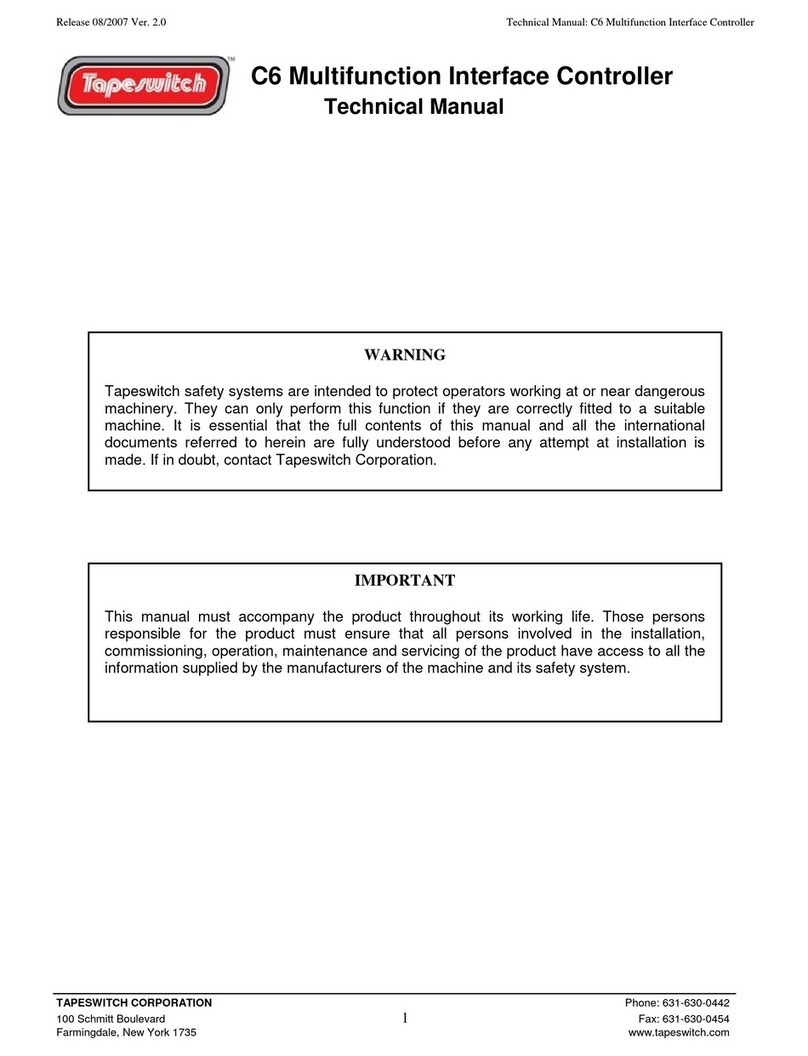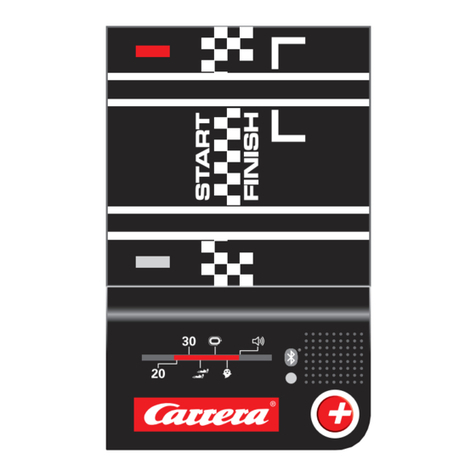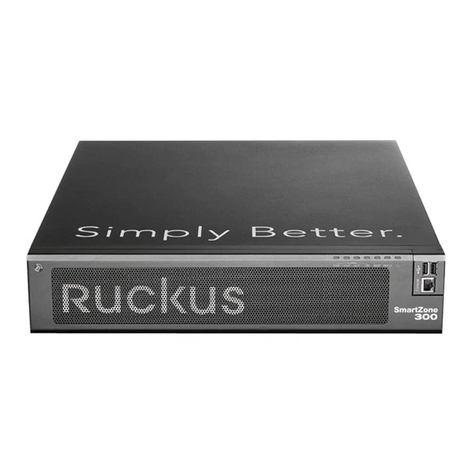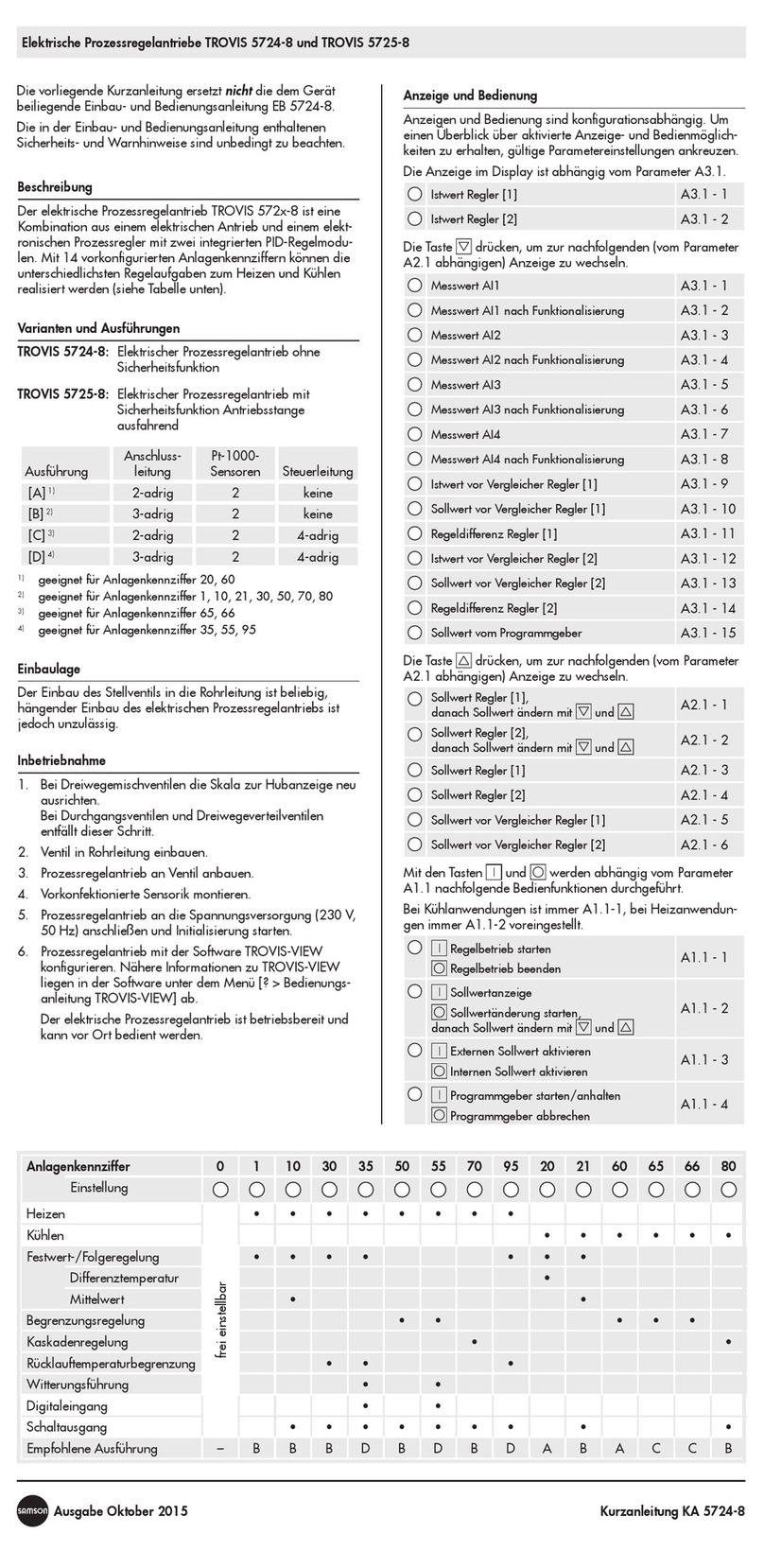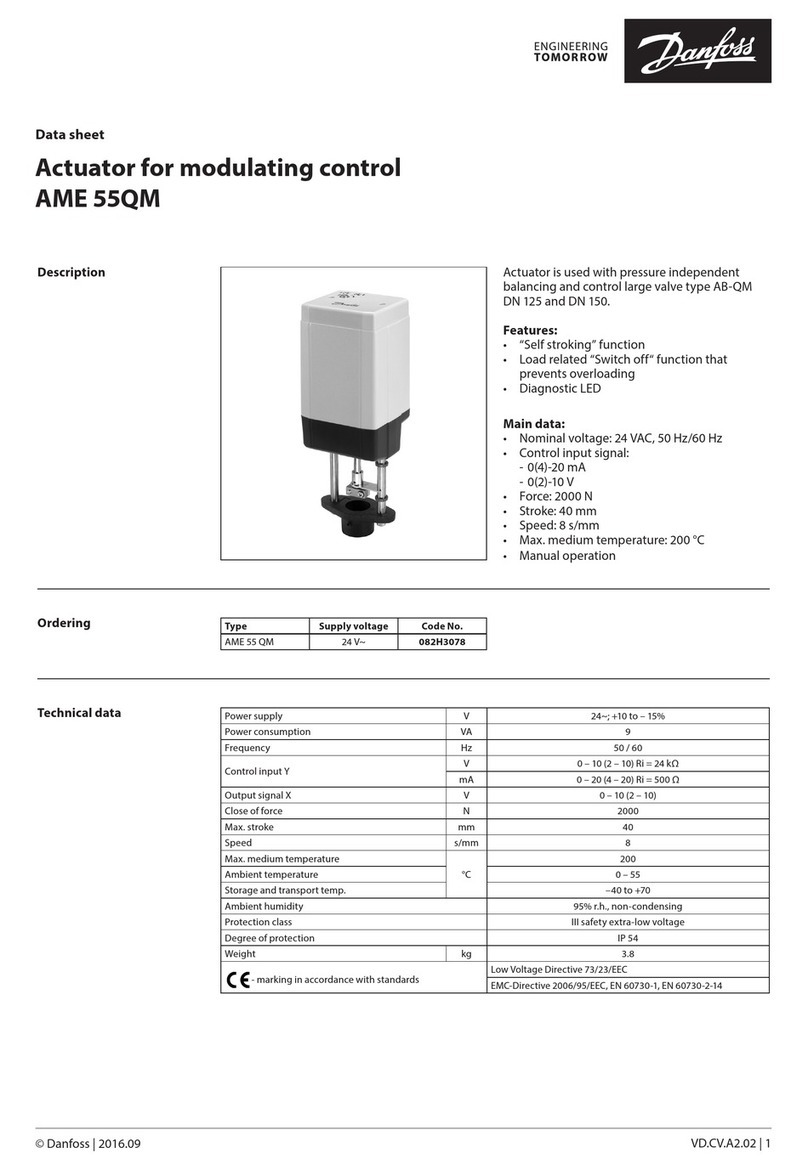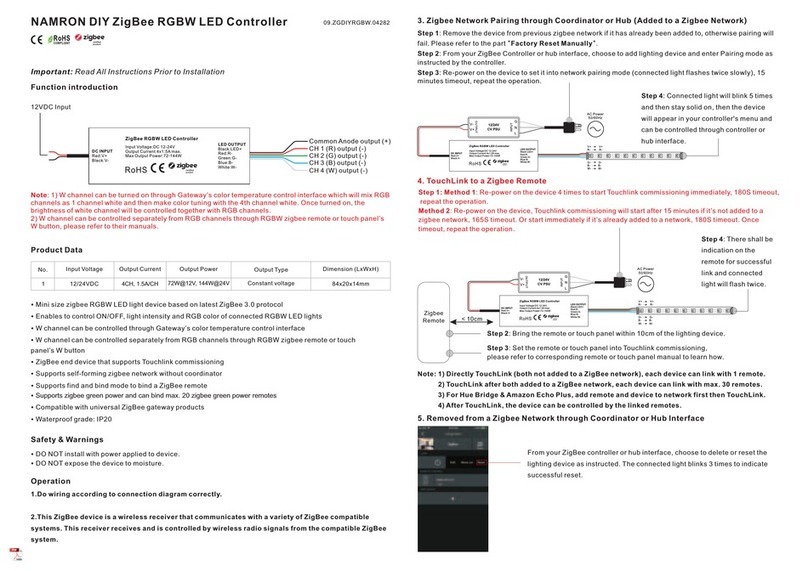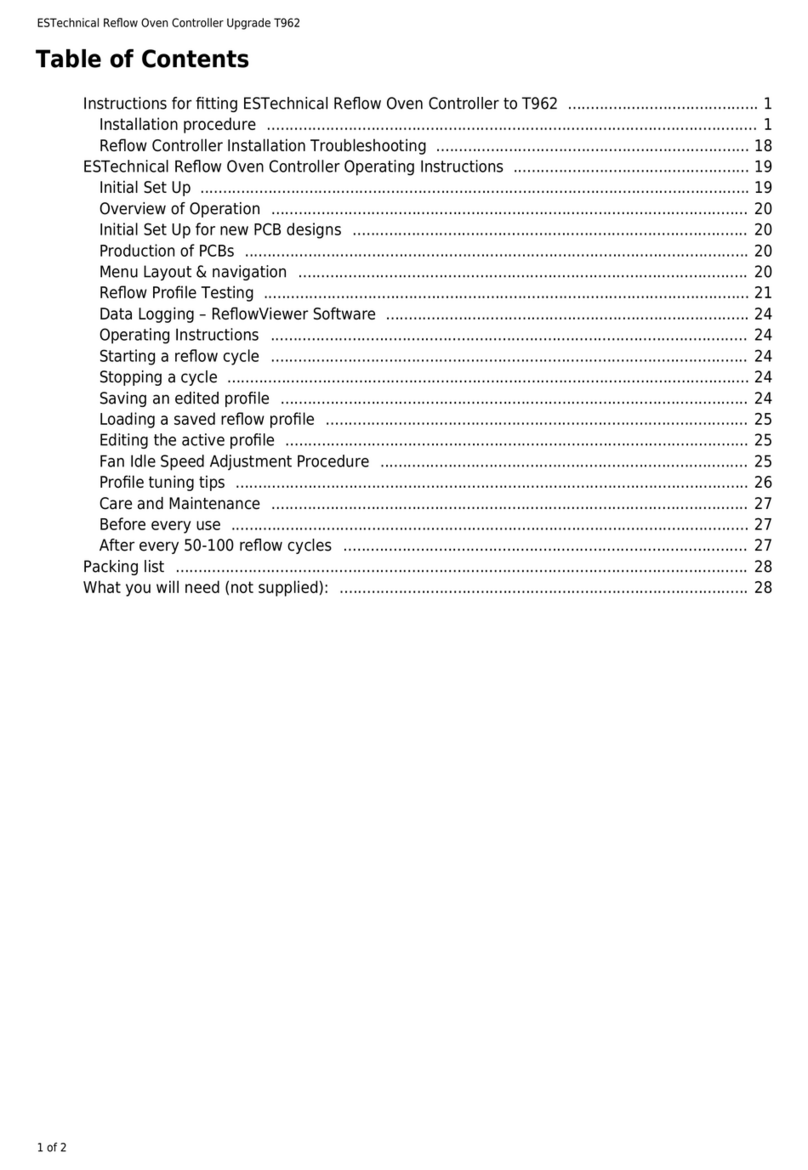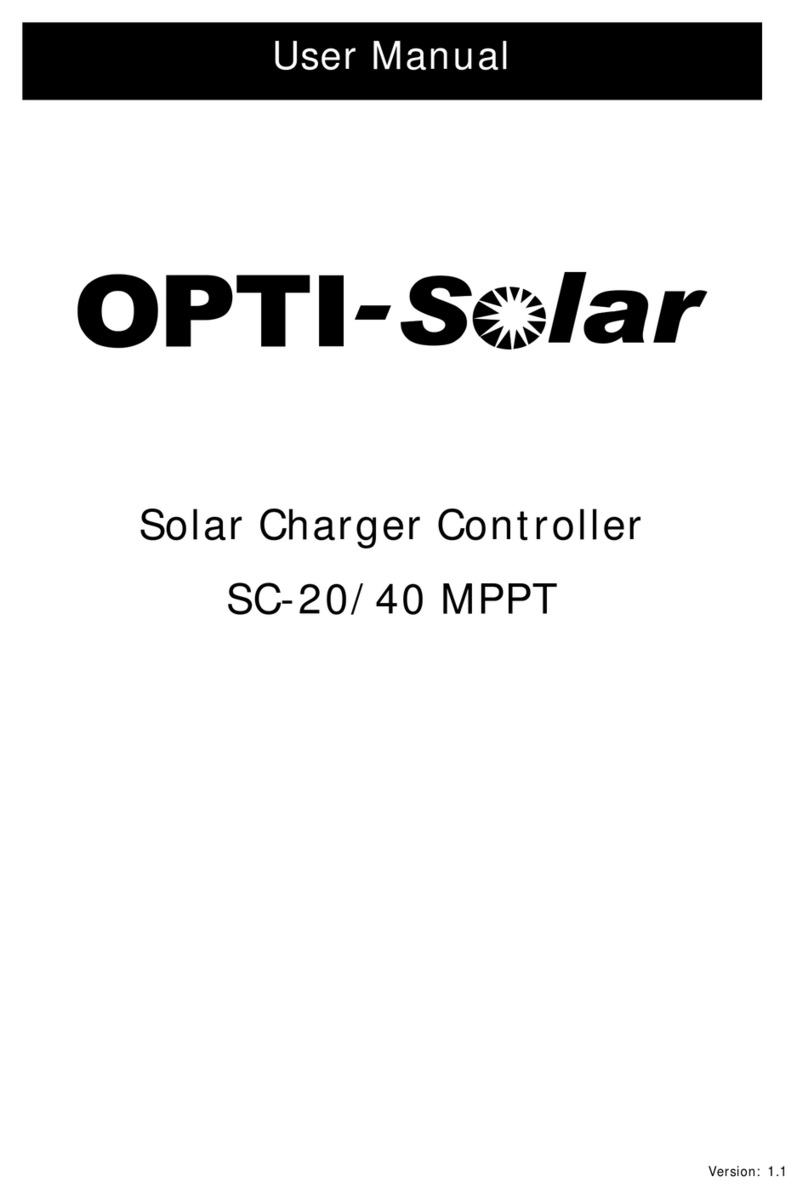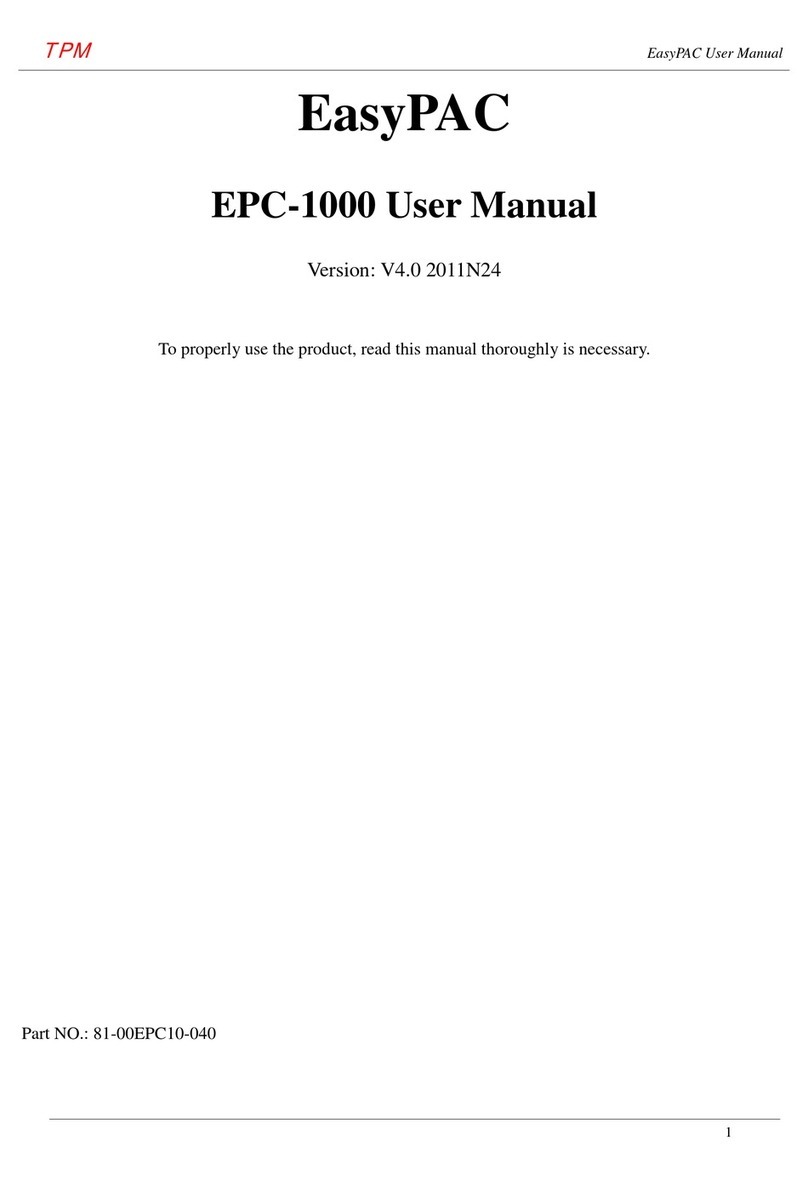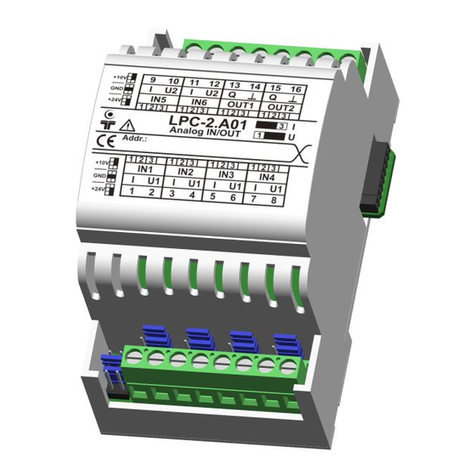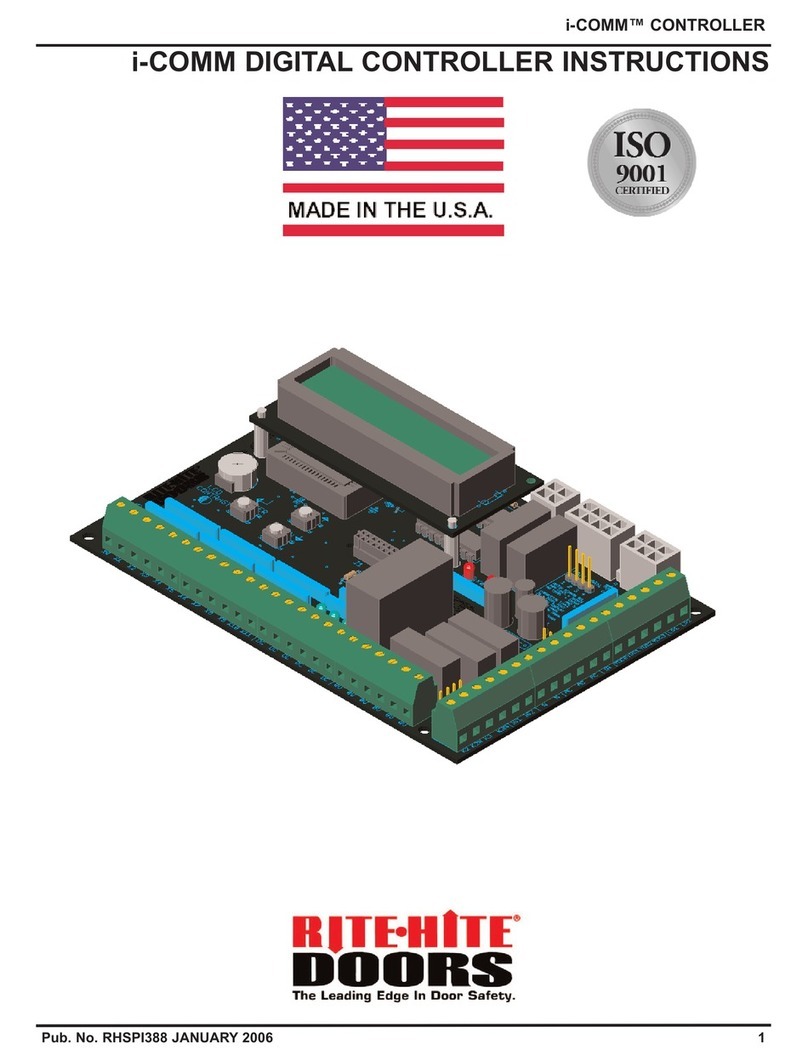Tapeswitch PSSW User manual

PSSW/TX
INTRODUCTION
System description
The PSSW system is designed for installation with a safety edge in
powered door or gate installations. This system allows for wireless
safety edge – control panel connection.
To install this system, you must follow the advice included in this man-
ual and take the requirements of the applicable normative into account.
Normative requirements
The directives applicable to this system are:
- 98/37/EC Machines Directive
- 73/23/EEC Low Voltage Directive
- 2004/108/EC Electromagnetic Compatibility Directive
- R&TTE 1999/5/EC Radio and telecommunication terminal
equipment Directive
Below are some of the requirements of the applicable harmonised
standards:
In accordance with the European low voltage directive, you are informed
of the following requirements: · For permanently connected equipment,
an easily accessible connection device must be incorporated into the
cabling. · This equipment must be installed in a vertical position and
firmly fixed to the structure of the building. · This equipment may only
be handled by a specialized installer, by maintenance staff or by a prop-
erly instructed operator. · The instructions for use of this equipment must
always remain in the possession of the user. · Terminals with a maxi-
mum section of 3.8mm² must be used to connect the cables.
- The frequency of the PSSW system does not interfere in any
way with the 868 MHz remote control systems. However a signal cen-
tred at 868,9MHz may cause a delay on the reaction of the system.
- Always connect the powered door or gate structure and metal
parts to an earthing connection.
-Do not share the power and signal supply.
The PSSW system is in line with the Machines Directive under EN 954-
1, Category 2.
Tapeswitch Limited declares herewith that the product , PSSW/TX,
PSSW/RX, complies with the requirements of the 1999/5/ CEE R&TTE
Directive, 89/336/EEC Directive on electromagnetic compatibility and
73/23/EEC on low voltage and its subsequent amendment 93/68/EEC,
insofar as the product is used correctly.
This device complies with Part 15 of the FCC Rules. Operation is
subject to the following two conditions: (1) this device may not cause
harmful interference, and (2) this device must accept any interference
received, including interference that may cause undesired operation.
TECHNICAL FEATURES PSSW/TX RADIO TRANSMITTER
Operating frequency 868.90MHz
Power supply 3V DC (2 x 1.5V LR6 AA)
Op. consumption 12mA
Radiated power < 25mW
Op. temperature -20ºC - +55ºC
Seal IP66
Dimensions 160 x 53 x 20mm
Range (guaranteed) 10m
Battery life 2 years
Minimum time between two
or more PSSW/TX activations
(for complying with the
R&TTE Directive) 7 min
PSSW/TX
Frequency 868.90MHz
Memory 6 off PSSW/TX (3 on relay 1, 3 on
relay 2)
Number of relays 2 relays
Power supply 12/24V AC/DC
Power supply range 9-35V DC 8-28V AC
Relay contacts 1A
Consumption: idle/op. 18mA/80mA
Self-test input 2 off 0/12/24V AC/DC inputs with
selectable polarity
Power < 25mW
Op. temperature -20ºC to +85ºC
Seal IP54 (with IP65 cable seals)
Box size 82 x 190 x 40mm
Range (guaranteed) 10 metres
PSSW/RX
TECHNICAL FEATURES PSSW/RX RADIO RECEIVER
INSTALLATION AND CONNECTION
PSSW/TX
Fix the back of the box to the powered door or gate. Install the transmit-
ter following the technical manual and avoid placing metallic surfaces
between the receiver and the transmitter. Pass the cables through the
bottom of the transmitter. Connect a Tapeswitch 8K2 safety sensing
edge directly to terminal B1 and ensure that the safety edge keeps totally
waterproof. Fix the front of the transmitter to the back with the screws
supplied for the purpose.
Operation
The receiver checks that all the programmed sensing edges are working
properly. If a sensing edge is activated or if there is an error in its opera-
tion, the receiver activates the output relay.
Programming the PSSW/TX
If the receiver is in programming mode (see MANUAL PROGRAM-
MING ), press the programming button on the transmitter to program it
into the receiver.
Transmitter battery low indicator (PSSW/TX)
If the battery of a transmitter programmed into the receiver becomes
low, it will give out 4 short signals every 20 seconds. If there is more
than one transmitter programmed, the safety sensing edge must be acti-
vated to check whether the receiver then makes these 4 short signals. If
this is the case, the transmitter connected to the activated safety sensing
edge will be the one with the low battery. Both batteries must be
changed.
Changing the battery
Remove the box cover. The batteries are positioned on the back of the
cover. Replace the two used batteries with new ones, taking into account
the polarity indicated by the connector. Check that the new batteries
support the same temperature range as those they are replacing.
PSSW/RX
Fix the back of the box to the wall, using the wall plugs and screws sup-
plied.
Install the receiver, close to the powered door or gate and avoid
metal surfaces between the receiver and the transmitter. Pass the
cables through the bottom of the receiver. Connect the power cables to
the terminals of the printed circuit, following the indications of the con-
nections diagram. Fix the front of the receiver to the back with the
screws supplied for the purpose.
Connections
1- Power supply 12/24V AC/DC: (+)
2- Power supply 12/24V AC/DC (-)
3,4- Output R1: The PSSW/RX can present two types
of output to the powered door or gate control
panel to indicate that the sensing edge is not acti-
vated. If the jumper on the PSSW/RX is in posi-
tion CS1 a closed contact will be present between
connections 3 and 4 when the sensing edges pro-
grammed to that output are all clear. This contact
will open if any sensing edge is activated or fails
thee auto test. If the jumper is in position BS1, a
resistance of 8K2 will be present between connec-
tions 3 and 4 when the sensing edges programmed
to that output are all clear. This connection will
be open-circuit if any sensing edge programmed
to this output is activated or fails to auto test.
5,6- Output R2: As above but using jumper positions
CS2 or BS2
7- COM: Common connection safety self test (-). See
AUTOTEST FUNCTION
8- ATEST1: Self-test connection for Output R1
AUTOTEST FUNCTION
9- ATEST2: Self-test connection for Output R2.
AUTOTEST FUNCTION.
PSSW /RX In operation In programming
Relay 1 LED Normally off. Indi-
cates the status of the
relay output. If R1 is
not connected, on.
On. Indicates the
channel to be pro-
grammed.
Relay 2 LED Normally off. Indi-
cates the status of the
relay output. If R2 is
not connected, on.
On. Indicates the
channel to be pro-
grammed.
OPERATION
The receiver checks that all the programmed sensing edges are working
properly. If a sensing edge is activated or if there is an error in its opera-
tion, the receiver activates the output relay.
MANUAL PROGRAMMING
PSSW/RX makes it possible to store 6 s and/or PSSW/TXs (3 on Relay
1 and 3 on Relay 2). Press the receiver programming PROG button for
one second; a sound signal will be heard. The receiver will go into pro-
gramming the first relay. If the programming button is kept pressed, the
receiver will go into programming the second relay, moving cyclically
from one relay to another. Once the programming relay has been chosen
for the transmitter you want to start using, send the programming code
by pressing the transmitter programming button. Every time a transmit-
ter is programmed, the receiver will emit a sound signal for 0.5s. If 10
seconds pass without programming, the receiver will go out of program-
ming mode, emitting two 1s sound signals. If, when programming a
transmitter, the receiver's memory is full, it will emit 7 sound signals
lasting 0.5s and come out of programming.
Note: For correct operation of the system, a transmitter has to be
programmed in one receiver only.
PSSW/TX replacement: In case you need to replace a PSSW/TX, it is
necessary to reset the system (see TOTAL RESET on next page) and
reprogram all PSSW/TXs used in the installation.
SYSTEM CHECK
This function has to be used to check the operation and range of all the
devices once the installation has been carried out.
Press the receiver’s CHECK button for at least 1 second to enter check
mode. The indicator light will come on and four beeps will be heard.
Perform a complete powered door or gate opening and closing manoeu-
vre. During the system check a beep will be heard every 1,5 seconds.
Correct operation of the system
If no other acoustic signal is heard on completing the manoeuvre, the
system is operating correctly. Either press the CHECK button again or
wait 5 minutes and the PSSW/RX will exit checking automatically, indi-
cating with two beeps that the check has been correct. The check indica-
tor light will go out.
Detection of sensing edge failure
If the communication with a PSSW/TX fails during checking, or the
communication is deficient (for instance, too many communication re-
tries or poor coverage), the PSSW/RX emits three consecutive beeps,
indicating that an error has occurred. Halt the powered door or gate ma-
noeuvre and press the safety sensing edge installed to detect what has
failed.
- If a single beep is heard on pressing a sensing edge,
this means that the sensing edge is correct.
- If three consecutive beeps are heard on pressing the
sensing edge, this means that the sensing edge has failed. In this event,
it is recommended changing the orientation of the transmitting-receiving
aerials or installing a powered aerial to ensure the desired range.
On exiting check mode, seven consecutive beeps will be heard and the
i n d i c a t o r l i g h t w i l l f l a s h c o n t i n u o u s l y .
Perform another system check until the result is correct.
SIGNAL COVERAGE
After pressing one of the installed sensing edges, continuous flashes,
ranging from 1 to 5, indicate the signal coverage for this band at the time
Number of check
LED flashes
Coverage Result of check
1 Very weak Safety edge failure
2 Weak OK
3 Normal OK
4 Good OK
5 Very good OK
TOTAL RESET
In programming mode, keep the programming PROG button pressed
down and make a bridge with the "MR" reset jumper for 3s. The re-
ceiver will emit 10 warning sound signals and then more at a faster
frequency, indicating that the operation has been carried out. The
receiver will stay in programming mode. If 10 seconds elapse without
programming, or if you press the programming button quickly, the
receiver will go out of programming mode, emitting two 1s sound
signals.
Sensing edge Programming button
Selector Bridge R1
Selector Bridge R2
Relay-activated Indicator Lights
Programming Button
Total Reset Bridge MR
Check Button and LED
PSSW/RX
Tapeswitch Ltd
Unit 38 Drumhead Road
Chorley North Ind Park
Chorley
Lancs
PR6 7BX
United Kingdom
Tel 0044 1257 249777
Fax 0044 1257 246600
PSSW Wireless safety-edge controller
343192—Technical Manual

AUTO-TEST DESCRIPTION
Before starting operations, the gate/door control panel must check that the entire safety system is working cor-
rectly.
PSSW / TX PSSW / RX
GATE
CONTROL
APPLY
TEST TEST
OUTPUT
GATE CONTROL CABINET
FAIL
TEST
STOP GATE
& LOCKOUT
MOTION
TAPESWITCH
SENSING EDGE
TEST
OUTPUT
In order to comply with Type 2 of safety standard EN12453 (the safety standard for the use of powered doors),
an automatic test of the output(s) of the PSSW should be applied and checked by the gate/door control unit be-
fore every operation. If the outputs fail to respond, the operation of the gate/door should be prevented until the
situation is corrected. The auto-test can be applied by a signal connected to ATEST1 (for output R1) and/or
ATEST2 for (output R2). Only apply the auto-test for outputs that are being used. . The PSSW/RX can deal with
positive- or negative-polarity auto-test signals applied by the gate control cabinet.
Auto-test out-
put in standby
Auto-test out-
put activated
Polarity type Jumper AT-
EST POL
ATEST1 ATEST2
Connection to
equipment
with autotest
0V 12/24V Positive OFF Connected Connected
12/24V 0V Negative ON Connected Connected
Connection to
equipment
without
autotest
OFF Not connected Not connected
With no jumper in the ATEST POL position, the applied auto-test signal should normally be at 0V and go to
+12/24V for at least 2s before returning to 0V. With a jumper in the ATEST POL position, the applied auto-test
signal should normally be at +12/24V and go to 0V for at least 2s before returning to +12/24V. The COM con-
nection for ATEST1 and ATEST2 (pin 7) must be connected to the common of the control unit applying the
auto-test.
Applying the auto-test signal should cause the relevant output to change state and this should be checked.
With no jumper in ATEST POL and no auto-test signal applied, EN12453 will not be fully complied with.
•
*N.B.: Only connect the auto-test output to be used.
•
** Where the auto-test is not used, the system is not checked at the start of the operation, which means
that safety standard EN 12453 regarding the use of a powered door or gate, is in some cases, not
complied with.
INSTALLATION ADVICE
Install the equipment so that the cable
gland is at the bottom. In installations that
could possibly have range problems be-
tween the transmitter and receiver, ensure
that the antenna hangs vertically from the
hole in the cable gland.
Do not fit the equipment at ground level.
Do not place metal surfaces between the
transmitter and the receiver
The transmitter and receiver antennae must be parallel
to each other for optimum signal reception
Once the system has been installed, check that it works correctly by enabling the
safety edge on the ends of the powered gate.
Tapeswitch Ltd
Unit 38 Drumhead Road
Chorley North Ind Park
Chorley
Lancs
PR6 7BX
United Kingdom
Tel 0044 1257 249777
Fax 0044 1257 246600
Installation on horizontal sectional powered door or gate with control panel and PSSW/RX
Installation on roller powered door or gate with control panel and PSSW/RX.
Installation on one-leafed sliding powered door or gate with control panel and PSSW/RX.
This manual suits for next models
2
Other Tapeswitch Controllers manuals