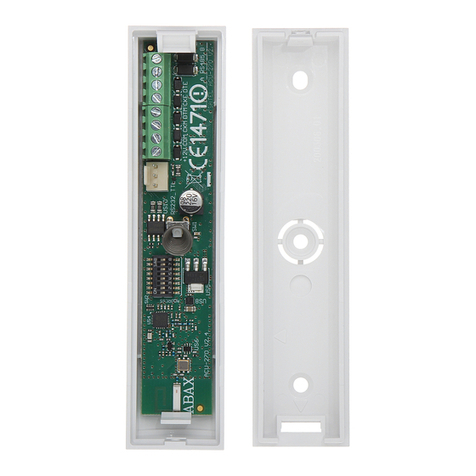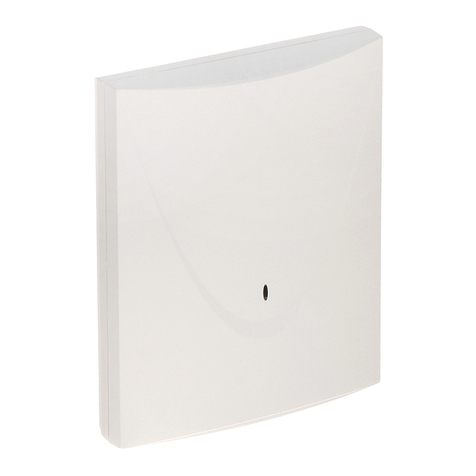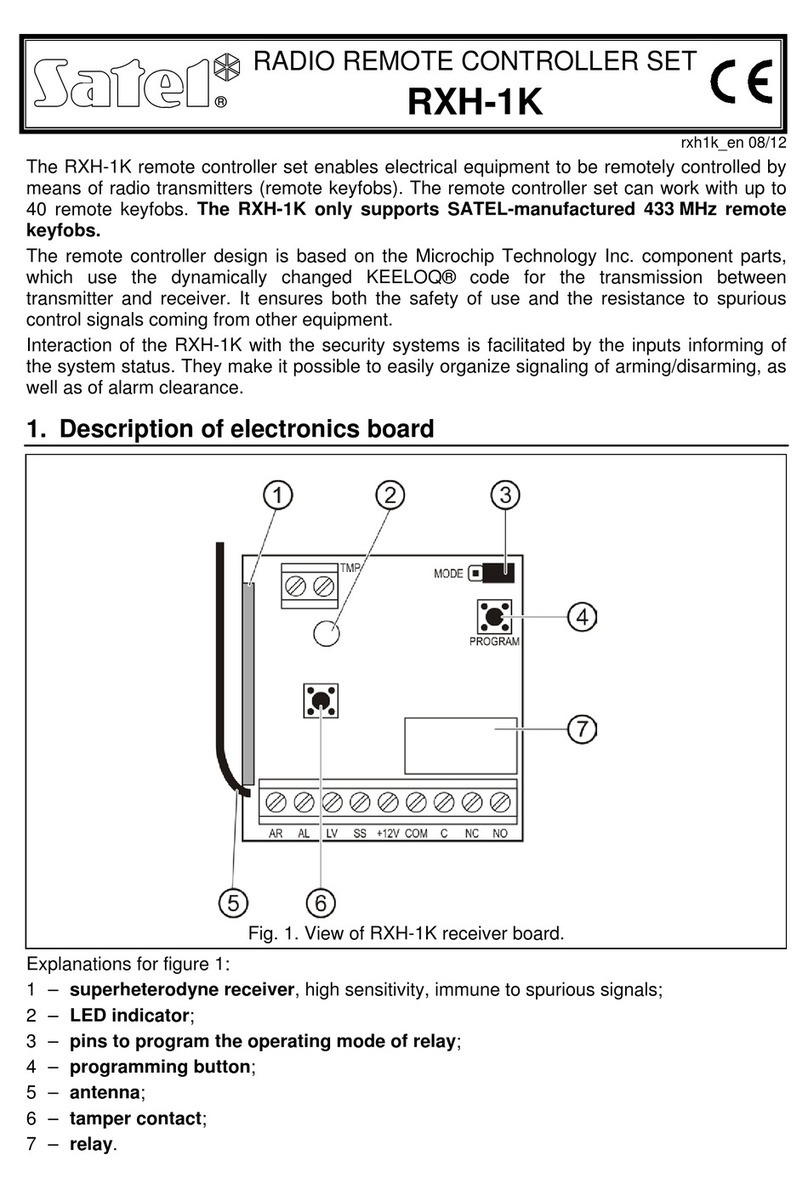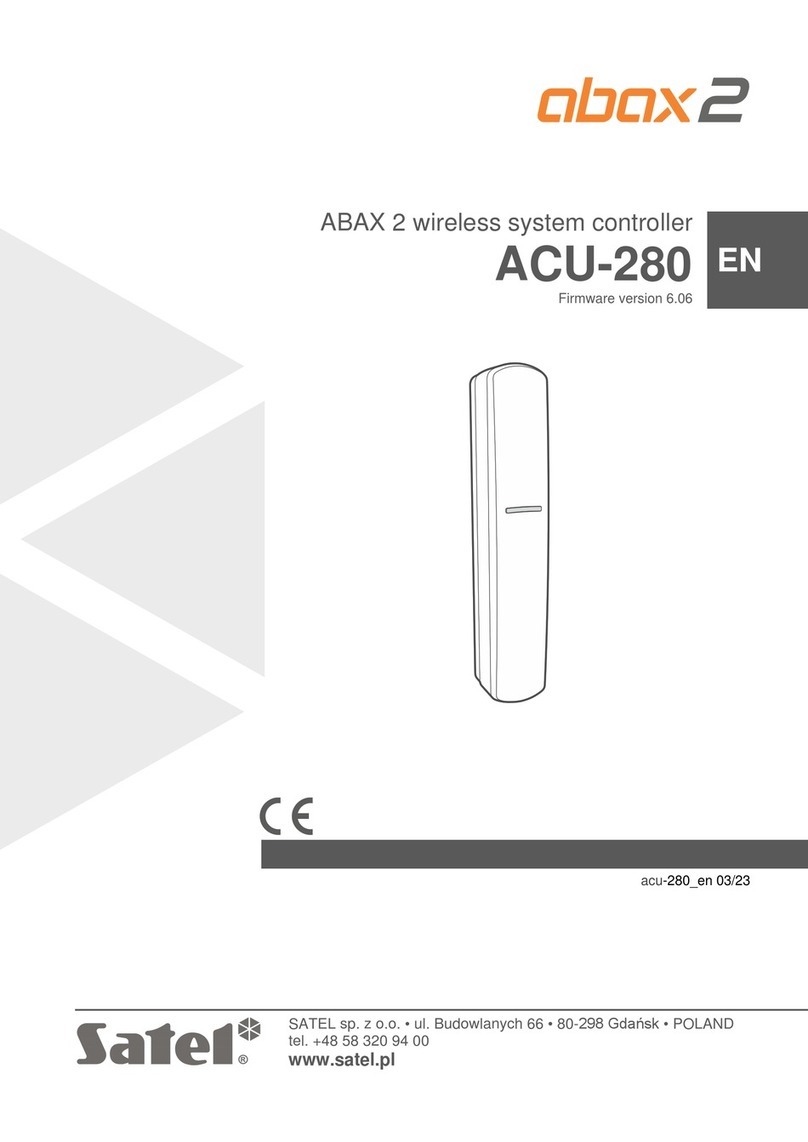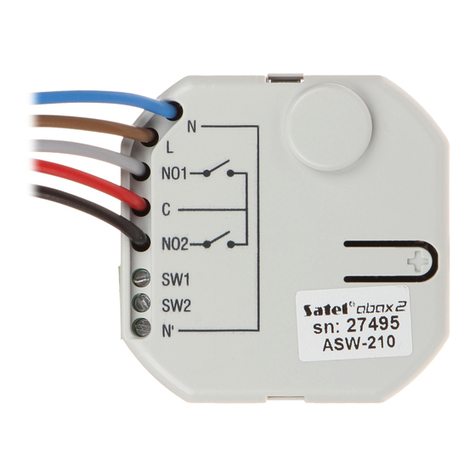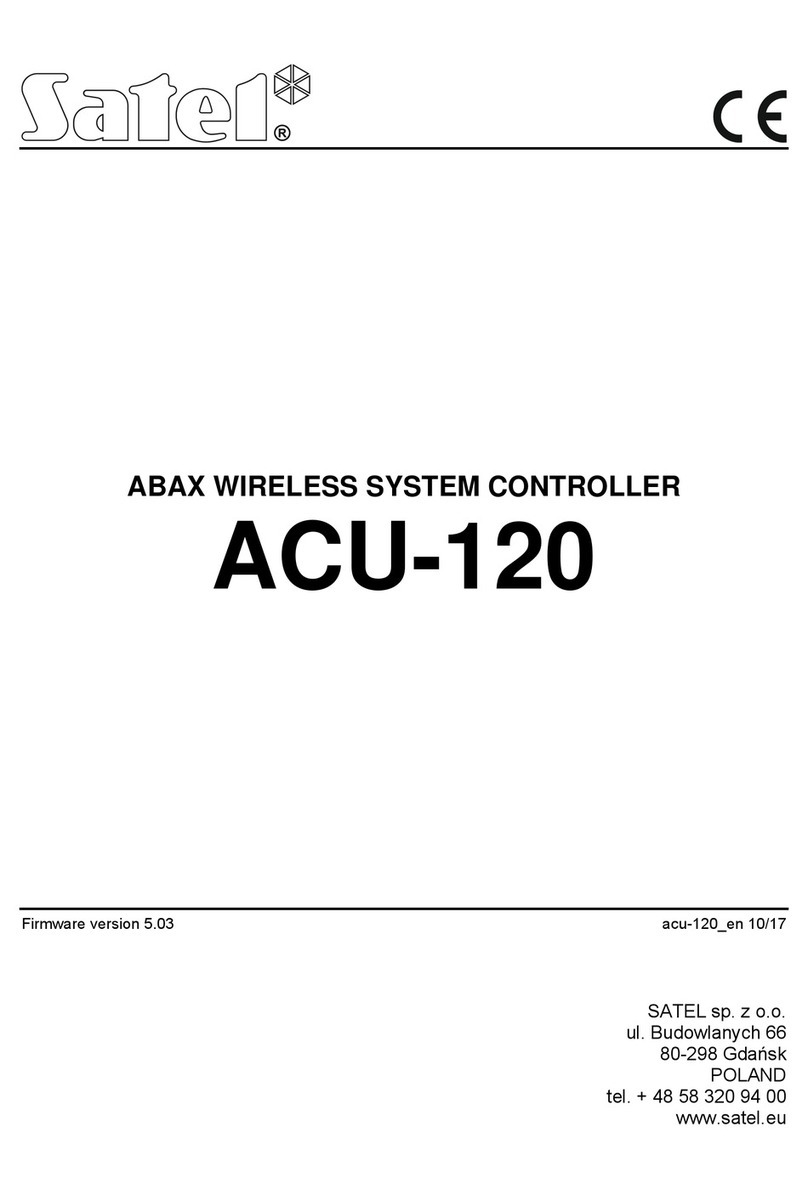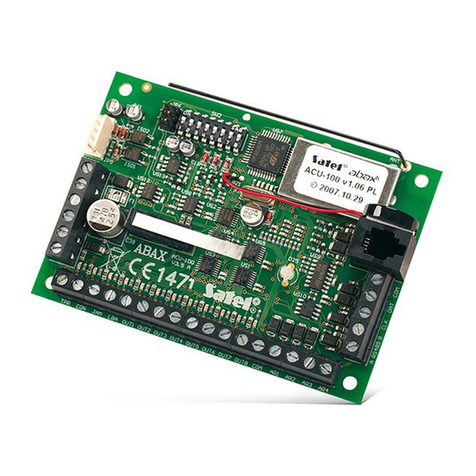2 ACU-280 SATEL
CONTENTS
1Introduction.......................................................................................................................4
2Features............................................................................................................................4
3Electronics board..............................................................................................................5
3.1 Terminals...................................................................................................................5
3.2 DIP-switches..............................................................................................................6
3.2.1 Selecting the controller operating mode.................................................................6
3.2.2 Address setting [expander of wireless devices for the INTEGRA / INTEGRA Plus
control panel].........................................................................................................6
3.3 RS-485 bus [module of wireless devices with Modbus RTU interface]......................7
3.3.1 Table of Modbus RTU protocol registers ...............................................................7
4Installation of the controller...............................................................................................9
4.1 Selecting a mounting location....................................................................................9
4.2 Preparing the cabling...............................................................................................10
4.3 Installation of enclosure...........................................................................................10
4.4 Setting DIP switches................................................................................................11
4.5 Connecting the wires...............................................................................................11
4.5.1 Expander of wireless devices for SATEL alarm control panels............................11
4.5.2 Module of wireless devices with Modbus RTU interface......................................12
4.6 Connecting the power supply and starting the controller .........................................13
5ABAX 2 Soft program......................................................................................................13
5.1 Description of the program ......................................................................................13
5.1.1 Menu bar in the program......................................................................................13
5.1.2 Additional menu...................................................................................................14
5.2 Establishing connection between the program and the controller............................15
5.3 Configuration ...........................................................................................................15
5.4 Devices....................................................................................................................16
5.5 Status ......................................................................................................................17
5.5.1 Graphs.................................................................................................................19
5.5.2 Comm. history......................................................................................................20
5.6 Keyfobs....................................................................................................................21
5.6.1 Keyfob state.........................................................................................................22
6Wireless devices supported by the controller..................................................................23
6.1 Devices....................................................................................................................23
6.2 Keypads...................................................................................................................24
6.3 Keyfob .....................................................................................................................24
7Installation of ABAX 2 wireless devices..........................................................................24
7.1 Registering devices to the controller........................................................................24
7.1.1 Expander of wireless devices for the INTEGRA / INTEGRA Plus control panel..24
7.1.1.1 Adding new wireless devices........................................................................25
7.1.1.2 Removing wireless devices ..........................................................................29
7.1.2 Expander of wireless devices for the VERSA / VERSA Plus / VERSA IP control
panel....................................................................................................................29
7.1.2.1 Adding new wireless devices........................................................................30
7.1.2.2 Removing wireless devices ..........................................................................31
7.1.3 Module of wireless devices with Modbus RTU interface......................................32
7.1.3.1 Adding new wireless devices........................................................................32
7.1.3.2 Removing wireless devices ..........................................................................33