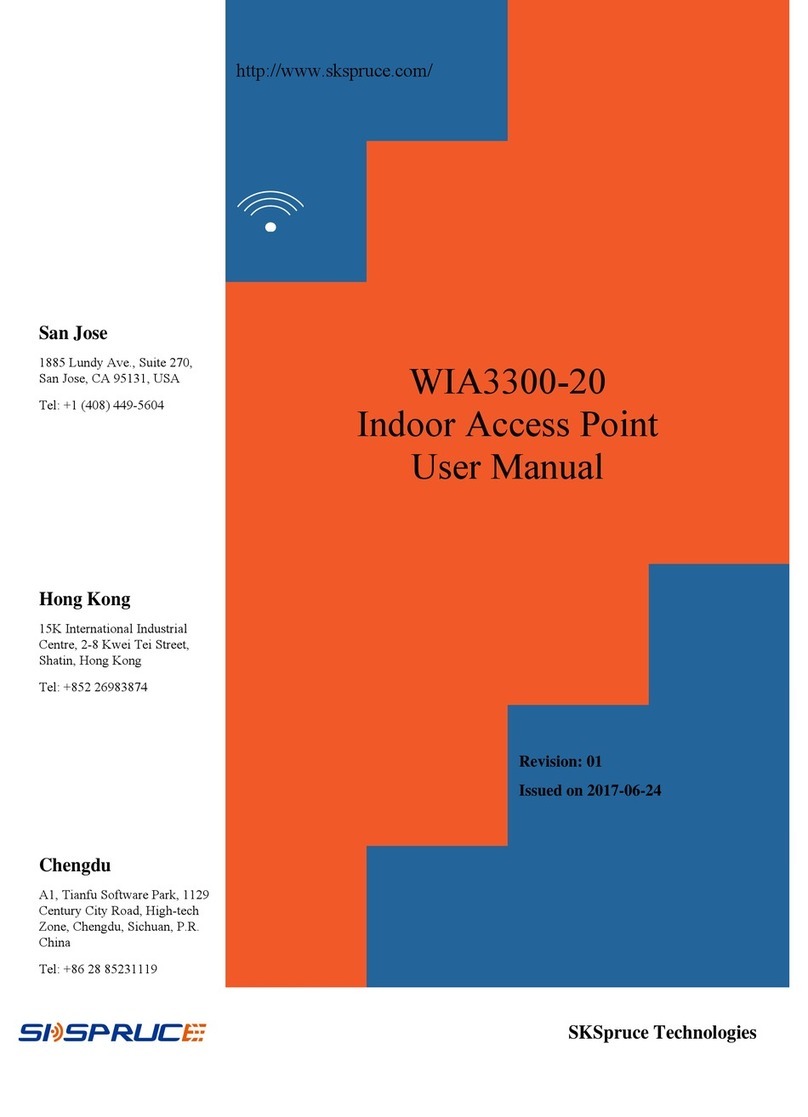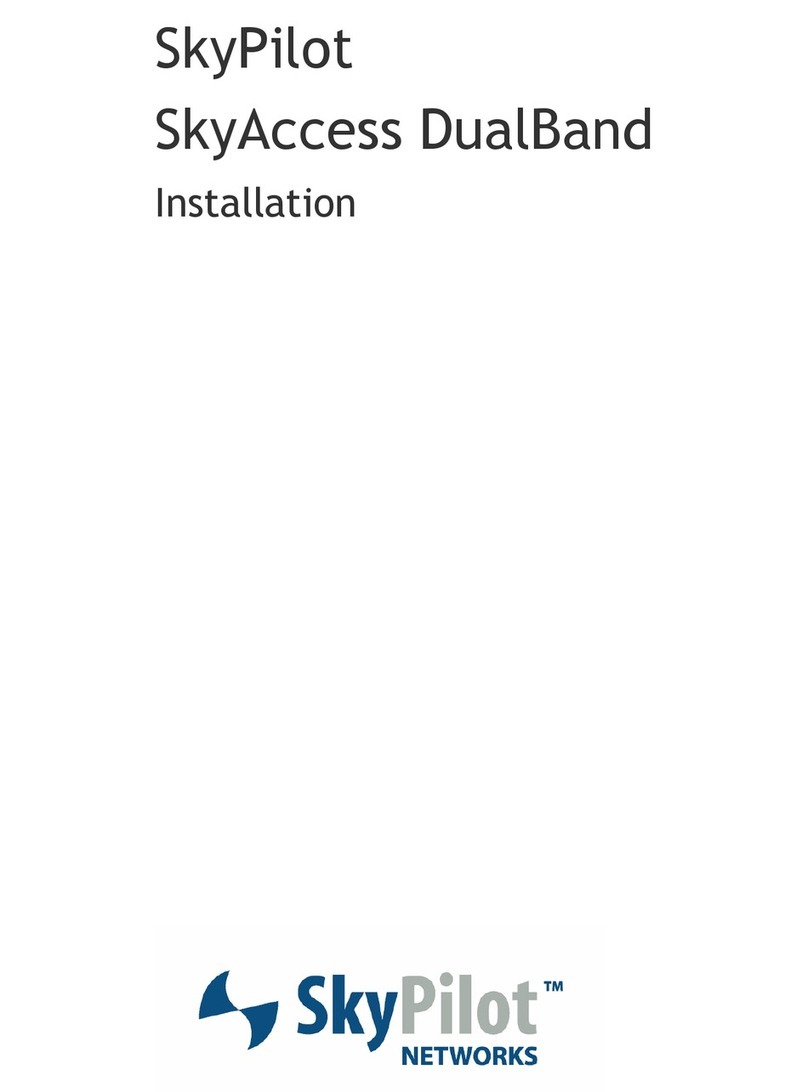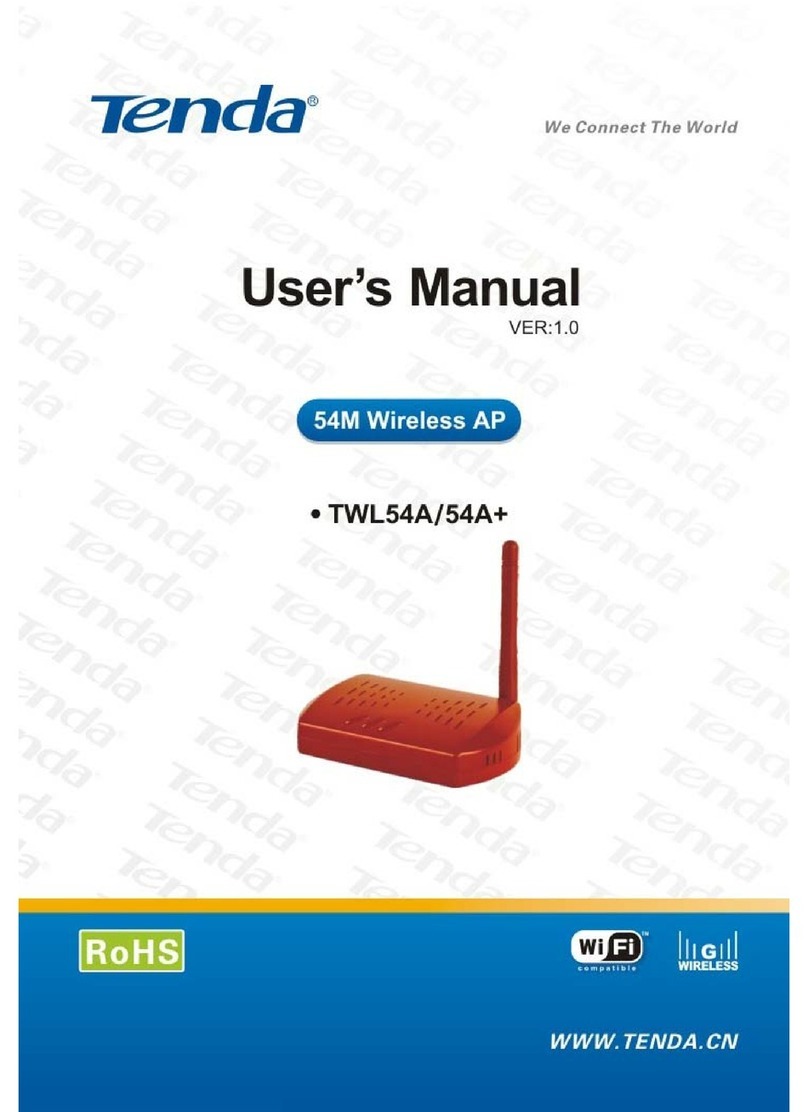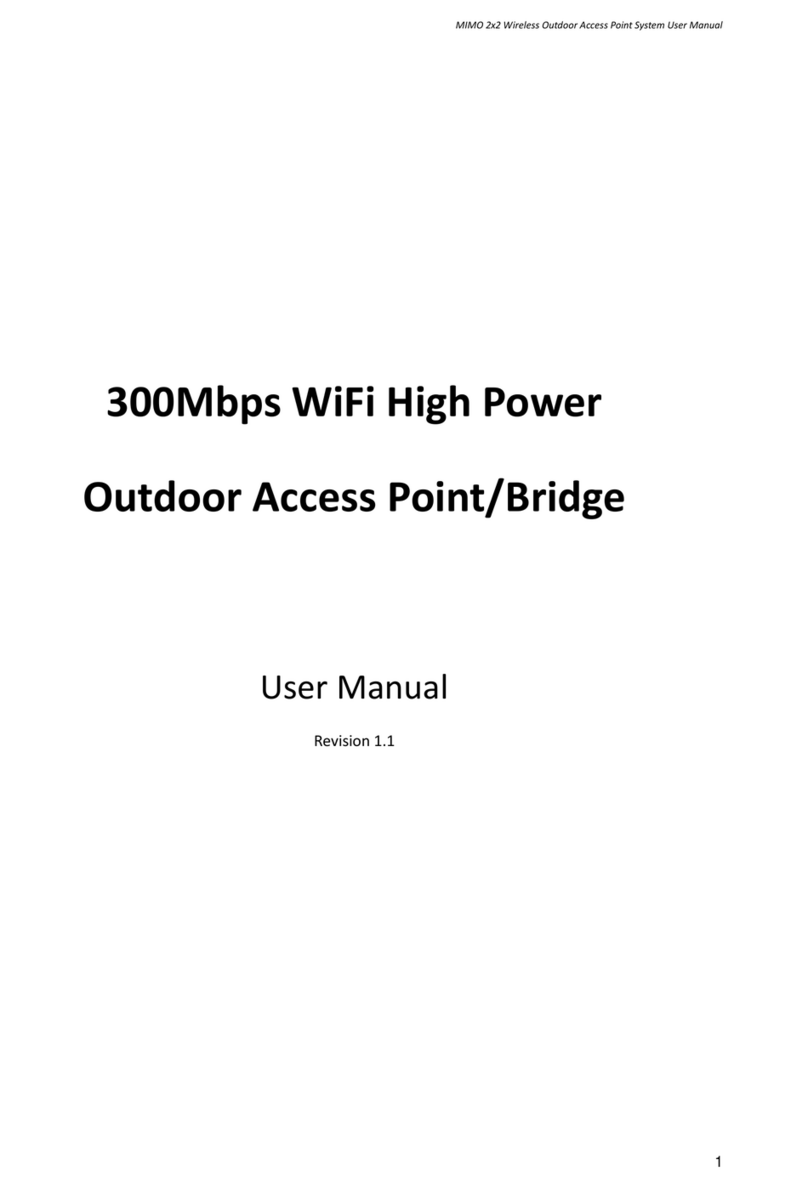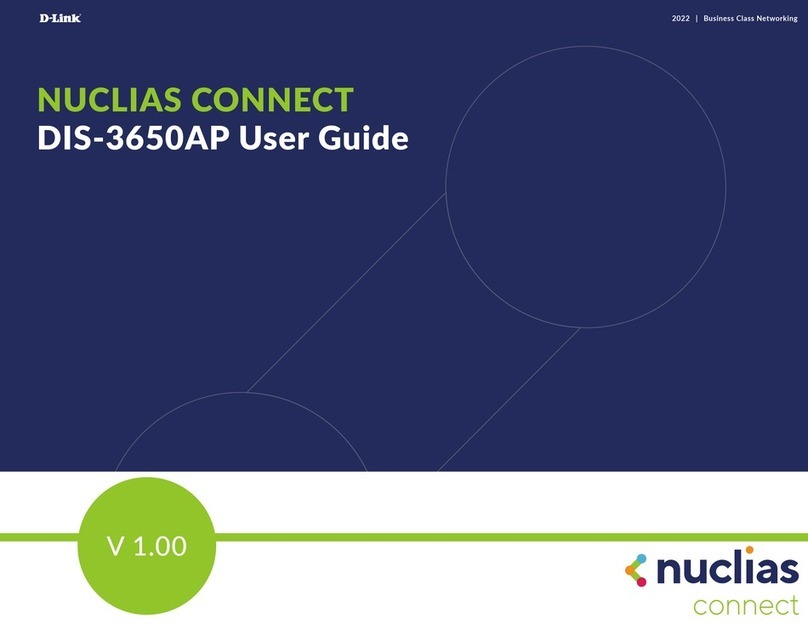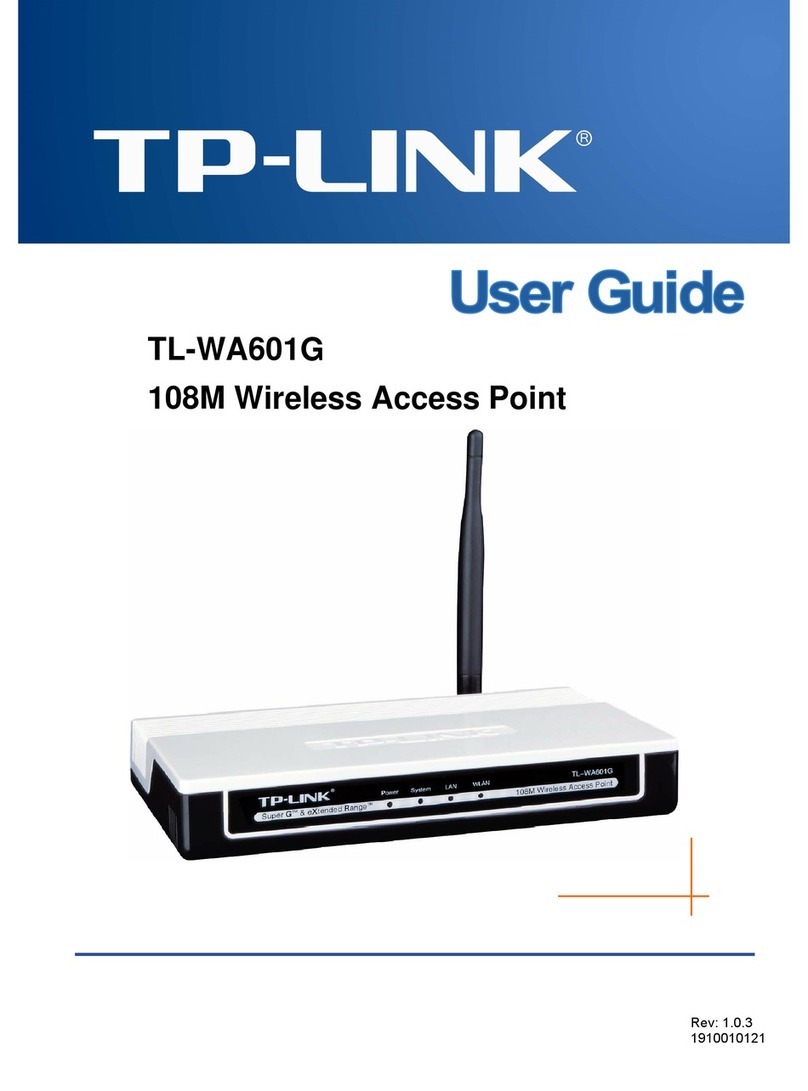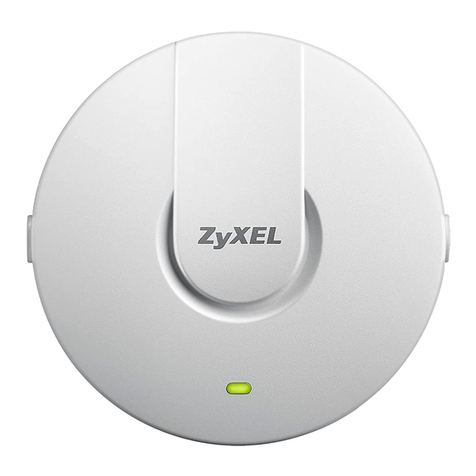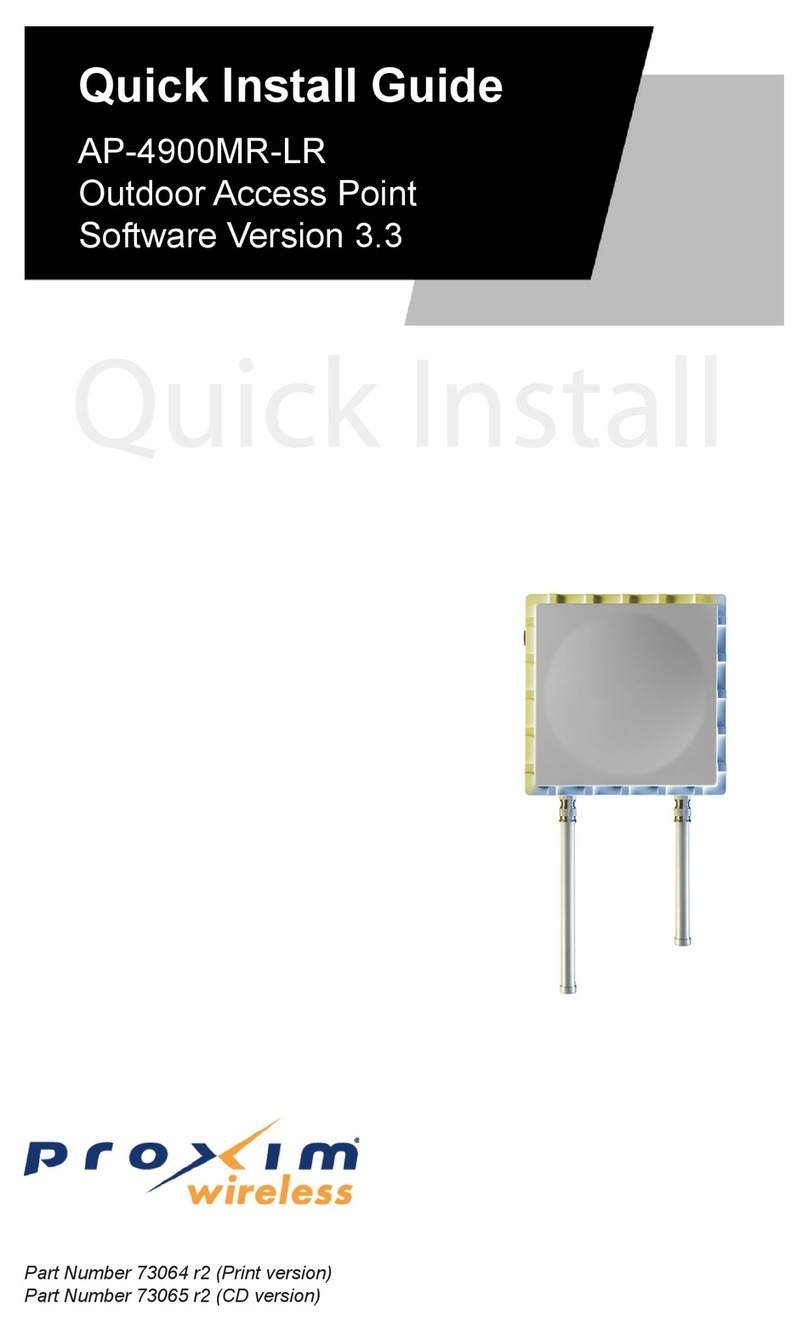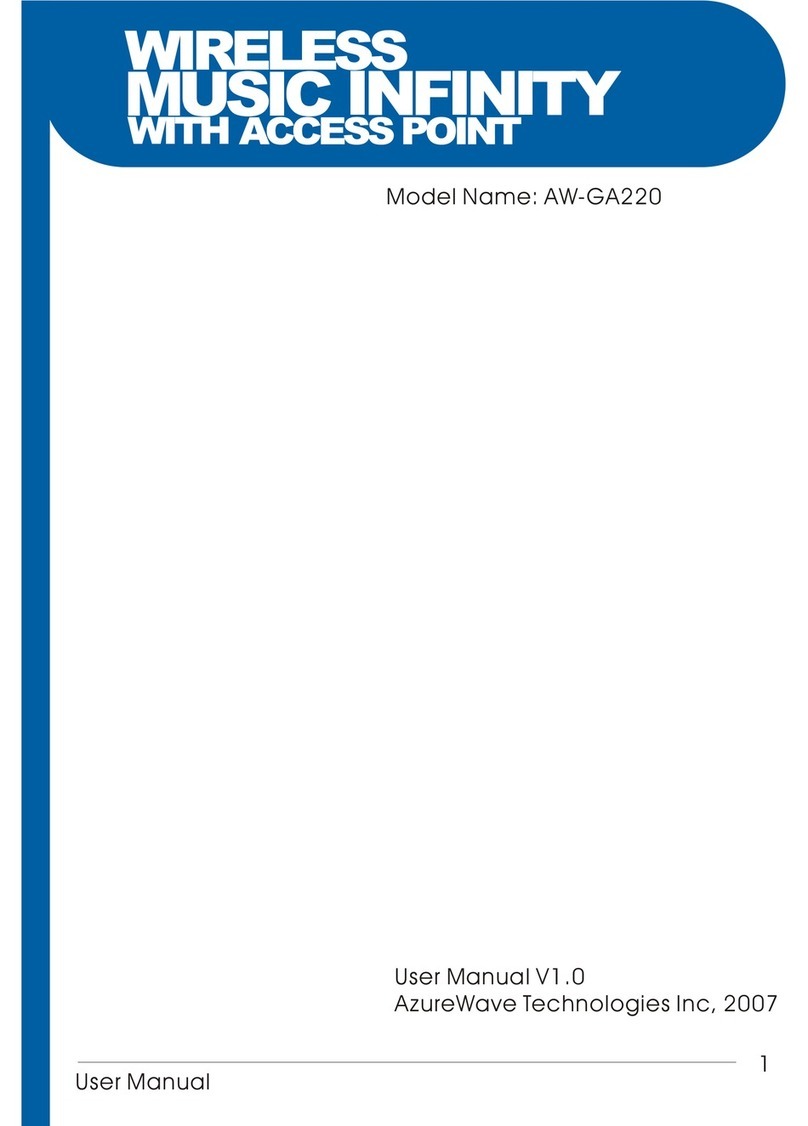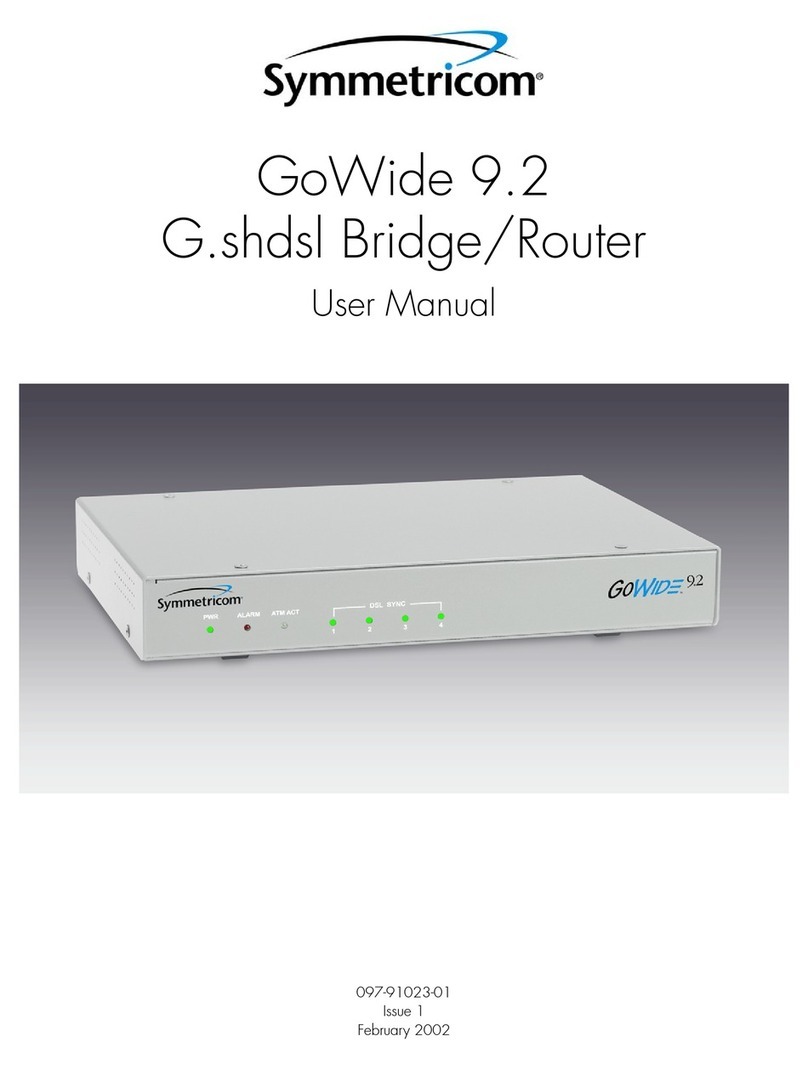SKSpruce WOA5300-20 Technical manual

WOA5300-20 Operation Instruction
Please read the instruction carefully before using the product and keep it properly
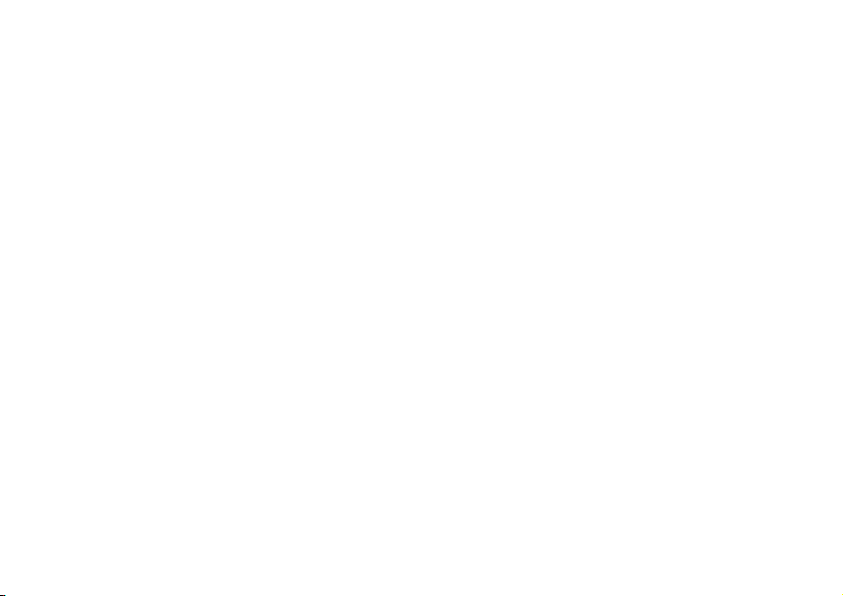
2
Welcome
Thank you for choosing SKSpruce out access ponint WOA5300-20.
SKSpruce WOA5300-20 is a high performance, dual-band outdoor wireless access point designed to meet rapidly rising demand for
high capacity and bandwidth in outdoor applications. Compliant with IEEE 802.11a/b/g/n/ac standards and supporting MU-MIMO and
2x2 MIMO, the WOA5300-20 is capable of high throughput up to 1.267 Gbps.
The WOA5300-20 is designed with an IP68-rated enclosure, and an internal heating module for deployment in harsh environments.
The WOA5300-20 also supports local or power-over-Ethernet (PoE) power options to ease installation. The WOA5300-20 delivers
high performance in dense outdoor urban settings, such as transit centers, malls, corporate campuses, stadiums, as well as industrial
settings like mining and oil & gas applications.
Infinity 丨Beyond

3
FCC Statement
General Statement
This equipment has been tested and found to comply with the
limits for a Class B digital device, pursuant to part 15 of the
FCC Rules. These limits are designed to provide reasonable
protection against harmful interference in a residential
installation. This equipment generates, uses and can radiate
radio frequency energy and, if not installed and used in
accordance with the instructions, may cause harmful interference
to radio communications. However, there is no guarantee that
interference will not occur in a particular installation. If this
equipment does cause harmful interference to radio or television
reception, which can be determined by turning the equipment off
and on, the user is encouraged to try to correct the interference
by one or more of the following measures:
• Reorient or relocate the receiving antenna.
• Increase the separation between the equipment and receiver.
• Connect the equipment into an outlet on a circuit different
from that to which the receiver is connected.
• Consult the dealer or an experienced radio/ TV technician for
help.
Changes or modifications not expressly approved by the
manufacturer could void the user’s authority to operate the
equipment.
FCC RF Radiation Exposure Statement
This equipment complies with FCC radiation exposure limits
set forth for an uncontrolled environment and it also complies
with Part 15 of the FCC RF Rules. This device must be installed
and operated in accordance with provided instructions and the
antennas used for the transmitter must be installed to provide
a separation distance of at least 20cm from all persons and
must not be co-located or operating in conjunction with any
other antenna or transmitter.End-users and installers must be
provided with antenna installation instrustions and consider
removing the no-collocation statement.
The device shall automatically discontinue transmission in case
of either absence of information to transmit or operational failure.
These provisions are not intended to preclude the transmission
of control or signalling information or the use of repetitive codes
used by certain digital technologies to complete frame or burst
intervals. This function is maintained by the main chip (IPQ4019).

4
Product Introduction
Front Port Introduction
Back
Grounding
POWER
Power Indicator
GE WAN Port SFP Port CONSOLE Port
WAN Port
Indicator
SFP Port
Indicator
2.4G WLAN
Indicator
5G WLAN
Indicator
POW WAN LAN 2.4G 5G WAN(POE) SFP/LAN CONSOLE
WAN(PoE) SFP CONSOLE
POW WAN SFP 2.4G 5G

5
Specifications
Item Description
Power input 802.3at power over Ethernet (PoE)
Overall power consumption < 25 W
Dimensions (W x D x H) 9.41" x 7.68" x 3.35"
(239 mm x 195 mm x 83 mm)
Weight 3.31 lbs (1.50 kg)
Antenna Internal antenna
2.4G: 8 dBi gain
5G: 10 dBi gain
Operating frequency 802.11a/n/ac: 5.15–5.850 GHz
802.11b/g/n: 2.4–2.4835 GHz
Spatial streams 2x2 MIMO
Maximum SSIDs 32
Maximum concurrent users 256
Local AP functions PPPoE client, NAT, DHCP server,
DHCP client
Configuration of local SSID, encryp-
tion and shared keys
Item Description
802.11n/ac Automatic channel scanning
20 MHz/40 MHz channel bandwidth
(802.11.ac supports 80 MHz)
A-MPDU, A-MSDU
Dynamic power scaling
Unscheduled automatic power save delivery
(U-APSD)
Wi-Fi security and
authentication
WEP 64/128
WPA/WPA2-PSK-TKIP
WPA/WPA2-PSK-CCMP
WPA/WPA2-802.1X-TKIP
WPA/WPA2-802.1X-CCMP
Portal, and Dot1x Authentication (EAP-TLS,
EAP-TTLS, EAP-PEAP, EAP-SIM/AKA,
EAP-FAST)
Management Network management and control: CAPWAP
Supports remote upgrades through FTP
Supports NTP, ftp/tftp, WEB
QoS Supports rate-limiting based on STA/SSID
Supports dynamic bandwidth property delivery

6
Preparing Installation
Tools and Evironment Requirements
To ensure the outdoor AP set is in good condition for a long
time, the system shall work under the specified operating
environment. Avoid strong vibrations or noises and keep
away from step-down transformer substations and traction
substations as far as possible when installing and debugging
the outdoor AP equipment. Please prepare the tools and
instruments at all installation stages in advance to avoid
work delay on site.
Item Requirement
Environment
Operating temperature: -30℃~65℃
Relative humidity: 0%~95% noncondensing
Ingress protection: IP68
Wind speed: <250 km/h
Site selection
Away from evironments that are high
humidity, the gas harmful, inflammable,
explosive, vulnerable to electromagnetic
interference (such as large radar station,
fire station and transformer substation) and
voltage unstable:
• It is not recommended to be installed
close to the sea. 500m away from seaside
is suggested
• Avoid ponding places. It is recommended
to be installed on a cement terrace or
where the terrain is high
Grounding
connection Grounding cord: ≤30m
Type Tool
General
Adjustable wrench, plier, phillips screwdriver,
sleeve, steel tape, marker pen and percussion
drill
Specialized Wire stripping plier, wire clamp, waterproof
mortar, waterproof tape and electrical tape
Auxiliary Ladder
Note: the installation tools are not provided with the
equipment. Please prepare installation tools according to the
real evironment.
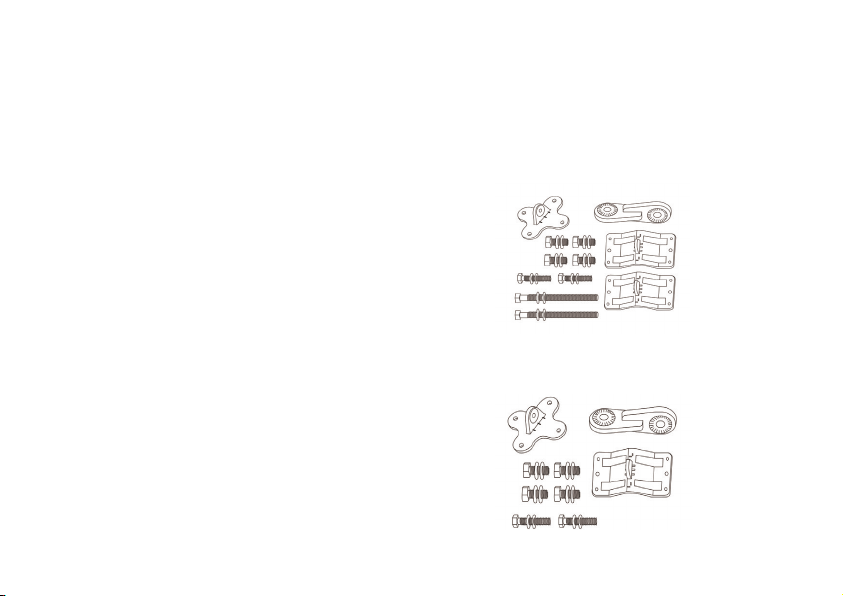
7
Installation Kit
Before installing the equipment, first select the standard or
custom-sized mounting kit according to the thickness of the pole.
According to the different customer needs, the installation kit is
divided into all-aluminum bracket kit and aluminum alloy bracket
+ steel band clamp kit:
• All-aluminum bracket kit: for the pole external diameter ranging
from 40 mm to 60 mm
• Aluminum alloy bracket + steel band clamp kit: for the pole
external diameter ranging from 60 mm to 110 mm (the steel
band clamp is not provided)
The installation kits are shown in the right figures:
All-aluminum bracket kit
Aluminum alloy bracket + steel band
clamp kit

8
②All-aluminum bracket kit installation is as shown below:
Equipment Pole
Pole-mount kit
Assembling Pole-mount Kit
①Before installing the equipment, assemble the kit as is shown
below:
Installing the Equipment

9
Warning:
All ports must be waterproofed strictly in accordance
with the procedures. Firstly, coat each junction with the
waterproof cement; secondly coat each junction with the
waterproof adhesive tape to ensure the effect.
Wall-mount Installation
The expansion bolts will be used when installing the AP onto
the wall. Please prepare the flat washers, play washers, nuts
and 2 expansion bolts (M6 x 60 or M6 x 80). Draw 2 bolt hole
locations with the relative distance of 121 mm in the horizontal
direction.
121 mm
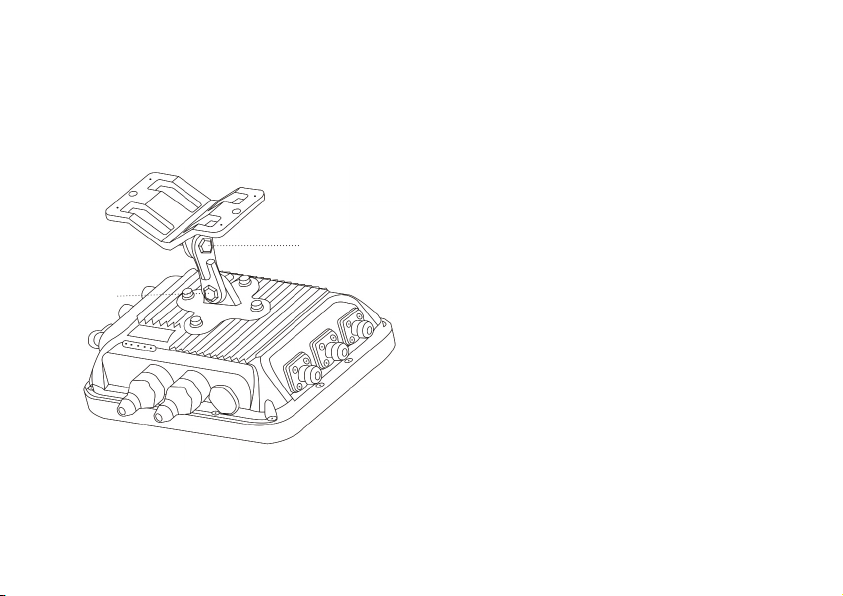
10
Customer Service: 4000367800
Manufacturer: SKSpruce Technologies
Official Website: www.skspruce.com
Debugging
If you need to adjust the angle of the equipment, you can use
the wrench to adjust the 2 bolts as is shown below:
1
2

11
Warranty Instructions
Thank you for choosing SKSpruce Technologies products. For
your interests, please read the instructions carefully.
Hardware Support During Warranty Period
SKSpruce Technologies provides 1 year warranty services
for products starting from the date of shipment. Within the
warranty period, any product hardware damages under
the usage of User Manual will be warrantied for free. In the
following cases, the free hardware replacement service is
provided:
• Product damage found when unpacking inspection
• Wrong product model
• Wrong or imcompete accessories
• Products cannot be repaired under normal circumstances
during warranty period
SKSpruce Technologies warranty equipment will be repaired
in 30 days after the receipt of damaged hardwares and within
5 working days reply the customer the cause of the problem
and possible date. SKSpruce Technologies will provide new
hardware free of charge to customers if it can not be repaired
within the specified time.
Hardware damage caused by any behavior that does not
comply with the operating instructions will take the normal
maintenance procedure and will charge the customer for
maintenance and shipping.
For other products purchased by SKSpruce Technologies,
SKSpruce Technologies will carry out the back-to-back warranty
form and take delivery time on rework time.
Hardware Support Out-of-Warranty Period
SKSpruce Technologies also provides repair services for
products out of the warranty period. Please first purchase
technical support services. After the receipt of damaged
hardwares, SKSpruce Technologies will reply customers the
maintenance and shipping costs within 5 working days and the
longest time to repair is 40 days for products on production
and 60 days or above for products no longer produced.
Please see SKSpruce Technologies official website for detailed
information.
Equipment replacement and maintenance processes should
follow the SKSpruce Technologies related documentation.
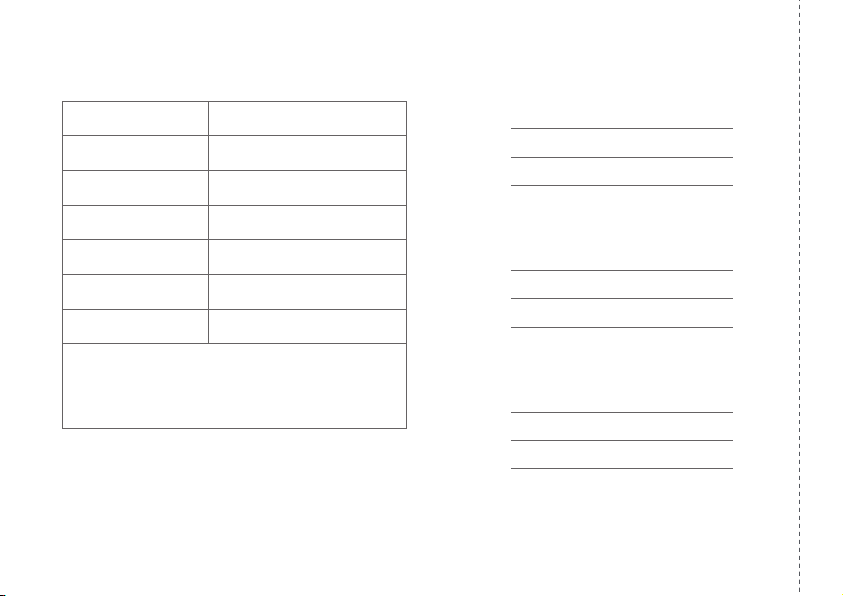
12
Warranty Card Maintenance Record
Item:
After sale:
Signature:
□ Satisfied □ Dissatisfied
Item:
After sale:
Signature:
□ Satisfied □ Dissatisfied
Item:
After sale:
Signature:
□ Satisfied □ Dissatisfied
Company name:
Telphone number:
Address:
Product:
Model:
Serial number:
Date of purchase:
Manufacturer stamp:(Take effect after being stamped)
Customer Service: 4000367800
Manufacturer: SKSpruce Technologies
Official Website: www.skspruce.com
Table of contents
Other SKSpruce Wireless Access Point manuals