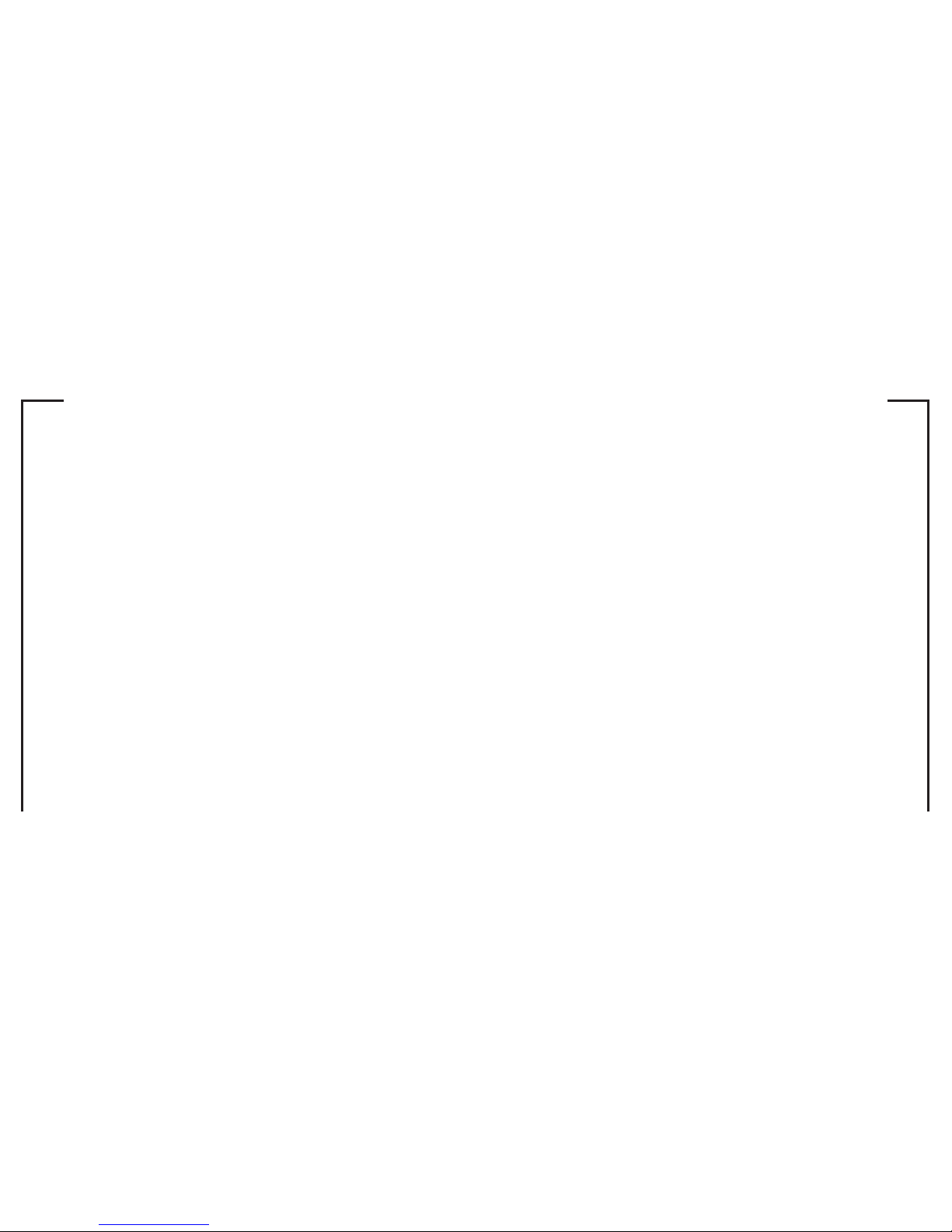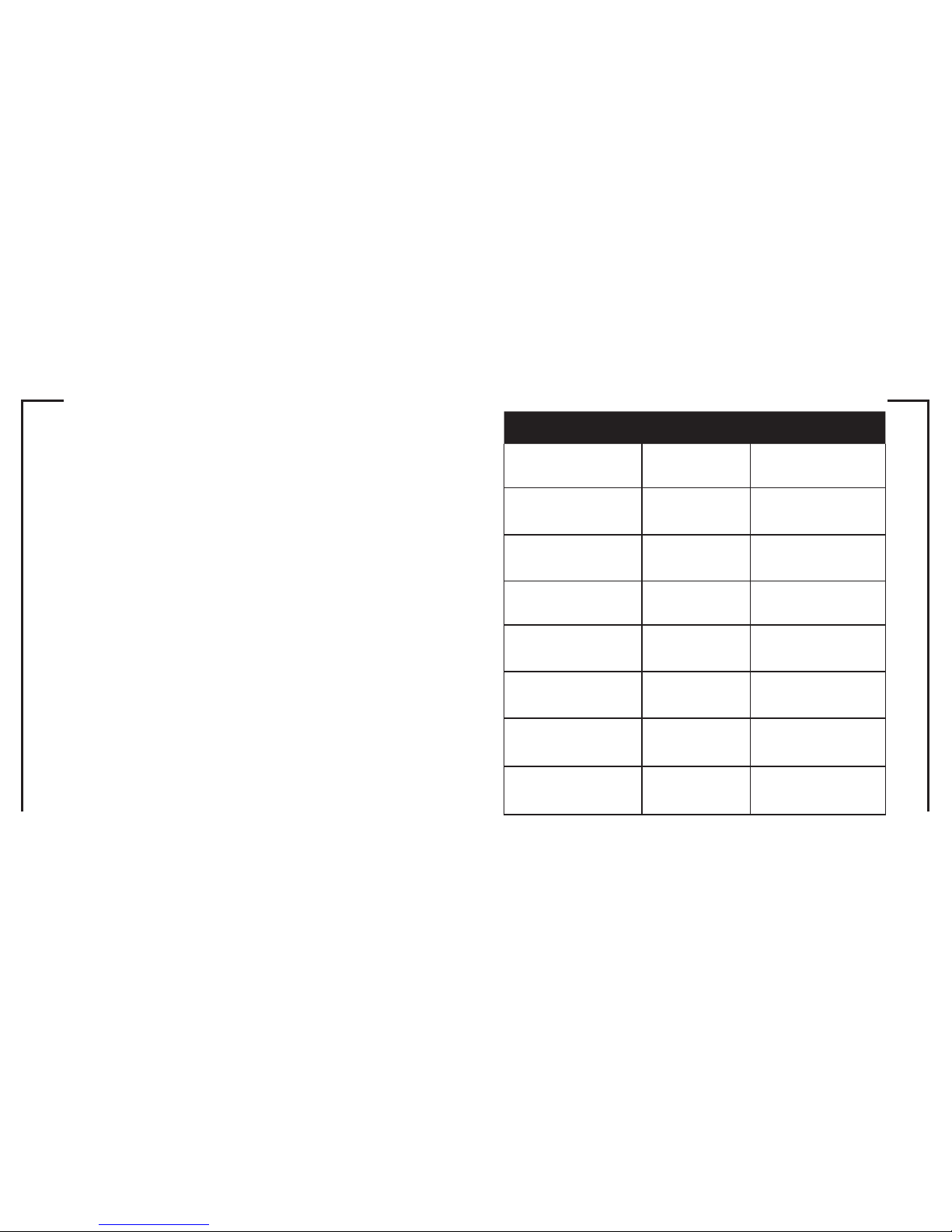You can activate call functions for the Handsfree Prole
according to the following:
1. Make a Call (Voice Dial): With the phone on in idle,
press the Logo button once, wait for a short tone, speak
name, and the phone dials the call.
2. Make a Call (Hand Dial): With the phone on, enter the
phone number on the phone, press the Send key on the
phone, and the phone dials the call.
3. Redial Last Number: With the phone in idle, press
the Logo button twice within 1 second, it will recall the
last number.
4. End a Call: With the phone on and in-call, press the
Logo button once.
5. Receive (Answer) a Call: With the phone on and
ringing, press the Logo button once.
6. Reject a Call: With the phone on and ringing, press
and hold the Logo button 3 seconds.
Making Calls with your BT LINK
Your BT LINK supports both Handsfree and Headset
Proles. Accessing call functions depends on which
prole your phone supports.
Note:
• Some phones do not support all features listed. See
your phone’s user guide.
• Music playing from the music source is muted when
placing or receiving calls, and unmated when the call
is nished.
• You can control the volume while in a call using the
volume dial on the BT module.