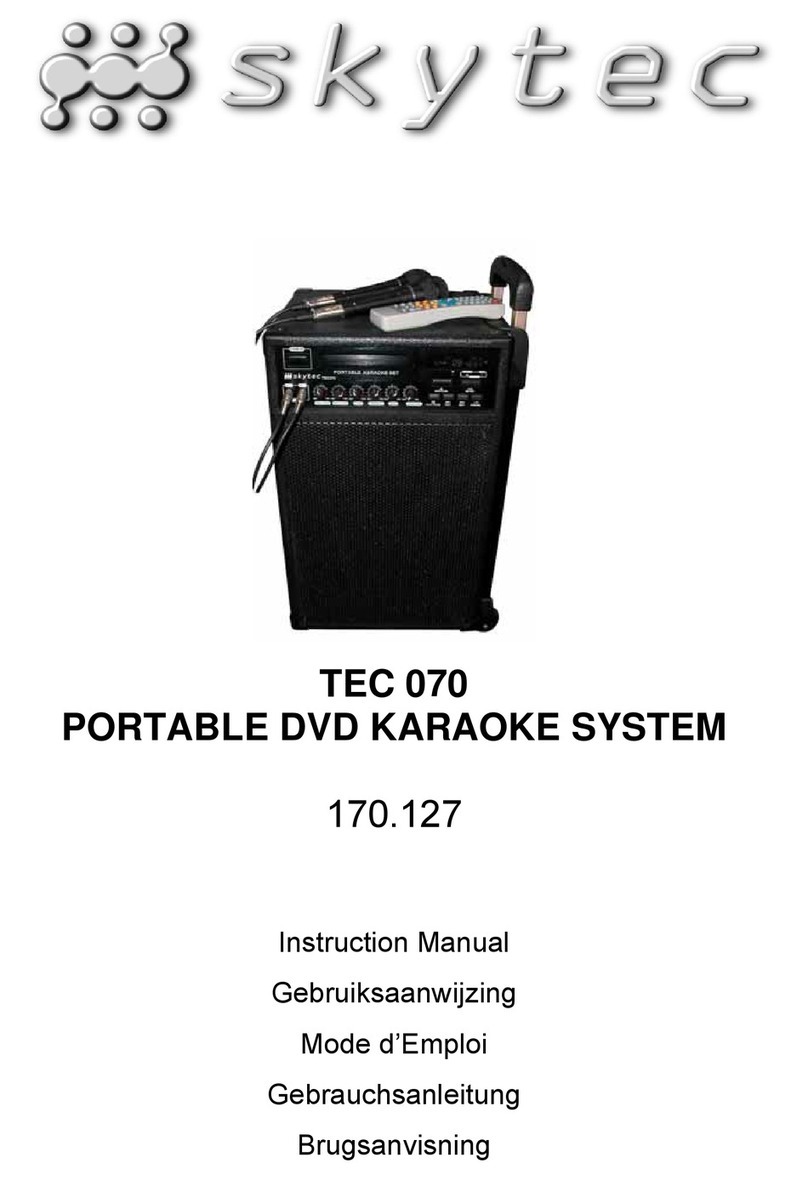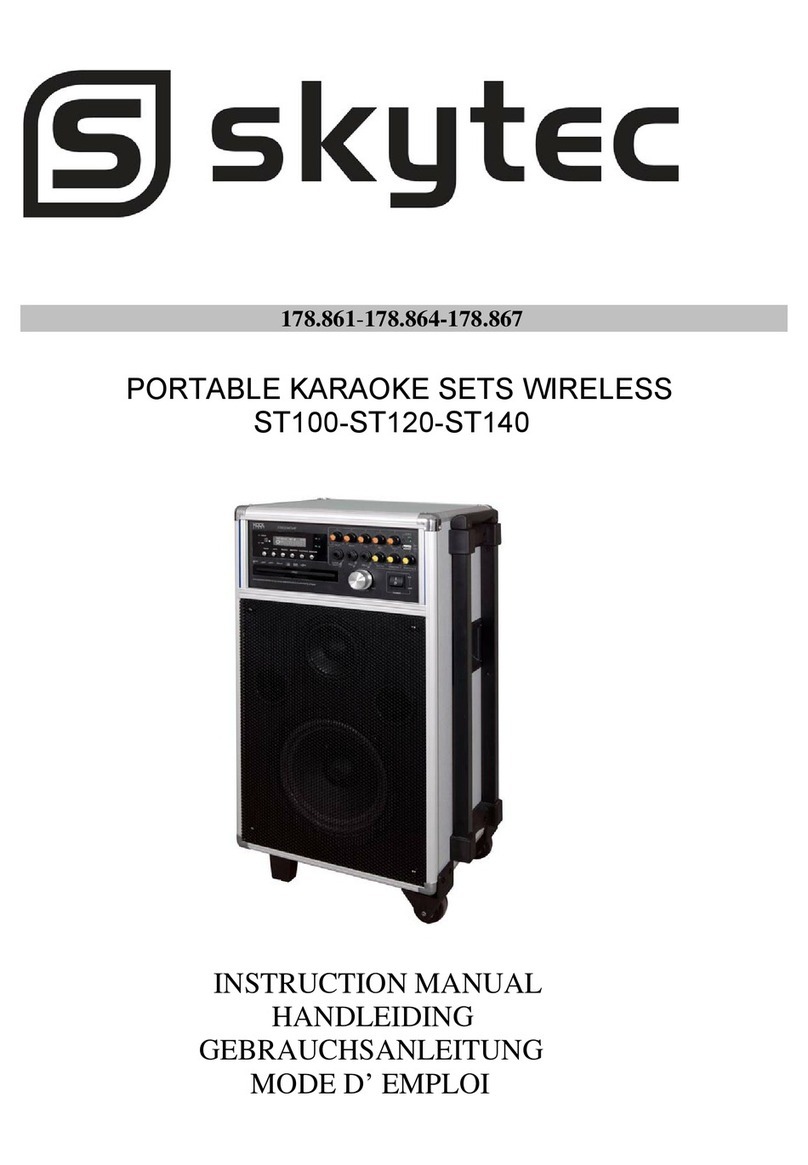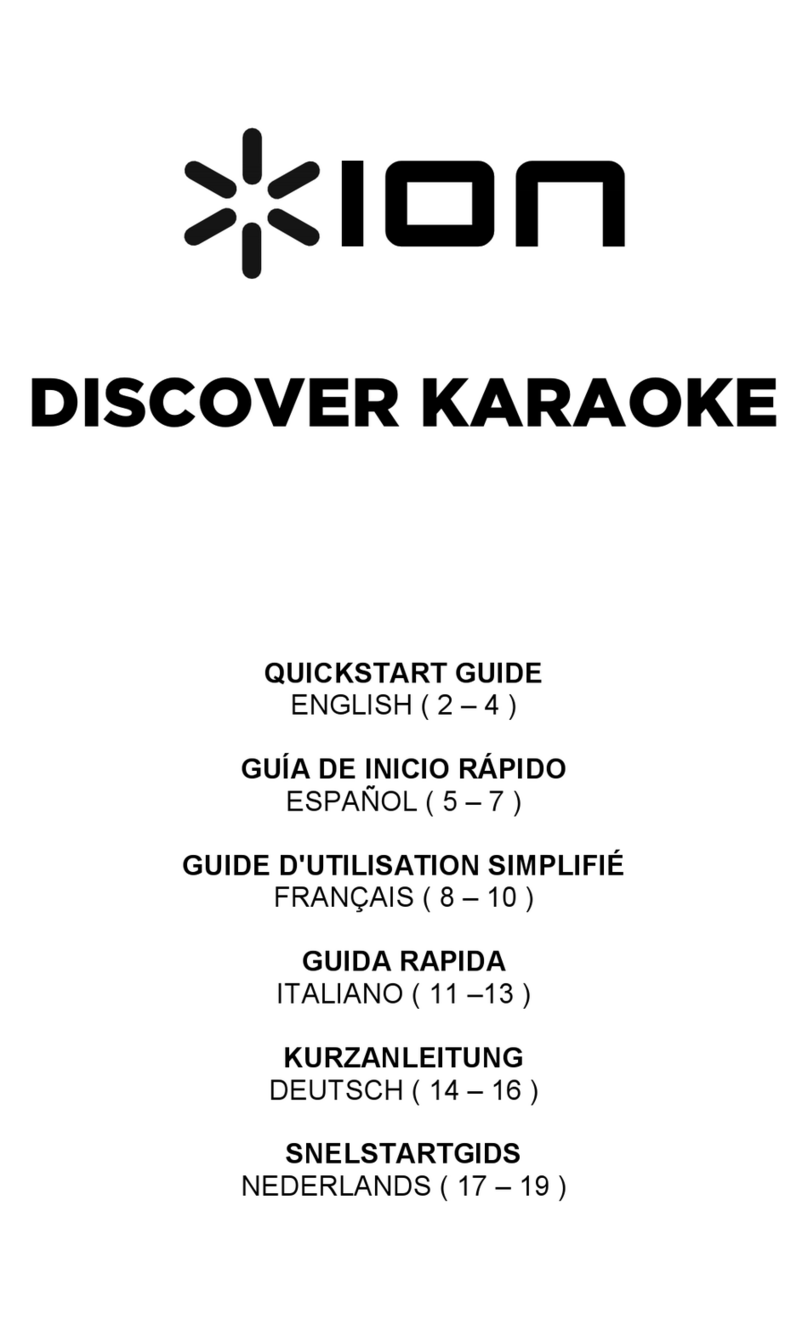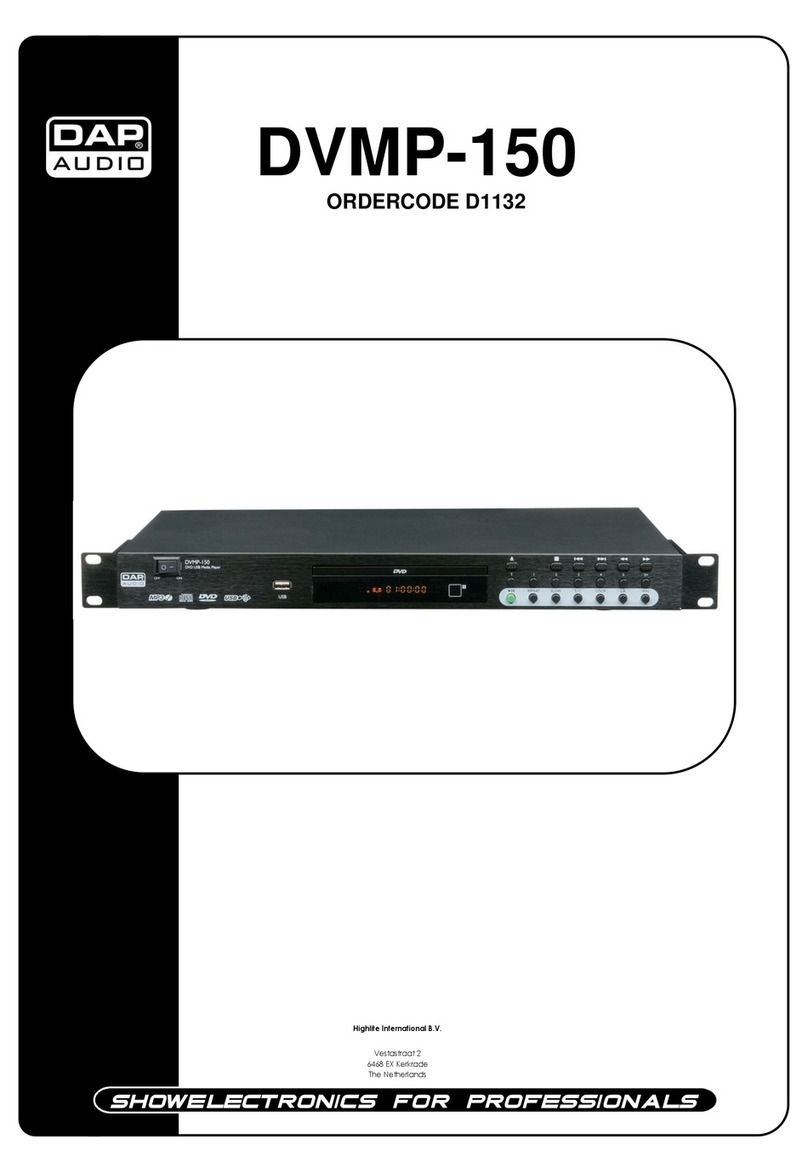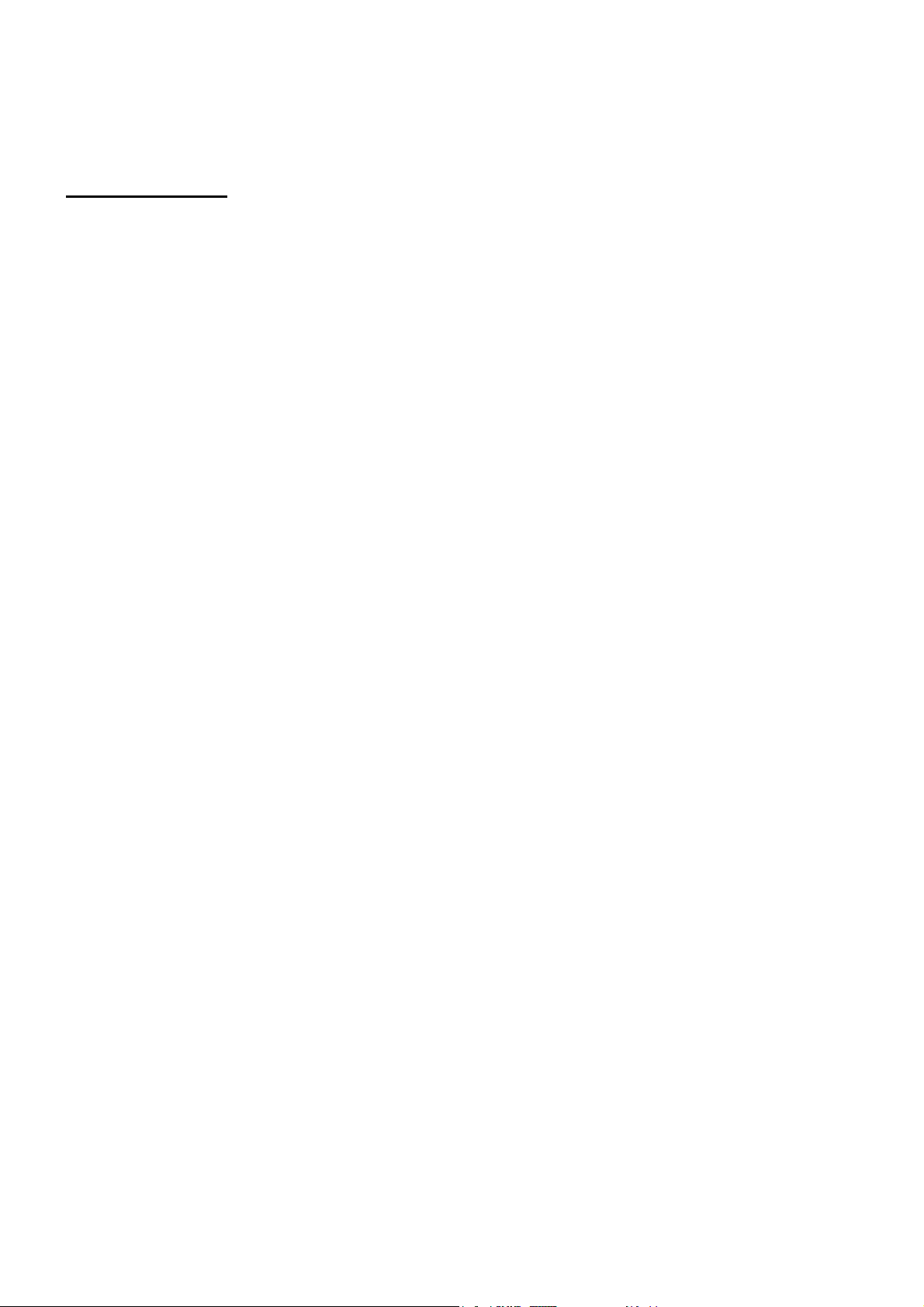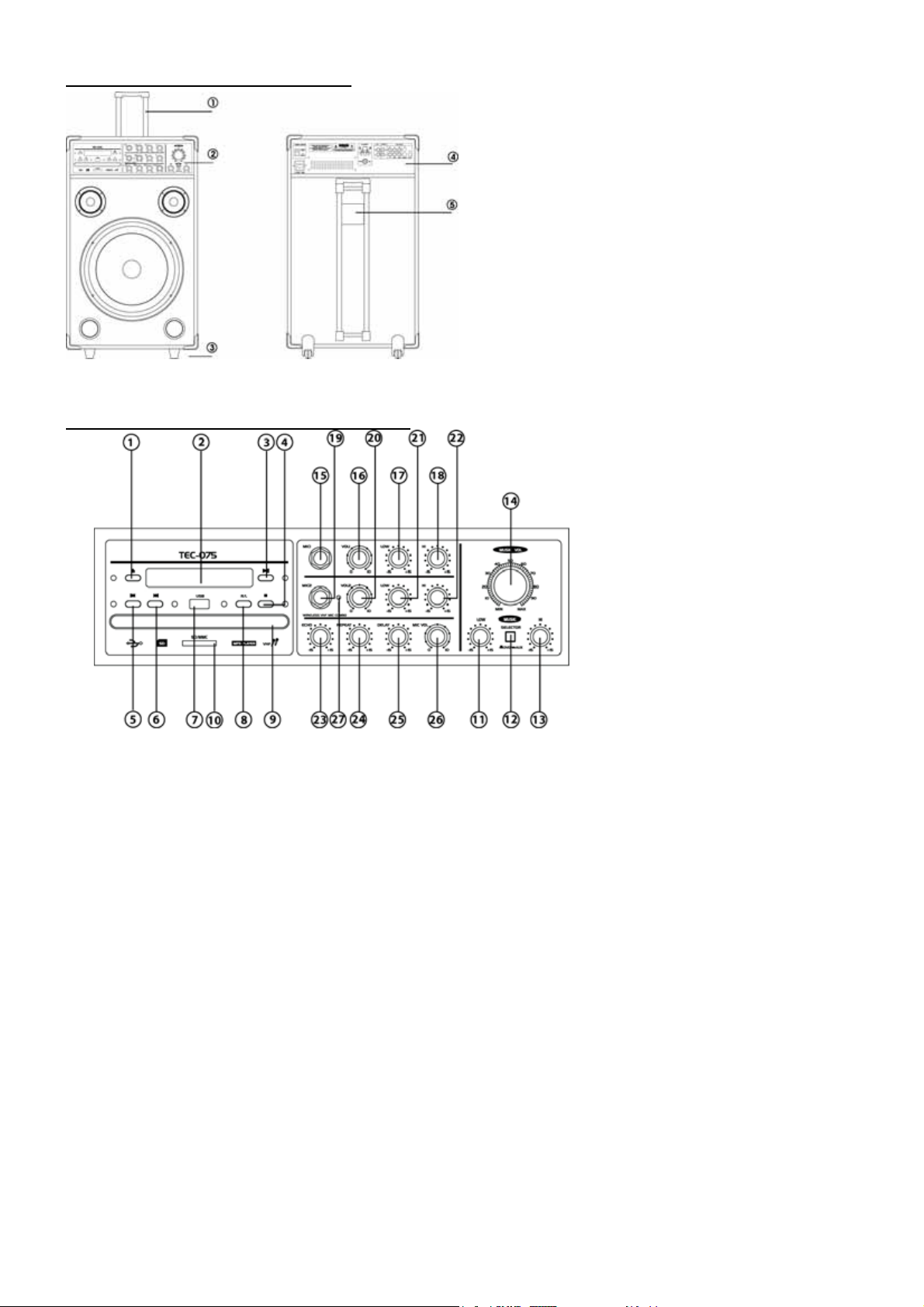PARTS DESCRIPTION
Thanks you for choosing our products.
Please take a few moments to read these instructions carefully, as we want you to enjoy
your new products quickly and to the full. The series of amplifier with new design of model
and nice looking, can suit different occasions, especially for office, meeting, exhibition,
outside party, teaching etc. The series is provided with wired, amplifying and amusement;
fully embody high quality, low price, portability and convenience. We believe firmly that the
series of amplifier will become your good assistant and friend because of its advantages.
MAIN FEATURES OF THE AMPLIFIER
•Assemble with advanced wired microphones.
•70W high power output to make your voice loud and clear.
•With AC-3, DTS etc. surround output.
•Built-in sound source equipment: DVD
•Built-in AC-DC serving dual purposes power supply system with intelligence: auto
check the capacity of the battery, auto charge the battery, AC auto change to DC, it
makes you more convenient.
•The system can use wired microphone, DVD etc. different sound sources mixed-
amplifying.
•Special protection circuitry can effectively protect your amplifier.
•Support USB, Car reader function.
SPECIFICATION
MAX Output power: ................................................................................70W
T.H.D.: .................................................................................................<0.1%
Frequency Response: ...................................................... 35Hz-20kHz ± 3dB
Input Sound Source: .............DVD / wired mics/ external input sound source
Speaker: ....................... Built-in 12 inch bass speaker and 2x 3 inch tweeter
Car reader memory medium:......................................... MMC Card, SD Card
Power supply: ...230VAC at 50Hz, auto power source management system,
..........................................intelligent battery charger and 12V/7.2AH battery
...................................................................................rechargeable batteries.
Fuse:.........................................................................................................T2A
Battery life: ........Voice-amplifying for 10 hours and DVD-playing for 5 hours.
Wired microphone: .................... Match different kinds of wired microphones.
Dimensions: ....................................................................400 x 310 x 720mm
FEATURES OF DVD PLAYER:
•With AC-3, DTS, PCM, MPEG etc. digital audio decoding output.
•With the quality of Hi-Fi, 96kHz/24bit audio digital processing.
•High definition of image details output, it can apply to the future display equipment.
•Fiber / coaxial audio output.
•With high stability and auto correction.
•Compatible with DVD, CD, CD-G, CD-R, MP3, KODAK Picture CD
•USB, Card reader support play form: MP3, WMA