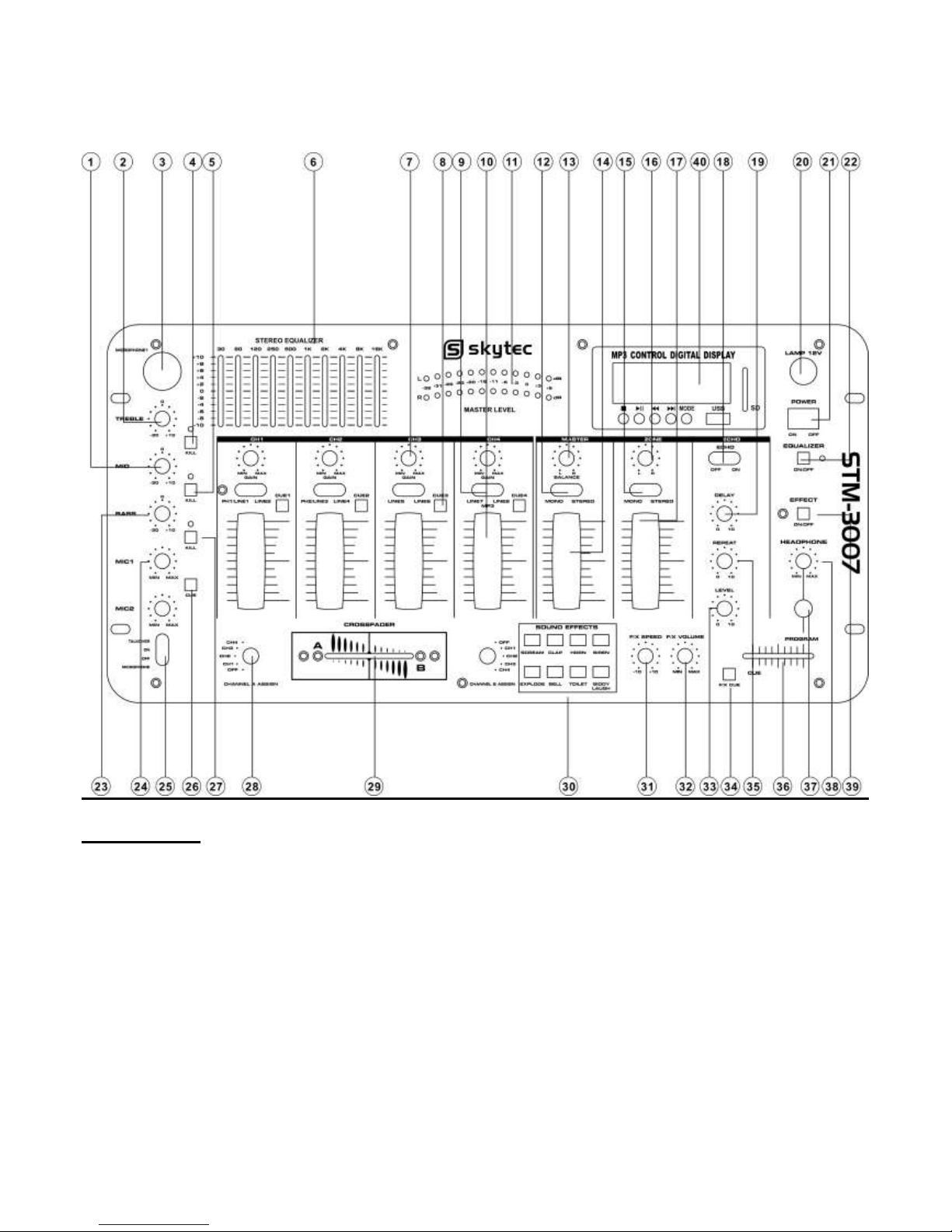172.736
Safety Precaution
Read all documentations carefully before operating the equipment.Retain this manual for future reference.Follow all
instructions printed on unit for proper operation.
Do not open cover (or back cover) to reduce the risk of electric shock or fire.
There are no user serviceable parts inside.Refer servicing to qualified service Personnel.
This symbol is used to alert the poerator to the presence of important operationg instructions and precautions detailed in
the documentation manual.
This symbol is used to warn operators that uninsulated dangerous voltages are present within the products enclosure that
may pose a risk of electric shock.
Warning: To avoid fire or risk of electric shock,do not expose this unit to rain or moisture.
Notes:
.Make sure power outlets conform to the power requirements listed on the back of the unit.
.Main voltage must be correct and the same as that printed on the rear of the unit.
.Do not use the unit if the electrical cord is frayed or broken.
.The unit shall not be exposed to dripping or splashing and that no objects filled with liquids,such as vases, shall be placed
on unit.
.The unit shall be connected to mains socket outlet with a protective earthing connection.
.Power plug sa a equipment that separate from power supply system, it must be easy to operating.
Warning:
.Using, adjustintg or changing program control beyond this specification may cause dangerous radiation.
.The unit should be serviced by qualified service personnel.
.When repairing,use only same specification parts.
Notes:
.Select the voltage requirement through the voltage selector switch at the real panel.
.Make sure that the power of the equipment is off and disconnected from the main voltage before switching the voltage
selector to the required setting .We will not be responsible for damages arising from the improper installation,wiring or
operation due to the fault or negligence of the user.
Record your model and serial number here:
Importance:
1) Read manual ---Please read through safety and operating instruction carefully before using this unit.
2) Keep manual ---Please keep this manual for future reference.
3) Attach importance to warning and note ---Please operate it according warning and bote of manual.
4) Do it according what the manual indicates ---Do it according to instruction of manual.
5) Water and moisture---Position of the unit don’t close to awter. E.g.close to bath,wash by tub,washtub,
6) Carriage and rack ---The unit ought to match carriage and rack that manufacturer recommended.
Please be careful while carriage with the unit is moving.
Sudden stop,great power and rough surface may cause combination turns over.
7) Fix on wall or ceiling ---Manufacturer suggest product only be fixed on wall or ceiling.
8) Heat ---Device do not leave heat source such as radiator,stove and amplifier etc.
9) Power supply ---The unit only operate with rated power supply.Please ask dealer or local power supply company
while not ensure type of power supply .If operationg with batteries or other power supply, please refer to this booklet.
10) Connectiong ground or polarization ---Perhaps this unit has a polarization AC plug. This plug only has a method to be
inserted.Its characteristic is safety.