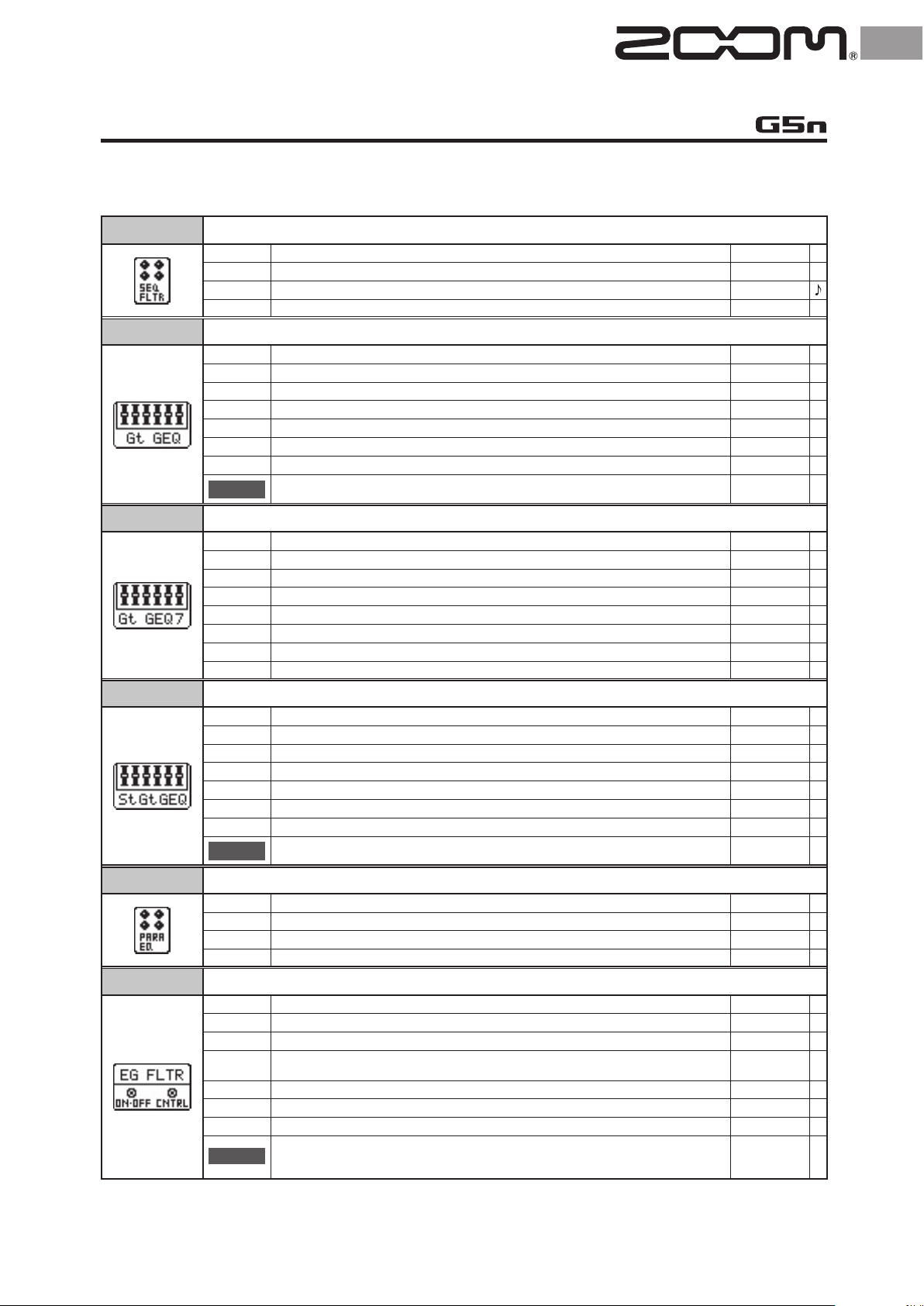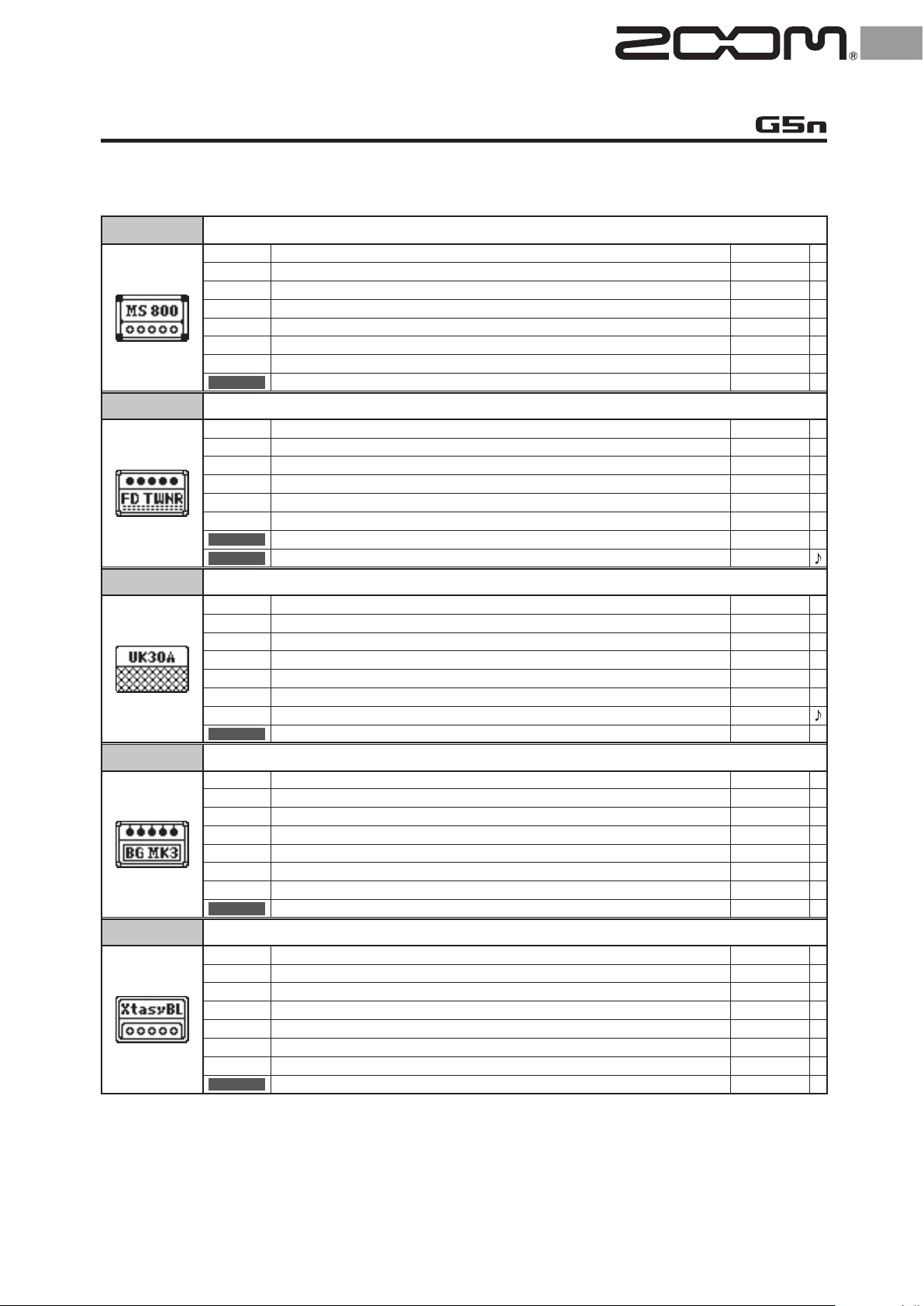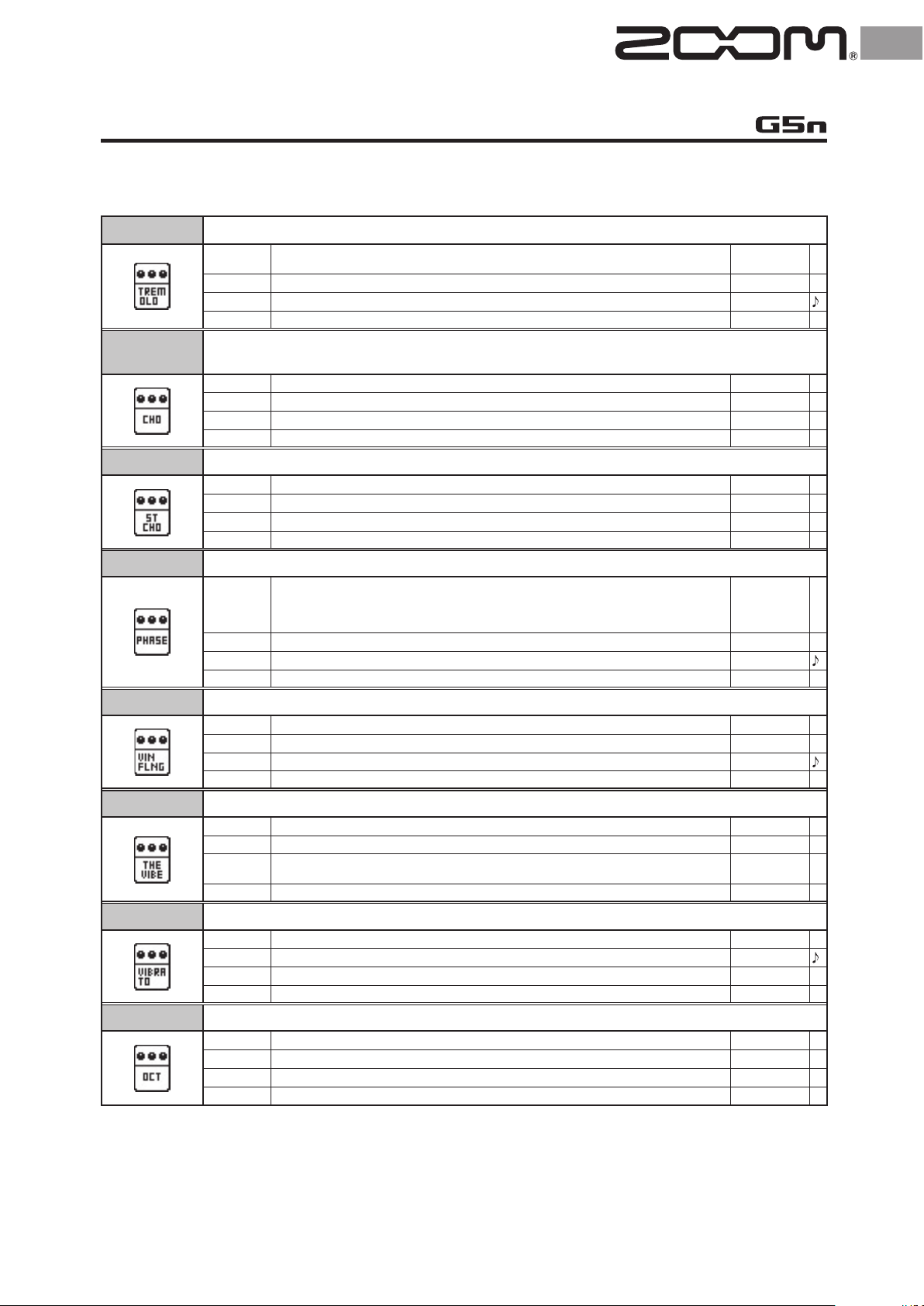4 54 5
FILTER
SeqFLTR The sequence filter has the flavor of a Z.Vex Seek-Wah.
Step Adjusts number of sequence steps. 2 – 8
PTTRN Sets effect pattern. 1 – 8
Speed Sets the speed of the modulation. 1 – 50
RESO Sets effect resonance. 0 – 10
Gt GEQ This mono graphic equalizer has 6 bands that suit guitar frequencies.
160 Boosts or cuts the low (160 Hz) frequency band. -12 – 12
400 Boosts or cuts the low (400 Hz) frequency band. -12 – 12
800 Boosts or cuts the low (800 Hz) frequency band. -12 – 12
3.2k Boosts or cuts the low (3.2 kHz) frequency band. -12 – 12
6.4k Boosts or cuts the low (6.4 kHz) frequency band. -12 – 12
12k Boosts or cuts the low (12 kHz) frequency band. -12 – 12
VOL Adjusts the volume. 0 – 100
CH SEL Sets the control switch function. LATCH ,
UnLATCH
Gt GEQ7 This mono graphic equalizer has 7 bands that suit guitar frequencies.
100 Boosts or cuts the low (100 Hz) frequency band. -12 – 12
200 Boosts or cuts the low (200 Hz) frequency band. -12 – 12
400 Boosts or cuts the low (400 Hz) frequency band. -12 – 12
800 Boosts or cuts the low (800 Hz) frequency band. -12 – 12
1.6k Boosts or cuts the low (1.6 kHz) frequency band. -12 – 12
3.2k Boosts or cuts the low (3.2 kHz) frequency band. -12 – 12
6.4k Boosts or cuts the low (6.4 kHz) frequency band. -12 – 12
VOL Adjusts the volume. 0 – 100
St Gt GEQ This stereo graphic equalizer has 6 bands that suit guitar frequencies.
160 Boosts or cuts the low (160 Hz) frequency band. -12 – 12
400 Boosts or cuts the low (400 Hz) frequency band. -12 – 12
800 Boosts or cuts the low (800 Hz) frequency band. -12 – 12
3.2k Boosts or cuts the low (3.2 kHz) frequency band. -12 – 12
6.4k Boosts or cuts the low (6.4 kHz) frequency band. -12 – 12
12k Boosts or cuts the low (12 kHz) frequency band. -12 – 12
VOL Adjusts the volume. 0 – 100
CH SEL Sets the control switch function. LATCH ,
UnLATCH
ParaEQ This is a 1-band parametric equalizer.
FREQ Sets the frequency of the equalizer. 20 – 20k
QAdjusts equalizer Q. 0.5 – 16
Gain Adjusts the gain. -12 – 12
VOL Adjusts the volume. 0 – 100
EG FLTR This filter effect is controlled using the control switch.
FREQ1 Sets the frequency when the control switch is off. 0 – 100
FREQ2 Sets the frequency when the control switch is on. 0 – 100
RESO Sets effect resonance. 0 – 100
Type Sets filter type. HPF2 –
LPF4
Speed Sets the speed of the modulation. 0 – 100
BAL Adjusts the balance between original and effect sounds. 0 – 100
VOL Adjusts the volume. 0 – 100
CNTRL Sets the control switch function.
LATCH ,
UnLATCH ,
TRGGR