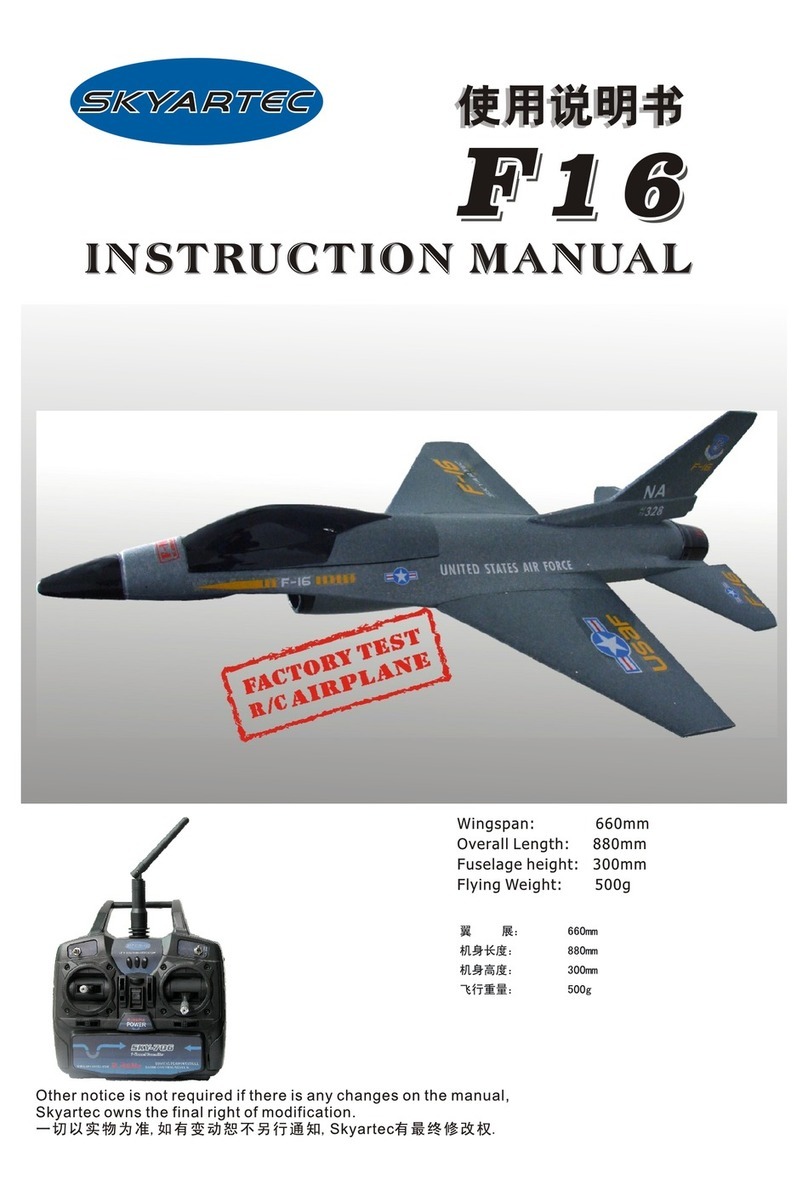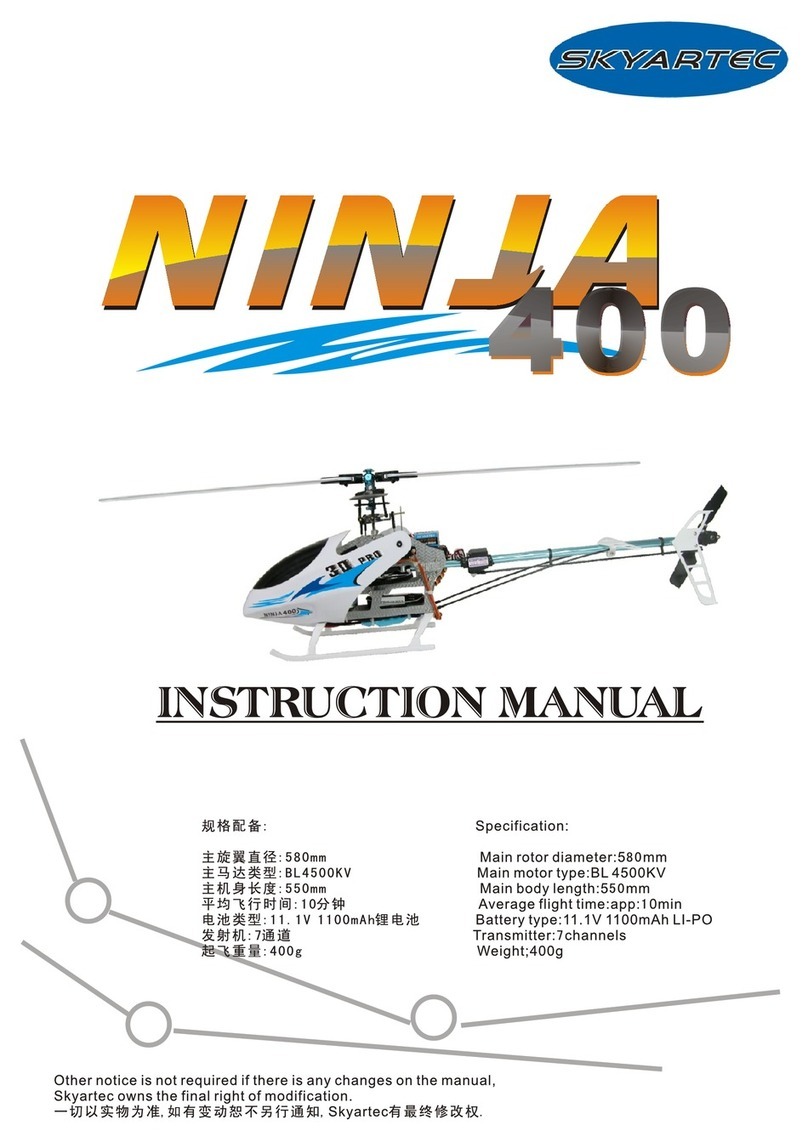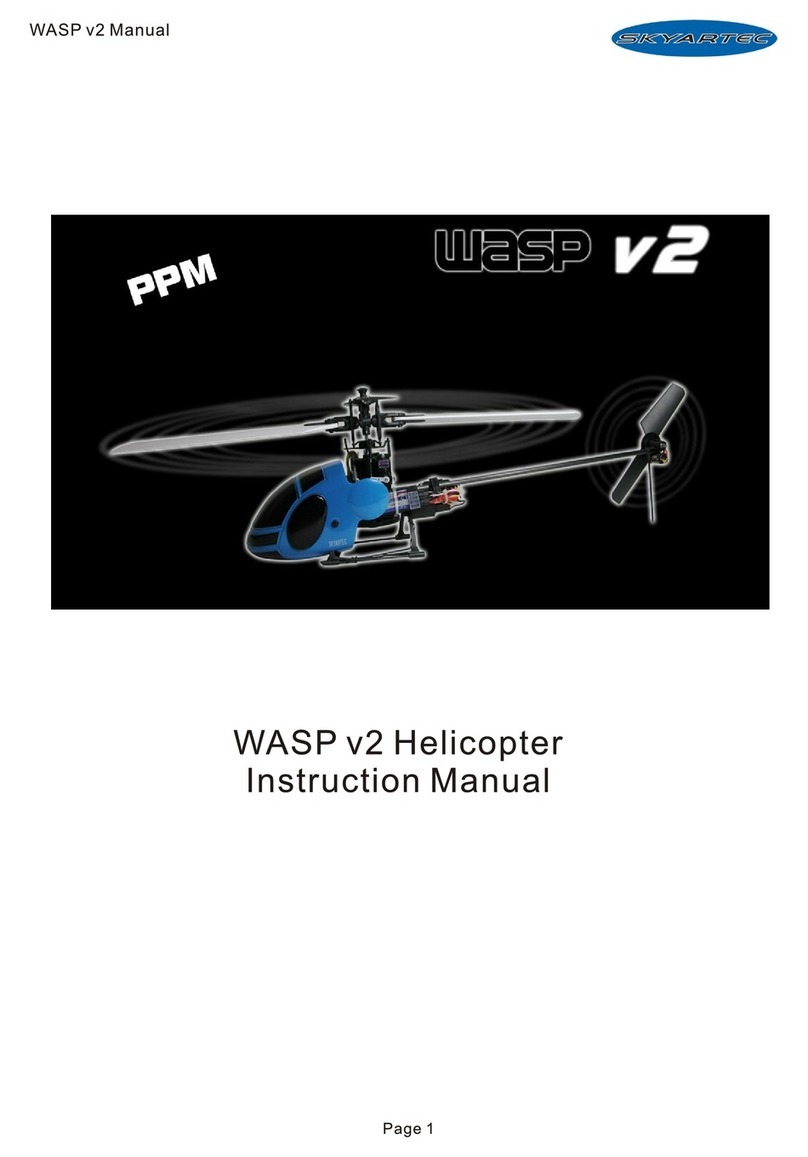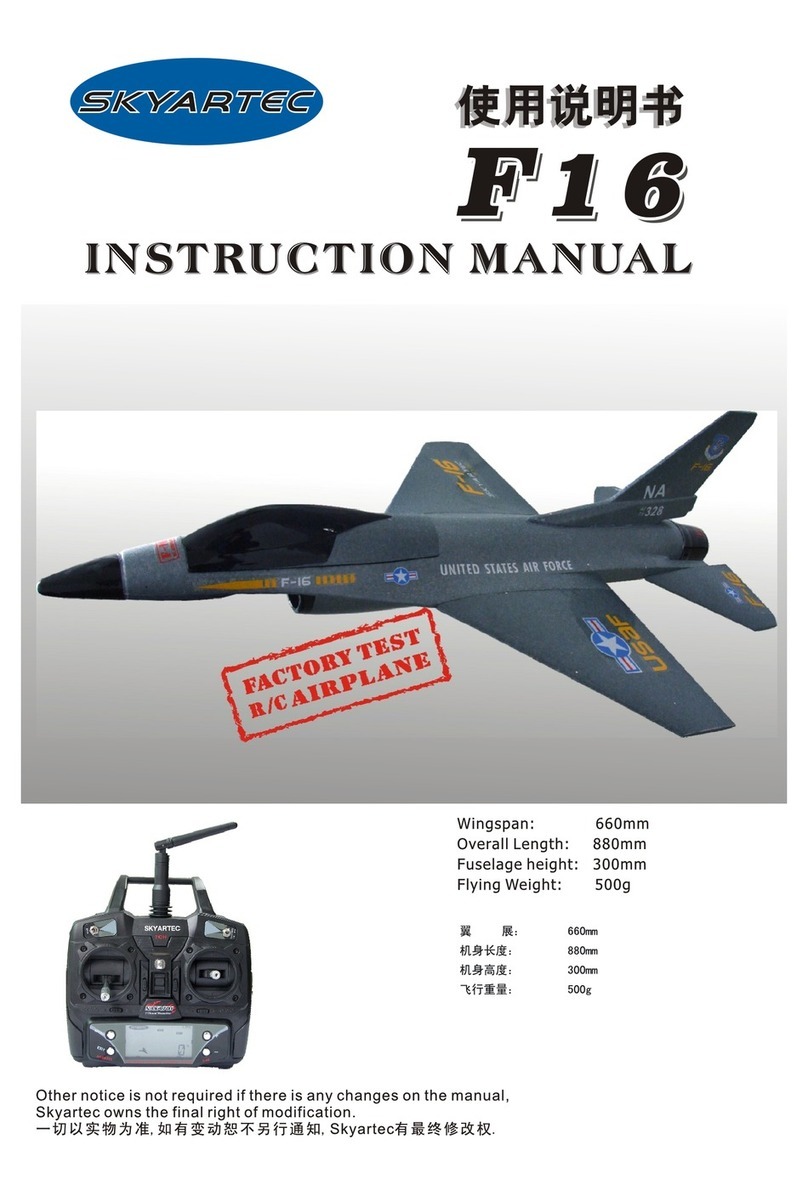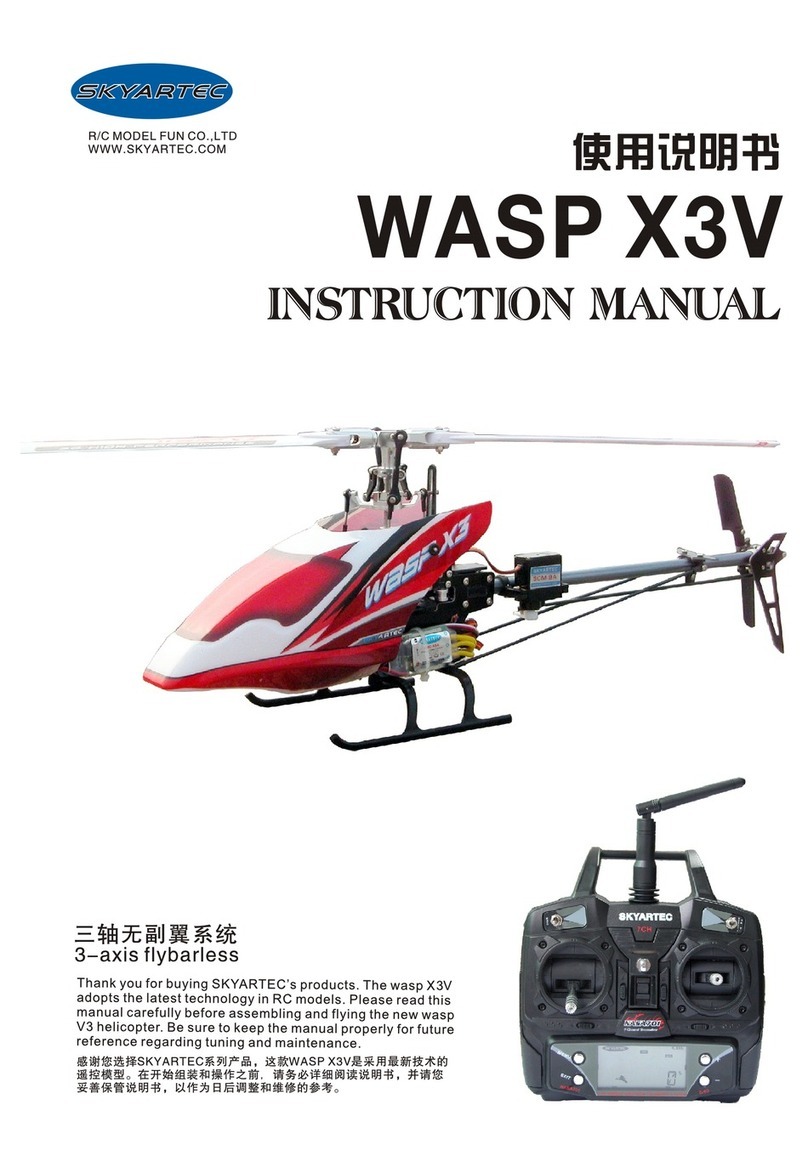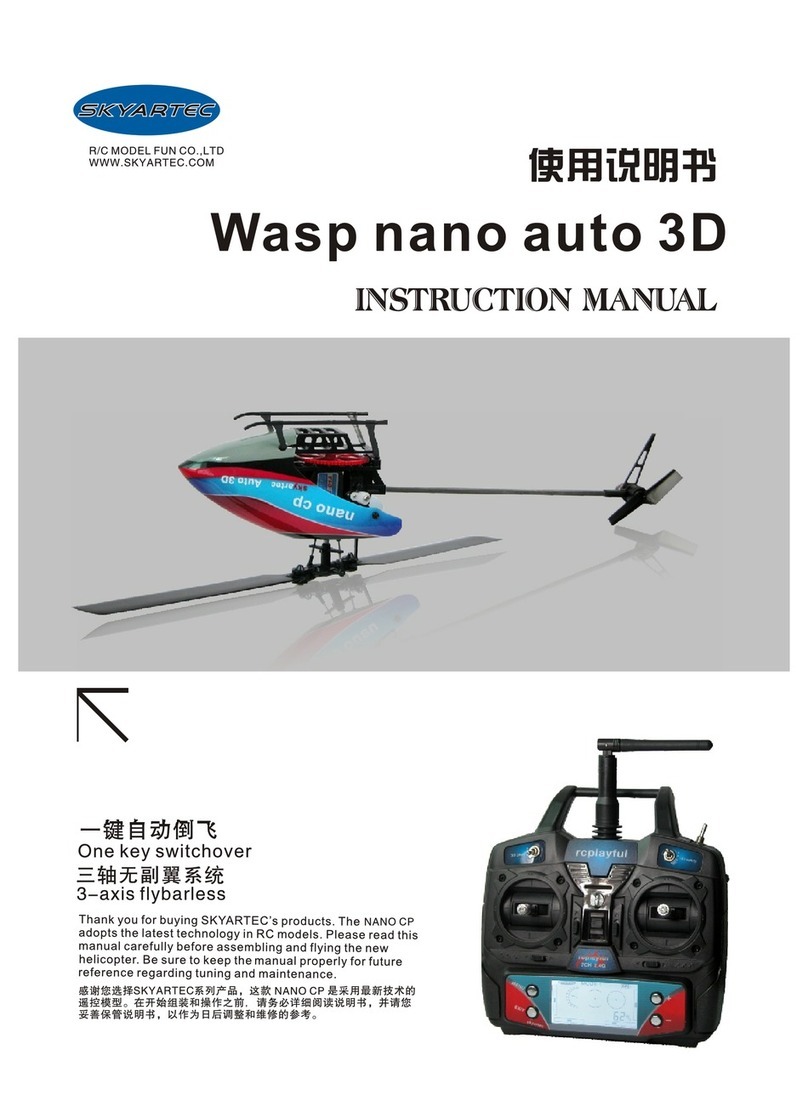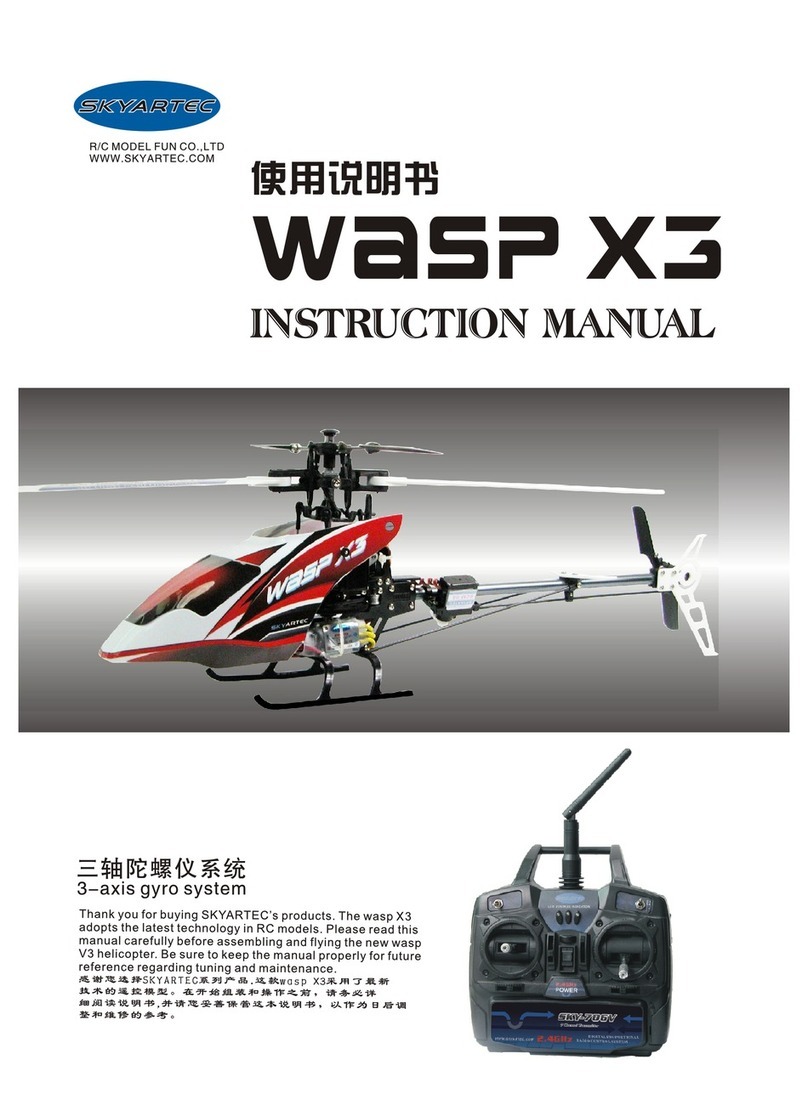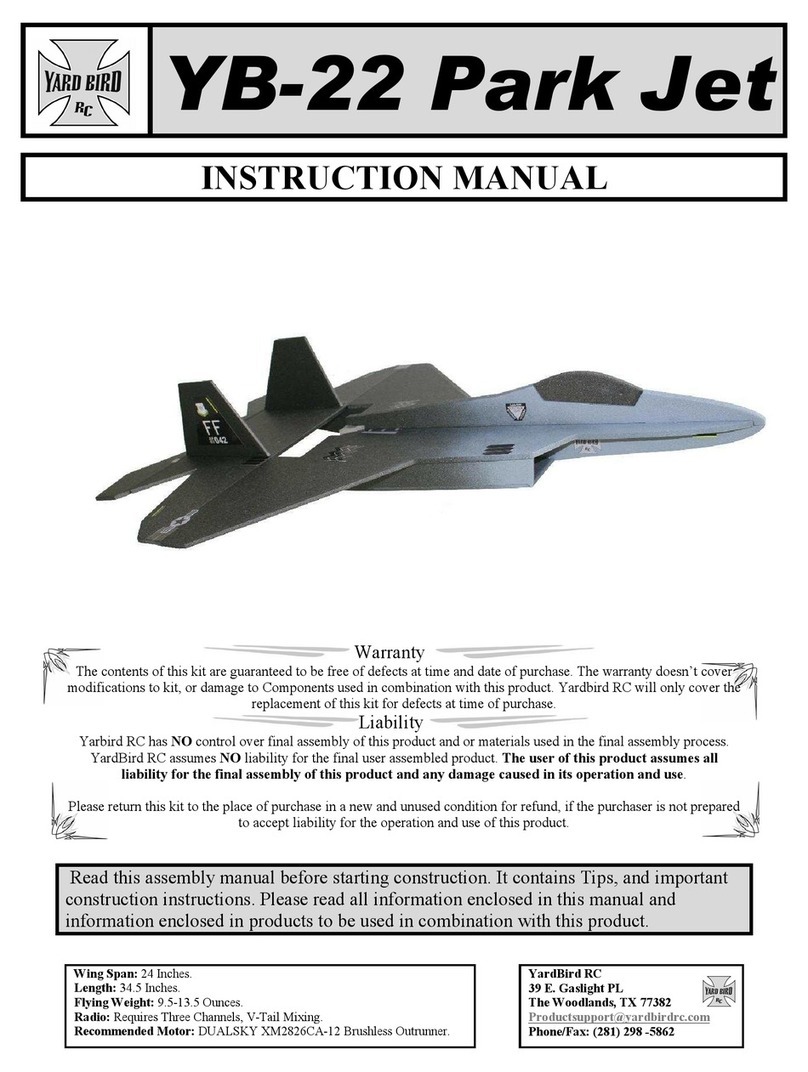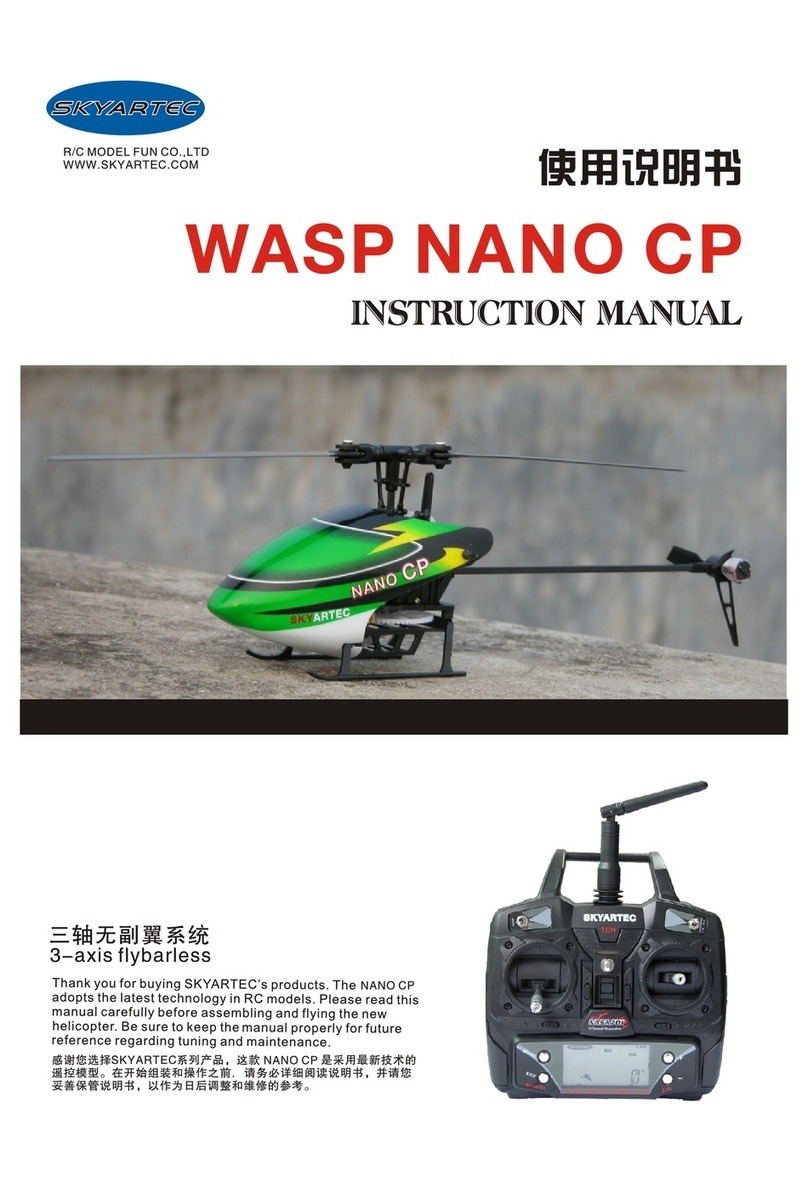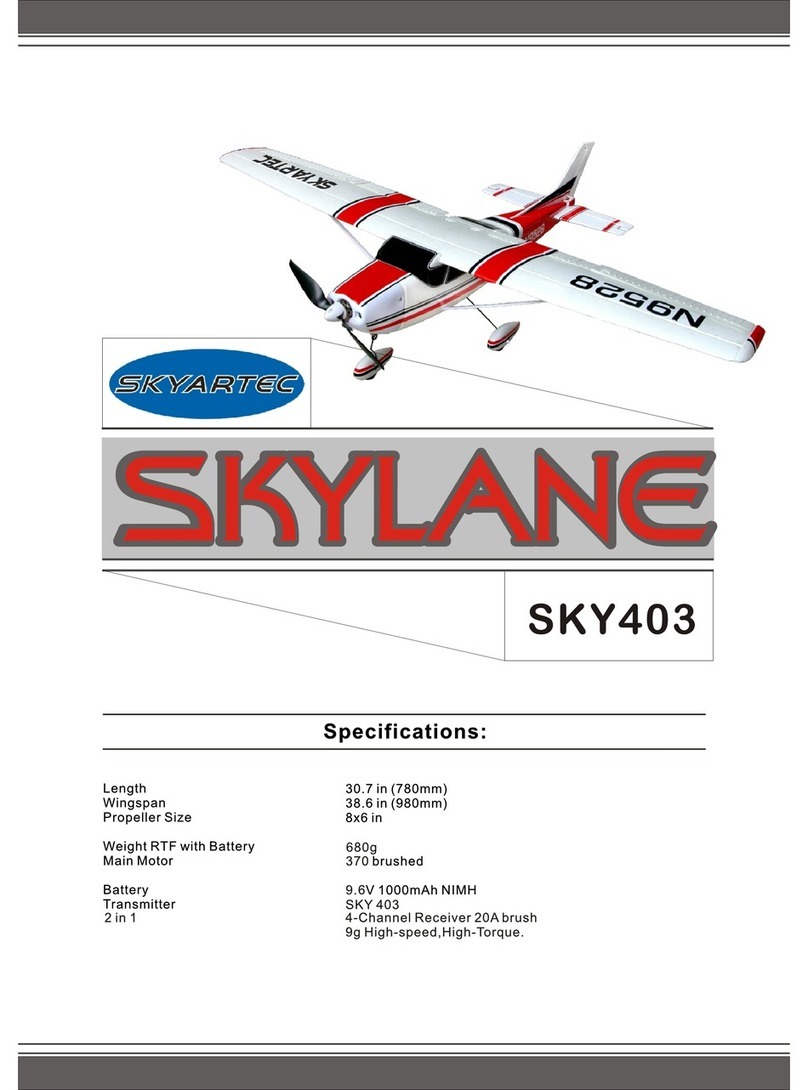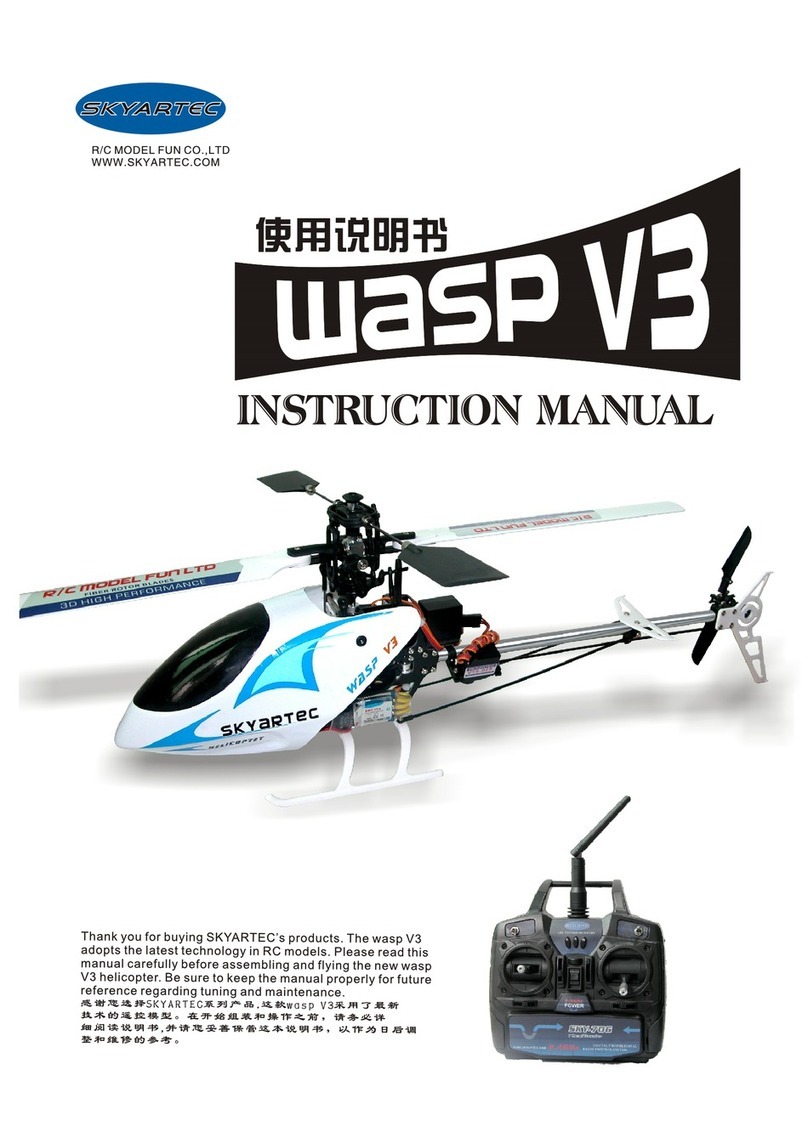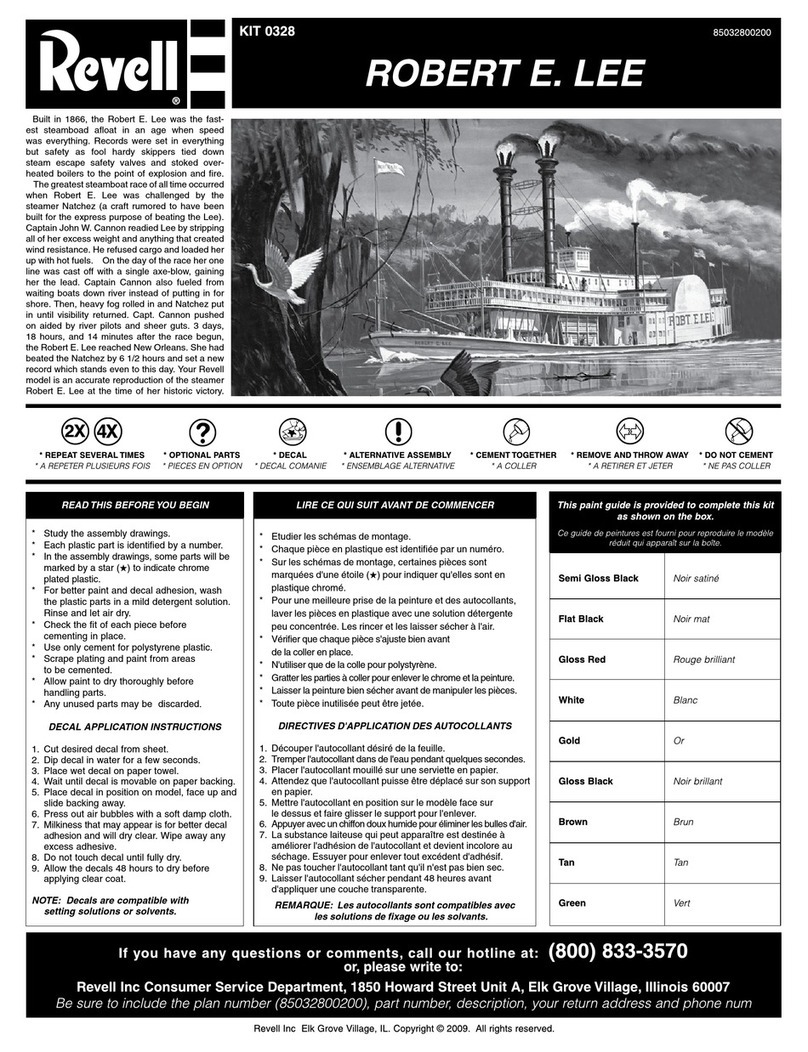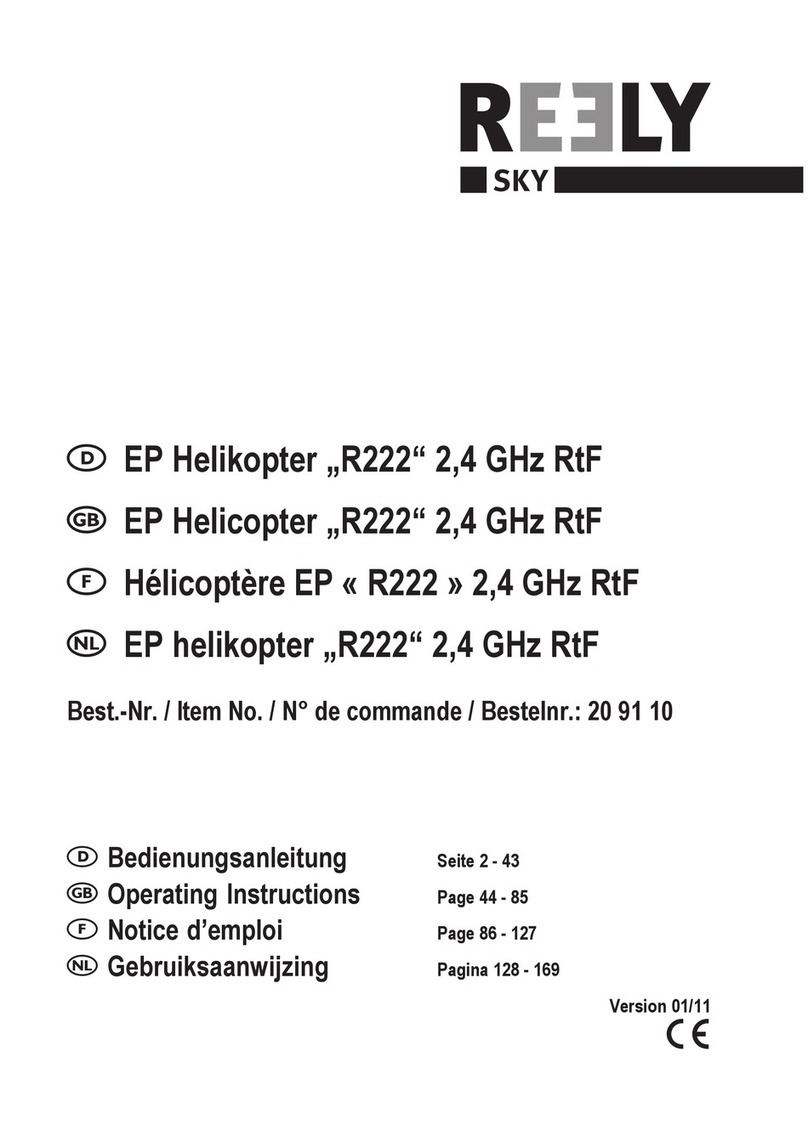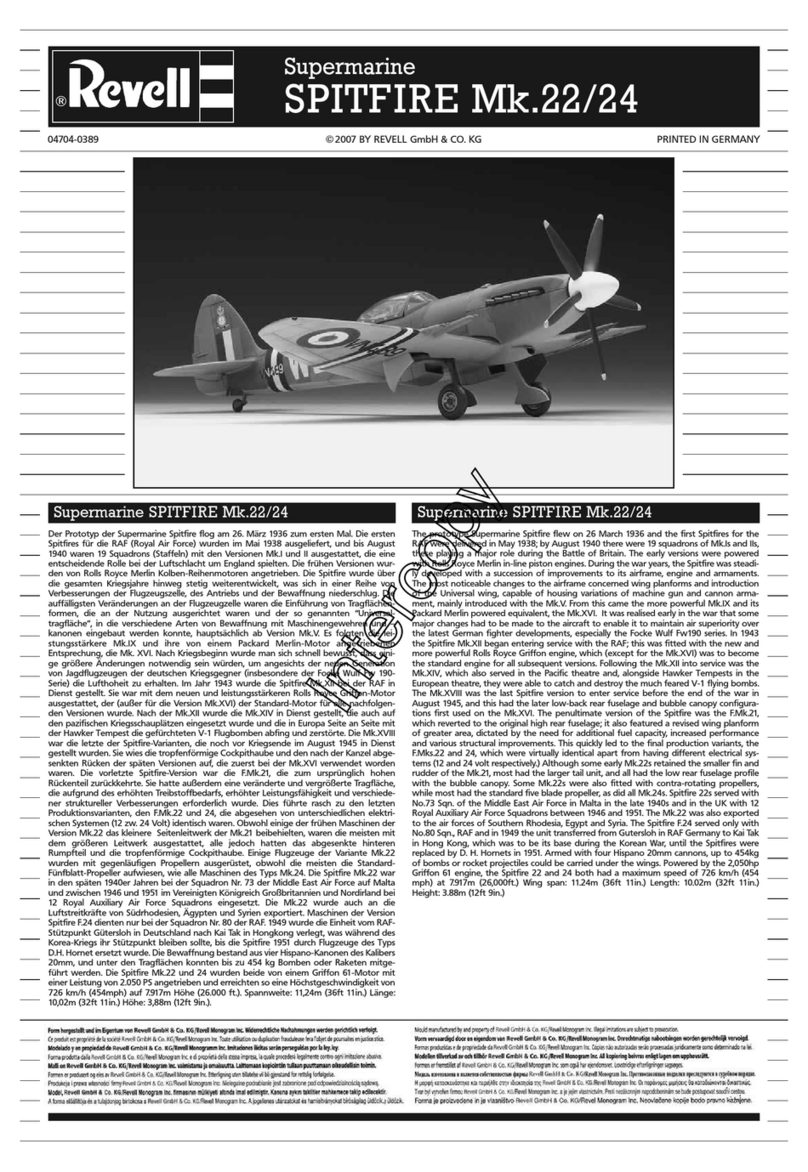WASP v2 manual
Page 4
4. Radiocontrol
The radiocontrol included in this set uses a 4 channel PCM trans-
mission protocol to provide a fail-safe usage of your helicopter.
Please insert 8 pieces AA-type batteries into the radiocontrol. The
frontside voltage display shows you the current battery condiditon.
Never turn on the radiocontrol if the antenna is not pulled out to
its full length. As your radiocontrol transmits four separated posisi-
on (or speed) informations to the helicopter there are equal to that
four controls realised by two XY-Sticks. Three of the four XY
functions are spring-returned and center automatically. These are
the functions for nick, roll and yaw. The non-returned lever is the
throttle channel´s. Depending on your own preferences and your
local areas flying habits, the radiocontrol control lever´s „position
for function“ also called „mode“ can be changed easily by opening
the radiocontrol (take out batteries first) and changing the plug po-
sistion on the pcb. Please make sure that the levers and the
functions are working as you think they should before flying. Next to the big levers there are small
trimm levers. Those trimmers are used to center the servo position exactly. Only the trimm for the
throttle channel has to be at the downmost position. The receiver contains a security release function.
On switching on the model the receiver requires a one time 0% signal at the throttle channel to re-
lease the main motor control. Please make sure that the batteries power level never reaches the red
area in the battery status control display. Please change or charge batteries and do not continue flying
if the voltage level is in the red area. If you want to use this helicopter please always fist turn on the
radiocontrol, then the helicopter. Obey the same rule on turning off, first the helicopter, after that,
the radiocontrol. A receiver without its trigger may catch some signal (e.g. your buddy´s) and react
to it.
5. Check list before take off
It is absolutely necessary to check your model before each flight in order to avoid damages on the
helicopter due to mechanical problems. First, start to check the ball-point connectors in the rotor-
headsystem if they are connectec well. Check the swashplate, move it to the 0° position in both nick
and roll direction. Secure the model with tape or a heavy bar so it cant tilt or take off from ground.
Turn on the models radiocontrol and check if the nick and roll servo are centering the swashplate. If
not, use the trims to center it. Check now if the small rotor blades inclination on the main rotor head
is at 0°. The swashplate will change this inclination, but the rotorblades angle in relation to the swa-
shplates position need to be parallelized. In order to do so, please untighten the small screws ant the
paddle wings, twist the wings until they reach the parallel position to the swasplate´s inclination. In
case of exchanging the paddle bar, please have in mind that this bar needs to be centered in order
to avoid an imbalance. Please also check the screws which hold the the balance bar if thightend. The
screws which hold the main rotor should not be tightened too much. The main rotor´s centrifugal
force will straighten the main rotors in flight. Check if the screws of both main and tail motor are
tightened. Check also if the gears for main and tail rotor are correctly set up. Please check also if the
main axis for the main rotor can´t move vertically. Your helicopter is preadjusted. Shipment can cau-
se deadjustment, therefore its necessary to check the model properly before flying.