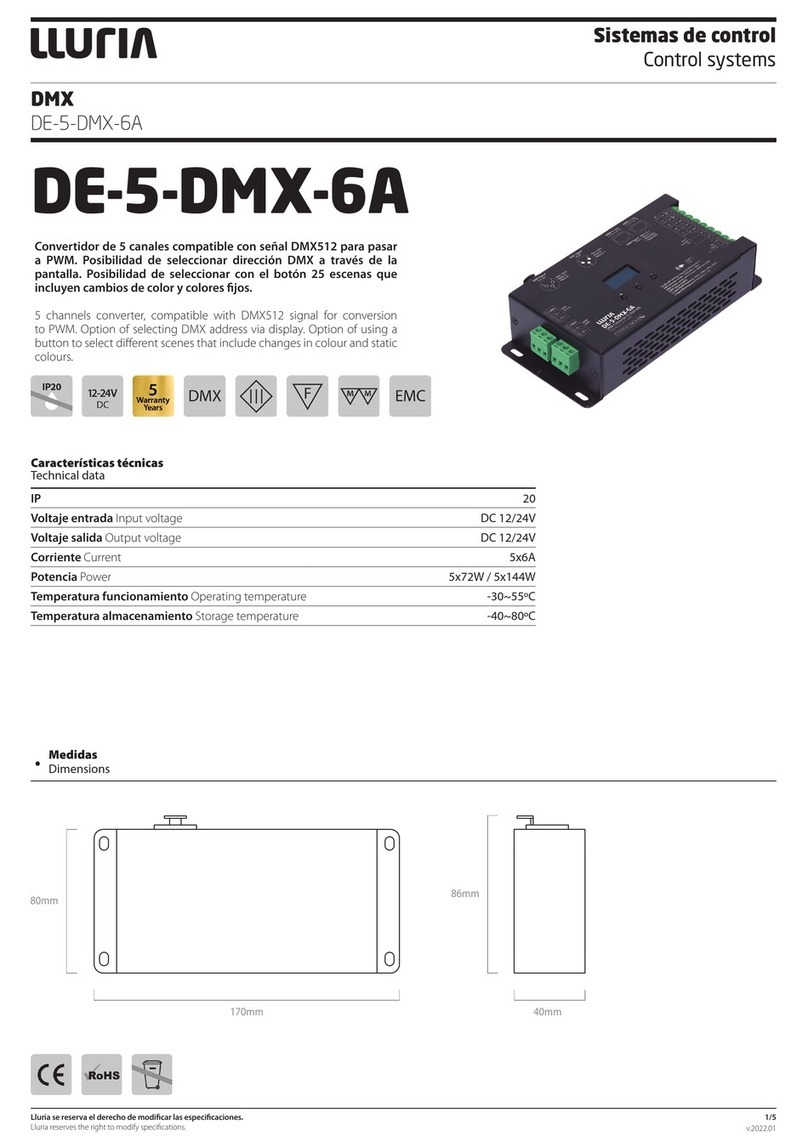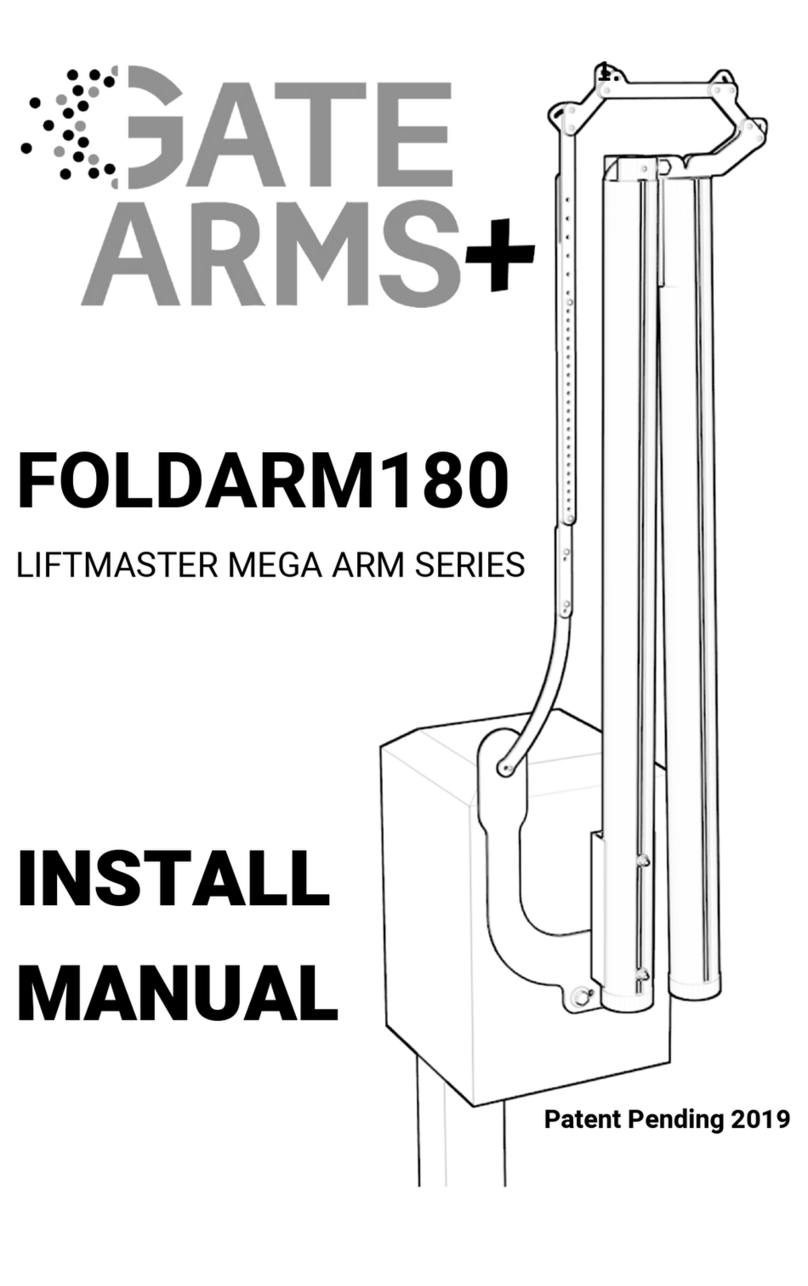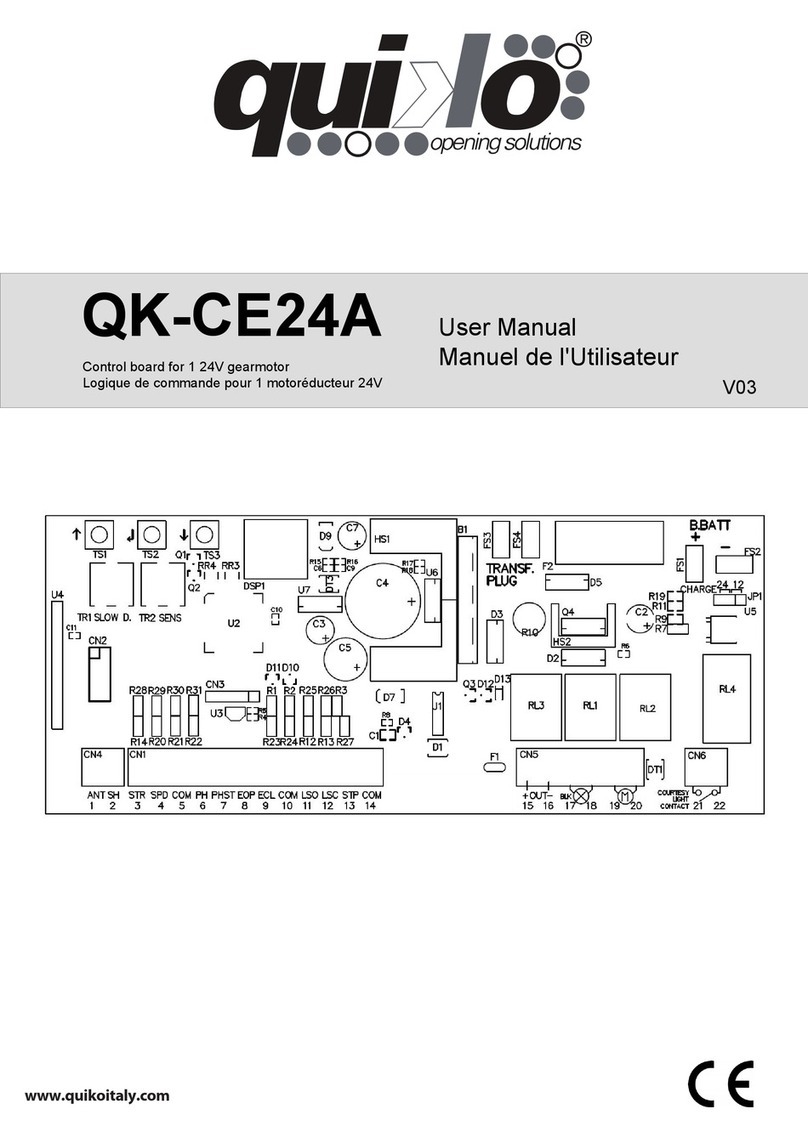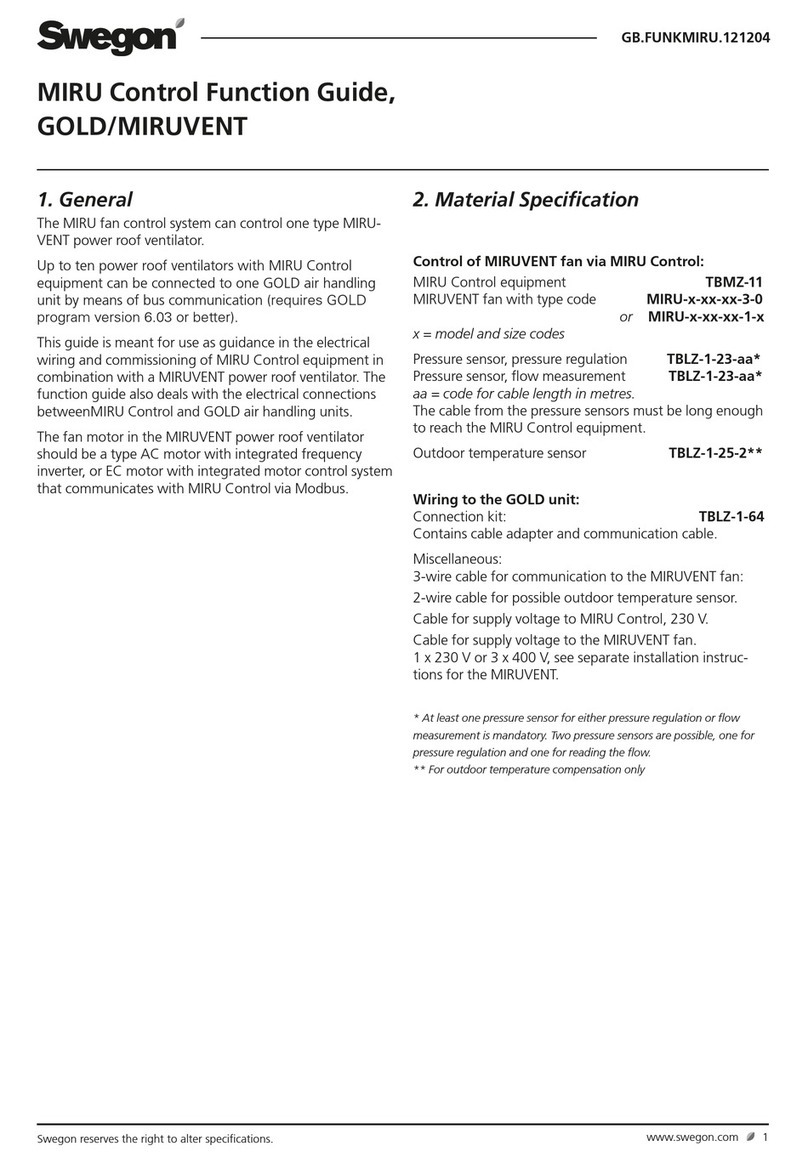SkyAzúl Krupp EKS 83 User manual

Krupp EKS 83
Service Manual


SkyAzúl, Equipment Solutions www.skyazul.com 301-371-6126
NOTICE
SkyAzúl makes no warranty of any kind with regard to this material, including, but not limited to, the
implied warranties of merchantability and/or its fitness for a particular purpose.
SkyAzúl will not be liable for errors contained in this manual or for incidental or consequential
damages in connection with the furnishing, performance, or use of this manual. This document
contains proprietary information, which is protected by copyright, and all rights are reserved.
No part of this document may be photocopied, reproduced, or translated to another language without
the prior written consent of SkyAzúl.
SkyAzúl reserves proprietary rights to all drawings, photos and the data contained therein. The
drawings, photos and data are confidential and cannot be used or reproduced without the written
consent of SkyAzúl. The drawings and/or photos are subject to technical modification without prior
notice.
All information in this document is subject to change without notice.
SkyAzúl, Inc.
16 Walnut Street
Middletown, MD 21769
Fax 301-371-0029


SkyAzúl,EquipmentSolutionswww.skyazul.com301‐371‐6126
TableofContents
EKSLoadMomentIndicator.........................................................................................................................3
ThecombinedConsoleandCentralUnit..................................................................................................3
LoadMomentIndicator................................................................................................................................4
DescriptionofOperation..........................................................................................................................4
Operator’sCab–DashPanel....................................................................................................................5
Atypicalcomponentlayout..................................................................................................................5
EKS83CombinedConsoleandCentralUnit–Components....................................................................6
RemoteExternalComponents..................................................................................................................7
LMIBoom‐Lengthand‐‐Angle‐SensorsandTransmitters‐....................................................................7
Boom‐Angle‐SensorandTransmittersBox‐..........................................................................................7
ReelingDrumPotentiometer................................................................................................................8
LMI–TransmitterforPressureTransducers........................................................................................8
Selectionofliftingcapacitychart..............................................................................................................9
Selection of lifting capacity tables....................................................................................................9
Calculation of the radius....................................................................................................................9
Calculation of the reference value...................................................................................................9
Calculation of the load.......................................................................................................................9
Warning and shutdown in case of overload...................................................................................9
Data sensing.......................................................................................................................................9
Data translation and transmission...................................................................................................9
DataTranslationandTransmission.........................................................................................................10
TransmitterBoards.............................................................................................................................10
CheckingDataTransmitters................................................................................................................11
FaultDiagnosisandErrorCodeRectification......................................................................................11
FaultDiagnosisFlowCharts....................................................................................................................12
NoBuzzerorDisplays..........................................................................................................................12
LMIShutdown!RedLampon–Releasebuttondoesnotrespond...................................................13
Informationdisplayshowslettera:....................................................................................................14
Informationdisplayshowsletterb:....................................................................................................15
1

SkyAzúl,EquipmentSolutionswww.skyazul.com301‐371‐6126
Informationdisplayshowsletterc:....................................................................................................16
Informationdisplayshowsletterd:....................................................................................................17
Informationdisplayshowslettere:....................................................................................................19
Informationdisplayshowsletterf:.....................................................................................................20
Informationdisplayshowsletterg:....................................................................................................21
Informationdisplayshowslettert:.....................................................................................................23
2

SkyAzúl,EquipmentSolutionswww.skyazul.com301‐371‐6126
EKSLoadMomentIndicator
ThecombinedConsoleandCentralUnit
3

SkyAzúl,EquipmentSolutionswww.skyazul.com301‐371‐6126
LoadMomentIndicator
DescriptionofOperation
1. Lifting limit switch - main boom
2. Length measuring drum with potentiometer for telescope sections III/IV
3. Length measuring drum with potentiometer for telescope sections 1/11
4. Boom unit with angle potentiometer and data transmitter for angle and length
5. Pressure sensor on derricking cylinder
6. Display unit on right-hand side of turntable
7. Data transmitter for pressure sensor on right-hand side of turntable
8. SLI central unit in the crane operator's cab
Note: This-description is for the
general layout of the EKS.83.and
does not appertain to any specific
system fitted to any Model, i.e. the
number of Boom Length reeling drums
and associated transmitters will vary
from Model to Model.
4

SkyAzúl,EquipmentSolutionswww.skyazul.com301‐371‐6126
Operator’sCab–DashPanel
Atypicalcomponentlayout
The dash panel shown is for a GMK407. The position of components in other models may vary
and some items might not be fitted.
1. Plug-in module lOA, fuses FI (F1/8).
2. Plug-in module 9.5A, with LMI shutdown circuit (relay K1).
3. LMI override switch.
4. EKS 83, LMI combined console and central unit.
5. Crane switch for Superstructure S 11 (Superstructure 'ON').
5

SkyAzúl,EquipmentSolutionswww.skyazul.com301‐371‐6126
EKS83CombinedConsoleandCentralUnit–Components
1. Mounting screws - Instrument panel
2. “ON" light
3. Supply voltage indicator light
4. Information switch "a" to "k"
a. Capacity utilization in %
b. Hook height in m
c. Main boom length in m
d. Main boom angle in degrees
e. No function
f. Piston surface pressure in
derricking cylinder In bar
g. Piston ring surface pressure in
derricking cylinder in bar
h. (h-k) No function
5. Warning light – shutdown
6. Release button
7. Switch for setting operating mode (SLI code)
8. Switch for setting reeving mode
9. 9 SLI brief information display
10. Display – information
11. Display – radius
12. Display - shutdown value
13. Display – load
14. Status display (operating modes, fault
messages)
15. Fuse F2 (SU 2) for data bus (1.25 rnA)
16. Plug X4 for 24 V power supply
17. Fuse F1 (SU 1) (3.15A)
18. Output X3 to crane electrics (shutdown
signals)
19. Data bus connection supply Xl for data
transmitter
20. Additional outputs X5
21. Digital inputs X2
6

SkyAzúl,EquipmentSolutionswww.skyazul.com301‐371‐6126
RemoteExternalComponents
Below is the layout for the length & Angle transmitters on a GMK. 4070. Other models in the GMK range
will have more length reeling drums on the side of the boom and corresponding number of transmitters.
LMIBoom‐Lengthand‐‐Angle‐SensorsandTransmitters‐
1. Cable drum with potentiometer for length -
telescope sections III and IV
2. Cable drum with potentiometer for length -
telescope sections I and II
3. Boom unit with angle measurement and
data transmitter for angle and length
Boom‐Angle‐SensorandTransmittersBox‐
1. Angle potentiometer
2. Data transmitter (lower) - boom angle
3. Data transmitter (upper) – length telescope
sections 1/11
4. Data transmitter - length telescope sections
III/IV
5. Fuse (lower) (SU 3) 0.16 A M (medium time-
lag)
6. Fuse (upper) (SU 4) 0.16 A M (medium
time-lag) 1 per board
7. Fuse (SU 5) 0.16 A M (medium time-lag)
7

SkyAzúl,EquipmentSolutionswww.skyazul.com301‐371‐6126
ReelingDrumPotentiometer
1. Using-a-screwdriver to set the Length Potentiometer to the anti-clockwise position, with the
Boom fully retracted
LMI–TransmitterforPressureTransducers
2. Data Transmitter Annular/Ring side pressure
3. Data Transmitter Full/Piston side pressure
8

SkyAzúl,EquipmentSolutionswww.skyazul.com301‐371‐6126
Selectionofliftingcapacitychart
Selection of lifting capacity tables
The system selects the correct lifting capacity according to the operating mode set on the central
unit and current boom configuration (length, telescope status, boom length).
Calculation of the radius
The radius is calculated from the boom length and angle as well as from the boom load derived from
the hydraulic pressure measured in the derricking cylinder, taking the deflection of the boom Into
consideration. When the operating mode has been set the length of the boom and fixed angle
position of the boom extension are included in the calculation.
Calculation of the reference value
Using the radius and boom length as a reference, the corresponding reference value (= maximum
load with selected crane configuration) Is selected from the lifting capacity table. The reference value
is reduced, depending on the reeving mode set on the central unit.
Calculation of the load
The pressure measurement in the derricking cylinder produces a Signal which is proportional to the
measured load moment. After subtraction of the inherent moment of the boom, the actual load is
calculated, taking into account the reeving configuration set on the central unit.
Warning and shutdown in case of overload
Reference value and calculated load are continually monitored and compared. If the load reaches
the warning threshold (90% of the reference value). a warning is activated (Intermittent buzzer,
"Warning" relay, status indicator). If the load reaches the shutdown threshold (100% of the reference
value), shutdown is activated. A continuous buzzer sounds and the red LED warning light
"Shutdown" comes on. The "Shutdown" relay interrupts the power supply to the SU valve. The valve
switches over and blocks the control pressure for the crane functions. The shutdown is displayed on
the status display.
Measurementofvariables
Data sensing
Boom angle to the horizontal with pendulum-driven potentiometer.
Boom length with potentiometer. driven by length measuring rope or wire and gear unit
Derricking cylinder pressure with two pressure sensors in the lower chamber (piston surface
chamber) and the upper chamber (piston ring surface chamber) of the derricking cylinder.
Data translation and transmission
The measured values are digitized in the data transmitter, converted into telegrams and transmitted
time-delayed as impressed current to the central unit through the common dual-line data bus.
9

SkyAzúl,EquipmentSolutionswww.skyazul.com301‐371‐6126
DataTranslationandTransmission
The measured values are digitized in the Data Transmitters, converted into signals and transmitted time-
delayed as impressed current via the common dual-line data bus to the central unit.
TransmitterBoards
All transmitter Boards fitted on a machine are the same part number. The system each board is monitoring
is identified to the CPU by the number and configuration of Links (Jumper wires).
Up to 3 Links can be placed in positions WI, W2 & W3. These correspond to positions between the
following terminals:
W1=18‐19
W2=20‐21
W3=22‐23
10

SkyAzúl,EquipmentSolutionswww.skyazul.com301‐371‐6126
Between 0 - 3 links (inclusive) can be fitted to each board. This will give up to 8 Permutations of
configuration. Each configuration, varies the 'Output Signal' level of the transmitter board onto the Data
Bus, thereby giving it a unique signature, therefore we can have up to 8 transmitters with different output
signals on 1 Data Bus.
A second Data Bus must be used for machines that use more than 8 transmitters, e.g. 5 section (4
telescoping section) boom machines. –
--- - - - --'-----
The CPU identifies each individual transmitter board from its unique signal off its corresponding Data
Bus. The CPU samples the Data from each transmitter in turn and if it fails to detect one or more it will
give a fault warning (audible), lock out the crane motions and display an Error code in the Status display
window (P 1).
CheckingDataTransmitters
Any data transmitter failure is registered by the central unit as a 'Missing Transmitter
Identification Signal' and displayed as a malfunction.
The CPU will react as follows:- Console 'Cut Ofr and Status display will show a code for most transmitter
failures it is prefixed with 'd='.
Note:- On a number of models a prefix of 'g=' will represent certain transmitters, i.e. machines with
4 telescoping sections. See Transmitter Identification Sheet.
See diagnosis sheets for the assistance in correcting malfunctions.
Transmitter Identification Sheet
A Transmitter Identification Sheet containing the various Models, Transmitter number, the motion they
monitor and the Error Code associated with it, is copied at the back of this publication.
FaultDiagnosisandErrorCodeRectification
The following pages are to assist you in clearing Error Codes and carrying out general Fault Diagnosis on
the EKS 83. If these steps do not help you clear the problem and it becomes necessary to contact Grove I
for assistance, a precise and detailed description of the malfunction will assist understand your problem
and could help you with future problems without having call for assistance. Such a description should
address the following points as a matter of course:
1. Exact malfunction description
2. Under what conditions does the malfunction occur
3. What is indicated on the five display windows :-
• Status Display (P 1) =
• Load(P2) =
• Load Cut-off (P3) =
• Radius (P4) =
11

SkyAzúl,EquipmentSolutionswww.skyazul.com301‐371‐6126
4. Select sequentially all positions of the Information-switch (S2) and note all
information displayed in the Information display (P5)
5. What operating Code is dialed into the 3x switches
6. What Number is dialed into the 2x Reeving Switches
FaultDiagnosisFlowCharts
NoBuzzerorDisplays
SU inoperative
No buzzer signal
No displays (dark)
Power supply
switched off
Fuse F1/8 plug in module 10A
blown
Fuse F1 at back of central unit
blown
Call SkyAzul 301-748-6057
1. Switch on ignition
2. Switch on crane switch S11 on
plug-in fuse module
Replace fuse F 1/8 A
Replace fuse F1 (3.15 A)
NO
NO
NO
YES
YES
YES
Fault in system blowing fuse F1/8
or F1 again
YES
12

SkyAzúl,EquipmentSolutionswww.skyazul.com301‐371‐6126
LMIShutdown!RedLampon–Releasebuttondoesnotrespond
Overload
Call up SLI fault code
Select displayed letter using
information switch
SLI displays letters “a-k” and
numbers “1-8”
Leave overload range, Press SLI
release button
See corrective action given on
the following pages.
NO
YES
YES
Press and hold release button down
One of the letters "abcdefghijk" is
displayed
13

SkyAzúl,EquipmentSolutionswww.skyazul.com301‐371‐6126
Informationdisplayshowslettera:
TEXT: “a=1”
Non-authorized operating mode
selected
TEXT: “a=2”
Operating mode switch faulty
TEXT: “a=7”
Non-authorized reeving mode
selected
TEXT: “a=8”
Selected operating mode code not
possible
Central unit faulty.
Call SkyAzul: 301-228-6086
Select correct operating mode
Press LMI release button (S1)
YES
YESCentral unit faulty.
Call SkyAzul: 301-228-6086
Select correct reeving mode
Press LMI release button (S1)
YES
Enter correct operating mode code
Press LMI release button (S1)
YES
NO
NO
NO
NO
14

SkyAzúl,EquipmentSolutionswww.skyazul.com301‐371‐6126
Informationdisplayshowsletterb:
TEXT: “b=1”
Incorrect crane model
TEXT: “b=2 & 3”
Additional operating mode switch
set incorrectl
y
TEXT: “b=8”
Incorrect country set for Rating
calibrated into CPU (75% / 85%
etc)
Central unit faulty.
Call SkyAzul: 301-228-6086
a. Customer 'Options' Not
registering with CPU.
OR
b. Telescope section No 1 not locked
(check lock system)
YES
YESCheck position of additional
operation mode switch
Contact SkyAzul to have CPU re-
calibrated to the correct percentage
for the country selected
OR Reset to original setting
YES
NO
NO
NO
15

SkyAzúl,EquipmentSolutionswww.skyazul.com301‐371‐6126
Informationdisplayshowsletterc:
TEXT: “c=1”
Customer Options not registering to
the CPU OR Telescope section Nol
not locke
d
TEXT: “c=2”
Telescope section 2 not locked
Central unit faulty.
Call SkyAzul: 301-228-6086
YES
Inspect components & bus lines
from -customer options for -damage
/ faulty connections OR Lock /
inspect locking mechanism of tele
section 1
Lock/inspect locking mechanism of
tele section 2
YES
NO
NO
NO
TEXT: “c=3”
Telescope section 3 not locked Lock/inspect locking mechanism of
tele section 3
YES
NO
TEXT: “c=4”
Telescope section 4 not locked Lock/inspect locking mechanism of
tele section 4
YES
NO
TEXT: “c=6”
Local statutory 'Options not
registering with CPU i.e.O/R's -
extended & down
(
France
)
Operate the option as required by
regulations OR inspect the monitoring
system for
fault
YES
NO
TEXT: “c=7”
Slewing angle restriction
Return crane to defined “arc” as per
load chart
YES
NO
TEXT: “c=8”
Turntable locking pin not engaged
Ensure slew lock pin is engaged
correctly with super over the rear OR
check switches & bus line for fault
YES
16
Table of contents
Popular Control System manuals by other brands
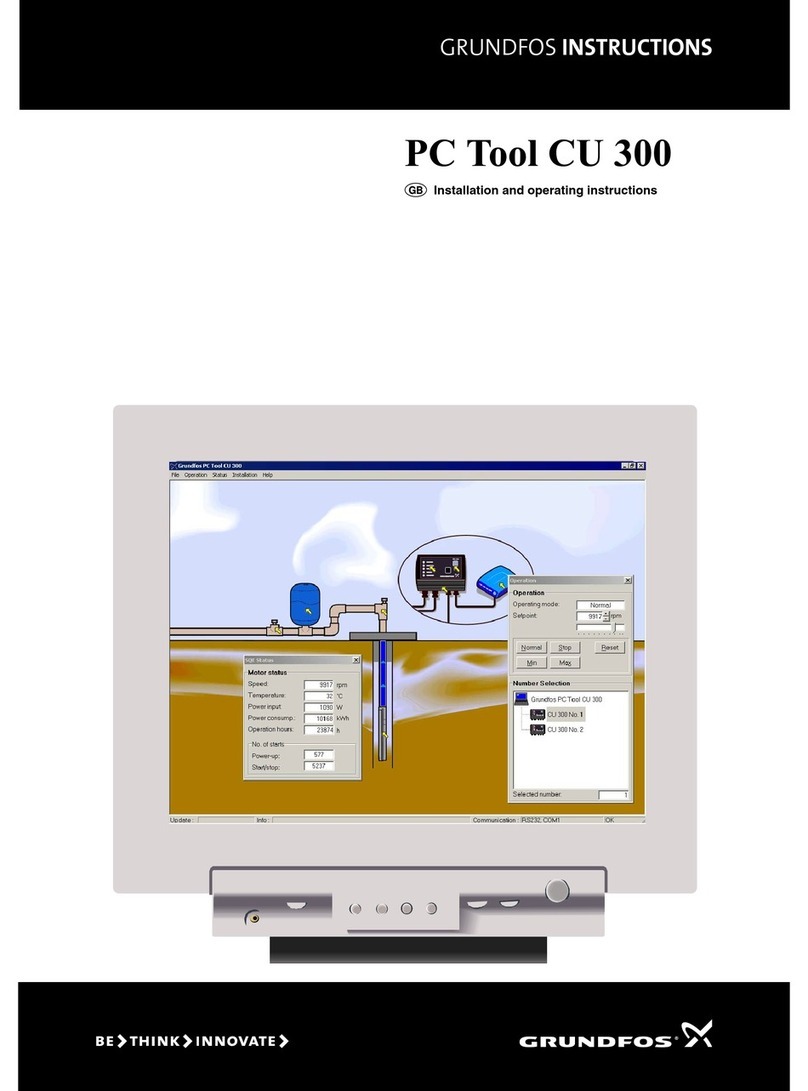
Grundfos
Grundfos PC Tool CU 300 Installation and operating instructions

Clearwater Enviro Technologies
Clearwater Enviro Technologies SCALEBLASTER AG-100 Installation & operation manual

Greenheck
Greenheck Vari-Green Air Quality VOC manual

Watts
Watts OneFlow OFPSYS EU Installation and operation manual
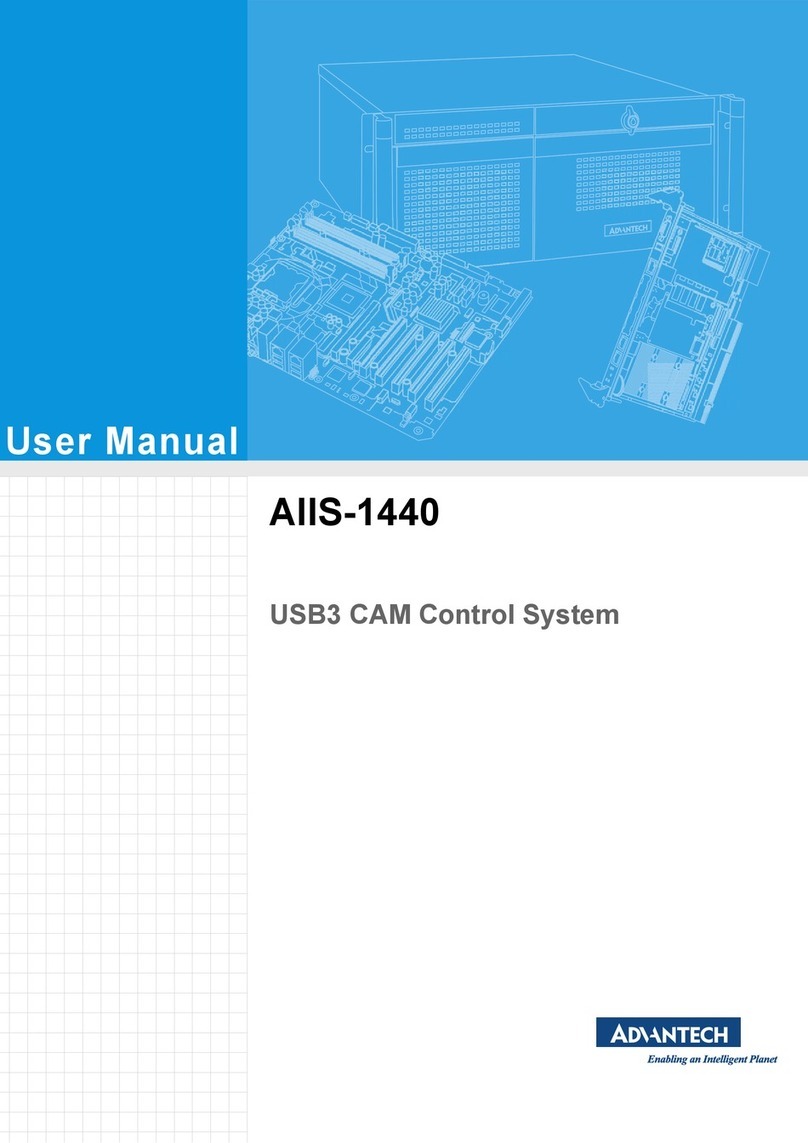
Advantech
Advantech AIIS-1440 user manual
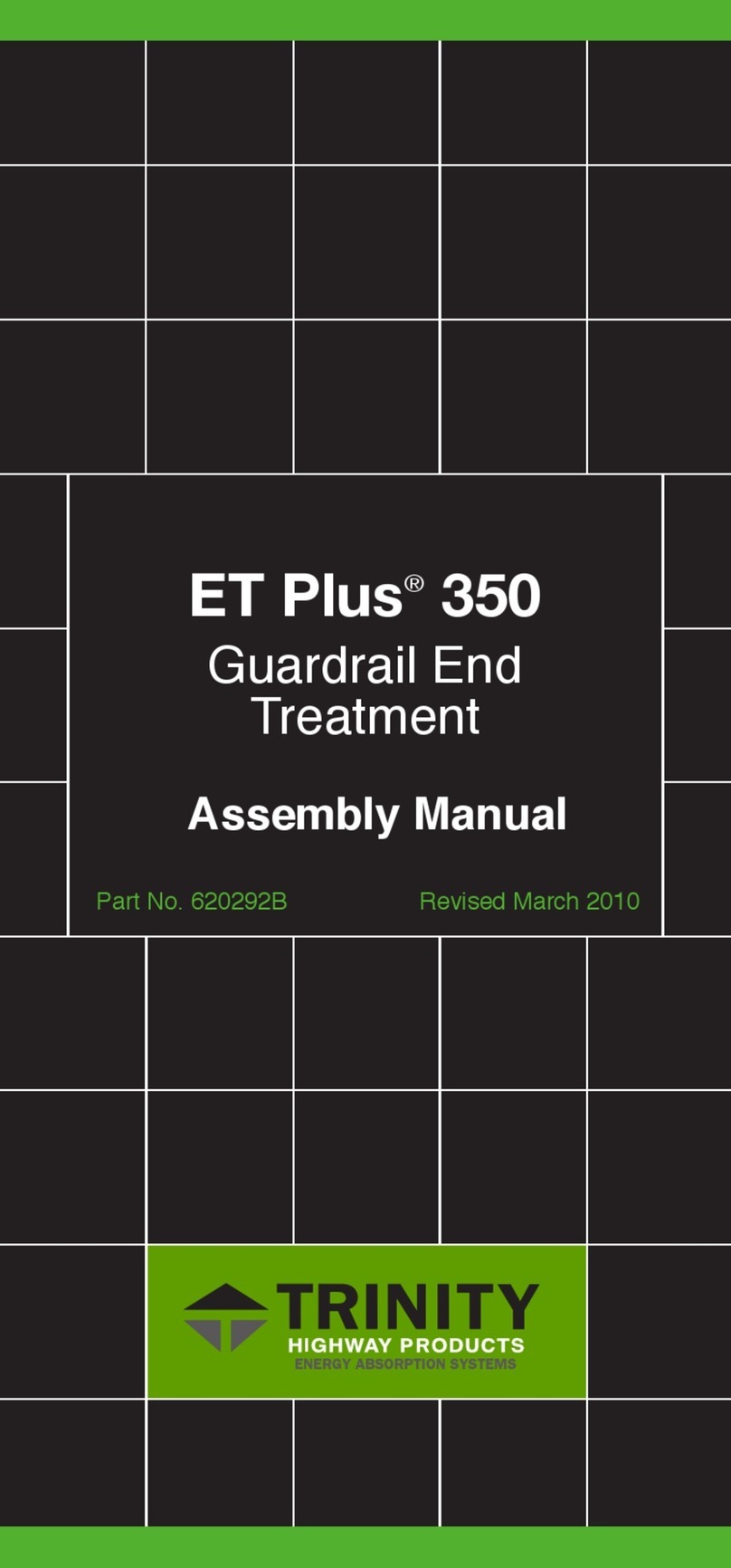
Trinity
Trinity ET Plus 350 Assembly manual