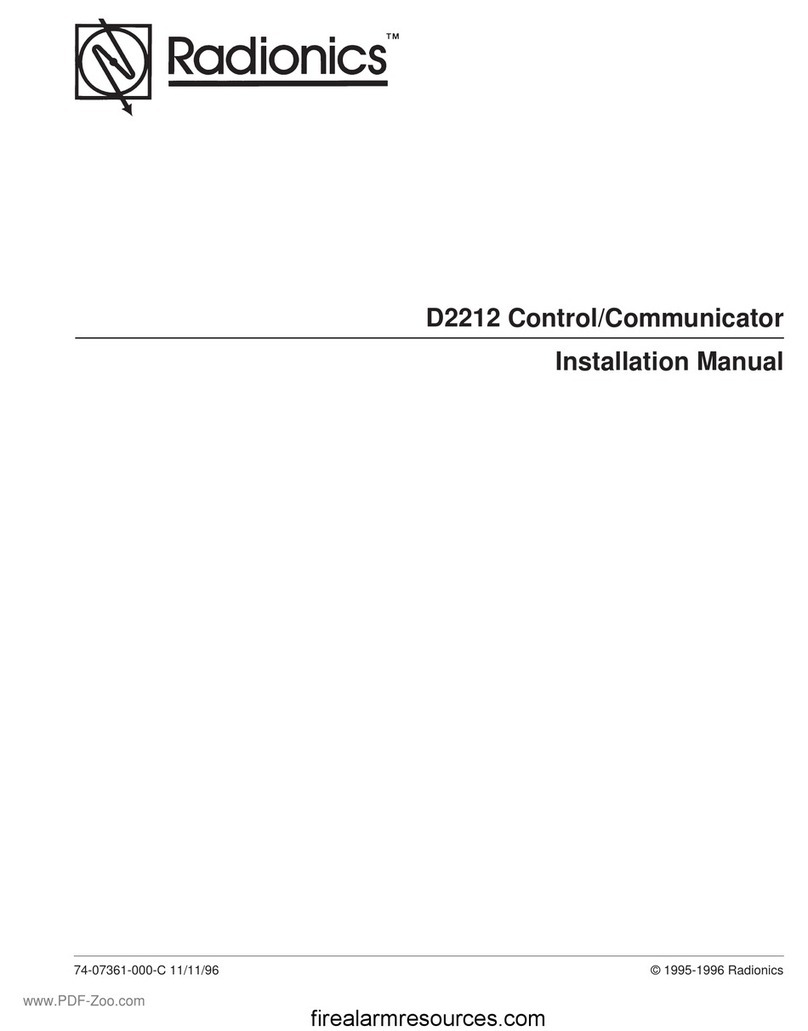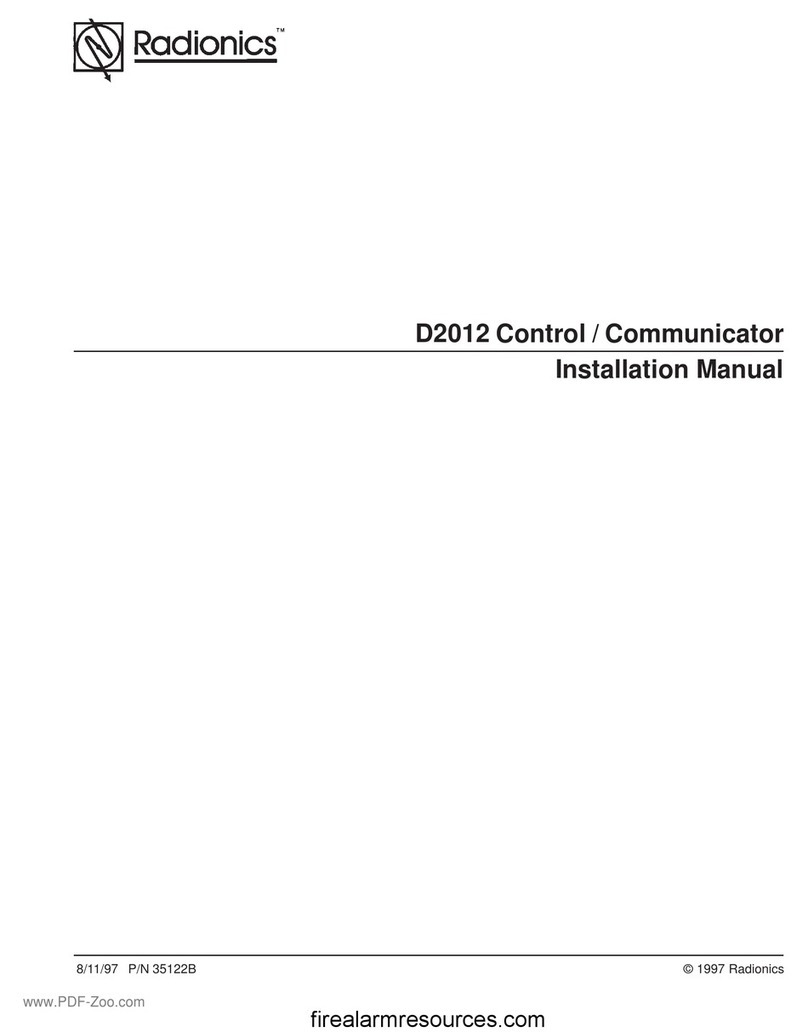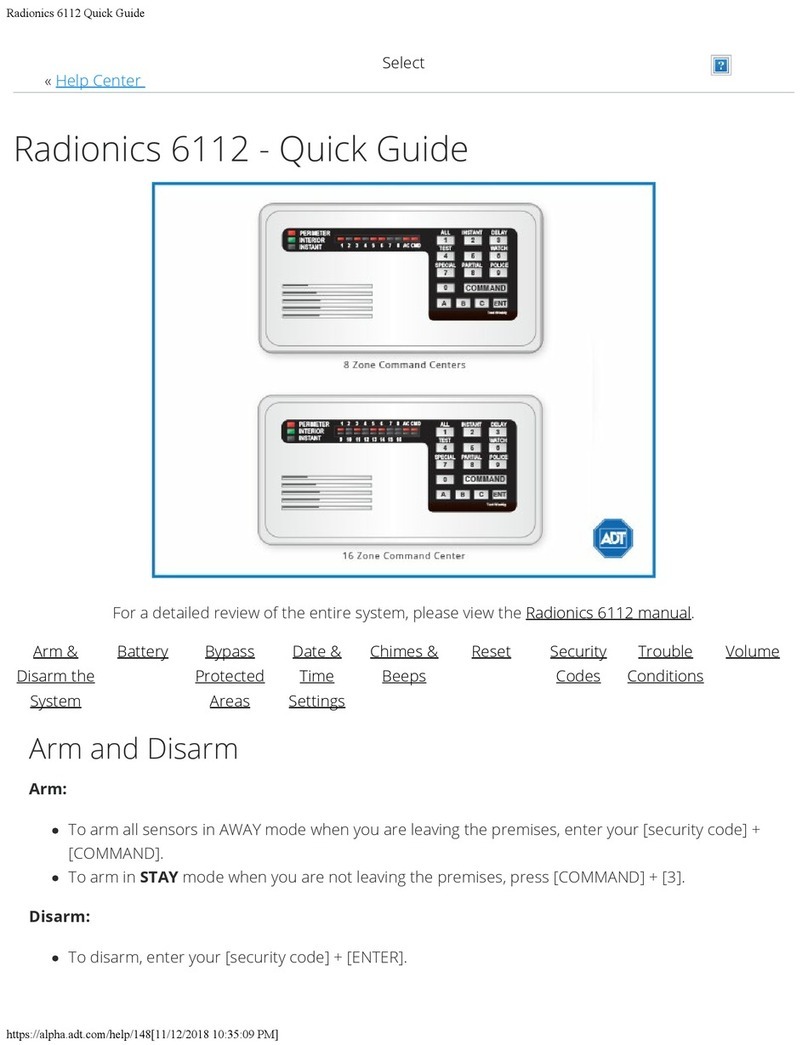D9000/D7000 Series Operation & Installation Manual
Page 5
74-07692-000-C 4/97
WiringDataExpansion Loopsto
POPEXModules .........................................29
POPITSensorLoops ..................................29
POPIT Module Point Assignments ..............29
D8128COctoPOPITModule............................30
Description ..................................................30
Listing .........................................................30
Installing the OctoPOPIT ............................30
WiringOctoPOPITs.....................................31
LineTermination..........................................31
OctoPOPITSensorLoops...........................31
TestingOff-boardPoints..................................31
Off-BoardRelays ..................................................34
D8129OctoRelay ............................................34
ConfiguringtheD8129OctoRelay................34
RelayOutputs .............................................34
Installation...................................................34
WiringConnections .....................................34
D811Arm Status Relay Module.......................35
RelayOutput ...............................................35
Installation...................................................36
WiringConnections .....................................36
ArmingDevices ....................................................37
Description ......................................................37
CommandCenters ...........................................37
AssigningtheCommandCenter
anAddress..................................................37
Installation...................................................37
D268/D269IndependentZoneControl
D279IndependentZoneControl.......................38
Keyswitch........................................................39
Description ..................................................39
Programming ...............................................39
Installation...................................................39
KeyswitchOperation ...................................39
SDIDevices ..........................................................40
Description ......................................................40
Installation.......................................................40
D9131AParallelPrinterInterfaceModule ........40
Supervision .................................................40
Switch Settings ...........................................40
D9210BAccess ControlModule ..................41
Switch Settings ...........................................41
ProgrammerandAccessoryConnections..........42
ProgrammerConnector(J7) .............................42
ProgrammerAccessReports ......................42
AccessoryConnector(J2) ...............................42
D9412Faceplate ...................................................43
QuickReferenceTerminalDescription ...............44
TroubleshootingGuide........................................45
Introduction .....................................................45
Self Diagnostics ..............................................45
PhoneLineTrouble..........................................46
CommunicationsFailure ..................................47
ProblemsProgrammingthePanel ...................48
Problems with Points.......................................49
Extra Points ................................................49
Problems with the D8125 POPEX
DataExpansionLoops.....................................50
EMI .............................................................50
MeteringtheLoops......................................50
CheckingShieldedCable.................................50
EMIon Long Wire Runs...................................50
BatteryandPower Reports ..............................51
ProblemswithCommandCenters....................51
WatchdogResetReports.................................51
RunawayReportstotheReceiver....................52
OverloadedPowerSupply................................52
Service Walk Test ...........................................52
ApprovedApplicationsComplianceGuide ........54
ListingsandApprovals ....................................54
Fire..............................................................54
Burglary.......................................................54
Introduction .....................................................54
OptionalCompatibleEquipment.......................54
BurglaryApplications ..................................54
Bank Safe and Vault Applications ...............54
FireApplications .........................................54
Enclosures ..................................................55
System Chart ..................................................56
System Wiring Diagrams, Issue A ...................57
D9412Control/Communicator ......................57
D9112Control/Communicator ......................58
D7412Control/Communicator ......................59
D7212Control/Communicator ......................60
CurrentRatingChartforStandby
BatteryCalculations ........................................61
StandbyBatteryRequirements ........................62
HouseholdBurglaryand
CommercialBurglary ...................................62
Bank Safe and Vault ...................................62
CentralStation or Local Fire Alarm..............62
Remote Station or Auxiliary Fire Alarm........62
HouseholdFireWarningEquipment.............62
StandbyBattery Calculation for
NFPA 72 Fire Alarm Applications ....................63
CurrentChartFirst ...........................................63
Central Station or Local Systems ....................63
Remote Station or Auxiliary Systems ..............63
HouseholdFireWarningEquipment .................63
Specifications.......................................................64
Appendix:PointAddressChart...........................66
Bank 1, Points 9 - 127 .....................................66
Bank 2, Points 129 - 247 .................................67
♦♦
♦♦
♦
www.PDF-Zoo.com