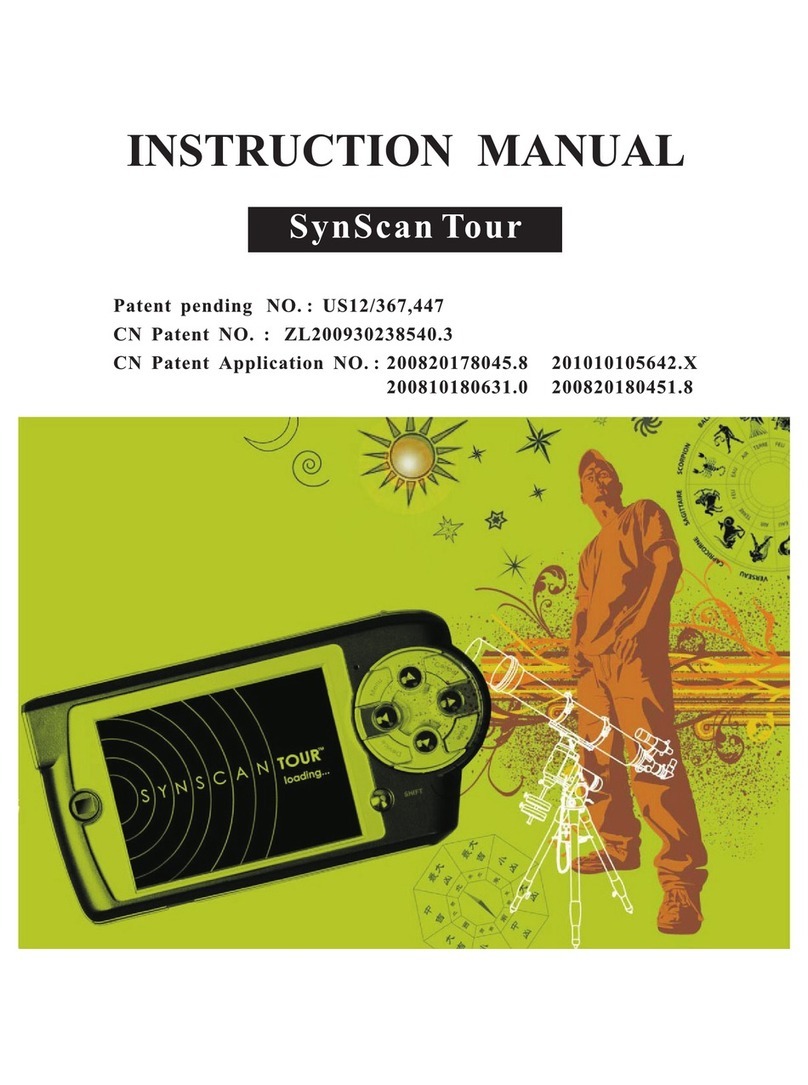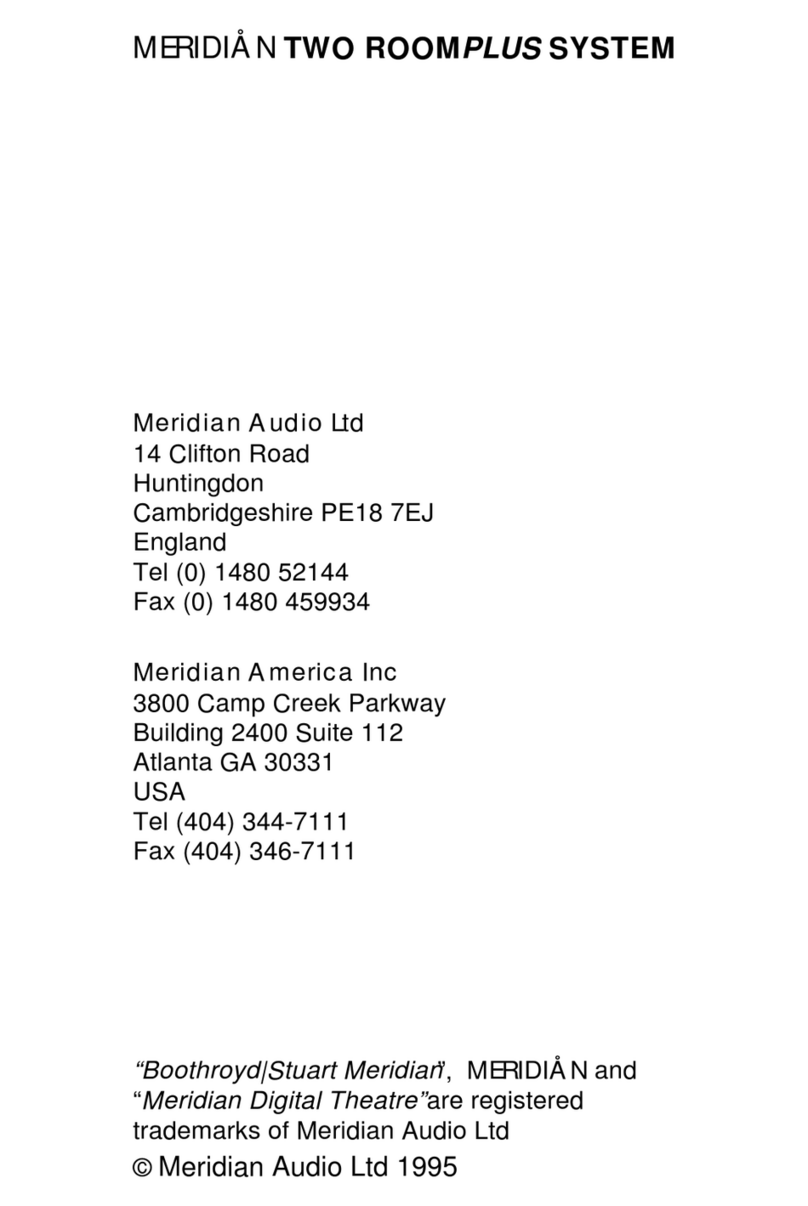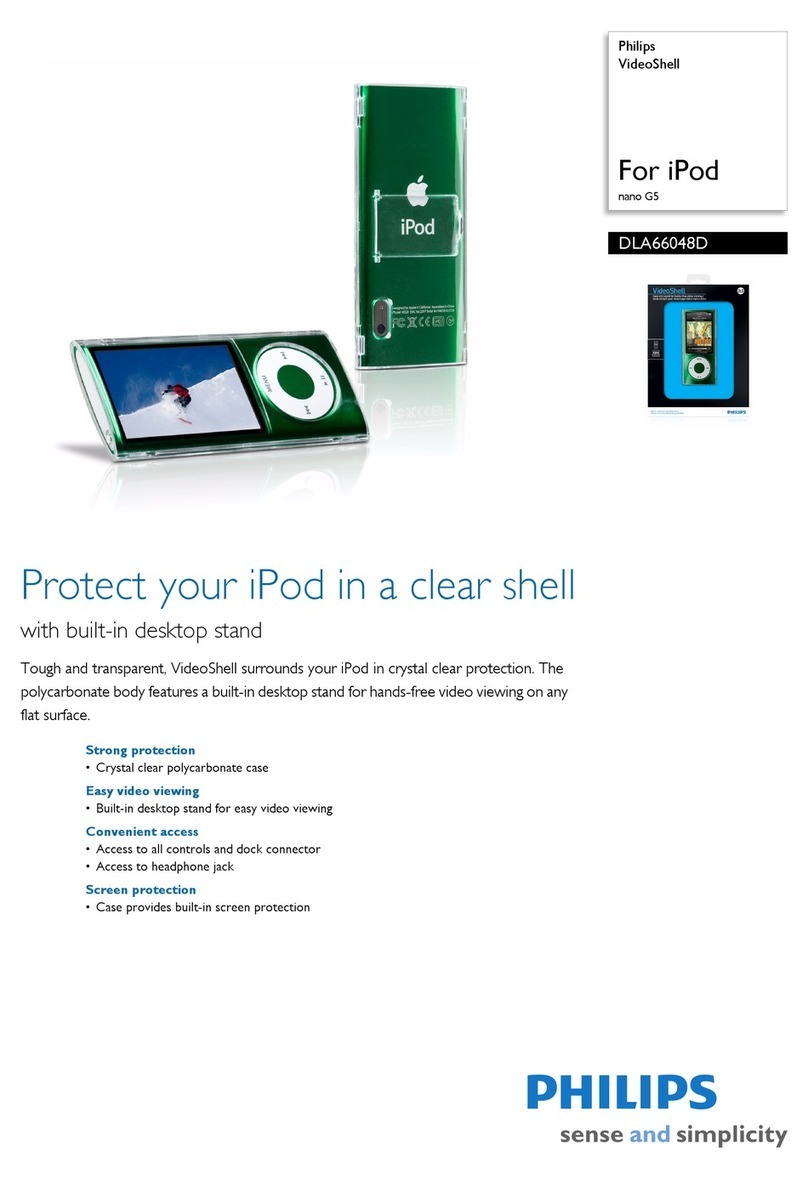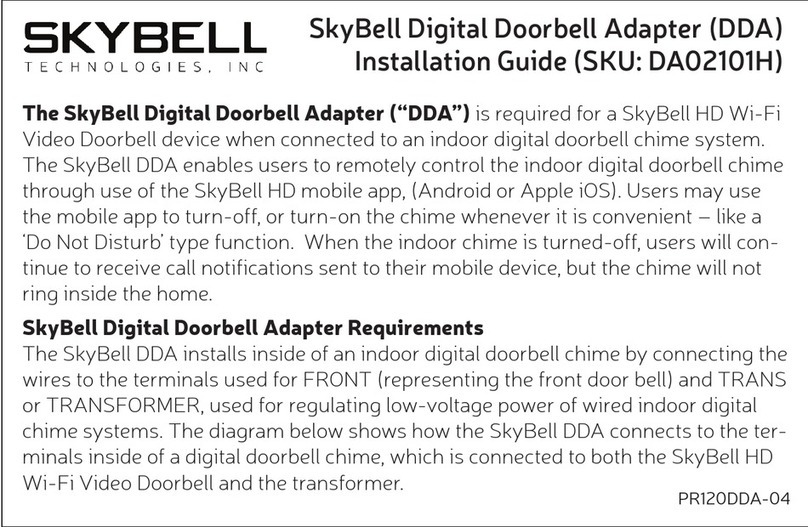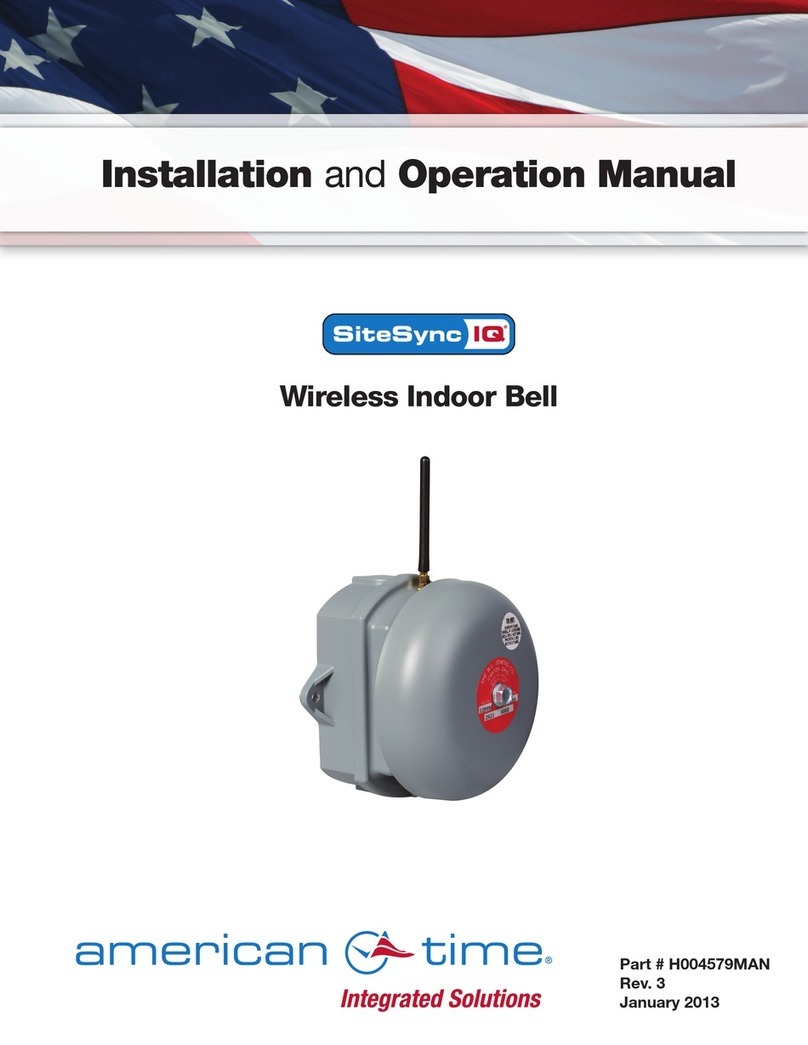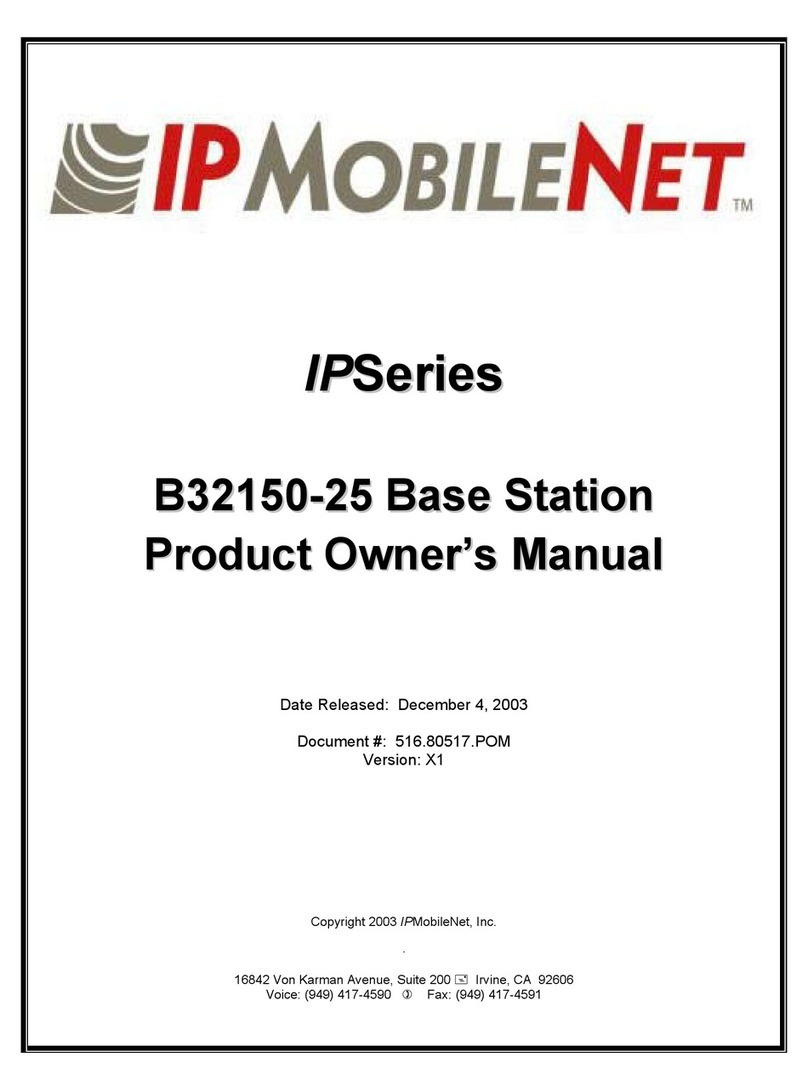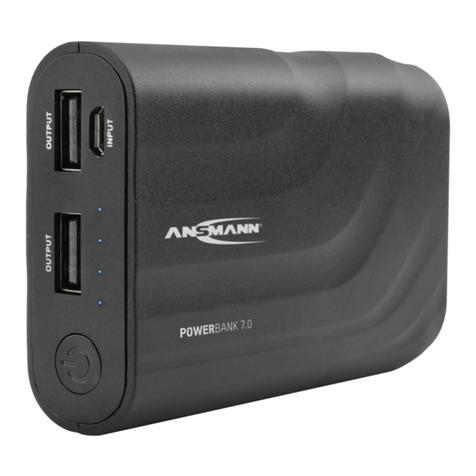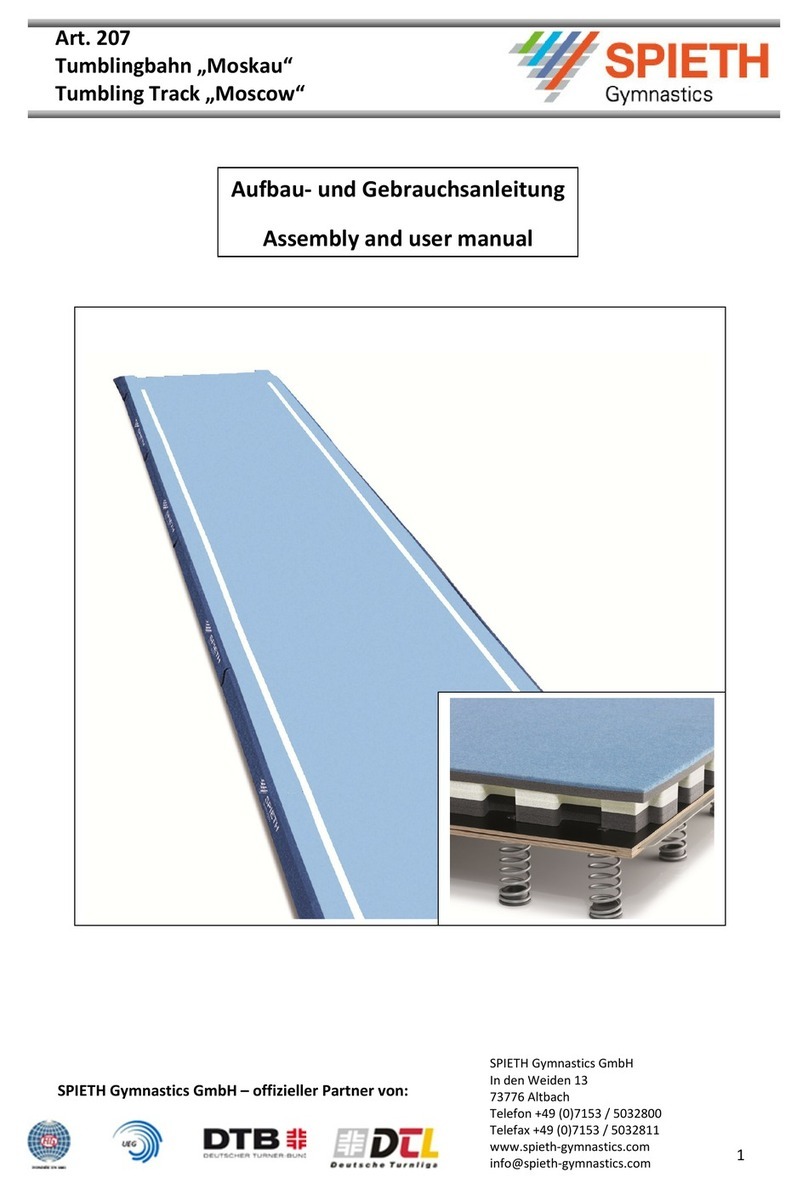SkyBell HD
SkyBell is Buzzing or Humming
The SkyBell should never make a buzzing or humming noise.
Check to be sure that it is not the transformer buzzing.
If the customer is trying to power two SkyBells with one transformer, the transformer must be providing 16v or greater.
If the customer has a non-digital/manual (ding-dong) chime, open the SkyBell app and go to the device settings menu. Confirm that the "digital door chime" is toggled to the "off" position. If it was
toggled to the on position, please wait a couple of minutes after turning it offthen press the SkyBell button to confirm that the 2 plungers in the chime hit their plates normally and the buzzing has
disappeared.
If the customer have an electronic/digital chime he/she will need a digital doorbell adapter sold on SkyBell.com.
Occasionally, really old door chimes do not regulate the power current to the SkyBell properly, causing a buzzing or humming noise. If the door chime is replaced this issue will be resolved. If the
door chime is replaced with a digital door chime please make customer has a SkyBell digital door adapter.
Indoor Chime isn’t Ringing
The SkyBell button is pushed but the doorbell inside is not ringing
Verify the “Indoor Chime” setting in the app is not disabled - Go to device settings> Indoor Chime>Toggle switch to the on position
If customer is using a digital door chime, verify that digital doorbell adapter is installed and the “Digital Door Chime” setting in the app in enabled - Go to device settings>Digital Door Chime>Toggle
switch to the on position
What color is the LED?
Blue/Red - SkyBell is recharging, see power settings to be sure the SkyBell has enough power.
Blinking Orange - Device lost network connection or device firmware is in process of updating. Was the router password recently updated? SkyBell must be re-synced. Is the internet still
functioning?
Blue/Green - SkyBell is trying to connect to the server. Blinking blue/green will occur when the SkyBell is establishing server connection during the syncing process or the SkyBell server is
rebooting. Wait 15 minutes to see if the SkyBell goes back to the ready mode.
Device Troubleshooting