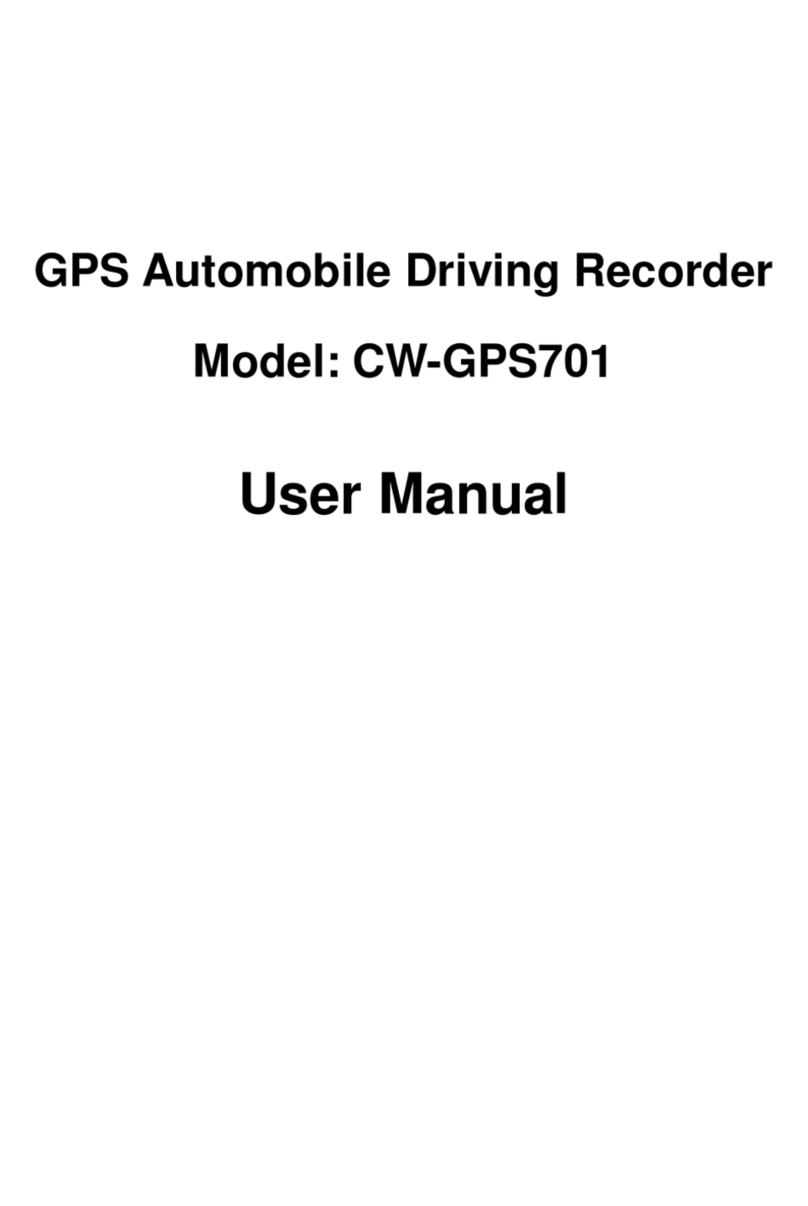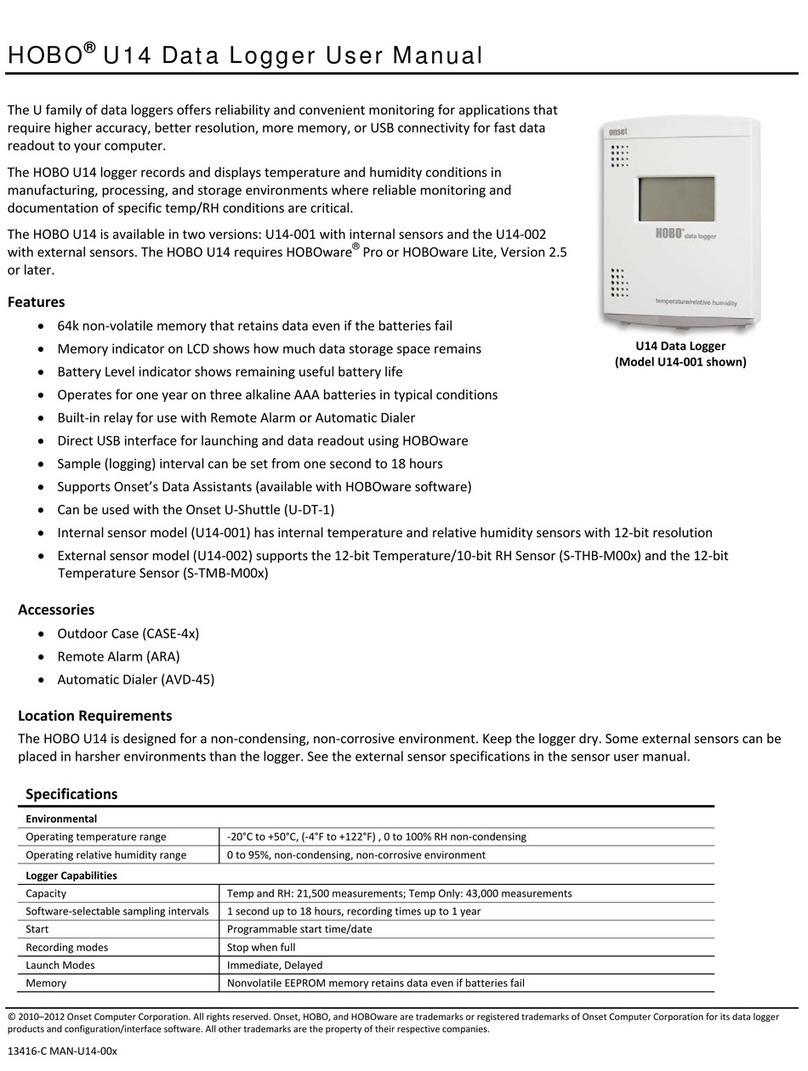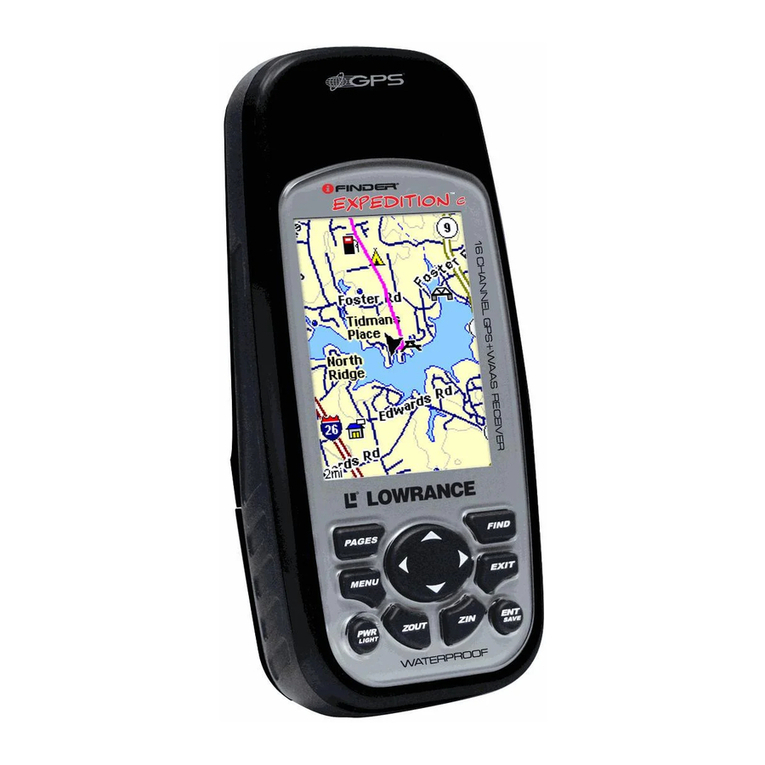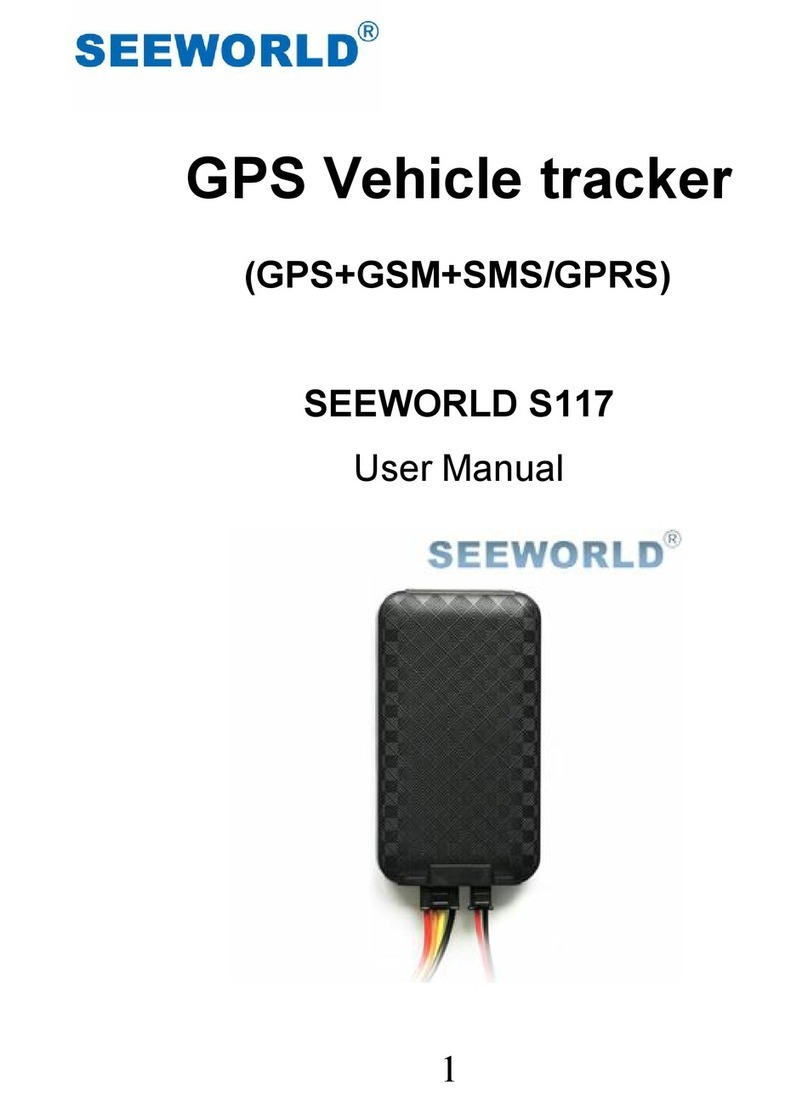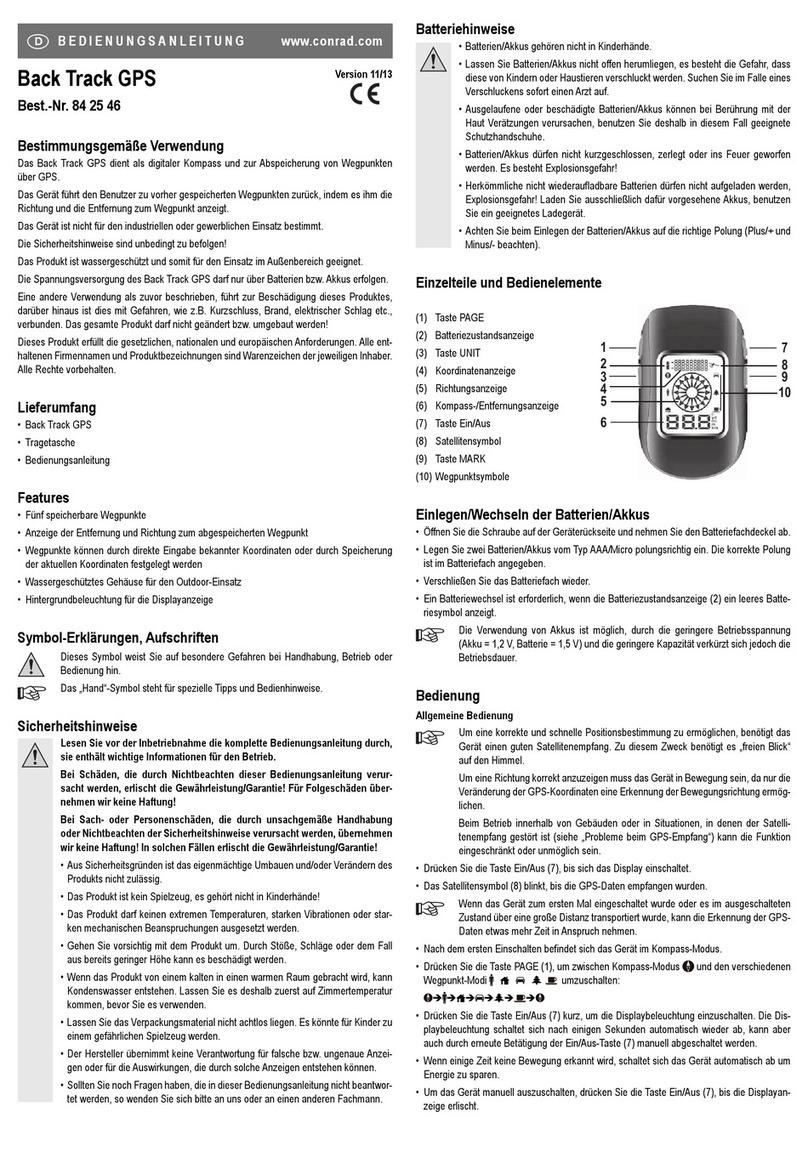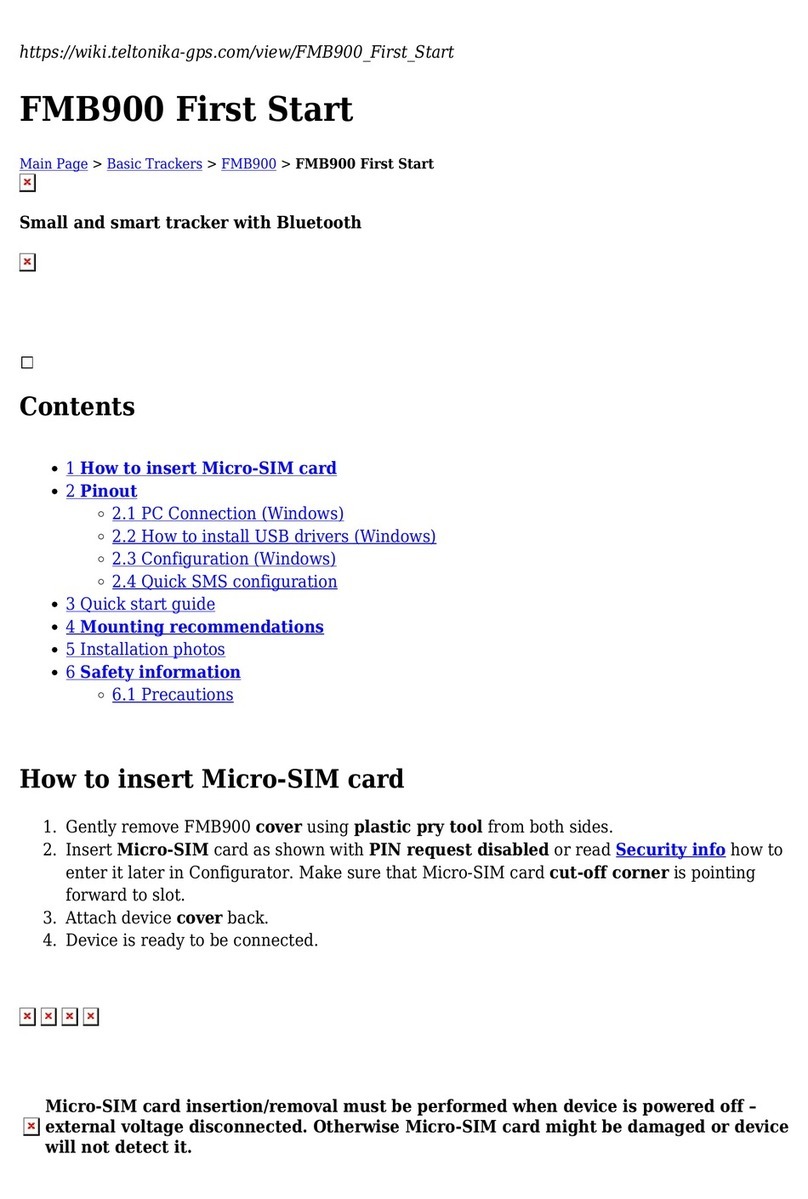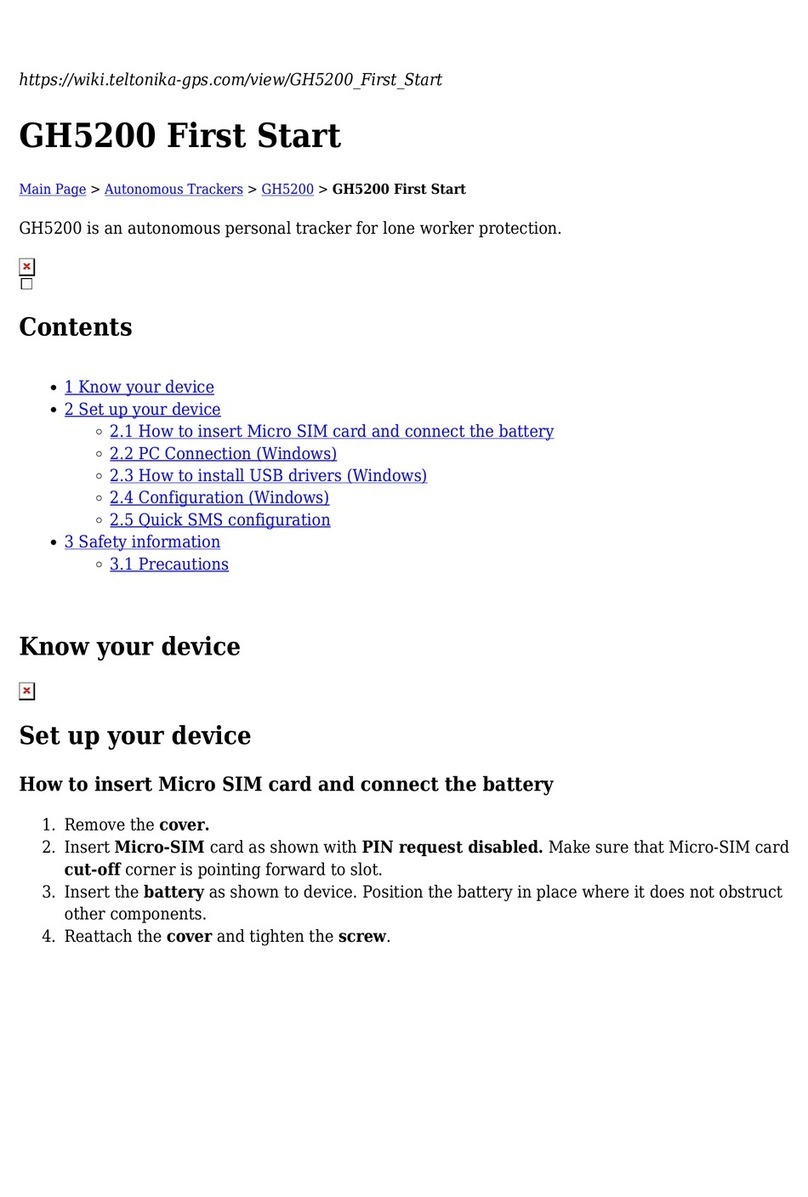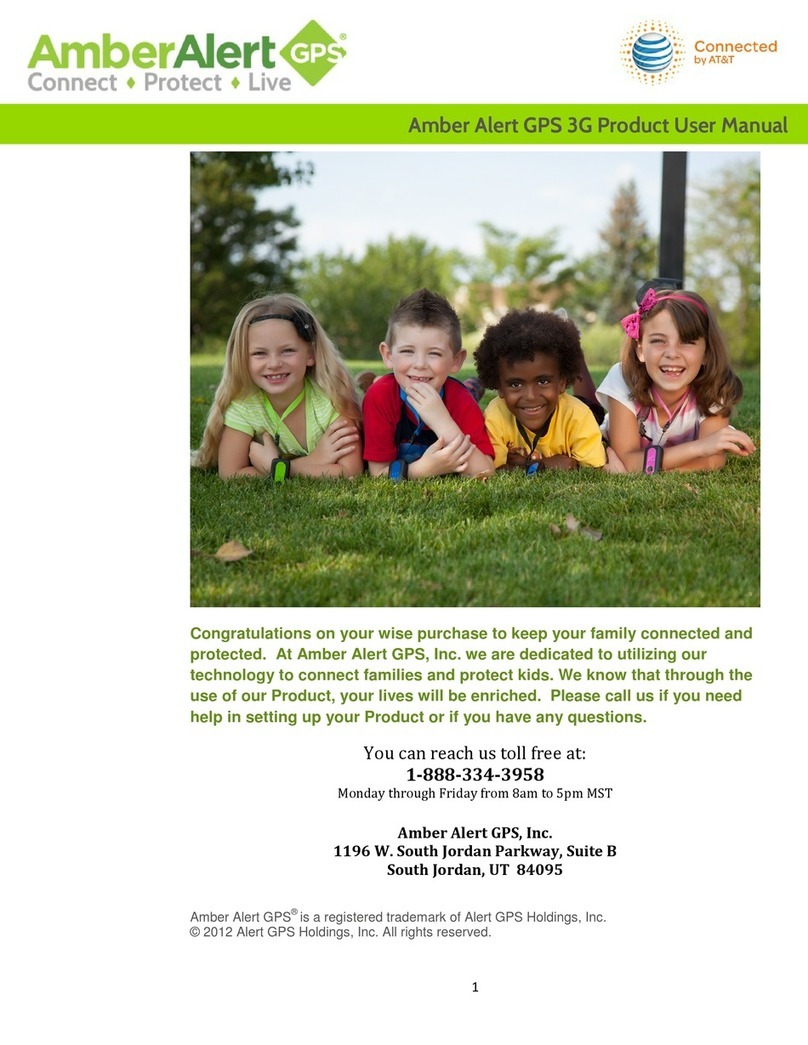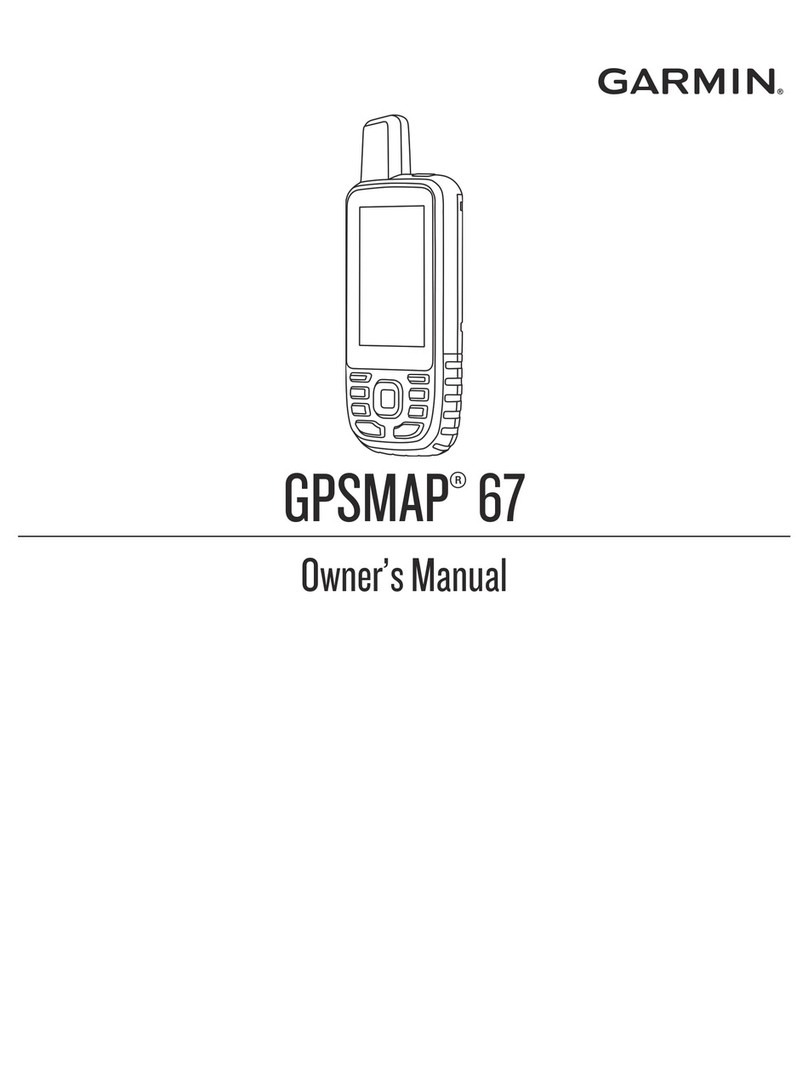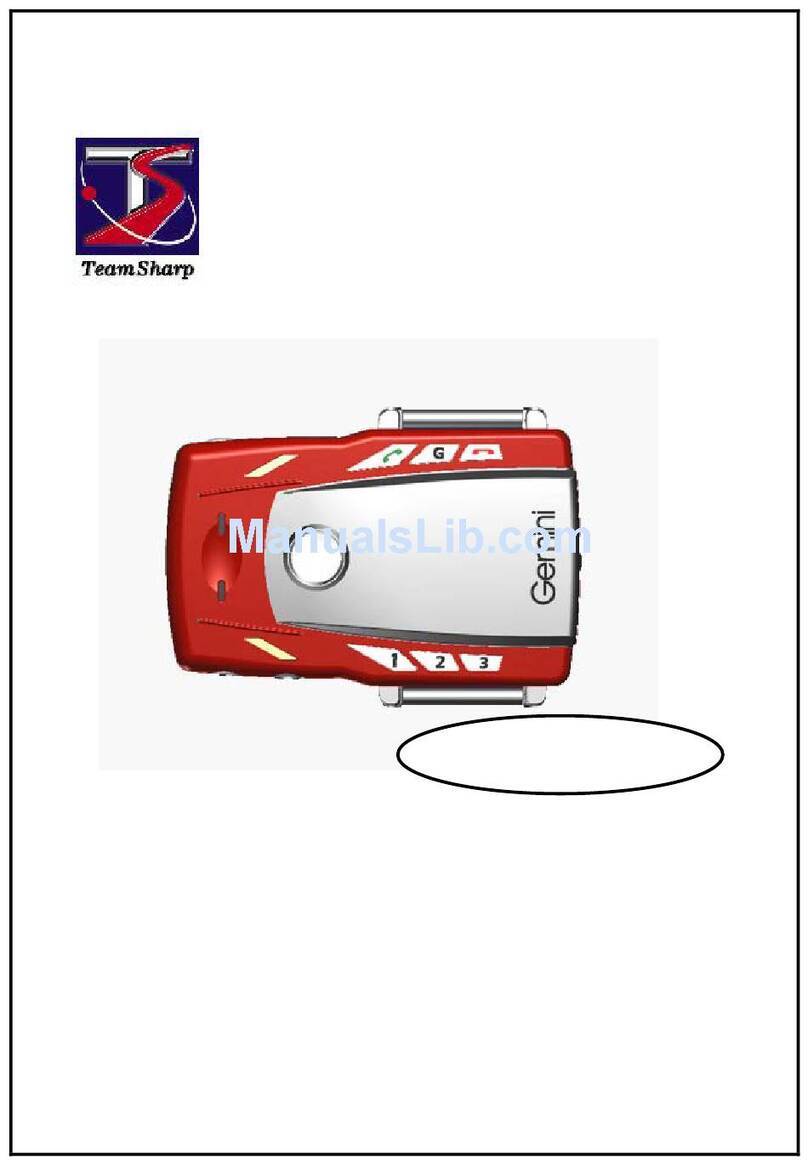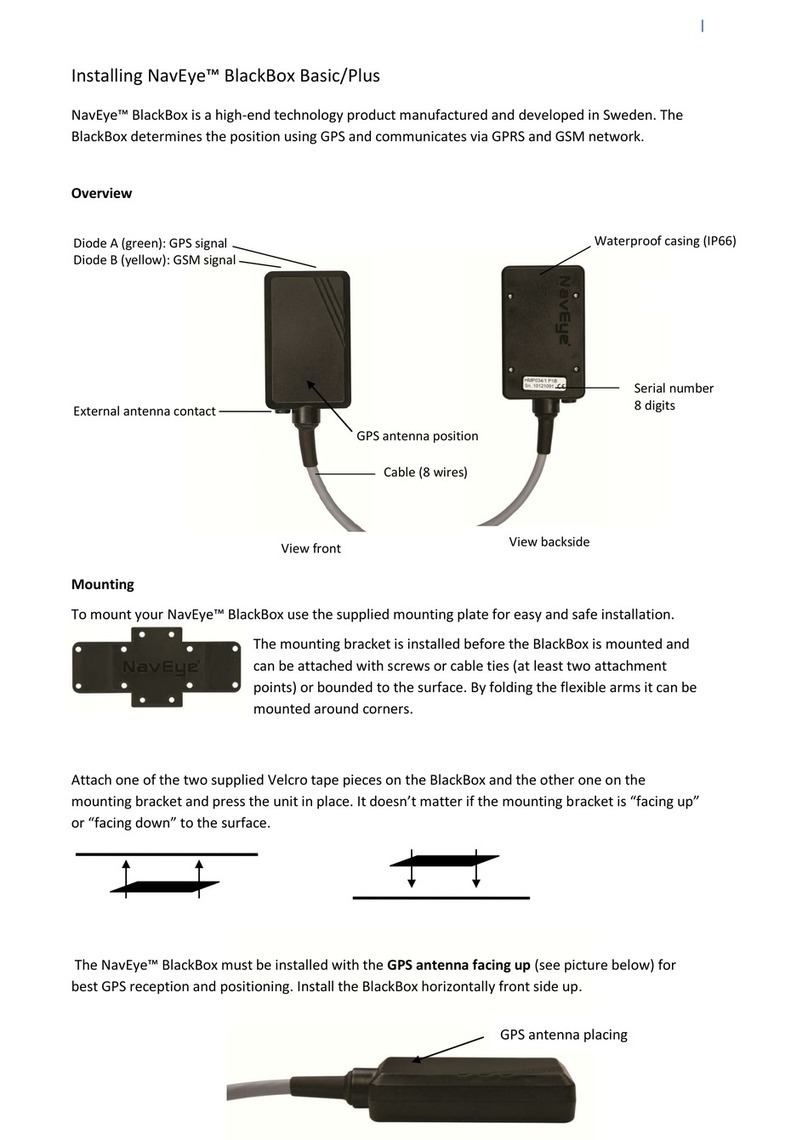SkyBitz SkyHub SHB1000 User manual

SkyBitz SkyHub & SkyCamera Installation 1
SkyHub with SkyCamera Installation
SkyHub Componets
•SHB1000 SkyHub Tracking Device
•SkyHub Mounting Bracket
•6, 10-32 Tamper Proof Screws
•SkyHub Short Shroud
•6, 1/8 Inch sealing Blind Rivets
•3M Primer 94 Ampoule
Tools Required:
•Power Drill and 1/8 in Drill Bit
•5/32 Inch Pin in Hex Tamper Proof Screwdriver
•Blind Rivet Tool
•50/50 Isopropyl Alcohol/Water Solution
•Clean Rags
•Tape Measurer
SkyHub Mounting Location
The SkyHub will be mounted to the exterior front wall of a Dry Van Trailer. The locations described
below are recommended for optimal communications with the SkyCam. The general dimensions
noted may be adjusted to avoid mounting on top of any logos or asset identification. For a Plate
Nose Trailer, the SkyHub will be mounted to the front wall horizontally, about 3 inches down from the
bottom of the top rail, and about 6 inches from the roadside edge with the connector on the left.
For a Sheet and Post Nose Trailer, the SkyHub will be mounted to the front wall vertically, about 3
inches down from the bottom of the top rail, and about 6 inches from the roadside edge with the
connector at the top.

SkyBitz SkyHub & SkyCamera Installation 2
SkyHub Tracking System Installation
•Use the SkyHub bracket as a template to mark the bracket location, and the 3 VHB tape
locations on the wall
•Prep the trailer wall for the 3 VHB tape mounting surface locations
oClean with IPA solution
oAbrade lightly with Scotch-Brite pad
oClean again with IPA solution
oPrime with 3M Primer 94 and wait at least 3 minutes
•Remove the liner from the 3 VHB tape locations on the bracket, place the bracket onto the
mounting location on the trailer wall, and firmly press it onto the wall
•Use the rivet holes in the bracket as a guide and drill six 1/8-inch holes in the trailer wall
•Secure the bracket to the wall with the six 1/8-Inch sealing rivets
•Orient the SkyHub with the connector on the left for a horizontal install, or with the connector at
the top for a vertical install, and install it on the bracket
•Using a hand driver, secure the SkyHub to the bracket with four, 10-32 tamper proof screws

SkyBitz SkyHub & SkyCamera Installation 3
•Fasten the Short Shroud to the SkyHub with two, 10-32 tamper proof screws
SkyCamera Installation Components and Tools
•SkyCamera with SkyCamera Mounting Bracket
•4, 10-32 Tamper Proof Screws and 5/32 Inch Pin in Hex Tamper Proof Screwdriver
•8, 3/16 inch stainless steel rivets
•SkyCamera circular alignment tool
•1.75 inch hole saw
•Heavy duty rivet tool
•50/50 Isopropyl Alcohol/Water Solution & Clean Rags
•Scotch-Brite pad
•3m Primer 94 Ampoule
SkyCamera Mounting Location
The SkyCamera will be mounted to the roadside wall of the trailer about an inch down from the
bottom of the top rail and about an inch forward of the panel seam as shown. Open the roadside
door all the way to check for interference from the lock bar location. If the lock bars will hit the
SkyCam, move the SkyCamera location forward until it clears the lock bars.

SkyBitz SkyHub & SkyCamera Installation 4
SkyCamera Installation
•Use the SkyCamera bracket as a template to mark the location of the bracket and the 1.75-
inch camera hole
•Drill the 1.75-inch hole for the camera and remove any burrs
•Prep the VHB Tape mounting surface
oClean with IPA solution
oAbrade lightly with Scotch-Brite pad
oClean again with IPA solution
oPrime with 3M Primer 94 and wait at least 3 minutes
•Insert the SkyCamera install tool into the hole
•Remove the liner from all 4 pieces of VHB tape on the bracket
•Align the camera hole in the SkyCamera Mounting Bracket with tool, ensure the bracket is
vertical, and press the bracket onto the trailer wall
•Remove the SkyCamera install tool
•Using the bracket as a template, drill the eight 3/16-inch rivet holes in the trailer wall
•Install the eight 3/16-inch rivets

SkyBitz SkyHub & SkyCamera Installation 5
•Install the camera to the bracket with four 10-32 tamper proof screws
•Remove the Barcode label taped to the SkyCamera and install it on the front of the trailer next
to the 7-way connector
FCC Compliance: This device complies with Part 15 of FCC rules. Operation is subject to the following two
conditions:
1. this device may not cause harmful interference, and
2. this device must accept any interference received including interference that may cause undesired
operation.
ISED Compliance: This device complies with Industrie Canada’s license exempt RSSs. Operation is subject to
the following two conditions:
1. this device may not cause interference, and
2. this device must accept any interference received, including interference that may cause undesired
operation of the device.
Ce dispositif est conforme à la licence exempte de licence s’il s’agit de RSS. L’exploitation est assujettie aux
deux conditions suivantes :
1. cet appareil peut ne pas causer d’interférences, et
2. ce dispositif doit accepter toute interférencereçue, y compris toute interférence qui peut provoquer
un fonctionnement indésirable de l’appareil.
Changes or modifications not expressly approved by the party responsible for compliance could void the
user’s authority to operate the equipment. This device meets the FCC requirements for RF exposure in
public or uncontrolled environments (>20cm for MPE devices).

SkyBitz SkyHub & SkyCamera Installation 6
Table of contents