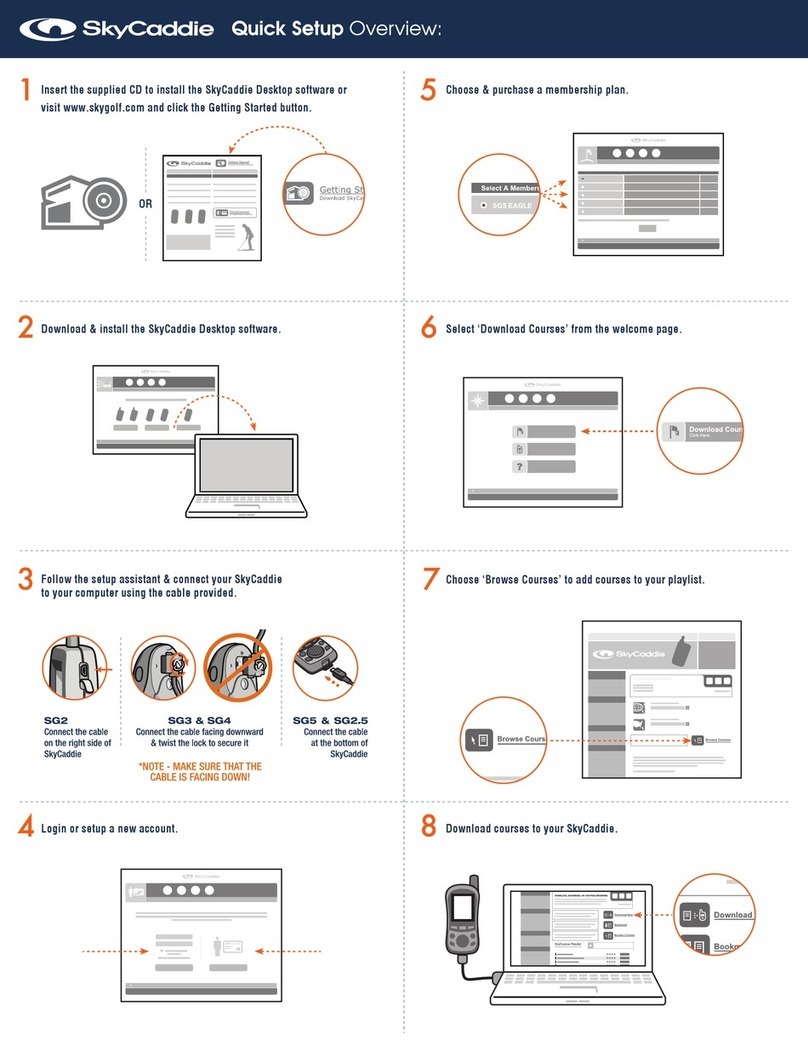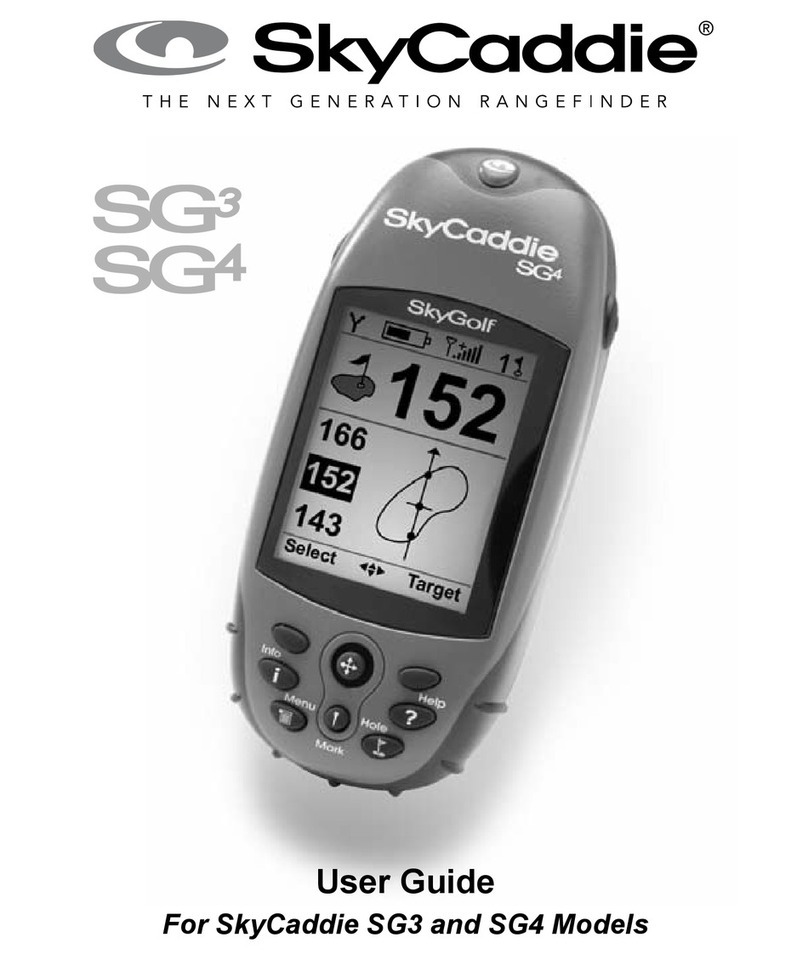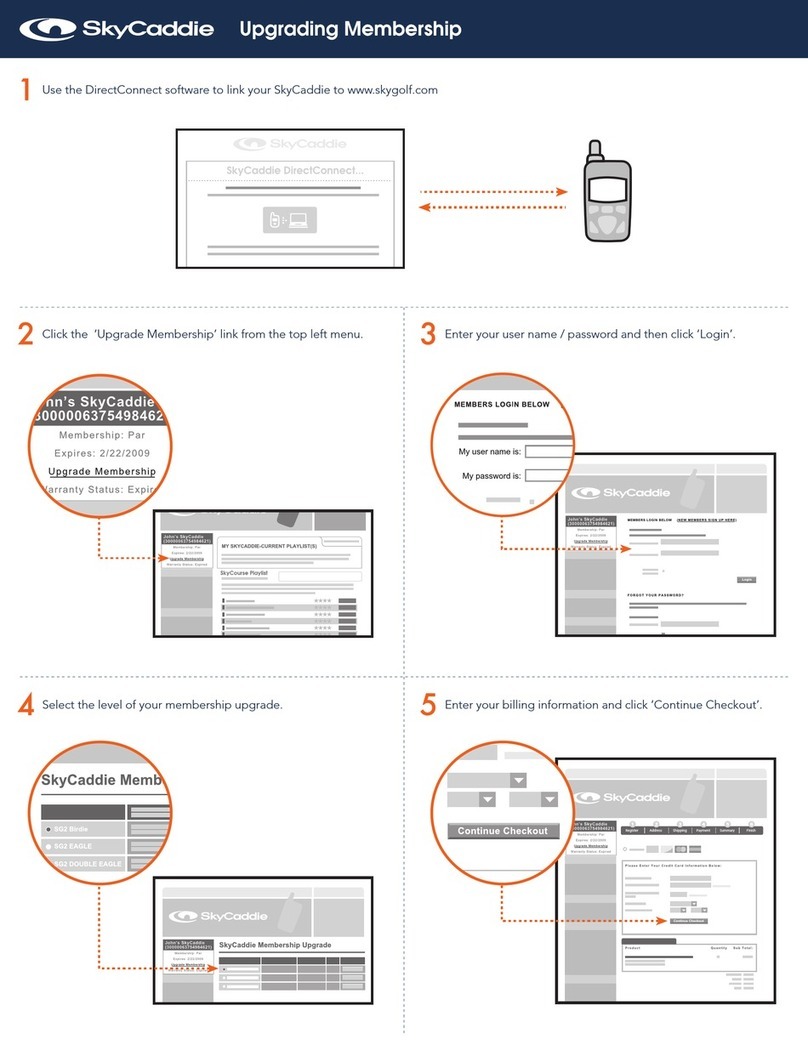OPTICAL TRACKPAD
HOW-TO GUIDE
The SkyCaddie®SGXWfeatures an Optical
Trackpad, which provides precise on-screen
navigation for more accurate distances with-
out touching, scratching or smudging your
display.
The Optical Trackpad is sensitive to touch
and does not require you to press down hard
on the surface to move the on-screen cursor.
Gently slide your fingertip across the pad to
navigate. It has also been designed to work
with a gloved hand.
You cannot select options on the SkyCaddie
by pressing the Optical Trackpad. You will
need to use one of the keys above the Track-
pad to make an on-screen selection.
CLEANING INSTRUCTIONS :: To ensure
that the Optical Trackpad operates optimally,
gently clean it using the enclosed micro-fiber
cleaning cloth. Please do not use any kind of
cleaning fluid on the surface.
On Play Screens
The target cursor on HoleVue™ and IntelliGreen®
screens is locked by default. To unlock the cursor on
those screens, simply press the Center Key (Power
button). Once unlocked, slide your finger across the
Trackpad to freely move the cursor target to the
desired location and release. Press the Center Key
again to lock the target cursor in place.