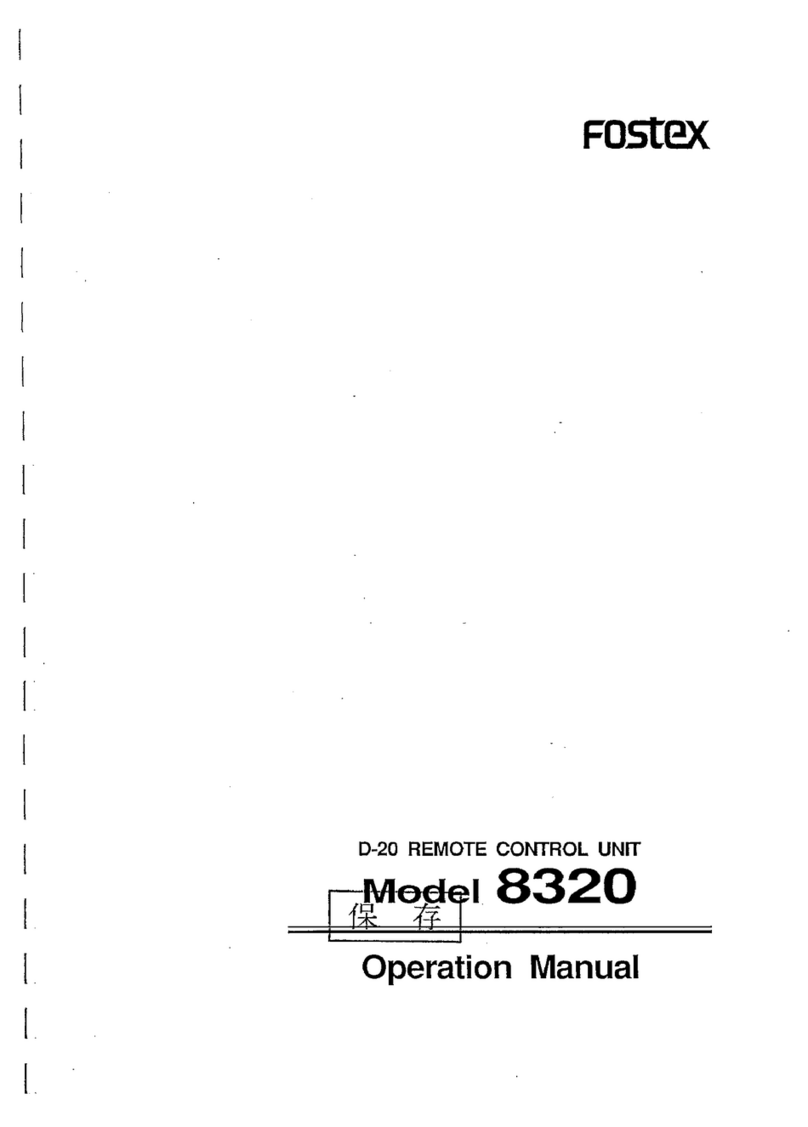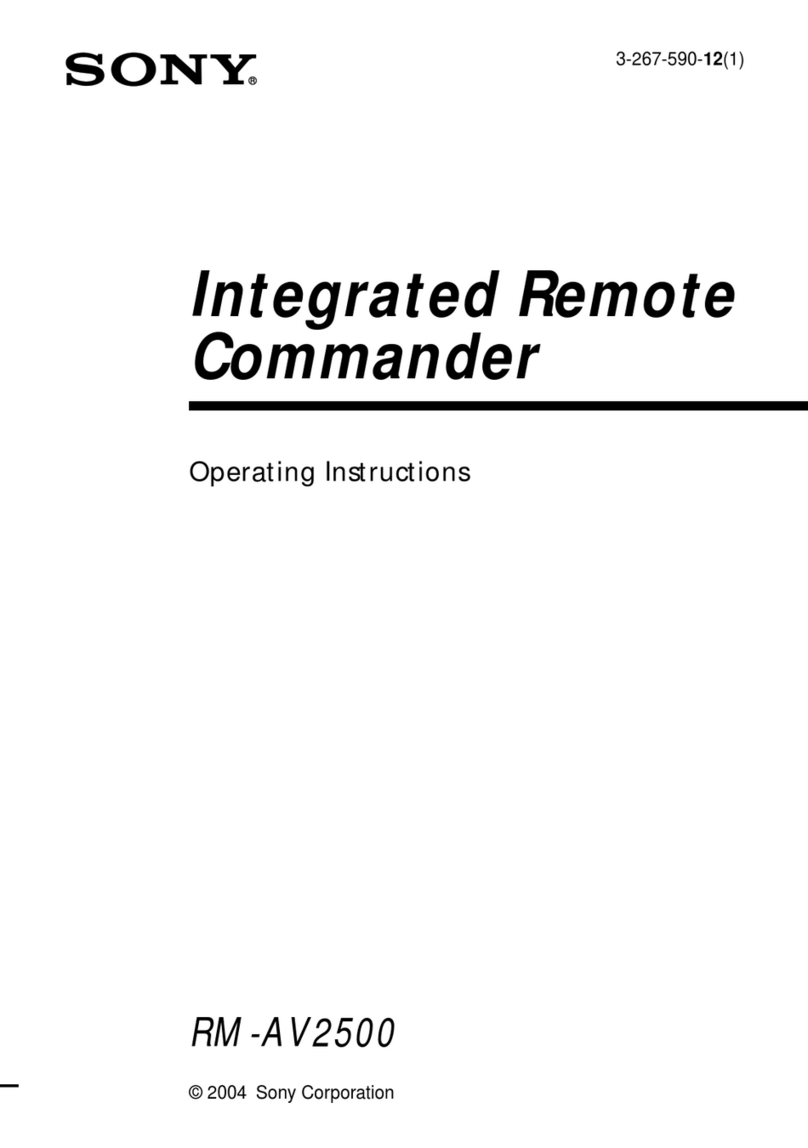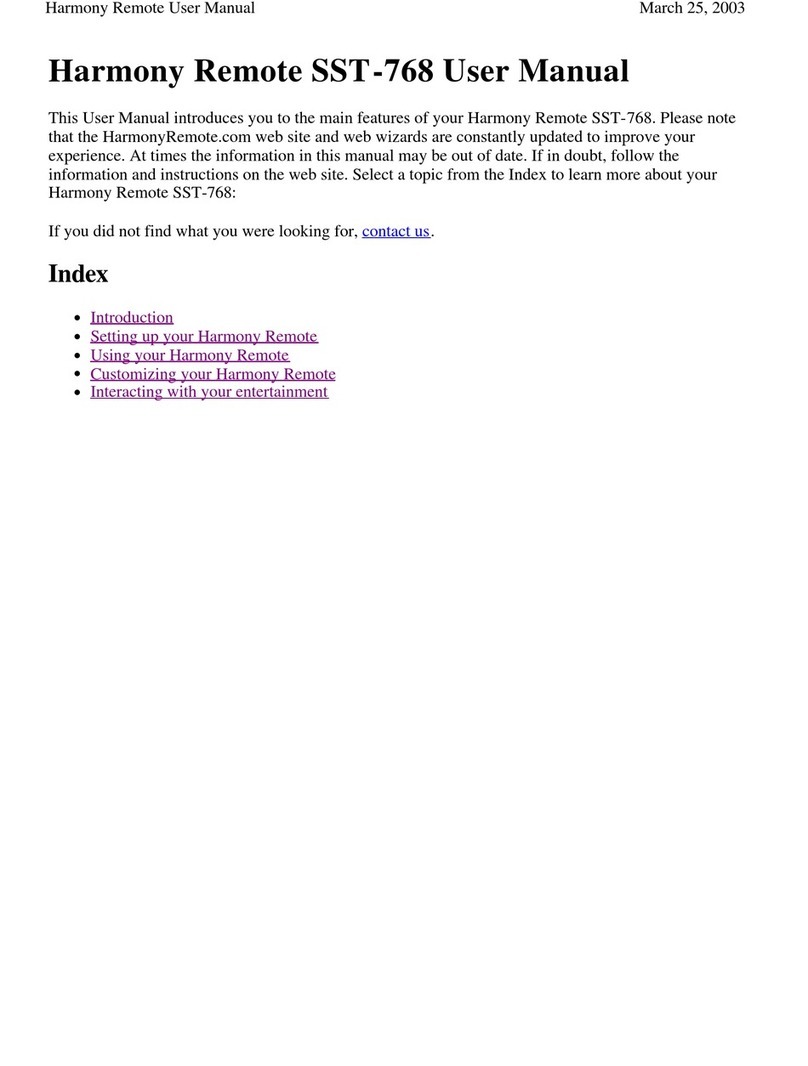Skyion DSX User manual


Instruction Manual Content
1. Safety Precautions 02
2. Before Operating 03-06
3. Initial Setup 07
4. Transmitter 08-12
5. Function Guide 13
6. References 14-15
SAFETY PRECAUTIONS
.&.
Warning
• Please read entire instruction manual before using transmitter
• Please treat transmitter with care as it is not a toy
• Please only use recommended batteries. Do not install batteries with reverse polarity
or disassemble batteries
• Please do not run multiple radio control vehicles under the same frequency
• Please do not store or operate transmitter in extreme hot, cold, or humid conditions
• Please turn off and remove batteries when not using transmitter
• Please disconnect motor when making transmitter adjustments
Troubleshooting
If you experience problems with your system, including erratic control or short range control problems,
check the following table for probable causes. If none of the followig suggestions fix the problem,
return the unit to the service department.
Problem Possible Cause Solution
Transmitter will not turn on
or voltage is low Dead or low batteries Replace batteries
Batteries inserted incorrectly Check orientation of batteries,
ensure that they are inserted
according to the markings
Faulty contacts Ensure that contacts are
not damaged and are
making good contact with
the batteries
Corroded or dirty contacts Check contacts for corrosion,
clean if necessary
Decreased range of control
or erratic control Loose antenna Ensure the antenna is
screwed all the way in
Antenna not completely
extended Completely extend the
antenna
Receiver
and
Servo Connections
~M
On/Off Switch
,~
To Battery Dry Cell Battery Holder
~ToBattery
To Motor
Electronic Speed Controller

..
ABS (Anti-lock Braking System)- To eliminate wheel lockup under braking which might result in
understeering or oversteering.
ATL (Adjustable Throttle Limiter) - Use to adjust the amount of travel available to the braking side of the
throttle trigger or servo.
CH1 (Channel 1 ) - Use to control steering.
CH2 (Channel 2) - Use to control throttle.
CH3 (Channel 3) - Use to control forward and reverse.
D/R (Steering Dual Rate) - Use to adjust the amount of steering travel available.
DT (Digital Trim) - Digital switches used to make adjustments on the transmitter.
EPA(End Point Adjustment) - EPA is used to adjust the maximum servo travel for each
channel/servo.
REV (Servo Reversing) - Reverses the direction in which the servo responds, related to transmitter operation.
Servo - Electric motors used to do physical work inside a radio control vehicle.
Power
Alarm
• Low battery Alarm
An alarm will sound if the transmitter voltage drops below 8.5V and the LCD screen will show "LOW"
(see drawing below).
This alarm is meant as a safety feature only. The transmitter should not be operated below 9V.
NO 1
, Audible
alarm:
Continuous tone
LOMv
A Warning
If the battery alarm sounds, turn off the car then transmitter as soon as possible to prevent loss of control.
Features
-LCD
screen displays digital adjustments and settings
- Four edit keys for setup
- 10 model memory (#0-9)
Use up to three letters, numbers, or symbols to easily identify models.
-Dual Rate Steering (D/R Steering)
Steering angle can be changed using digital trim.
- Digital Trim
Steering Trim, Throttle Trim, Adjustable Throttle
ATl,
and D/R steering can all be
adjusted using digital trim switches.
-Switch function reassignment (DT1, DT2, DT3, DT4)
Allows for assignment of a function to any digital trim switches (digital trim switches
, rocker switches). All switches are digital so there is no need to readjust trim
position for different models after initial setup.
-Steering wheel tension adjustment
Steering wheel tension can be adjusted externally, with no need to disassemble the
controller
Tx Specifications
-Model : G82002 , 2CH / G82003, 3CH
-Input Voltage : 12V DC
-Working Current : 160 mA
- Modulation Formate :AM , 27MHz

Transmitter
• Controls
Throttle Trim (OT2)
(See Page 7 for the operating instructions)
LCD Screen
Throttle ATL (OT4)
(See Page7 for theoperating
instructions)
Steering Dual Rate (OT3)
(See Page 7 for the operating instructions)
Turn on Transmitter
E'
(Initial screen )
, NO. 7
1='
11.:..
D
V
Antenna e
..
Model
se
lec
t I MDL
MOL N°
·1
, 0
Steering Wheel
-----=---=U~R.!....-.II
~
- - - -0-----
• Steering Trim (OT1) e
..
Servo reverse I
REV
(See Page 7 for the operating instructions)
1
REV CH , REV CH 2
DCII
ocn
I\~/I
"CII
I I
0t0 0t0
1
REV CH , REV CH 2
OFF OFF
e
..
End point
adju
st IEPA
7 CH 7
CH
EPA
~
100
'/' EPA 1
LIU
"
~
Ii
%
e
..
EXP function CH2
CH 1
Throttle Trigger EXP 0%
EXP
li
%
U
e
..
ABS fun ction l ABS
Power Indicating LED
CH
2
I
~<Jl
ABS C I
~t
ABS
~
OFF
.s'- '
e
..
Model
nam
e I
NA
ME
I NO.
NO 7 I 7
MOL N°·9
~
fI/JU
,,~
REV CH 3
RE~'
0t0
REV CH 3
OFF
EPA
~
CH2
100
'/'
0 CH2
-
-ABS
0
1'10/1
CH 2
EPA
~
100
%
0 CH2
-
-ABS
0
FST

Model Name / NAME Turning the transmitter off:
This function allows for the assignment of a name (three characters, numbers or letters) to each of the Wait at least two seconds before turning off the transmitter if any adjustments
were
made using
10 model memories (#0-9). the trim switches or edit keys. If power is turned off less than two seconds after any adjustments
Screen Check e were made, they will not be stored in memory.
Selecting model number Press"SEL"key to selectdesiredfunction
screen
SEL
l.
Model number (#0-9) • Steering wheel tension adjustment
(Initial screen) (Steup screen)
[ This adjustment can be made to change the tension of the steering mechanism.
NO. 1
I
12
il
'_
"
"'--'_~;..,..~-;~1
eo, f,
;:
c
Adjusting the tension
Using a small phillips head screw-driver, turn the adjusting screw
Model
~me
0 Press "+" and "_"keys to select model number
I
..
Ltv
o Turning theadjustment screw clockwise
Will
increase thetension, whileturning
counterclockwise will decreasethe
tension.
'.T
....
~.,.1i
Screen Check
.--
Q
Press
the"CH" button to movetothe next
Q character.
Changing model name e Press "SEL" keyto select 0 Press"+" and
"_
" ke s to Caution I Turning the adjustment screw too far counterclocwise may cause the screw to fall out.
desired function screen
f--
0 changethe charac
t:
r
(Initial screen) (Steupscreen)
, NO.
~
1
~
1
1
, I I • Digital Trim Switch Operation (Throttle Trim
and
Steering Trim)
[
nn
(Initial settings: DT1-SteeringTrim; DT2-Throttle Trim)
f(.
Uv NAM' NAM'
WRI
XRI
TRM
TRM
Move the switch left or right to adjust the setting. CH 2
• Model Name Assignment 1
1.Press the SEL" key to select the desired function , NAME (see drawing above). 4 F 91
SteeringTrim Position ThrottleTrimPosition
2. Select the character you want to change using the "CH" button.
3. use the "+" or "-" keys to change the character to the desired character.
4. Repeat steps 2 and 3 to assign the model name.
-A
tone will sound to indicate each step.
I
5. After finishing adjustmen s wait at least two seconds before turning off. " - Once the minimum or maximum value is reached the
*The character you want to change will blink. tone will still sound but no changes are being made.
Trim Operation IWhen using the digital trim, adjustments have no influence on maximum servo travel in order
to prevent linkage binding.
When D/R Steering or Throttle ATL value is less 100% , the digital trim adjustments may affect servo
travel end point.

• Rocker Switch Operation (D/R Steering and Throttle ATL)
(Initial settings: 0T3-01R Steering; OT4-ThrottleATL)
Push the switch left/right or up/down to adjust the current value.
rJj • A tone will sound to indicate each step
• Once the minimum or maximum value is reached the tone will still sound
but no changes are being made.
~w~,
DIR CH 1 DIR CH 2
1
,-
,
,-,%
1
,_
'1
'
1'
"
L'L'
Steering O/R rate ATL position
• Battery Replacement
For dry cell battery system
Load the eight batteries in accordance with the polarity marking on the battery holder. (8AA Size Batteries)
Battery Replacement
~
-
1. Remove the battery cover from the transmitter.
2. Remove the old batteries.
3. Insert the eight new AA batteries according to the polarity markings.
4. Replace the battery cover.
5. Slide the power switch to the ON position and check the LCD for the
battery voltage. If voltage is low, check that the batteries are properly
inserted and are making sufficient contact.
oAlways check the voltage of the transmitter before use. Low Battery Alarm:
.&.Caution
An alarm will sound if the transmitter
oAlways be sure to insert the batteries correctly according voltage drops below 8.5V. This alarm
to the rnarkinqs.or the transmitter may be damaged. is meant as a safely feature only. The
oWhen the transmitter will not be used for a long time, transmitter should not be operated
remove the batteries to prevent leaks and corrosion. If a below 9.0V. If the low battery alarm
leak should occur, clean the battery compartment and sounds, replace batteries immediately
contacts thoroughly, making sure all contacts are with fresh AA batteries to prevent loss
corrosion free. of control.
ABS Anti-Lock Braking System
lABS
Brake
;"
Reverse
Forwaro Neutral (Operation when ASS is "ON")
Applying the brakes while cornering can cause undersleering or oversleering to
OCL
Urdue to brake lockup.
Un
rJ
ersteering or oversleering can be prevented by using the ASS function. Using Ill /': ABS function, when
the brakes are applied to the throille servo will pulse, producing the same effect as pumping the brakes in
a full size vetiicle.The ASS function has settings for slow, normal, and fast
p U
l
s
e
~
---:-:
_
~
p
.;,~
_
..
Operation .Ir
~ ,
.I p "
,!,,
";!/
I>:'
r-
.:
;1
1
r-
-The lhrollle servo will pulse with ASS function all when brakes are applied.
Screen
Check
(lmltal scree)
I
120~
I
0 p". &;·
SU
"' 8 V to s e'ect
\;;I
d
~6
lJHd
IUlll:llI:m
screen
[
~~
~L2ilLJ
~~
uiJ~
f\6S
S(~t
up
fUI'~ctio
n
CH2 ABS OFFISLWINOM/FST
>.i I
"~
I
Wit
hA
BS WitllOu
lA
BS
-
ABS
function
is
inactive
by
default.
-Follow
the
instruction
provided
to
activate
it.
ABS
OFF;
NO ABS, vehicle will stop with throttle trigger pushed forward
ABS
SLW:
For slow pulse ,vehicle will stop with throttle trigger pushed forward
ABS
NOM;
For medium
pulse,
vehicle will stop with throttle trigger pushed forward
ABS FST : For fast
pulse,
vehicle will stop with throttle trigger pushed forward
ABS
adjustment
'~
I 1. Prss the "SEL" key to select the desired function, ABS (see drawing below)
2. Change the ABS setting using the "+ or "-" keys.
3. After finishg adjustments, press the "SEL" key to return to the initial screen.
• Data Backup OFF:
ASS
off
The data for every function of the transmitter is stored in a memory chip that does not require battery FST:
ASS
forfast
pulse
backup. The transmitter can be used without worrying about backup battery life.

I
TRANSMI
"B
TER
~E:~
.NCTIONS
~
"
"
LS
E"
F
U
P
~
""'"
,.-'""-
~
INITIA
.:
~,
\.
~
~;\
I -
..
j;
//
'.
..."
--
-
......
:;..-'
'
....
- -
-
~\
.
I.
/ '/ ,
--..
:.
:/~
","
:1
I,
'}
J ...
,
~
:;..-
v . 'I
(;
.,
J
I~
_'
~
'
• EPA
Throttle
Adjustment
1. Set the ATL switch (initial DT4) to its maximum rate (100%).
2. Press the "SEL" key to select the desired function, EPA (see drawing on page 9).
3. Select channel 2 using the "CH" key.
4. Forward throttle adjustment
. make sure the display shows "CH2". Pull the throttle triggerall the way back and then use the "+" and "."
keys to adjust maximum forwardthrottle amount.
!fu
sing an ESC(Electranic Speed Controller), set to 100%.
5. Brake/reverse Throttle Adjustment
. make sure the display shows "CH2". Push the throttle trigger all the way forward and then use the "+" and
"." keys to adjust maximum brake/throttleamount. If using an ESC(Electranic SpeedController), set to 100%.
6.After finishing adjustments, press the "SEL" key to return to the initial screen.
EXP
adjustment
EXP is used to adjust the central servo travel value for each channel (Chi or Ch2 )
Screen
Check
~
Pr
ess
"S
EL" k
ey
to
sel
e
ct
~
Pr
ess
lO
CH"
key
to
se
lec
t the
~
~
d
esir
ed
fun
ction
sc
reen
r----~
channel to
be
c
ha
n
ged
LJ£QJ (S et
up
screen) !
[
c" 7
~
2
EX? EXP
0'/'
0"
L......-
__
---'=---'
EXP
range
O
-(t)
1
00
% f
or
ea ch channel
Adju
stm
ent
butt
ons-u
se
"+" or "." ke ys
for
cha ngin g v
alues
EXP
Steering
Adjustment
1. Pr
ess
the "
SEt."
ke y to se lect
the
de
sired
fun
cti
on.
EXP
(se e
dr
awing
abo
ve)
2.
Se
lec
t c
ha
n
ne
l 1 u
sin
g t
he
"
CH"
key.
3.
Us
e th e
"+"
and "."
key
s to
adjust
the E
XP
valu
e.
4.
Aft
er
fin i
shing
adju
stm
ent
s,
pr
ess
the "
SEt."
ke y to r
etu
rn to the
initi
al scre
en
.
*'
St
ee
ring EXP will
wo
rk in b
oth
left and right di re
cti
ons
.
EXP
Steering
Adjustment
1. Press the "
SEt."
key to s
elec
t
the
d
esired
fun
ction.
EXP
(see
dr
awin
g
ab
o
ve)
2.
Se
l
ec
t c
ha
nne l 2 u
sing
the "
CH"
key.
3. Use
the
"+ "
and
"." ke ys to adjust th e E
XP
va
lue.
4 . After fini
shin
g
adju
stm
e
nts,
press
the
"
SEt."
key to r
eturn
to th e
initi
al
scr
een.
*'
Thr
ottl
e
EX
P
onl
y
wo
rks
in fo
rw
ard
dir
e
ction
s.
Positive Throne EXP
Faster servo movement Negative Throttle EXP
Negative Steering EXP Positive Steering EXP Slower servo movement
in center , slower after Faster servo movement
Slower servo movement in center , (aster after
EXP percentage in center . slower after
in center , faster after EXP percentage
R 100 EXP percentage
EXP percentage 8 100
810
0
~
I
O~
O
/ /
~
L-100 / !I0
100
II
~
100
a0
'
'
.:
o0 II
~"
0
0
II
lID.
~I
0 / , -
~
,/
"I
~
/
R· 1QQ
"I
~
.-
'
o ' R·100
o '
~
,
"
G
-'
U) ,
ct
"'
c-: U) • U) /
~
" L1 00 - - 0 - -
L1iiO
- - 0
--
FiCo
--
0 - - FiCo - - 0 - -
Trigger movement
Wheel Movement Wheel Movement Trigger movement
EXP
Steering
EXP
Throttle
Transmitter Setup
•
Slide
the
on/off
swich
to
the
ON
position.
I
j, NO.
~
I~
Model Number
Display when power is turned ON "
,-,
I
c:
.LI
V-+-
Battery Voltage
•
Transmitter
Crystal
Use AM and signal convension crystal sets for this transmitter. The transmitter crystal must be paired
with the receiver crystal.
•
Model
Number
Check
When the power is turned on the currently selected model number is displayed. To setup a different
model number, please use the Model Setup Function found on page 12.
•
Digital
Trim
Setup
-Steering trim (OTt)
Initially, steering trim is assigned to D'Tl (page 04) Manipulate the DT1 switch to make sure that the
steering trim value is displayed and operates. After verifying that the value changes, reset trim value
to center (0).
.Throttle trim (OT2)
Initially,
throttle
trim is assigned to DT2 (page 04). Manipulate the DT2 switch to make sure that the
throttle trim value is displayed and operates. After verifying that the value changes, reset trim value
to center (0).
OTl
013
OT2
OTl
cu ) DIR
1II II%
ILILI
L U
"
Steering Trim Position SleeringDIR Rale
OT2
OT4
OrR CH 2
c"
2 1II
11
%
F 0
"-'LI
Throttre Trim position ATL Position
- Dual rate steering (DT3)
Initially, D/R steering is assigned to
Dn
(page 04) Manipulate the DT3 switch to make sure that the
D/R steering value displays and operates. After verifying that the value changes , reset the D/R
steering rate to 100%.
-Adjustable throttle ATL (DT4)
Initially, ATL is assigned to DT4 (page 04) Manipulate the DT4 switch to make sure that the ATL value
displays and changes. After verifying that the value changes, reset the ATL rate to 100%.

I
Servo Reverse /
REV
REV reverses the direction in which the servos respond related to transmitter operation
(Steering and Throttle)
After reversing servos, all trim adjustment will shift to the opposite side of center
Screen Check
(Inintial scree n)
N°
' 1
I
'1
11
,
c:
.
,_,
V
(Setup sc
reen)
1
REV CH I
n,-,
,
"LV
I
I
I
REV
REV
:l
CH J
CH 2
DCII
'\
1..11
01='
,
'\'-v
I
r
ePress
"SEL" key to select desired function screen.
1 I
-e
Press "CH" key to select the channel to be
changed
REV CH I
1,-r
I
L,
,-,-
1- * Servo direction
2 OFF : Normal
REV:
Reversed
REV CH
I
-'
'F
,-
'-
1
REV CH J
,-,
L'-
'-''-
,-
- * CH3 function is not available in
2CH transmitter
• Servo Reverse (REV)
Setting
1. Press the "SEL" key to select the desired function, REV (see drawing above).
2. Select channels 1, 2, or 3 using the "CH" key. (Channel 1 corresponds to steering, channel 2
corresponds to throttle, and channel 3 is forwards/reverse.)
3. Use the "+" or "-" key to reverse the servo direction. (Use the same method to change either channel).
4.After finishing adjustments, press the "SEL" key to return to the initial screen.
End PointAdjustment/ EPA
EPA should be used when adjustments are being made to left/right
steering angle and throttle high/brake side during linkage setup.
EPA adjusts the maximum angle causing a different turning radius.
End Point Adjustment
EPA is used to adjust the maximum servo travel for each channel.
Always check linkages while adjusting EPA.
Adjustable Throttle Limiter
ALT trim adjusts the amount of overall brake throw the model will have.
Thus when adjusting throttle using EPA , the ALT must be considered.
.&. Warning
Warning!
Do not over apply EPAas this will cause binding
to occur and will result in servo failure.
I .....
Maximum EPA value at the contact point
The servo may malfunction and the model may lose control if unreasonable force is applied to the servo
horn during steering operation .
Screen
Check
~
LxQJ
EPA
range
e
Pre
ss "SEL" k
ey
to
select
SE L
desir
ed
fun
ction
screen 1
(Se
tup
sc
reen)
[ CHI
CH
]
E
M
~
EAA
~
1'-'0
"
100
"
IUL
Left side steering Right Side steering.
- 0 - 120% for each channel and direction
Adjustment
buttons
- Use "+" and no" keys for changing values
Pressing and holding the "+" or "-" key for more than 1 second
will increase the speed of value change
•
EPA
Steering
Adjustment
'.
e
Pr
ess
"CH"
key
to sel ect
the
H channel to
be
chang
ed
CH
2
cH
2
E
AA
~
E
~
~
100
%
-1,,('11
%
_, I
L't.
Forward side throttle Brake side throttle
1.
Set
the D/R st
ee
ring sw itch (Ini tial
DT
3) to its
ma
x
imum
r
ate
(1
00%)
.
2.
Pre
ss
the
"SEL"
k
ey
to se
lec
t
the
de
sir
ed
fun
ction
,
EPA
(see
dr
a
win
g a
bo
ve
).
3.
Sel
ect channel 1
using
the
"
CH'
ke y
4.
Left
si
de
steering
- Make sure
the
display
s
ho
w s
"CH1"
.
Turn
the
steering
w hee l all th e way to
the
left
and
then
use
the "+" and
"-"
keys
to
adju
st the s
tee
ring
angle.
5 . R i
ght
side
steering
-
Mak
e sure
the
display
sh
ows
"C H 1".
Turn
the
steering
whe
el
all
the
way
to
the
right
and th
en
use
the
"+"
and
"-"
keys
to
adju
st
the
s
tee
ring
angle.
6 . A fter finis hing
adjustments
, pre ss the "S EL"
key
to
return
to the initial
sc
reen.
I

I
Servo Reverse /
REV
REV reverses the direction in which the servos respond related to transmitter operation
(Steering and Throttle)
After reversing servos, all trim adjustment will shift to the opposite side of center
Screen Check
(Inintial scree n)
N°
' 1
I
'1
11
,
c:
.
,_,
V
(Setup sc
reen)
1
REV CH I
n,-,
,
"LV
I
I
I
REV
REV
:l
CH J
CH 2
DCII
'\
1..11
01='
,
'\'-v
I
r
ePress
"SEL" key to select desired function screen.
1 I
-e
Press "CH" key to select the channel to be
changed
REV CH I
1,-r
I
L,
,-,-
1- * Servo direction
2 OFF : Normal
REV:
Reversed
REV CH
I
-'
'F
,-
'-
1
REV CH J
,-,
L'-
'-''-
,-
- * CH3 function is not available in
2CH transmitter
• Servo Reverse (REV)
Setting
1. Press the "SEL" key to select the desired function, REV (see drawing above).
2. Select channels 1, 2, or 3 using the "CH" key. (Channel 1 corresponds to steering, channel 2
corresponds to throttle, and channel 3 is forwards/reverse.)
3. Use the "+" or "-" key to reverse the servo direction. (Use the same method to change either channel).
4.After finishing adjustments, press the "SEL" key to return to the initial screen.
End PointAdjustment/ EPA
EPA should be used when adjustments are being made to left/right
steering angle and throttle high/brake side during linkage setup.
EPA adjusts the maximum angle causing a different turning radius.
End Point Adjustment
EPA is used to adjust the maximum servo travel for each channel.
Always check linkages while adjusting EPA.
Adjustable Throttle Limiter
ALT trim adjusts the amount of overall brake throw the model will have.
Thus when adjusting throttle using EPA , the ALT must be considered.
.&. Warning
Warning!
Do not over apply EPAas this will cause binding
to occur and will result in servo failure.
I .....
Maximum EPA value at the contact point
The servo may malfunction and the model may lose control if unreasonable force is applied to the servo
horn during steering operation .
Screen
Check
~
LxQJ
EPA
range
e
Pre
ss "SEL" k
ey
to
select
SE L
desir
ed
fun
ction
screen 1
(Se
tup
sc
reen)
[ CHI
CH
]
E
M
~
EAA
~
1'-'0
"
100
"
IUL
Left side steering Right Side steering.
- 0 - 120% for each channel and direction
Adjustment
buttons
- Use "+" and no" keys for changing values
Pressing and holding the "+" or "-" key for more than 1 second
will increase the speed of value change
•
EPA
Steering
Adjustment
'.
e
Pr
ess
"CH"
key
to sel ect
the
H channel to
be
chang
ed
CH
2
cH
2
E
AA
~
E
~
~
100
%
-1,,('11
%
_, I
L't.
Forward side throttle Brake side throttle
1.
Set
the D/R st
ee
ring sw itch (Ini tial
DT
3) to its
ma
x
imum
r
ate
(1
00%)
.
2.
Pre
ss
the
"SEL"
k
ey
to se
lec
t
the
de
sir
ed
fun
ction
,
EPA
(see
dr
a
win
g a
bo
ve
).
3.
Sel
ect channel 1
using
the
"
CH'
ke y
4.
Left
si
de
steering
- Make sure
the
display
s
ho
w s
"CH1"
.
Turn
the
steering
w hee l all th e way to
the
left
and
then
use
the "+" and
"-"
keys
to
adju
st the s
tee
ring
angle.
5 . R i
ght
side
steering
-
Mak
e sure
the
display
sh
ows
"C H 1".
Turn
the
steering
whe
el
all
the
way
to
the
right
and th
en
use
the
"+"
and
"-"
keys
to
adju
st
the
s
tee
ring
angle.
6 . A fter finis hing
adjustments
, pre ss the "S EL"
key
to
return
to the initial
sc
reen.
I

I
TRANSMI
"B
TER
~E:~
.NCTIONS
~
"
"
LS
E"
F
U
P
~
""'"
,.-'""-
~
INITIA
.:
~,
\.
~
~;\
I -
..
j;
//
'.
..."
--
-
......
:;..-'
'
....
- -
-
~\
.
I.
/ '/ ,
--..
:.
:/~
","
:1
I,
'}
J ...
,
~
:;..-
v . 'I
(;
.,
J
I~
_'
~
'
• EPA
Throttle
Adjustment
1. Set the ATL switch (initial DT4) to its maximum rate (100%).
2. Press the "SEL" key to select the desired function, EPA (see drawing on page 9).
3. Select channel 2 using the "CH" key.
4. Forward throttle adjustment
. make sure the display shows "CH2". Pull the throttletriggerall the way back and then use the "+" and "."
keys to adjust maximum forwardthrottle amount.
!fu
sing an ESC(Electranic Speed Controller), set to 100%.
5. Brake/reverse Throttle Adjustment
. make sure the display shows "CH2". Push the throttle trigger all the way forward and then use the "+" and
"." keys to adjust maximum brake/throttleamount. If using an ESC(Electranic SpeedController), set to 100%.
6.After finishing adjustments, press the "SEL" key to return to the initial screen.
EXP
adjustment
EXP is used to adjust the central servo travel value for each channel (Chi or Ch2 )
Screen
Check
~
Pr
ess
"S
EL" k
ey
to
sel
e
ct
~
Pr
ess
lO
CH"
key
to
se
lec
t the
~
~
d
esir
ed
fun
ction
sc
reen
r----~
channel to
be
c
ha
n
ged
LJ£QJ (S et
up
screen) !
[
c" 7
~
2
EX? EXP
0'/'
0"
L......-
__
---'=---'
EXP
range
O
-(t)
1
00
% f
or
ea ch channel
Adju
stm
ent
butt
ons-u
se
"+" or "." ke ys
for
cha ngin g v
alues
EXP
Steering
Adjustment
1. Pr
ess
the "
SEt."
ke y to se lect
the
de
sired
fun
cti
on.
EXP
(se e
dr
awing
abo
ve)
2.
Se
lec
t c
ha
n
ne
l 1 u
sin
g t
he
"
CH"
key.
3.
Us
e th e
"+"
and "."
key
s to
adjust
the E
XP
valu
e.
4.
Aft
er
fin i
shing
adju
stm
ent
s,
pr
ess
the "
SEt."
ke y to r
etu
rn to the
initi
al scre
en
.
*'
St
ee
ring EXP will
wo
rk in b
oth
left and right di re
cti
ons
.
EXP
Steering
Adjustment
1. Press the "
SEt."
key to s
elec
t
the
d
esired
fun
ction.
EXP
(see
dr
awin
g
ab
o
ve)
2.
Se
l
ec
t c
ha
nne l 2 u
sing
the "
CH"
key.
3. Use
the
"+ "
and
"." ke ys to adjust the E
XP
va
lue.
4 . After fini
shin
g
adju
stm
e
nts,
press
the
"
SEt."
key to r
eturn
to th e
initi
al
scr
een.
*'
Thr
ottl
e
EX
P
onl
y
wo
rks
in fo
rw
ard
dir
e
ction
s.
Positive Throne EXP
Faster servo movement Negative Throttle EXP
Negative Steering EXP Positive Steering EXP Slower servo movement
in center , slower after Faster servo movement
Slower servo movement in center , (aster after
EXP percentage in center . slower after
in center , faster after EXP percentage
R 100 EXP percentage
EXP percentage 8 100
810
0
~
I
O~
O
/ /
~
L-100 / !I0
100
II
~
100
a0
'
'
.:
o0 II
~"
0
0
II
lID.
~I
0 / , -
~
,/
"I
~
/
R· 1QQ
"I
~
.-
'
o ' R·100
o '
~
,
"
G
-'
U) ,
ct
"'
c-: U) • U) /
~
" L1 00 - - 0 - -
L1iiO
- - 0
--
FiCo
--
0 - - FiCo - - 0 - -
Trigger movement
Wheel Movement Wheel Movement Trigger movement
EXP
Steering
EXP
Throttle
Transmitter Setup
•
Slide
the
on/off
swich
to
the
ON
position.
I
j, NO.
~
I~
Model Number
Display when power is turned ON "
,-,
I
c:
.LI
V-+-
Battery Voltage
•
Transmitter
Crystal
Use AM and signal convension crystal sets for this transmitter. The transmitter crystal must be paired
with the receiver crystal.
•
Model
Number
Check
When the power is turned on the currently selected model number is displayed. To setup a different
model number, please use the Model Setup Function found on page 12.
•
Digital
Trim
Setup
-Steering trim (OTt)
Initially, steering trim is assigned to D'Tl (page 04) Manipulate the DT1 switch to make sure that the
steering trim value is displayed and operates. After verifying that the value changes, reset trim value
to center (0).
.Throttle trim (OT2)
Initially,
throttle
trim is assigned to DT2 (page 04). Manipulate the DT2 switch to make sure that the
throttle trim value is displayed and operates. After verifying that the value changes, reset trim value
to center (0).
OTl
013
OT2
OTl
cu ) DIR
1II II%
ILILI
L U
"
Steering Trim Position SleeringDIR Rale
OT2
OT4
OrR CH 2
c"
2 1II
11
%
F 0
"-'LI
Throttre Trim position ATL Position
- Dual rate steering (DT3)
Initially, D/R steering is assigned to
Dn
(page 04) Manipulate the DT3 switch to make sure that the
D/R steering value displays and operates. After verifying that the value changes , reset the D/R
steering rate to 100%.
-Adjustable throttle ATL (DT4)
Initially, ATL is assigned to DT4 (page 04) Manipulate the DT4 switch to make sure that the ATL value
displays and changes. After verifying that the value changes, reset the ATL rate to 100%.

• Rocker Switch Operation (D/R Steering and Throttle ATL)
(Initial settings: 0T3-01R Steering; OT4-ThrottleATL)
Push the switch left/right or up/down to adjust the current value.
rJj • A tone will sound to indicate each step
• Once the minimum or maximum value is reached the tone will still sound
but no changes are being made.
~w~,
DIR CH 1 DIR CH 2
1
,-
,
,-,%
1
,_
'1
'
1'
"
L'L'
Steering O/R rate ATL position
• Battery Replacement
For dry cell battery system
Load the eight batteries in accordance with the polarity marking on the battery holder. (8AA Size Batteries)
Battery Replacement
~
-
1. Remove the battery cover from the transmitter.
2. Remove the old batteries.
3. Insert the eight new AA batteries according to the polarity markings.
4. Replace the battery cover.
5. Slide the power switch to the ON position and check the LCD for the
battery voltage. If voltage is low, check that the batteries are properly
inserted and are making sufficient contact.
oAlways check the voltage of the transmitter before use. Low Battery Alarm:
.&.Caution
An alarm will sound if the transmitter
oAlways be sure to insert the batteries correctly according voltage drops below 8.5V. This alarm
to the rnarkinqs.or the transmitter may be damaged. is meant as a safely feature only. The
oWhen the transmitter will not be used for a long time, transmitter should not be operated
remove the batteries to prevent leaks and corrosion. If a below 9.0V. If the low battery alarm
leak should occur, clean the battery compartment and sounds, replace batteries immediately
contacts thoroughly, making sure all contacts are with fresh AA batteries to prevent loss
corrosion free. of control.
ABS Anti-Lock Braking System
lABS
Brake
;"
Reverse
Forwaro Neutral (Operation when ASS is "ON")
Applying the brakes while cornering can cause undersleering or oversleering to
OCL
Urdue to brake lockup.
Un
rJ
ersteering or oversleering can be prevented by using the ASS function. Using Ill /': ABS function, when
the brakes are applied to the throille servo will pulse, producing the same effect as pumping the brakes in
a full size vetiicle.The ASS function has settings for slow, normal, and fast
p U
l
s
e
~
---:-:
_
~
p
.;,~
_
..
Operation .Ir
~ ,
.I p "
,!,,
";!/
I>:'
r-
.:
;1
1
r-
-The lhrollle servo will pulse with ASS function all when brakes are applied.
Screen
Check
(lmltal scree)
I
120~
I
0 p". &;·
SU
"' 8 V to s e'ect
\;;I
d
~6
lJHd
IUlll:llI:m
screen
[
~~
~L2ilLJ
~~
uiJ~
f\6S
S(~t
up
fUI'~ctio
n
CH2 ABS OFFISLWINOM/FST
>.i I
"~
I
Wit
hA
BS WitllOu
lA
BS
-
ABS
function
is
inactive
by
default.
-Follow
the
instruction
provided
to
activate
it.
ABS
OFF;
NO ABS, vehicle will stop with throttle trigger pushed forward
ABS
SLW:
For slow pulse ,vehicle will stop with throttle trigger pushed forward
ABS
NOM;
For medium
pulse,
vehicle will stop with throttle trigger pushed forward
ABS FST : For fast
pulse,
vehicle will stop with throttle trigger pushed forward
ABS
adjustment
'~
I 1. Prss the "SEL" key to select the desired function, ABS (see drawing below)
2. Change the ABS setting using the "+ or "-" keys.
3. After finishg adjustments, press the "SEL" key to return to the initial screen.
• Data Backup OFF:
ASS
off
The data for every function of the transmitter is stored in a memory chip that does not require battery FST:
ASS
forfast
pulse
backup. The transmitter can be used without worrying about backup battery life.

Model Name / NAME Turning the transmitter off:
This function allows for the assignment of a name (three characters, numbers or letters) to each of the Wait at least two seconds before turning off the transmitter if any adjustments
were
made using
10 model memories (#0-9). the trim switches or edit keys. If power is turned off less than two seconds after any adjustments
Screen Check e were made, they will not be stored in memory.
Selecting model number Press"SEL"key to selectdesiredfunction
screen
SEL
l.
Model number (#0-9) • Steering wheel tension adjustment
(Initial screen) (Steup screen)
[ This adjustment can be made to change the tension of the steering mechanism.
NO. 1
I
12
il
'_
"
"'--'_~;..,..~-;~1
eo, f,
;:
c
Adjusting the tension
Using a small phillips head screw-driver, turn the adjusting screw
Model
~me
0 Press "+" and "_"keys to select model number
I
..
Ltv
o Turning theadjustment screw clockwise
Will
increase thetension, whileturning
counterclockwise will decreasethe
tension.
'.T
....
~.,.1i
Screen Check
.--
Q
Press
the"CH" button to movetothe next
Q character.
Changing model name e Press "SEL" keyto select 0 Press"+" and
"_
" ke s to Caution I Turning the adjustment screw too far counterclocwise may cause the screw to fall out.
desired function screen
f--
0 changethe charac
t:
r
(Initial screen) (Steupscreen)
, NO.
~
1
~
1
1
, I I • Digital Trim Switch Operation (Throttle Trim
and
Steering Trim)
[
nn
(Initial settings: DT1-SteeringTrim; DT2-Throttle Trim)
f(.
Uv NAM' NAM'
WRI
XRI
TRM
TRM
Move the switch left or right to adjust the setting. CH 2
• Model Name Assignment 1
1.Press the SEL" key to select the desired function , NAME (see drawing above). 4 F 91
SteeringTrim Position ThrottleTrimPosition
2. Select the character you want to change using the "CH" button.
3. use the "+" or "-" keys to change the character to the desired character.
4. Repeat steps 2 and 3 to assign the model name.
-A
tone will sound to indicate each step.
I
5. After finishing adjustmen s wait at least two seconds before turning off. " - Once the minimum or maximum value is reached the
*The character you want to change will blink. tone will still sound but no changes are being made.
Trim Operation IWhen using the digital trim, adjustments have no influence on maximum servo travel in order
to prevent linkage binding.
When D/R Steering or Throttle ATL value is less 100% , the digital trim adjustments may affect servo
travel end point.

Transmitter
• Controls
Throttle Trim (OT2)
(See Page 7 for the operating instructions)
LCD Screen
Throttle ATL (OT4)
(See Page7 for theoperating
instructions)
Steering Dual Rate (OT3)
(See Page 7 for the operating instructions)
Turn on Transmitter
E'
(Initial screen )
, NO. 7
1='
11.:..
D
V
Antenna e
..
Model
se
lec
t I MDL
MOL N°
·1
, 0
Steering Wheel
-----=---=U~R.!....-.II
~
- - - -0-----
• Steering Trim (OT1) e
..
Servo reverse I
REV
(See Page 7 for the operating instructions)
1
REV CH , REV CH 2
DCII
ocn
I\~/I
"CII
I I
0t0 0t0
1
REV CH , REV CH 2
OFF OFF
e
..
End point
adju
st IEPA
7 CH 7
CH
EPA
~
100
'/' EPA 1
LIU
"
~
Ii
%
e
..
EXP function CH2
CH 1
Throttle Trigger EXP 0%
EXP
li
%
U
e
..
ABS fun ction l ABS
Power Indicating LED
CH
2
I
~<Jl
ABS C I
~t
ABS
~
OFF
.s'- '
e
..
Model
nam
e I
NA
ME
I NO.
NO 7 I 7
MOL N°·9
~
fI/JU
,,~
REV CH 3
RE~'
0t0
REV CH 3
OFF
EPA
~
CH2
100
'/'
0 CH2
-
-ABS
0
1'10/1
CH 2
EPA
~
100
%
0 CH2
-
-ABS
0
FST

..
ABS (Anti-lock Braking System)- To eliminate wheel lockup under braking which might result in
understeering or oversteering.
ATL (Adjustable Throttle Limiter) - Use to adjust the amount of travel available to the braking side of the
throttle trigger or servo.
CH1 (Channel 1 ) - Use to control steering.
CH2 (Channel 2) - Use to control throttle.
CH3 (Channel 3) - Use to control forward and reverse.
D/R (Steering Dual Rate) - Use to adjust the amount of steering travel available.
DT (Digital Trim) - Digital switches used to make adjustments on the transmitter.
EPA(End Point Adjustment) - EPA is used to adjust the maximum servo travel for each
channel/servo.
REV (Servo Reversing) - Reverses the direction in which the servo responds, related to transmitter operation.
Servo - Electric motors used to do physical work inside a radio control vehicle.
Power
Alarm
• Low battery Alarm
An alarm will sound if the transmitter voltage drops below 8.5V and the LCD screen will show "LOW"
(see drawing below).
This alarm is meant as a safety feature only. The transmitter should not be operated below 9V.
NO 1
, Audible
alarm:
Continuous tone
LOMv
A Warning
If the battery alarm sounds, turn off the car then transmitter as soon as possible to prevent loss of control.
Features
-LCD
screen displays digital adjustments and settings
- Four edit keys for setup
- 10 model memory (#0-9)
Use up to three letters, numbers, or symbols to easily identify models.
-Dual Rate Steering (D/R Steering)
Steering angle can be changed using digital trim.
- Digital Trim
Steering Trim, Throttle Trim, Adjustable Throttle
ATl,
and D/R steering can all be
adjusted using digital trim switches.
-Switch function reassignment (DT1, DT2, DT3, DT4)
Allows for assignment of a function to any digital trim switches (digital trim switches
, rocker switches). All switches are digital so there is no need to readjust trim
position for different models after initial setup.
-Steering wheel tension adjustment
Steering wheel tension can be adjusted externally, with no need to disassemble the
controller
Tx Specifications
-Model : G82002 , 2CH / G82003, 3CH
-Input Voltage : 12V DC
-Working Current : 160 mA
- Modulation Formate :AM , 27MHz

Instruction Manual Content
1. Safety Precautions 02
2. Before Operating 03-06
3. Initial Setup 07
4. Transmitter 08-12
5. Function Guide 13
6. References 14-15
SAFETY PRECAUTIONS
.&.
Warning
• Please read entire instruction manual before using transmitter
• Please treat transmitter with care as it is not a toy
• Please only use recommended batteries. Do not install batteries with reverse polarity
or disassemble batteries
• Please do not run multiple radio control vehicles under the same frequency
• Please do not store or operate transmitter in extreme hot, cold, or humid conditions
• Please turn off and remove batteries when not using transmitter
• Please disconnect motor when making transmitter adjustments
Troubleshooting
If you experience problems with your system, including erratic control or short range control problems,
check the following table for probable causes. If none of the followig suggestions fix the problem,
return the unit to the service department.
Problem Possible Cause Solution
Transmitter will not turn on
or voltage is low Dead or low batteries Replace batteries
Batteries inserted incorrectly Check orientation of batteries,
ensure that they are inserted
according to the markings
Faulty contacts Ensure that contacts are
not damaged and are
making good contact with
the batteries
Corroded or dirty contacts Check contacts for corrosion,
clean if necessary
Decreased range of control
or erratic control Loose antenna Ensure the antenna is
screwed all the way in
Antenna not completely
extended Completely extend the
antenna
Receiver
and
Servo Connections
~M
On/Off Switch
,~
To Battery Dry Cell Battery Holder
~ToBattery
To Motor
Electronic Speed Controller

Table of contents
Other Skyion Remote Control manuals
Popular Remote Control manuals by other brands

TURBO RACING
TURBO RACING TX instruction manual

Venitem
Venitem VELA TOUCH 2 Programming instructions

Mitsubishi Electric
Mitsubishi Electric Lossnay manual
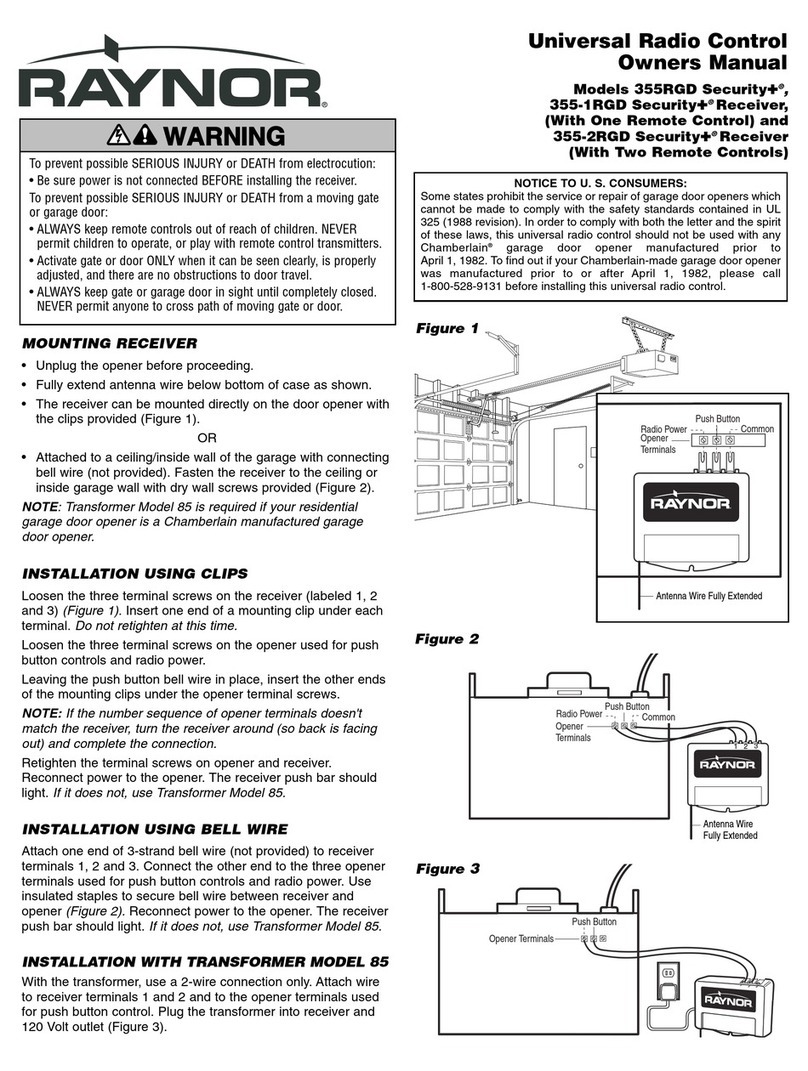
Raynor
Raynor 355RGD Security+ owner's manual

CAME
CAME TOP Series quick start guide
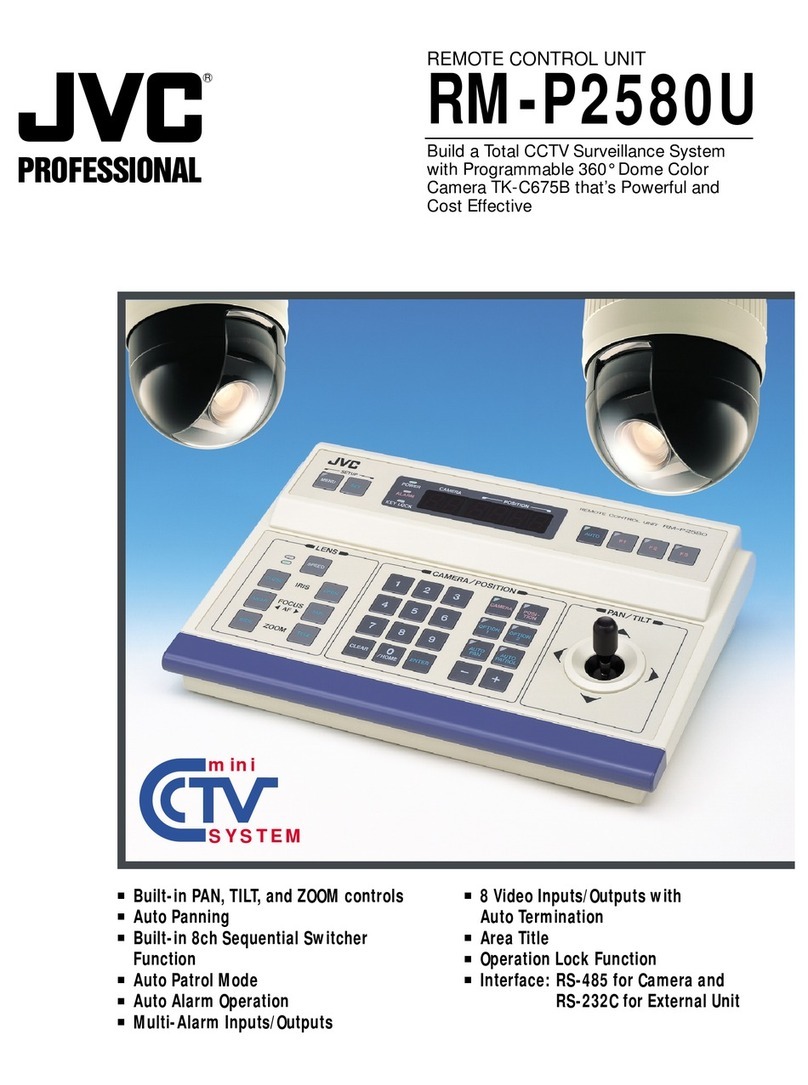
JVC
JVC RMP-2580U - Remote Controller For Color... Product overview and specifications