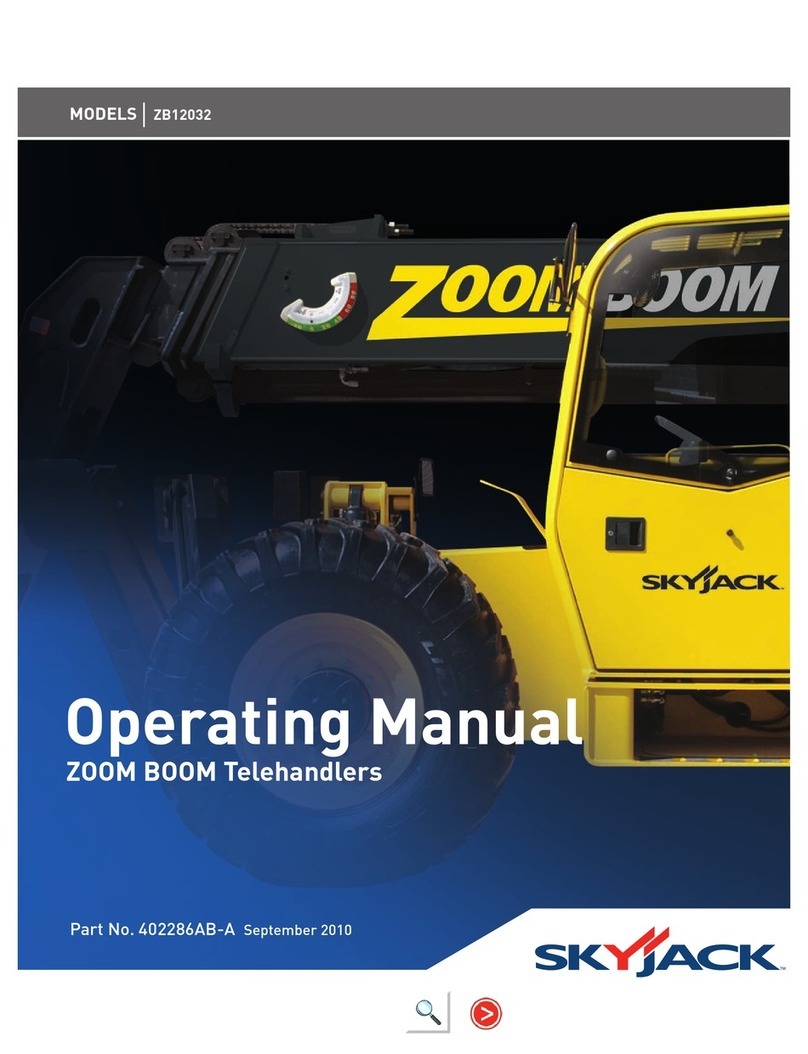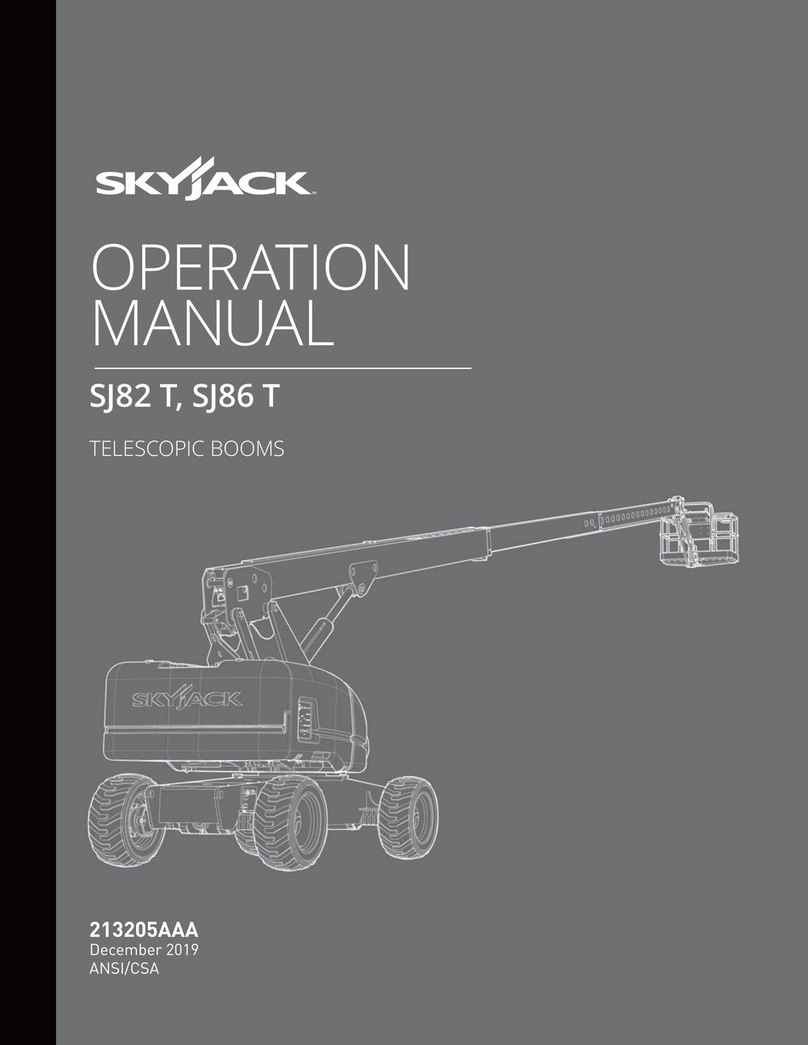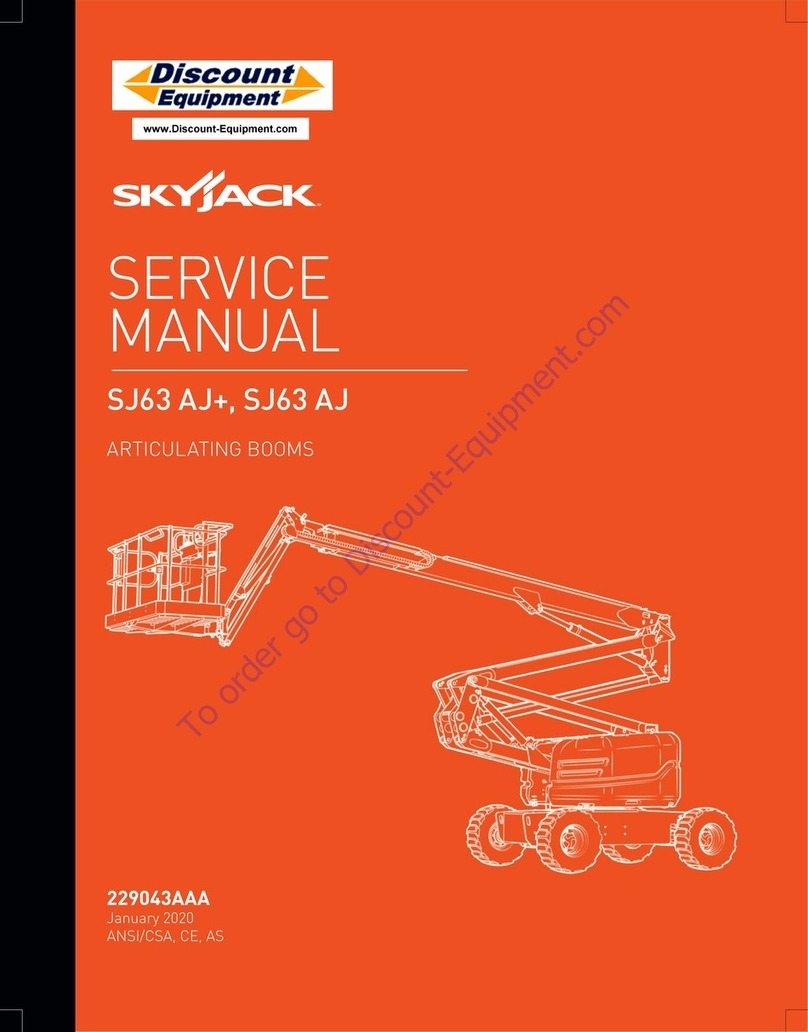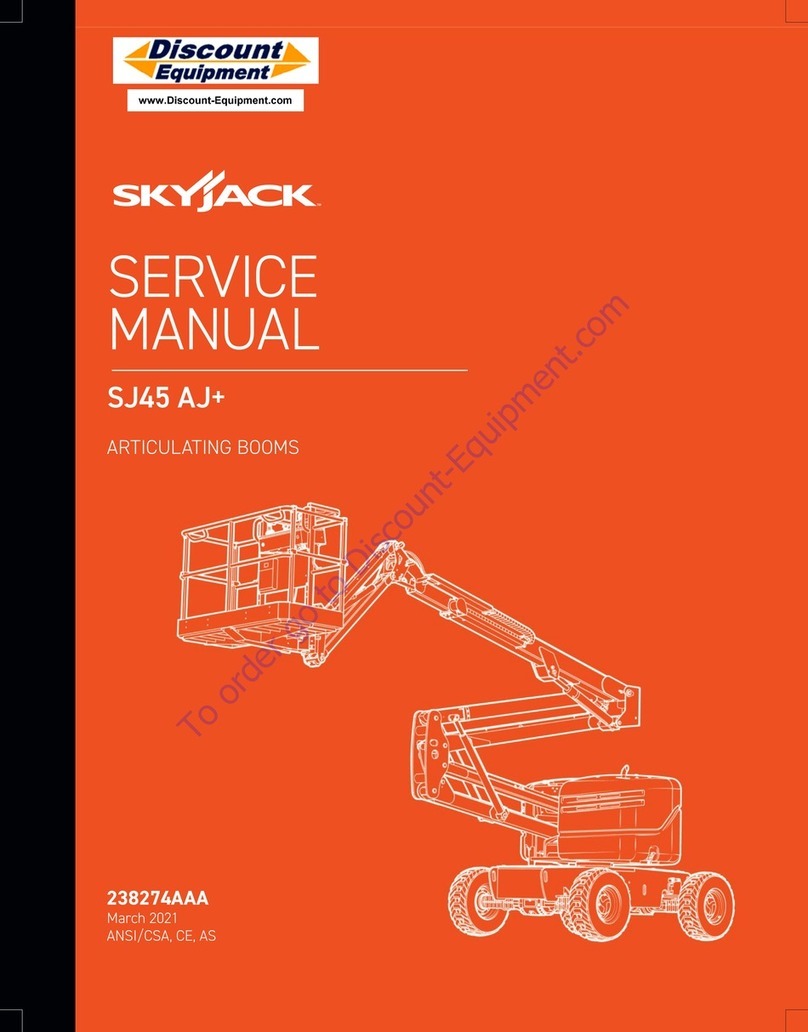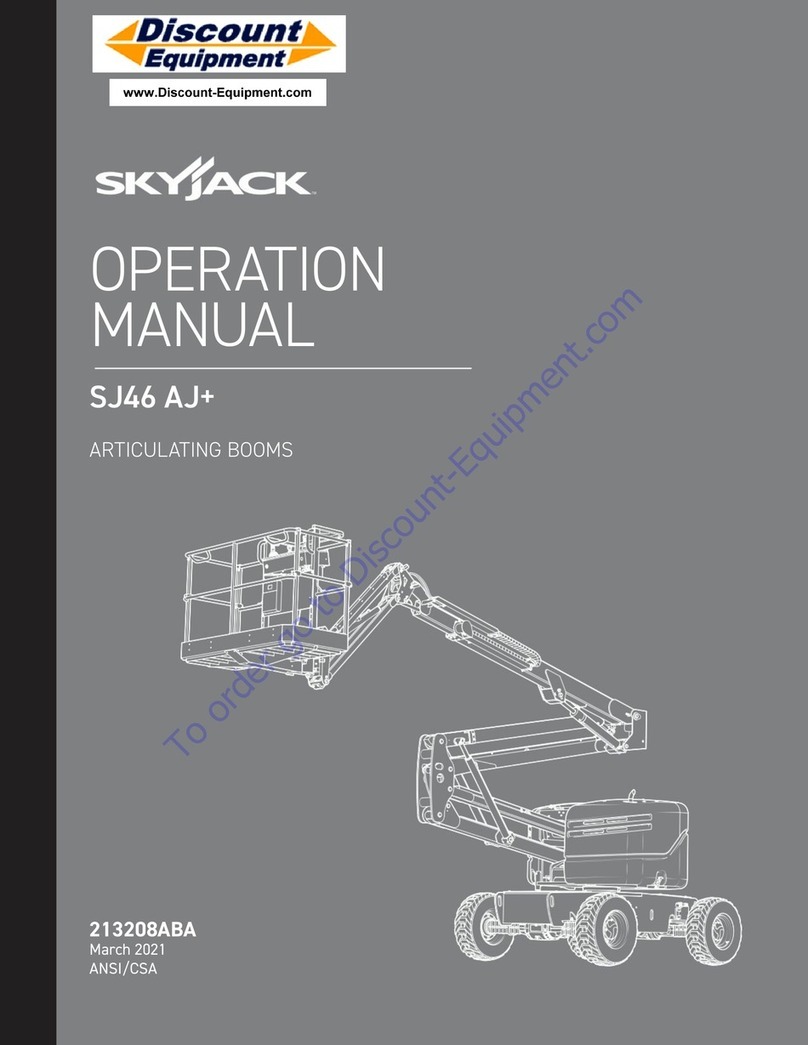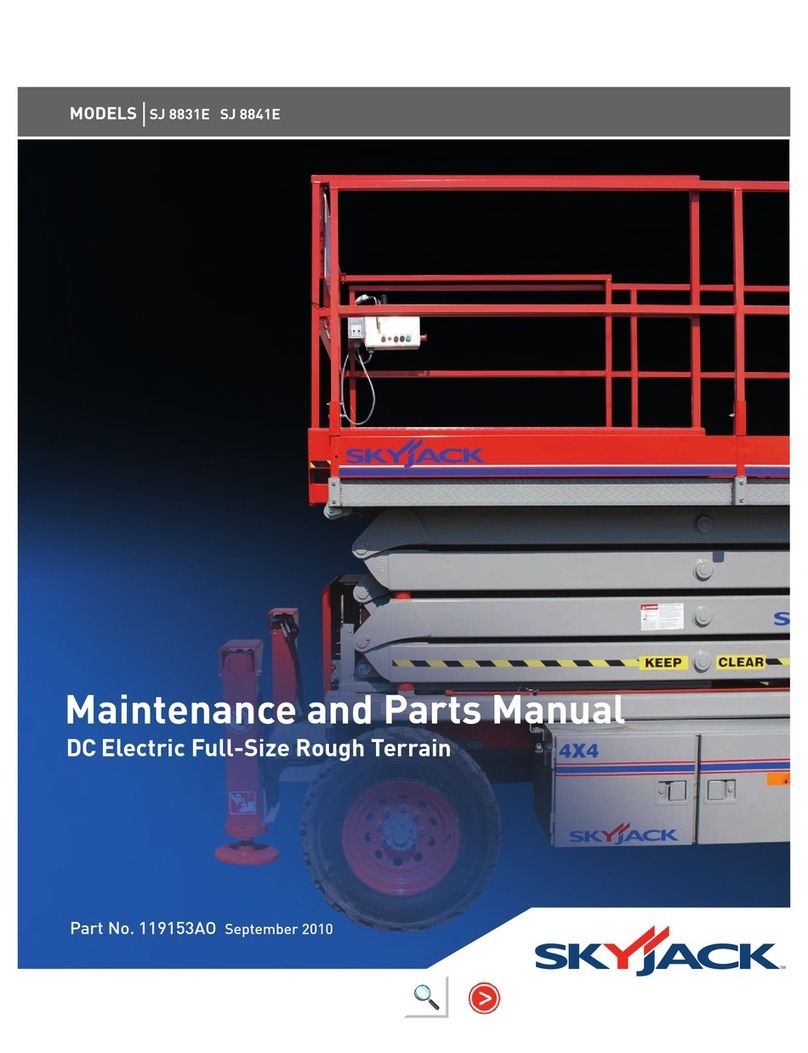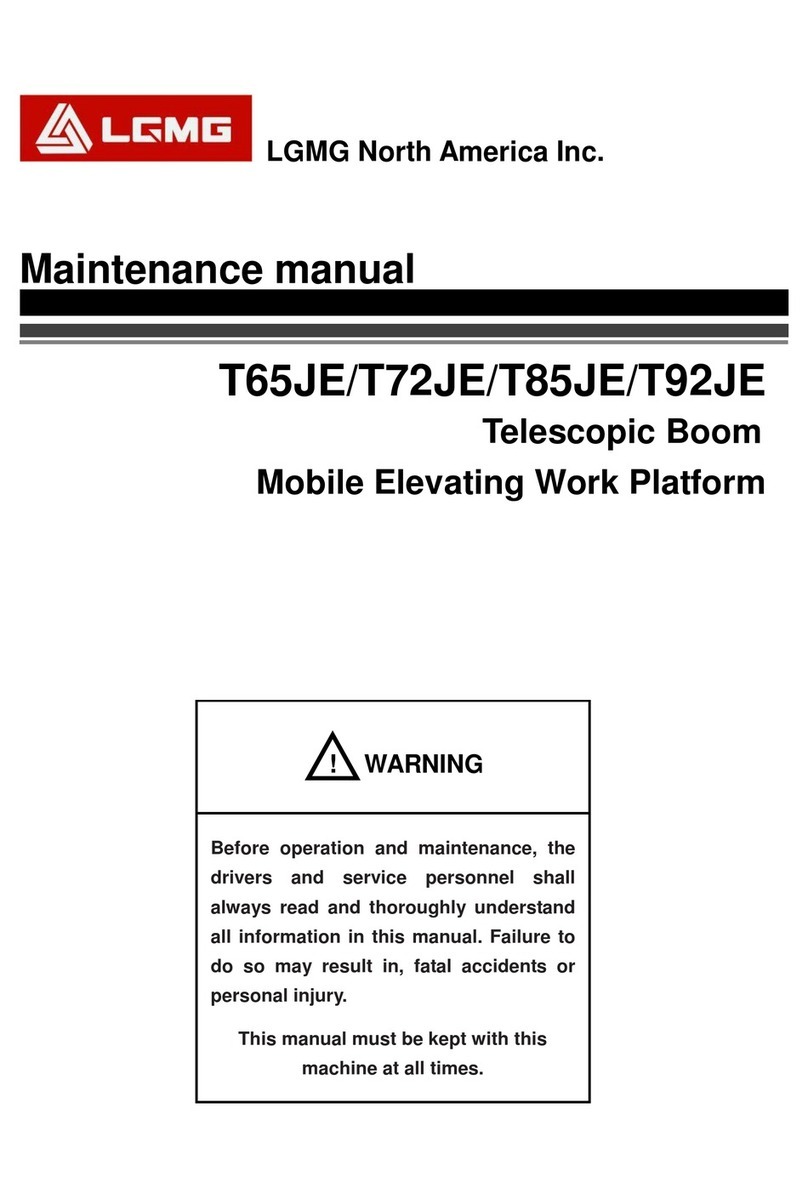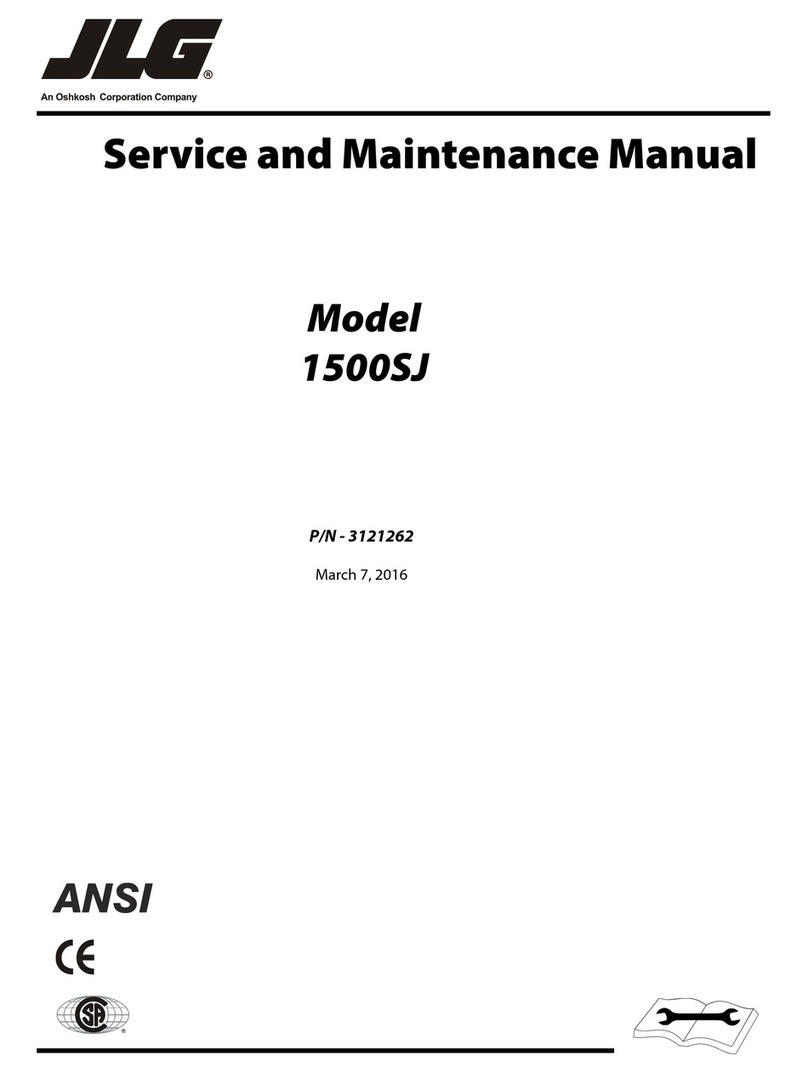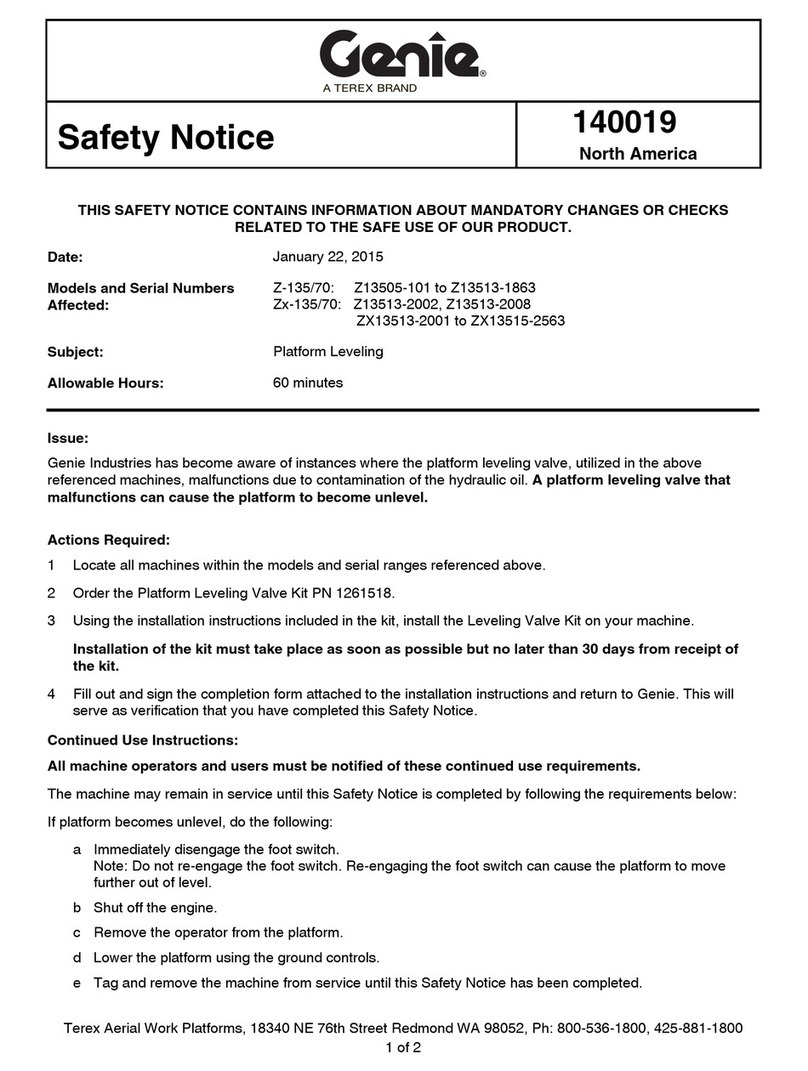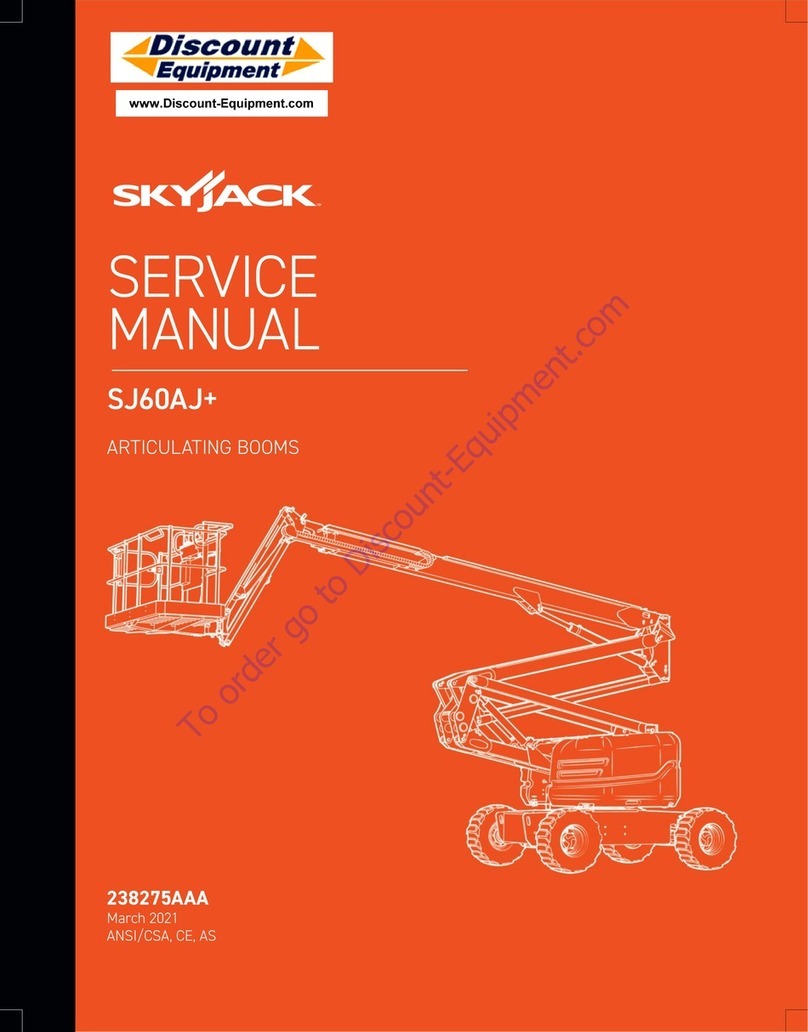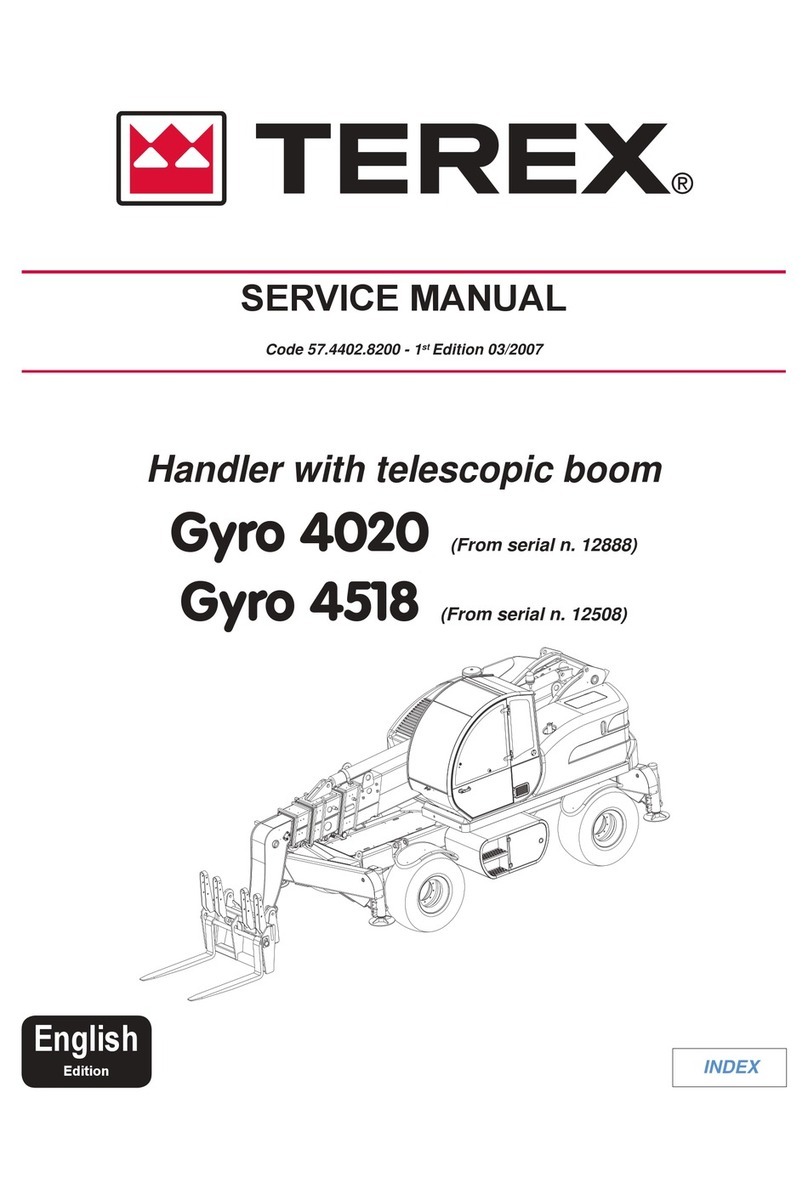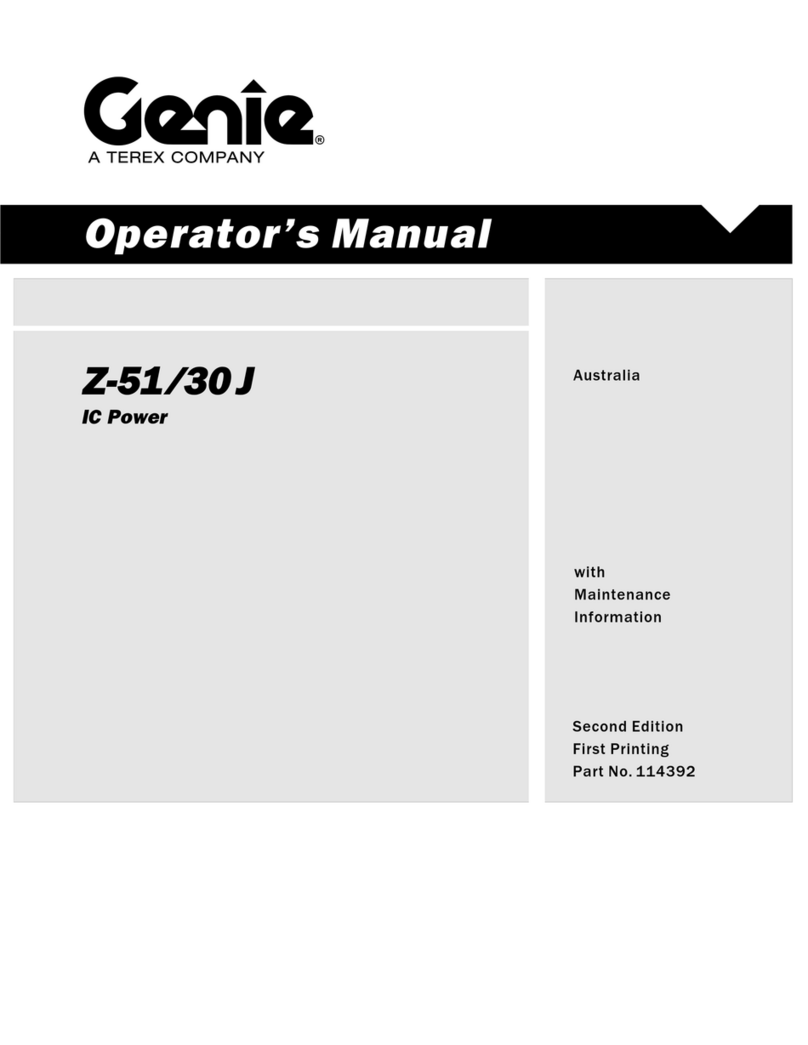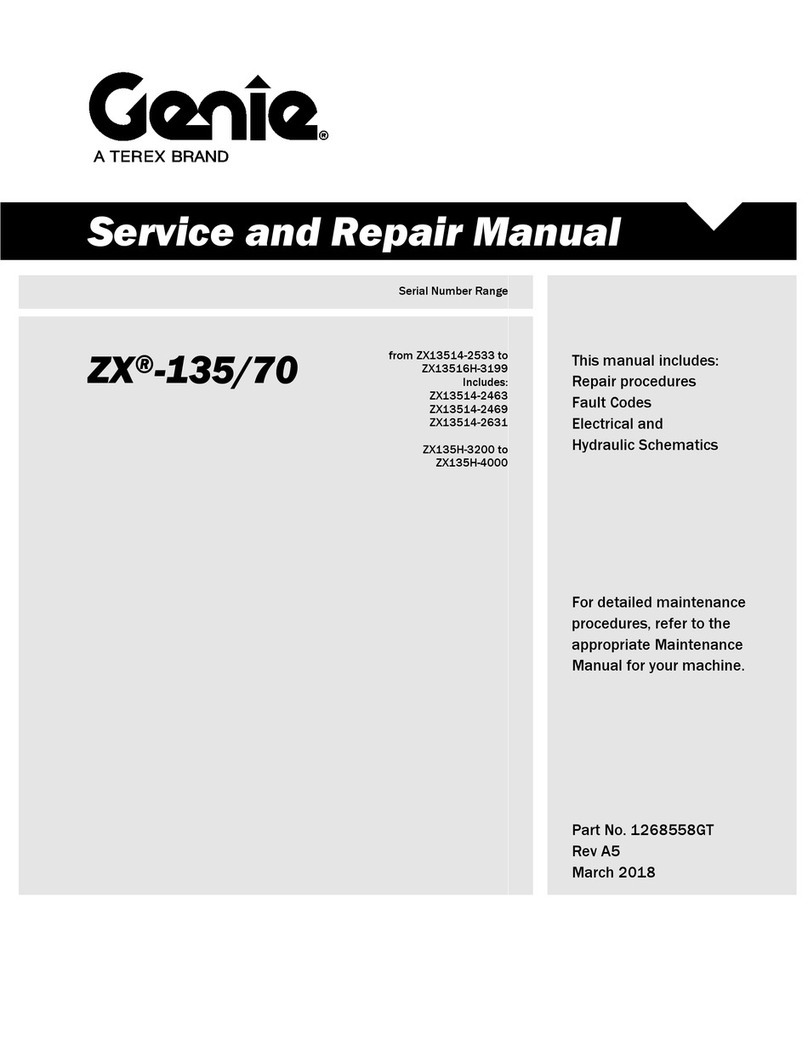Page iv
SKYJACK, Inc. warrants each new work platform to be
free of defective parts and workmanship. During the
firstfullyear,laborandreplacementpartswillbeprovided
by the local authorized Skyjack dealer without charge.
For the following 48 months, structural components
found to be defective will be replaced or repaired at no
charge.
A warranty registration card is supplied with each work
platform. The warranty is only effective when the
warranty card has been completed and returned to
Skyjack within 15 days from the time of billing. When
work platforms are put into stock, the warranty period
does not start until the work platform has been shipped
to the dealers customer. If a unit is put into service and
no warranty card has been mailed to Skyjack, Inc., the
warranty period will commence 15 days from the date
the dealer was invoiced for the work platform.
Allwarrantyclaimsaresubject to approval by Skyjack’s
ServiceDepartment. Skyjack,Inc.reserves the right to
limitor adjust claimswithregard to defective parts,labor
ortravel time based onusualandcustomary guidelines.
Parts purchased from sources other than Skyjack will
notbe covered under this warranty. Misuse or improper
operation, lack of normal maintenance and inspections
as outlined in this manual, alterations to original design
and/or components or accidents will void all warranty.
Batteries are not covered by this warranty.
The above mentioned warranty statement is exclusive
and no other warranty whether written, oral or implied
shall apply. Skyjack excludes any implied warranty of
merchantability and fitness and accepted no liability for
consequential damages or for other negligence.
WARRANTY PROCEDURES
The selling distributor or authorized dealer shall be
responsibleforthe completehandling ofcustomerclaims
under this warranty. Here’s what to do:
1. When a customer files a claim under this warranty,
contact Skyjack’s Service Department to verify
warranty coverage. NOTE: The complete serial
number of the work platform is required to verify the
claim.
2. WhenSkyjack’sService Departmentverifieswarranty
coverage, they will also issue an RA (Return
Authorization)numberfor the return of any defective
component(s). All items over $25.00 in value must
be returned to Skyjack, Inc.
WARRANTY STATEMENT
3. Fill out a Warranty Claim Form from dealer’s supply
of claim forms. Then notify Skyjack’s Service
Departmentof thewarrantyclaim numberonthe form
used.
4. Thedistributor/dealershouldthenfileawarrantyclaim
withSkyjack,Inc. describing the nature of the defect,
probable cause, work performed, travel hours, and
labor hours listed separately. Warranty labor will be
paidatarateof$42.00perhour. Thetravel allowance
willbepaid at the same hourly rate within the dealers
specified territory, limited to a maximum of four (4)
hours. If a part has serviceable components,
PLEASE replace the bad component. For instance,
ifyouhave abadswitchona controller, pleasereplace
the switch. Hydraulic cylinders should be repacked,
unless they are damaged beyond repair. Engine
failures should be directed to your local engine
distributor and covered by the manufacturers
warranty. Skyjack will accommodate you and your
labor. Labor rates and travel allowances are subject
to change without notice.
5. Warranty claims must be received by Skyjack within
15working daysfromthe date oftherepair. Warranty
claims received with insufficient information will be
returned for correction or completion.
6. Materials returned for warranty inspection musthave
the following procedures:
A. Carefullypackagedtopreventadditional damage
during shipping.
B. Drained of all contents and all open ports capped
or plugged.
C. Shippedina container tagged or marked with the
RAnumber.
D. Shipped PREPAID. Any item(s) returned for
warranty by any other means may be refused and
returned unless prior approval from Skyjack is
obtained.
E. Items shipped to the dealer will be sent freight
prepaid and added to the invoice.
Failuretocomplywiththeaboveproceduresmaydelay
approvaland processingof thewarrantyclaim andcould
resultinthe denialofawarrantyclaim. Skyjack’sdealer’s
accounts must be kept current in order to approve and
issue warranty credits. Skyjack reserves the right to
withhold issuance of warranty credits to a dealer if their
accountisnotingoodstanding. Thisissubjecttochange
without prior notice. SECTION 2, Page 15
SJKB Battery Powered
Figure 2-13. Reach Diagram SJKB-33i, 33C
Figure 2-14. Dimensional Diagram SJKB-33i, 33C