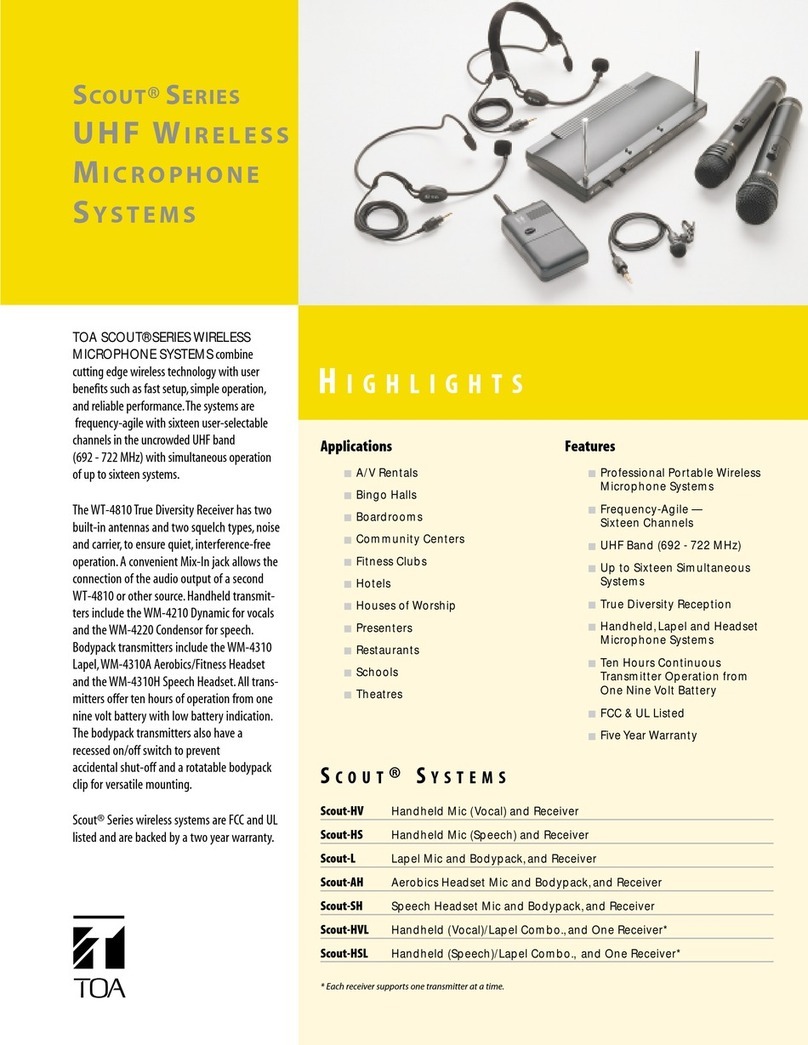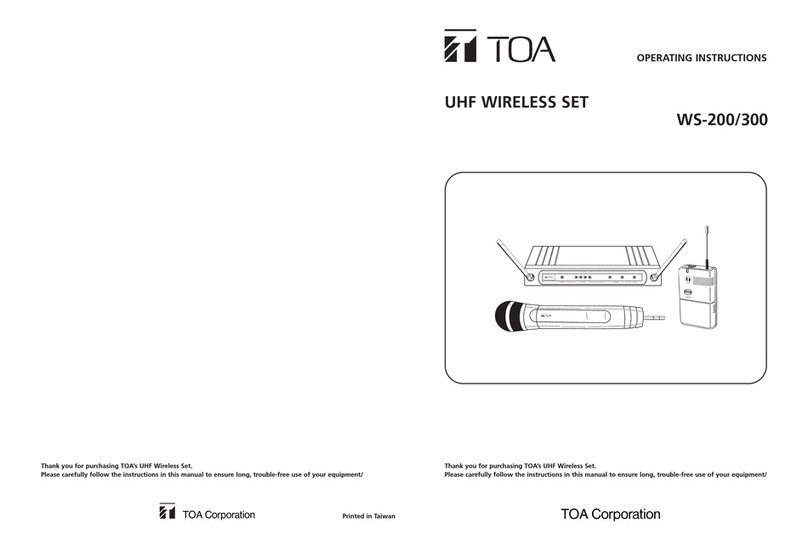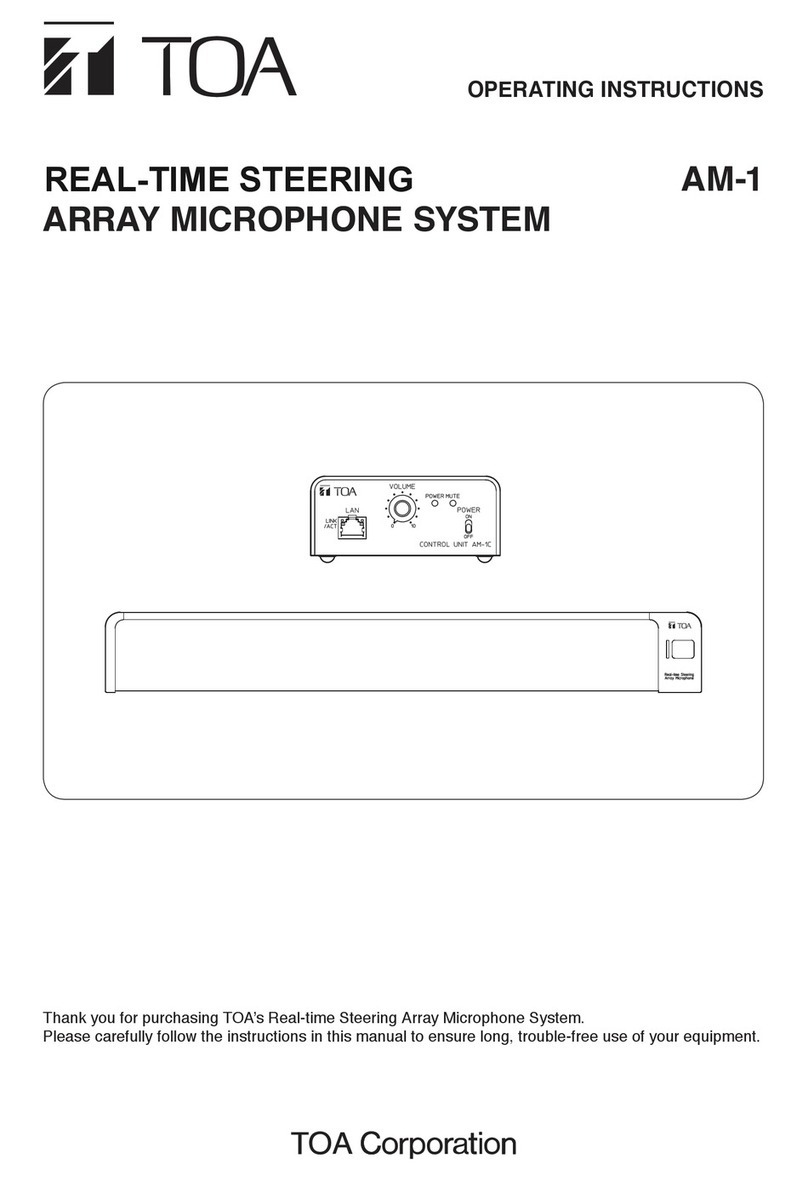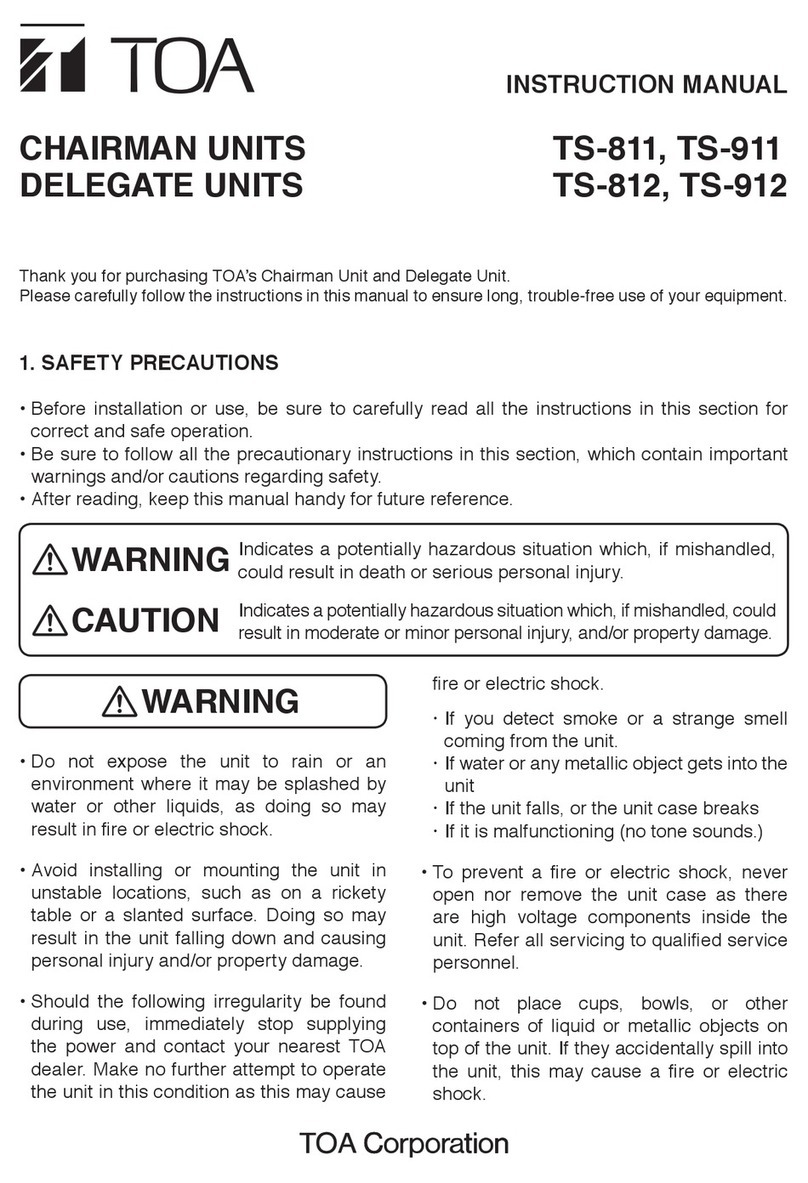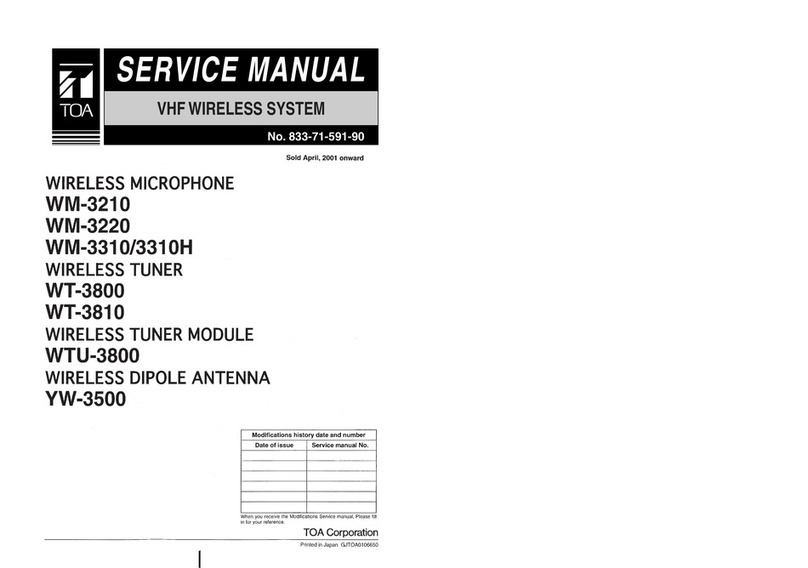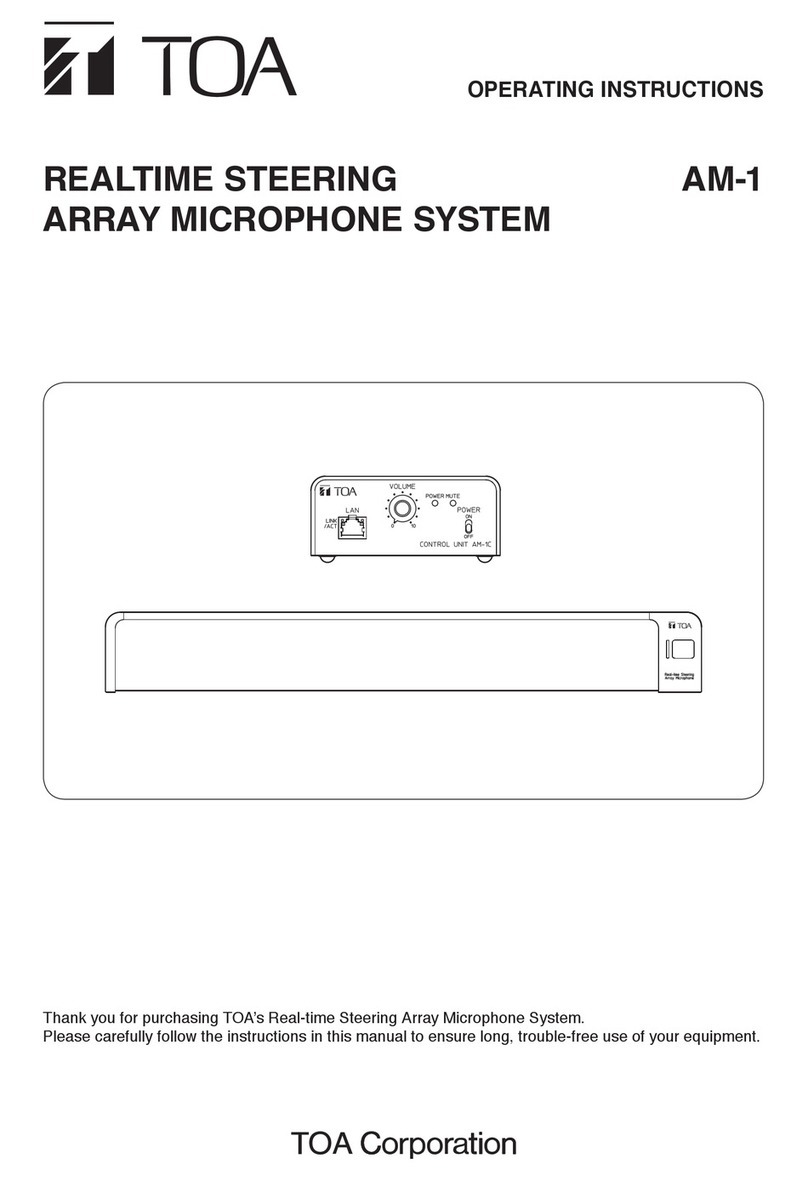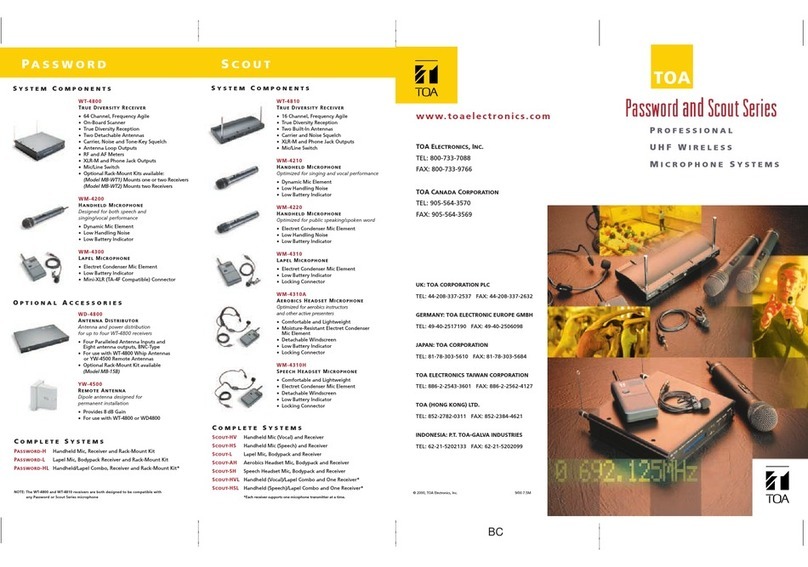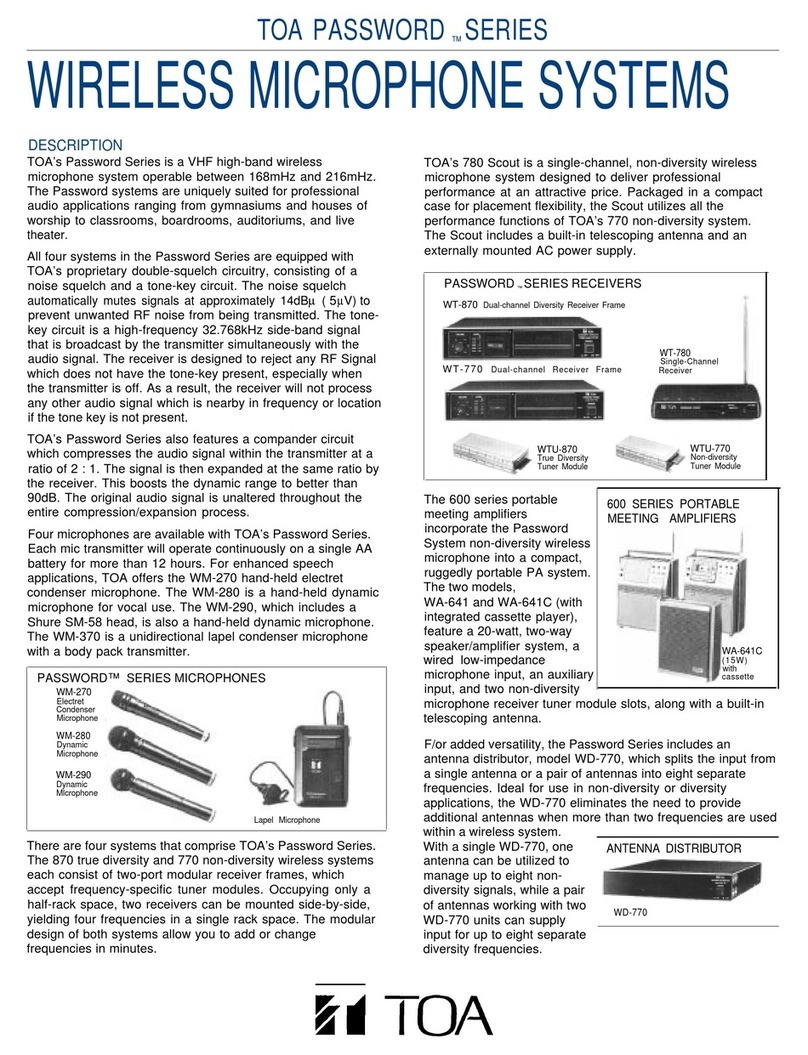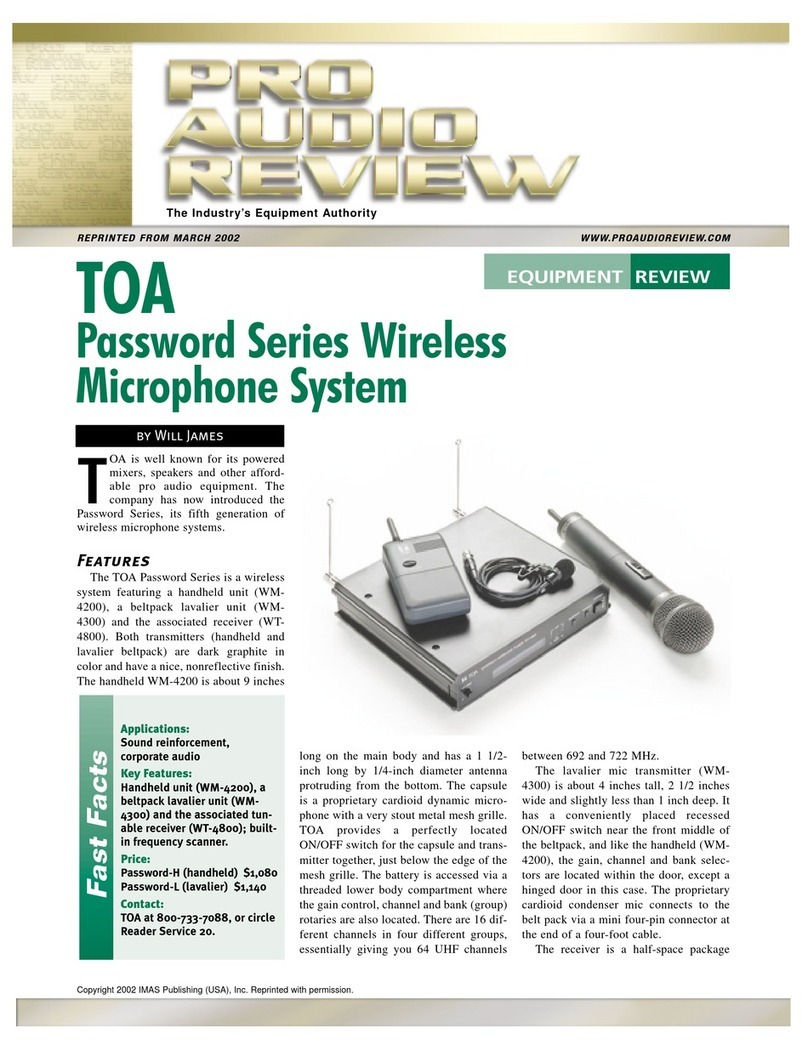2. Power / Battery lamp
A green LED lights as long as the battery
capacity is sufficient. When the battery
capacity becomes low, the green LED starts
to flash.
3. Numerical LED display
Indicates the current channel number in
normal state.
In setting mode, the indicated channel
number flashes until registered.
4. Channel setting key [SET]
Used to select the channel (frequency). (The
frequency must be identical to that of the
receiver.)
5. Infrared (IR) port
Receive the infrared signal from the receiver.
6. PAD switch (WM-422 only)
This switch is used for microphone sensitivity
adjustment.The sensitivity can be decreased
to “H” (0dB), “L” (-10dB).
Note Never position the transmitter antenna
directly against the body or hand. This
will have the effect of reducing the
operating range considerably.
7. Battery compartment
Insert an AA battery accordi ng to (+ ) and (–)
indications on the battery compartment.
Note: Turn off the power switch.
HDX:
Hold the microphone body and rotate the
microphone grip counterclockwise to remove it.
BTX
:
Slide the battery cover in the
direction indicated by the arrow while pressing
on the cover with a thumb and hinge upwards.
8. MIC / Instrument switch (WM-432 only)
Slide this switch towards “MIC” to connect the
microphone, and slide it towards “INST” to
connect the instrument.
9. Audio level control (WM-432 only)
Adjust the audio level control using the
suppliedscrewdriver. The transmitter
sensitivity increases as the control is rotated
clockwise, and decreases as rotated
counterclockwise.
10. Input connector (WM-432 only)
3.5 mm jack socket, Connect the
microphone or the instrument cable.
11. Antenna (WM-432 only)
12. Clip (WM-432 only)
Clip the transmitter to a belt through the
belt clip.
13. Microphone (WM-432 only)
Note: Route the microphone cable so as to
avoid undue strain or friction. Try and keep the
microphone cable away from the antenna.
6. CHANNEL NUMBER
SETTING by MANUAL
Step 1. Press the SET key for about 3 seconds until the displayed channel number blinks.
Step 2. Select the desired channel number with the SET key, and once the desired number is
reached, release the SET key. After about 5 seconds, the receiver automatically sets
channel and the blinking number turns to steady light.
Tip Continuous depression of the SET key permits the display to cycle through the channel
numbers.
On the receiver side, when the dot LED by the channel number LED is blinking at
selected channel number, this means that the channel isalready occupied.
Note Make sure that the transmitter is identical to the receiver in the channel number.
Should the microphone's setting differ from that of the receiver, the receiver will not receive the radio
signal from the transmitter.
On the transmitter side, the power switch turns on, the channel
number display turns on the light for about 20 seconds, and
then this display turns off the light. When SET key presses in
this condition, this display turns on the light for about 20
seconds.