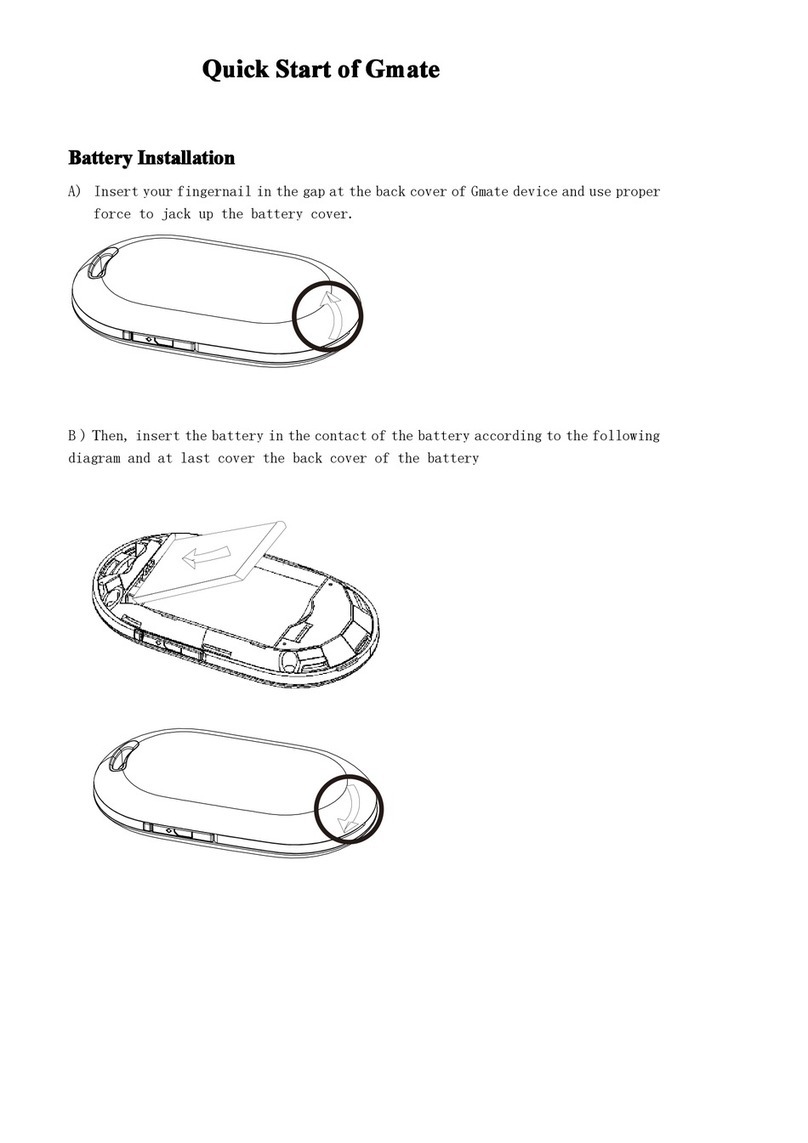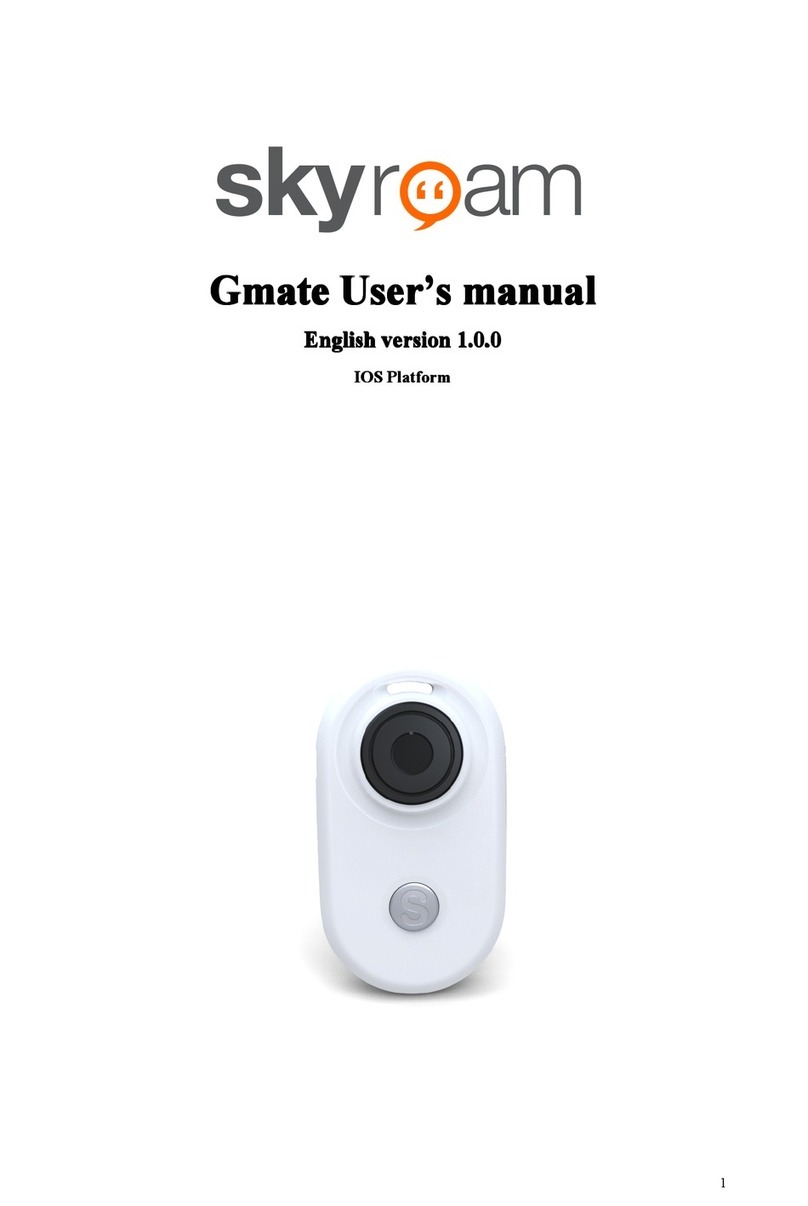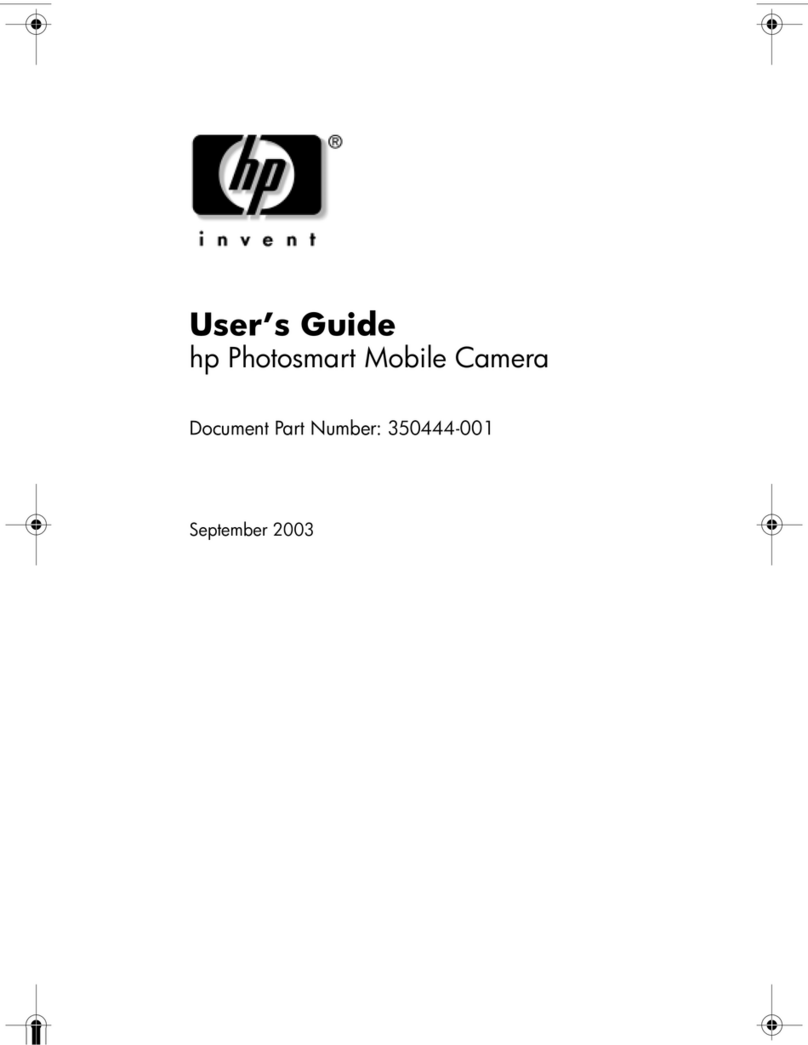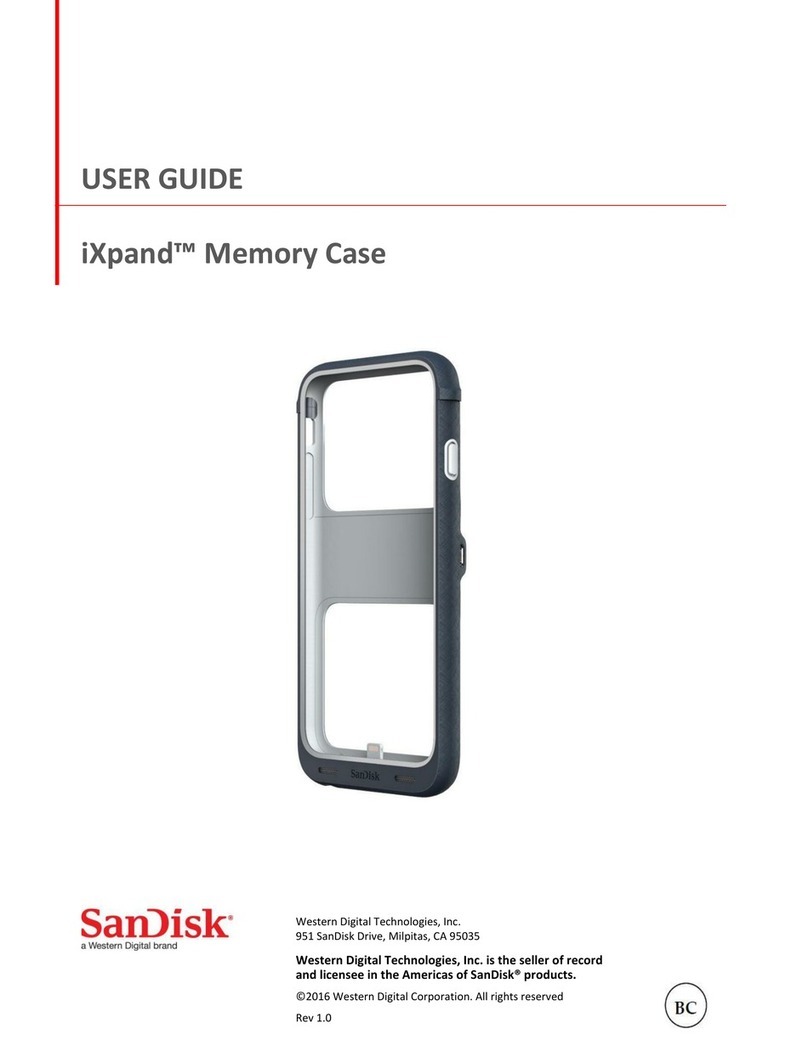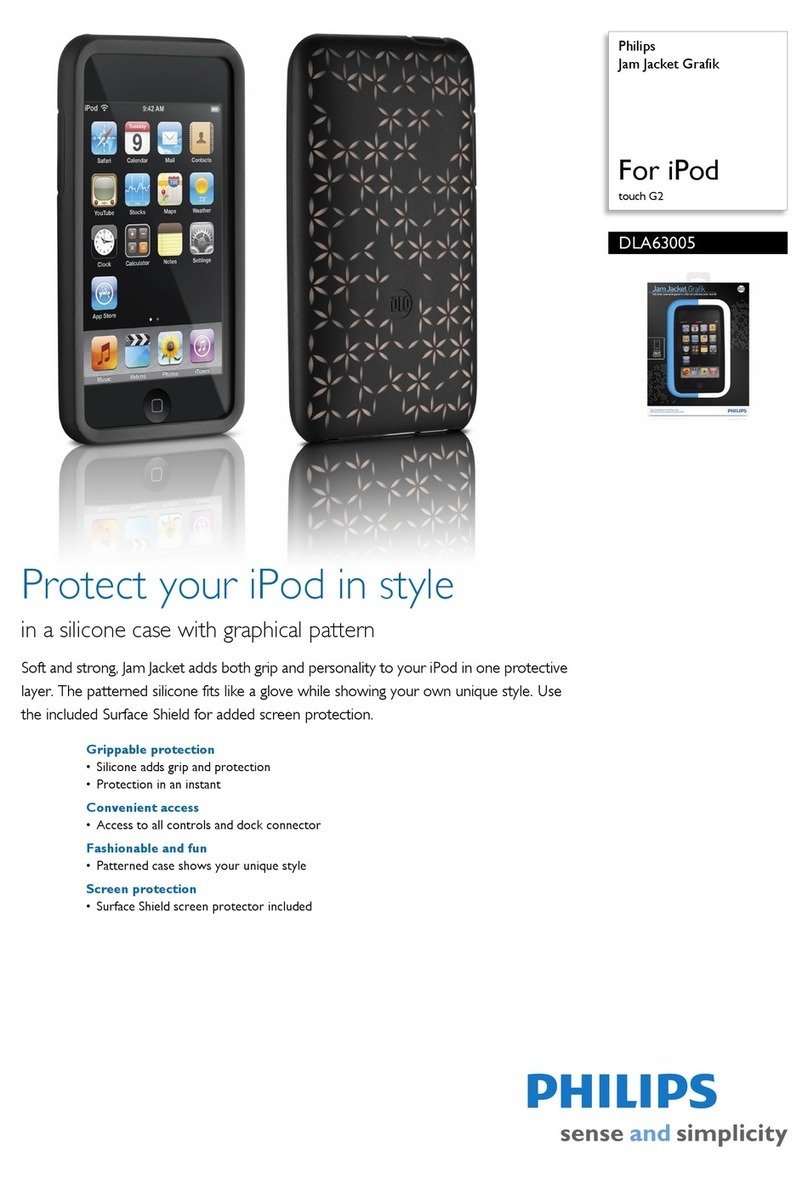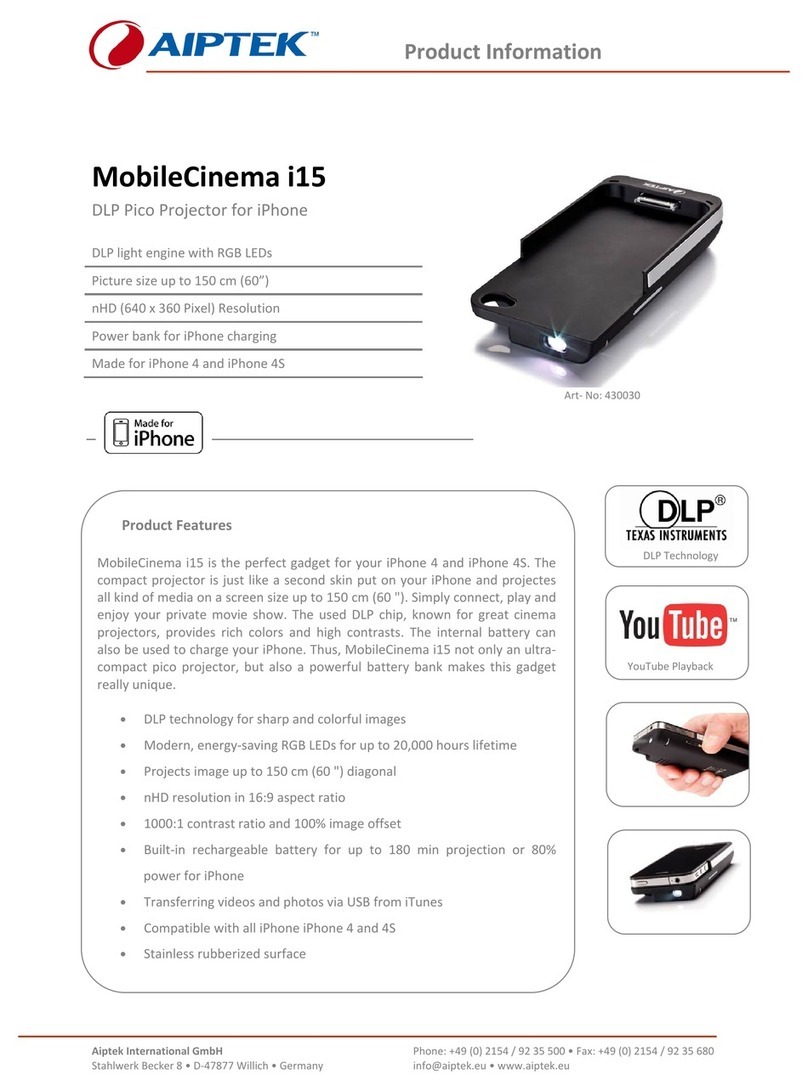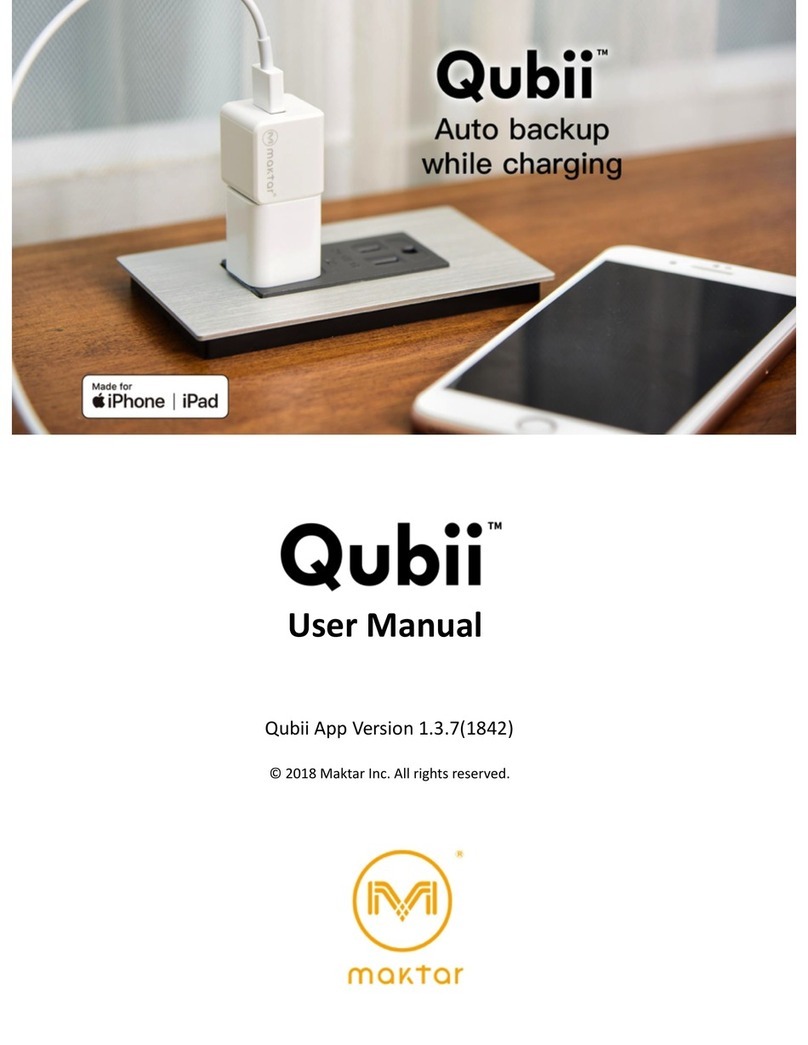Skyroam Gmate User manual

1
Gmate
Gmate
Gmate
Gmate User
User
User
User
’
’
’
’
s
s
s
s manual
manual
manual
manual
English
English
English
English version
version
version
version 1.0.0
1.0.0
1.0.0
1.0.0
IOS
IOS
IOS
IOS Platform
Platform
Platform
Platform
All manuals and user guides at all-guides.com
all-guides.com
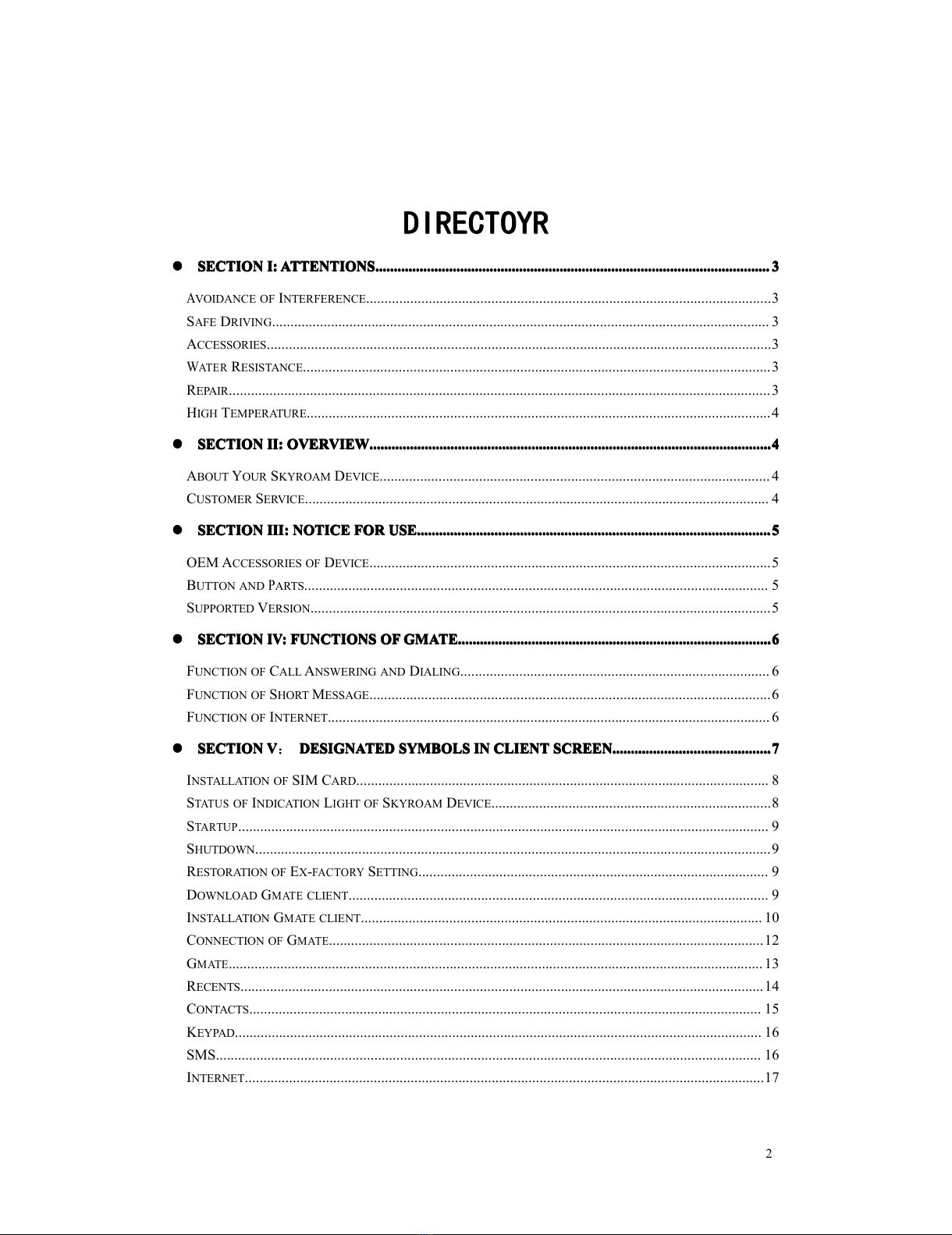
2
DIRECTOYR
DIRECTOYR
DIRECTOYR
DIRECTOYR
SECTION
SECTION
SECTION
SECTION I:
I:
I:
I: ATTENTIONS
ATTENTIONS
ATTENTIONS
ATTENTIONS ...........................................................................................................
...........................................................................................................
...........................................................................................................
........................................................................................................... 3
3
3
3
A
VOIDANCE OF INTERFERENCE .............................................................................................................. 3
SAFE DRIVING ....................................................................................................................................... 3
ACCESSORIES ......................................................................................................................................... 3
W
ATER
RESISTANCE ............................................................................................................................... 3
REPAIR ................................................................................................................................................... 3
HIGH TEMPERA TURE .............................................................................................................................. 4
SECTION
SECTION
SECTION
SECTION II:
II:
II:
II: OVERVIEW
OVERVIEW
OVERVIEW
OVERVIEW .............................................................................................................
.............................................................................................................
.............................................................................................................
............................................................................................................. 4
4
4
4
ABOUT YOUR SKYROAM DEVICE .......................................................................................................... 4
CUSTOMER SERVICE .............................................................................................................................. 4
SECTION
SECTION
SECTION
SECTION III:
III:
III:
III: NOTICE
NOTICE
NOTICE
NOTICE FOR
FOR
FOR
FOR USE
USE
USE
USE ................................................................................................
................................................................................................
................................................................................................
................................................................................................ 5
5
5
5
OEM A CCESSORIES OF DEVICE ............................................................................................................. 5
BUTTON AND
P
ARTS .............................................................................................................................. 5
SUPPORTED VERSION ............................................................................................................................. 5
SECTION
SECTION
SECTION
SECTION
IV:
IV:
IV:
IV:
FUNCTIONS
FUNCTIONS
FUNCTIONS
FUNCTIONS OF
OF
OF
OF GMATE
GMATE
GMATE
GMATE .....................................................................................
.....................................................................................
.....................................................................................
..................................................................................... 6
6
6
6
FUNCTION OF CALL ANSWERING AND DIALING .................................................................................... 6
FUNCTION OF SHORT MESSAGE ............................................................................................................. 6
FUNCTION OF INTERNET ........................................................................................................................ 6
SECTION
SECTION
SECTION
SECTION V
V
V
V:DESIGNATED
DESIGNATED
DESIGNATED
DESIGNATED SYMBOLS
SYMBOLS
SYMBOLS
SYMBOLS IN
IN
IN
IN CLIENT
CLIENT
CLIENT
CLIENT SCREEN
SCREEN
SCREEN
SCREEN ...........................................
...........................................
...........................................
........................................... 7
7
7
7
INSTALLA TION OF SIM C ARD ................................................................................................................ 8
S
TATUS
OF INDICATION L
I
GHT OF SKYROAM DEVICE ............................................................................ 8
S
TARTUP
................................................................................................................................................ 9
SHUTDOWN ............................................................................................................................................ 9
RESTORA TION OF EX-
FACTORY
SETTING ............................................................................................... 9
DOWNLOAD G
MA TE
CLIENT .................................................................................................................. 9
INSTALLA TION G
MA TE
CLIENT ............................................................................................................. 10
CONNECTION OF G
MATE
...................................................................................................................... 12
G
MATE
................................................................................................................................................. 13
RECENTS .............................................................................................................................................. 14
CONTACTS ........................................................................................................................................... 15
KEYPAD ............................................................................................................................................... 16
SMS .................................................................................................................................................... 16
INTERNET ............................................................................................................................................. 17
All manuals and user guides at all-guides.com
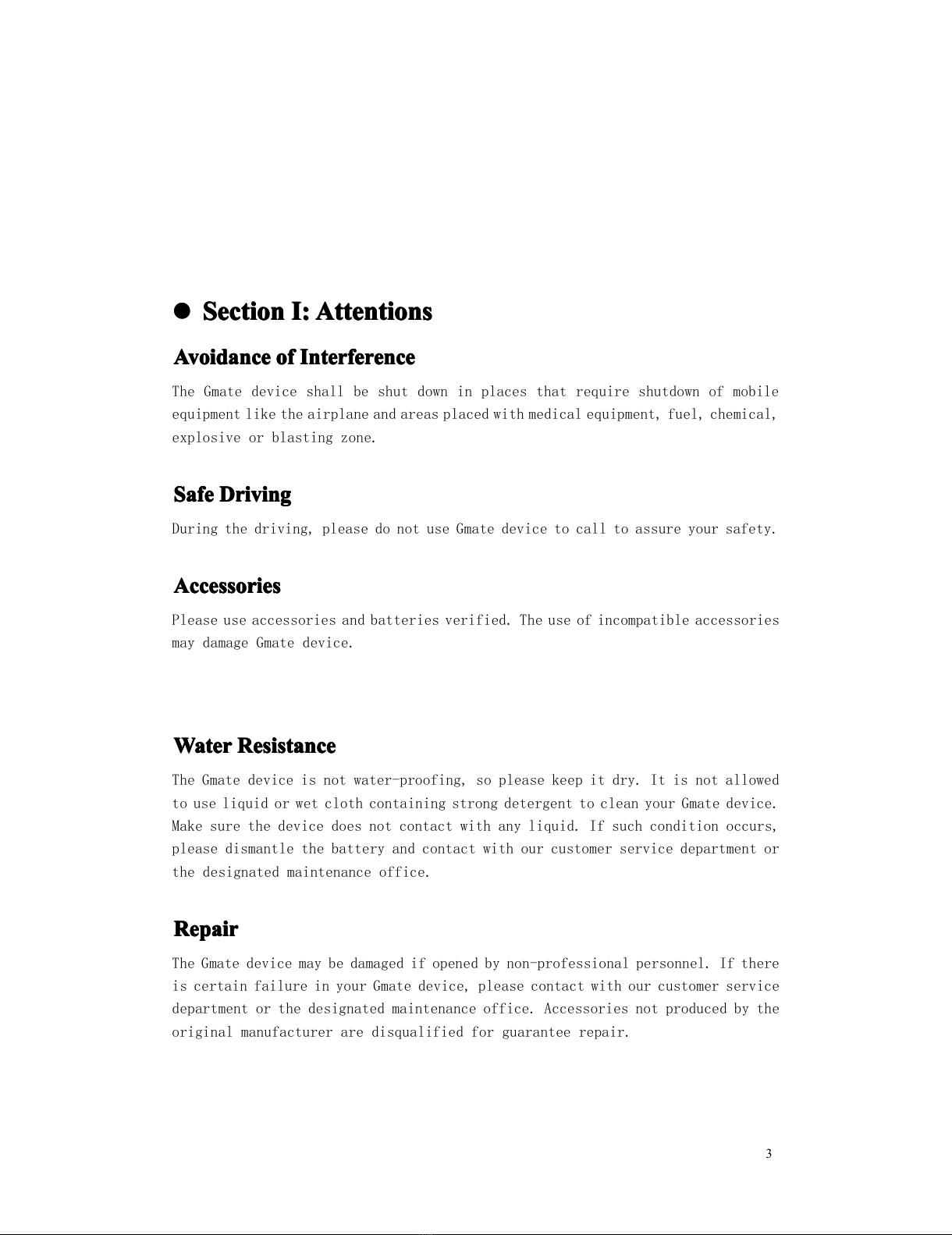
3
Section
Section
Section
Section I:
I:
I:
I: Attentions
Attentions
Attentions
Attentions
Avoidance
Avoidance
Avoidance
Avoidance of
of
of
of Interference
Interference
Interference
Interference
The Gmate device shall be shut down in places that require shutdown of mobile
equipment like the airplane and areas placed with medical equipment, fuel, chemical,
explosive or blasting zone.
Safe
Safe
Safe
Safe Driving
Driving
Driving
Driving
During the driving, please do not use Gmate device to call to assure your safety.
Accessories
Accessories
Accessories
Accessories
Please use accessories and batteries verified. The use of incompatible accessories
may damage Gmate device.
Water
Water
Water
Water Resistance
Resistance
Resistance
Resistance
The Gmate device is not water-proofing, so please keep it dry. It is not allowed
to use liquid or wet cloth containing strong detergent to clean your Gmate device.
Make sure the device does not contact with any liquid. If such condition occurs,
please dismantle the battery and contact with our customer service department or
the designated maintenance office.
Repair
Repair
Repair
Repair
The Gmate device may be damaged if opened by non-professional personnel. If there
is certain failure in your Gmate device, please contact with our customer service
department or the designated maintenance office. Accessories not produced by the
original manufacturer are disqualified for guarantee repair.
All manuals and user guides at all-guides.com

4
High
High
High
High Temperature
Temperature
Temperature
Temperature
Avoid the use of Skyroam device in excessive high or low temperature. Also, avoid
the exposure of Gmate device under intense sunlight or relatively high humidity.
<Warning>: our company will bear no responsibility for the consequences caused by the
failure of observation of the abovementioned suggestions or improper use.
If the contents mentioned in the manual are not conforming to your Gmate device,
please take the Gmate device you hold as the standard.
Our company is entitled to modify this user ’ s manual at any time, and no further
notice will be provided. Please check or download the latest version in our official
website of http://www.skyroam.com
Section
Section
Section
Section II:
II:
II:
II: Overview
Overview
Overview
Overview
About
About
About
About
Your
Your
Your
Your
Skyroam
Skyroam
Skyroam
Skyroam Device
Device
Device
Device
The Gmate device described in the user ’ s manual are suitable for GSM, 850, 900,
1800 and 1900 networks after verification. Please consult your service supplier for
more information related to network.
When using various functions of Gmate device, please abide by various laws and
regulation and respect the local custom as well as others ’ privacy and legitimate
rights and interests (including copyright).
When it is connected to other devices, please read this user ’ s manual to obtain
detailed safety description. Please never connect Gmate device to incompatible
products.
The installation of Gmate device requires the downloading of software in the official
website of the Gmate of http://m.skyroam.com/cydia and then it can be used. The
specific installation steps are detailed in http://www.skyroam.com (during the
installation process, please keep WIFI unimpeded).
Customer
Customer
Customer
Customer Service
Service
Service
Service
You may obtain other data of the products of our company and download information
related to service, maintenance, etc by visiting http://www.skyroam.com
All manuals and user guides at all-guides.com

5
Section
Section
Section
Section III:
III:
III:
III: Notice
Notice
Notice
Notice for
for
for
for Use
Use
Use
Use
OEM
OEM
OEM
OEM Accessories
Accessories
Accessories
Accessories of
of
of
of Device
Device
Device
Device
USB data line :Use USB data line to connect the Skyroam device to the computer
to charge.
Battery :Standby battery
Button
Button
Button
Button and
and
and
and Parts
Parts
Parts
Parts
Supported
Supported
Supported
Supported Version
Version
Version
Version
Currently, Skyroam device supports versions above4.0 on the IOS platform.
photos in this manual are provided according to the interface of iTouch 4.2.1.
All manuals and user guides at all-guides.com
Other manuals for Gmate
2
Table of contents
Other Skyroam Cell Phone Accessories manuals