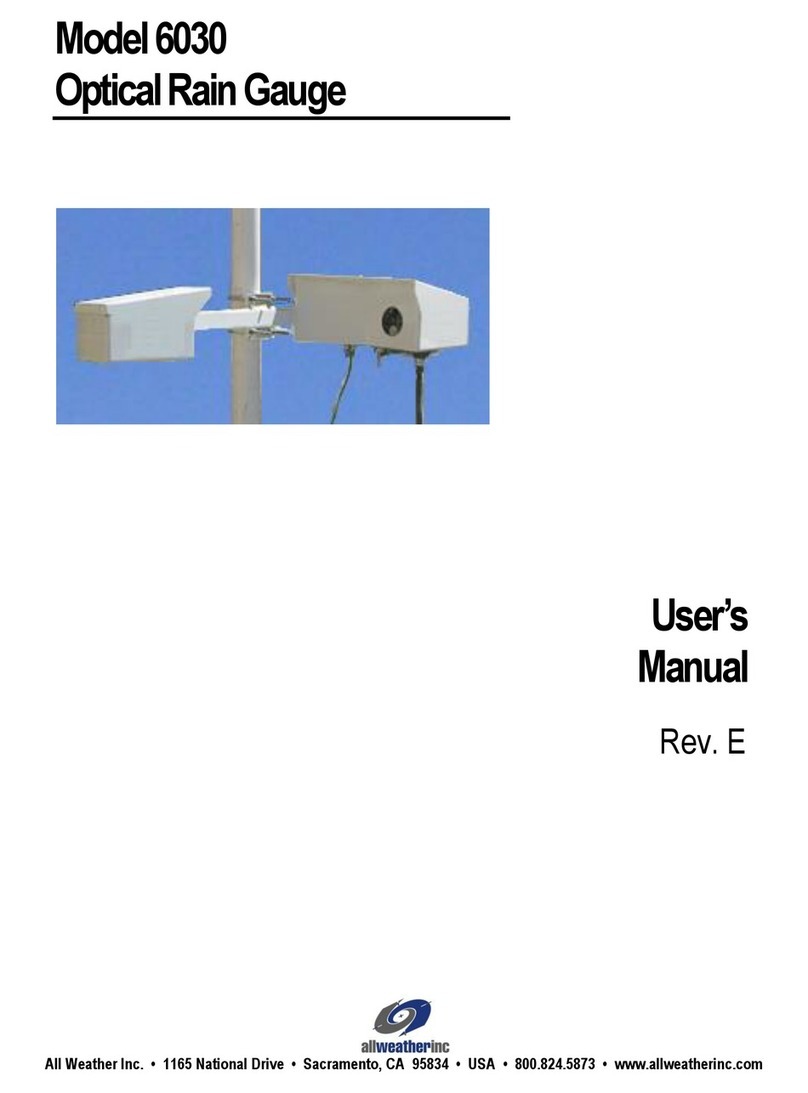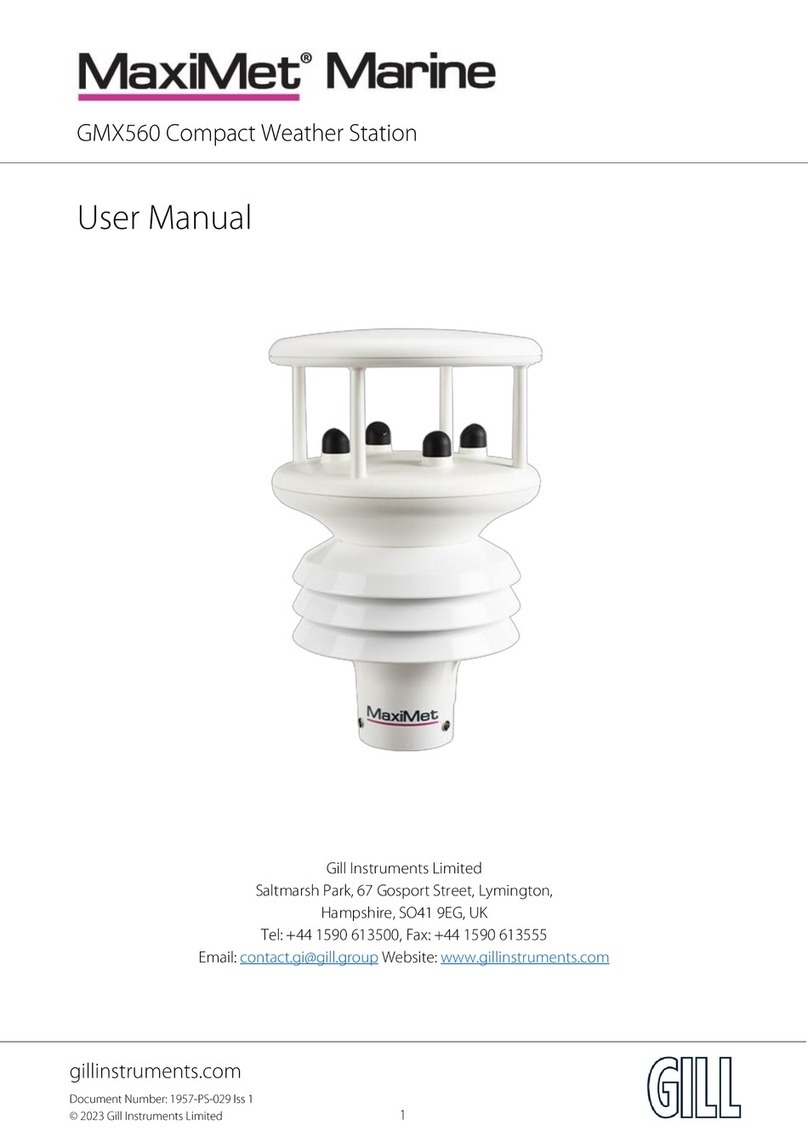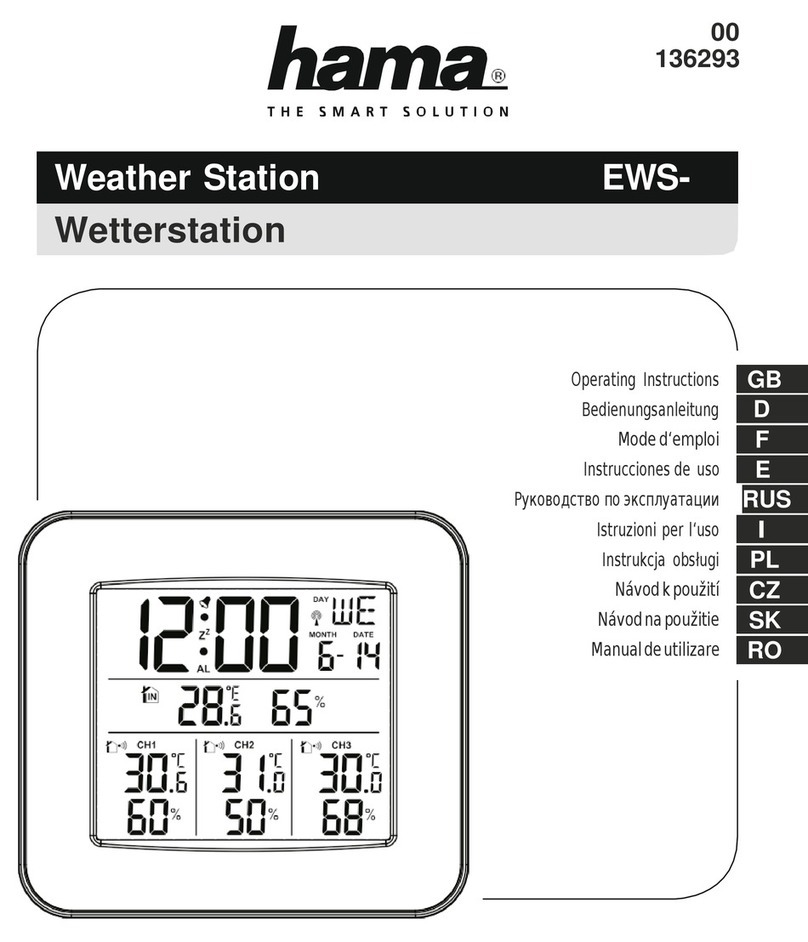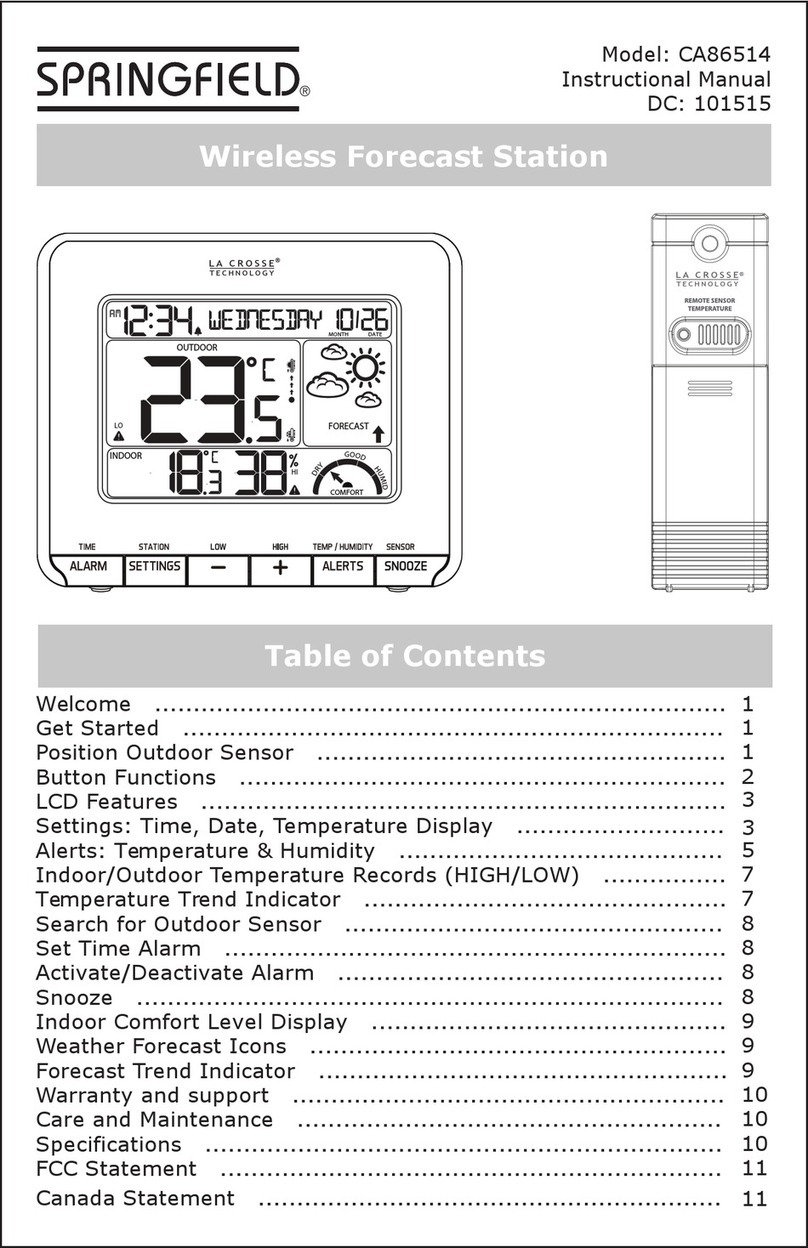SkyScan 81691 User manual

81691
QUICK SETUP
Place your Atomic Weather Station close to a window and away from metal surfaces, electrical
appliances and strong magnetic field. Keep it at least 3 feet away from the AC outlet or AC/DC
adaptor.
Step 1 Plug in the AC/DC adaptor to any AC household outlet. Then plug in the DC jack to the back of
your unit. Inset the stand to the bottom of your weather station.
Step 2 Slide open the battery cover at the back of your weather station, then insert 3 x AA alkaline
batteries (included) to the back of your weather station. Replace the battery cover.

Step 3 Press and hold +/ TIME ZONE to set your time zone, the time zone icons appear on top of the
time digits (“P” for Pacific Standard Time, “M” for Mountain Standard Time, “C” for Central Standard
Time, “E” for Eastern Standard Time) , then press and hold +/TIME ZONE for 2 seconds each time to
select your time zone.
Step 4 Keep your Atomic Weather Station and wireless sensor next to each other. Slide open the
battery cover at the back of your wireless outdoor sensor, then insert 2 x AA alkaline batteries to the
back of it. Replace the battery cover. Your weather station will receive data signal from the outdoor
sensor in few seconds. Then place your outdoor sensor in a dry and shaded area outdoor.
Step 5 Peel off the protective label on the front of your weather station clock. Your Atomic Weather
Station is ready to work for you.
Step 6 After your weather station receives the outdoor temperature and humidity, it will start to search
for the WWVB signal. This may take overnight In case your weather station does not catch the
WWVB signal during the day, set the clock manually.
Remarks:
1. Keep in mind that your outdoor sensor has a 100-feet open air transmission with no obstructions.
Actual transmission range will vary depending on what is in the path of the signal. Each obstruction
(roof, walls, floors, ceilings, thick trees, etc.) will effectively cut signal range in half.
2. During reception of the atomic time signal, all buttons does not function and your weather station
does not take temperature and humidity measurement. After first time installation, the temperature and
relative humidity readings will get stable and become more accurate in around 30 minutes.
BACK-UP BATTERIES
When the AC power is off, the batteries will back up the clock to keep the time, alarm time and
calendar. The always-on backlight of LCD is off when only the back-up batteries are being used.
WWVB RECEPTION
Your atomic weather station will automatically update itself to the exact time after receipt of the WWVB
time code. This typically takes over night. The clock will automatically attempt to receive the WWVB
signal every night at 1:00 am, 2:00am, 3:00 am, 4: 00 am and onwards. If it receives WWVB signal at
3:00 am it will stop receiving until 1: 00 am next day.
TO ADJUST THE VIEWING ANGLE
You could adjust your weather station clock to 3 different angles for better viewing.

TO USE THE LIGHT SENSOR
This weather station is equipped with a light sensor which automatically adjusts the LCD backlight
when the surrounding environment becomes dark. Please keep no obstruction within 1-foot distance
from the sensor.
TO SET CALENDAR, TIME, DAYLIGHT SAVING TIME, 12/24 HR TIME FORMAT
1. Press and hold SET / ALM SET for 2 seconds, time digits change to year “2009 YR” and flash. Press
+ / - to set year.
2. Then press SET / ALM SET once again, month digits flash. Press +/- button to set month.
3. Then press SET / ALM SET once again, date digits flash. Press +/- button to set date.
4. Then press SET / ALM SET once again, time digits change to “DST ON”, press +/- to select “DST
OFF” for locations where DST does not apply i.e. part of Arizona and Indiana
5. Then press SET / ALM SET once again, time digits change to “12 Hr”, press +/- to select “24 Hr”
6. Then press SET / ALM SET once again, time digits “AM 12:00” show up and the hour digits flash.
Press+/- to set the hours.
7. Then press SET / ALM SET once again, minute digits flash. Press +/- button to set the minutes.
6. Press SET / ALM SET to return to normal mode, or it will return to normal mode in around 10
seconds if no press of any other buttons.
TO SET ALARM TIME
1. Press SET / ALM SET once, time digits change to alarm time digits “AM 12:00 AL”. Then press and
hold SET / ALM SET for 2 seconds, the alarm hour digits flash. Press +/- to set the hours of your
desired alarm time.
2. Then press SET / ALM SET once again, the alarm minute digits flash. Press +/- button to set the
minutes of your desired alarm time.
3. Press SET / ALM SET to return to normal mode, or it will return to normal mode in around 10
seconds if no press of any other buttons.
TO TURN ON OR OFF YOUR ALARM
Simply press ALM On-Off to turn on or off the daily alarm. When the alarm function is turned on, the “
” icon appears between the hour and minute digits.
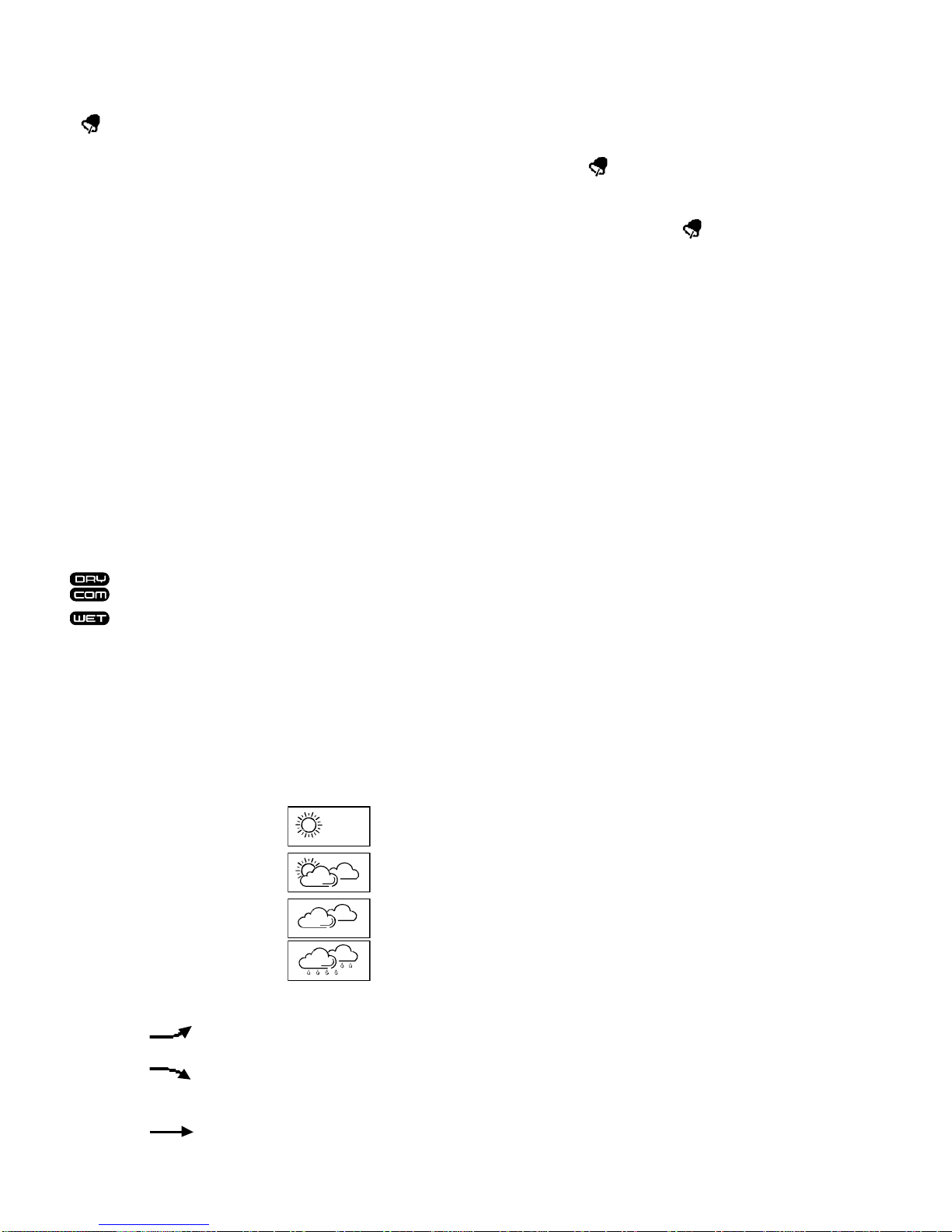
TO USE SNOOZE ALARM
When time reaches your set alarm time, your weather station will give beep sound to wake you up. The
“”icon will flash.
1) Press SNOOZE / LIGHT once to stop the alarm temporarily, the “ ” icon keeps flashing. The
alarm will beep again in 5 minutes.
2) To stop the alarm, press ALM On/Off once, the alarm beep will stop and the “”icon become
static, alarm will beep again same time next day.
Alarm Duration: 2 minutes
TO DISPLAY TEMPERATURE IN DEGREE °C OR °F
Simply press –(C/F) to display temperature in degree °C or degree °F. When Fahrenheit is selected, the
barometric air pressure readout displays in inHg.
TO DISPLAY TIME IN 12HR OR 24HR FORMAT
After you enter the set mode, simply press + / - to select in “12Hr” or “24Hr” format. When 12Hr time
format is selected, PM indicator will be displayed.
WET / COMFORT / DRY ICON
Your weather station clock will indicate the comfort level only under below temperature and relative
humidity conditions:
68F to 82F, below 40%
(COMFORT)
68F to 82F, 40% - 70%
68F to 82F, over 70%
WEATHER FORECASTER ICON AND PRESSURE TREND INDICATOR
Your weather station has a built-in barometric sensor which measures the change of the air pressure
over time. Your weather station takes around 24 hours to gather and average air- pressure readings to
provide a weather forecast for next 12-24 hours.
WEATHER ICONS
There are four possible types of weather icons that will be displayed:
SUNNY
SUNNY AND CLOUDY
(PARTLY SUNNY)
CLOUDY
RAINY
AIR PRESSURE TENDENCY INDICAOTRS
When the arrow appears, the air pressure is increasing, the weather is expected to improve.
When the arrow appears, the air pressure is decreasing, the weather is expected to become
worse.
When the arrow appears, the air pressure change is stable.

AIR PRESSURE HISTORY BAR CHART
1. The bar chart indicates the air pressure history trend over the last 12 hours in 6 steps: 0h, -1h, -2h,
-3h, -6h and -12h.
2. The “0h” represents the current full hour air pressure recording.
3. The columns represent the “inHg” at specific time.
4. If the bars are rising it means that the weather is getting better due to the increase of air pressure.
5. If the bars go down, it means the air pressure has dropped and the weather is expected to get
worse from the present time “0h”.
Remarks: Moving your weather from one floor of a building to another floor will affect the accuracy of
your weather station, which should operate at the same altitude all the time. If you move it to a new
location, it will take 12-24 hours to get stable and accurate again.
Our weather station provides next 12-24 hours weather forecast. It may not match with the current
weather condition outside.
TO READ MAXIMUM-MINIMUM INDOOR-OUTDOOR TEMPERATURES AND HUMIDITIES
Simply press the MAX-MIN button to view the maximum indoor and outdoor temperatures and
humidities with “MAX”icons appearing on the display. Press again to view the minimum indoor and
outdoor temperatures and humidities with “MIN” icons appearing on the display.
When the maximums or minimums are displayed, press and hold the MAX-MIN button to reset both
records and it will start to record the maximums and minimums again.
IF YOU LOSE THE OUTDOOR TEMPERATURE AND HUMIDITY
When the outdoor temperature and humidity digits show '---", the wireless transmission is either
interrupted or lost. Press and hold the MAX-MIN / OUT TEMP button on the clock once. If you continue
to lose the outdoor temperature display, try placing the transmitter in a different location until you have
smooth transmission of temperature data.
TROUBLESHOOTING
In case your weather station clock shows irrelevant information or digits, it maybe affected by
electrostatic discharge or interferences from other devices. Press the RESET button on the top right of
your unit. Your unit will be reset to default settings and it will start to receive outdoor temperature and
humidity and then WWVB signal again.
Problem
Solution
LCD is blank
1. Press RESET on the main unit.
2. Check if AC/DC adaptor or DC jack is loose or unplugged.
No Outdoor Temperature and
Humidity is displayed
1. Press and hold MAX-MIN / OUT TEMP on the weather
station.
2. Press and hold MAX-MIN / OUT TEMP, then press RESET on
the outdoor sensor.
3. Observe if the Low Battery icon appears on the left of the
outdoor temperature. If yes, replace batteries in outdoor
sensor with fresh alkaline batteries.
4. No other interfering sources are being used (such as
computer monitors, TV sets, headphones, or speakers) in the
path of signal from the outdoor sensor. The signal travels in a
straight line, an electrical source near that “line” may cause
interference.
Temperature, humidity, or air
pressure is incorrect
1. Press RESET on the main unit.
2. Make sure your main unit and the outdoor sensor is away
from sources of heat / cold / direct sunshine.

WWVB time and date will not
set or update
1. Wait until overnight for signal to be received.
2. Move your weather station away from sources of electricity.
3. Place your weather station in window facing Colorado.
Time is one or few hours off
1. Make sure you select the right U.S. time zone.
2. Make sure you select DST Off if you live in an area where
Daylight Saving Time does not apply (part of Arizona and
Indiana)
CARE OF YOUR WEATHER STATION CLOCK
1. Do not expose the unit to extreme temperature, water or direct sunlight.
2. Avoid contact with any corrosive materials.
3. Do not subject the unit to excessive force, dust or humidity.
4. Do not open the inner back case or tamper with any components of this unit.
5. Do not plug in any other AC/DC adaptor with incorrect specifications or voltage.
SPECIFICATIONS:
Temperature Range
Indoor +32F to +113F (0C to +50C) (display shows HH.H / LL.L if out of this range)
Outdoor -4F to +158F (-20C to +70C) (display shows HH.H / LL.L if out of this range)
Humidity Range
Indoor 20% - 95%
Outdoor 20% - 95%
Temperature Resolution
0.2F / 0.1C
RH% Resolution
1%
Air Pressure Range
850 hPa to 1050 hPa
25.1 inHg to 31.01 inHg
Alarm Duration
2 minutes
Snooze Duration
5 minutes
Temperature Resolution 0.2F / 0.1C
RH% Resolution 1%
Air Pressure Range 850 hPa to 1050 hPa
25.1 inHg to 31.01 inHg
Alarm Duration 2 minutes
Snooze Duration 5 minutes
FCC Statement
This device complies with Part 15 of the FCC Rules & RSS210. Operation is subject to the following
two conditions: (1) this device may not cause harmful interference, and (2) this device must accept any
interference received, including interference that may cause undesired operation.
FCCID: TIUIW001WT
NOTE: This equipment has been tested and found to comply with the limits for a Class B digital device,
pursuant to Part 15 of the FCC Rules. These limits are designed to provide reasonable protection
against harmful interference in a residential installation. This equipment generates, uses and can
radiate radio frequency energy and, if not installed and used in accordance with the instructions, may
cause harmful interference to radio communications. However, there is no guarantee that interference
will not occur in a particular installation. If this equipment does cause harmful interference to radio or
television reception, which can be determined by turning the equipment off and on, the user is

encouraged to try to correct the interference by one or more of the following measures:
- Reorient or relocate the receiving antenna.
- Increase the separation between the equipment and receiver.
- Connect the equipment into an outlet on a circuit different from that to which the receiver is connected.
- Consult the dealer or an experienced radio/TV technician for help.
WARRANTY
This product is warranted to be free of defects in manufacturing for a period of 2 years from the date of
purchase. Defective clocks should be returned to the place of retail purchase.
Table of contents
Other SkyScan Weather Station manuals
Popular Weather Station manuals by other brands
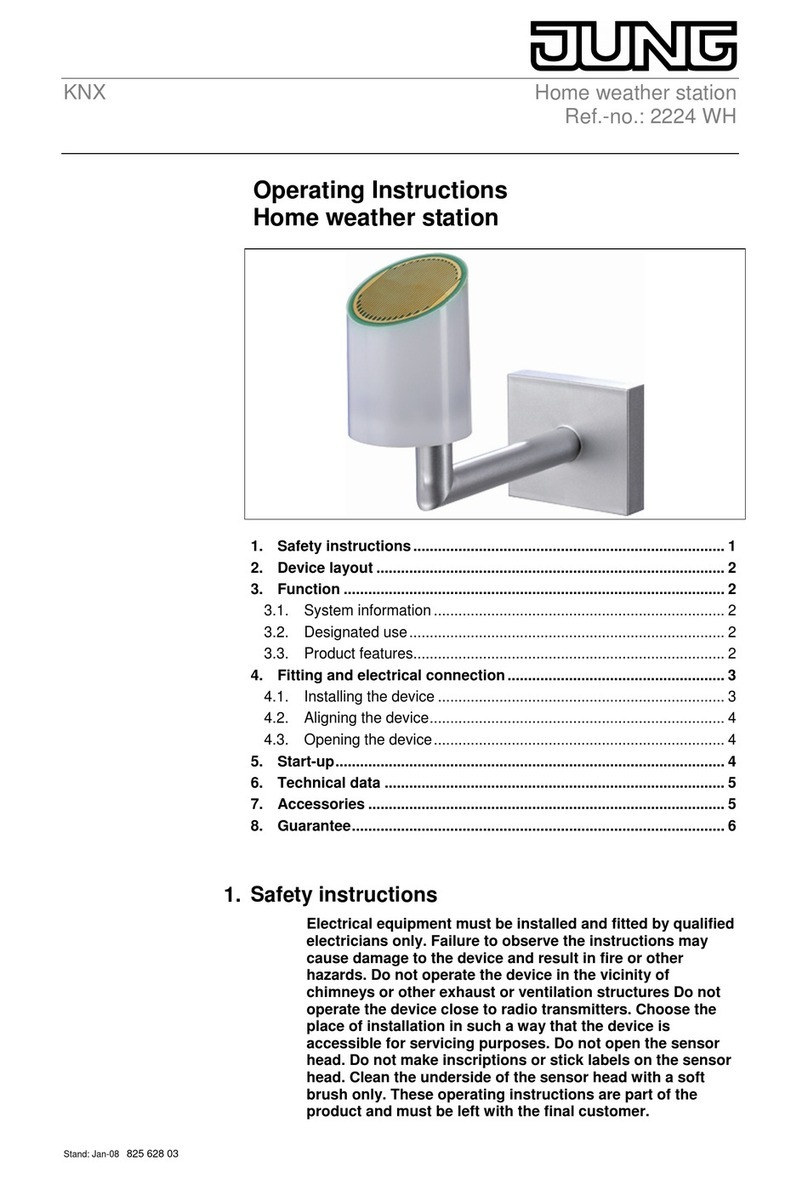
Jung
Jung KNX 2224 WH operating instructions

Auriol
Auriol 4-LD5380 instructions

La Crosse Technology
La Crosse Technology M76171 Faqs
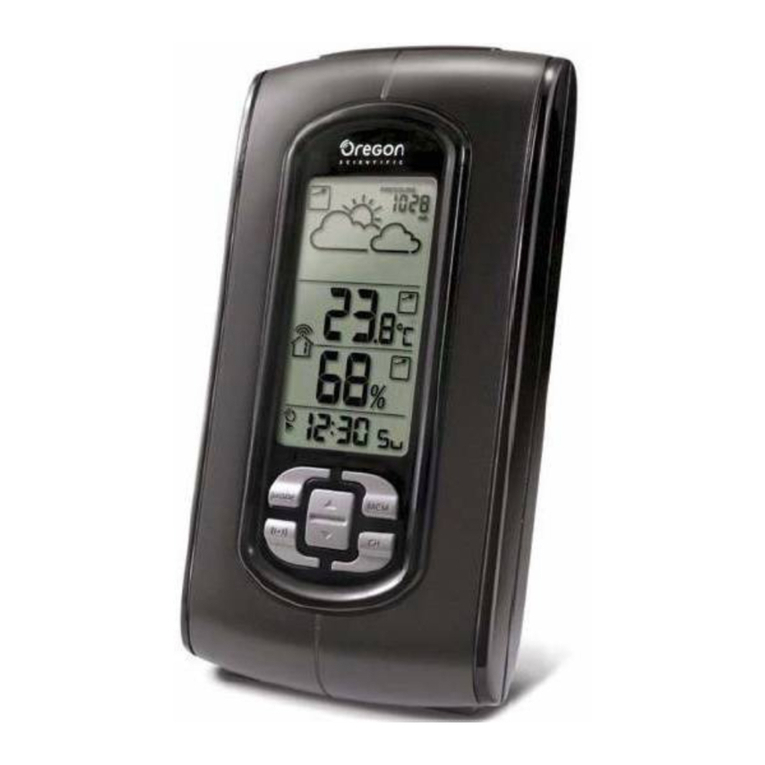
Oregon Scientific
Oregon Scientific BAR310HG user manual
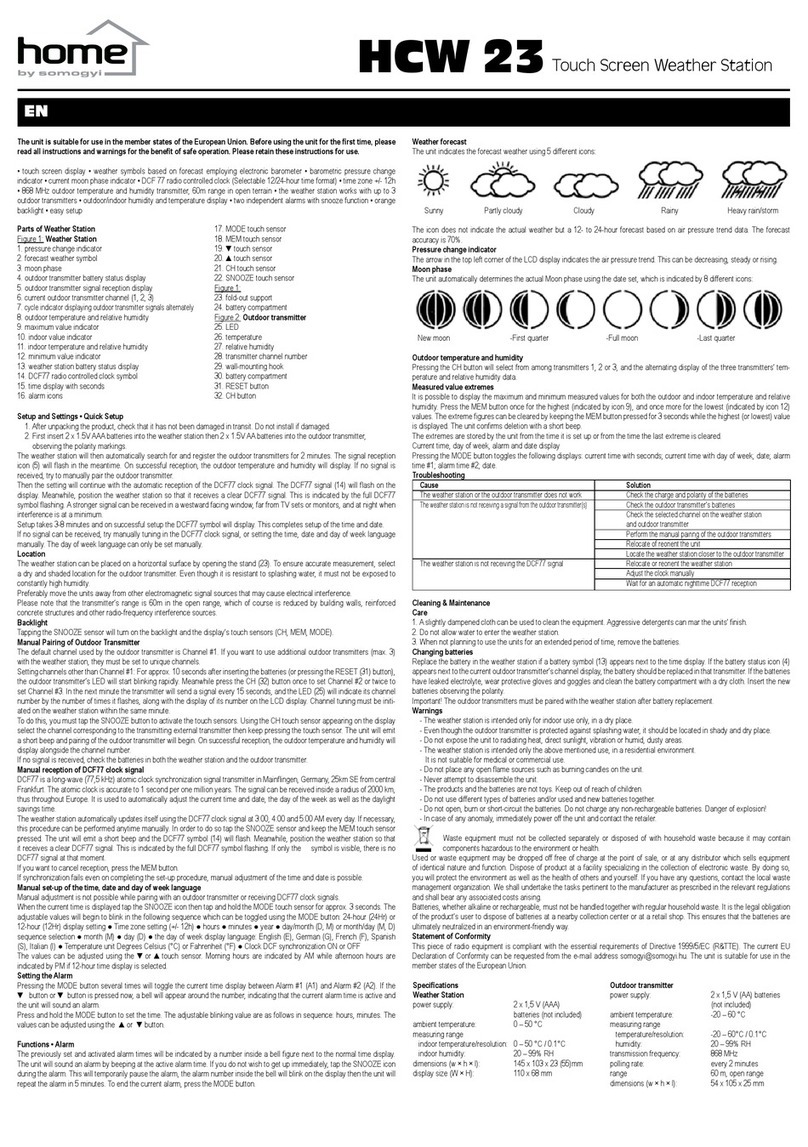
Somogyi Elektronic
Somogyi Elektronic HCW 23 quick start guide
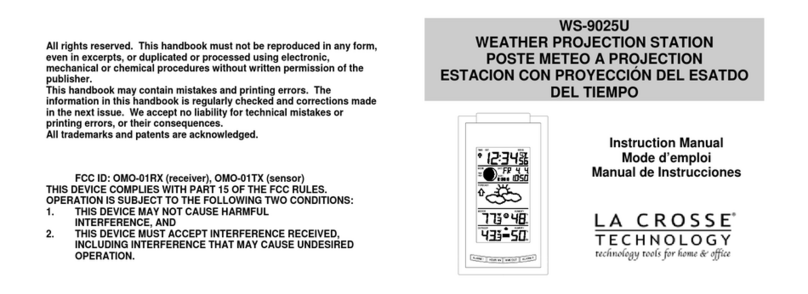
La Crosse Technology
La Crosse Technology WS-9025U instruction manual