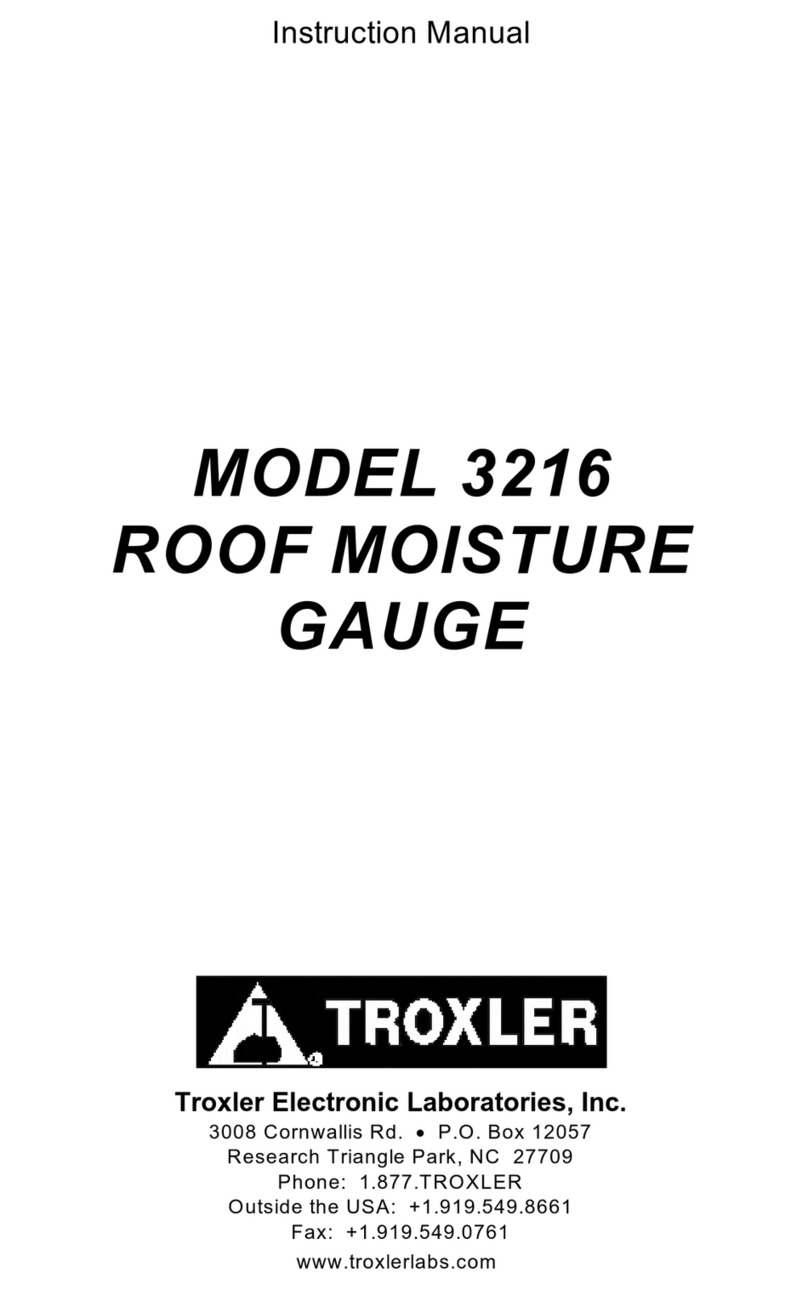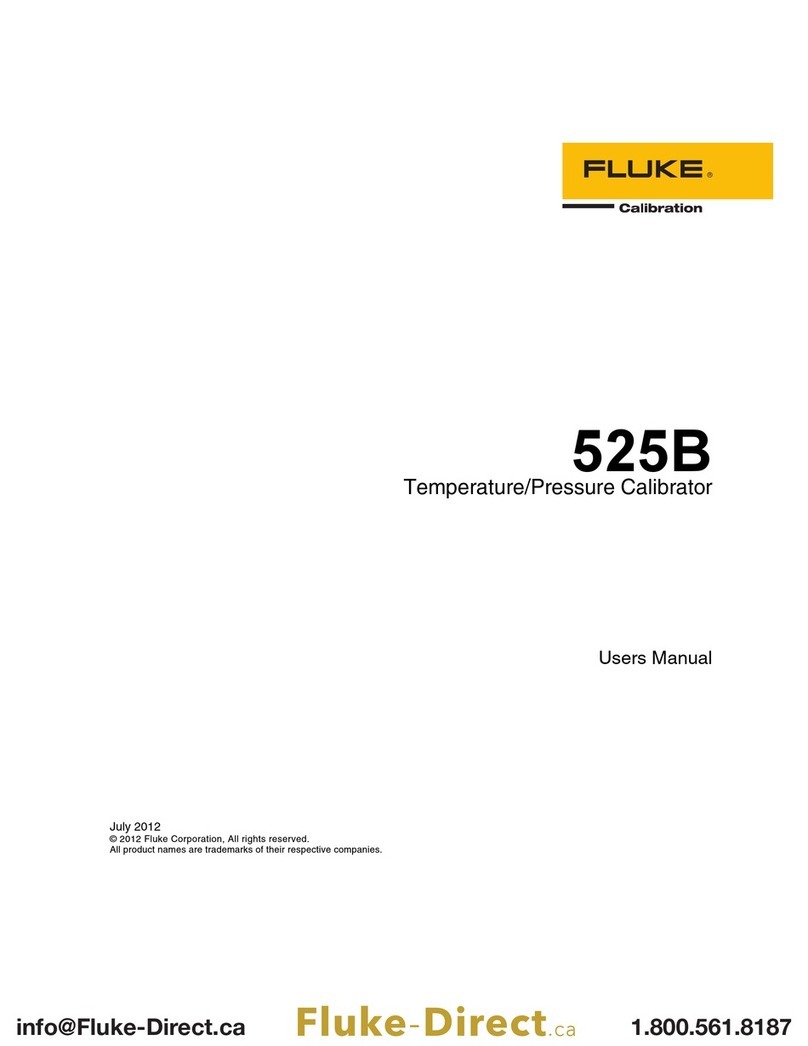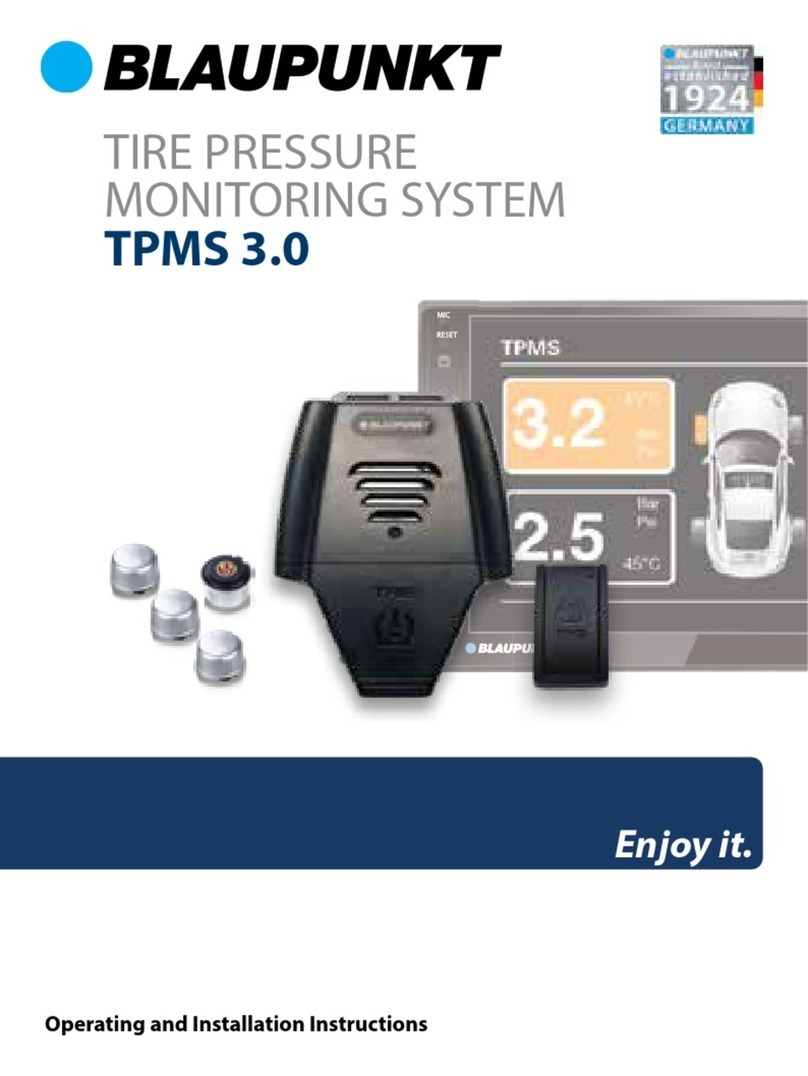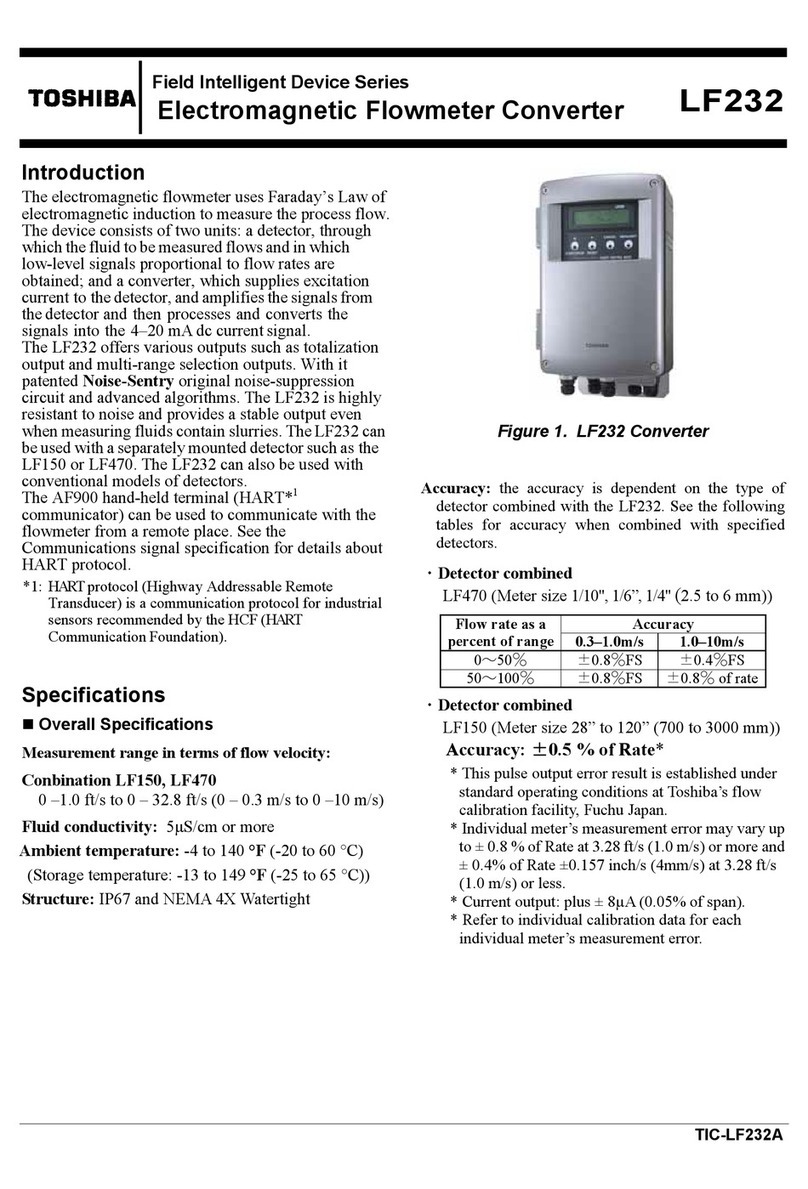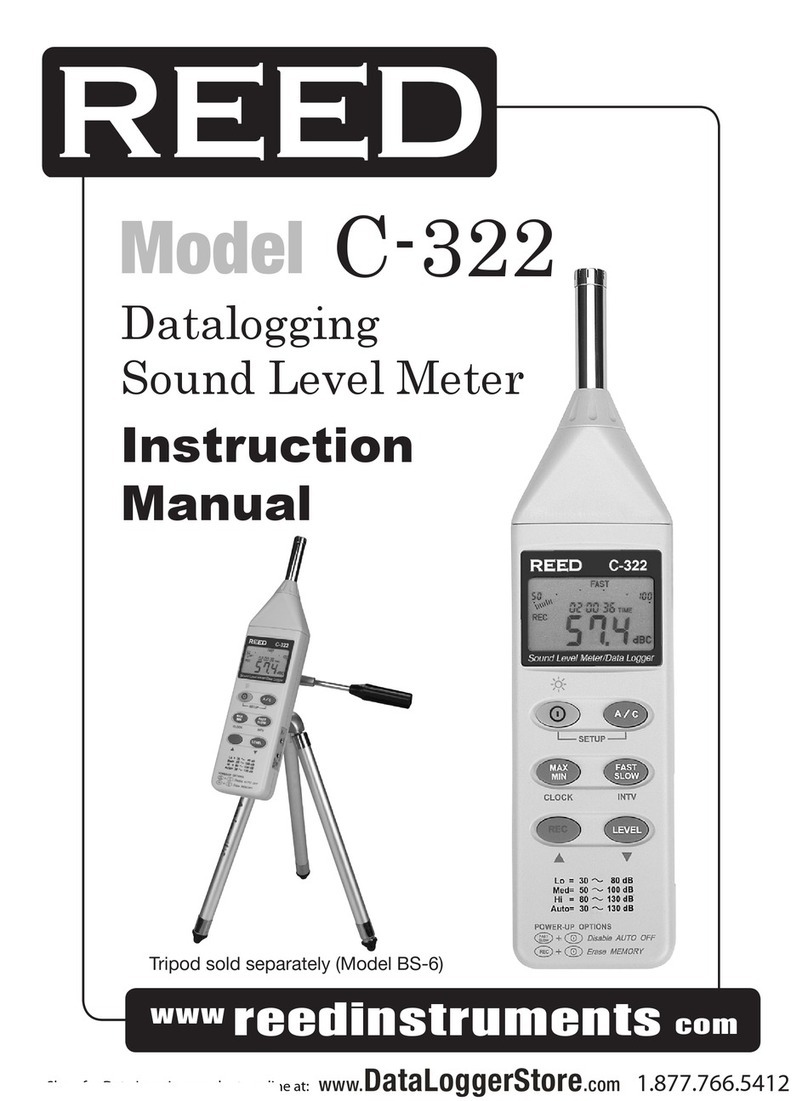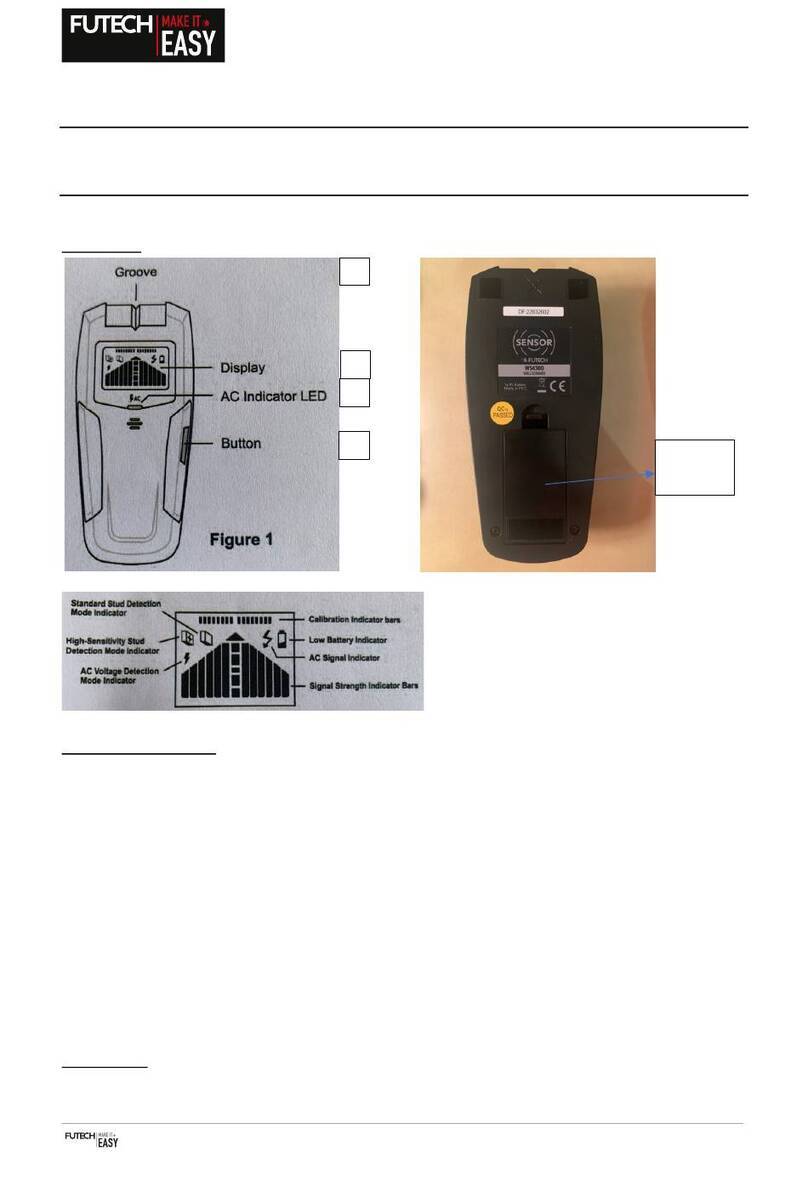SKYSHL SS413F Series User manual

Optical Fiber Fusion Splicer
SS413F Series User’s Manual
Shenzhen SKYSHL Technology Co.,LTD.
V2019.08
Please read carefully this manual
before operating this model of the splicer.
Please follow all safety warnings and cautions in this manual.
Warning (Ignoring this warning, Incorrect use of fusion splicer may cause fatal and serious injury):

SS413F Optical Fiber Fusion Splicer User’s Manual
V
1
Shenzhen Skyshl Technology Co.,LTD.
Sales email: sales1@skyshl.net After Sales email:af@skyshl.net Website:www.skyshl.net
Warning!
1.The input voltage range of SS413F series fusion splicer is fixed. Do
not use the power voltage outside the range specified. Please use correct
AC and DC power supply.
2.Avoid the operation which may cause electrical shock, equipment
damage, or even fire disaster, personal injury or death. Please use a
dedicated three-wire grounded AC power line and AC / DC power
adapter.When the adapter input cable is connected to AC220V, 50 /
60HZ power supply, an effectively grounded three-holes socket must be
used.
3.Strictly prohibit to handle AC power cable, adapter and fusion splicer
with wet hand, or an electrical shock may occur.
4.When the fusion splicer encounters following faults, please unplug
immediately the power output cable of the adapter from the fusion
splicer power supply input port and shut down the fusion splicer,
otherwise, it will cause the fusion splicer unable to be repaired, even
cause bodily injury, death and fire.
*Smoke, smell, sound or abnormal heating up;
*Liquid, foreign matter go into the machine;
*Machine damage or falling down.
5. Do not use gas cleanser to clean the fusion splicer, otherwise the arc
of the machine electrode during arc will ignite combustibles, cause fires.
6.Do not operate the fusion splicer in flammable liquid or flammable
gas environment, Otherwise it will lead to serious consequences of fire,
explosion and so on.
7.Never touch the electrode of this model fusion splicer at work,
otherwise, the people will suffer a serious arc electric shock and burn.
Shut down the fusion splicer and disconnect the power supply before
replacing electrode.
8.Meet proper personal protection requirements in operation, in case the
fiber debris get into the eyes, mouth, skin or mouth, causing personal
injury.

SS413F Optical Fiber Fusion Splicer User’s Manual
V
2
Shenzhen Skyshl Technology Co.,LTD.
Sales email: sales1@skyshl.net After Sales email:af@skyshl.net Website:www.skyshl.net
Warning!
9.There are no parts required for maintenance in this model of fusion
splicer. Prohibit dismantling the fusion splicer and power module
(lithium batteries). Repair in any errors will cause the machine unable
repair even causing personal injury.
10.The power module (lithium battery) is strictly limited in this manual.
Wrong use will result in battery explosion, fires and personal injury.
Please strictly implement "Battery Precautions" in the manual, "Battery
Danger Warning" and other related requirements.
11.If the battery charging can not be completed or charge indicator can
not be converted within five hours, please stop charging immediately
and contact with our customer service center.
12.The fusion splicer battery is a consumable item. There is a safe
period of use. Extended use is strictly prohibited(Safe service life
means: The charge-discharge in normal use are less than 300 times).
Note (Ignoring this warning and improper use may cause personal injury and material
damage):
NOTE!
1.Not to touch the fusion splicer heater and heat-shrink sleeve with
splicing process just completed, otherwise burn hazard will occur.
2.In routine maintenance, the ear syringe may be used for blowing off
the dust from the surface of the mirror and the objective lens of the
fusion splicer. The operator can also use special lens paper to clean. It is
recommended in principle not using alcohol to clean the mirror surface.
Please strictly implement the relevant requirement of the manual.
3.Do not store the fusion splicer at a high temperature or high humidity
environment.

SS413F Optical Fiber Fusion Splicer User’s Manual
V
3
Shenzhen Skyshl Technology Co.,LTD.
Sales email: sales1@skyshl.net After Sales email:af@skyshl.net Website:www.skyshl.net
NOTE!
4.In a dusty environment, the fusion splicer shall avoid dust.
5.When the fusion splicer is moved from a cold environment to a high
temperature environment, try to have a heating up process to eliminate
condensation.
6.In order to maintain fusion splicer performance and stability, the
machine maintenance in factory is recommended once a year.
7.The fusion splicers are accurately calibrated, try to avoid intense
shock and collision, and use a dedicated carrying case for transportation
and storage.
8.The repair and commissioning of the fusion splicer must be
performed by professional and technical personnel. Incorrect use
methods or undesirable devices can cause bad damage to the
equipment. If a problem occurs, please contact in time the
manufacturer.
★Exemption clauses:
For alllosses caused by using non-original battery,battery
charger, power adapter and so onnot provided by our company,the
Company will not accept any liability.
★Symbols and logo
Please give full attention to the safety warning signs used on this
model fusion splicer.
High voltage warning signs: High voltage; no touch.
High temperature warning signs: High temperature; no touch.

SS413F Optical Fiber Fusion Splicer User’s Manual
V
4
Shenzhen Skyshl Technology Co.,LTD.
Sales email: sales1@skyshl.net After Sales email:af@skyshl.net Website:www.skyshl.net
1 Overview…………………………………………………………………………1
1.1 Product specifications ................................................................................................................... 2
1.2 Standard configuration of fusion splicer ...................................................................................... 5
1.3 Name of main components of fusion splicer ................................................................................6
1.4 Keypad instruction of fusion splicer...............................................................................................7
1.5 Description of readiness window of fusion splicer ...................................................................... 8
2 Basic operation …………………………………………………………………..9
2.1 Power supply of fusion splicer....................................................................................................... 9
2.1.1 Power supply of power adapter .................................................................................................. 10
2.1.2 Power supply of Lithium battery ................................................................................................ 12
2.2 Battery operation precautions .....................................................................................................16
2.3 Battery hazard warning ...............................................................................................................17
2.4 Power-saving mode operation .................................................................................................... 19
2.5 Undervoltage alarm .....................................................................................................................19
2.6 Start up and shut down ................................................................................................................20
2.7 Display brightness adjustment ....................................................................................................20
2.8 Preparation of optical fiber end face ...........................................................................................22
2.8.1 Installing optical fiber heat shrink sleeve ...................................................................................22
2.8.2 Production of single-mode and multimode fiber end face............................................................22
2.8.3 Production of the fusion splicing end face of covered optical cable............................................24
2.8.4 Production of end face of tail optical cable.................................................................................. 26
2..9 Placement of optical fiber ...........................................................................................................26
3 Management menu ……………………………………………………………28
3.1 Overview of first-level menu ......................................................................................................28
3.2 [Splice mode] operation ..............................................................................................................31
3.2.1 Overview.......................................................................................................................................31
3.2.2 Edit / Select /restore.....................................................................................................................39
3.3 [Heating mode] operation ........................................................................................................... 43
3.3.1 Overview......................................................................................................................................43
3.3.2 Edit / Select ...............................................................................................................................45
3.4 [Calibration] operation ................................................................................................................50
3.5 [Splice options] operation ...........................................................................................................51
3.5.1 Fusion splicing operation ...........................................................................................................51
3.5.2 Data display ............................................................................................................................... 52
3.5.3 Ignored options .......................................................................................................................... 53

SS413F Optical Fiber Fusion Splicer User’s Manual
V
5
Shenzhen Skyshl Technology Co.,LTD.
Sales email: sales1@skyshl.net After Sales email:af@skyshl.net Website:www.skyshl.net
3.5.4 [Arc compensation ]operation ....................................................................................................... 54
3.5.5 Display fiber image:.........................................................................................................................55
3.5.6 Others ............................................................................................................................................. 55
3.6 [Maintenance] operation ...............................................................................................................57
3.6.1 Splice records .................................................................................................................................58
3.6.2 Splice images ................................................................................................................................. 60
3.6.3 Electrode ........................................................................................................................................ 61
3.6.4 Dust check ......................................................................................................................................61
3.6.5 Manufacture adjust 1 ......................................................................................................................61
3.6.6 Real-time revise............................................................................................................................... 62
3.6.7 Clear real-time revise.......................................................................................................................63
3.6.8 Open arc calibration.........................................................................................................................65
3.6.9 Status................................................................................................................................................66
3.6.10 System update .............................................................................................................................. 67
3.6.11 About .............................................................................................................................................72
3.7 [Settings] operation .........................................................................................................................73
3.7.1 Time ................................................................................................................................................73
3.7.2 Language ........................................................................................................................................74
3.7.3 Monitor position .............................................................................................................................74
3.7.4 LCD brightness .............................................................................................................................. 75
3.7.5 Power save menu ........................................................................................................................... 75
3.7.6 Menu lock ...................................................................................................................................... 78
3.7.7 Factory settings................................................................................................................................ 81
4 High level operation……………………………………………………………81
4.1 "Real-time revise".............................................................................................................................81
4.1.1 Preheat splicing................................................................................................................................82
4.1.2 Special precaution............................................................................................................................83
4.2 Select splice mode according to the type of optical fibers............................................................... 84
4.3 Selecting / editing splice mode......................................................................................................... 86
4.4 Fusion splicing operation ................................................................................................................87
4.4.1 Inspection on cutting angle and end face of the optical fiber ........................................................87
4.4.2 Automatic alignment and splicing ................................................................................................. 89
4.4.3 Estimation of splice loss ................................................................................................................ 90
4.5 Tension test ......................................................................................................................................93
4.6 Storage of spliced fiber..................................................................................................................... 94
4.7 Reinforcement of fiber splice point.................................................................................................. 95
4.7.1 Selecting heating mode according to heat-shrink sleeve material.................................................. 95
4.7.2 Selecting / Editing heating mode.....................................................................................................96

SS413F Optical Fiber Fusion Splicer User’s Manual
V
6
Shenzhen Skyshl Technology Co.,LTD.
Sales email: sales1@skyshl.net After Sales email:af@skyshl.net Website:www.skyshl.net
4.7.3 Heating operation.............................................................................................................................97
4.8 Motors operated manually ...........................................................................................................100
5 Inspection and maintenance …………………………………………………103
5.1 Cleaning V-groove ...................................................................................................................... 103
5.2 Cleaning fiber clamp ...................................................................................................................104
5.3 Cleaning LED in light bracket ....................................................................................................105
5.4 Cleaning objective lens ...............................................................................................................105
5.5 Replacement of electrodes ..........................................................................................................107
5.6 Stabilizing electrodes ..................................................................................................................109
5.7 Clear arc times ............................................................................................................................ 110
5.8 Dust check ...................................................................................................................................111
5.9 Maintenance of cutter ................................................................................................................. 113
5.9.1 Cleaning fiber cleaver .................................................................................................................113
5.9.2 Adjustment of blade height .........................................................................................................114
5.9.3 Changing blade position ............................................................................................................. 114
5.9.4 Replacement of blade ..................................................................................................................114
5.9.5 Precautions in cleaver operation .................................................................................................115
5.10 Calendar setting .......................................................................................................................... 116
5.11 Heater / battery / environment .................................................................................................... 116
5.12 Replacement of spare lithium batteries ...................................................................................... 117
6 Problems and troubleshoot …………………………………………………117
6.1 Power supply ...............................................................................................................................117
6.2 Fusion splicing operation..............................................................................................................118
6.3 Heating operation ........................................................................................................................120
6.4 High lever settings........................................................................................................................ 120
Appendix A Warranty period and conditions ………………………………120
Appendix B Contact us………………………………………………………...122

1
Shenzhen Skyshl Technology Co.,LTD.
Sales email: sales1@skyshl.net After Sales email:af@skyshl.net Website:www.skyshl.net
SS413F Optical Fiber Fusion Splicer User’s Manual
V
1.Overview
Thank you for choosing our products. This user manual describes mainly the detailed
operation steps of SS413F automatic, high-performance optical fiber fusion splicers
which are the latest products made by our company. The machine adopts a high-speed
image processing technology and special precision positioning technology. The whole
process of fiber fusion splicing can be completed automatically within 9 seconds.
Provided with TFT color 4.3 LCD display, the screen is protected by high strength
protective panel. User-friendly graphical interface is convenient for efficient and quick
operation by the user. High performance battery can realize online charging continuously
in the work, to get a longer battery life. No manual arc calibration operation is needed.
The machine has real time splice arc control and correction functions. In extreme
environment, the machine can alsoeffectively ensure the splice quality of optical fiber.
The machine is featured with fast splice speed, less splice loss, light weight, portable,
applicable to backbone network, metropolitan network and FTTH project. In order to
complete accurately the splice operation, please read carefully this user's manual.

2
Shenzhen Skyshl Technology Co.,LTD.
Sales email: sales1@skyshl.net After Sales email:af@skyshl.net Website:www.skyshl.net
SS413F Optical Fiber Fusion Splicer User’s Manual
V
1.1 Product specifications
Applicable optical
fibers
SM (G.652 & G.657), MM (G.651), DS (G.653),
NZDS (G.655) and user-defined optical fibers
Splice loss
0.02 dB (SM), 0.01 dB (MM), 0.04 dB (DS/NZDS)
Return loss
Better than 60dB
Control technology
Real time splice arc control and correction; Self adaptive in
working environment scope; Electrode oxidation self
adaptive.
Splicing time
<9 seconds (standard SM).
Heat time
<25 seconds (The Heat time can be set and the heater
temperature can be adjusted.); Fast heat function, functions of
automatic or manual heating selection.
Splicing function
Step-by-step splicing or automatic splicing optional
Fiber alignment
Fine alignment, fiber core alignment, cladalignment, manual
alignment
Fiber diameter
Cladding diameter 80~150μm,coating diameter 100~1000μm
Cleave length
Coating less than 250μm: 5 ~ 16 mm;
Coating 250 ~ 1000μm: 16 mm.
Tension test
Standard 2N (optional)
Fiber clamp
Multifunctional clamp is applicable to bare fiber, tail fiber,
jumper, covered fiber and stealth fiber. The clamp meets the
requirement of industry standard FTTH fusion quick splicer.

3
Shenzhen Skyshl Technology Co.,LTD.
Sales email: sales1@skyshl.net After Sales email:af@skyshl.net Website:www.skyshl.net
SS413F Optical Fiber Fusion Splicer User’s Manual
V
Magnification
times
310 times (X-axis or Y-axis);150 times (X-axis and Y-axis).
Heat-shrink sleeve
60mm, 40mm and a series of micro- shrink sleeves (some
features are optional)
Display
Provided with TFT color 4.3 LCD display. The screen is
protected by high strength protective panel. Contents (image)
can be flipped, easy for two-way operation.
External Interface
USB2.0 Interface: convenient data download,
USB flash disk upgrade software.
Splicing mode
100 groups user mode, 53 groups factory mode.
Heater mode
40 groups user mode, 11 groups factory mode.
Connection
storage
Built-in memory is capable to save latest 10000 splices.
Store 100 groups of splice images (X, Y fiber splicing
images).
Electrode life
> 3000 times (times of arc).
Built-in battery
Continuous splicing, heating more than 350 times (typical
environment).
Power saving
function
In “Power Save Mode" Under typical circumstances can
save 15% battery power

4
Shenzhen Skyshl Technology Co.,LTD.
Sales email: sales1@skyshl.net After Sales email:af@skyshl.net Website:www.skyshl.net
SS413F Optical Fiber Fusion Splicer User’s Manual
V
Power supply
Lithium battery provides 12.5 V power (charging in 10.8V)
and can be charged continuously when the splicer works.
When the charging time ≤3.5, the battery charging times are
not less than 300 times. (Charging) Power adapter: Input
AC100-240V 50 / 60HZ, Output DC13.5V / 4.8A. The
present power mode can be identified, real-time monitoring
the present battery capacity.
Work environment
Operating environment: -10~+50℃; Storage temperature:
-40~+ 60℃;Humidity:<95% RH (non-condensing);
Operating altitude: 0~5000m. Maximum wind speed:15m/s.
External
dimension
133(length)*163(width)*140(height)
Weight
1.6Kg(not including battery)
□ SKYSHL splicer, powerful core, service oriented.
□ Battery charging online, lasting longer.
□ Splicing arc real-time control, no manual
correction needed.
□ 4.3" color LCD display, high strength panel.

5
Shenzhen Skyshl Technology Co.,LTD.
Sales email: sales1@skyshl.net After Sales email:af@skyshl.net Website:www.skyshl.net
SS413F Optical Fiber Fusion Splicer User’s Manual
V
1. 2 Standard configuration of splicer
The following is the standard configuration of splicer:
No.
Name
Thumbnail
Quantity
Remark
1
Fusion splicer
1 set
Host
2
Carrying case
1 piece
Parts
3
Lithium battery
1 piece
Parts
4
Spare electrode
1 pair
Parts
5
Power adapter
1 piece
Parts
6
AC power cable
1 piece
Parts
7
Plastic tweezers
1 piece
Parts
8
Cleaning brush
1 piece
Parts
9
Inspection report
—
1 copy
Accessories
10
Certificate of quality,
warranty card
—
1 copy
Accessories
11
Packing List
1 copy
Accessories
The following is optional parts of splicer.
1
Hot joint clamp
1 piece
Optional
2
Heater clamp
1 piece
Optional

6
Shenzhen Skyshl Technology Co.,LTD.
Sales email: sales1@skyshl.net After Sales email:af@skyshl.net Website:www.skyshl.net
SS413F Optical Fiber Fusion Splicer User’s Manual
V
1. 3 Name of main components of fusion splicer
Remarks:
1.The standard configuration above is the configuration
recommended by our company. The configuration of the machine in packing
box is based on the packing documents, i.e. "packing list" in the packing
box and is not described in detail.
2.Theoptional parts are not the basic parts of the fusion splicer in the
packing box and shall be ordered by the user separately.
Heater transparent window cover
Heating groove
Heater right press plate
Heater left press plate
V-groov
Electrode
Left fiber clamp
Right fiber clamp

7
Shenzhen Skyshl Technology Co.,LTD.
Sales email: sales1@skyshl.net After Sales email:af@skyshl.net Website:www.skyshl.net
SS413F Optical Fiber Fusion Splicer User’s Manual
V
1.4 Keypad instruction of fusion splicer
Button
Readiness
Manual mode
Automatic mode
Parameters menu
Power switch
Power switch
Power switch
Power switch
Moving
cursor
Upward movement
of fiber
In valid
Increasing the amount of
parameters
/ moving cursor
Moving
cursor
Downward
movement of fiber
In valid
Reducing the amount of
parameters
/ moving cursor
Moving
cursor
Leftward
movement of fiber
In valid
Reducing the amount of
parameters
/ moving cursor
Moving
cursor
Rightward
movement of fiber
In valid
Increasing the amount of
parameters
/ moving cursor
Entering
splicing mode
menu
Open manual drive
motor function at
pause
In valid
Entering lower level
menu
/operation screen

8
Shenzhen Skyshl Technology Co.,LTD.
Sales email: sales1@skyshl.net After Sales email:af@skyshl.net Website:www.skyshl.net
SS413F Optical Fiber Fusion Splicer User’s Manual
V
Start splicing
Continue forward
/ Start splicing
Start splicing
Confirming Option
Function
/ Parameter modification
In valid
Motor Reset
/ Return to
readiness screen
Motor Reset
/ Return to
readiness screen
Return to higher level
menu
/ readiness screen
Heater
Switch
Heater switch
Heater
Switch
Heater switch
In valid
Next step
/Arc
Repeating arc
In valid
In valid
Switching over X /
Y display screen
Switching over X /
Y display screen
In valid
1. 5 Description of readiness screen of fusion splicer
Remarks:
①. "power switch" button is installed at the lower left side of
the machine panel.
②. For the detailed operation of [step by step splicing mode], please read "4.8
Motors operated manually " in this manual.

9
Shenzhen Skyshl Technology Co.,LTD.
Sales email: sales1@skyshl.net After Sales email:af@skyshl.net Website:www.skyshl.net
SS413F Optical Fiber Fusion Splicer User’s Manual
V
●Top right corner of the screen : Indicating the present power supply mode of
"power adapter".
●Top right corner of the screen : Indicating "Heater" is "warming up" at current.
●Bottom of screen : Indicating "Keypad operation" on
current screen.
LCD display
SS143F series of fusion splicers are equipped with a liquid crystal display. It is a
precision device manufactured in factory environment with quality controlled strictly.
Nevertheless, there may be also some individual black, red, blue, green dots on the
screen. The brightness of the display will be different at different viewing angle to the
screen. These symptoms are not the defects of LCD display, but natural
phenomenon.
2. Basic operation
2.1 Power supply of fusion splicer
The power supply modes of SS413F optical fiber fusion splicer are divided into
"external power adapter" or “removable lithium battery". Built-in high-performance
battery panels can be charged online continuously in the work in lithium battery
power mode to get a longer battery life. To correctly and safely use this type of fiber
splicer, the operator shall use the built-in high-performance battery and parts (power
adapter and lithium battery)provided by our companyand read carefully the operation
description in detail.
2.1.1Po

10
Shenzhen Skyshl Technology Co.,LTD.
Sales email: sales1@skyshl.net After Sales email:af@skyshl.net Website:www.skyshl.net
SS413F Optical Fiber Fusion Splicer User’s Manual
V
wer supply by power adapter
<1>The basic parameters of the exclusive AC/DC power adapter of the fusion
splicer produced by our company :
INPUT: AC100-240V ~ 1.8A 50 / 60HZ OUTPUT: DC13.5V / 4.8A
<2>Power supply of the power adapter is shown as follows:No power connector is
required at the bottom of the splicer. The power adapter is connected to AC
mains power.Finally, DC output power cable is connected to "DC IN" inlet of
the power supply at the right side of the fusion splicer. The fusion splicer is
powered then by the power adapter.
●Use only AC adapter power cable supplied with the machine.
●The ground terminal of AC input power cable must be effectively
grounded.
●When using AC generator, the operator shall check regularly whether
it conforms to AC input requirements of the output voltage.
●Use only DC output power cable supplied with the adapter.
●Strictly prohibit to handle AC power cable, adapter and fusion
splicerwith wet hand,or an electrical shock may be caused.

11
Shenzhen Skyshl Technology Co.,LTD.
Sales email: sales1@skyshl.net After Sales email:af@skyshl.net Website:www.skyshl.net
SS413F Optical Fiber Fusion Splicer User’s Manual
V
<3>When the fusion splicer is powered by the power adapter, the indicator flashes
at "DC IN" input at the right side of the splicer as shown in following
drawing.
Insert to the power
adapter, power on.
No power connector is needed.

12
Shenzhen Skyshl Technology Co.,LTD.
Sales email: sales1@skyshl.net After Sales email:af@skyshl.net Website:www.skyshl.net
SS413F Optical Fiber Fusion Splicer User’s Manual
V
●If AC voltage of the mains power (or generator) is lower than 100V or higher
than 240V or unstable, AC / DC power adapter will not provide normal DC
output. DC output cable of the power adapter can not be connected to "DC IN"
input of the fusion splicer.
2.1.2 Power supply by lithium battery
The lithium battery in this machine is an "independent removable battery":If the
fusion splicer will not be used for a long time, the battery must be removed from
the splicer for safety concern. When the splicer is going to be used again, the
battery can be installed to the splicer quickly, realizing "charging battery while
working". The battery can always be charged directly on-line and the service life
of the battery can be prolonged thereby.
A.Lithium battery installation and power supply
As shown in the figure below, hold the splicer with and with the bottom facing
upward, "independent removable battery" is installed at the bottom of the
splicer. As indicated by the arrow, the splicer is powered by the "independent
Do not use external power supply which does not meet the
requirements of our company,otherwise it will burnout fusion splicer
or cause personal injury. When the AC/DC power supply adapter input
cable is connected to AC220V, 50 / 60HZ power supply, the user must
use an effectively grounded three-holes socket.

13
Shenzhen Skyshl Technology Co.,LTD.
Sales email: sales1@skyshl.net After Sales email:af@skyshl.net Website:www.skyshl.net
SS413F Optical Fiber Fusion Splicer User’s Manual
V
removable battery".
B.Lithium battery capacity check
After "independent removable battery" is installed in accordance with the steps
above, the check operation is as follows.
Start work
Install"independent
removable battery"
Other manuals for SS413F Series
1
Table of contents
Other SKYSHL Measuring Instrument manuals
Popular Measuring Instrument manuals by other brands
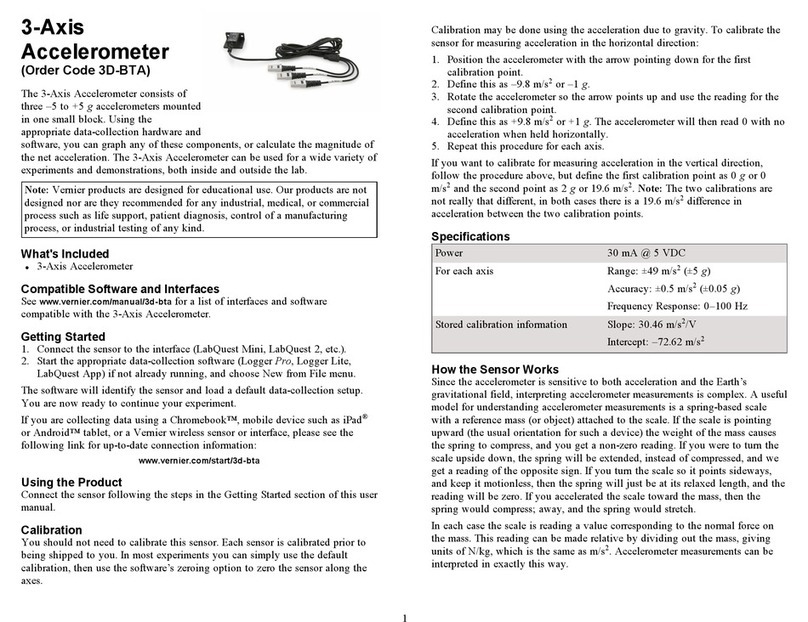
Vernier
Vernier 3D-BTA quick start guide

Extech Instruments
Extech Instruments AN100 user manual
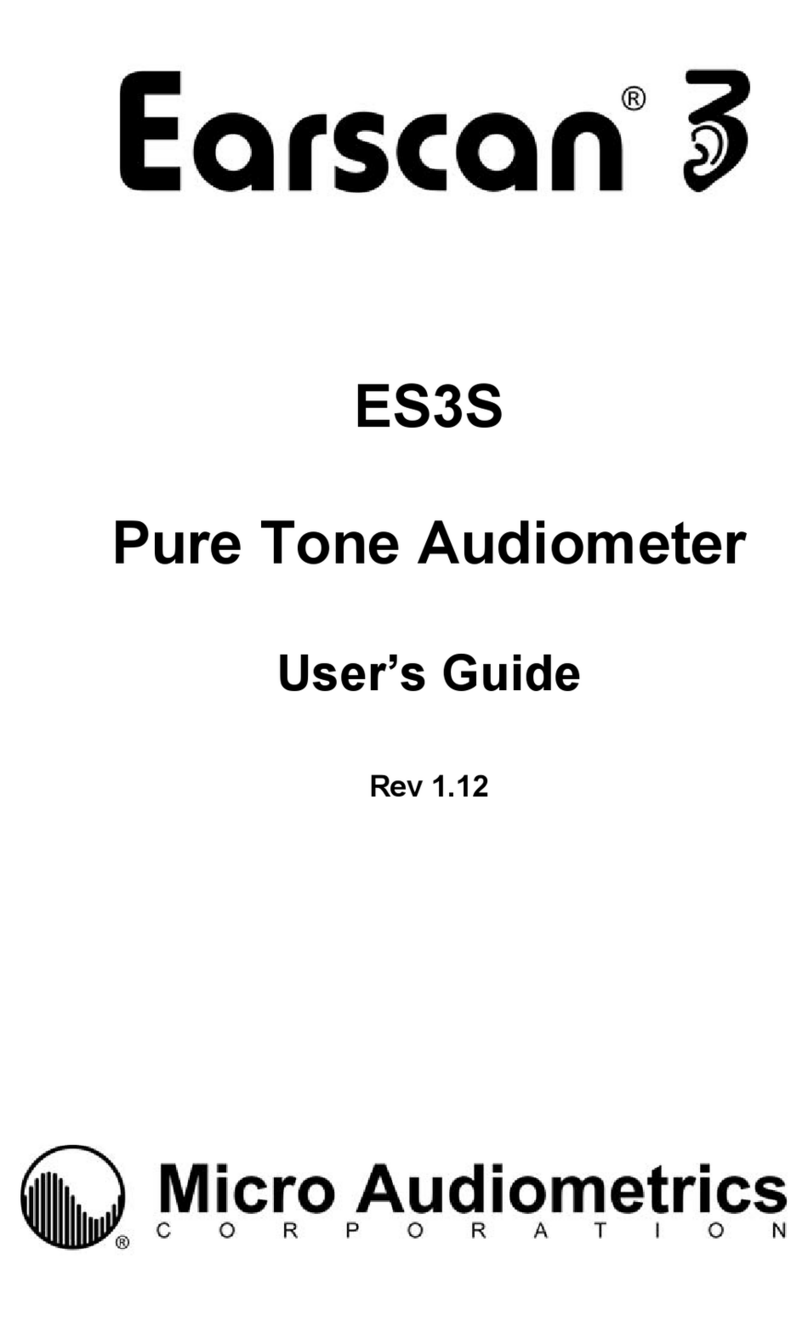
Micro Audiometrics
Micro Audiometrics ES3S user guide

Rohde & Schwarz
Rohde & Schwarz R&S LCX200 Getting started

X-Vision Optics
X-Vision Optics ROC 8X user manual
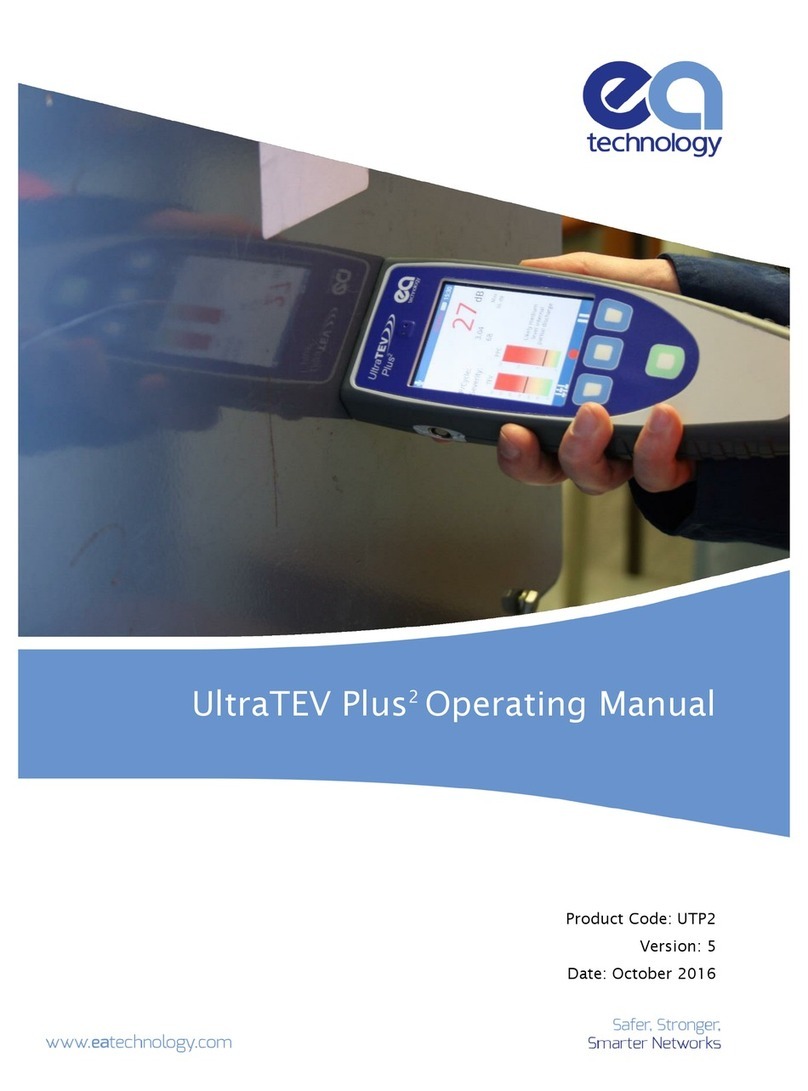
EA Technology
EA Technology UltraTEV Plus2 operating manual