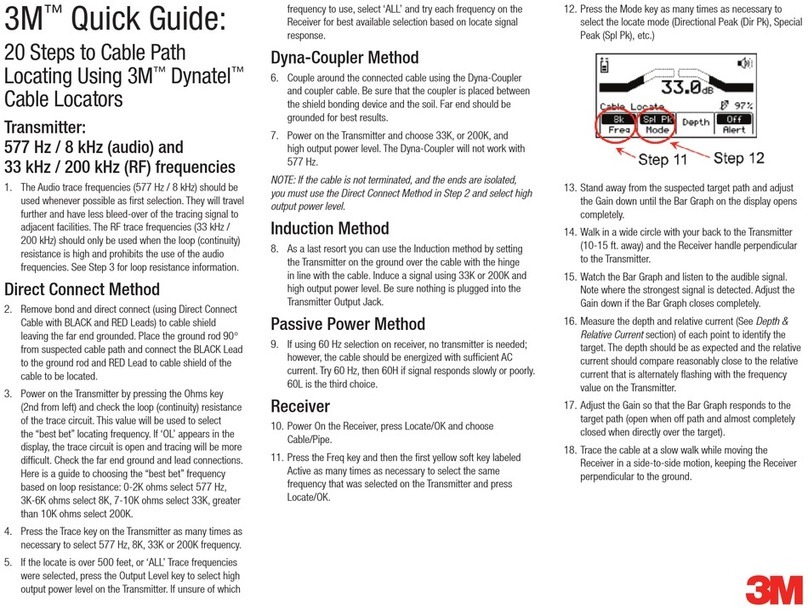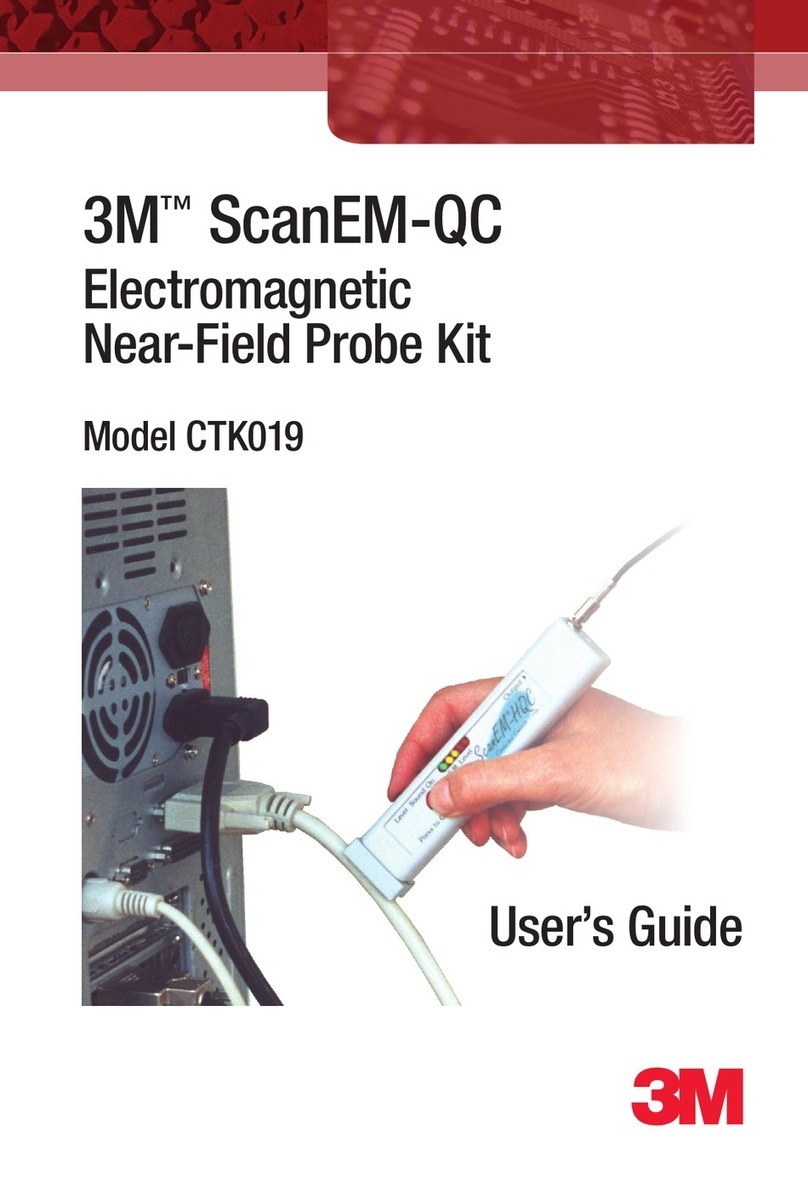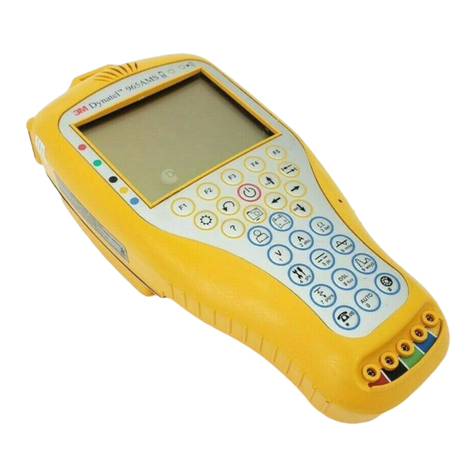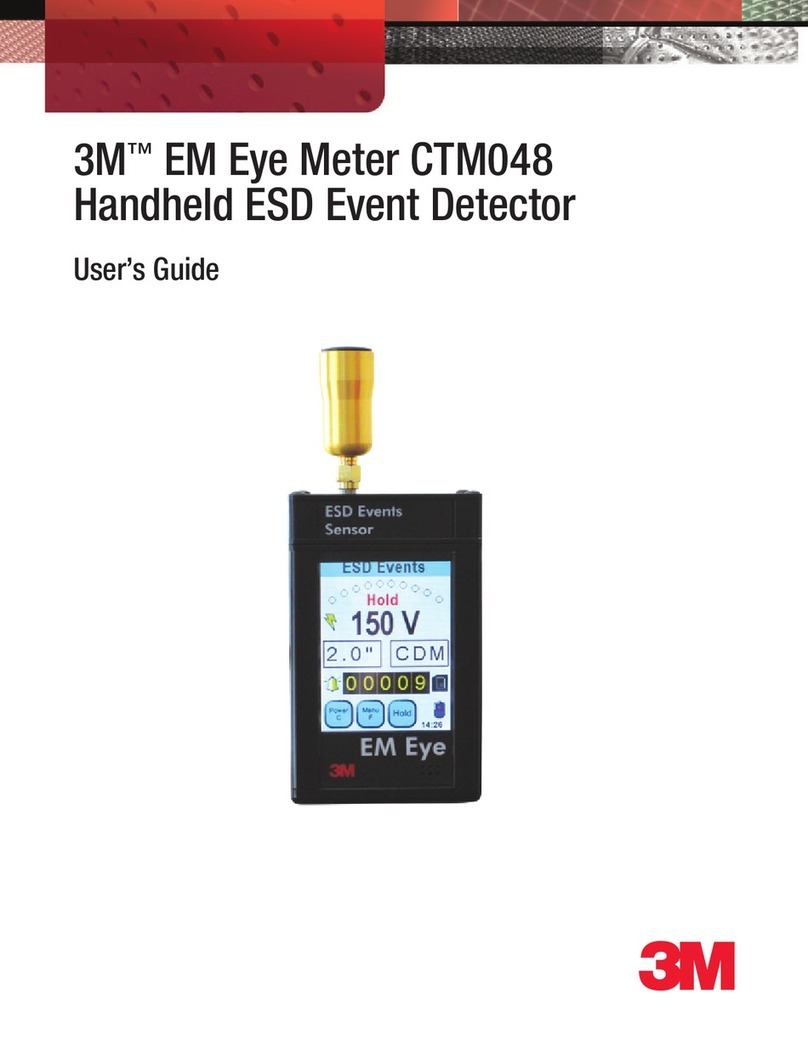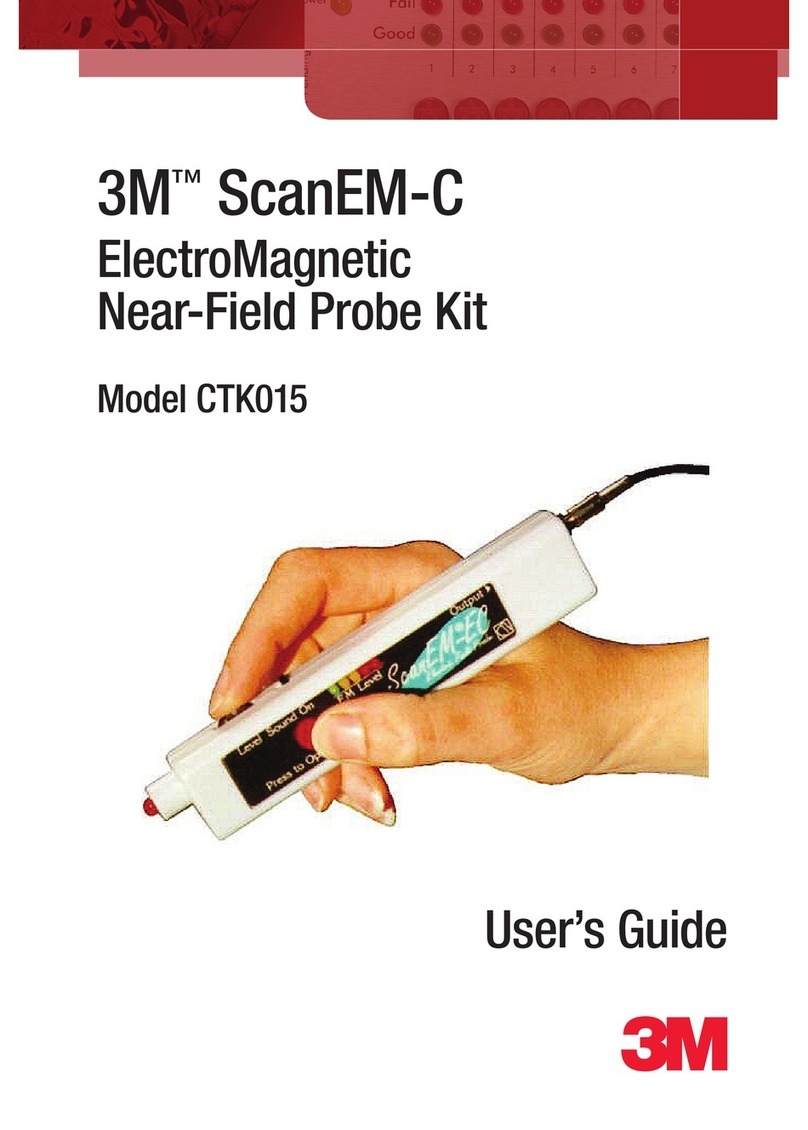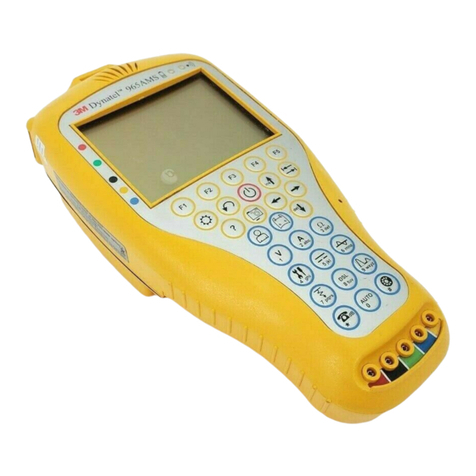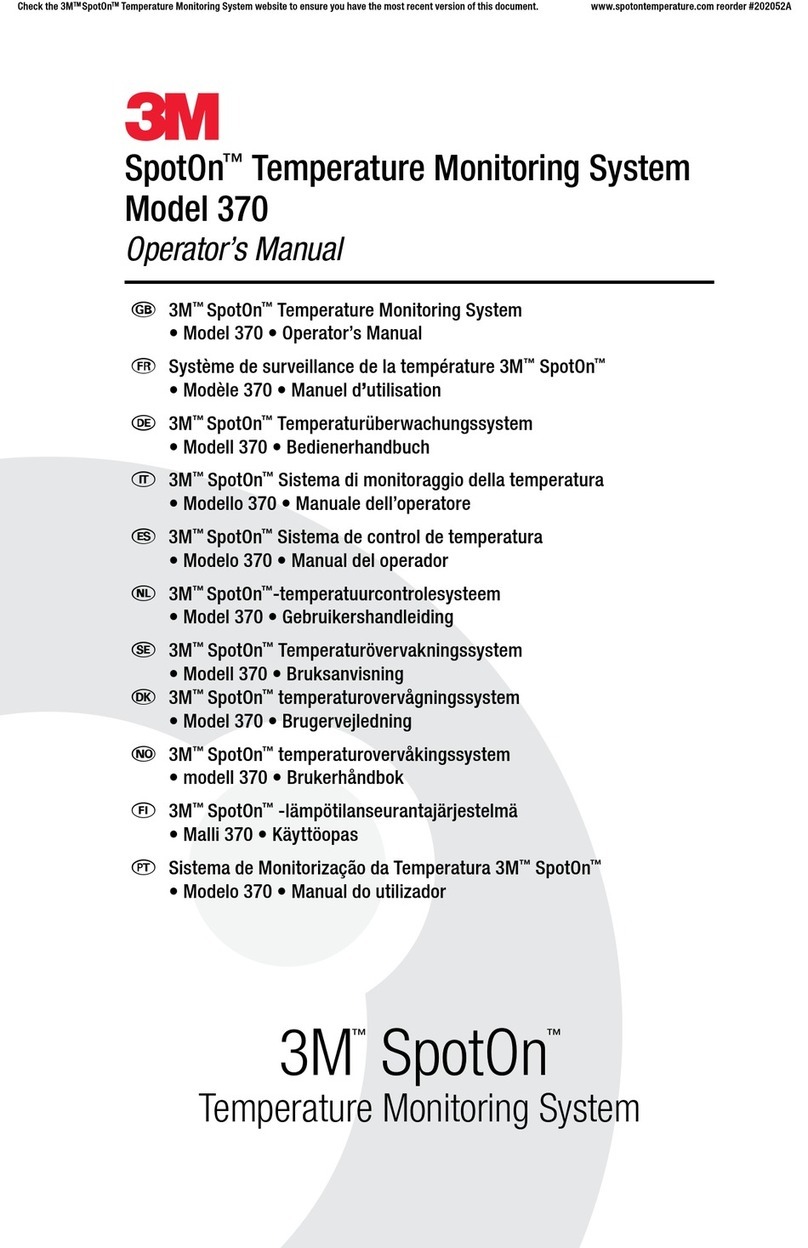(C) THE 3M™ Clean-Trace™ NG Luminometer or Docking Station IS USED WITH NON- 3M™ Clean-Trace™ NG
Luminometer System COMPONENTS; OR
(D) THE 3M™ Clean-Trace™ NG Luminometer or Docking Station OR A COMPONENT IS USED FOR OTHER
USES (FOR EXAMPLE USE WITH OTHER CIRCUIT BOARDS OR SOFTWARE) OR
(E) THE 3M™ Clean-Trace™ NG Luminometer or Docking Station HAS NOT BEEN MAINTAINED OR USED
IN ACCORDANCE WITH THE INSTALLATION AND USE GUIDE. UNLESS PROHIBITED BY LAW, THIS
WARRANTY IS MADE IN LIEU OF ALL OTHER WARRANTIES, EXPRESS OR IMPLIED, INCLUDING BUT
NOT LIMITED TO THE IMPLIED WARRANTY OF FITNESS FOR A PARTICULAR PURPOSE, THE IMPLIED
WARRANTY OF MERCHANTABILITY, OR ANY IMPLIED WARRANTY ARISING OUT OF A COURSE OF
DEALING OR OF PERFORMANCE, CUSTOM OR USAGE OF TRADE. 3M DOES NOT WARRANT THAT
THE 3M™ Clean-Trace™ NG Luminometer Docking Station WILL FUNCTION ERROR FREE.
If within one year after shipment, the 3M™ Clean-Trace™ NG Luminometer or 3M™ Clean-Trace™ Docking
Station does not conform to the express warranty set forth above, 3M‘s sole obligation and User‘s sole remedy
shall be, at 3M‘s option: 1. to repair or replace the non-conforming component; or, 2. refund the purchase price.
LIMITATION OF LIABILITY.
UNLESS PROHIBITED BY LAW, 3M WILL NOT BE LIABLE TO USER OR OTHERS
FOR ANY OTHER DIRECT, INDIRECT, CONSEQUENTIAL, INCIDENTAL OR SPECIAL DAMAGES INCLUDING,
FOR EXAMPLE, LOST PROFITS, BUSINESS, INVESTMENTS, OR OPPORTUNITIES EVEN IF 3M HAS BEEN
ADVISED OF THE POSSIBILITY OF SUCH DAMAGES.
The parties agree that 3M‘s total cumulative liability to User for direct damages for all causes under this
Agreement shall not exceed One Hundred Dollars, or the price paid for the 3M™ Clean-Trace™ NG Luminometer
or Docking Station, whichever is higher. Some states or countries may have laws which require liability rights
different from those stated above. In such states or countries, the minimum required liability terms shall apply.
3M Health Care - Product and Service Information
3M Product Information: www.3M.com
To obtain warranty service, call 3M Health Care Helpline (USA) 1 800 228 3957 or for outside the USA contact
your local 3M Subsidary or a 3M Health Care Representative.
Made in UK for 3M Health Care, St. Paul, MN 55144-1000
EC REP 3M Health Care
D-41453 Neuss, Germany
Trademarks
3M and Clean-Trace are trademarks of 3M or Biotrace International PLC, a 3M Company, and used under license
in Canada.
©3M 2010. All rights reserved.
3M Pkg Document ID # (rev #) Month Year