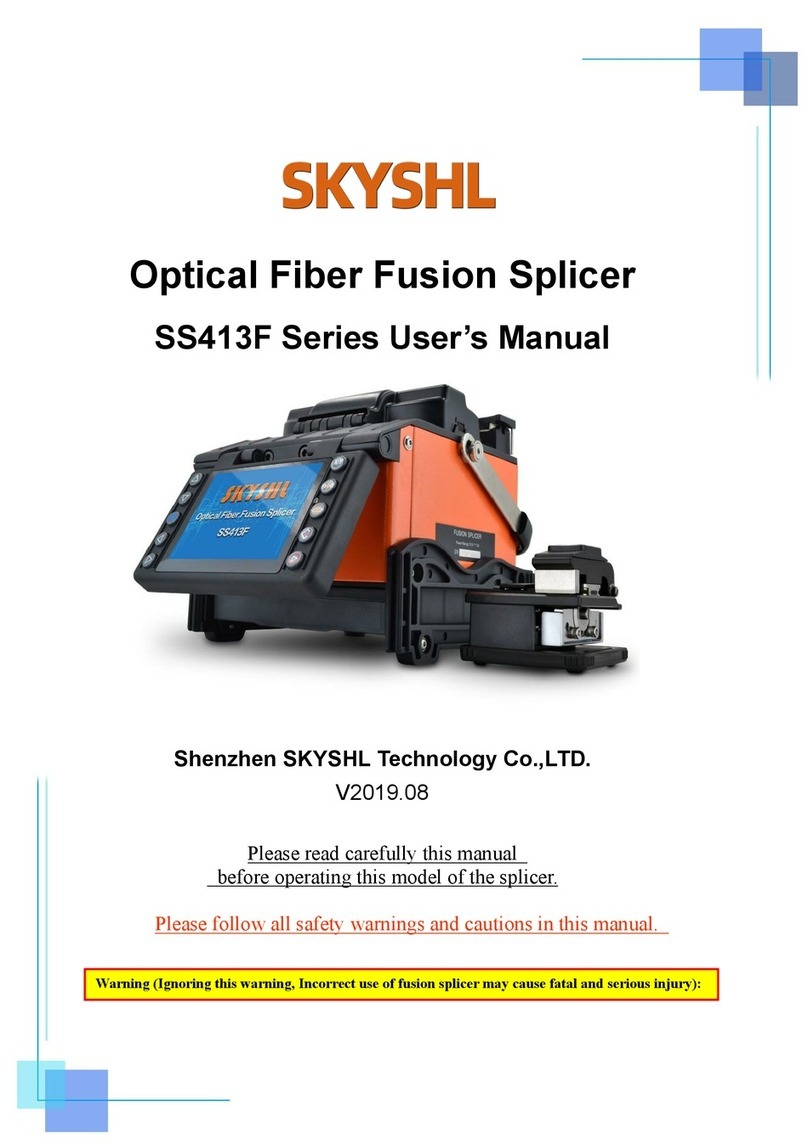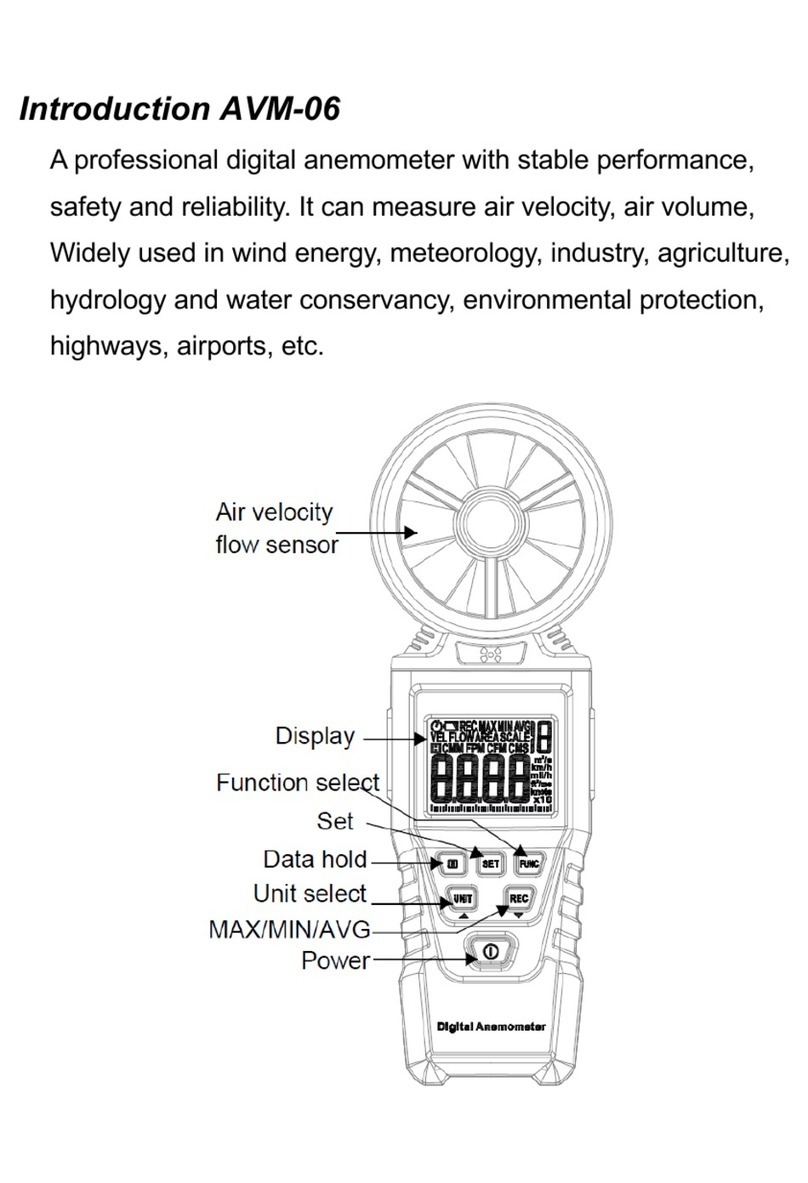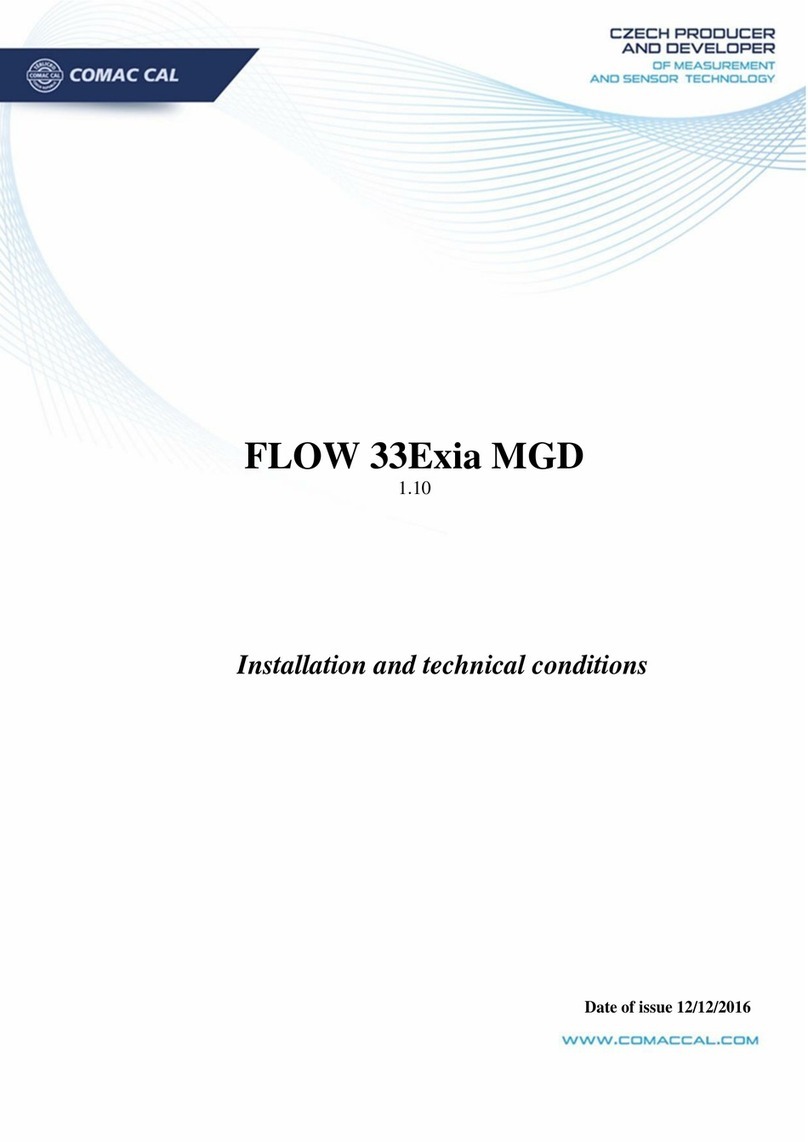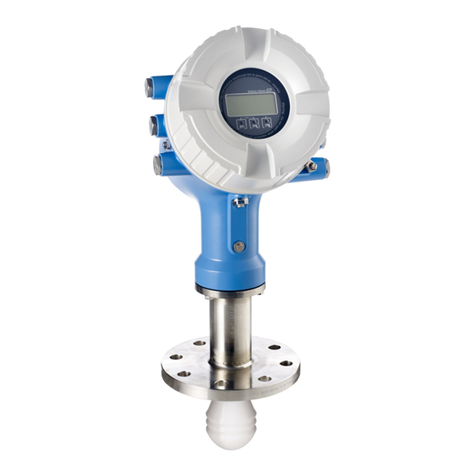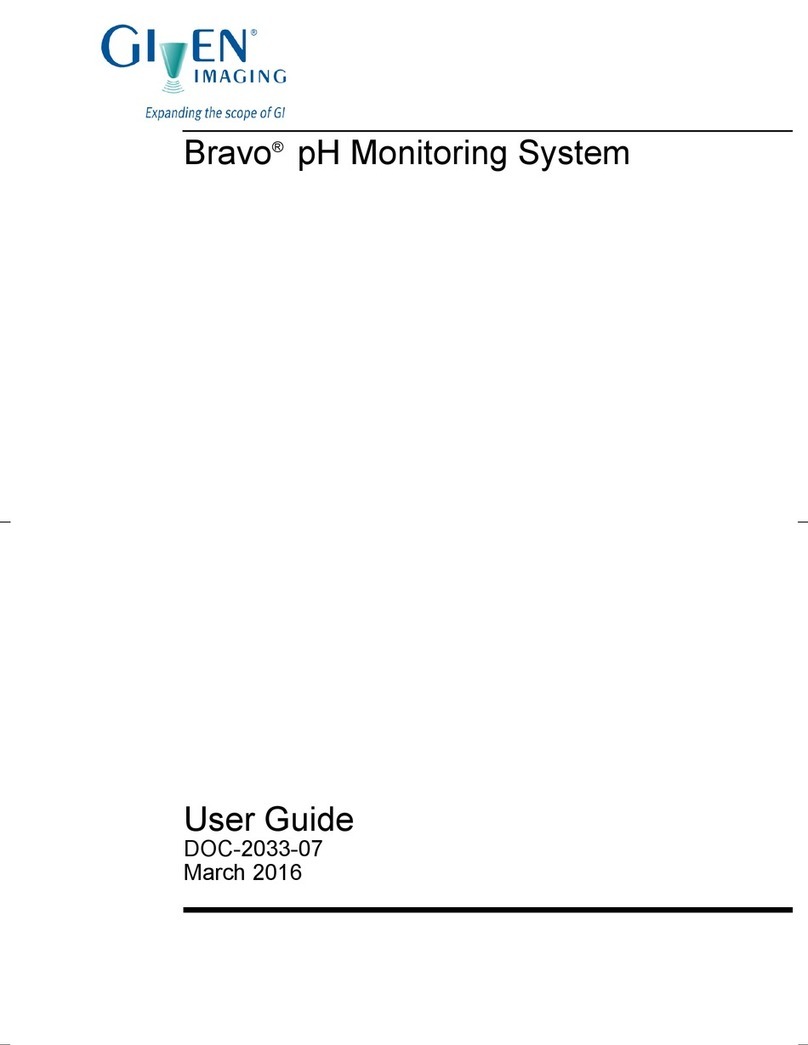SKYSHL SS313T Series User manual

SS313T Series
Optical Time Domain Reflectometer
User’s Manual
Shenzhen SKYSHL Technology Co.,LTD.
www.skyshl.net
V2019.03

1
Shenzhen Skyshl Technology Co.,LTD.
Sales email: sales1@skyshl.net After Sales email:af@skyshl.net Website:www.skyshl.net
SS313T Series OTDR User’s Manual
Foreword
Thank you for purchasing SKYSHL SS313T Series OTDR (Optical Time Domain Reflectometer).This
manual mainly contains information of the general operation and maintenance of the OTDR, as well as
the common troubleshooting guides. To ensure correcting use, please read carefully before beginning
operation and follow the instructions in this manual.
This manual is for use only in conjunction with this instrument. Any unit or individual that is not authorized
by our company may not tamper with, copy or distribute the contents of this manual for commercial
purposes.
The contents of this manual are subject to change without notice. If you have any questions, please call
the supplier, we will be happy to provide you with the best quality service!
Safety Tips
Charger:
Input:AC 100V~240V,50/60Hz;@0.3A~0.5A.
Output:DC 8.4V,0.5A~1A,Polarity: positive inside, negative outside
Please use the charger in strict accordance with the specifications, or it may cause damage to the
equipment
Battery:
Special lithium battery is used in the instrument. In order to fully utilize the performance of the battery,
when using the OTDR for the first time, please exhaust the battery and then charge the battery. The first
charging time should be no less than 8 hours. The charging temperature of the internal battery is from
0 °C to 50 °C. When the ambient temperature is too high, please terminate the charging for your safety.
When the instrument is unused for more than 2 months, it should be charged in time to maintain the
battery power; do not remove the battery; please do not let the battery close to the fire source or strong
heat; do not open or damage the battery; Temperature for long-term storage of the battery is -20 °C ~
45 °C.
Laser Safety:
When using the OTDR, please pay attention to avoid direct view of the laser output port, and do not look
directly at the end of the fiber during testing; After used the OTDR, please cover the dust cap. When the
visible fault locator function is turned on, please do not look directly at the output port of the VFL; and do
not look directly at the end of pigtail connected to VFL port to avoid the damage to eyes.
Features:
1. Multi-wavelength: 1310/1550/1625/1490/850/1300nm
2. Multiple dynamic range: 42/40/38/35/32/30/26dB
3. 7 inch LCD screen
4. Capacitive touch screen, sensitive control
5. Data save as SOR format
6. OTDR, Optical Power Meter, Optical Light Source, Visual Fault Locator, Event Map, Fiber Microscope,
all-in-one function
7. Equipped with PC data analysis and simulation software, can process, generate and print test reports
in batch.

2
Shenzhen Skyshl Technology Co.,LTD.
Sales email: sales1@skyshl.net After Sales email:af@skyshl.net Website:www.skyshl.net
SS313T Series OTDR User’s Manual
Catalogue
Foreword……………….……………..........………………………………………………………1
Safety Tips………………………………......………………………………………………………1
Charger…………………………………......………………………………………………………1
Battery…………………………………….....………………………………………………………1
Laser Safety………………………....……..………................……………………………………1
Features………………………………........……………………………………………………1
1. Specifications…………………….....………....………………………………………………3
2. Interface and Functions………….....….......…………………………………………………4
2.1 Front Panel………………………………....….......……………………………………………4
2.2 Top OTDR/OLS/OPM/VFL Interface………………………………………………………………4
2.3 Top USB and Charger Interface..........…………………………………………………………4
3. LCD Display……………………….....…….....…………………………………………………4
4. Operations……………………………..…………………………………………............…5
4.1 ON/Off&Charge………………………………………..…………………...........………………5
4.2 Connect the Fiber……………………………..............…………………………………………5
4.3 Setting measurement conditions………………......…………………………………………5
4.3.1 Auto Test/Manual Test…………………………………......………………………………………5
4.3.2 Real Timel Test……………………………………….......………………………………………6
4.4 Test……………………..………………....….......………………….....………………………7
4.5 Checking curve analysis test result…………..……………….....…..……………………………7
4.6 Measure Distance and Average Loss…………….....……...…………………………………7
4.7 Save& Browse&export record………………………........………………………………………7
4.7.1 Save record……….….....……………..............………………………………………………7
4.7.2 View Record………………......…….........…....………………………………………………8
4.7.3 Export record…………….....…….....…....…....………………………………………………8
5. Optical Power Meter(OPM)…………………….....……………………………………………9
6. Visual Fault Locator(VFL)………………...………..…………………………………………9
7. Optical Light Source(OLS)……………………….....………………………………………10
8. Event map……………..……...........................................…………………………………10
9. Upgrade software……………….…...........................……………………………………11
10. Simulation analysis software………………………….........……………………………12
10.1 Batch read and storage of test data………...................………………………………………12
10.2 OTDR Test Report Print……...........………........……………………………………………12
11. Maintenance and troubleshooting……………….......………………………………13
11.1 Clean connectors ………………………………….........……………………………………13
11.2 Clean Display……………………………………….......……………………………………13
11.3 Calibration……………………………………………......……………………………………13
11.4 Trouble Shootings………………………………......…………………………………………14

3
Shenzhen Skyshl Technology Co.,LTD.
Sales email: sales1@skyshl.net After Sales email:af@skyshl.net Website:www.skyshl.net
SS313T Series OTDR User’s Manual
1.Specification
Type
SS313T-2A
SS313T-2
C
SS313T-2MM
SS313T-3D
SS313T-4A
Wavelength(nm)
1310/1550
1310/1550
850/1300
1310/1550/1650
850/1300/1310/1550
Dynamic range(dB)
32/30
37/35
20/26
35/33/32
20/26/42/40
Type
SS313T-2B
SS313T-2
SS313T-3A
SS313T-3E
SS313T-4B
Wavelength(nm)
1310/1550
1310/1550
1310/1550/1625
1310/1490/1550
850/1300/1310/1550
Dynamic range(dB)
35/33
40/38
35/33/33
38/35/36
35/33/20/26
Event Dead Zone
0.8m
1m
1m
1m
1m
Attenuation Dead Zone
4m
4m
5m
4m
5m
Pulse Width
3ns, 5ns, 10ns, 20ns, 50ns, 100ns, 200ns, 500ns, 1μs, 2μs, 5μs, 10μs, 20μs
Testing Distance
500m, 2km, 5km, 10km, 20km, 40km, 80km, 120km, 160km
Measurement Time
Use-defined (smart link) ; with real-time measurement function
Linearity
≤0.05dB/dB
Loss Threshold
0.01dB
Loss Resolution
0.001dB
Distance Resolution
0.01m
Sampling Resolution
minimum 0.25m
Sampling Point
Maximum 128,000 points
Distance Accuracy
±(1m+measuring distance×3×10-5+sampling resolution )
VFL
10mw, CW/2Hz
Stable laser source
>-5dBm
DataStorage
80000 groups of curve
Interface
3 USB port
Display
7 inch capacitive touching screen
Battery
7.4V/6.6Ah lithium battery, continuous 8-10 hours
Working Temp
-10℃~+50℃
Storage Temp
-20℃~+75℃
Relative Humidity
≤90%, non-den
Dimension
230×185×70mm / 1.5kg
Accessories
Main unit, 8.4V power adapter, Lithium battery, FC adapter, USB cord, User guide, CD disk, carrying case
Option
SC/ST, Bare fiber adapter

4
Shenzhen Skyshl Technology Co.,LTD.
Sales email: sales1@skyshl.net After Sales email:af@skyshl.net Website:www.skyshl.net
SS313T Series OTDR User’s Manual
2. Interface and Function (360 degree Video: https://youtu.be/Jb4yUz3eYX0)
2.1 Front panel
2.2 Top OTDR/OLS/OPM/VFL Interface
2.3 Top USB and Charger Interface
USB data transmission interface, device charging interface.
3. LCD display----Main Page (UI introduction video: https://youtu.be/ISYOqHV3UoE)

5
Shenzhen Skyshl Technology Co.,LTD.
Sales email: sales1@skyshl.net After Sales email:af@skyshl.net Website:www.skyshl.net
SS313T Series OTDR User’s Manual
4. Operation
4.1 ON/OFF & Charge
Turn on: Press on the front panel for 2 seconds. If the instrument starts normally, the PWR indicator
will light and the LCD will display the main interface.
Turn Off: Press the OFF button, the display shows: Confirm to turn it off? Yes: OK; NO: ESC
Turn off by force:when the tester works abnormally, press for 6 seconds to turn off the tester by
force.
During normal use, the battery level will be displayed at the upper right corner of the OTDR. When the
battery level is too low, the battery level symbol will turn red as warning. Please charge it with the charger
provided by factory. The remaining charge will be displayed at the top of the screen. The red color of LED
on the charger indicates that charging is in progress, and the green color means it is already fully
charged.
After turning on the OTDR, please enter into the system settings from the main menu, set the parameters
like date, time, backlight, brightness, auto power off time, button tone and other information.
4.2 Connect the fiber
Note:Light is emitted from the light source port of the instrument. In any case, the optical interface of the
OTDR and the end of the pigtail connected to the optical interface are not facing the eyes of the operator
or other personnel, otherwise the eyes may be injured. Even blind!
Before connecting the fiber, please check whether the connector type matches or not, and also check
whether the connector is clean or not; both the unmatched connectors and the contaminated connectors
can cause inaccurate measurements and can even damage the the instrument. The correct way is to
clean the jumper, especially the surface with absolute alcohol before inserting the fiber optic connector
(jumper). After the alcohol has evaporated, connect it to the instrument.
If the light source port is not connected to the fiber optic cable, immediately cover the dust cover to
prevent dust from adhering to the light output port of the instrument.
4.3 Setting measurement conditions
4.3.1 Auto Test / Manual Test
Auto Test: Click[OTDR]->[Setting]->[Test]->[Test Mode]->[Auto]->[OK/Save] / [Start Testing].
Manual Test: Click[OTDR]->[Setting]->[Test]->[Test Mode]->[Manual]->[OK/Save] / [Start Testing].
The manual test is a professional test mode, and operators can set the test conditions according to the
actual condition of the fiber.

6
Shenzhen Skyshl Technology Co.,LTD.
Sales email: sales1@skyshl.net After Sales email:af@skyshl.net Website:www.skyshl.net
SS313T Series OTDR User’s Manual
Experienced engineers can select the most suitable measurement parameters; according to the
accumulated experience of the measurement and the situation of the field curve, which can improve the
measurement efficiency and quickly find the fault point.
4.3.2 Real Time Test (Video: https://youtu.be/DEzOGuz9gXY )
Click[OTDR]->[Setting]->[Test]->[Test Time]->[Real Time]->[OK/Save] / [Start Testing].
Real time testing can monitor data from the fiber optic link in real time.

7
Shenzhen Skyshl Technology Co.,LTD.
Sales email: sales1@skyshl.net After Sales email:af@skyshl.net Website:www.skyshl.net
SS313T Series OTDR User’s Manual
4.4 Test (Video: https://youtu.be/igNGeX9dZZI )
1.After setting the test parameters, Click [OTDR] -> [Start] to start the test.
2.Click [OTDR] -> [Setup] -> [Start Testing] to start the test.
4.5 Checking curve analysis test result.
After the test is completed, measuring the curve,Measuring information results and events,The list will be
displayed,The corresponding event on the curve will be marked accordingly.
4.6 Measure Distance and Average Loss
(Video: https://youtu.be/ukTx_XeYFUU )
Click[OTDR]->[Cursor], choose cursor A , cursor B, or cursor
AB, move the cursors to left or right through press the
direction keys, the distance and average loss between
B-A will display in the gray area above the curve
4.7 Save& Browse&Export record
4.7.1 Save record (Video: https://youtu.be/p2U51BONFW4 )
After the curve testing is completed, click [File]->[Save], or [Save As] to pop up the measurement result
save prompt box. You can edit the file name prefix according to the test position through the keyboard,
input the file name start number according to the line number, and directly press [Save]. The [Save]
button will automatically add 1 to the line number.

8
Shenzhen Skyshl Technology Co.,LTD.
Sales email: sales1@skyshl.net After Sales email:af@skyshl.net Website:www.skyshl.net
SS313T Series OTDR User’s Manual
4.7.2 View Record
Save the recorded local browsing into the main menu of this instrument / File Management will open as
shown on the below
4.7.3 Export record
1. Export test records via U disk: Connect U disk to the top of OTDR, click [File]-> [Copy]/ [Paste] to
export test records to U disk.
2. Export test records via USB cable: Connect OTDR to computer with USB cable. After turning on the
OTDR, the computer will automatically recognize the memory of the OTDR tester. All test records are
stored in memory. User can export, copy and delete test records.

9
Shenzhen Skyshl Technology Co.,LTD.
Sales email: sales1@skyshl.net After Sales email:af@skyshl.net Website:www.skyshl.net
SS313T Series OTDR User’s Manual
5.Optical Power Meter(OPM)
Proceed the test setting on the right side of the list and the test results are intuitive. When there is a
deviation, clean the connector first.
6.Visual Fault Locator(VFL)
CW:continuous light; OFF:turn off the light; 1Hz:Slow Blink; 2Hz:Fast Blink
Reminder: When using the VFL function, Do not see directly to the optical interface of the instrument and
the end of the pigtail connected to the optical interface , otherwise it may hurt the eyes or even blind!

10
Shenzhen Skyshl Technology Co.,LTD.
Sales email: sales1@skyshl.net After Sales email:af@skyshl.net Website:www.skyshl.net
SS313T Series OTDR User’s Manual
7. Optical Light Source(OLS)
According to the test requirement, choose the suitable wavelength.
CW:Continuous light output,0Hz。
270Hz,1kH and 2kHz are Non-continuous light output, Simulate actual data signal transmission.
8. Event map
By importing the corresponding SOR file([Event Map]->[Import]), the event map graphically displays the
link status of the fiber according to the event list. The connector type is displayed as accurately as
possible by setting the attenuation threshold of the corresponding connection point.

11
Shenzhen Skyshl Technology Co.,LTD.
Sales email: sales1@skyshl.net After Sales email:af@skyshl.net Website:www.skyshl.net
SS313T Series OTDR User’s Manual
9. Upgrade software
The OTDR can be upgraded by plugging in a USB disk (the upgrade software must be in the root
directory) on the USB interface
step:
1. Computer downloads the update file to the USB disk;
2. Connect the USB disk into the OTDR USB interface;
3. Turning on the OTDR and entering the system settings menu, press([Setting]->[Software Upgrade]) to
confirm the automatic upgrade.

12
Shenzhen Skyshl Technology Co.,LTD.
Sales email: sales1@skyshl.net After Sales email:af@skyshl.net Website:www.skyshl.net
SS313T Series OTDR User’s Manual
10.Simulation analysis software
(Download weblink: www.mediafire.com/folder/kk634o94dlmax/SS313T)
The device is equipped with simulation analysis software, which can preview the curve from computer,
offline curve analysis and preview and print the curve. It is convenient for operators to manage and
maintain the data of fibre link.
10.1 Batch read and storage of test data
The terminal simulation analysis software has a data batch processing function, which can perform batch
printing processing on user test data.
Turn on the OTDR and entering into the main menu / file management / copy, paste the test record saved
by the OTDR into the USB disk. Connect the USB disk to the computer and select the print file through
curve preview. Report can be printed in batch after the selection is completed. It is convenient for users to
submit test data.
10.2 OTDR Test Report Print
Can check the OTDR test report through print preview. The test report contains the information such as
test conditions, test curves, link loss, average loss, event list, etc., and the test reports can be batch
printed after confirmation.
The software can open, print preview, and print curves through files.Through the report wizard, you can
set to print multiple test curves per page. The test report is shown as below:

13
Shenzhen Skyshl Technology Co.,LTD.
Sales email: sales1@skyshl.net After Sales email:af@skyshl.net Website:www.skyshl.net
SS313T Series OTDR User’s Manual
11.Maintenance and troubleshooting
11.1 Clean connectors
The optical output interface of this OTDR is a replaceable universal interface, the connector should be
kept clean during using. When the device fails to test the normal curve, or the test result is inaccurate,
please consider cleaning the connector firstly.
When cleaning, be sure to turn off the OTDR and VFL functions. Unscrew the connector and wipe the
connecting end face with a special dust-free paper towel or cotton swab moistened with alcohol.
At the same time, after using the instrument, please cover the dust cap to keep the connector clean.
11.2 Screen Cleaning
The screen of this OTDR adopts 7inch touching LCD screen. Please don’t use the sharp things to click,
otherwise will damage the LCD screen. When cleaning, operators can wipe the LCD screen with a soft
paper. Do not wipe the LCD with an organic solvent, as this may cause damage to the LCD .
11.3 Calibration
The OTDR does not require calibration, but it is recommended that you clean the OTDR at least once a
year in order to obtain more accurate test data.

14
Shenzhen Skyshl Technology Co.,LTD.
Sales email: sales1@skyshl.net After Sales email:af@skyshl.net Website:www.skyshl.net
SS313T Series OTDR User’s Manual
11.4 Trouble shootings
Fault
Reasons
Solutions
Can't turn on
Low power
Charge the battery and observe the charger indicator. If
CHR LED is red continue charging. Otherwise, contact
the supplier.
Can’t be charged properly
The use environment does not
meet the charging conditions
Charge the device in an environment of 0 ° C ~ 50 ° C
Battery problem, or internal circuit
problem
Contact the supplier to replace the battery
Unable to measure normal curve
Parameter settings are incorrect
Reset the correct test parameters
The end of the fiber is
contaminated
Clean the end face of fiber
Connector of device is damaged
Change the connector
Connectors do not match
Change the matched connector
The test curve has a large
burr.Waveform is not smooth
Adapter connection error
Reconnect the appropriate output connector
Pulse width is too low
Increase value of pulse width
Saturated (flat top) phenomenon at
the front end of the test curve
Pulse width setting is too large
Reduce value of pulse width
At the beginning of the test curve,
the reflection peak drops slowly
and tailing occurs.
The end of the fiber is
contaminated
Clean the end face of fiber
Connector of device is damaged
Change the connector
Connectors do not match
Change the matched connector
Unable to test reflection peak of
fiber end
Range of setting too low
Increase value of range
Pulse width is too low
Increase value of pulse width
False report of test curves
Quality of test curve is bad;
Event threshold setting is too
small
Increase value of test pulse width and increase the
value of event threshold
The measured fiber length is not
accurate
Parameter settings are incorrect
Reset the appropriate parameters
Refractive index setting is not
accurate
Reset fiber refractive index
The measured average fiber loss
value is not accurate
The front end of the test curve is
too long
Clean end face of fiber interface
The cursor position is not set
properly
Reset cursor position
● The above description is for reference only. Please refer to the new instructions for detailed usage. If
you have any questions during the use of the device,please contact the supplier to resolve it.
● During the use of the OTDR, It is forbidden to disassemble the device without authorization, otherwise
the warranty will be lost!

Scan the QR code to download the product documents
Shenzhen SKYSHL Technology Co.,Ltd.
+086-18923700205(Whatsapp)
[email protected](After-sale)
[email protected](Skype)
http://www.skyshl.net
C-211 Nanbu Industrial Zone,Longtian Street,
Pingshan Direct,Shenzhen City,Guangdong,China
If there are any issues with the product, please contact the above email
directly before leaving a review so we can take care of any issues
inmmediately.
This manual suits for next models
9
Table of contents
Other SKYSHL Measuring Instrument manuals