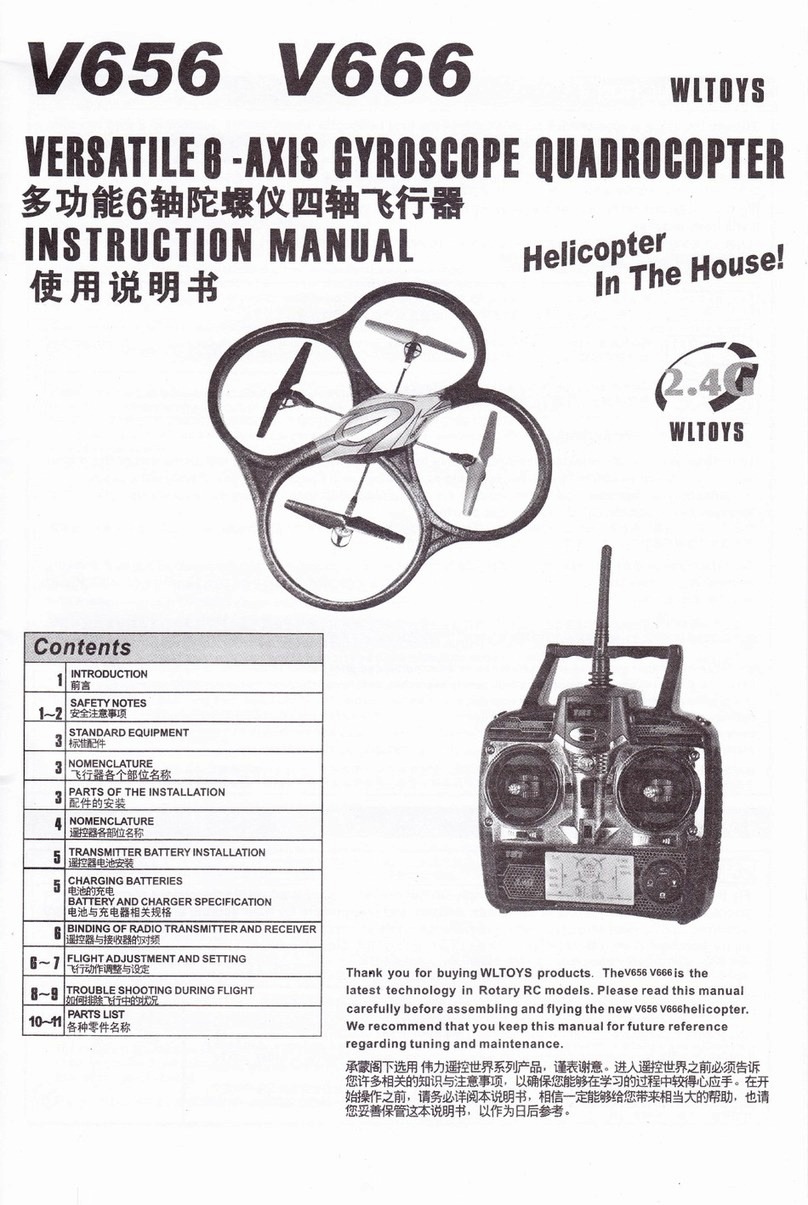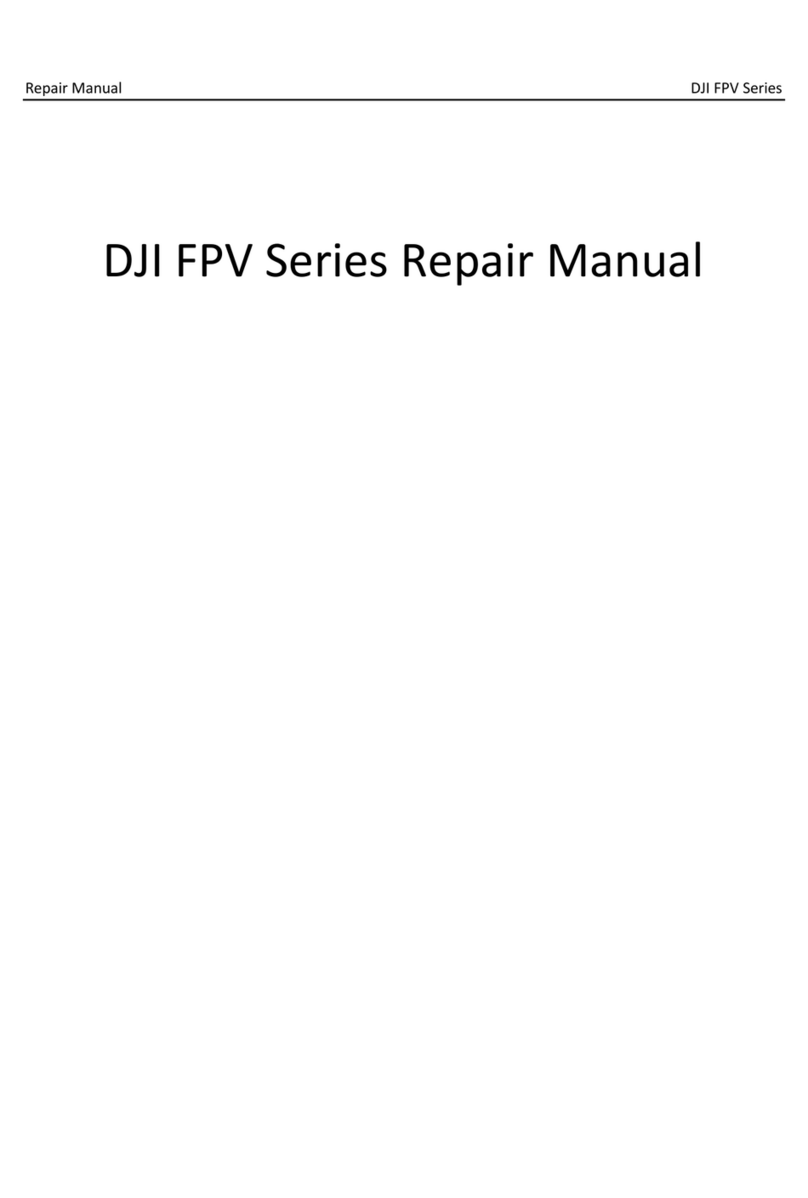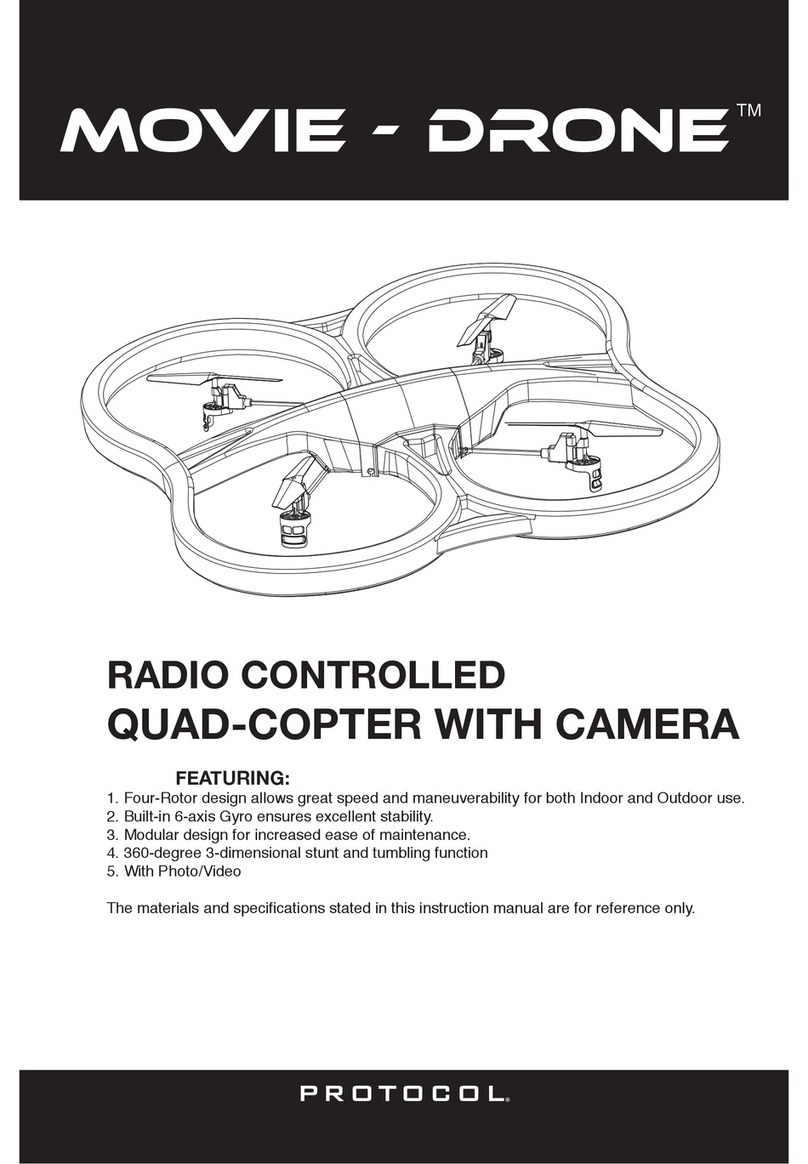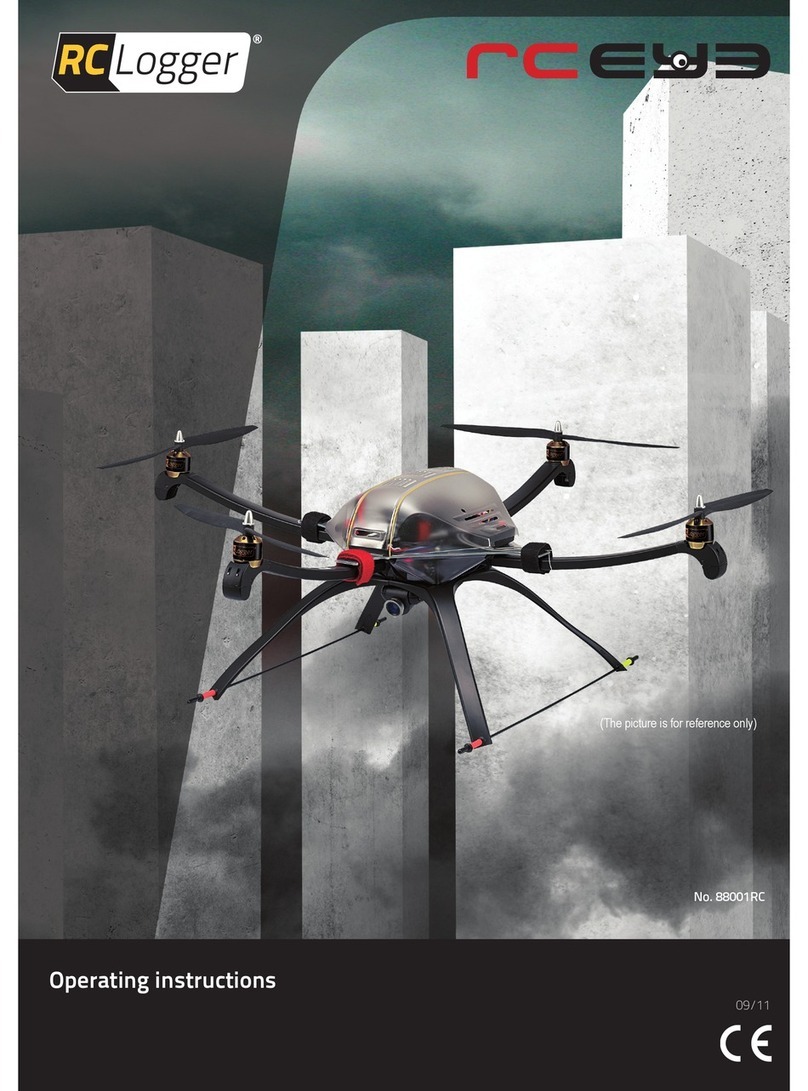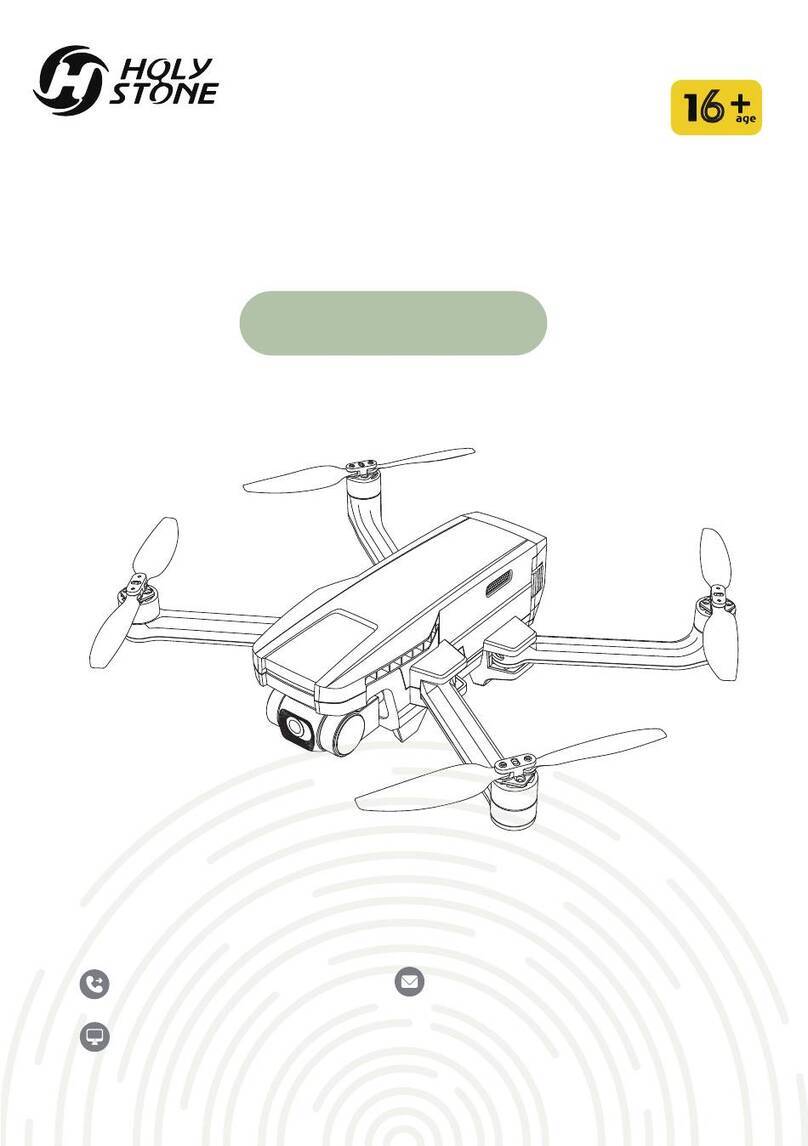Skyview FREE X User manual


Table of Contents
Disclaimer .................................................................................................................................................................................. 3
................................................................................................................................................................. 4Quick Starter’s Guide
........................................................................................................................................................ 4Quick Setup and Checks
A: gyroscopes and accelerometers.................................................................................................................................... 4
B: barometer...................................................................................................................................................................... 4
C: three-axis magnetic compass ........................................................................................................................................ 4
Normal Channel Operation and Neutral point calibration:................................................................................................... 4
................................................................................................................................................................... 5Battery Charging:
Propellers Installation............................................................................................................................................................ 5
...................................................................................................................................................... 5Outdoor flight calibration
...................................................................................................................................................... 6Outdoor GPS signal check
........................................................................................................................................................................... 6Flight Check
.......................................................................................................................................................... 6Motor Arm and Disarm
............................................................................................................................................................................. 7Radio Control
.................................................................................................................................................. 7Radio Switches and buttons
..................................................................................................................................................... 7Startup and Auto Binding:
................................................................................................................................... 8Radio Mode 1 and Mode 2 Switching:
.............................................................................................................................................. 8Intelligent Orientation control:
................................................................................................................................................................. 8GPS Position Hold:
............................................................................................................................................................ 8Auto Return to home:
.............................................................................................................................................. 9Setting up the Timer on Radio:
To Set the Timer Follow these steps.................................................................................................................................. 9
......................................................................................................... 9D/R The Dual Rates (Quadcopter Behavior Sensitivity)
To Set Dual Rates follow the steps below. ......................................................................................................................... 9
........................................................................................................................................................................ 10Pre-flight setup
................................................................................................................................................................... 10Pre-flight Check
.......................................................................................................................................... 10Where to Fly (Flight Safety Tips)
................................................................................................................................. 11FreeX Flight Performance Specifications
GPS Position hold: ............................................................................................................................................................... 11
IOC / carefree flight:............................................................................................................................................................ 11
Failsafe Auto Return to home.............................................................................................................................................. 11
Auto Return to home and Land ........................................................................................................................................... 11
Auto Return to home and land on demand:........................................................................................................................ 11
Auto Return to home and land Failsafe altitude.................................................................................................................. 11
............................................................................................................................................................... 12FreeX LED definitions
GPS Satellites lock:............................................................................................................................................................... 12

Compass Calibration:........................................................................................................................................................... 12
Control Signals:.................................................................................................................................................................... 12
Each arm has LED lights under them. They will flash with the throttle stick movement.................................................... 12
Failsafe or Radio signal lost:................................................................................................................................................. 12
Low- voltage protection:...................................................................................................................................................... 12
............................................................................................................................................................... 12Emergency Recovery
GPS and Compass malfunction:........................................................................................................................................... 12
..................................................................................................................................................................... 13Disorientation:
............................................................................................................................................... 13Altitude control malfunction
....................................................................................................................... 13USB Dongle installation and firmware upgrade
............................................................................................................. 14The FreeX Assist Program for Parameter Adjustment
Connecting your Quad to computer and Tweaking Settings............................................................................................... 14
Altitude Hold Gains:......................................................................................................................................................... 15
Gyro and Aux Gains: ........................................................................................................................................................ 15
Low voltage settings: ....................................................................................................................................................... 15
Help us offer you better after sales service, technical support and warranty by doing the following:................................... 16


www.freexgroup.com
FREE-X
FREE-X
FREE-X

FREE-X

FREE X
FREE X
FREE X
FREE X


FREE X

SettinguptheTimeronRadio:
You can now set countdown timers on your radio to assist you fly for a set
period of time. For instance if you want to fly for 15 minutes, you can set 15
minutes countdown timer on your radio. Once timer reaching to 0, Radio
will give you audible warnings and you can stop flying (Return to home and
Land)
This is a very helping feature and you should form a habit to use it. For instance, if a single fully charged battery gives you a
solid 16 minutes of flight time before quadcopter shows you low voltage warning, you can set your radio timer to 14
minutes. This way you can get audible warnings (Beeps) from Radio and know that it’s time to return to home and its 2
minutes earlier before the Low Voltage warning will kick in.
ToSettheTimerFollowthesesteps
1. Press the “+” button on your radio once.
2. Press and Hold the Exit Button, now using “+” and “-“ buttons
you can change the timer values to what you like. Default is 10
minutes.
3. Press “-“ button once or twice to save and exit.
4. Once you have set the value you desire. Press “+” once and you can see a small hyphen left to the timer number starts
to move in circle. That means the timer has started. Now you can start flying and follow the alarm once timer is ending
to return to home and land.
D/RTheDualRates(QuadcopterBehaviorSensitivity)
Dual rates are used to make your quadcopter behave very agile and sensitive to sticks movement and or docile on stick
movements. Use Dual Rates feature to set your channel 1, 2 or 4 to different values. By default your quadcopter dual rates
are set to 100% value. If you want to make your quadcopter docile and easy to control, set the Channel 1, and 2 dual rates
to low like 60% or 70% as per your flight style.
ToSetDualRatesfollowthestepsbelow.
Press the Menu Button once and you will see a small DR icon Blinking.
Press Menu again to move the slider to Channel 1, 2 or 4 and use “+” or “-
“ buttons to change values to your desired values. Normally 65% is a good value
for beginners. It makes Quadcopter very docile and easy to control.
Press the exit button to exit and save

FREE X
FREE X
FREE X
FREE X

€
€
€
€
€
€
€
€
€
FREE X

FREE X

Disorientation:
During flight if you get disorientated, do not panic. But leave the sticks to center and switch to GPS position hold mode.
Quad will hold its position. Try to figure out if Quadcopter is facing away for facing to you, you can use Channel 4 (rudder)
to yaw and see if you can figure out quadcopter rear or nose. It will be easier for you to fly it back if you re-establish
orientation.
Normally it is easier to find qudcopter rear, due to rear LEDs on the Quadcopter. In case you are too far, and can’t
designate rear from front, then simply switch on IOC and now you can easily use Elevator and Aileron channels and bring
the quadcopter back to you. Once you re-establish your orientation you can turn IOC off and start flying in normal mode.
The easiest way in such situation when you lost orientation due to quadcopter flying two far for your eyesight, is to
activate the Auto return to home feature.
Altitudecontrolmalfunction
In case Quadcopter shows erratic behavior and bad altitude hold, jumps up and down itself, please land immediately and
check the gains settings using assist program for FreeX.
USBDongleinstallationandfirmwareupgrade
1 : First connect USB to your Quadcopter and then to your computer
2 : Open the drivers folder cp2102 driver
3: Click CP210xVCPInstaller.exe and click install
4: Click OK to complete the installation
Note: If you cannot use USB driver to work, please check the PC Device Manager, and COM port settings. Choose the right
COM port.
Firmware Upgrade Procedure
Connect FreeX to your USB Dongle
Press and hold the button on USB dongle and connect the battery to Quadcopter. You can see
USB dongle will have three LED flashes, now release the button.

1