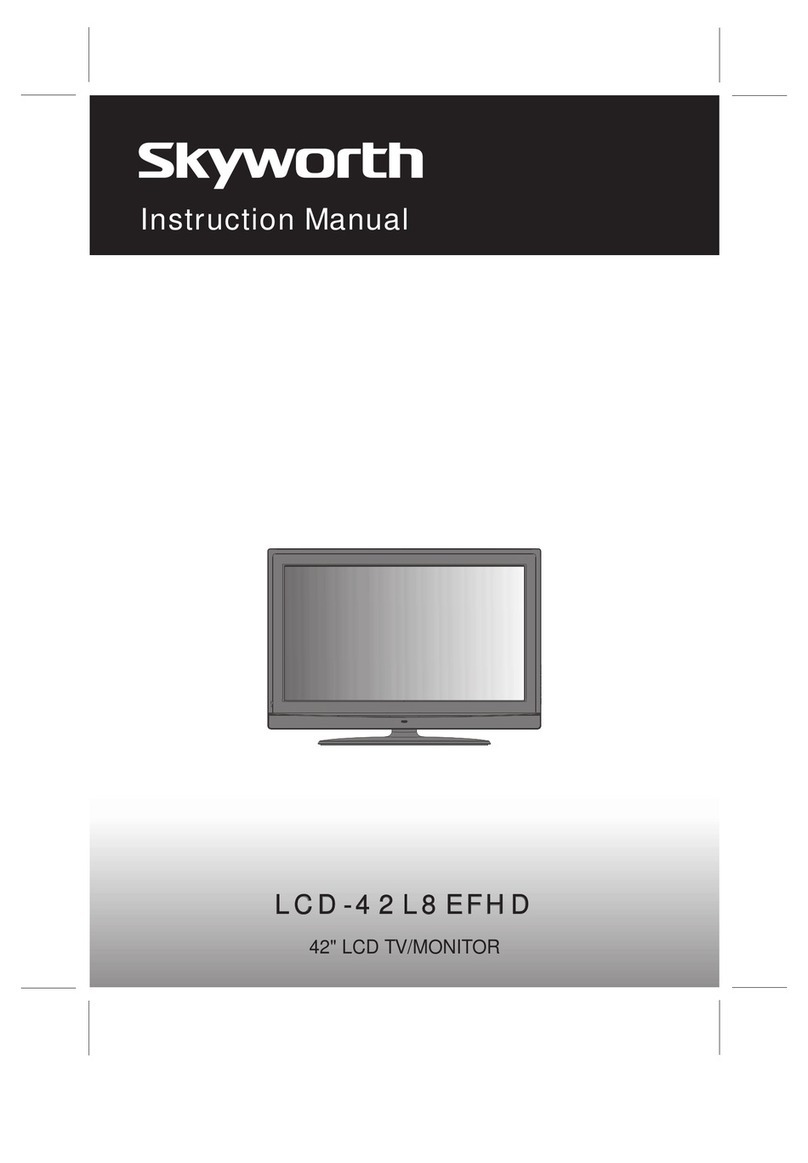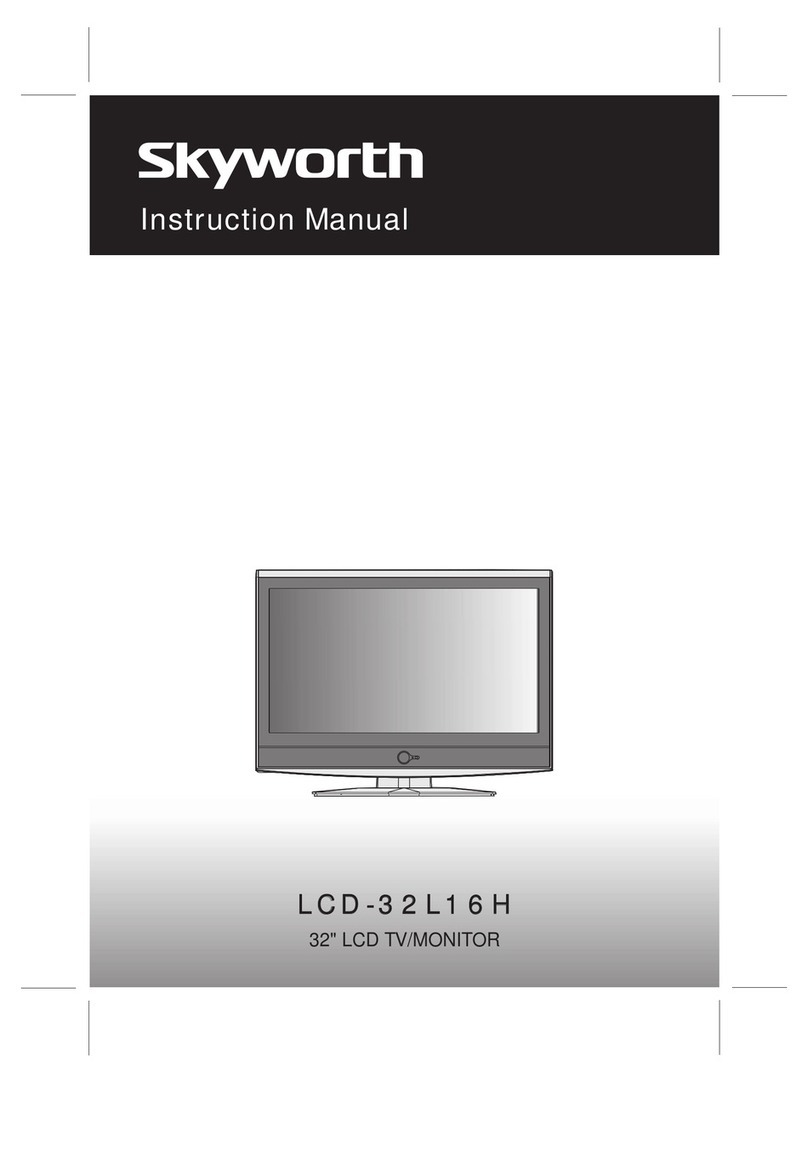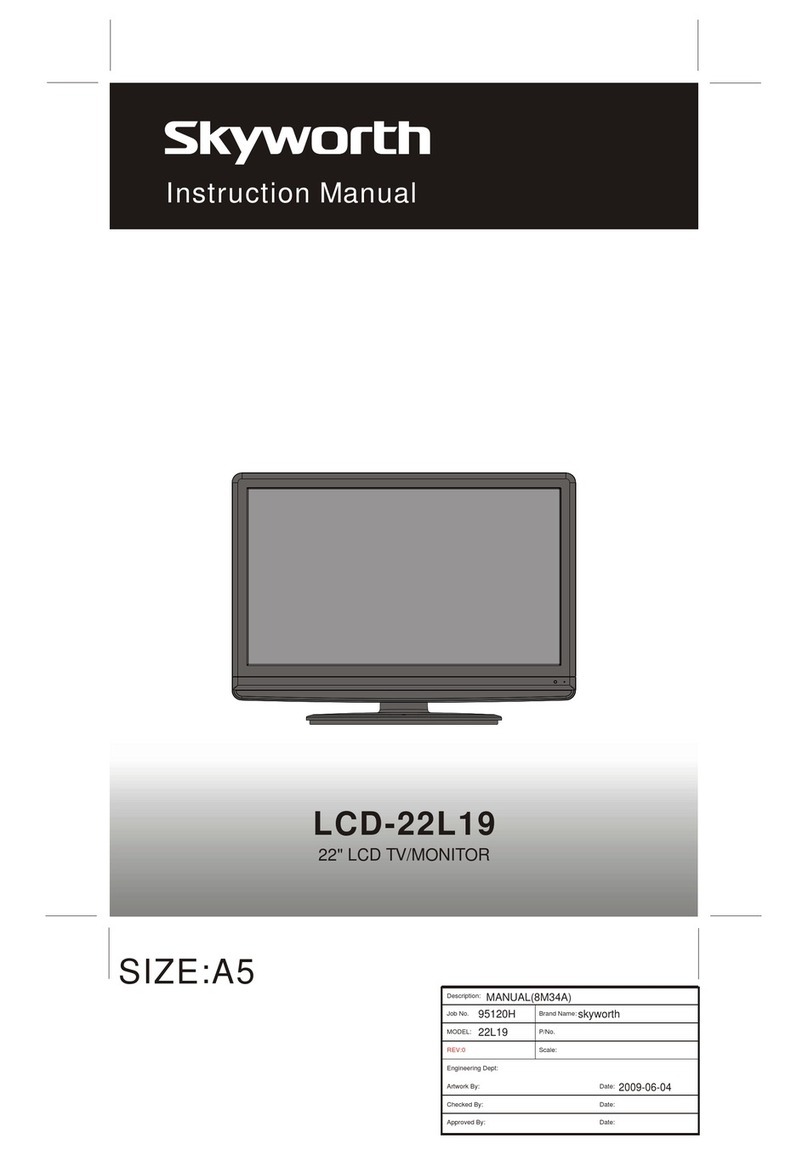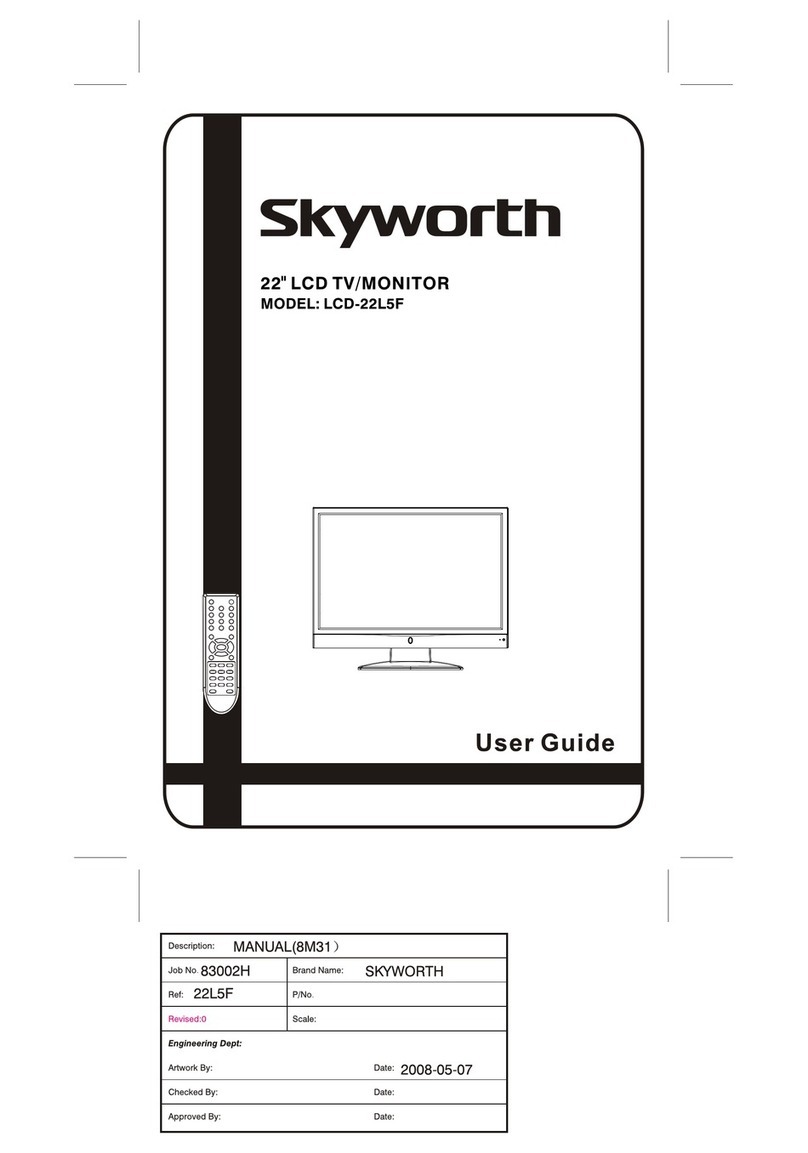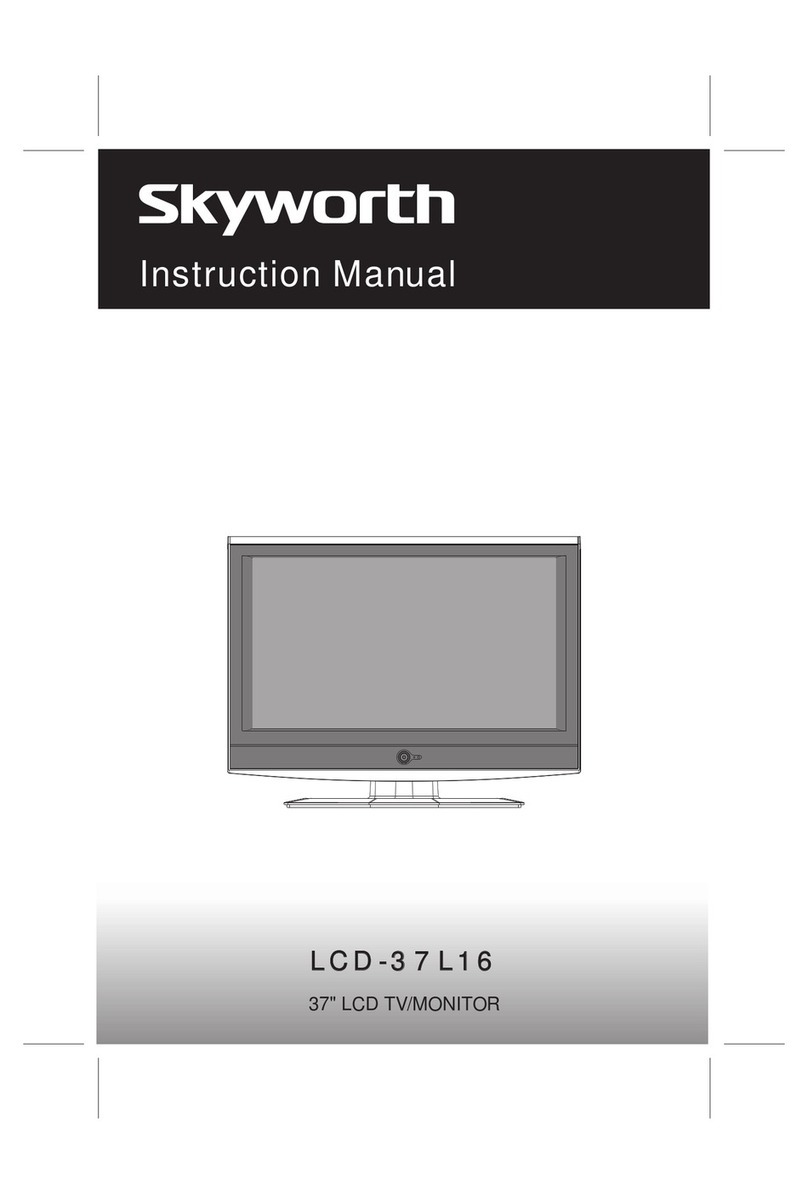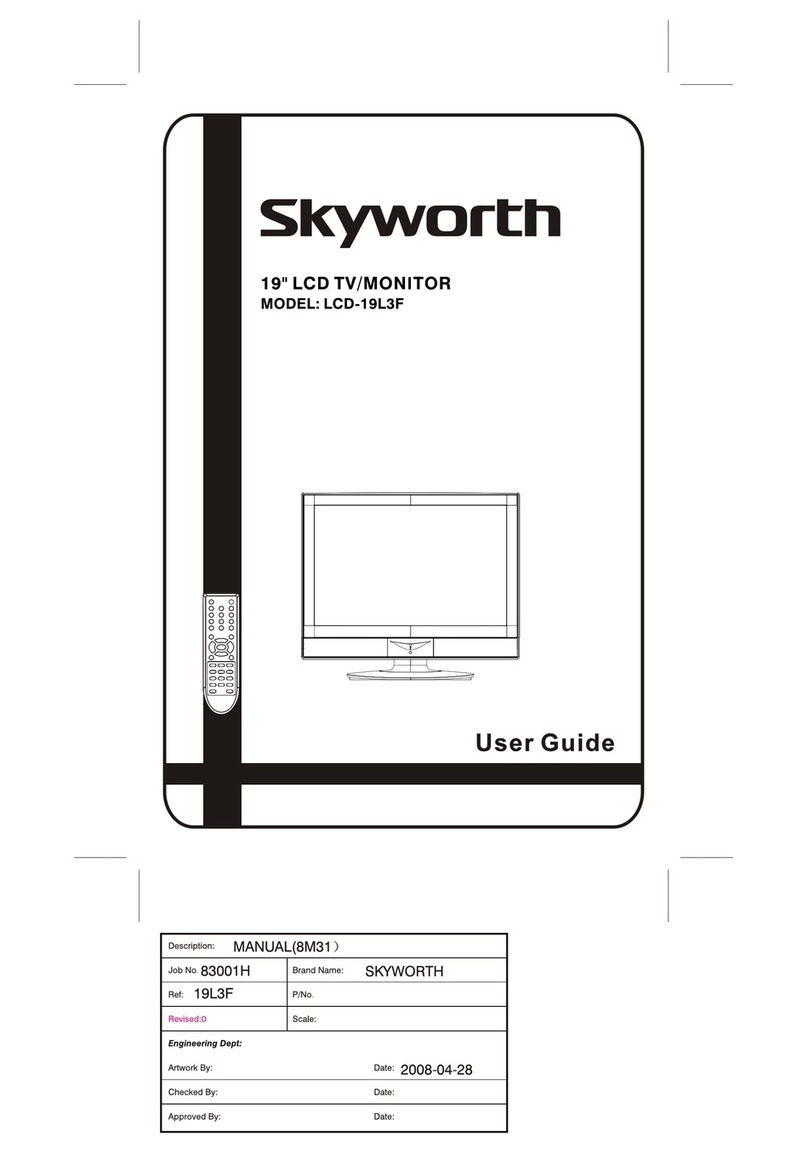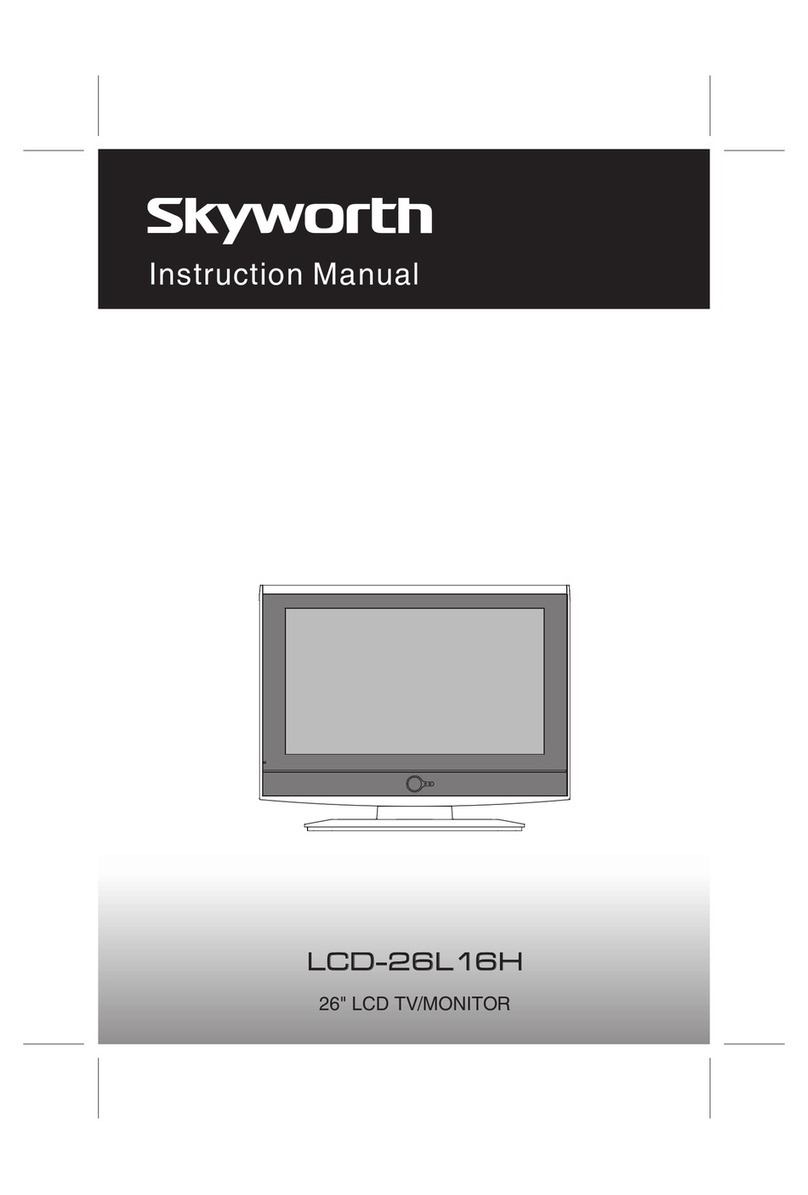Operation Guide
8
C
CONTRAST
BRIGHTNESS
HUE
COLOUR
MOVE SELECT EXIT
PICTURE Enter Picture menu,you can selectCONTRAST,
BRIGHTNESS, COLOUR, SHARPNESS, COLOR
TEMP. and PICTUREMODE items bypressing
PROG+/- Buttons.
BRIGHTNESS
Press the VOL+/- button to lighten/darkenthe picture.
CONTRAST
Press the VOL+/- button to increase/decreasethe
contrast of thepicture.
COLOUR
Press the VOL+/- button to increase/decreasethe
colour saturation.
SHARPNESS
Press the buttonto select asuitable colour
temperature to display.
The choices are Warm , Normal , Cool .
""""""
PICTURE MODE
Press the buttonto change thecontrast and
brightness and colourvalue of picture.
COLOR TEMP.
Press the buttonto sharpen orsoften the picture.
The choices are USER , NATURE , SOFT ,
BRIGHT , withwrap arround.
Enter AUDIO menu, you canselect BASS, TREBLE,
BALANCE, SOUND MODE, NICAM and AVL items by
pressing PROG+/- Buttons.
BASS
Press the VOL+ or VOL- button to adjustthe bass
boost value.
TREBLE
Press the VOL+ or VOL- button to adjustthe high
frequency signal value.
PICTURE
C
BASS
TREBLE
BALANCE
SOUND MODE
MOVE SELECT EXIT
AUDIO
STANDARD
AUDIO