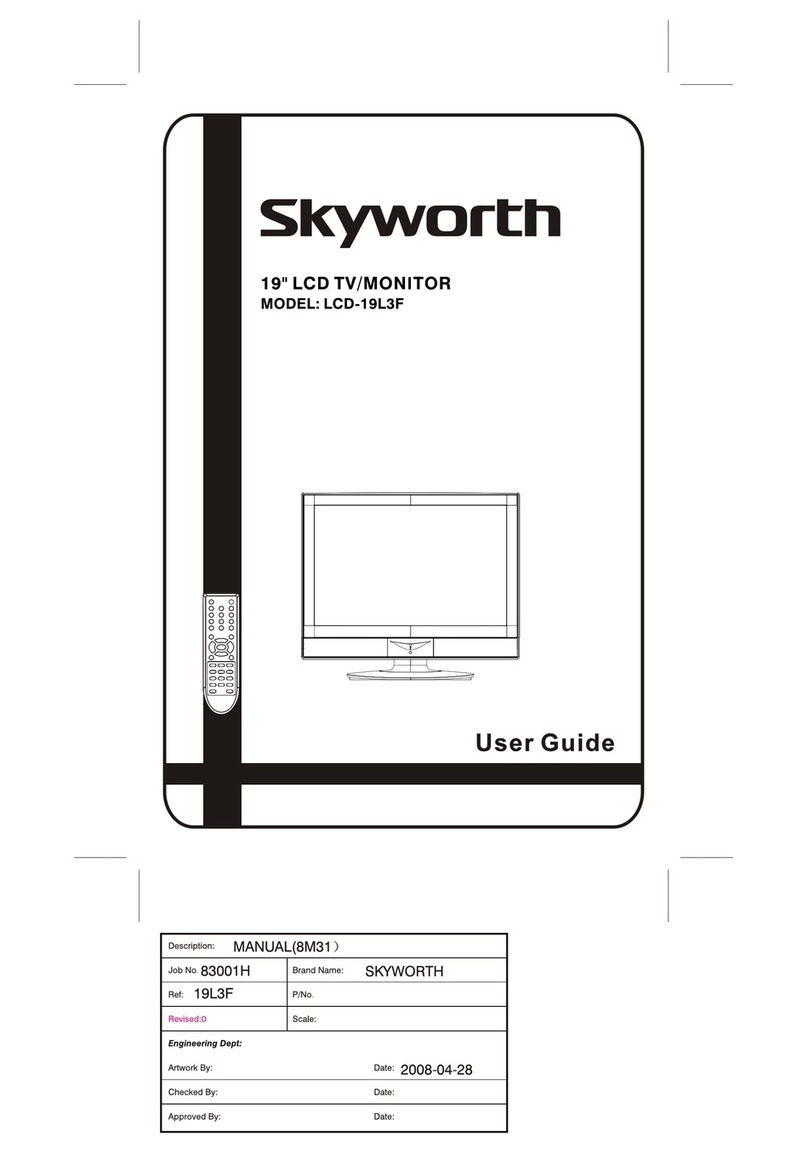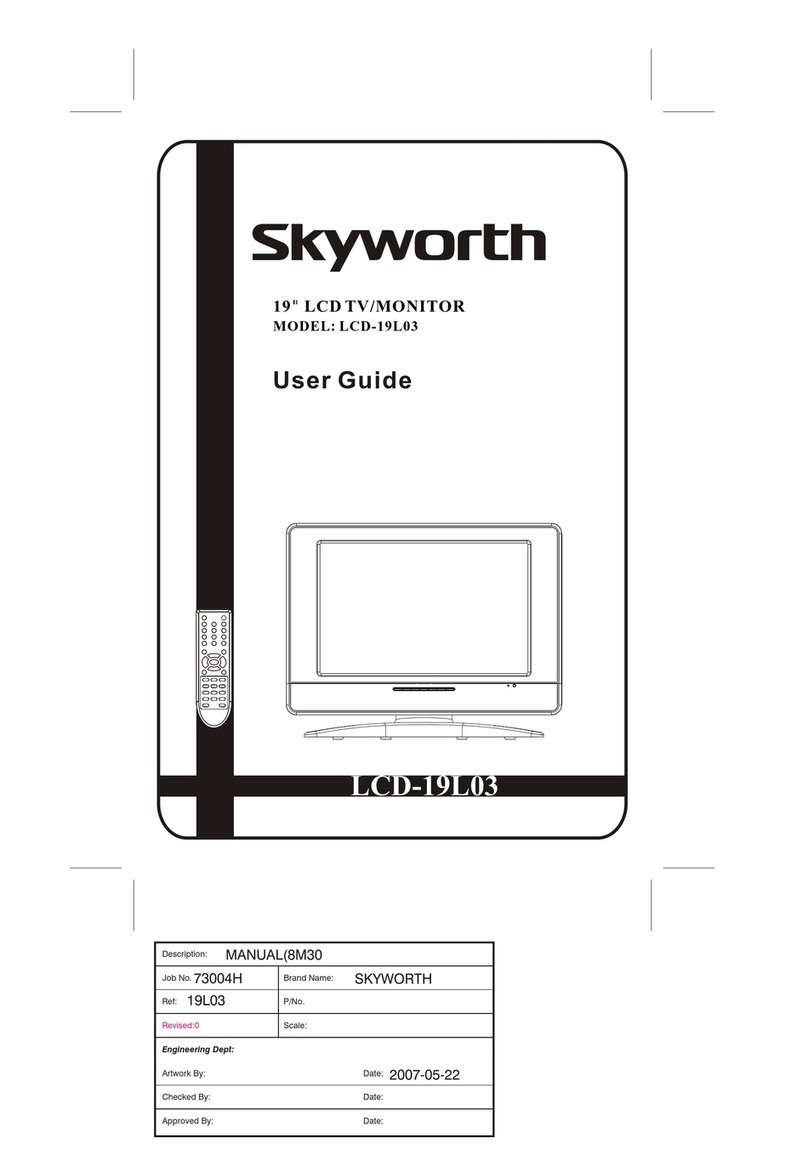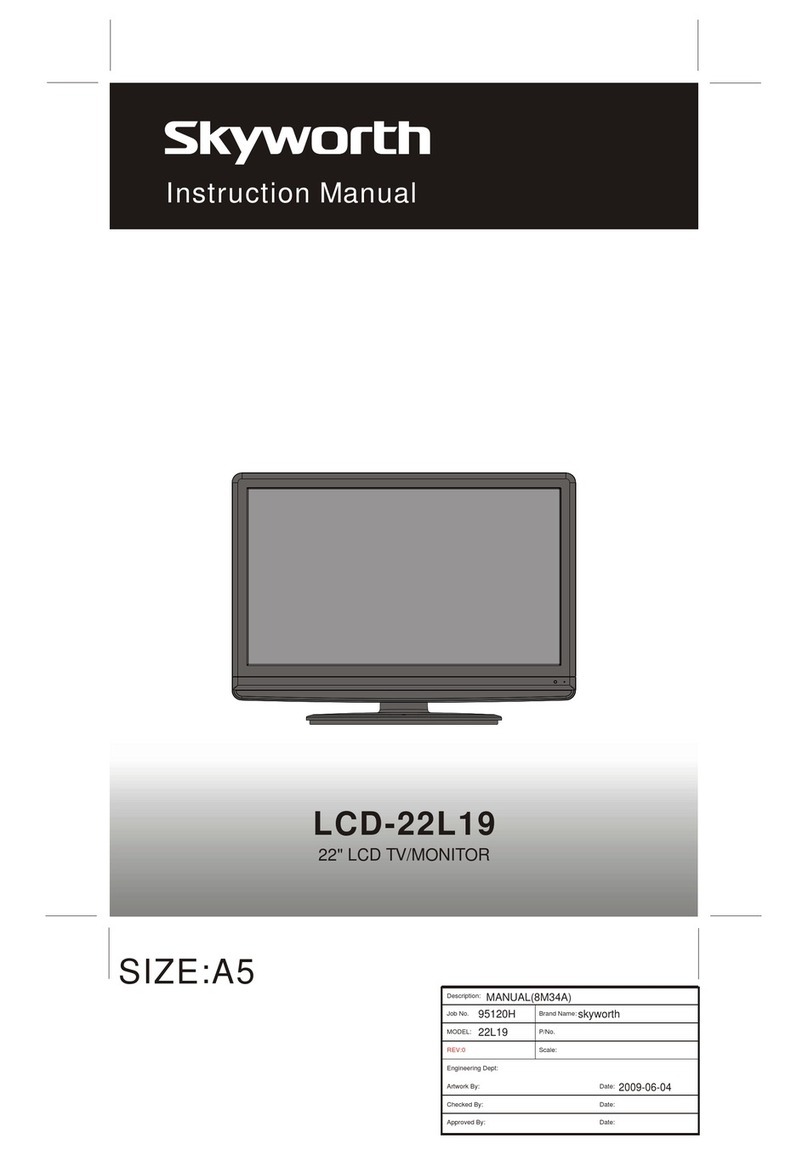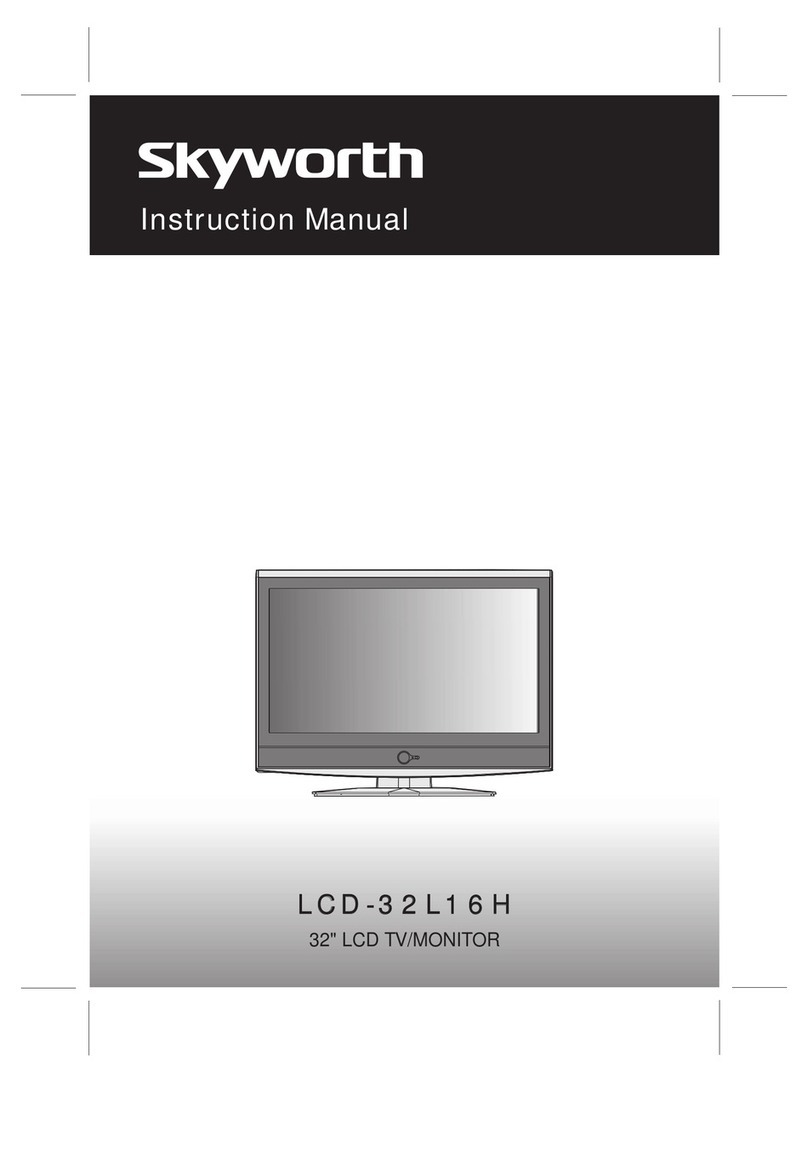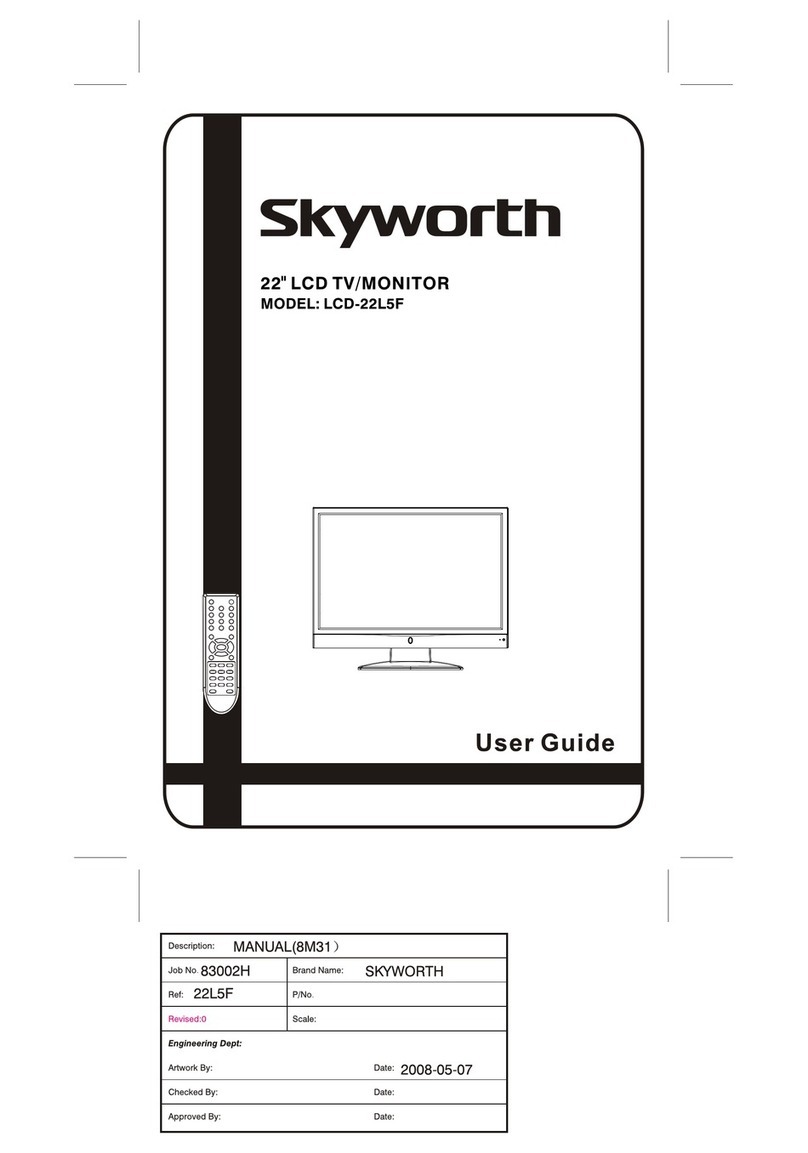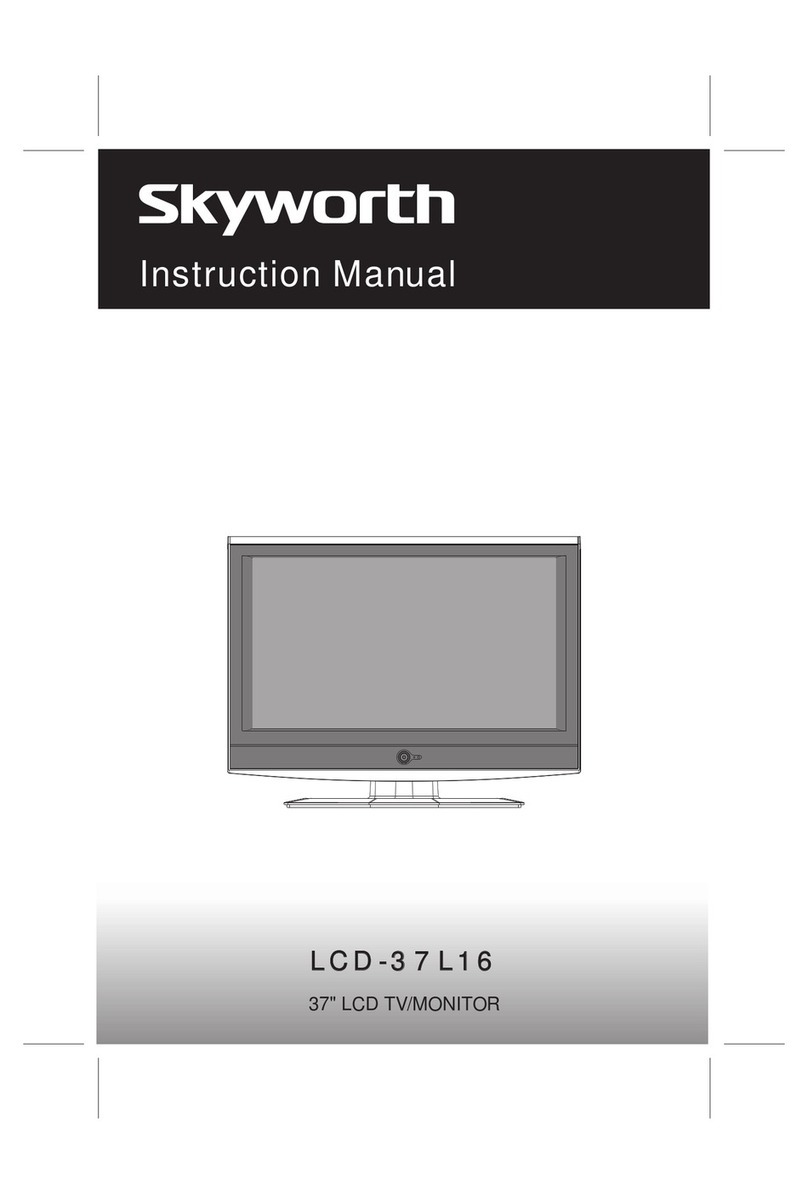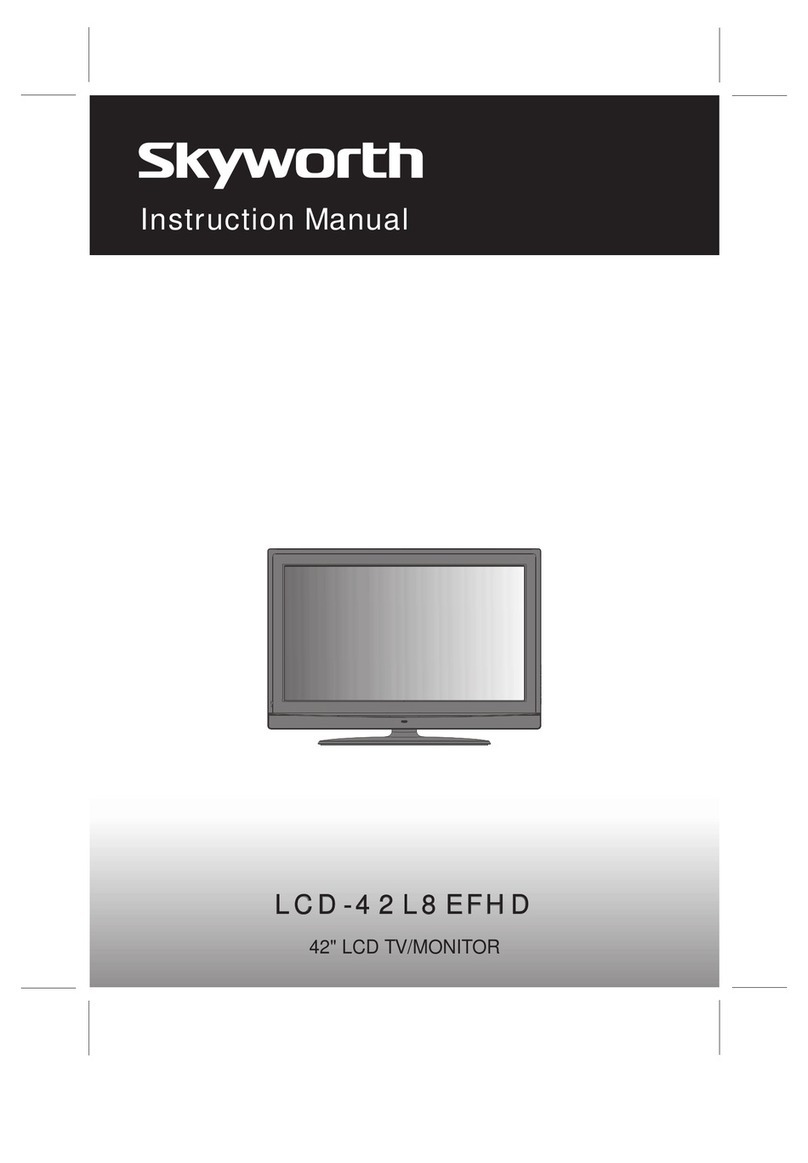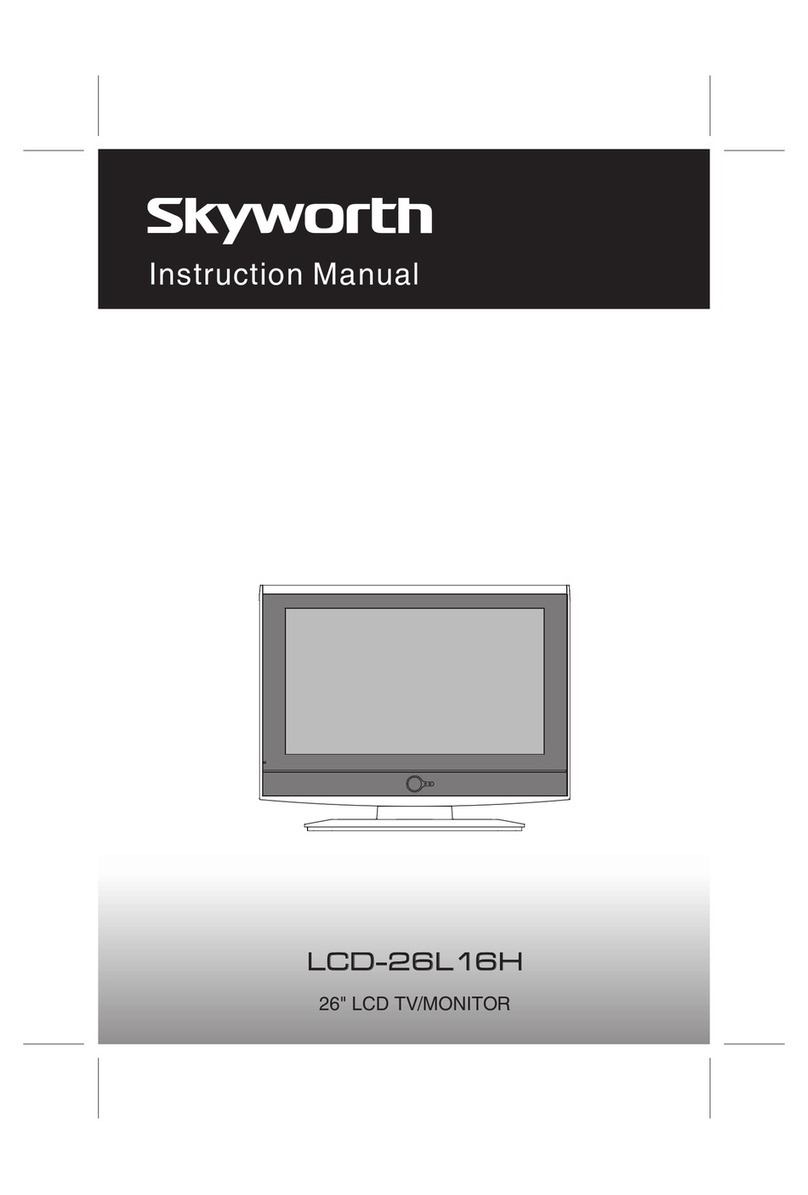PROGRAM SELECTION BUTTONS (0-9)
You could select program you want with 0-9
button. For program up to 100-199, you need
press three digitnumber quickly, then TV will go
to the program directly. For program between
10-99, you need press two digit number
according program quicklyand wait, thenTV will
go to the program. For program between 0-9 ,
just press onedigit and wait.
Remote ControlUnit
4
6
8
7
5
MUTE BUTTON( )
Press once to mute the sound, press again to
return to presetsound level.
POWER (STAND BY) BUTTON ( )
Press this buttonto turn theTV on/off.
1
2
3
-5-
OPERATIONINSTRUCTIONS
AV/TV BUTTON
Press this buttonto display externalvideo signal
Such asTV/AVIN/HDTV/ VGA/HDMI1/HDMI2.
Press up/down arrowkey to selectitem and
press left/right arrowkey to enterselected item.
SLEEP BUTTON(SLEEP)
Press this buttonto set the sleep timer.
When the preset length of time has passed,
the TV set Enters standby mode. Thetime
change(minutes):10,20,30,40,50,60,90,120, off.
INFO BUTTON
Press this buttonto display thesettings on the
screen.(e.g. Channel numberfor TVinput,
channel name, coloursystem).
PROGRAM UP/DOWN BUTTONS (PROG.+/-)
Press the PROG.+button to selectthe program
Forwards. Press thePROG.- button toselect the
program backwards.
VOLUME UP/DOWN BUTTONS (VOL.+/-)
Press VOL+/- buttonsto adjust soundlevel. Or
adjust the volumeof each itemin the menu
status.
QUICK VIEW BUTTON (RECALL)
Press this button to return to the previously
viewed program.
9
SLEEP
CANCEL
REVEAL
Sub-page
INDEX
SIZEHOLD
MIXTEXT
PIPON/OFF PIPSOURCE PIP SOUND PIPSIZE
PICTURE SOUND FAV. NICAM
EXIT
MENU
VOL INFO PROG
RECALL
AV/TV
MUTE
POWER